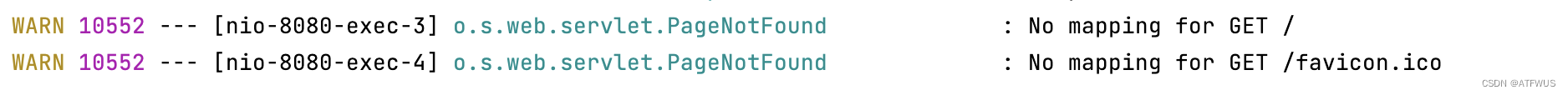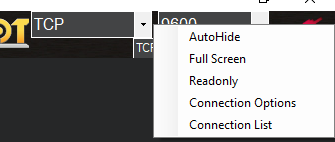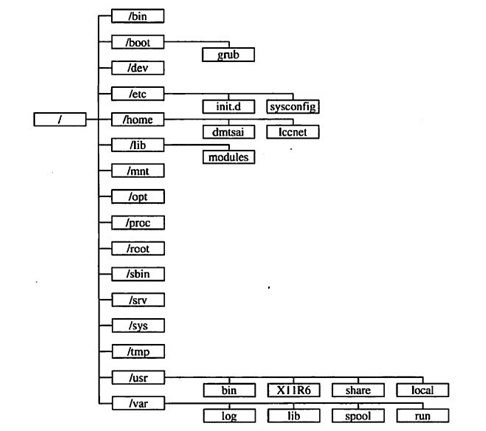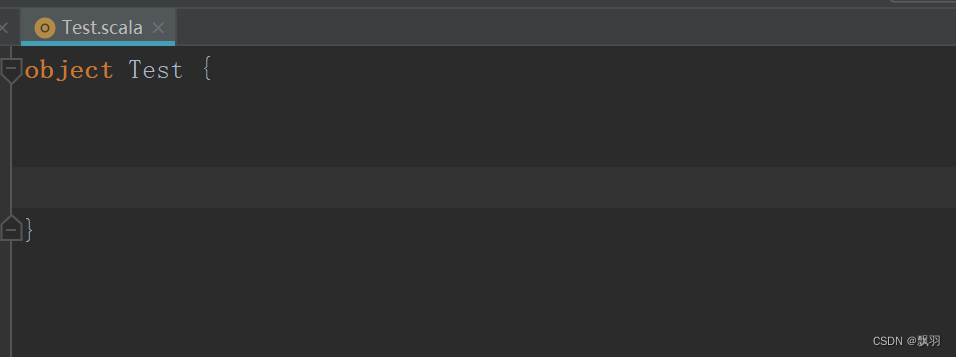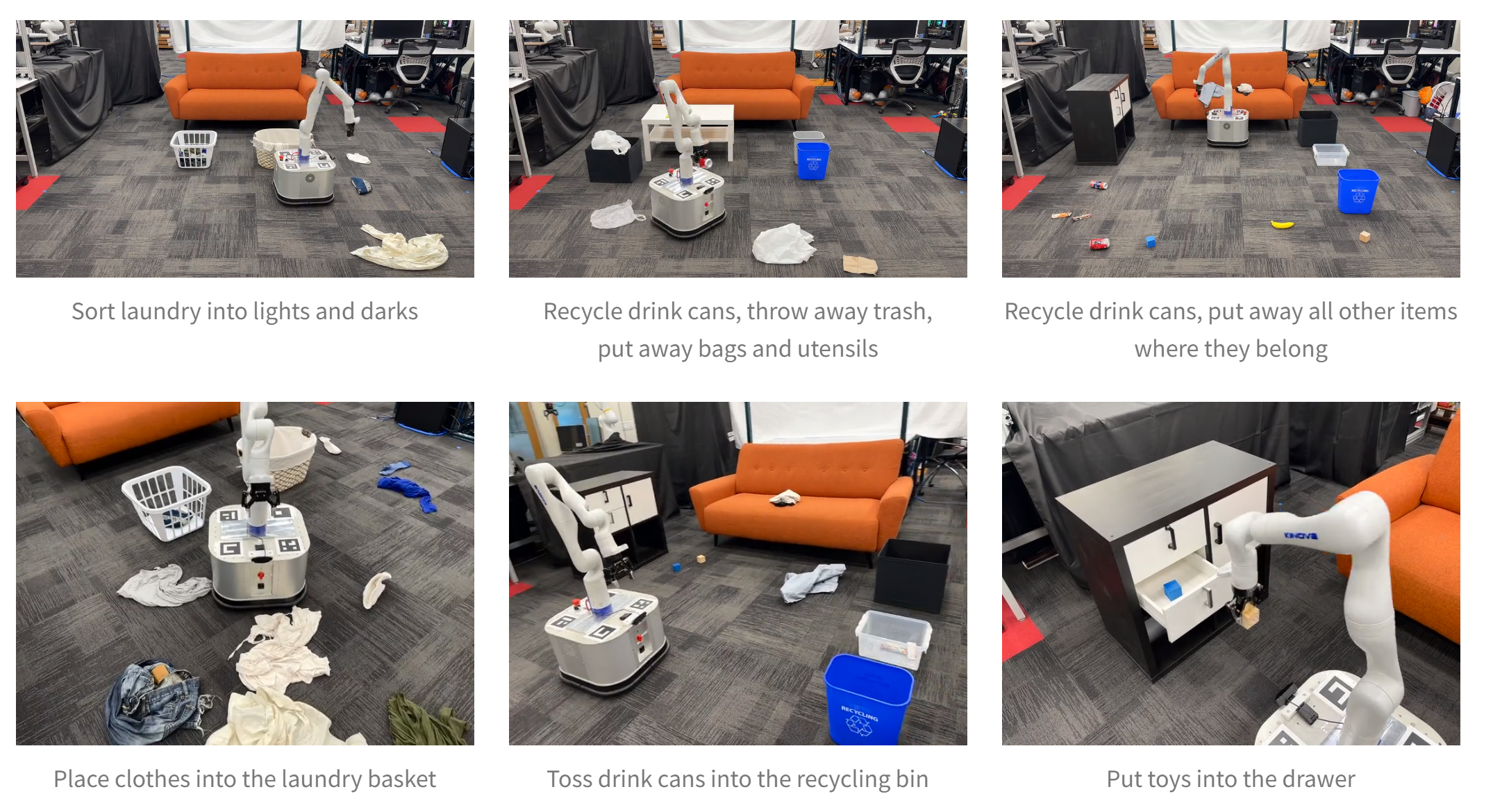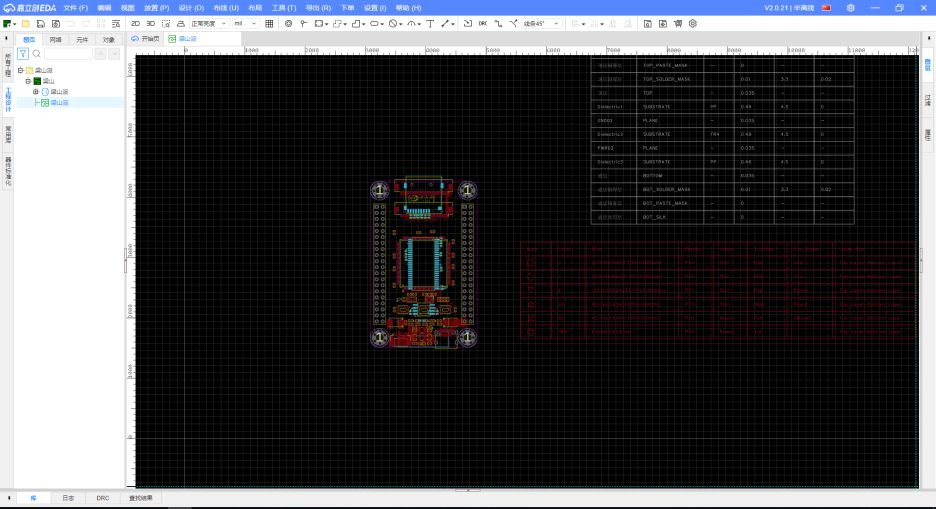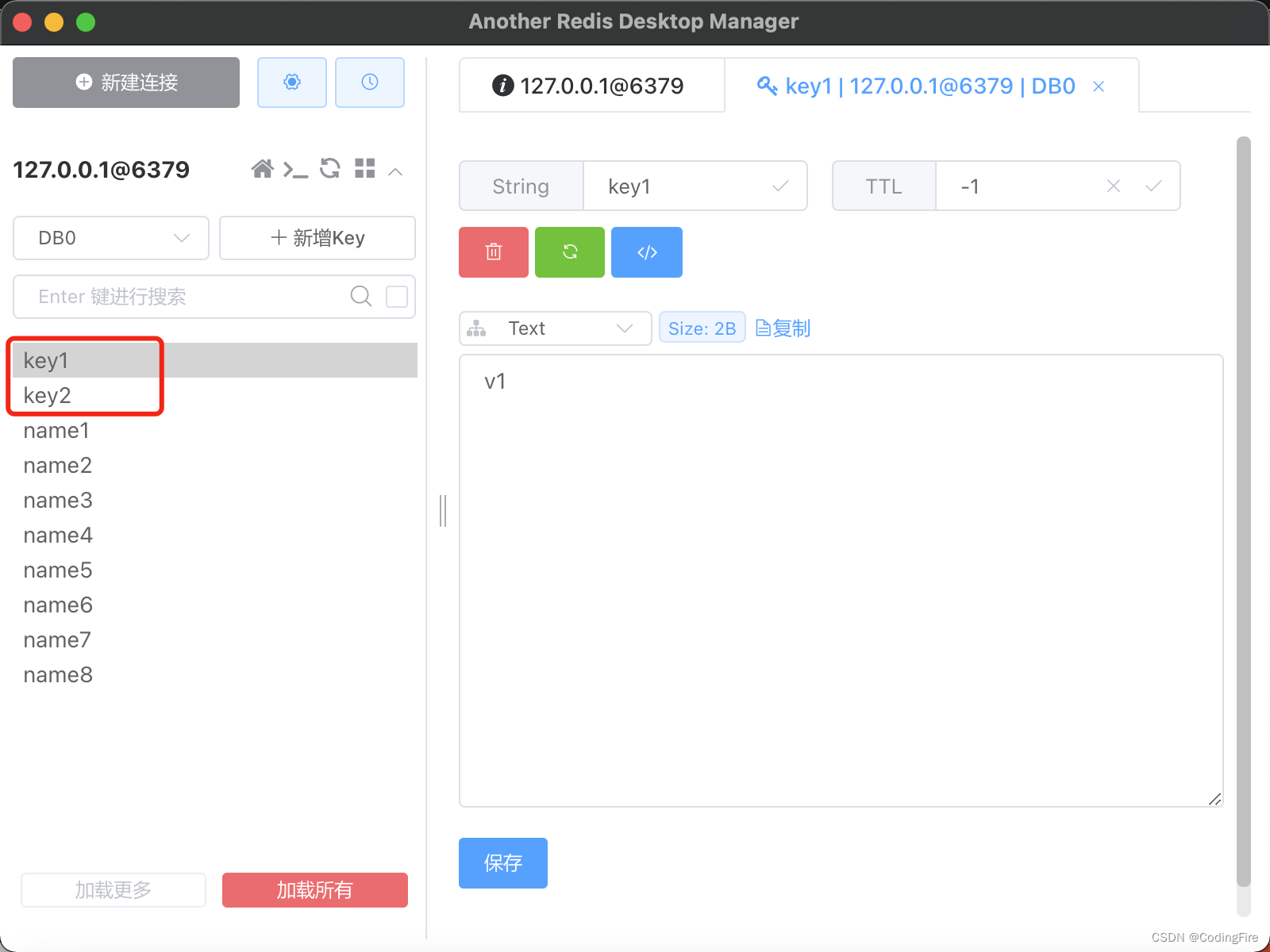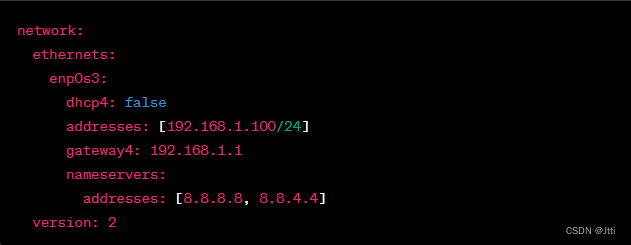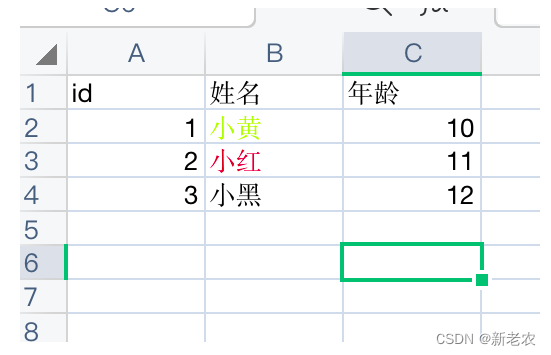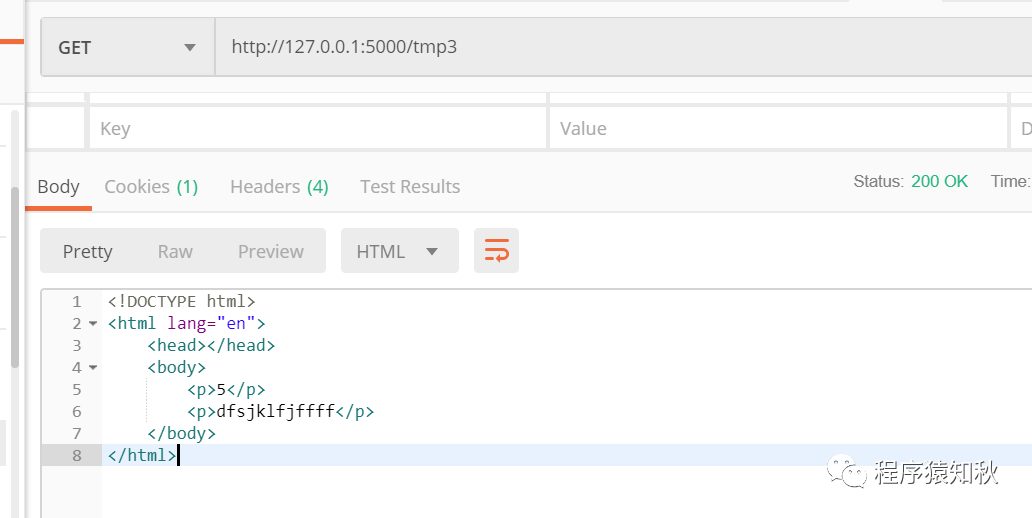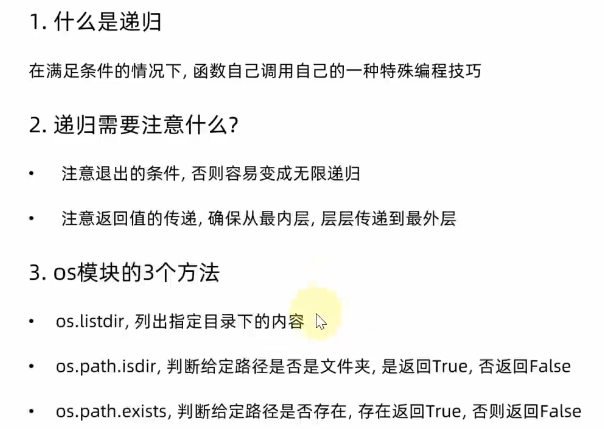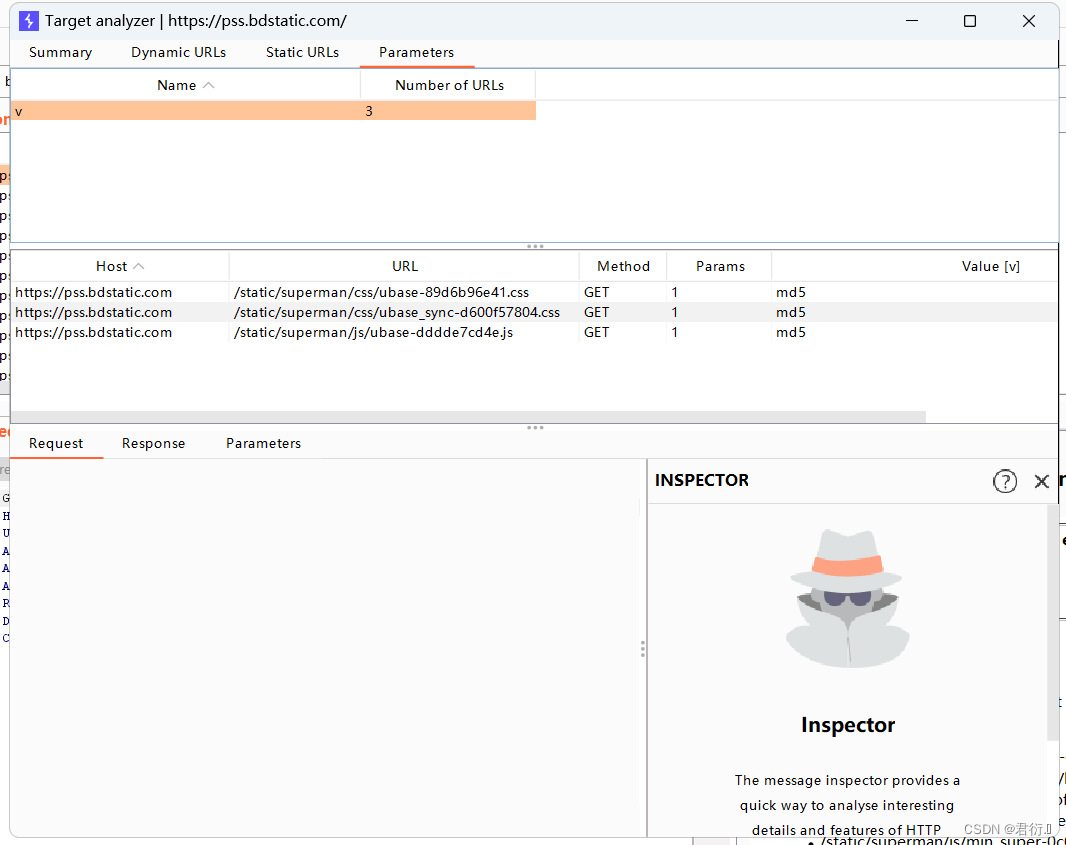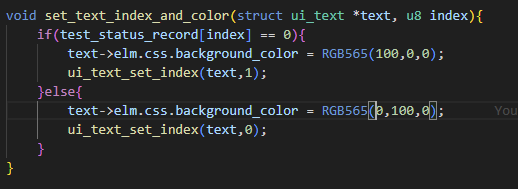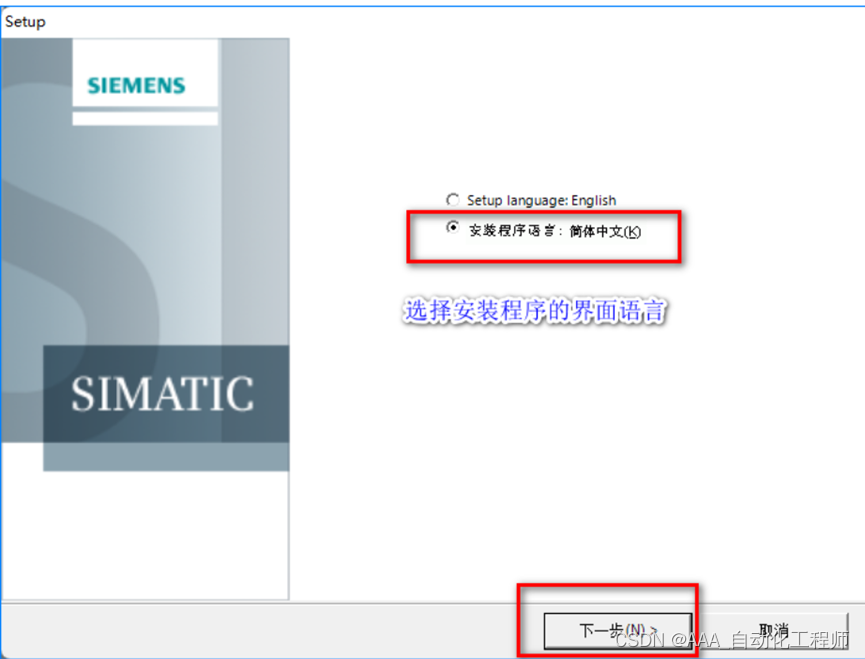文章目录
- 前言
- 一、vue + ts
- 1. 安装依赖
- 2. onlyoffice组件实现
- 3. 使用组件
- 4. 我的配置文件
- 二、springboot 回调代码
- 1. 本地存储
- 三、效果展示
- 踩坑总结
前言
对接onlyoffice,实现文档的预览和在线编辑功能。
一、vue + ts
1. 安装依赖
npm install --save @onlyoffice/文档-editor-vue
# or
yarn add @onlyoffice/document-editor-vue
2. onlyoffice组件实现
<template>
<DocumentEditor
id="docEditor"
:documentServerUrl="documentServerUrl"
:config="config"
/>
</template>
<script lang="ts" setup>
import {inject} from "vue";
import {DocumentEditor} from "@onlyoffice/document-editor-vue";
import {getGlobalConfig} from "@/utils/globalConfig";
//从配置文件读取onlyoffice配置
const documentServerUrl = getGlobalConfig().onlyoffice.documentServerUrl
const editorConfig = getGlobalConfig().onlyoffice.editorConfig
let config = {
document: inject<any>("document"),
documentType: inject<string>("documentType"),
editorConfig: editorConfig,
"height": "820px",
"width": "100%",
}
</script>
3. 使用组件
<template>
<div class="container_div">
<only-office/>
</div>
</template>
<script setup lang="ts">
import onlyOffice from '../../components/onlyOffice.vue'
import {provide, reactive, ref} from "vue";
const document = reactive<any>({
fileType: "docx",
key: "ff80808189cf52780189cf54b8970001", //onlyoffice 文档缓存id,唯一标识符
title: "九阴真经.docx",
url: "http://172.17.10.139:8099/mnt/upload/7fdwy5ztpzmdbs9qmz9zjcaadyhleqcl/menu/2023-08-07/d96b931b274446a7883216e68d55b82b.docx" //onlyoffice所在服务器可访问的文件地址
})
const documentType = ref<string>("word")
//传给 onlyOffice 组件必要信息
provide('document', document)
provide('documentType', documentType)
</script>
4. 我的配置文件
{
"onlyoffice": {
"//documentServerUrl": "onlyoffice 服务地址",
"documentServerUrl": "http://172.17.10.136/",
"editorConfig": {
"//callbackUrl":"回调地址,需要onlyoffice所在服务器可访问的接口地址"
"callbackUrl": "http://172.17.10.139:8095/api/gsdss/file/v1/onlyoffice/save",
"lang": "zh-CN", //汉化
"customization": {
"features": {
"spellcheck": {
"mode": false,
"change": true
}
}
}
}
}
}
二、springboot 回调代码
1. 本地存储
/**
* onlyOfficeCallBack
*/
@ApiOperationSupport(order = 10)
@PostMapping(value = "/v1/onlyoffice/save")
public String onlyOfficeCallBack(HttpServletRequest request, HttpServletResponse response) {
return service.onlyOfficeCallBack(request, response);
}
@Override
public String onlyOfficeCallBack(HttpServletRequest request, HttpServletResponse response) {
Scanner scanner;
try {
scanner = new Scanner(request.getInputStream()).useDelimiter("\\A");
String body = scanner.hasNext() ? scanner.next() : "";
OfficeFileResp jsonObj = JsonUtil.of(body, OfficeFileResp.class);
if (jsonObj.getStatus() == 2) {
String downloadUri = jsonObj.getUrl();
URL url = new URL(downloadUri);
HttpURLConnection connection = (java.net.HttpURLConnection) url.openConnection();
InputStream stream = connection.getInputStream();
//前端key 采用附件id,此时获取后查询附件信息,以获取附件存储路径
AttachmentPO po = findById(jsonObj.getKey());
File savedFile = new File(po.getPath());
try (FileOutputStream out = new FileOutputStream(savedFile)) {
int read;
final byte[] bytes = new byte[1024];
while ((read = stream.read(bytes)) != -1) {
out.write(bytes, 0, read);
}
out.flush();
}
connection.disconnect();
}
return "{\"error\":0}";
} catch (IOException e) {
throw new BusinessException("onlyOffice 保存回调失败", e);
}
}
三、效果展示
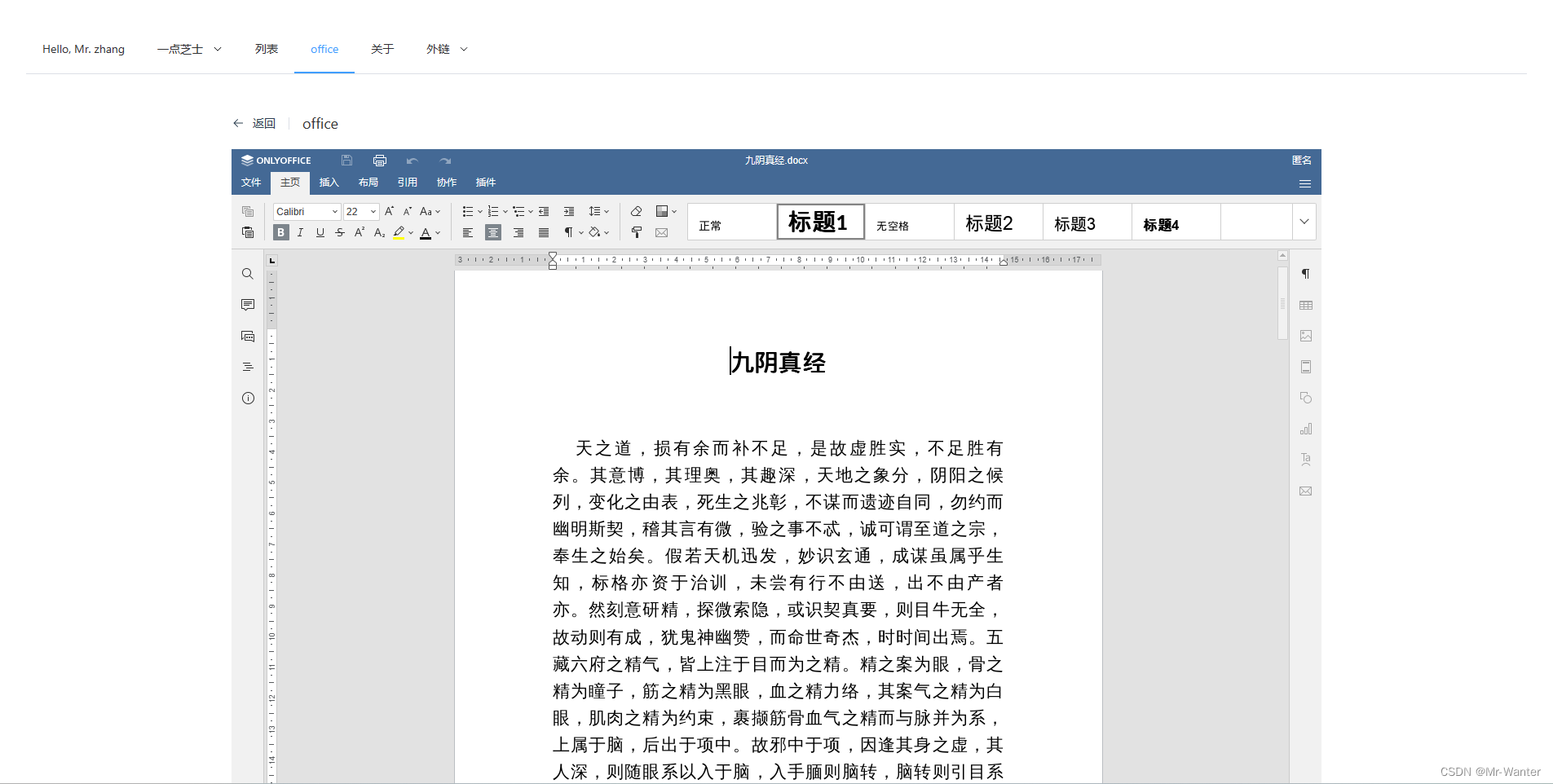
修改离开当前页面后会自动触发保存,大约5秒后下载文件,文件已经是最新。
踩坑总结
The document could not be saved. Please check connection settings or
contact your administratorWhen you click the ‘Ok’ button, you will be
prompted to download the document.
(这份文件无法保存。请检查连接设置或联系您的管理员当你点击“OK“按钮,系统将提示您下载文档。)
回调接口不通导致,callbackUrl必须是onlyoffice所在服务器可访问的接口地址,可以进入docker镜像内部查看onlyoffice日志就会有所发现。
docker exec -it 【镜像id】/bin/bash
tail -f /var/log/onlyoffice/documentserver/docservice/out.log-20230805
Error: connect ECONNREFUSED 127.0.0.1:8194
at TCPConnectWrap.afterConnect [as oncomplete] (net.js:1107:14)
[2023-08-07T00:57:50.813] [ERROR] nodeJS - postData error: docId = fc5d1b8f6211403fa8788661007ccd42;url = https://localhost:8194/api/gsdss/file/v1/onlyoffice/save;data = {“key”:“fc5d1b8f6211403fa8788661007ccd42”,“status”:1,“users”:[“uid-1691118844328”],“actions”:[{“type”:1,“userid”:“uid-1691118844328”}]}
有价值的参考:
- https://www.onlyoffice.org.cn/guide/parameters.html
- https://blog.csdn.net/qq_43548590/article/details/129948103
- https://www.jianshu.com/p/2d4f977ffeac
- https://api.onlyoffice.com/editors/config/