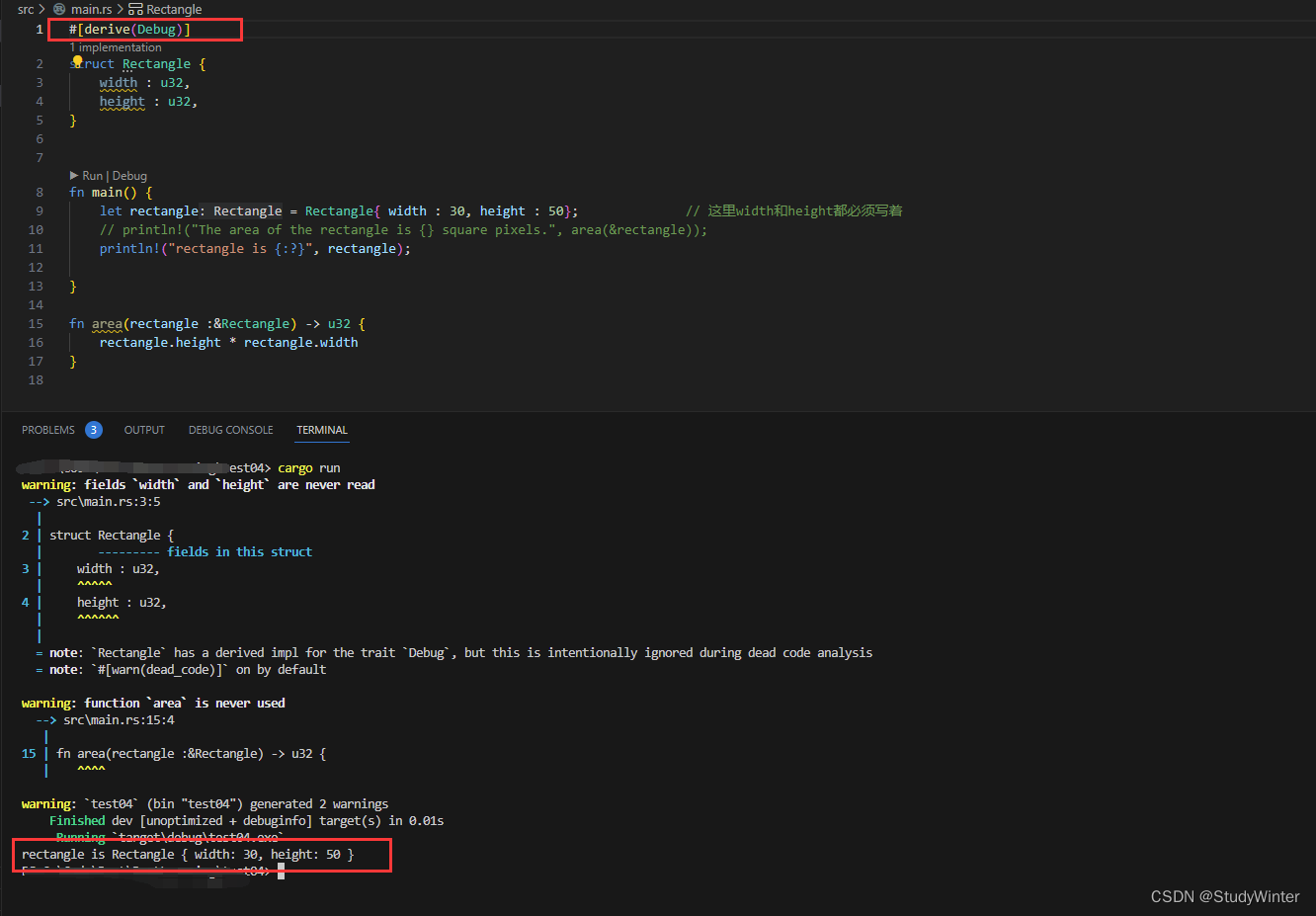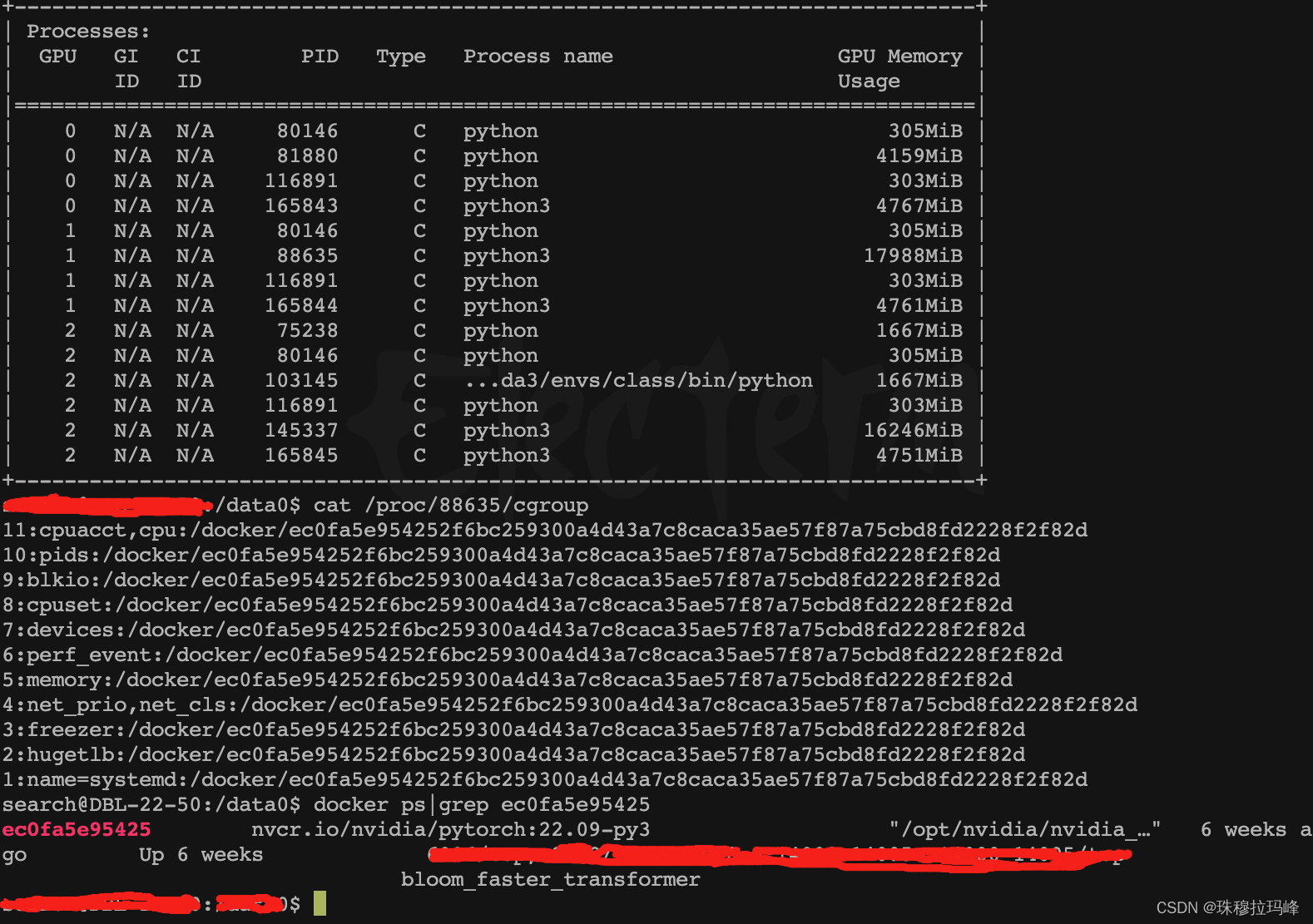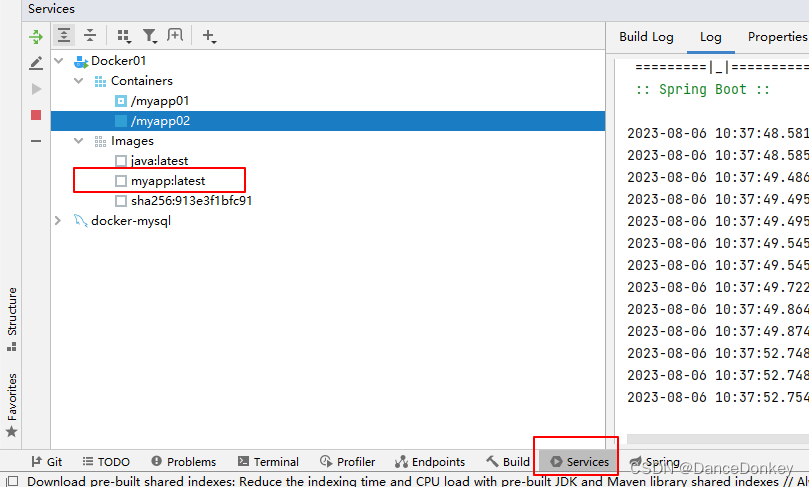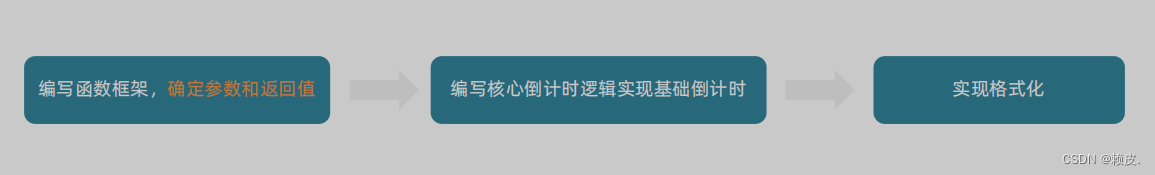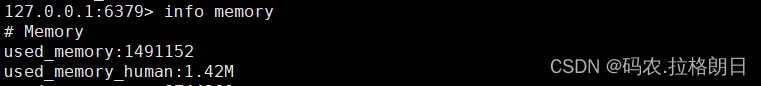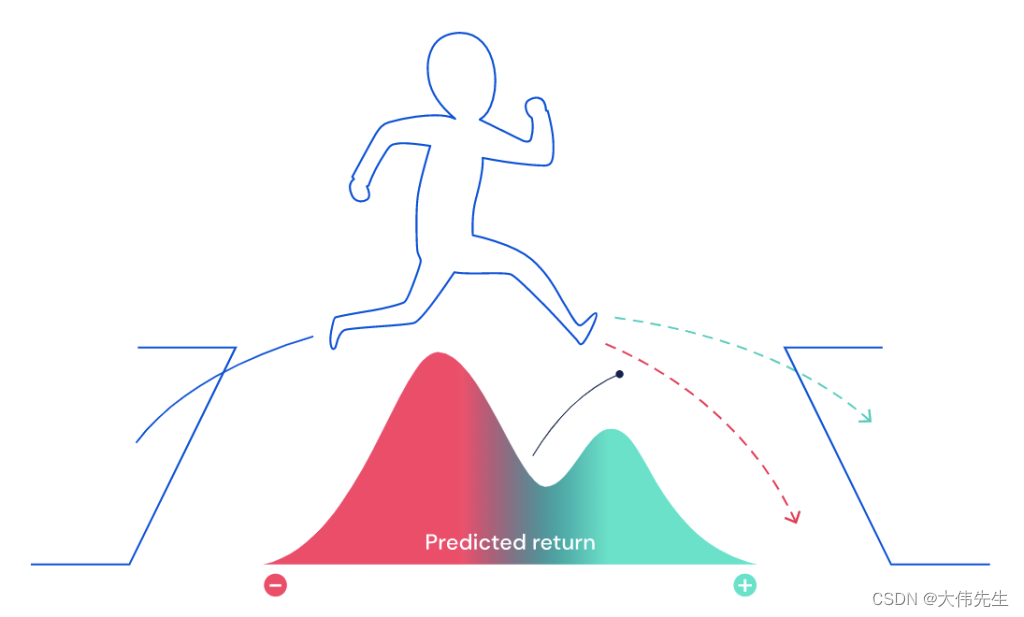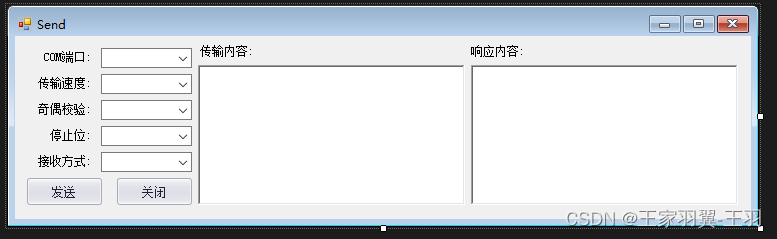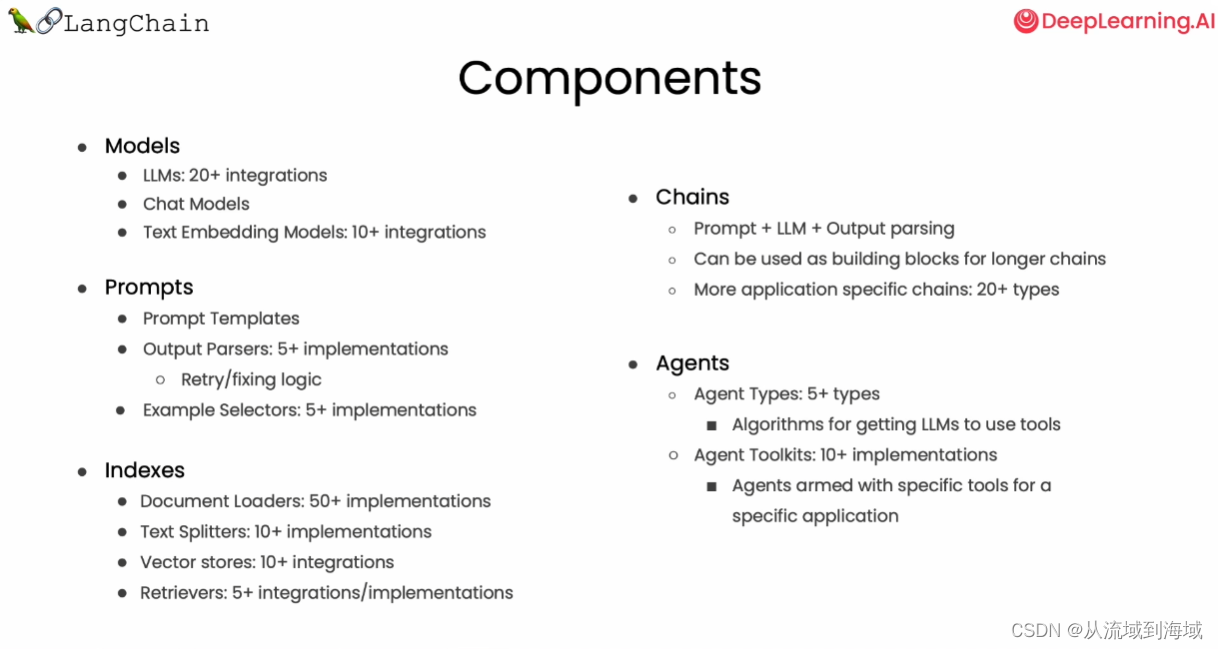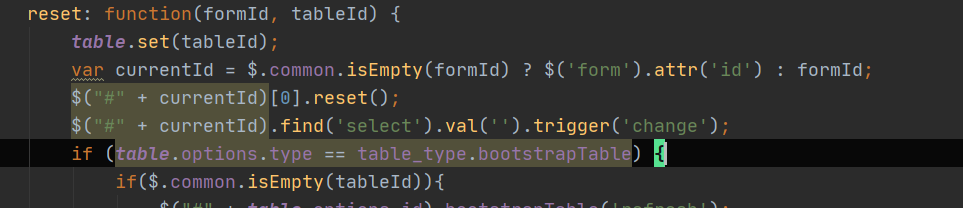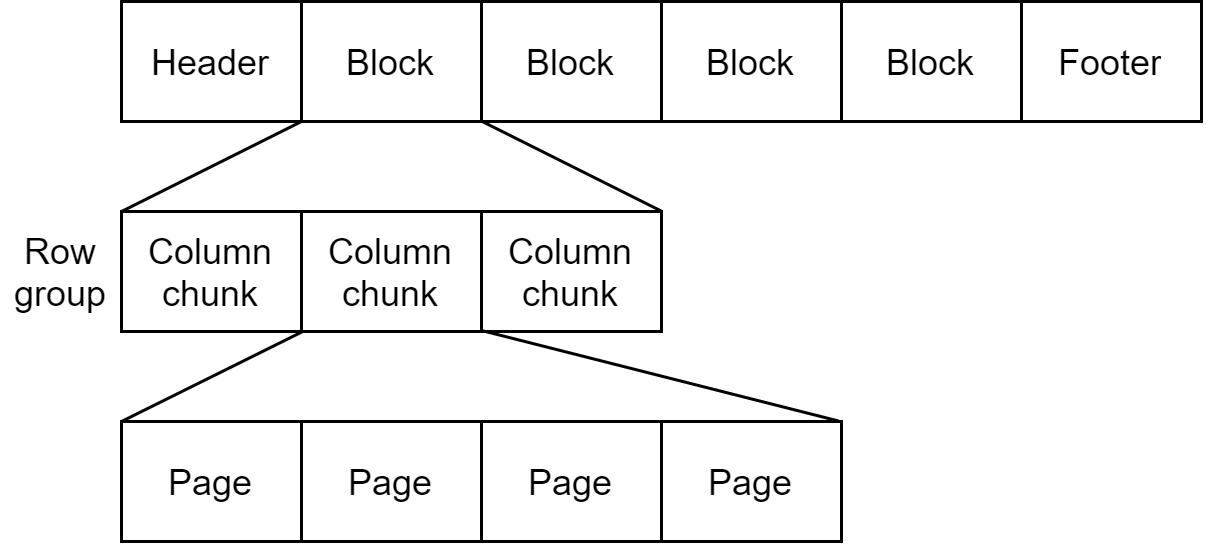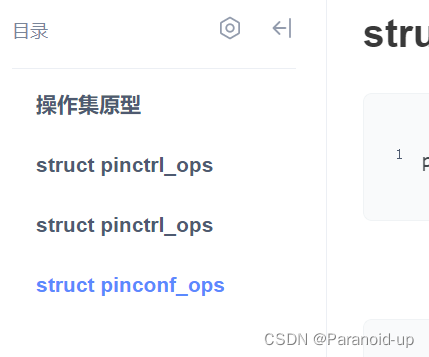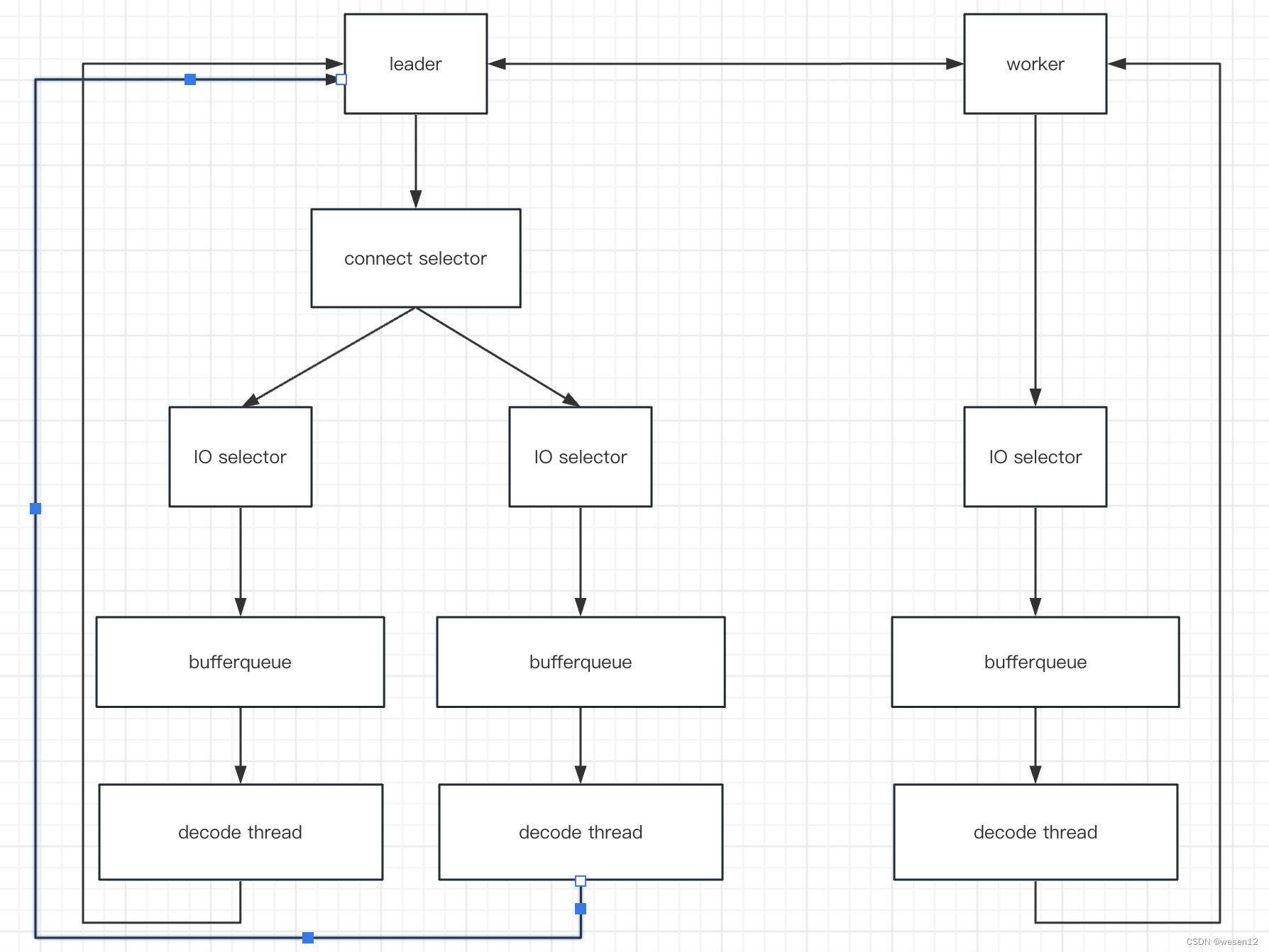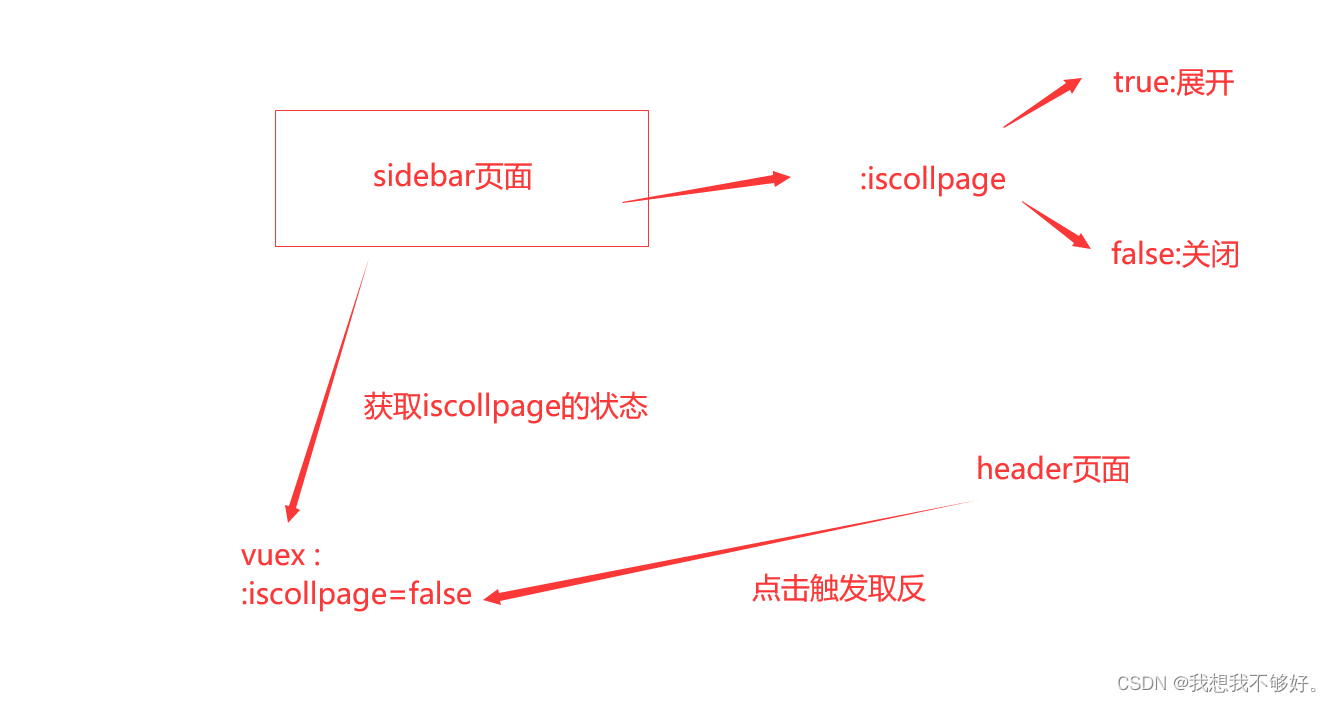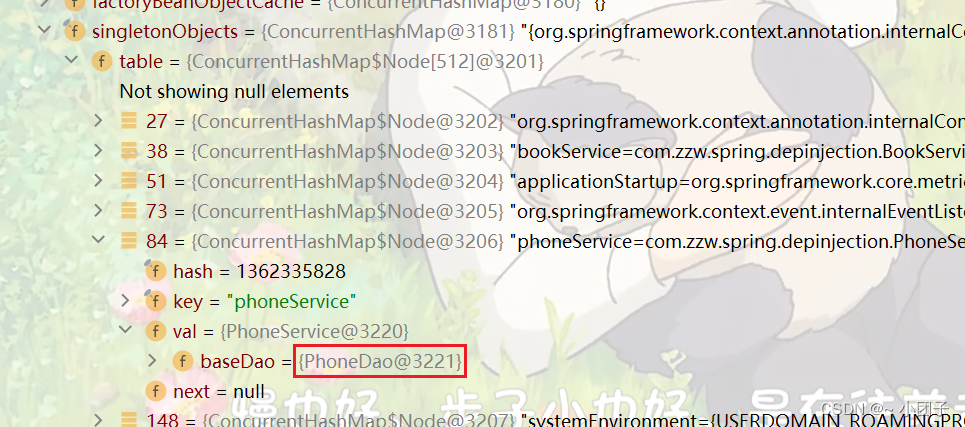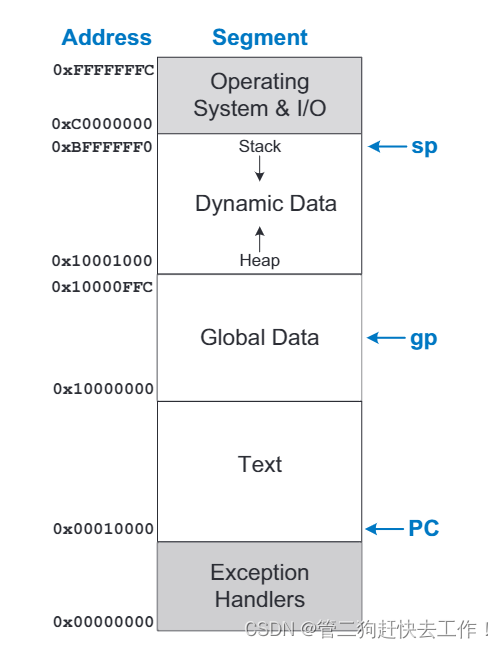文章目录
- 前言
- 首页
- 结构
- 固定导航栏
- 左侧导航item
- item标志
- 头部推荐
- 文章展示ITEM实现
- ToolTip
- 完整实现
- 首页完整实现
前言
废话不多说,直接看到效果:
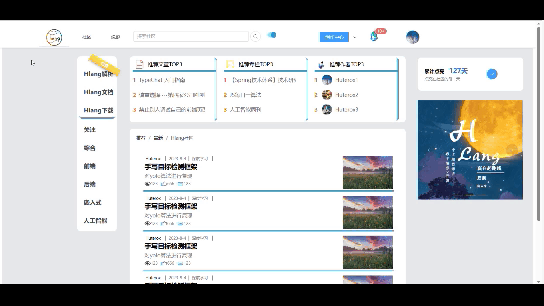
是的也许你已经发现了这个页面和某个网站长得贼像。没错是这样的,这个布局我确实看起来很舒服。当然这个只是我作为毕业设计的一部分。中文编程语言+对应社区平台才是我完整的毕设。
那么同样的,废话不多说,直接发车了。
首页
结构
首先的话,还是老规矩,先看到结构:
<template>
<div class="body">
<div class="left-affix">
<div class="affix-item ribbon">
Hlang解析<span>付费</span>
</div>
<div class="affix-item">
Hlang文档
</div>
<div class="affix-item bottom_line">
Hlang下载
</div>
<div class="affix-item">
关注
</div>
<div class="affix-item">
综合
</div>
<div class="affix-item">
前端
</div>
<div class="affix-item">
后端
</div>
<div class="affix-item">
嵌入式
</div>
<div class="affix-item">
人工智能
</div>
</div>
<div class="main">
<!-- 推荐榜单文章、专栏,作者 -->
<div class="top-recommend">
<div class="top-reco-div">
<div class="top-reco-title">
<img class="top-reco-title-img" src="~@/assets/image/top-article.png">
<span class="top-reco-title-text">
推荐文章TOP3
</span>
</div>
<div class="top-reco-cent-item" v-for="(item, index) in top_articles" :key="item">
<div class="top-reco-cent-item-le" v-bind:style="top_colors[index]">
{{ index+1 }}
</div>
<el-tooltip
:content=item
placement="bottom"
effect="light"
>
<top-reco-cent-item class="top-reco-cent-item-rg overtext">
{{ item }}
</top-reco-cent-item>
</el-tooltip>
</div>
</div>
<div class="top-reco-div">
<div class="top-reco-title">
<img class="top-reco-title-img" src="~@/assets/image/top-clounm.png">
<span class="top-reco-title-text">
推荐专栏TOP3
</span>
</div>
<div class="top-reco-cent-item" v-for="(item, index) in top_columns" :key="item">
<div class="top-reco-cent-item-le" v-bind:style="top_colors[index]">
{{ index+1 }}
</div>
<el-tooltip
:content=item
placement="bottom"
effect="light"
>
<top-reco-cent-item class="top-reco-cent-item-rg overtext">
{{ item }}
</top-reco-cent-item>
</el-tooltip>
</div>
</div>
<div class="top-reco-div">
<div class="top-reco-title">
<img class="top-reco-title-img" src="~@/assets/image/top-people.png">
<span class="top-reco-title-text">
推荐作者TOP3
</span>
</div>
<div class="top-reco-cent-item" v-for="(item, index) in top_writers" :key="index">
<div class="top-reco-cent-item-le" v-bind:style="top_colors[index]">
{{ index+1 }}
</div>
<el-tooltip
:content=item.name
placement="bottom"
effect="light"
>
<top-reco-cent-item class="top-reco-cent-item-rg overtext">
<img class="top-reco-title-img" :src="item.avatar">
{{ item.name }}
</top-reco-cent-item>
</el-tooltip>
</div>
</div>
</div>
<!-- 推荐内容(文章,专栏,专栏分两类,系统专栏,用户自己创建的专栏) -->
<div class="reco-body-content">
<div class="body-content-nav">
<el-breadcrumb separator="/">
<el-breadcrumb-item :to="{ path: '/' }">推荐</el-breadcrumb-item>
<el-breadcrumb-item :to="{ path: '/' }">最新</el-breadcrumb-item>
<el-breadcrumb-item>Hlang社区</el-breadcrumb-item>
</el-breadcrumb>
</div>
<div class="reco-body-content-items">
<BlogItem></BlogItem>
<BlogItem></BlogItem>
<BlogItem></BlogItem>
<BlogItem></BlogItem>
<BlogItem></BlogItem>
<br>
</div>
</div>
</div>
<!-- 右边的侧边栏 -->
<div class="right-affix">
<div class="r-affix-it day">
<div class="day-left">
<div class="day-left-top">
<span class="s-p-top">累计点亮</span>
<span class="s-p-top-day">127天</span>
</div>
<span class="s-p-but">点亮在社区的每一天</span>
</div>
<div class="day-right">
<el-button type="primary" :icon="Check" circle />
</div>
</div>
<!-- 广告走马灯 -->
<div class="r-affix-it carousel">
<el-carousel :interval="5000" arrow="always">
<el-carousel-item v-for="item in affix_imgs" :key="item">
<!-- <h3 text="2xl" justify="center">{{ item }}</h3> -->
<div>
<img class="img-affix-r" :src="item">
</div>
</el-carousel-item>
</el-carousel>
</div>
</div>
</div>
</template>
这次的话,结构看起来稍微复杂了一点,但是实际上的话,主体结构是很简单的;

只不过,里面各个小组件之间有不同的布局而已。
当然在这里,还封装了一个组件,也就是文章item的一个展示。
固定导航栏
ok,我们这里的话,主要看到的是左边的固定的导航栏,因为右边那个是一样的。左边这个还多了东西。
左侧导航item
首先我们先看到主体结构:
<div class="left-affix">
<div class="affix-item ribbon">
Hlang解析<span>付费</span>
</div>
<div class="affix-item">
Hlang文档
</div>
<div class="affix-item bottom_line">
Hlang下载
</div>
<div class="affix-item">
关注
</div>
<div class="affix-item">
综合
</div>
<div class="affix-item">
前端
</div>
<div class="affix-item">
后端
</div>
<div class="affix-item">
嵌入式
</div>
<div class="affix-item">
人工智能
</div>
</div>
先看到这个对应的css
.left-affix{
cursor: pointer;
padding-top: 30px;
position: fixed;
top: 13.5%;
left: 14.5%;
border-radius: 10px;
width: 120px;
height: 500px;
background-color: white;
display: flex;
flex-direction: column;
align-items: center;
justify-items: center;
gap: 10px;
}
.affix-item{
/* font-family: Georgia; */
font-weight: 600;
display: flex;
justify-items: center;
align-items: center;
width: 80%;
height: 45px;
text-align: center;
font-size: 18px;
color: rgb(75, 73, 73);
border-radius: 10px;
padding-left: 15px;
/* border-bottom: thick double #32a1ce; */
}
.affix-item:hover{
background-color: rgb(229, 232, 232);
color: rgb(43, 115, 230);
}
这个的话就是flex竖直的主轴,然后居中,这个没啥。
item标志
然后的话,主要在这里要说明的是这个:

的一个实现。
没错,这个就是这个项目盈利的地方。软件都是开源的,但是解析是收费的。啥意思,其实就像有些开源项目一样,大体文档是免费的,但是详细文档,如何实现,设计是收费的,你可以选择看这个文档,也可以直接选择自己啃源码。当然这部分其实我是开源直接做gitpage上面,搞这个的,但是想着干脆做一套算了。重点是,文档会流出,防君子不防小人,但是这个在线的话,虽然也会,但是我让那些小人尽可能提高获取成本,难度。
这里的话主要是这个:
.ribbon span {
font-size: 10px;
font-weight: bold;
color: #FFF;
text-transform: uppercase;
text-align: center;
line-height: 20px;
transform: rotate(30deg);
-webkit-transform: rotate(30deg);
width: 100px;
display: block;
background: #79A70A;
background: linear-gradient(#F7E652 0%, #F7C94A 100%);
box-shadow: 0 3px 10px -5px rgba(0, 0, 0, 1);
position: absolute;
top: 15px; right: -13px;
}
.ribbon span::before {
content: "";
position: absolute; left: 0px; top: 100%;
z-index: -1;
border-left: 3px solid #F7C94A;
border-right: 3px solid transparent;
border-bottom: 3px solid transparent;
border-top: 3px solid #F7C94A;
}
.ribbon span::after {
content: "";
position: absolute; right: 0px; top: 100%;
z-index: -1;
border-left: 3px solid transparent;
border-right: 3px solid #F7C94A;
border-bottom: 3px solid transparent;
border-top: 3px solid #F7C94A;
}
来实现,这个效果。不过注意的是,这个是放在第一个栏的!
头部推荐
之后是头部的推荐实现,就是这个:
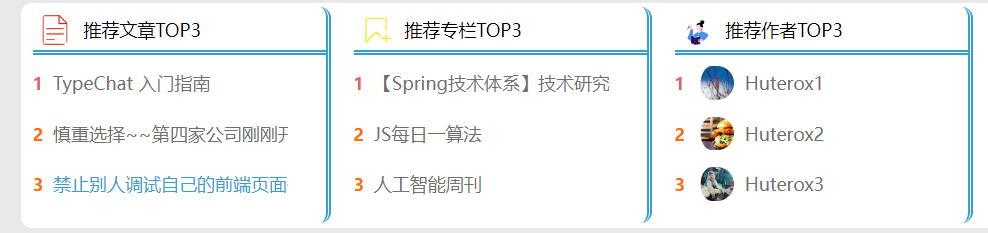
这个的话,比较简单,主要是调整比较麻烦:
<div class="top-recommend">
<div class="top-reco-div">
<div class="top-reco-title">
<img class="top-reco-title-img" src="~@/assets/image/top-article.png">
<span class="top-reco-title-text">
推荐文章TOP3
</span>
</div>
<div class="top-reco-cent-item" v-for="(item, index) in top_articles" :key="item">
<div class="top-reco-cent-item-le" v-bind:style="top_colors[index]">
{{ index+1 }}
</div>
<el-tooltip
:content=item
placement="bottom"
effect="light"
>
<top-reco-cent-item class="top-reco-cent-item-rg overtext">
{{ item }}
</top-reco-cent-item>
</el-tooltip>
</div>
</div>
<div class="top-reco-div">
<div class="top-reco-title">
<img class="top-reco-title-img" src="~@/assets/image/top-clounm.png">
<span class="top-reco-title-text">
推荐专栏TOP3
</span>
</div>
<div class="top-reco-cent-item" v-for="(item, index) in top_columns" :key="item">
<div class="top-reco-cent-item-le" v-bind:style="top_colors[index]">
{{ index+1 }}
</div>
<el-tooltip
:content=item
placement="bottom"
effect="light"
>
<top-reco-cent-item class="top-reco-cent-item-rg overtext">
{{ item }}
</top-reco-cent-item>
</el-tooltip>
</div>
</div>
<div class="top-reco-div">
<div class="top-reco-title">
<img class="top-reco-title-img" src="~@/assets/image/top-people.png">
<span class="top-reco-title-text">
推荐作者TOP3
</span>
</div>
<div class="top-reco-cent-item" v-for="(item, index) in top_writers" :key="index">
<div class="top-reco-cent-item-le" v-bind:style="top_colors[index]">
{{ index+1 }}
</div>
<el-tooltip
:content=item.name
placement="bottom"
effect="light"
>
<top-reco-cent-item class="top-reco-cent-item-rg overtext">
<img class="top-reco-title-img" :src="item.avatar">
{{ item.name }}
</top-reco-cent-item>
</el-tooltip>
</div>
</div>
</div>
主体就是一个flex布局,就可以了:
.top-recommend{
display: flex;
align-items: center;
justify-items: center;
gap: 10px;
width: 100%;
height: 200px;
border-radius: 10px;
background-color: white;
}
.top-reco-title{
padding-top: 3px;
display: flex;
justify-items: center;
align-items: center;
width: 100%;
height: 35px;
border-bottom: thick double #32a1ce;
}
.top-reco-title-text{
text-align: center;
padding-left: 10px;
}
.top-reco-title-img{
padding-left: 5px;
width: 30px;
height: 30px;
border-radius: 30px;
background-color: white;
}
文章展示ITEM实现
之后的话,就是,这个组件。

ToolTip
然后,这个组件的话有个点,就是这个:
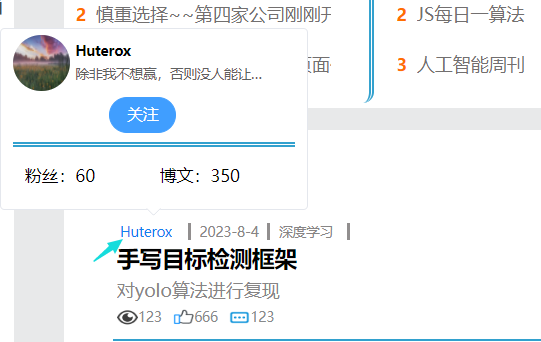
这个东西的话,是基于element-plus的那个tooltip实现的。
<el-tooltip placement="top" effect="light">
<template #content>
<div class="writer-info-show">
<div class="w-i-s-top">
<!-- 作者信息 -->
<div class="w-i-s-top-info">
<!-- 头像 -->
<img src="~@/assets/image/card1.png" class="w-i-s-t-info-avator">
<div class="w-i-s-top-info-text">
<div class="w-i-s-top-info-text-title overtext">
Huterox
</div>
<div class="w-i-s-top-info-text-motto overtext">
除非我不想赢,否则没人能让我输
</div>
</div>
</div>
<!-- 关注 -->
<div class="w-i-s-top-add">
<el-button type="primary" round>关注</el-button>
</div>
</div>
<div class="w-i-s-bottom">
<div class="w-i-s-bottom-item overtext">
粉丝:60
</div>
<div class="w-i-s-bottom-item overtext">
博文:350
</div>
</div>
</div>
</template>
<div class="m-l-t-item back_bule overtext">
Huterox
</div>
</el-tooltip>
这个功能的话,用的应该是比较多的。不过在我这里的话,也就是这种item会用到,所以没有封装成新的组件,用的频率虽然高,但是和博文ITEM一起用。
完整实现
ok,说完了这些细节,我们来看到完整代码:
<template>
<div class="main-item">
<!-- 左边 -->
<div class="main-left">
<div class="main-left-top">
<!-- 作者 -->
<el-tooltip placement="top" effect="light">
<template #content>
<div class="writer-info-show">
<div class="w-i-s-top">
<!-- 作者信息 -->
<div class="w-i-s-top-info">
<!-- 头像 -->
<img src="~@/assets/image/card1.png" class="w-i-s-t-info-avator">
<div class="w-i-s-top-info-text">
<div class="w-i-s-top-info-text-title overtext">
Huterox
</div>
<div class="w-i-s-top-info-text-motto overtext">
除非我不想赢,否则没人能让我输
</div>
</div>
</div>
<!-- 关注 -->
<div class="w-i-s-top-add">
<el-button type="primary" round>关注</el-button>
</div>
</div>
<div class="w-i-s-bottom">
<div class="w-i-s-bottom-item overtext">
粉丝:60
</div>
<div class="w-i-s-bottom-item overtext">
博文:350
</div>
</div>
</div>
</template>
<div class="m-l-t-item back_bule overtext">
Huterox
</div>
</el-tooltip>
<!-- 日期 -->
<div class="m-l-t-item gary overtext">
2023-8-4
</div>
<!-- 专栏 -->
<div class="m-l-t-item back_bule gary overtext">
深度学习
</div>
</div>
<div class="main-left-title overtext">
手写目标检测框架
</div>
<div class="main-left-centent overtext gary">
对yolo算法进行复现
</div>
<div class="main-left-bootom">
<!-- 浏览量 -->
<div class="m-l-b-item-i">
<img src="~@/assets/image/read.png" class="m-l-b-item-img">
<div class="m-l-b-text">123</div>
</div>
<!-- 点赞量 -->
<div class="m-l-b-item-i">
<img src="~@/assets/image/good.png" class="m-l-b-item-img">
<div class="m-l-b-text">666</div>
</div>
<!-- 评论数 -->
<div class="m-l-b-item-i">
<img src="~@/assets/image/comment.png" class="m-l-b-item-img">
<div class="m-l-b-text">123</div>
</div>
</div>
</div>
<!-- 右边图片 -->
<div class="main-right">
<img src="~@/assets/image/card1.png" class="main-right-img">
</div>
</div>
</template>
<script lang="ts" setup>
</script>
<style scoped>
.w-i-s-bottom{
display: flex;
align-items: center;
justify-items: center;
font-size: 15px;
}
.w-i-s-bottom-item{
margin-left: 10px;
display: flex;
align-items: center;
justify-items: center;
width: 110px;
height: 50px;
}
.w-i-s-top-add{
width: 80px;
margin: 5px auto;
}
.w-i-s-top-info-text-title{
font-weight: 600;
width: 170px;
}
.w-i-s-top-info-text-motto{
color: #5f6061;
width: 170px;
}
.w-i-s-top-info-text{
margin-left: 5px;
height: 100%;
margin-top: 5px;
}
.w-i-s-t-info-avator{
width: 50px;
height: 50px;
border-radius: 100%;
}
.w-i-s-top-info{
display: flex;
width: 100px;
}
.w-i-s-bottom{
width: 100%;
height: 50px;
}
.w-i-s-top{
width: 100%;
height: 100px;
border-bottom: thick double #32a1ce;
}
.writer-info-show{
width: 250px;
height: 150px;
display: flex;
flex-direction: column;
background-color: white;
}
.m-l-b-text{
display: flex;
justify-items: center;
align-items: center;
font-size: 8px;
color: #87898a;
}
.m-l-b-item-i{
display: flex;
width: 40px;
}
.m-l-b-item-img{
height: 100%;
width: 20px;
}
.main-right-img{
height: 100px;
width: 100%;
}
.main-right{
display: flex;
height: 100px;
width: 20%;
}
.m-l-b-item{
height: 100%;
width: 60px;
}
.main-left-bootom{
display: flex;
justify-items: center;
width: 100%;
height: 15px;
gap: 10px;
}
.main-left-centent{
display: flex;
justify-items: center;
align-items: center;
height: 30px;
width: 100%;
display: flex;
justify-items: center;
}
.main-left-title{
height: 25px;
width: 100%;
font-size: 20px;
font-weight: bolder;
display: flex;
justify-items: center;
}
.m-l-t-item{
display: flex;
align-items: center;
justify-items: center;
padding-left: 3px;
font-size: 8px;
width: 60px;
border-right: solid rgb(145, 142, 142);
}
.gary{
color: rgb(135, 133, 133);
}
.back_bule:hover{
color: rgb(17, 128, 239);
}
.main-left-top{
cursor: pointer;
width: 100%;
display: flex;
justify-items: center;
height: 15px;
gap: 5px;
}
.main-left{
gap: 2px;
display: flex;
flex-direction: column;
justify-items: center;
width: 80%;
}
.overtext{
overflow:hidden;
text-overflow:ellipsis;
white-space:nowrap
}
.main-item{
padding: 3px;
width: 100%;
display: flex;
flex-direction: row;
justify-items: center;
height: 100px;
border-bottom: thick double #32a1ce;
}
</style>
有一说一,这段时间学习数学,让我的耐心变得好了很多。因为有时候步骤就是这样繁琐,繁琐但是好歹有思路,能做。
首页完整实现
ok,那么接下来就是我们对应首页的全部实现了:
<template>
<div class="body">
<div class="left-affix">
<div class="affix-item ribbon">
Hlang解析<span>付费</span>
</div>
<div class="affix-item">
Hlang文档
</div>
<div class="affix-item bottom_line">
Hlang下载
</div>
<div class="affix-item">
关注
</div>
<div class="affix-item">
综合
</div>
<div class="affix-item">
前端
</div>
<div class="affix-item">
后端
</div>
<div class="affix-item">
嵌入式
</div>
<div class="affix-item">
人工智能
</div>
</div>
<div class="main">
<!-- 推荐榜单文章、专栏,作者 -->
<div class="top-recommend">
<div class="top-reco-div">
<div class="top-reco-title">
<img class="top-reco-title-img" src="~@/assets/image/top-article.png">
<span class="top-reco-title-text">
推荐文章TOP3
</span>
</div>
<div class="top-reco-cent-item" v-for="(item, index) in top_articles" :key="item">
<div class="top-reco-cent-item-le" v-bind:style="top_colors[index]">
{{ index+1 }}
</div>
<el-tooltip
:content=item
placement="bottom"
effect="light"
>
<top-reco-cent-item class="top-reco-cent-item-rg overtext">
{{ item }}
</top-reco-cent-item>
</el-tooltip>
</div>
</div>
<div class="top-reco-div">
<div class="top-reco-title">
<img class="top-reco-title-img" src="~@/assets/image/top-clounm.png">
<span class="top-reco-title-text">
推荐专栏TOP3
</span>
</div>
<div class="top-reco-cent-item" v-for="(item, index) in top_columns" :key="item">
<div class="top-reco-cent-item-le" v-bind:style="top_colors[index]">
{{ index+1 }}
</div>
<el-tooltip
:content=item
placement="bottom"
effect="light"
>
<top-reco-cent-item class="top-reco-cent-item-rg overtext">
{{ item }}
</top-reco-cent-item>
</el-tooltip>
</div>
</div>
<div class="top-reco-div">
<div class="top-reco-title">
<img class="top-reco-title-img" src="~@/assets/image/top-people.png">
<span class="top-reco-title-text">
推荐作者TOP3
</span>
</div>
<div class="top-reco-cent-item" v-for="(item, index) in top_writers" :key="index">
<div class="top-reco-cent-item-le" v-bind:style="top_colors[index]">
{{ index+1 }}
</div>
<el-tooltip
:content=item.name
placement="bottom"
effect="light"
>
<top-reco-cent-item class="top-reco-cent-item-rg overtext">
<img class="top-reco-title-img" :src="item.avatar">
{{ item.name }}
</top-reco-cent-item>
</el-tooltip>
</div>
</div>
</div>
<!-- 推荐内容(文章,专栏,专栏分两类,系统专栏,用户自己创建的专栏) -->
<div class="reco-body-content">
<div class="body-content-nav">
<el-breadcrumb separator="/">
<el-breadcrumb-item :to="{ path: '/' }">推荐</el-breadcrumb-item>
<el-breadcrumb-item :to="{ path: '/' }">最新</el-breadcrumb-item>
<el-breadcrumb-item>Hlang社区</el-breadcrumb-item>
</el-breadcrumb>
</div>
<div class="reco-body-content-items">
<BlogItem></BlogItem>
<BlogItem></BlogItem>
<BlogItem></BlogItem>
<BlogItem></BlogItem>
<BlogItem></BlogItem>
<br>
</div>
</div>
</div>
<!-- 右边的侧边栏 -->
<div class="right-affix">
<div class="r-affix-it day">
<div class="day-left">
<div class="day-left-top">
<span class="s-p-top">累计点亮</span>
<span class="s-p-top-day">127天</span>
</div>
<span class="s-p-but">点亮在社区的每一天</span>
</div>
<div class="day-right">
<el-button type="primary" :icon="Check" circle />
</div>
</div>
<!-- 广告走马灯 -->
<div class="r-affix-it carousel">
<el-carousel :interval="5000" arrow="always">
<el-carousel-item v-for="item in affix_imgs" :key="item">
<!-- <h3 text="2xl" justify="center">{{ item }}</h3> -->
<div>
<img class="img-affix-r" :src="item">
</div>
</el-carousel-item>
</el-carousel>
</div>
</div>
</div>
</template>
<script lang="ts" setup>
import {
Check,
} from '@element-plus/icons-vue'
import BlogItem from '../components/BlogItem.vue'
const affix_imgs = [
'../../src/assets/image/affix1.png',
'../../src/assets/image/affix2.png',
'../../src/assets/image/affix3.png',
];
const top_colors = [
"color: rgb(228, 98, 98);",
"color: rgb(255, 111, 0);",
"color: rgb(255, 111, 0);"
]
const top_articles = [
"TypeChat 入门指南",
"慎重选择~~第四家公司刚刚开我,加入重新找工作大队!!!",
"禁止别人调试自己的前端页面代码"
]
const top_columns = [
"【Spring技术体系】技术研究院",
"JS每日一算法",
"人工智能周刊"
]
const top_writers = [
{"avatar":"https://fuss10.elemecdn.com/e/5d/4a731a90594a4af544c0c25941171jpeg.jpeg","name":"Huterox1"},
{"avatar":"https://shadow.elemecdn.com/app/element/hamburger.9cf7b091-55e9-11e9-a976-7f4d0b07eef6.png","name":"Huterox2"},
{"avatar":"https://fuss10.elemecdn.com/2/11/6535bcfb26e4c79b48ddde44f4b6fjpeg.jpeg","name":"Huterox3"},
]
</script>
<style scoped>
.reco-body-content-items{
margin: 0 auto;
display: flex;
flex-direction: column;
width: 90%;
gap: 10px;
display: flex;
}
.bottom_line{
border-bottom: thick double #32a1ce;
}
.ribbon span {
font-size: 10px;
font-weight: bold;
color: #FFF;
text-transform: uppercase;
text-align: center;
line-height: 20px;
transform: rotate(30deg);
-webkit-transform: rotate(30deg);
width: 100px;
display: block;
background: #79A70A;
background: linear-gradient(#F7E652 0%, #F7C94A 100%);
box-shadow: 0 3px 10px -5px rgba(0, 0, 0, 1);
position: absolute;
top: 15px; right: -13px;
}
.ribbon span::before {
content: "";
position: absolute; left: 0px; top: 100%;
z-index: -1;
border-left: 3px solid #F7C94A;
border-right: 3px solid transparent;
border-bottom: 3px solid transparent;
border-top: 3px solid #F7C94A;
}
.ribbon span::after {
content: "";
position: absolute; right: 0px; top: 100%;
z-index: -1;
border-left: 3px solid transparent;
border-right: 3px solid #F7C94A;
border-bottom: 3px solid transparent;
border-top: 3px solid #F7C94A;
}
.body-content-nav{
padding-top: 20px;
padding-left: 20px;
font-size: 30px;
height: 50px;
}
.overtext{
overflow:hidden;
text-overflow:ellipsis;
white-space:nowrap
}
.top-reco-cent-item-rg{
cursor: pointer;
display: flex;
justify-items: center;
align-items: center;
height: 100%;
width: 80%;
color: rgb(114, 111, 111);
}
.top-reco-cent-item-rg:hover{
color: #32a1ce;
}
.top-reco-cent-item-le{
display: flex;
justify-items: center;
align-items: center;
height: 100%;
width: 15px;
font-size: 15px;
font-weight: 600;
}
.top-reco-cent-item{
margin-top: 5px;
display: flex;
gap: 3px;
height: 40px;
width: 100%;
}
.top-reco-title-text{
text-align: center;
padding-left: 10px;
}
.top-reco-title-img{
padding-left: 5px;
width: 30px;
height: 30px;
border-radius: 30px;
background-color: white;
}
.top-reco-title{
padding-top: 3px;
display: flex;
justify-items: center;
align-items: center;
width: 100%;
height: 35px;
border-bottom: thick double #32a1ce;
}
.top-reco-div{
margin-left: 10px;
display: flex;
flex-direction: column;
justify-items: center;
align-items: center;
border-radius: 10px;
width: 30%;
height: 96%;
border-right: thick double #32a1ce;
}
.day-right{
margin-left: 20px;
}
.carousel{
border-radius: 10px;
width: 100%;
margin: 0 auto;
}
.img-affix-r{
background-size: cover;
height: 300px;
width: 100%;
}
.day-left-top{
padding-left: 20px;
width: 150px;
}
.s-p-but{
padding-left: 20px;
margin-top: 10px;
font-size: 12px;
color: rgb(120, 122, 123);
}
.s-p-top-day{
font-weight: bolder;
font-size: 20px;
color: rgba(4, 88, 244, 0.849);
}
.s-p-top{
font-weight: bold;
font-size: 15px;
}
.day{
border-radius: 10px;
display: flex;
gap: 20px;
height: 100px;
align-items: center;
justify-items: center;
}
.day:hover{
margin-top: 2px;
-webkit-box-shadow: 0px 0px 24px 6px rgb(64, 177, 252);
-moz-box-shadow: 0px 0px 24px 6px rgb(47, 161, 237);
box-shadow: 0px 0px 24px 6px rgb(53, 163, 235);
}
.r-affix-it{
cursor: default;
width: 100%;
background-color: white;
}
.top-recommend{
display: flex;
align-items: center;
justify-items: center;
gap: 10px;
width: 100%;
height: 200px;
border-radius: 10px;
background-color: white;
}
.reco-body-content{
margin-top: 20px;
display: flex;
flex-direction: column;
/* align-items: center; */
justify-items: center;
gap: 10px;
width: 100%;
/* height: 1300px; */
border-radius: 10px;
background-color: white;
}
.main{
border-radius: 10px;
width: 52%;
margin: 0 auto;
display: flex;
flex-direction: column;
align-items: center;
justify-items: center;
}
.right-affix{
gap: 30px;
padding-top: 20px;
position: fixed;
top: 11.5%;
right: 2.3%;
border-radius: 10px;
width: 320px;
height: 500px;
/* background-color: white; */
display: flex;
flex-direction: column;
align-items: center;
justify-items: center;
}
.affix-item{
/* font-family: Georgia; */
font-weight: 600;
display: flex;
justify-items: center;
align-items: center;
width: 80%;
height: 45px;
text-align: center;
font-size: 18px;
color: rgb(75, 73, 73);
border-radius: 10px;
padding-left: 15px;
/* border-bottom: thick double #32a1ce; */
}
.affix-item:hover{
background-color: rgb(229, 232, 232);
color: rgb(43, 115, 230);
}
.left-affix{
cursor: pointer;
padding-top: 30px;
position: fixed;
top: 13.5%;
left: 14.5%;
border-radius: 10px;
width: 120px;
height: 500px;
background-color: white;
display: flex;
flex-direction: column;
align-items: center;
justify-items: center;
gap: 10px;
}
.body{
margin-top: 20px;
width: 100%;
}
</style>