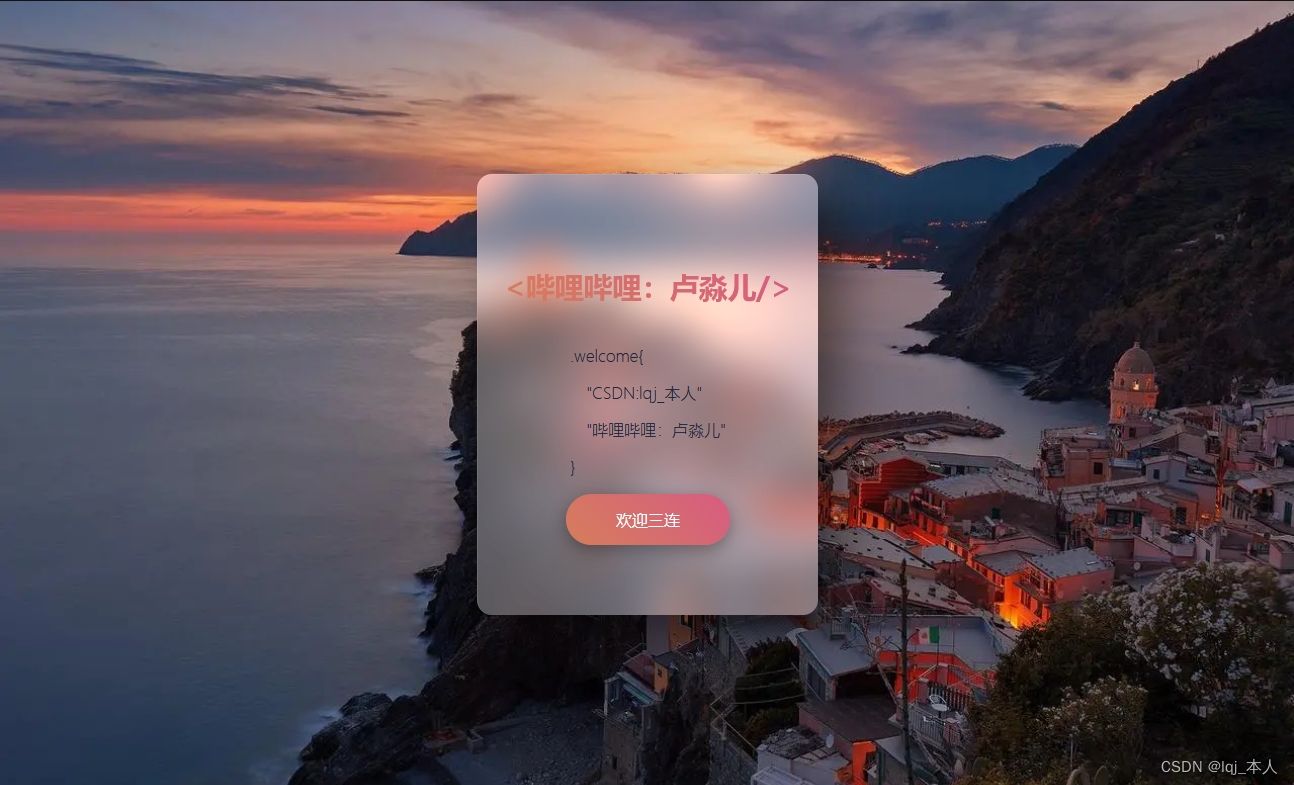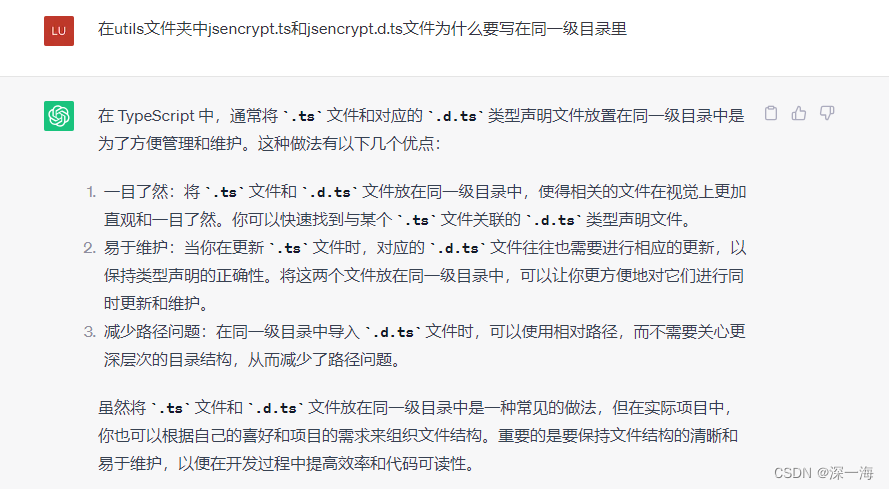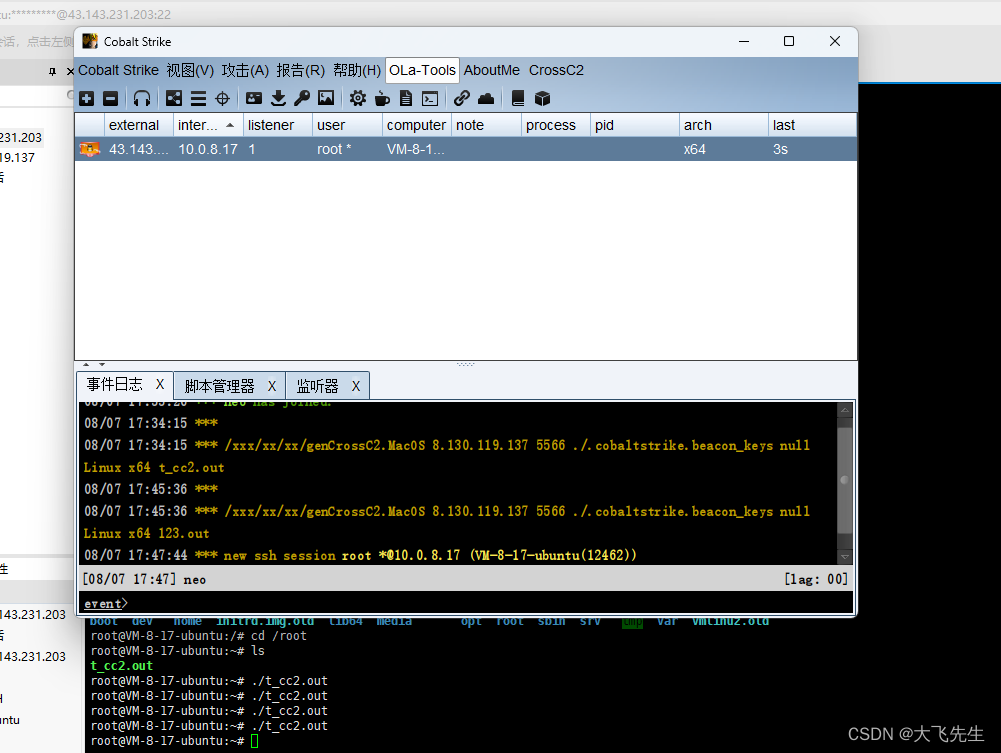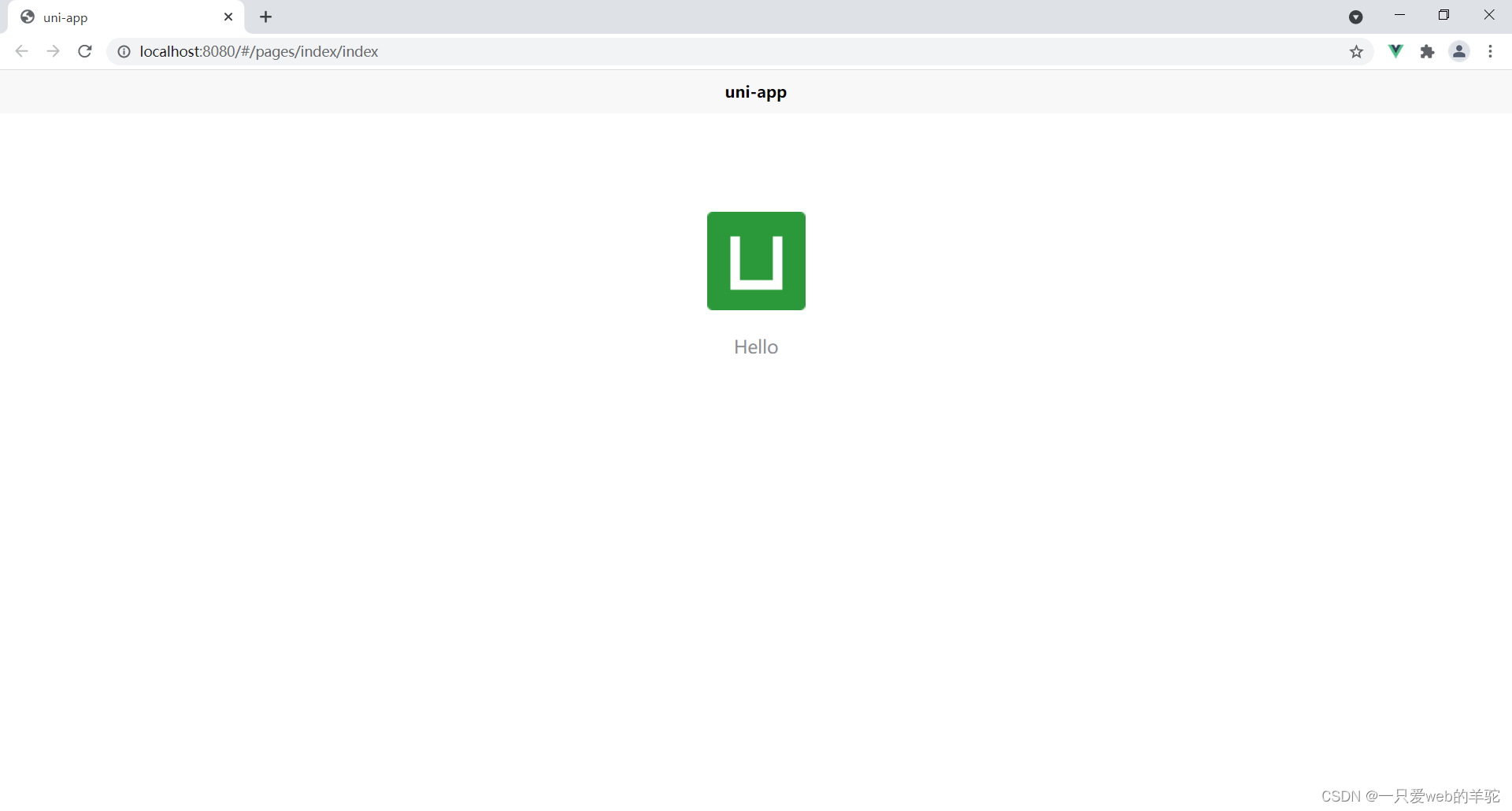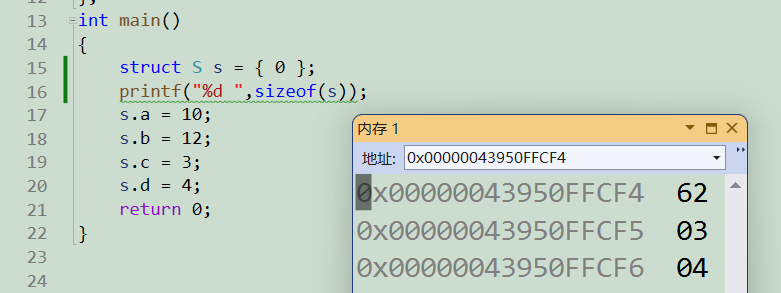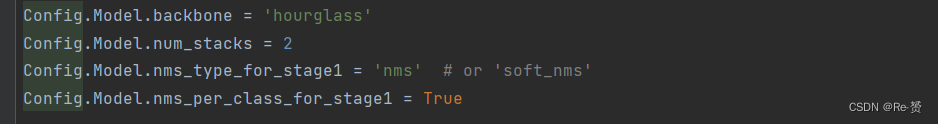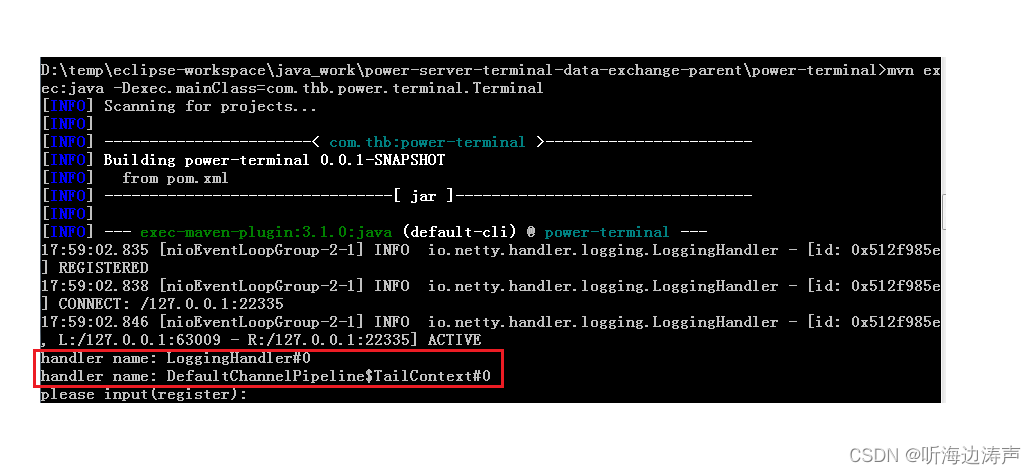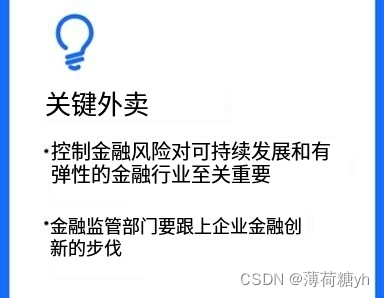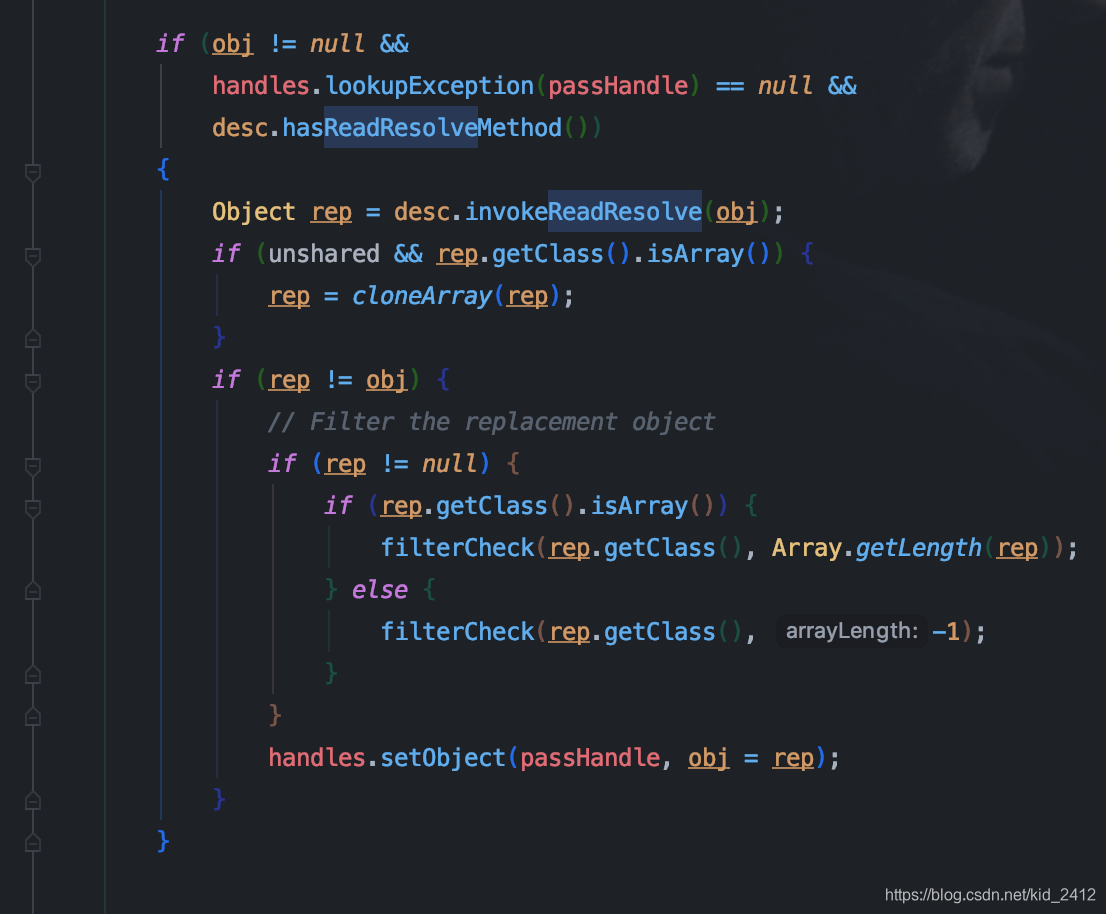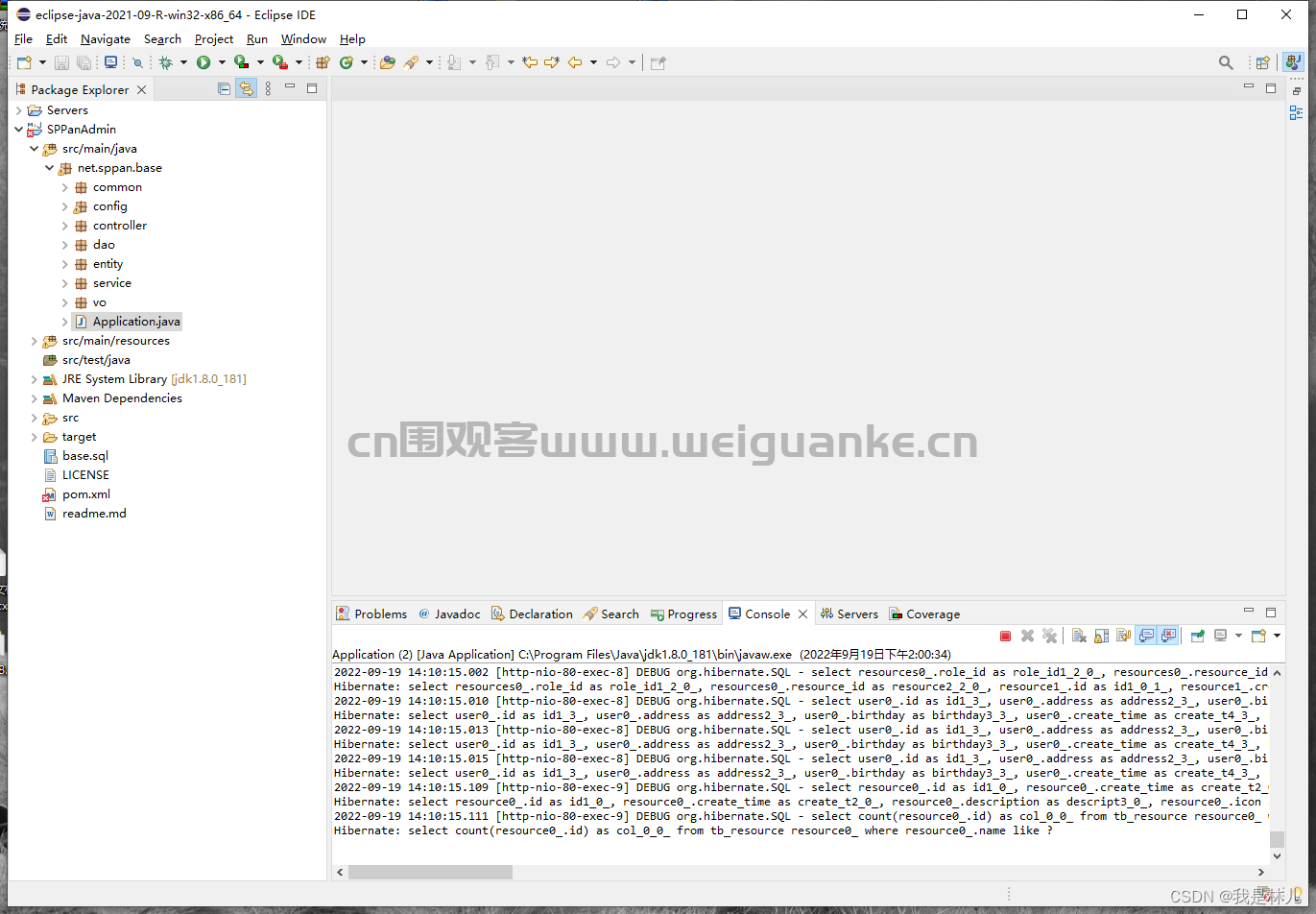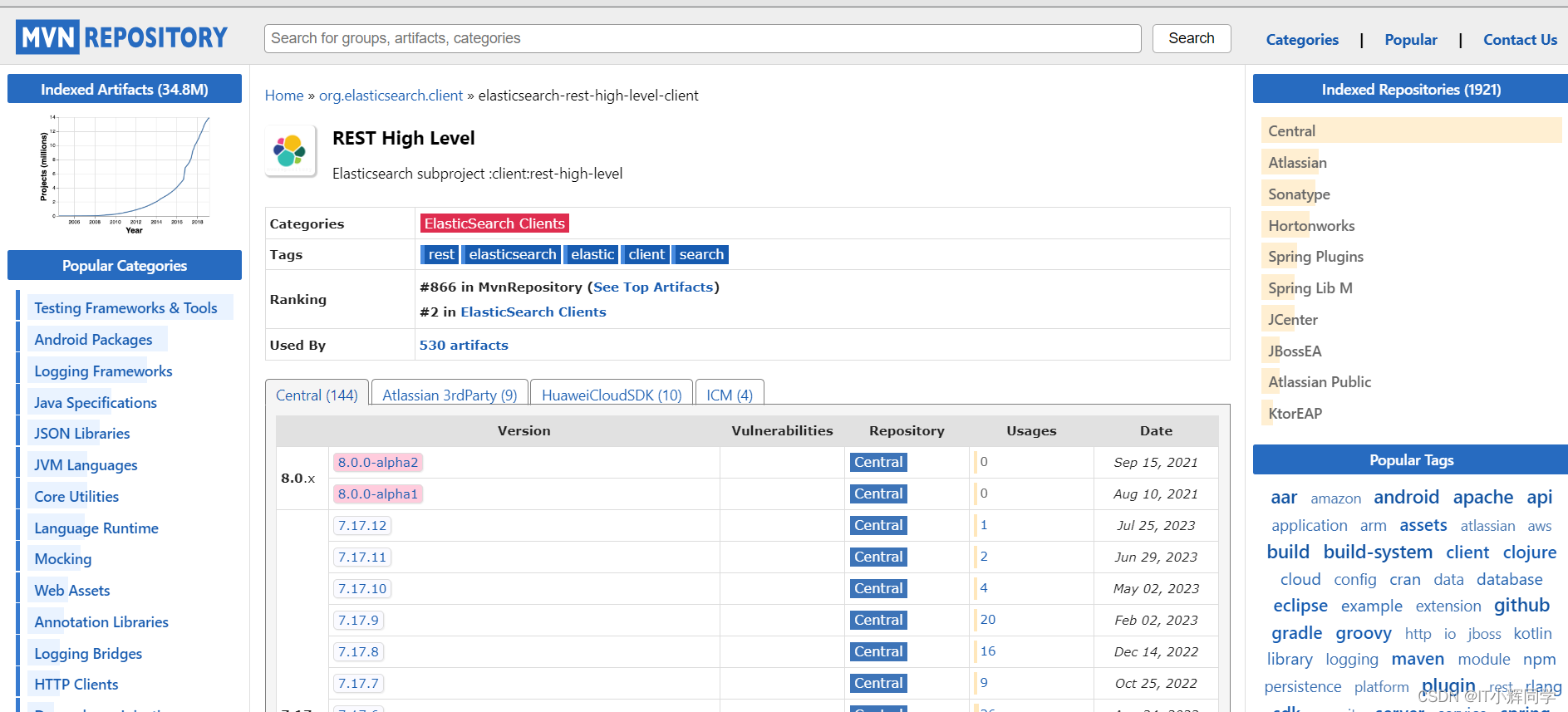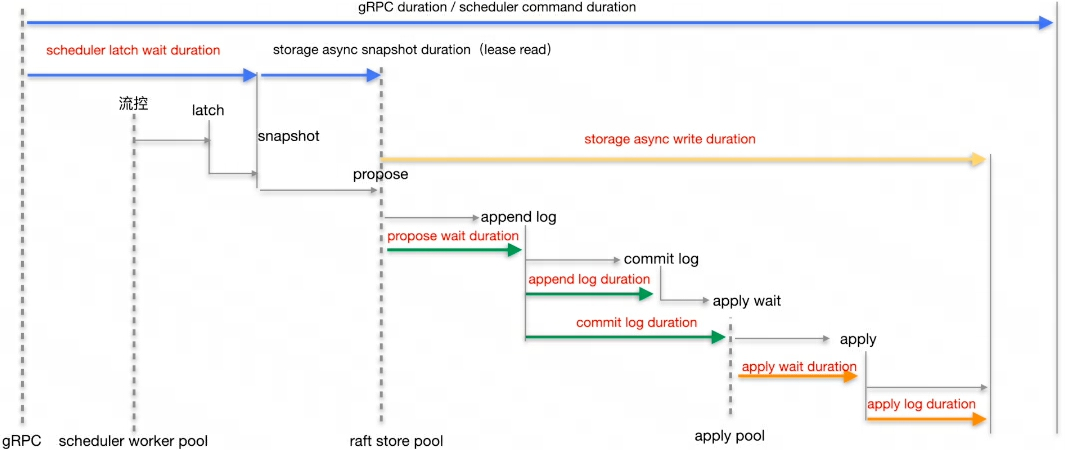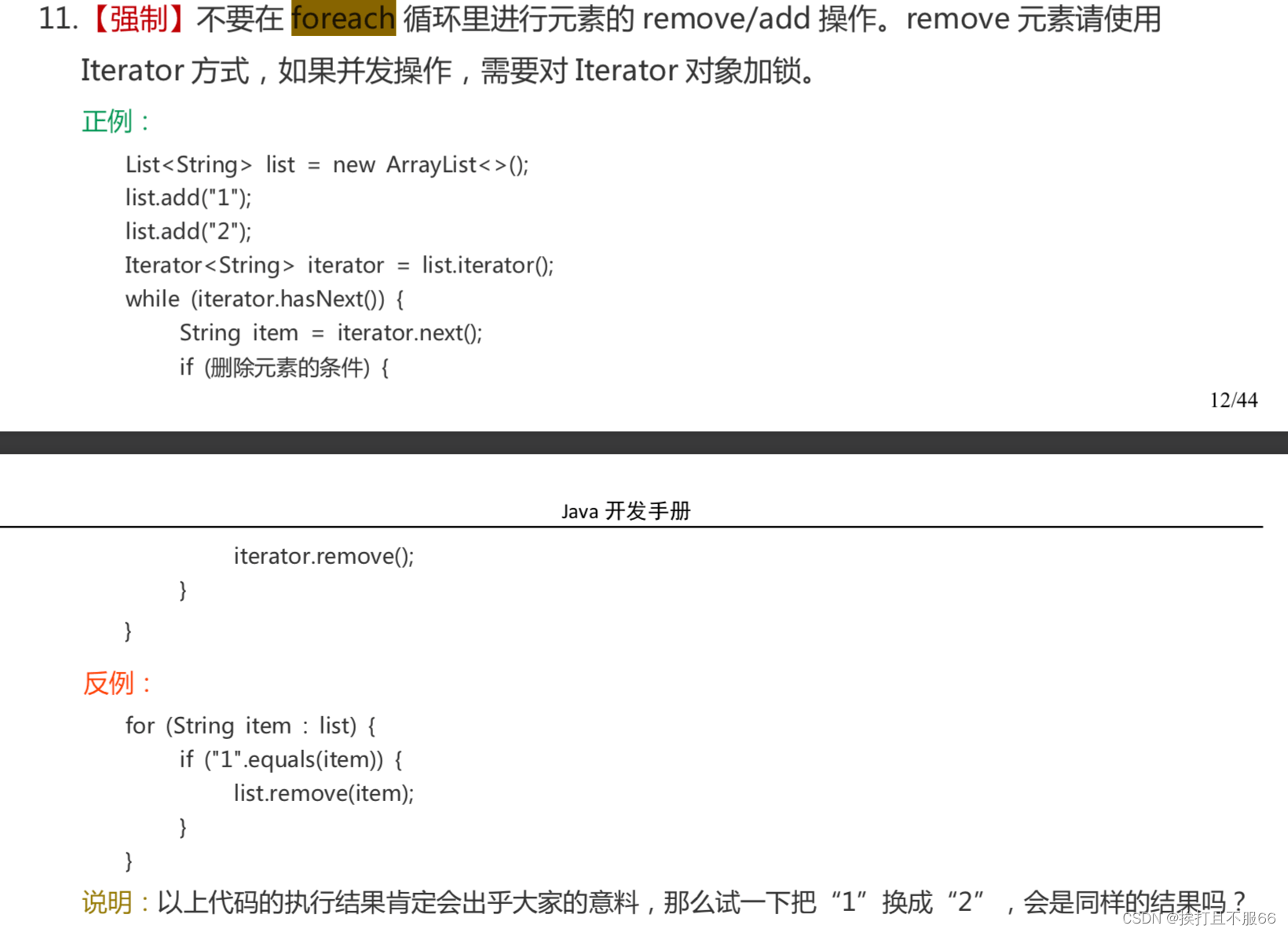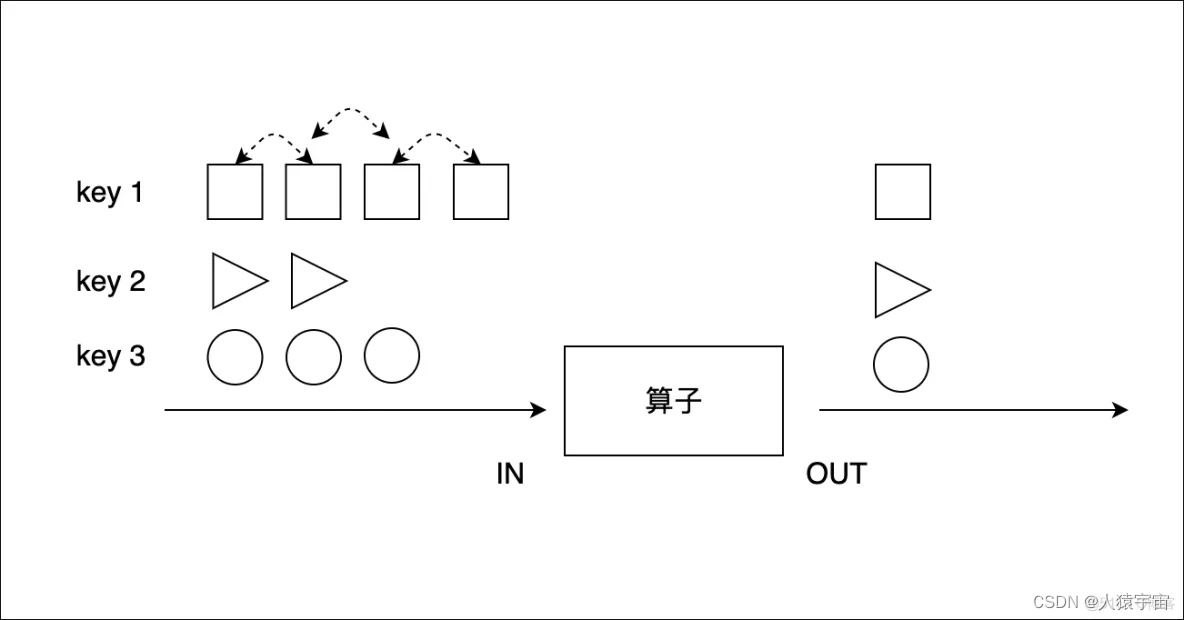前言
今天再写项目时刚好碰到Mybatis分页查询展示数据,现将实现过程整理出来以便后续再碰到类似需求回来瞅一眼。
数据准备
1、数据库表(user_info)
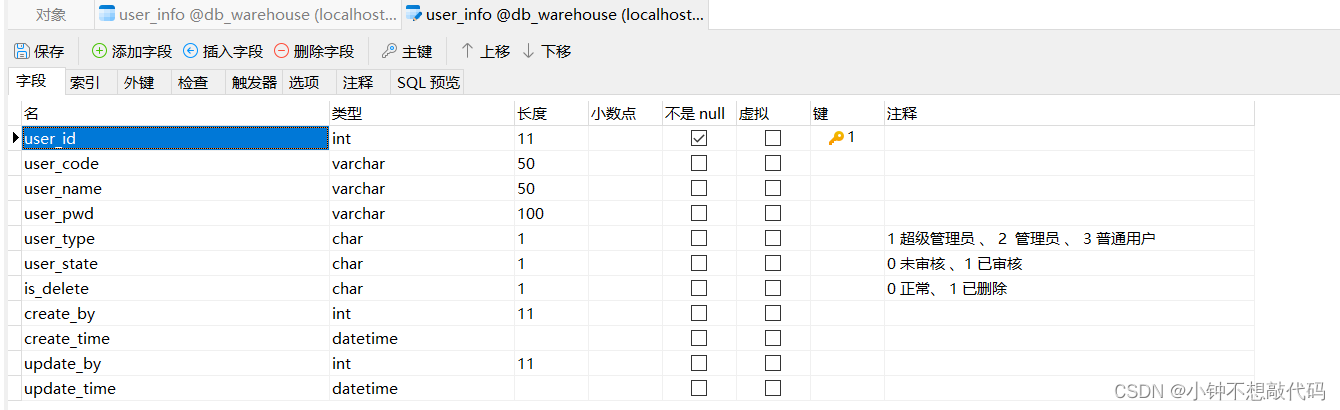
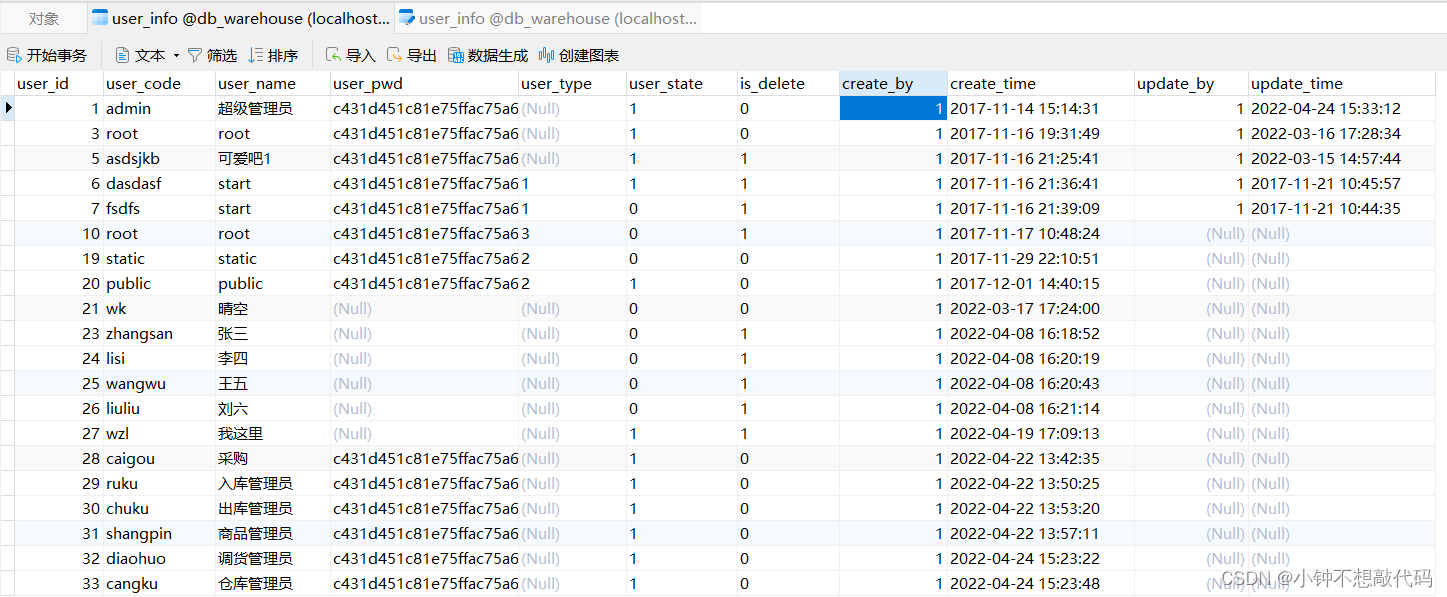
2、前端页面

代码实现
1、User实体类
package com.liming.pojo;
import com.fasterxml.jackson.annotation.JsonFormat;
import lombok.Data;
import lombok.ToString;
import java.util.Date;
/**
* user_info表的实体类:
*/
@Data
@ToString
public class User {
private int userId;//用户id
private String userCode;//账号
private String userName;//用户名
private String userPwd;//用户密码
private String userType;//用户类型
private String userState;//用户状态
private String isDelete;//删除状态
private int createBy;//创建人
//返回前端时,自动将Date转换成指定格式的json字符串
@JsonFormat(pattern="yyyy-MM-dd HH:mm:ss")
private Date createTime;//创建时间
private int updateBy;//修改人
private Date updateTime;//修改时间
// 自定义属性,数据库没有该字段
private String getCode;
public User() {
}
public User(int userId, String userCode, String userName, String userPwd,
String userType, String userState, String isDelete, int createBy,
Date createTime, int updateBy, Date updateTime) {
this.userId = userId;
this.userCode = userCode;
this.userName = userName;
this.userPwd = userPwd;
this.userType = userType;
this.userState = userState;
this.isDelete = isDelete;
this.createBy = createBy;
this.createTime = createTime;
this.updateBy = updateBy;
this.updateTime = updateTime;
}
}
page实体类
package com.liming.page;
import lombok.AllArgsConstructor;
import lombok.Data;
import lombok.NoArgsConstructor;
import lombok.ToString;
import java.util.List;
/**
* 分页信息实体类
*
* @author 黎明
* @version 1.0
* @date 2023/8/7 16:02
*/
@Data
@NoArgsConstructor
@AllArgsConstructor
@ToString
public class Page {
//当前页码
private Integer pageNum;
//每页显示行数
private Integer pageSize;
//总行数
private Integer totalNum;
//总页数
private Integer pageCount;
//limit函数参数一每页起始行(起始索引)
private Integer limitIndex;
//存储当前页查询到的数据的List<?>集合
private List<?> resultList;
//计算总页数
public Integer getPageCount() {
return totalNum % pageSize == 0 ? totalNum / pageSize : totalNum / pageSize + 1;
}
//计算limit函数参数一每页起始行
public Integer getLimitIndex() {
return pageSize * (pageNum - 1);
}
}
2、UserMapper
package com.liming.mapper;
import com.liming.page.Page;
import com.liming.pojo.User;
import org.apache.ibatis.annotations.Param;
import java.util.List;
/**
* user_info mapper接口
*
* @author 黎明
* @version 1.0
* @date 2023/7/23 21:04
*/
public interface UserMapper {
/**
* 查询用户总行数的方法
*
* @param user 分页的选择条件
* @return 总记录数
*/
public Integer selectUserCount(User user);
/**
* 分页查询用户的方法
*
* @param page 分页对象
* @param user 分页的选择条件
* @return 当前页用户信息
*/
public List<User> selectUserPage(@Param("page") Page page,@Param("user") User user);
}
3、UserMapper映射文件
<!--查询用户总行数的方法-->
<select id="selectUserCount" resultType="integer">
select count(*)
from user_info
<where>
<if test="userCode != null and userCode != ''">
and user_code like "%"#{userCode}"%"
</if>
<if test="userType != null and userType != ''">
and user_type = #{userType}
</if>
<if test="userState != null and userState != ''">
and user_state = #{userState}
</if>
and is_delete = 0
</where>
</select>
<!--分页查询用户的方法-->
<select id="selectUserPage" resultType="user">
select t1.*,t2.user_code as getCode
from user_info t1,
user_info t2
<where>
and t1.create_by = t2.user_id
<if test="user.userCode != null and user.userCode != ''">
and t1.user_code like "%"#{userCode}"%"
</if>
<if test="user.userType != null and user.userType != ''">
and t1.user_type = #{user.userType}
</if>
<if test="user.userState != null and user.userState != ''">
and t1.user_state = #{user.userState}
</if>
and t1.is_delete = 0
</where>
limit #{page.limitIndex},#{page.pageSize}
</select>
4、UserService
package com.liming.service;
import com.liming.page.Page;
import com.liming.pojo.User;
/**
* user_info的service接口
* @author 黎明
* @date 2023/8/7 17:06
* @version 1.0
*/
public interface UserService {
// 分页查询用户的业务方法
public abstract Page queryUserPage(Page page,User user);
}
5、UserServiceImpl
/**
* 分页查询用户的业务方法
*
* @param page page对象
* @param user 条件
* @return page对象
*/
@Override
public Page queryUserPage(Page page, User user) {
// 查询用户总行数
Integer userCount = userMapper.selectUserCount(user);
// 分页查询用户
List<User> users = userMapper.selectUserPage(page, user);
//将查询到的总行数和当前页数据组装到Page对象
page.setPageCount(userCount);
page.setResultList(users);
return page;
}
6、UserController
package com.liming.controller;
import com.liming.page.Page;
import com.liming.pojo.Result;
import com.liming.pojo.User;
import com.liming.service.UserService;
import org.springframework.beans.factory.annotation.Autowired;
import org.springframework.web.bind.annotation.RequestMapping;
import org.springframework.web.bind.annotation.RestController;
/**
* @author 黎明
* @version 1.0
* @date 2023/8/7 16:16
*/
@RestController
@RequestMapping("/user")
public class UserController {
@Autowired
private UserService userService;
/**
* 分页查询用户的url接口/user/user-list
*
* 参数Page对象用于接收请求参数页码pageNum、每页行数pageSize;
* 参数User对象用于接收请求参数用户名userCode、用户类型userType、用户状态userState;
*
* 返回值Result对象向客户端响应组装了所有分页信息的Page对象;
*/
@RequestMapping("/user-list")
public Result userListPage(Page page, User user){
//执行业务
page = userService.queryUserPage(page, user);
//响应
return Result.ok(page);
}
}