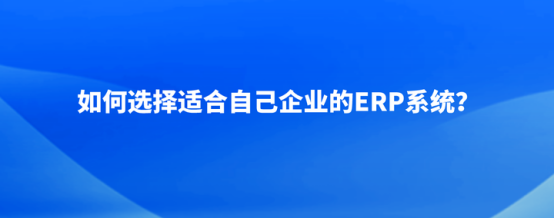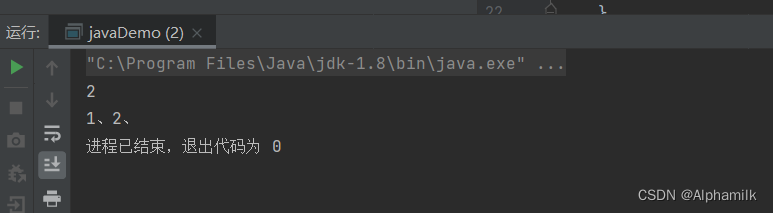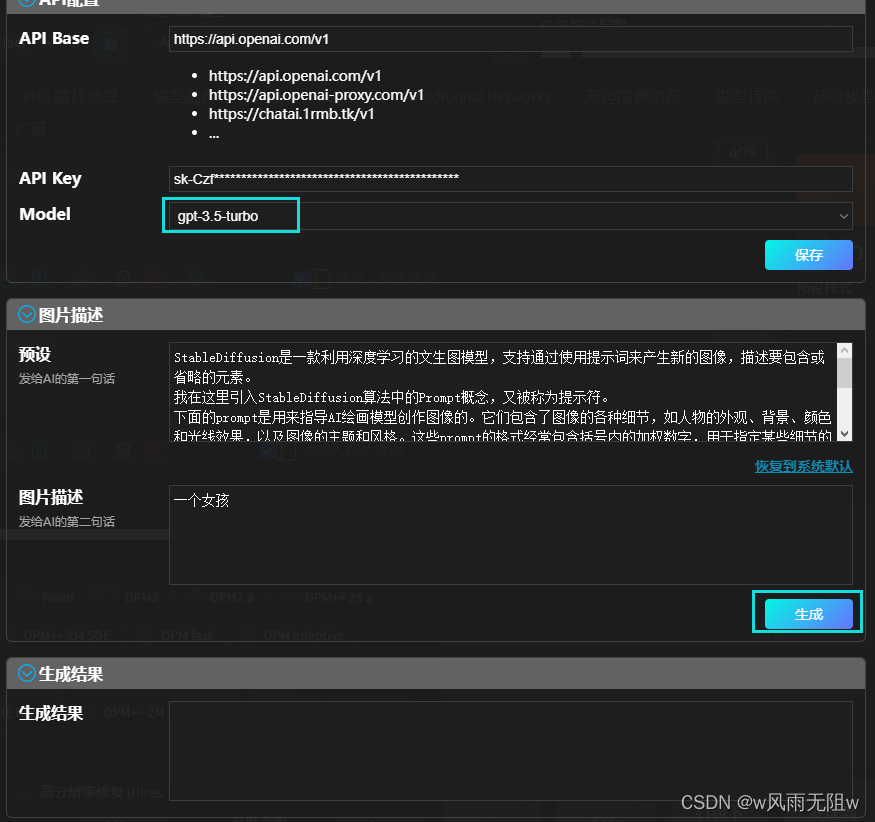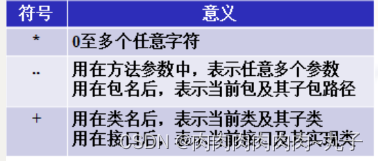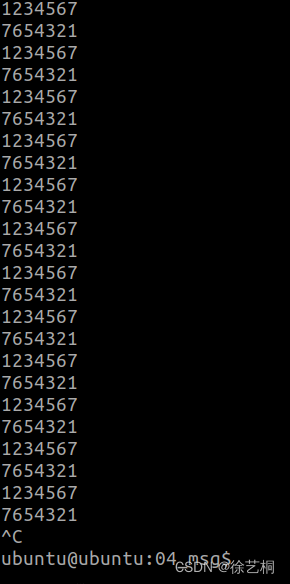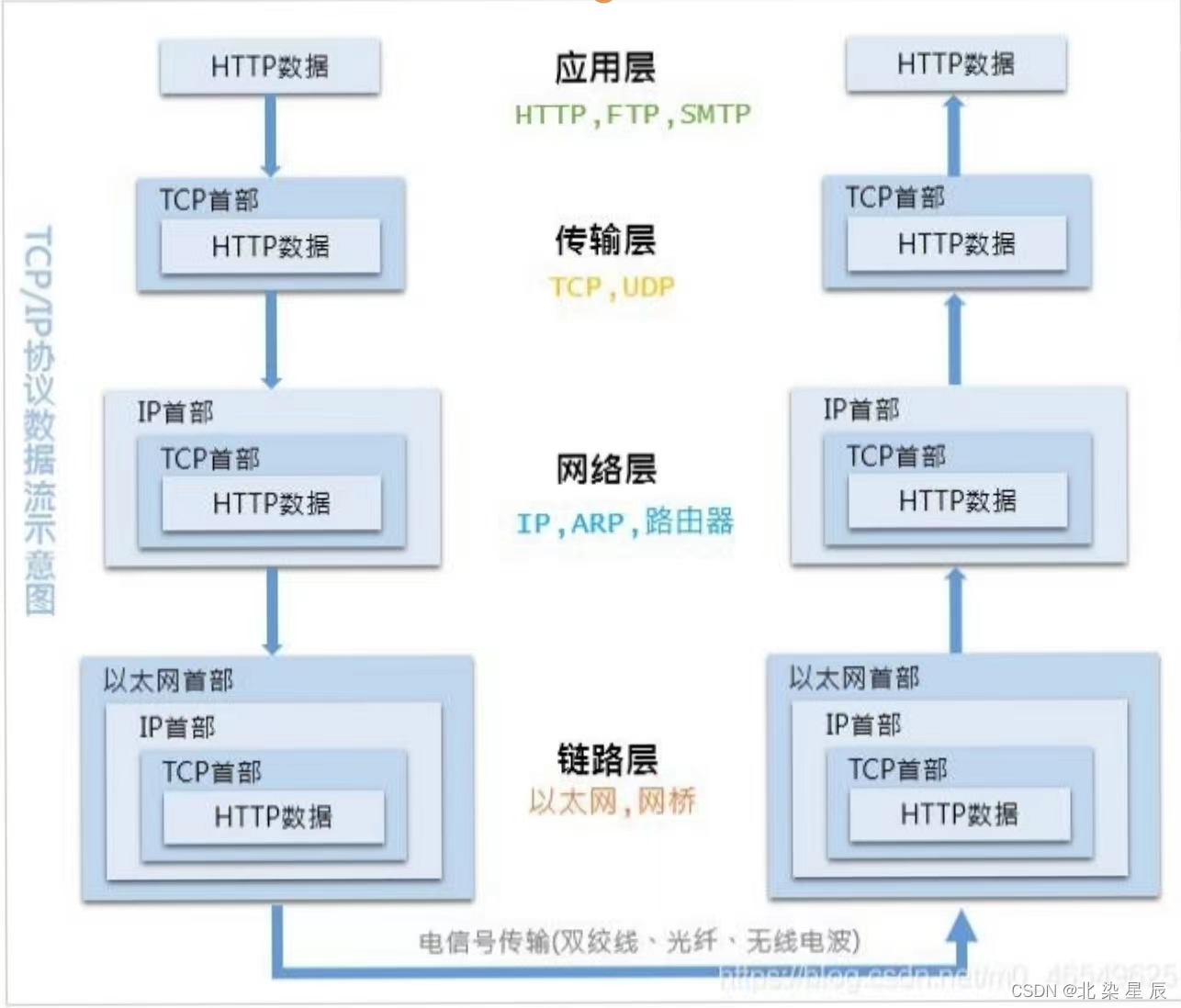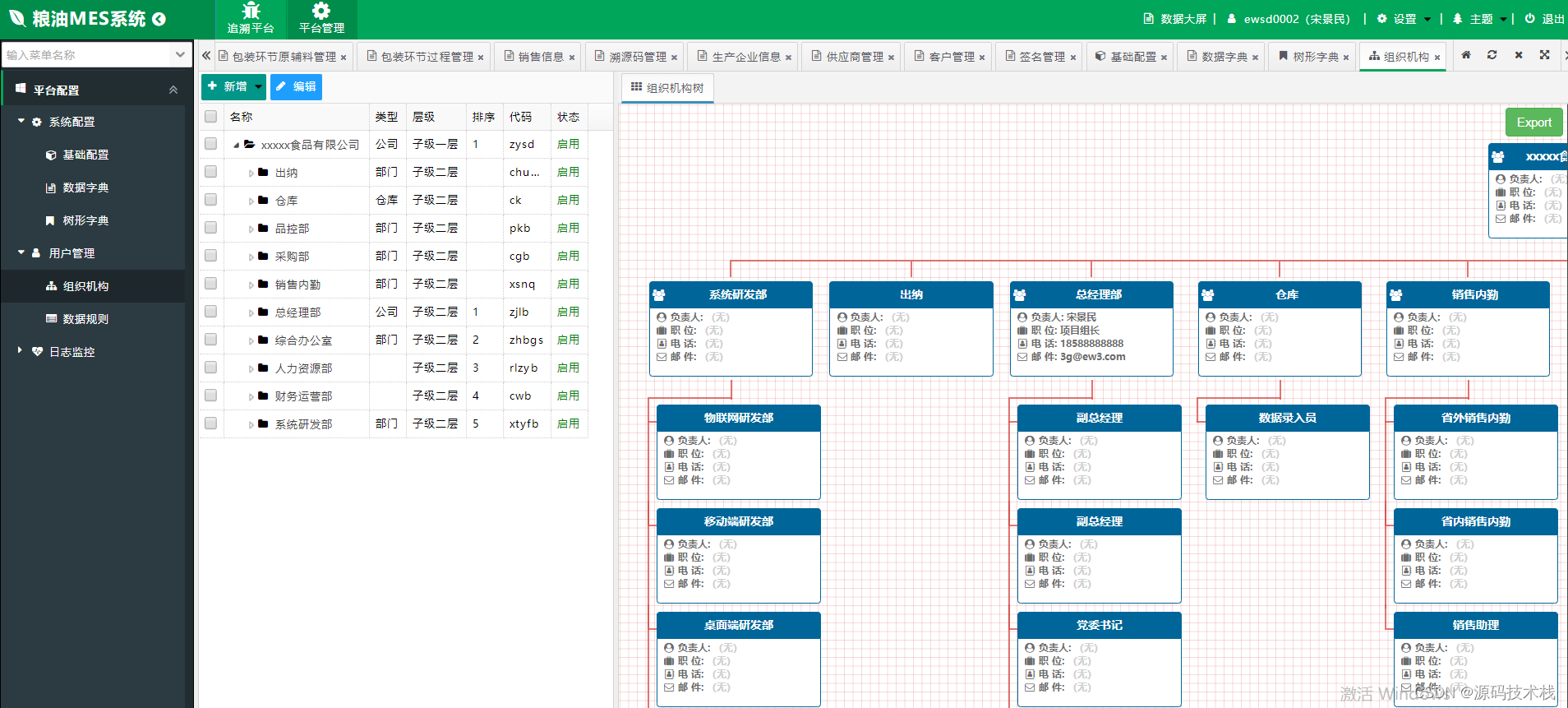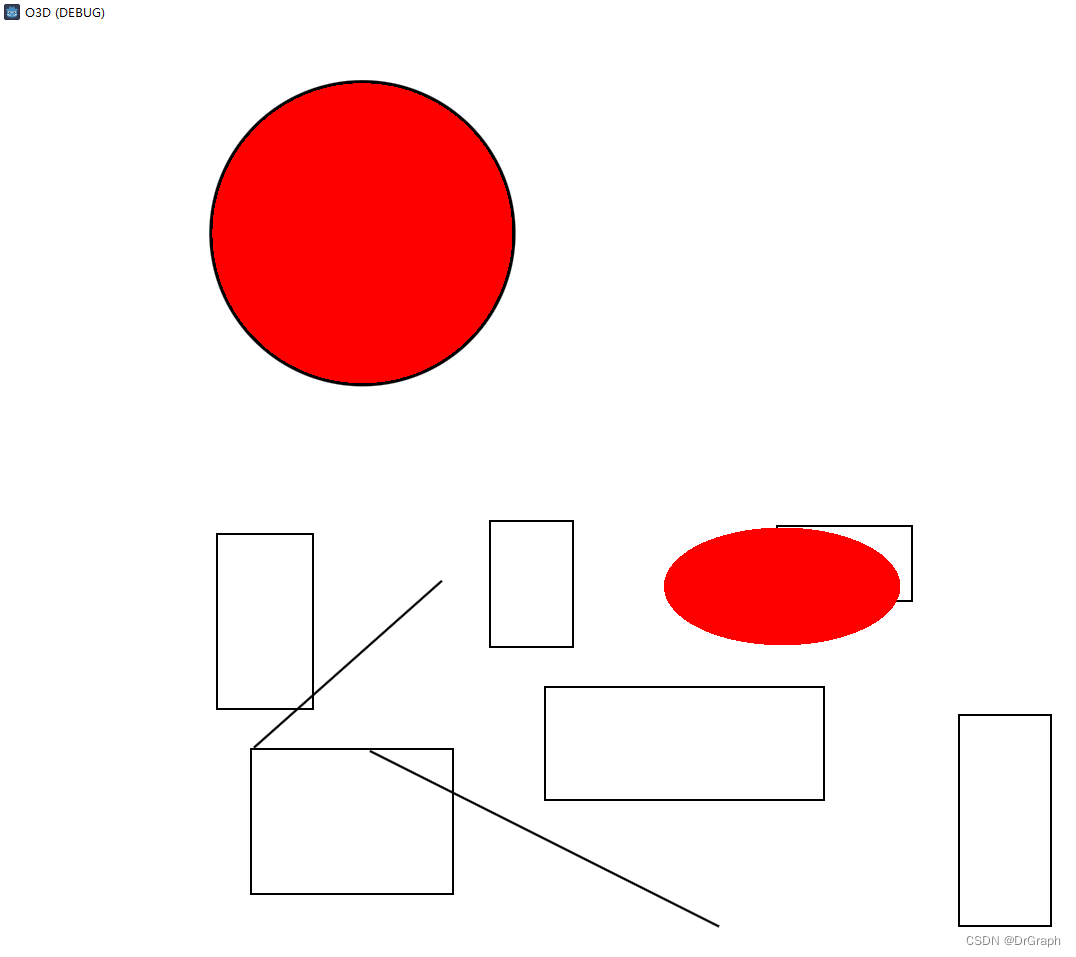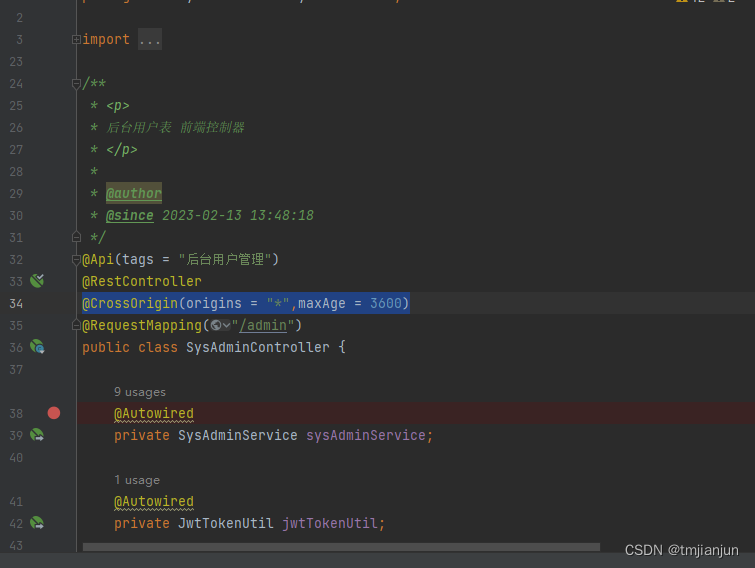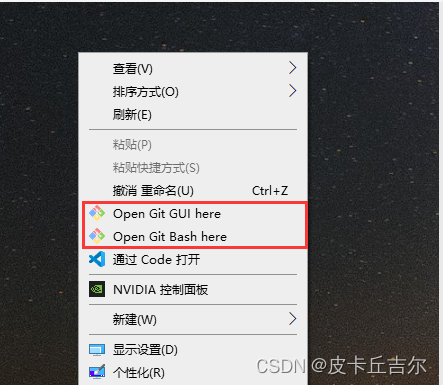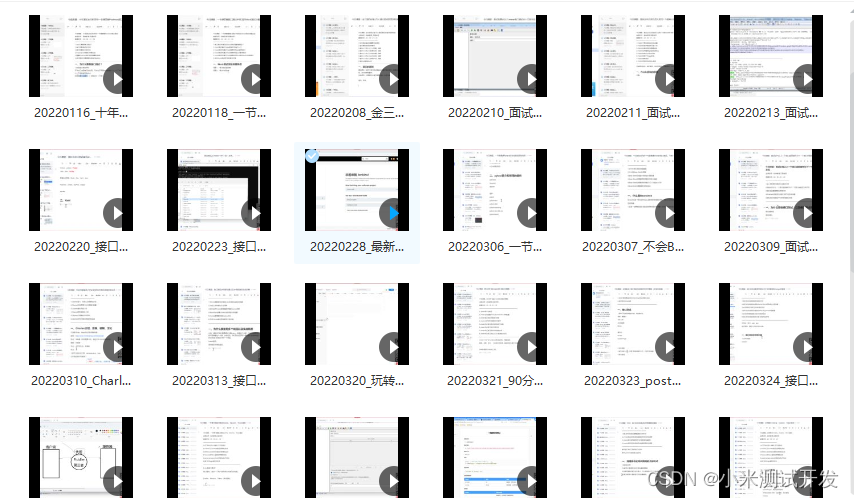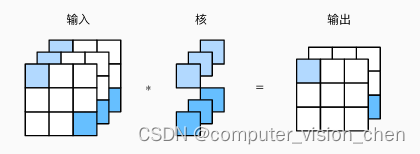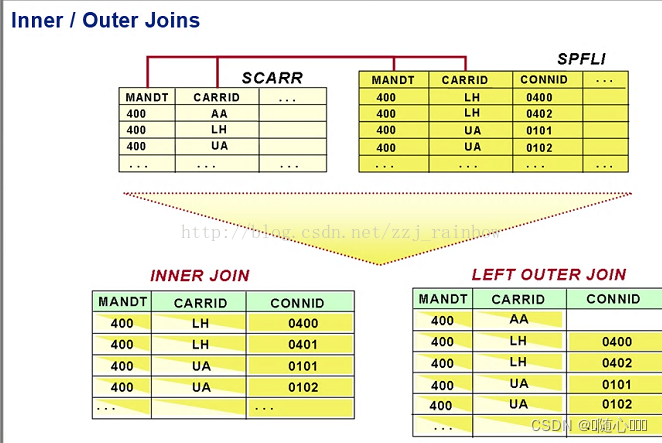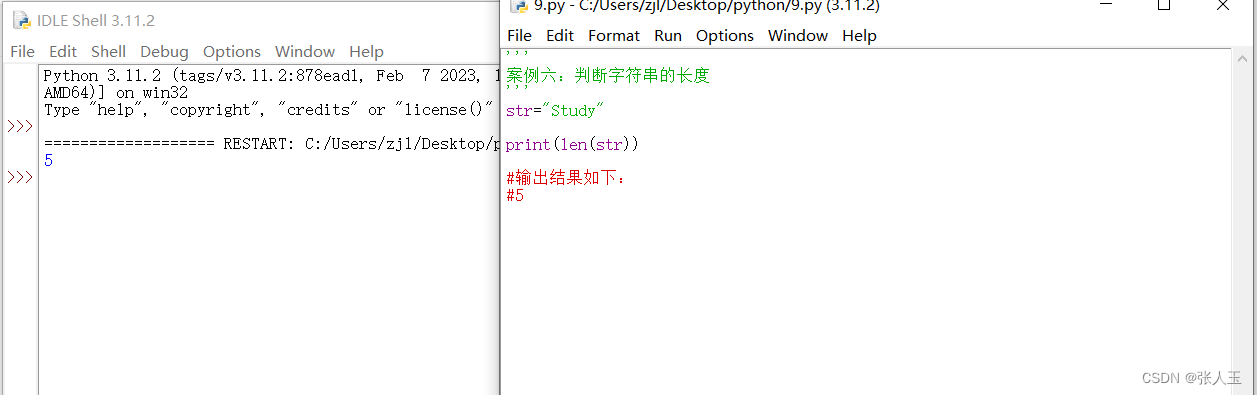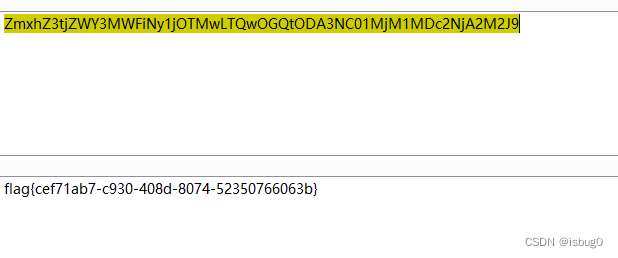1.路由跳转的replace方法
2.编程式路由导航
3.缓存路由组件
4.两个新的生命周期钩子
一.路由跳转的replace方法
1.作用:控制路由跳转时操作浏览器历史记录的模式
2.浏览器的历史记录模式有两种写入方式,分别为push和replace,push是追加历史记录,replace是替换当前记录,路由跳转的时候默认为push
3.如何开启replace模式

二.编程式路由导航
① push: 相当于点击路由链接(可以返回到当前路由界面)
this.$router.push({
name: 'xiangqing',
query: {
id: m.id,
title: m.title,
},
})② replace:用新路由替换当前路由(不可以返回到当前路由界面)
this.$router.replace({
name: 'xiangqing',
query: {
id: m.id, v
title: m.title,
},
})
}③ back:请求(返回上一个记录路由)
this.$router.back()④ forward:请求(下一个记录路由)
this.$router.forward()⑤ go 请求几步,正数请求下几步记录路由, 负数请求前几步记录路由
this.$router.go(2)三.缓存路由组件
作用:让不展示的路由组件保持挂载,不被销毁
使用 keep-alive 将 router-view 包裹起来
① 缓存一个路由组件, include指的是组件名
<keep-alive include="News"><router-view></router-view></keep-alive>② 缓存多个路由组件
<keep-alive :include="['News', 'Message']"
><router-view></router-view
></keep-alive>四.两个新的生命周期钩子 --路由组件独有的
① 激活:切换到该组件
activated () {
console.log('激活')
this.timer = setInterval(() => {
console.log('定时器启动')
this.opacity -= 0.01
if (this.opacity <= 0) {
this.opacity = 1
}
}, 16)
}② 失活:切换到其他组件
deactivated () {
console.log('失活')
clearInterval(this.timer)
}