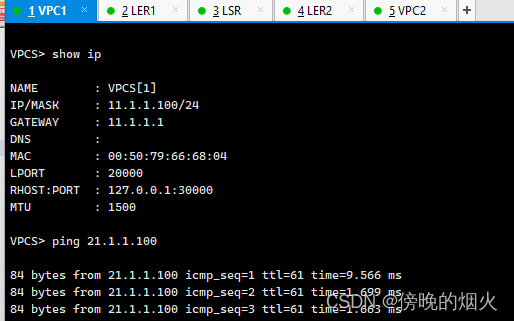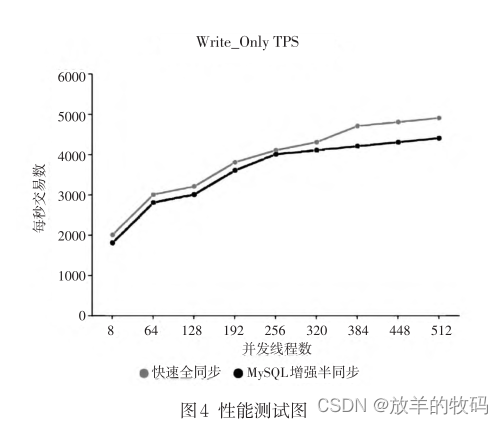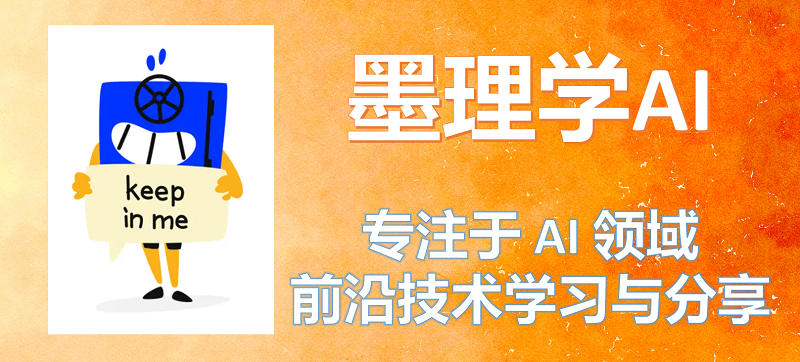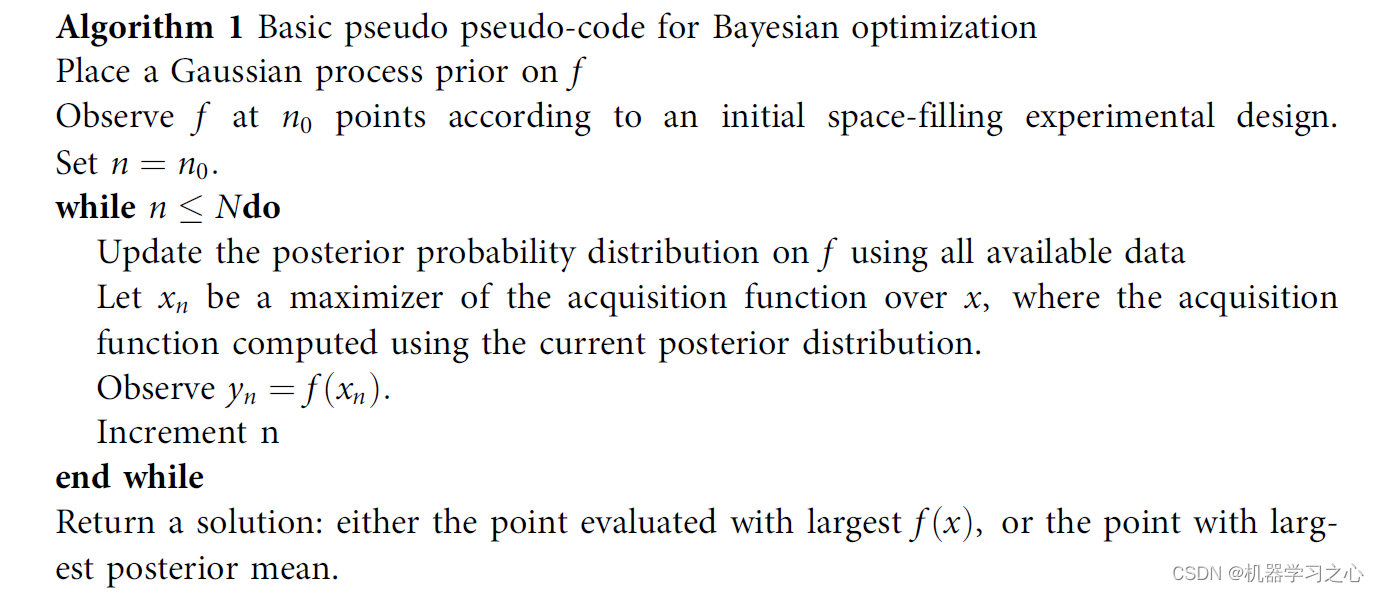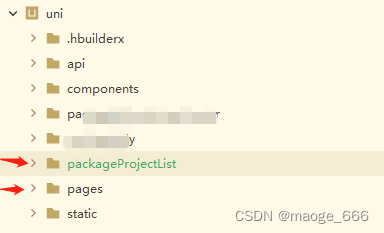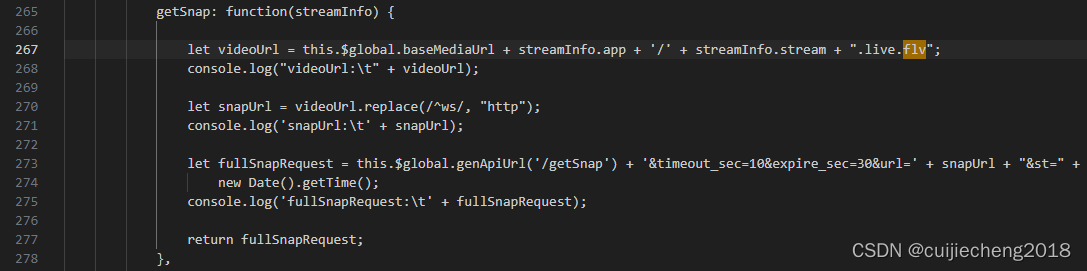前言
如果对 vue3 的语法不熟悉的,可以移步Vue3.0 基础入门,快速入门。
1. 系统页面结构
由 menu,面包屑,用户信息,页面标签,页面内容构建

2. 创建页面
创建 src/pages/layout.vue 布局页
创建 src/pages/components/layout-menu.vue menu 组件
创建 src/pages/components/layout-crumbs.vue 面包屑 组件
创建 src/pages/components/layout-user.vue 用户信息 组件
创建 src/pages/components/layout-tag.vue 页面标签 组件
创建 src/pages/components/layout-content.vue 页面内容 组件

3. 构建 src/pages/layout.vue 布局页
<script setup>
import { ref } from "vue";
import {
NLayout,
NLayoutSider,
NLayoutHeader,
NLayoutContent,
} from "naive-ui";
// menu
import layoutMenu from "./components/layout-menu.vue";
// 面包屑
import layoutCrumbs from "./components/layout-crumbs.vue";
// 用户信息
import layoutUser from "./components/layout-user.vue";
// 页面标签
import layoutTag from "./components/layout-tag.vue";
// 页面内容
import layoutContent from "./components/layout-content.vue";
// 是否展开menu
let isOpen = ref(true);
// n-layout-sider 折叠状态发生改变时的回调函数
function handleChangeSider(isHide) {
if (isHide) {
isOpen.value = !isHide;
}
}
// n-layout-sider 完成展开后的回调
function handleEnter() {
isOpen.value = true;
}
// n-layout-sider 是否显示边框
let bordered = ref(true);
// n-layout-sider 是否反转背景色
let inverted = ref(false);
// n-layout-sider 是否在自身使用原生滚动条。如果设定为 false,Sider 将会对内容使用 naive-ui 风格的滚动条
let scrollbar = ref(false);
// n-layout-sider 折叠宽度
let colWidth = ref(50);
// n-layout-sider 展开宽度
let siderWidth = ref(155);
</script>
<template>
<!-- layout 盒子 -->
<n-layout has-sider class="layout-box">
<!-- 左侧导航 -->
<n-layout-sider
collapse-mode="width"
show-trigger="arrow-circle"
:bordered="bordered"
:inverted="inverted"
:native-scrollbar="scrollbar"
:collapsed-width="colWidth"
:width="siderWidth"
@update:collapsed="handleChangeSider"
@after-enter="handleEnter"
>
<layout-menu :isOpen="isOpen" :inverted="inverted"></layout-menu>
</n-layout-sider>
<!-- 右侧内容 -->
<n-layout>
<n-layout-header :bordered="bordered">
<div class="layout-header__box">
<layout-crumbs></layout-crumbs>
<layout-user></layout-user>
</div>
<!-- -->
<layout-tag></layout-tag>
<div class="layout-header__shadow"></div>
</n-layout-header>
<n-layout-content>
<layout-content></layout-content>
</n-layout-content>
</n-layout>
</n-layout>
</template>
<style lang="scss" scoped>
.layout-box {
width: 100vw;
height: 100vh;
box-sizing: border-box;
}
.layout-header__box {
display: flex;
align-items: center;
justify-content: space-between;
padding: 20px;
box-sizing: border-box;
height: 50px;
border-bottom: 1px solid rgb(239, 239, 245);
}
.layout-header__shadow {
width: 100%;
height: 2px;
background: #d9d9d9;
}
</style>4. 构建 src/pages/components/layout-menu.vue menu 组件
<script setup>
import { ref, watch, computed } from "vue";
import { useRoute } from "vue-router";
import { NMenu } from "naive-ui";
import { usePermissionStore } from "@/store/permission.js";
import { useTagStore } from "@/store/tag.js";
import router from "@/router/index.js";
defineProps({
isOpen: Boolean,
inverted: Boolean,
});
let route = useRoute();
let permissionStore = usePermissionStore();
let tagStore = useTagStore();
let menuOptions = computed(() => {
return permissionStore.siderMenu;
});
let activeMenuValue = ref("");
watch(
() => route.name,
() => {
activeMenuValue.value = route.name;
permissionStore.activeMenuValue = route.name;
},
{ immediate: true, deep: true }
);
// 新增 tag
let obj = { title: route.meta.title, key: route.name };
tagStore.addTag(obj);
let handleUpdateMenu = (value, item) => {
// 新增 tag
let { title, key } = item;
let obj = { title, key };
tagStore.addTag(obj);
router.push(`/${value}`);
activeMenuValue.value = value;
};
</script>
<template>
<!-- logo -->
<div
class="layout-sider__logo c-center"
:class="{ isHide: !isOpen }"
@click="$router.push('/home')"
>
<svg-icon name="vite"></svg-icon>
<!-- <img src="@/assets/images/logo.png" /> -->
<h1 v-show="isOpen">后台管理系统</h1>
</div>
<!-- menu组件 -->
<n-menu
:inverted="inverted"
:indent="15"
:root-indent="15"
:options="menuOptions"
:value="activeMenuValue"
@update:value="handleUpdateMenu"
></n-menu>
</template>
<style lang="scss" scoped>
.layout-sider__logo {
height: 50px;
font-size: 14px;
font-weight: bold;
cursor: pointer;
img {
margin-right: 5px;
width: 25px;
object-fit: contain;
}
svg {
margin-right: 5px;
}
}
.isHide {
img {
width: 30px;
}
}
</style>4.1 构建 src/store/permission.js 权限状态管理
根据后端返回动态路由数据,构建导航 menu 和动态路由。
import { defineStore } from "pinia";
import { h } from "vue";
import { RouterLink } from "vue-router";
// 接口获取路由 自己对接口
// import { getRouters } from "@/api/menu.js";
import SvgIcon from "@/components/SvgIcon.vue";
import { routerData } from "@/mock/datas.js";
const modules = import.meta.glob("../pages/*.vue");
// icon 标签
let renderIcon = (name) => {
return () => h(SvgIcon, { name }, null);
};
// 单个路由
let getRouterItem = (item) => {
let { name, path, meta, component } = item;
let obj = {
path,
name,
meta,
component: modules[`../pages/${component}`],
};
return obj;
};
// 获取异步路由
// 所有异步路由都是layout的子路由,并且routers只有一层children,没有考虑很复杂的情况。
// 将所有异步路由都存放在rmenu数组中,返回。
let getAayncRouter = (routers) => {
let rmenu = [];
routers.forEach((item) => {
if (item.children && item.children.length) {
item.children.map((_item) => {
let obj = getRouterItem(_item);
obj.meta.parentTitle = item.meta.title;
rmenu.push(obj);
});
} else {
rmenu.push(getRouterItem(item));
}
});
return rmenu;
};
// 获取侧边栏导航
let getSiderMenu = (routers) => {
let smenu = [];
routers.forEach((item) => {
let children = [];
let obj = {};
if (item.children && item.children.length) {
// 二级 menu
item.children.map((_item) => {
if (!_item.hidden) {
children.push({
label: () =>
h(
RouterLink,
{ to: _item.path },
{ default: () => _item.meta.title }
),
title: _item.meta.title,
key: _item.name,
icon: renderIcon(_item.meta.icon),
});
}
});
obj = {
label: item.meta.title,
title: item.meta.title,
key: item.name,
icon: renderIcon(item.meta.icon),
children,
};
} else {
// 一级 menu
obj = {
label: () =>
h(RouterLink, { to: item.path }, { default: () => item.meta.title }),
title: item.meta.title,
key: item.name,
icon: renderIcon(item.meta.icon),
};
}
smenu.push(obj);
});
return smenu;
};
export const usePermissionStore = defineStore({
id: "permissionStore",
state: () => {
return {
siderMenu: [],
activeMenuValue: "",
};
},
actions: {
getRouters() {
return new Promise((resolve, reject) => {
this.siderMenu = getSiderMenu(routerData);
resolve(getAayncRouter(routerData));
// getRouters()
// .then(({ data }) => {
// this.siderMenu = getSiderMenu(data);
// resolve(data);
// })
// .catch((err) => {
// reject(err);
// });
});
},
},
});4.1.1 构建 src/mock/datas.js 虚拟路由数据
模仿后端返回动态路由数据结构
export const routerData = [
{
name: "home",
path: "/home",
hidden: false,
component: "home.vue",
meta: {
title: "首页",
icon: "home",
},
children: null,
},
{
name: "system",
path: "/system",
hidden: false,
component: null,
meta: {
title: "系统管理",
icon: "system",
},
children: [
{
name: "system-menu",
path: "/system-menu",
hidden: false,
component: "system-menu.vue",
meta: {
title: "系统菜单",
icon: "system-menu",
},
children: null,
},
{
name: "system-dict",
path: "/system-dict",
hidden: false,
component: "system-dict.vue",
meta: {
title: "系统字典",
icon: "system-dict",
},
children: null,
},
],
},
{
name: "user",
path: "/user",
hidden: false,
component: null,
meta: {
title: "用户管理",
icon: "user",
},
children: [
{
name: "user-user",
path: "/user-user",
hidden: false,
component: "user-user.vue",
meta: {
title: "用户管理",
icon: "user-user",
},
children: null,
},
{
name: "user-role",
path: "/user-role",
hidden: false,
component: "user-role.vue",
meta: {
title: "角色管理",
icon: "user-role",
},
children: null,
},
],
},
];
4.1.2 新增 src/assets/svg 路由图标

4.2 构建 src/store/tag.js 页面标签状态管理
点击左侧导航路由,页面标签变化
import { defineStore } from "pinia";
export const useTagStore = defineStore({
id: "tag",
state: () => {
return {
tags: [{ title: "首页", key: "home" }],
activeTagIndex: 0,
};
},
getters: {
tagsKey(state) {
let arr = [];
state.tags.map((tag) => {
arr.push(tag.key);
});
return arr;
},
},
actions: {
addTag(tag) {
if (!this.tagsKey.includes(tag.key)) {
this.tags.push(tag);
}
},
removeTag(key) {
let index = this.tagsKey.indexOf(key);
this.tags.splice(index, 1);
this.activeTagIndex = index - 1;
},
},
});4.3 完善 src/router/index.js 路由
路由监听动态加载路由
import { createRouter, createWebHistory } from "vue-router";
import NProgress from "nprogress";
import "nprogress/nprogress.css";
import baseRouters from "./baseRouter.js";
import { getToken } from "@/utils/cookie.js";
import { useUserStore } from "@/store/user.js";
import { usePermissionStore } from "@/store/permission.js";
const whiteList = ["/", "/login"];
const routes = [...baseRouters];
const _createRouter = () =>
createRouter({
history: createWebHistory(),
routes,
scrollBehavior() {
return {
el: "#app",
top: 0,
behavior: "smooth",
};
},
});
export function resetRouter() {
const newRouter = _createRouter();
router.matcher = newRouter.matcher;
}
const router = _createRouter();
// 路由监听
router.beforeEach((to, from, next) => {
NProgress.start();
let userStore = useUserStore();
let permissionStore = usePermissionStore();
// 判断是否登录
if (!!getToken()) {
// 已登录,跳转登录页,转跳首页
if (to.path === "/login") {
next("");
NProgress.done();
} else {
if (userStore.roles.length === 0) {
userStore
.getInfo()
.then((res) => {
// 获取动态路由
permissionStore.getRouters().then((_res) => {
let resetRouters = {
path: "/layout",
name: "layout",
component: () => import("@/pages/layout.vue"),
children: _res,
};
router.addRoute(resetRouters);
// 这句代码,重要!重要!重要!
// 来确保addRoute()时动态添加的路由已经被完全加载上去。没有这句,动态路由加载后无效
next({ ...to, replace: true });
});
})
.catch((err) => {
window.$msg.error(err);
userStore.logout().then(() => {
next({ name: "login" });
});
});
} else {
next();
}
}
NProgress.done();
} else {
// 判断路由是否在白名单,是直接跳转
if (whiteList.indexOf(to.path) !== -1) {
next();
// 未登录页面跳转,直接跳转到登录页
} else {
next(`/login?redirect=${to.fullPath}`);
}
NProgress.done();
}
});
export default router;5. 构建 src/pages/components/layout-crumbs.vue 面包屑组件
<script setup>
import { watch, ref } from "vue";
import { NBreadcrumb, NBreadcrumbItem } from "naive-ui";
import { useRoute } from "vue-router";
let route = useRoute();
// 判断是二级目录
let getCrumList = (nowRoute) => {
let arr = [nowRoute.meta.title];
!!nowRoute.meta.parentTitle && arr.unshift(nowRoute.meta.parentTitle);
return arr;
};
let crumbList = ref([]);
// 监听路由,获取crumlist
watch(
() => route,
(newRoute) => {
crumbList.value = getCrumList(newRoute);
},
{ immediate: true, deep: true }
);
</script>
<template>
<n-breadcrumb>
<n-breadcrumb-item
class="layout-crumbs-item"
v-for="(item, index) in crumbList"
:key="index"
>{{ item }}</n-breadcrumb-item
>
</n-breadcrumb>
</template>
<style lang="scss" scoped>
.layout-crumbs-item {
font-size: 16px;
}
</style>6. 构建 src/pages/components/layout-user.vue 用户信息 组件
<script setup>
import { reactive, h, computed } from "vue";
import { useDialog, NDropdown, NButton } from "naive-ui";
import { useUserStore } from "@/store/user.js";
import { useTagStore } from "@/store/tag.js";
import router from "@/router/index.js";
let userStore = useUserStore();
let tagStore = useTagStore();
// 登录才获取用户信息
userStore.getInfo();
// 获取 用户信息
let avatar = computed(() => {
if (!!userStore.user?.avatar) {
return userStore.user.avatar;
} else {
return "";
}
});
let userName = computed(() => {
if (!!userStore.user?.userName) {
return userStore.user.userName;
} else {
return "";
}
});
// 下拉选项
let baseOptions = reactive([
{
label: "个人信息",
key: "userinfo",
},
{
label: "修改密码",
key: "editpassword",
},
{
label: "退出系统",
key: "logout",
},
]);
// 选择操作
let dialog = useDialog();
// 确认登出
let submitLogout = () => {
userStore.logout().then(() => {
router.push("/home");
dialog.destroyAll();
window.location.reload();
});
};
// 取消登出
let cancelLogOut = () => {
dialog.destroyAll();
};
let handleSelect = (key, item) => {
if (["userinfo", "editpassword"].includes(key)) {
// 新增 tag
let obj = { title: item.label, key };
tagStore.addTag(obj);
router.push(`/${key}`);
} else {
dialog.warning({
closable: false,
showIcon: false,
style: {
width: "20%",
},
title: () => {
return h(
"div",
{
style: {
position: "absolute",
top: 0,
left: 0,
right: 0,
textAlign: "center",
height: "40px",
lineHeight: "40px",
background: "#cee6f0",
color: "#1d69a3",
fontWeight: "bold",
fontSize: "16px",
},
},
"退出登录"
);
},
content: () => {
return h(
"p",
{
style: {
textAlign: "center",
height: "80px",
lineHeight: "108px",
color: "#000",
fontSize: "14px",
fontWeight: "bolder",
userSelect: "none",
},
},
"是否退出当前账号?"
);
},
action: () => {
return h(
"div",
{
style: {
width: "100%",
display: "flex",
justifyContent: "space-around",
},
},
[
h(
NButton,
{
onClick: cancelLogOut,
style: {
width: "40%",
},
},
{
default: () => "取消",
}
),
h(
NButton,
{
onClick: submitLogout,
type: "info",
style: {
width: "40%",
},
},
{
default: () => "退出",
}
),
]
);
},
});
}
};
</script>
<template>
<n-dropdown
trigger="click"
:options="baseOptions"
@select="handleSelect"
size="small"
>
<div class="header-right_user-box">
<div class="header-right_user-avatar">
<img v-if="avatar" class="header-right_avatar" :src="avatar" />
<svg-icon v-else name="avatar" width="35" height="35"></svg-icon>
</div>
<div class="header-right_user-name">
<span>{{ userName }}</span>
<svg-icon name="down" width="10"></svg-icon>
</div>
</div>
</n-dropdown>
</template>
<style lang="scss" scoped>
.header-right_user-box {
display: flex;
align-items: center;
cursor: pointer;
user-select: none;
}
.header-right_user-avatar {
display: flex;
align-items: center;
justify-content: center;
width: 40px;
height: 40px;
border-radius: 10px;
overflow: hidden;
img {
width: 100%;
height: 100%;
object-fit: contain;
}
}
.header-right_user-name {
span {
margin: 0 5px;
}
}
</style>7. 构建 src/pages/components/layout-tag.vue 页面标签 组件
<script setup>
import { computed } from "vue";
import { NTag } from "naive-ui";
import { useTagStore } from "@/store/tag.js";
import { usePermissionStore } from "@/store/permission.js";
import router from "@/router/index.js";
let tagStore = useTagStore();
let permissionStore = usePermissionStore();
let tags = computed(() => {
return tagStore.tags;
});
function handleClose(key) {
tagStore.removeTag(key);
if (permissionStore.activeMenuValue == key) {
permissionStore.activeMenuValue = tags.value[tagStore.activeTagIndex].key;
router.push(`/${permissionStore.activeMenuValue}`);
}
}
function handleCheck(item) {
let { key } = item;
permissionStore.activeMenuValue = key;
router.push(`/${key}`);
}
</script>
<template>
<div class="layout-header__tag">
<n-tag
v-for="item in tags"
:key="item.key"
class="tag-item"
:closable="item.key !== 'home'"
:type="item.key == permissionStore.activeMenuValue ? 'success' : ''"
size="small"
@close="handleClose(item.key)"
@click="handleCheck(item)"
>{{ item.title }}</n-tag
>
</div>
</template>
<style lang="scss" scoped>
.layout-header__tag {
padding-left: 10px;
display: flex;
align-items: center;
height: 30px;
}
.tag-item {
margin-right: 5px;
cursor: pointer;
}
</style>8. 构建 src/pages/components/layout-content.vue 页面内容 组件
<script setup></script>
<template>
<div class="layout-content">
<router-view v-slot="{ Component, route }">
<transition name="mainFade" mode="out-in">
<component :is="Component" :key="route.path"></component>
</transition>
</router-view>
</div>
</template>
<style lang="scss" scoped>
.layout-content {
padding: 20px;
margin: 20px;
// height: auto;
height: calc(100vh - 170px);
border: 1px solid #e9e9e9;
border-radius: 5px;
-webkit-box-shadow: rgba(0, 0, 0, 0.047) 0 0 5px;
box-shadow: 0 0 5px rgba(0, 0, 0, 0.047);
}
.mainFade-enter-from {
transform: translate(-80px);
opacity: 0;
}
.mainFade-leave-to {
transform: translate(80px);
opacity: 0;
}
.mainFade-leave-from,
.mainFade-enter-to {
transform: translate(0px);
opacity: 1;
}
.mainFade-enter-active {
transition: all 0.1s ease;
}
.mainFade-leave-active {
transition: all 0.1s cubic-bezier(1, 0.6, 0.6, 1);
}
</style>9. 创建如下内容页
src/pages/404.vue
src/pages/demo.vue
src/pages/eidtpassword.vue
src/pages/userinfo.vue
src/pages/system-dict.vue
src/pages/system-menu.vue
src/pages/user-user.vue
src/pages/user-role.vue
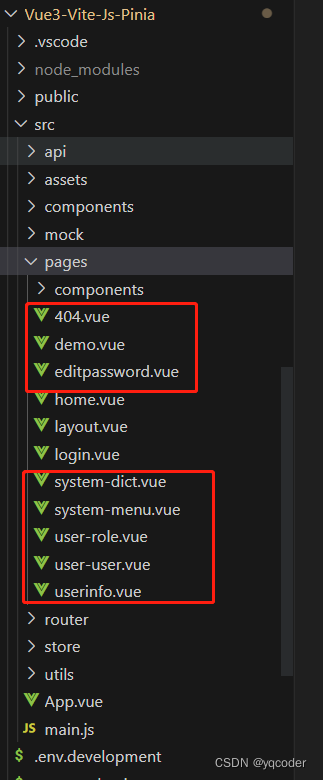
页面基础构建如 demo.vue
<script setup></script>
<template>
<div class="demo">demo</div>
</template>
<style lang="scss" scoped></style>综上
layout 动态路由布局构建完成。下一章:基础框架搭建完了,后续完善到哪更新哪