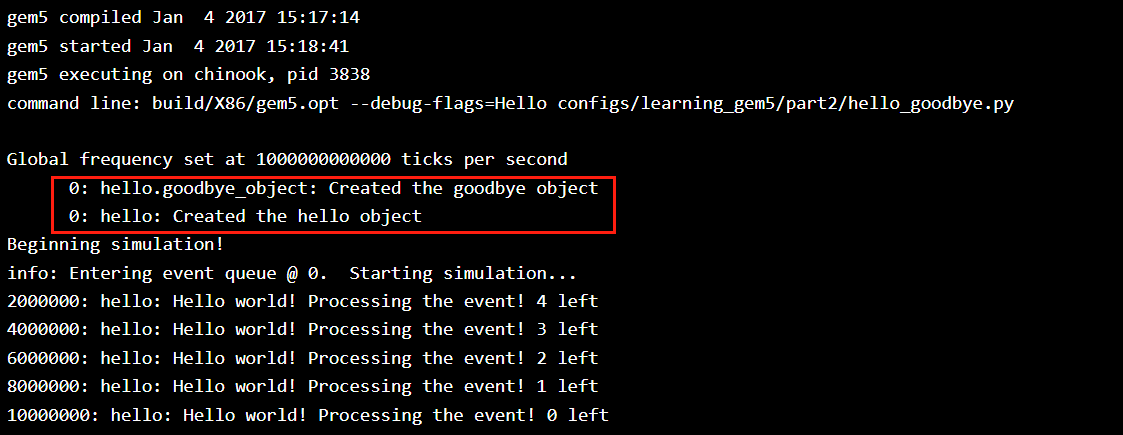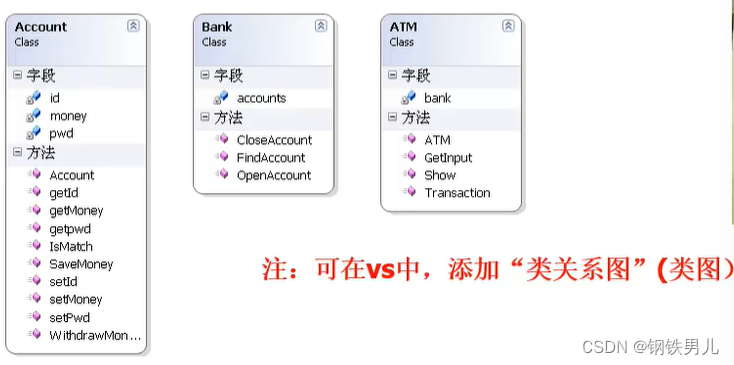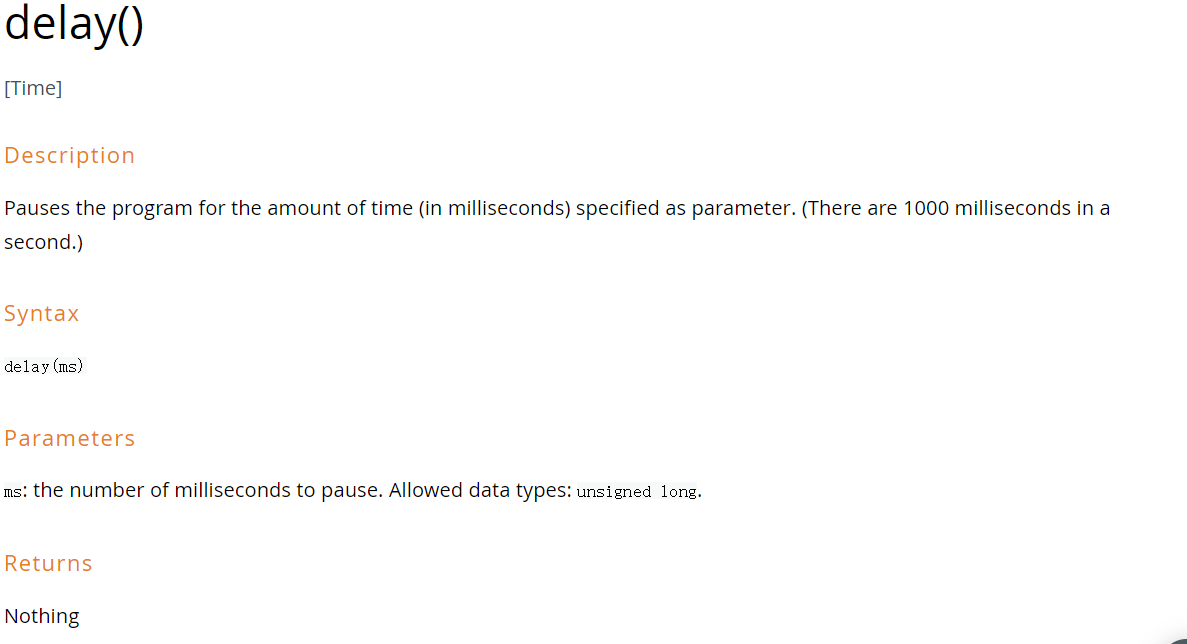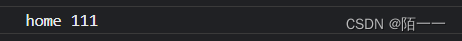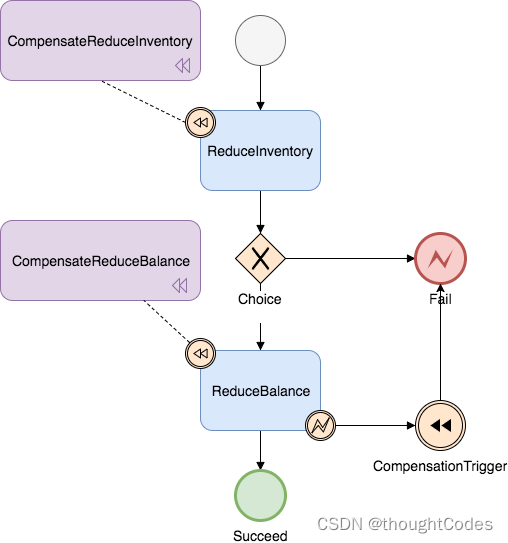目录
- 参考
- 一、引入包
- 二、导出到文件并输出到后台
- 三、过滤字段
- 方式1:类上加注解 @ExcelIgnoreUnannotated,过滤属性没有@ExcelProperty注解的字段
- 方式2:指定字段加注解
- 方式3:代码指定过滤字段, 同一个excel生成两个sheet分别过滤不同字段
- 四、冻结列
- 冻结列, 冻结姓名列
- 注册handler
- 五、格式化
- 把保留2位小数
- 统一数字转换器
- 枚举转换器
- 自定义格式转换器
- 自定义转换器
- 配置excel导出模型
- 六、导出
- 通过controller导出
- 统一导出转换器导出
- 七、效果
参考
easyexcel使用教程-导出篇
一、引入包
<!--easyexcel -->
<dependency>
<groupId>com.alibaba</groupId>
<artifactId>easyexcel</artifactId>
<version>2.2.6</version>
</dependency>
二、导出到文件并输出到后台
import com.alibaba.excel.EasyExcel;
import com.alibaba.excel.ExcelWriter;
import com.alibaba.excel.write.metadata.WriteSheet;
import lombok.SneakyThrows;
import javax.servlet.ServletOutputStream;
import javax.servlet.http.HttpServletResponse;
import java.io.File;
import java.io.InputStream;
import java.nio.charset.StandardCharsets;
import java.nio.file.Files;
import java.nio.file.Paths;
import java.util.List;
/**
* excel导出
* @create 2022-12-09
*/
public class ExcelUtil {
private ExcelWriter excelWriter;
private File file;
private String fileName;
private HttpServletResponse response;
private WriteSheet writeSheet;
@SneakyThrows
public static <T> ExcelUtil create(HttpServletResponse response,String fileNamePrefix, Class<T> excelModeClass){
ExcelUtil excelUtil = new ExcelUtil();
excelUtil.response = response;
excelUtil.fileName = fileNamePrefix+ ".xlsx";
// 临时文件
String filePath = "/" +fileNamePrefix+ System.currentTimeMillis() + ".xlsx";
excelUtil.file = new File(filePath);
// 这里 需要指定写用哪个class去写,然后写到第一个sheet,名字为模板 然后文件流会自动关闭
excelUtil.excelWriter = EasyExcel.write(filePath, excelModeClass).build();
excelUtil.writeSheet = EasyExcel.writerSheet("第一页").build();
// 写入数据
return excelUtil;
}
@SneakyThrows
public void export(){
ServletOutputStream out = response.getOutputStream();
// 千万别忘记finish 会帮忙关闭流
excelWriter.finish();
// 导出
String fileName = new String(this.fileName
.getBytes(StandardCharsets.UTF_8), "iso8859-1");
response.setHeader("Content-disposition", "attachment;filename="+fileName);
response.setContentType("multipart/form-data");
response.setCharacterEncoding("utf-8");
//4.获取要下载的文件输入流
InputStream in = Files.newInputStream(Paths.get(this.file.getPath()));
int len;
//5.创建数据缓冲区
byte[] buffer = new byte[1024];
//6.通过response对象获取OutputStream流
//7.将FileInputStream流写入到buffer缓冲区
while ((len = in.read(buffer)) > 0) {
//8.使用OutputStream将缓冲区的数据输出到客户端浏览器
out.write(buffer,0,len);
}
in.close();
this.file.deleteOnExit();
out.flush();
}
@SneakyThrows
public <T> void writeData(List<T> data){
excelWriter.write(data, writeSheet);
}
}
三、过滤字段
过滤字段不生成excel
方式1:类上加注解 @ExcelIgnoreUnannotated,过滤属性没有@ExcelProperty注解的字段
@Data
@ToString
@AllArgsConstructor
@NoArgsConstructor // 一定要有无参构造方法
@ExcelIgnoreUnannotated
public class Student {
.....
}
方式2:指定字段加注解
@ExcelIgnore // demo2不生成excel
private String demo2;
方式3:代码指定过滤字段, 同一个excel生成两个sheet分别过滤不同字段
/**
* 过滤字段
*/
@Test
public void exportExcludeColumn() {
Consumer<ExcelWriter> consumer = writer ->
writer.write(generateStudent(10), EasyExcel.writerSheet(1, "学生信息")
.excludeColumnFiledNames(Arrays.asList("name", "sex")) // sheet1过滤姓名、性别
.head(Student.class)
.build());
consumer = consumer.andThen(writer ->
writer.write(generateStudent(10), EasyExcel.writerSheet(2, "学生信息2")
.excludeColumnFiledNames(Arrays.asList("birthday", "weight")) // sheet2过滤生日和体重
.head(Student.class)
.build()));
export("D:/报表.xlsx", consumer);
四、冻结列
冻结列, 冻结姓名列
冻结列handler,FreezeNameHandler.java
package com.learning.easyexcel.converter;
import com.alibaba.excel.write.handler.SheetWriteHandler;
import com.alibaba.excel.write.metadata.holder.WriteSheetHolder;
import com.alibaba.excel.write.metadata.holder.WriteWorkbookHolder;
import org.apache.poi.ss.usermodel.Sheet;
/**
* 冻结姓名列
*/
public class FreezeNameHandler implements SheetWriteHandler {
@Override
public void beforeSheetCreate(WriteWorkbookHolder writeWorkbookHolder, WriteSheetHolder writeSheetHolder) {
}
@Override
public void afterSheetCreate(WriteWorkbookHolder writeWorkbookHolder, WriteSheetHolder writeSheetHolder) {
// 获取到当前的sheet
Sheet sheet = writeSheetHolder.getSheet();
/**
*第一个参数:冻结的列数
*第二个参数:冻结的行数
*第三个参数:冻结后第一列的列号
*第四个参数:冻结后第一行的行号
**/
sheet.createFreezePane(1, 0, 1, 0);
}
}
注册handler
/**
* 冻结姓名列
*/
@Test
public void exportFreezeColumn() {
Consumer<ExcelWriter> consumer = writer -> {
writer.write(generateStudent(10), EasyExcel.writerSheet("学生信息")
.registerWriteHandler(new FreezeNameHandler()) // 冻结姓名列
.head(Student.class)
.build());
};
export("D:/报表.xlsx", consumer);
五、格式化
把保留2位小数
- 方法1,@NumberFormat 注解。修改Student类,如下做法会以
字符串导出到excel,单元格靠左
@ExcelProperty(value = "体重KG")
@NumberFormat("0.##") // 会以字符串形式生成单元格,要计算的列不推荐
private BigDecimal weight;
- 方法2:@ContentStyle(dataFormat = 2) 注解 ,我们新建一个字段weight2,
会以数字导出,单元格中靠右
@ContentStyle(dataFormat = 2)
private BigDecimal weight2;
统一数字转换器
package com.test.easyexcel.converter;
import com.alibaba.excel.converters.Converter;
import com.alibaba.excel.enums.CellDataTypeEnum;
import com.alibaba.excel.metadata.CellData;
import com.alibaba.excel.metadata.GlobalConfiguration;
import com.alibaba.excel.metadata.property.ExcelContentProperty;
import java.math.BigDecimal;
import java.math.RoundingMode;
public class BigDecimalConverter implements Converter<BigDecimal> {
@Override
public Class supportJavaTypeKey() {
return BigDecimal.class;
}
@Override
public CellDataTypeEnum supportExcelTypeKey() {
return CellDataTypeEnum.NUMBER;
}
@Override
public BigDecimal convertToJavaData(CellData cellData, ExcelContentProperty contentProperty, GlobalConfiguration globalConfiguration) throws Exception {
return cellData.getNumberValue();
}
@Override
public CellData convertToExcelData(BigDecimal value, ExcelContentProperty contentProperty, GlobalConfiguration globalConfiguration) throws Exception {
return new CellData(value.setScale(2, RoundingMode.DOWN));
}
枚举转换器
public class StatusConverter implements Converter<Integer> {
@Override
public Class<Integer> supportJavaTypeKey() {
return Integer.class;
}
@Override
public CellDataTypeEnum supportExcelTypeKey() {
return CellDataTypeEnum.STRING;
}
@Override
public Integer convertToJavaData(CellData cellData, ExcelContentProperty excelContentProperty, GlobalConfiguration globalConfiguration) {
return "正常".equals(cellData.getStringValue()) ? 1 : 0;
}
@Override
public CellData<String> convertToExcelData(Integer integer, ExcelContentProperty excelContentProperty, GlobalConfiguration globalConfiguration) {
return new CellData<>(integer.equals(1) ? "正常" : "异常");
}
}
自定义格式转换器
@Target(value = {ElementType.FIELD})
@Retention(RetentionPolicy.RUNTIME)
@Documented
public @interface ExcelPropertyExt {
String expression() default "";
}
自定义转换器
import com.alibaba.excel.converters.Converter;
import com.alibaba.excel.enums.CellDataTypeEnum;
import com.alibaba.excel.metadata.CellData;
import com.alibaba.excel.metadata.GlobalConfiguration;
import com.alibaba.excel.metadata.property.ExcelContentProperty;
import java.lang.reflect.Field;
import java.lang.reflect.InvocationTargetException;
import java.lang.reflect.Method;
import java.util.List;
/**
* easyExcel枚举转换
* @create 2022-12-07
*/
public class CommonIntegerConverter implements Converter<Integer> {
@Override
public Class<Integer> supportJavaTypeKey() {
return Integer.class;
}
@Override
public CellDataTypeEnum supportExcelTypeKey() {
return CellDataTypeEnum.STRING;
}
@Override
public Integer convertToJavaData(CellData cellData, ExcelContentProperty excelContentProperty, GlobalConfiguration globalConfiguration) {
return "正常".equals(cellData.getStringValue()) ? 1 : 0;
}
@Override
public CellData<String> convertToExcelData(Integer integer, ExcelContentProperty excelContentProperty, GlobalConfiguration globalConfiguration) {
String value = integer.toString();
Field field = excelContentProperty.getField();
ExcelPropertyExt annotation = field.getAnnotation(ExcelPropertyExt.class);
if(annotation != null){
Method[] meth = annotation.annotationType().getDeclaredMethods();
for(Method me : meth){
if(!me.isAccessible()){
me.setAccessible(true);
}
try {
//给字段重新赋值
String expression = (String) me.invoke(annotation);
List<String> list = StringUtil.split(expression, SymbolConstants.SEMICOLON);
for(String dic : list){
List<String> items = StringUtil.split(dic, SymbolConstants.C_COMMA);
String key = items.get(0);
String v = items.get(1);
if(value.equals(key)) {
value = v;
break;
}
}
// System.out.println("expression:"+expression);
} catch (IllegalAccessException | IllegalArgumentException | InvocationTargetException e) {
e.printStackTrace();
}
}
}
return new CellData<>(value);
}
}
配置excel导出模型
@Data
@AllArgsConstructor
@NoArgsConstructor
public class DataModelDTO implements Serializable {
private static final long serialVersionUID = 15353L;
@ExcelProperty(value = "设备名称")
private String deviceName;
@ExcelPropertyExt(expression = "0,停止;1,上;2,下")
@ExcelProperty(value = "运行方向",converter = CommonIntegerConverter.class)
private Integer direction;
@ExcelProperty(value = "状态", converter = StatusConverter.class)
private Integer Status;
@JsonFormat(pattern="yyyy-MM-dd HH:mm:ss",timezone = "GMT+8")
@DateTimeFormat(pattern="yyyy-MM-dd HH:mm:ss")
@ExcelProperty(value = "数据上报时间")
private Date timestamp;
}
六、导出
通过controller导出
@Operation(summary = "导出")
@GetMapping("/data/export")
void export(HttpServletResponse response) {
ExcelUtil excelUtil = ExcelUtil.create(response,"设备实时数据", DataModelDTO.class);
// 写入数据
excelUtil.writeData( getData());
// 导出
excelUtil.export();
}
private List<UserDataModelDTO> getData(){
List<UserDataModelDTO> list = new ArrayList<>();
DataModelDTO data1 = new DataModelDTO("设备1",1,1,new Date());
DataModelDTO data2 = new DataModelDTO("设备2",1,1,new Date());
list.add(data1);
list.add(data2);
return list ;
}
统一导出转换器导出
Consumer<ExcelWriter> consumer = writer -> {
writer.write(generateStudent(10), EasyExcel.writerSheet("学生信息")
.registerConverter(new BigDecimalConverter())
.head(Student.class)
.build());
};
export("D:/报表.xlsx", consumer);
七、效果
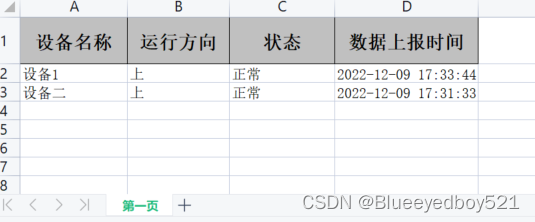
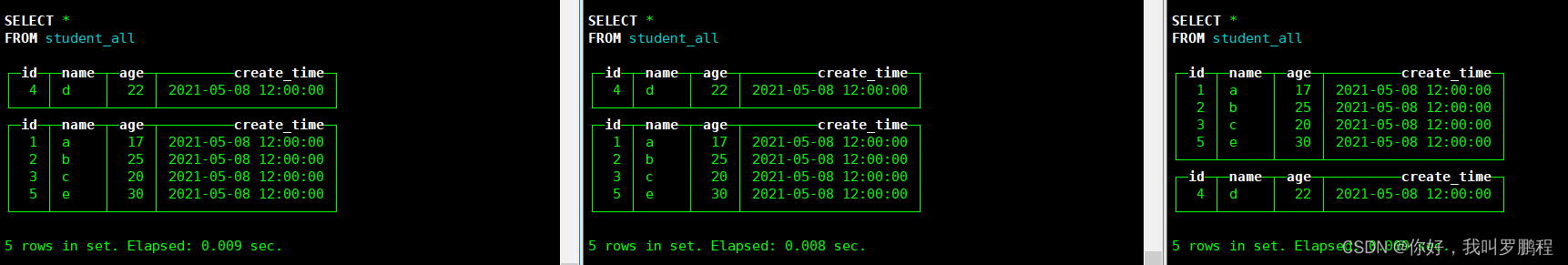


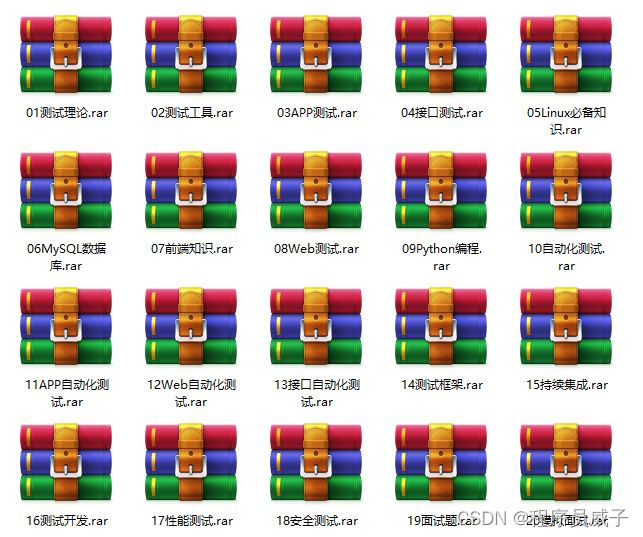
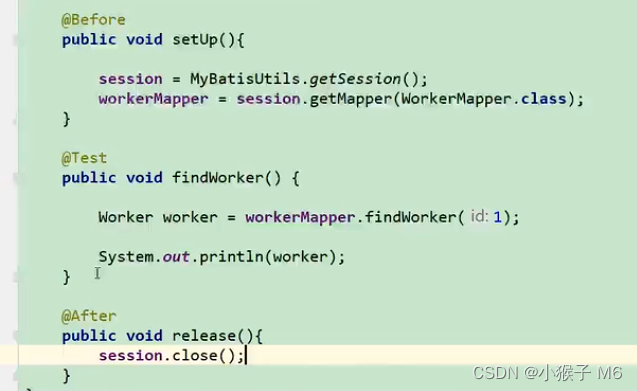
![[附源码]计算机毕业设计房屋租赁系统Springboot程序](https://img-blog.csdnimg.cn/f71ef5197ac2458aa45d02bdb9517430.png)
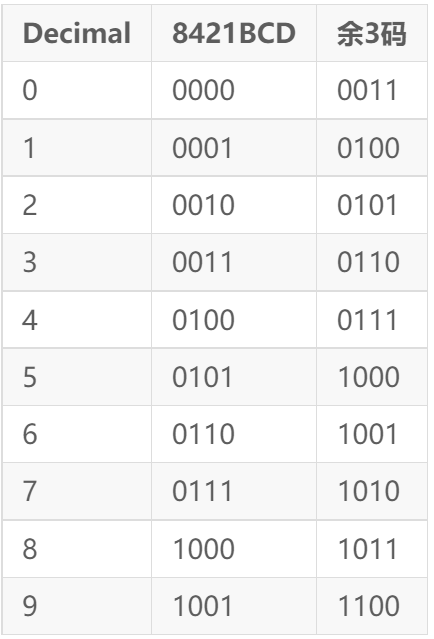

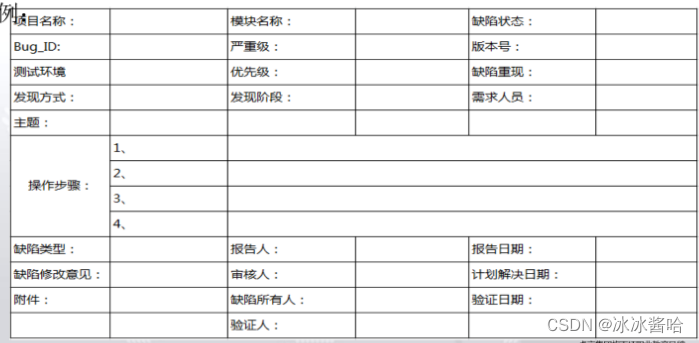
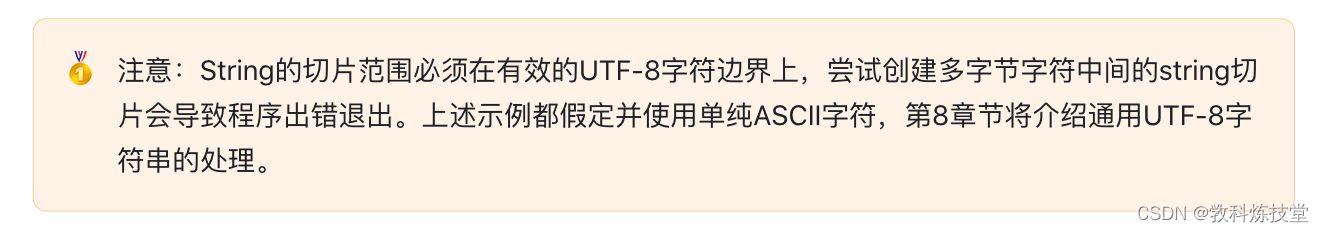
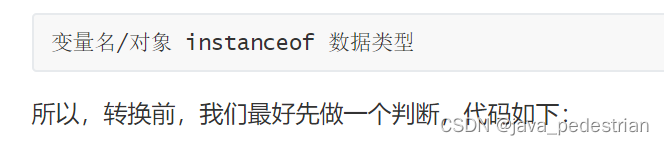
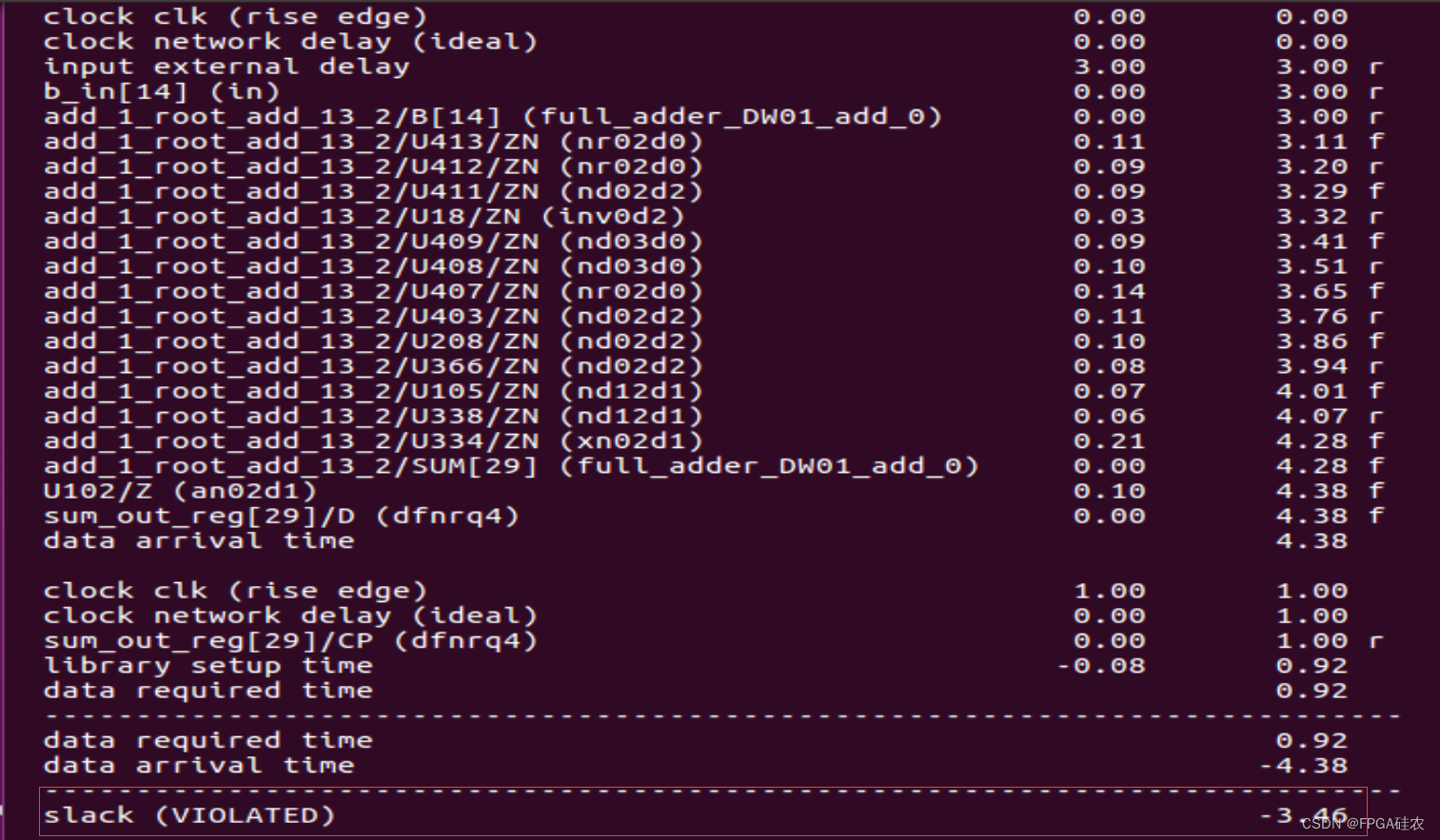
![[vue学习笔记]数组+事件+v-model的使用](https://img-blog.csdnimg.cn/c13a9b4b823344edbf9e9e418e747f9b.png)