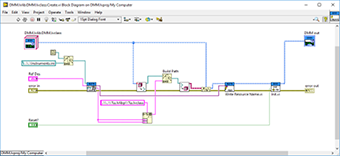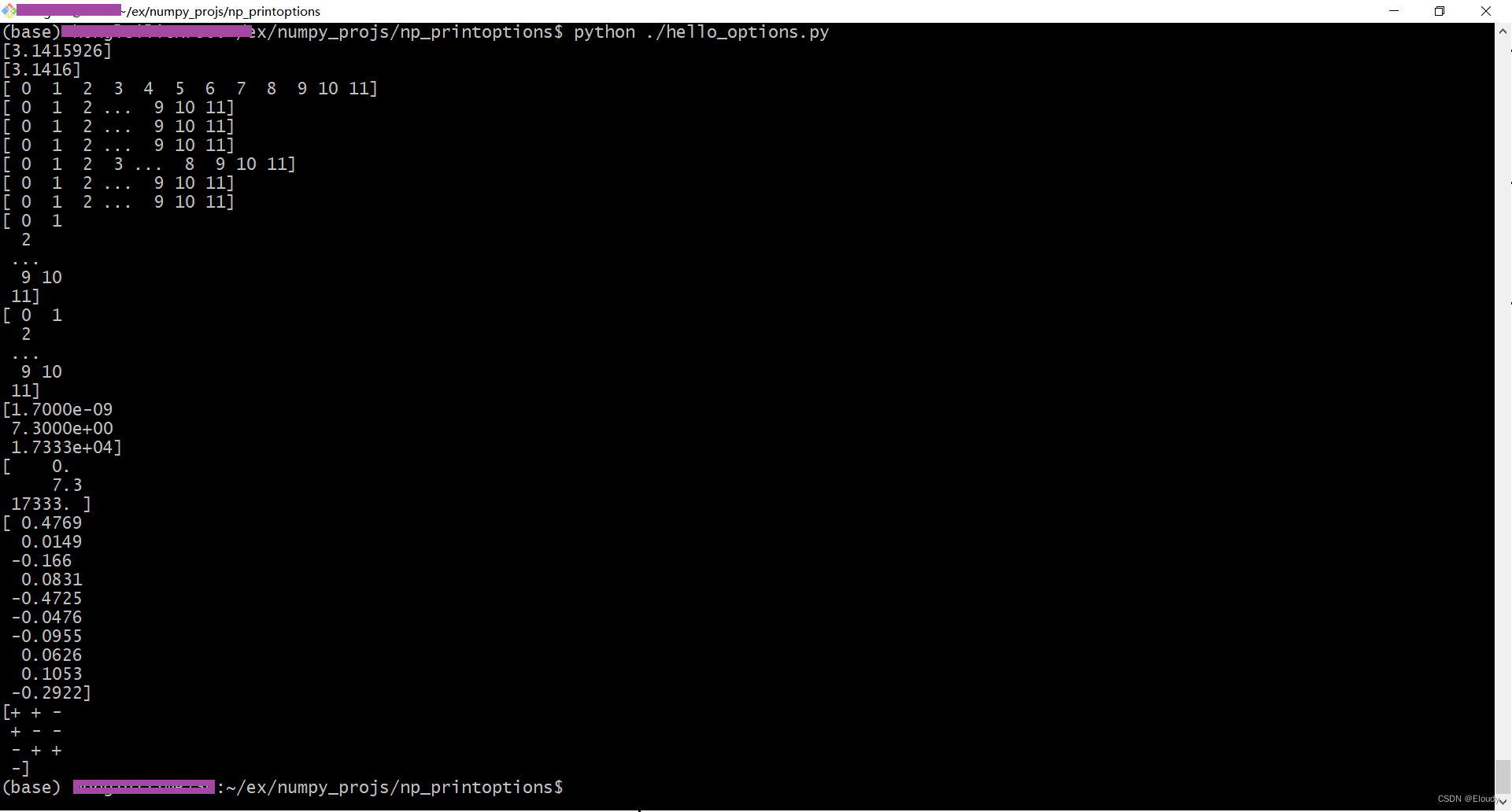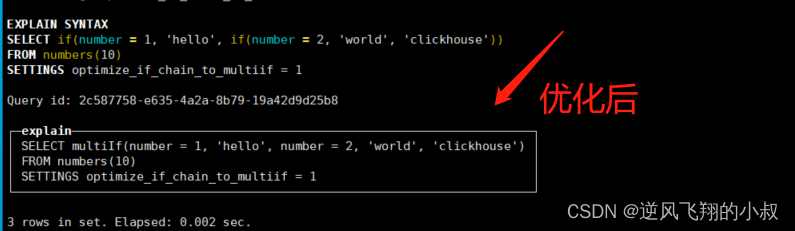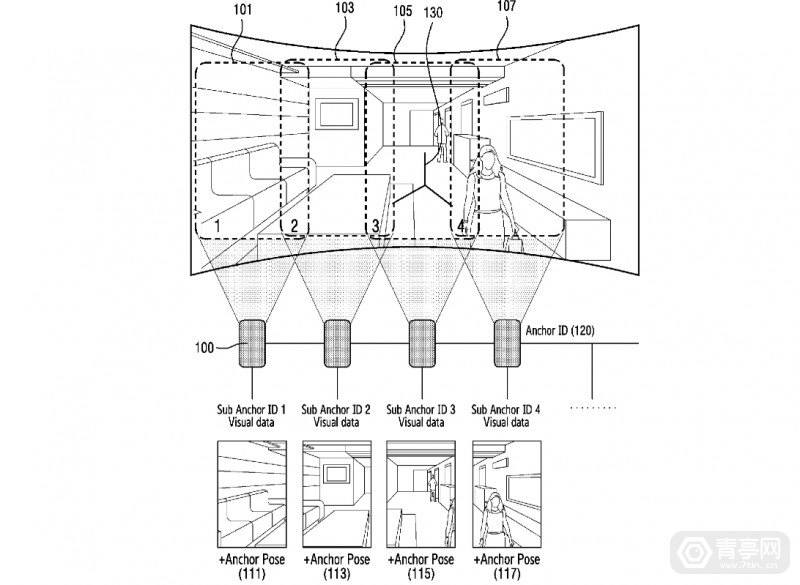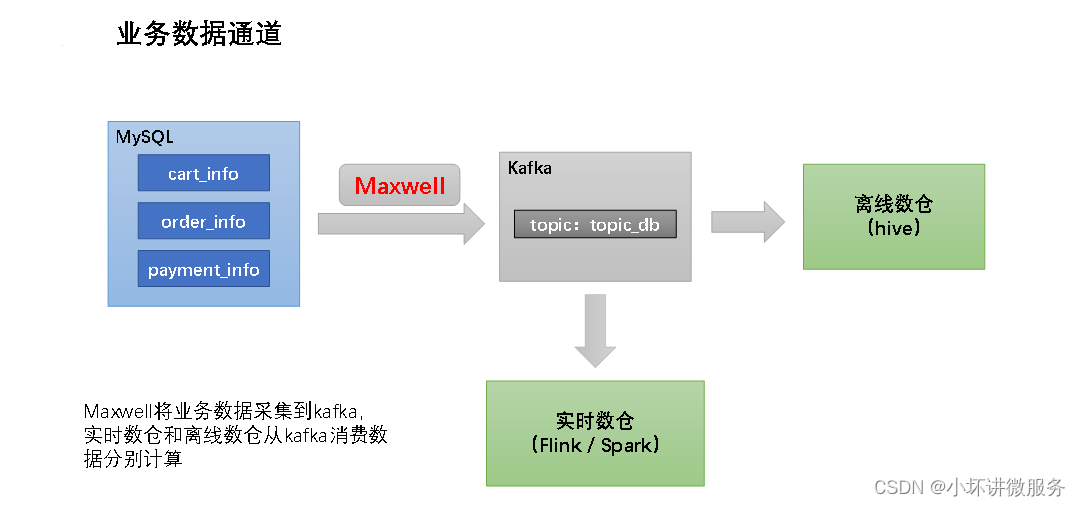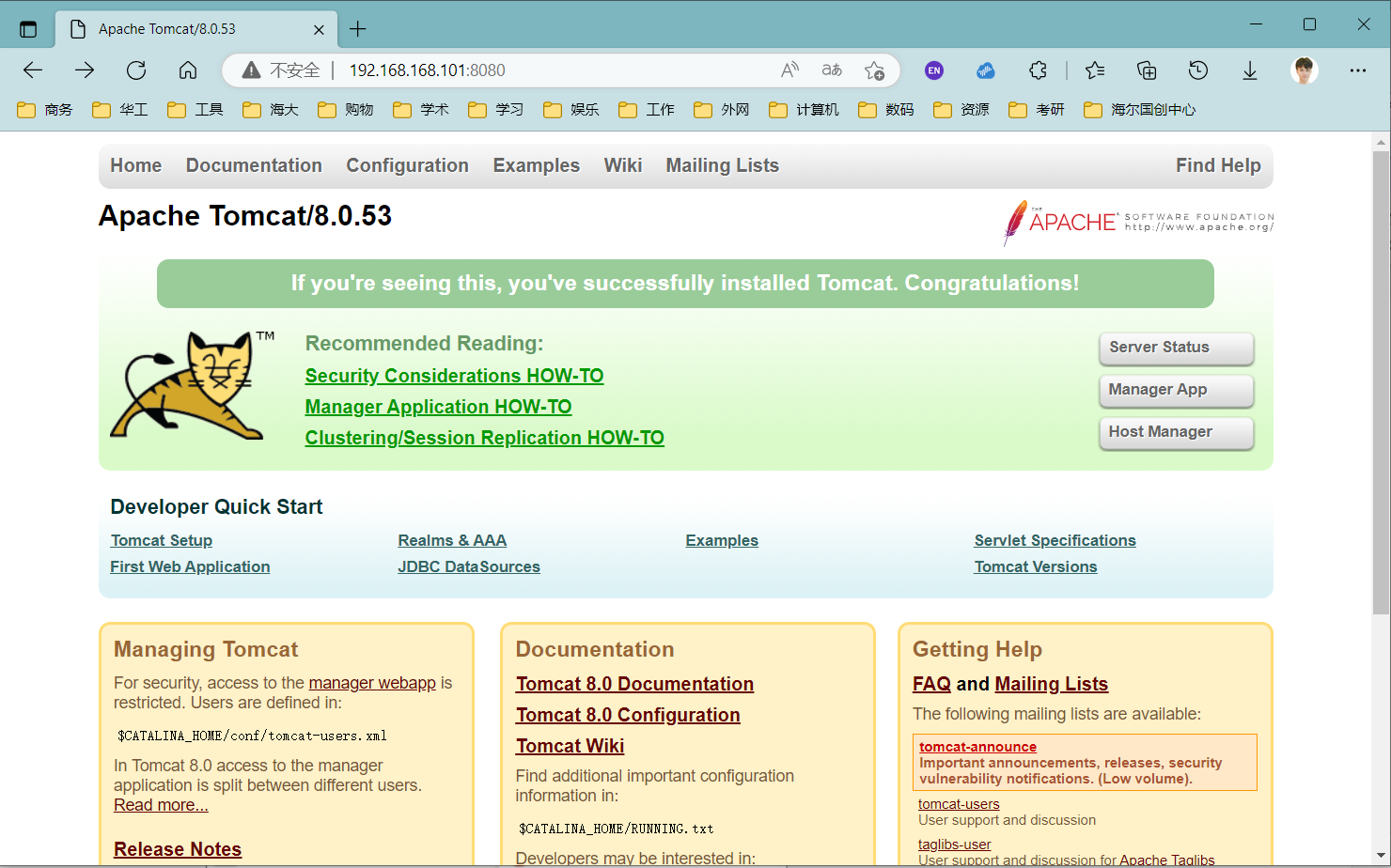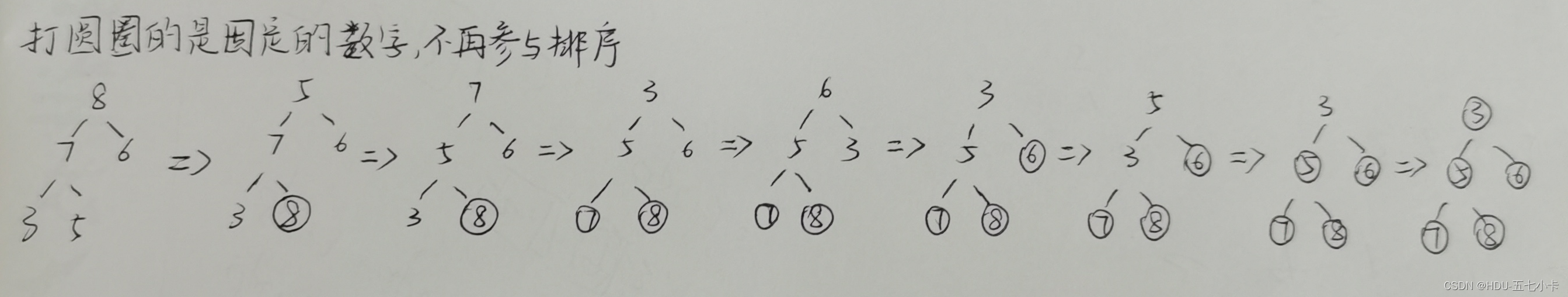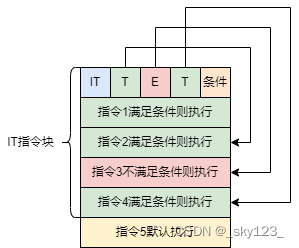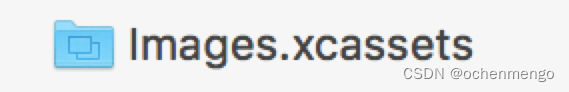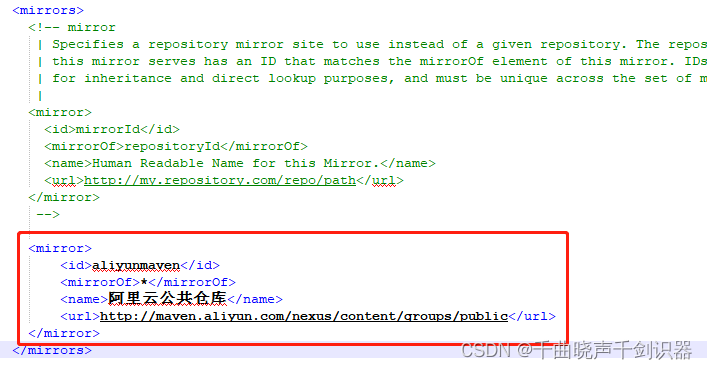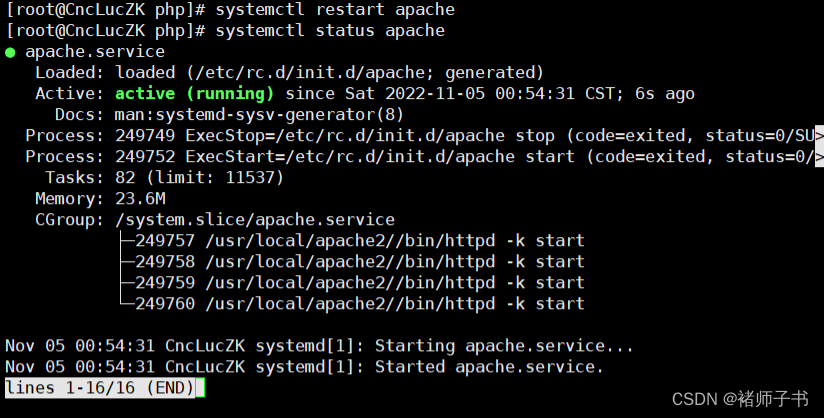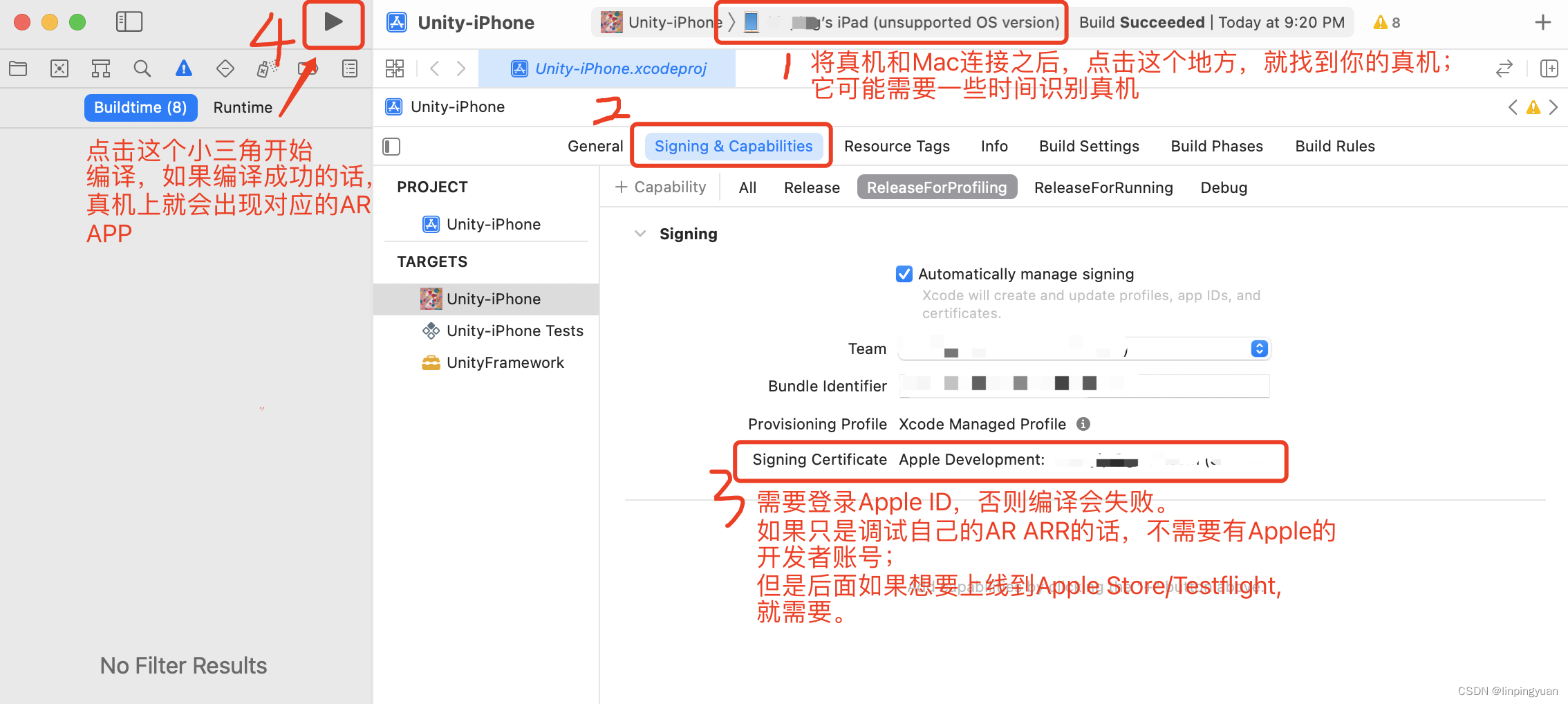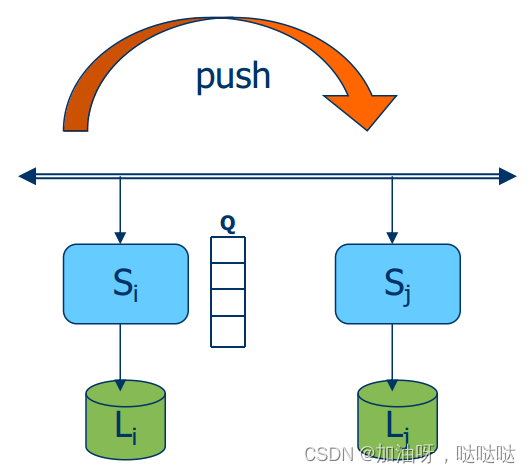aspose win/linux WORD转PDF(及其解决乱码方式)
- 1.工具类
- 2.控制台
- 3.解决乱码
- 4.JAR包
之前自己用的docm4j 本地进行转换是ok 在服务器中就异常了; 后来在网上查询之后 do4j无法支持liunx系统;
1.工具类
package com.aostar.ida.framework.util.excel;
import com.aspose.words.Document;
import com.aspose.words.FontSettings;
import com.aspose.words.License;
import com.aspose.words.SaveFormat;
import org.apache.log4j.Logger;
import org.springframework.web.multipart.MultipartFile;
import java.io.*;
public class WordPdfUtil {
/**
* The constant LOG.
*
*/
private final static Logger LOGGER = Logger.getLogger(ExcelPdToWord.class);
/**
* 获取license
*
* @return
*/
private static boolean getLicense() {
boolean result = false;
try {
// 凭证
String licenseStr =
"<License>\n" +
" <Data>\n" +
" <Products>\n" +
" <Product>Aspose.Total for Java</Product>\n" +
" <Product>Aspose.Words for Java</Product>\n" +
" </Products>\n" +
" <EditionType>Enterprise</EditionType>\n" +
" <SubscriptionExpiry>20991231</SubscriptionExpiry>\n" +
" <LicenseExpiry>20991231</LicenseExpiry>\n" +
" <SerialNumber>8bfe198c-7f0c-4ef8-8ff0-acc3237bf0d7</SerialNumber>\n" +
" </Data>\n" +
" <Signature>sNLLKGMUdF0r8O1kKilWAGdgfs2BvJb/2Xp8p5iuDVfZXmhppo+d0Ran1P9TKdjV4ABwAgKXxJ3jcQTqE/2IRfqwnPf8itN8aFZlV3TJPYeD3yWE7IT55Gz6EijUpC7aKeoohTb4w2fpox58wWoF3SNp6sK6jDfiAUGEHYJ9pjU=</Signature>\n" +
"</License>";
InputStream license = new ByteArrayInputStream(licenseStr.getBytes("UTF-8"));
License asposeLic = new License();
asposeLic.setLicense(license);
result = true;
} catch (Exception e) {
LOGGER.error("error:", e);
}
return result;
}
/**
* Word 2 pdf.
* windos 测试
* @param pdfFilePath the pdf file path
*/
public static void word2Pdf(String pdfFilePath,String wordFilePath) {
FileOutputStream fileOS = null;
// 验证License
if (!getLicense()) {
LOGGER.error("验证License失败!");
return;
}
File inputWord = new File(wordFilePath);
try {
Document doc = new Document(new FileInputStream(inputWord));
fileOS = new FileOutputStream(new File(pdfFilePath));
// 保存转换的pdf文件
doc.save(fileOS, SaveFormat.PDF);
} catch (Exception e) {
LOGGER.error("error:", e);
} finally {
try {
if(fileOS != null){
fileOS.close();
}
} catch (IOException e) {
LOGGER.error("error:", e);
}
}
}
/**
* Word 2 pdf.
* liunx
* @param pdfFilePath the pdf file path
*/
public static void word3Pdf(String pdfFilePath,String wordFilePath) {
FileOutputStream fileOS = null;
// 验证License
if (!getLicense()) {
LOGGER.error("验证License失败!");
return;
}
File inputWord = new File(wordFilePath);
try {
//此处处理乱码和小方块
//如果在本地运行,此处报错,请注释这个这是字体,主要是为了解决linux环境下面运行jar时找不到中文字体的问题
//指定文件库内容路径
FontSettings.getDefaultInstance().setFontsFolders(
new String[] {"/usr/share/fonts", "/usr/share/fonts/chinese"}
, true);
Document doc = new Document(new FileInputStream(inputWord));
fileOS = new FileOutputStream(new File(pdfFilePath));
// 保存转换的pdf文件
doc.save(fileOS, SaveFormat.PDF);
} catch (Exception e) {
LOGGER.error("error:", e);
} finally {
try {
if(fileOS != null){
fileOS.close();
}
} catch (IOException e) {
LOGGER.error("error:", e);
}
}
}
//*-----------------------------------------------------------------
/**
* Word 2 pdf.
*
* @param multipartFile the multipart file
* @param pdfFilePath the pdf file path
*/
public static void word3Pdf(MultipartFile multipartFile, String pdfFilePath) {
FileOutputStream fileOS = null;
// 验证License
if (!getLicense()) {
LOGGER.error("验证License失败!");
return;
}
try {
Document doc = new Document(multipartFile.getInputStream());
fileOS = new FileOutputStream(new File(pdfFilePath));
// 保存转换的pdf文件
doc.save(fileOS, SaveFormat.PDF);
} catch (Exception e) {
LOGGER.error("error:", e);
} finally {
try {
if(fileOS != null){
fileOS.close();
}
} catch (IOException e) {
LOGGER.error("error:", e);
}
}
}
}
2.控制台
输入路径==>" sourcePath
输出路径==>" + targetPath
WORD转pdf
//本地调用
WordPdfUtil.word2Pdf(targetPath, sourcePath);
//服务器调用(需要安装字体库,否则乱码)
WordPdfUtil.word3Pdf(targetPath, sourcePath);
3.解决乱码
解决方案1:
环境解决安装字库,将win机器的c:\windows\fonts目录下的全部文件拷贝到生产服务器字体安装目录下。

将window中字体解压拷贝放到linux中,上传至/usr/shared/fonts/chinese或者/usr/share/fonts目录下,上面的liunx代码已经指定路径;fonts/和fonts/chinese 我这边是没有的自己创建即可;2个地址写放一个即可;

解决方案2:
环境解决安装字库,将win机器的c:\windows\fonts目录下的全部文件拷贝到生产服务器字体安装目录下,然后执行以下命令更新字体缓存。(此步和上面一样)
查看linux目前的所有字体
fc-list
查看Linux目前的所有中文字体
fc-list :lang=zh
拷贝到linux下的字体目录
mkdir /usr/share/fonts/win
cp /local/src/fonts/* /usr/share/fonts/win
执行安装字体命令
cd /usr/share/fonts
sudo mkfontscale
sudo mkfontdir
sudo fc-cache -fv
执行命令让字体生效
source /etc/profile
如果安装失败,可以考虑修改字体权限
chmod 755 *.ttf
(此方法来源网上我这边并未尝试,我这边并无太高权限所以无法支撑此操作)
4.JAR包
<dependency>
<groupId>com.aspose</groupId>
<artifactId>aspose-words</artifactId>
<version>16.8.0</version>
</dependency>
https://download.csdn.net/download/qq_42055933/87269529
csdn的我这边是免费不知道他会不会收费(如收费大家需要可私信或者留言)
百度云:链接:https://pan.baidu.com/s/19clf3JPKMkr_O9uUFF8C0Q 密码:bbu0
记录下自己以后用的时候好抄;