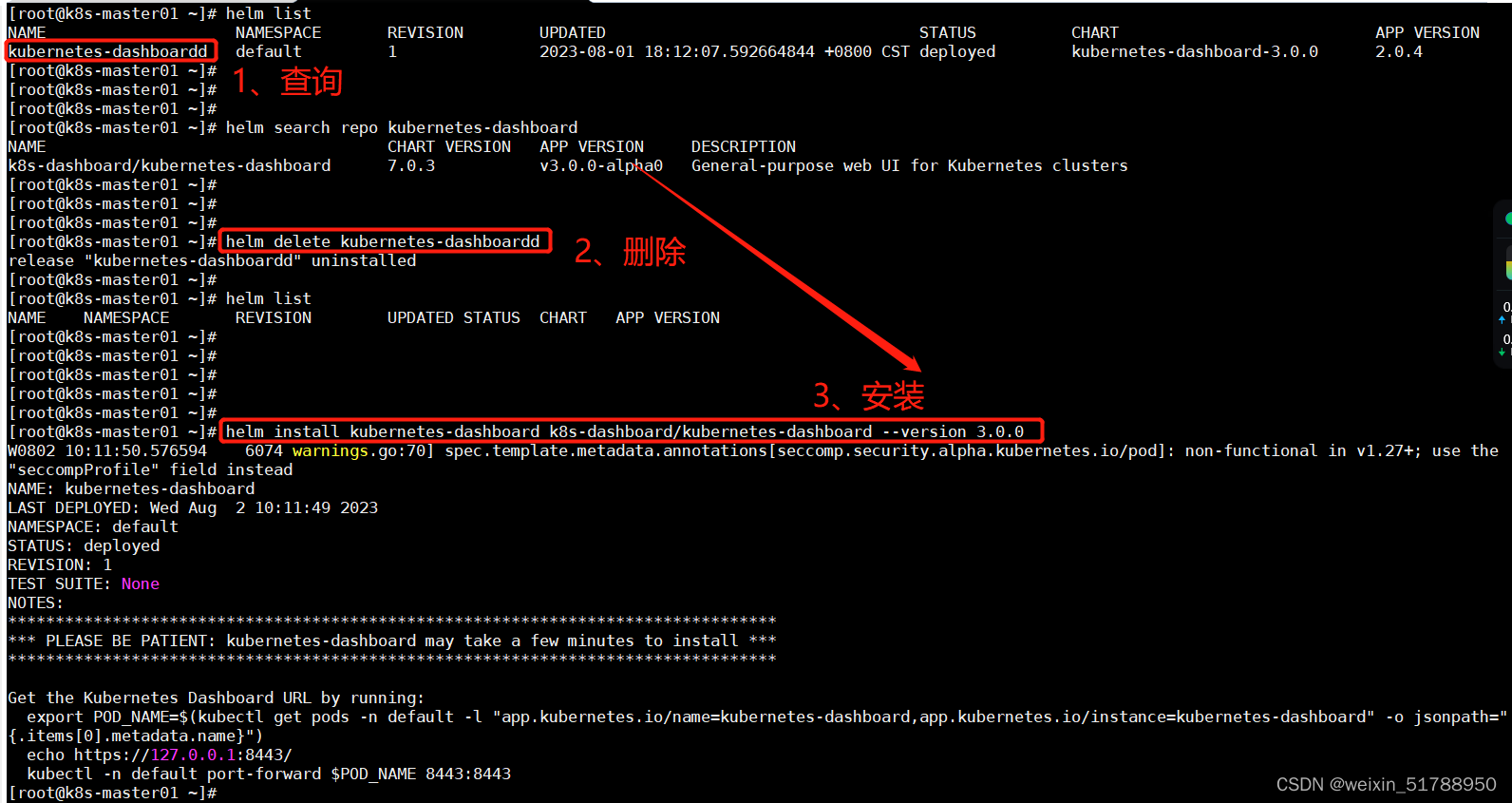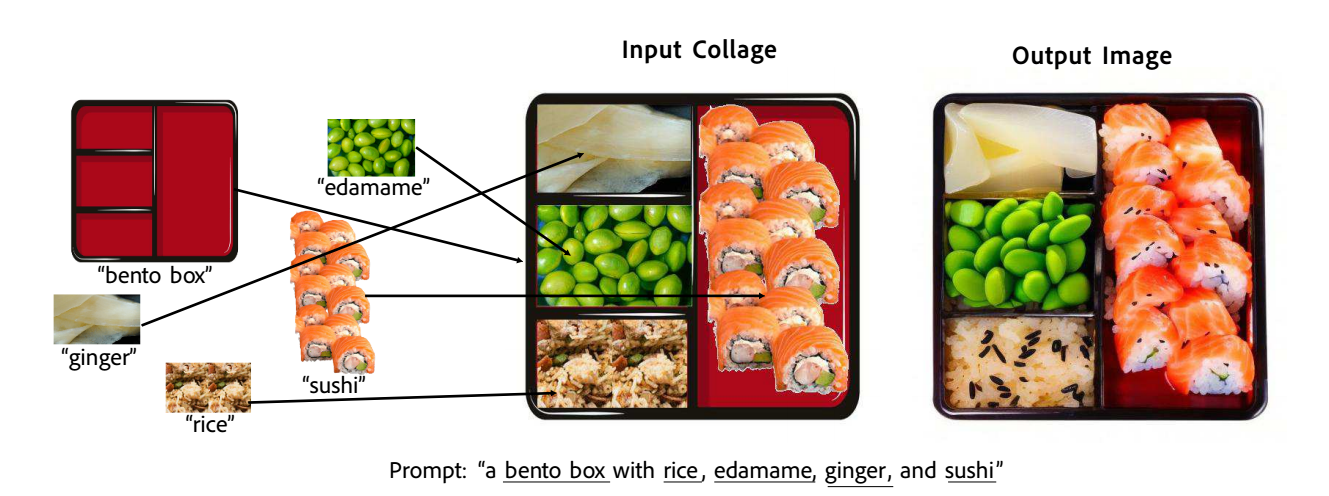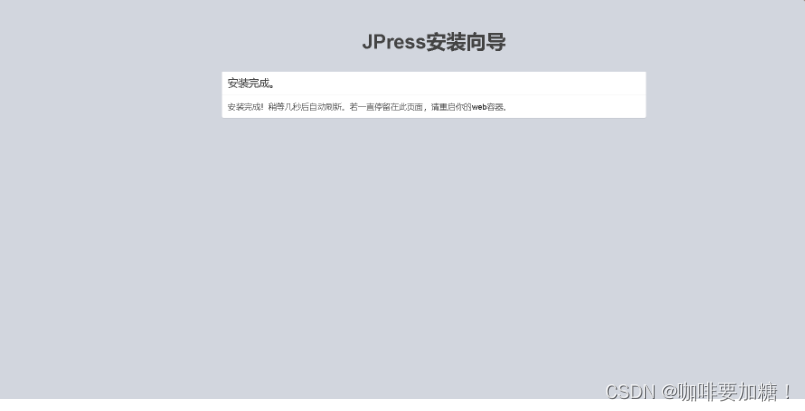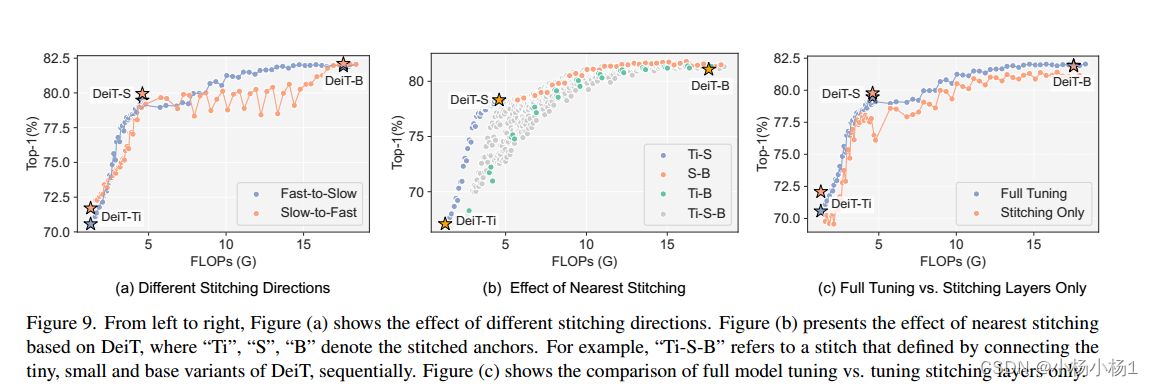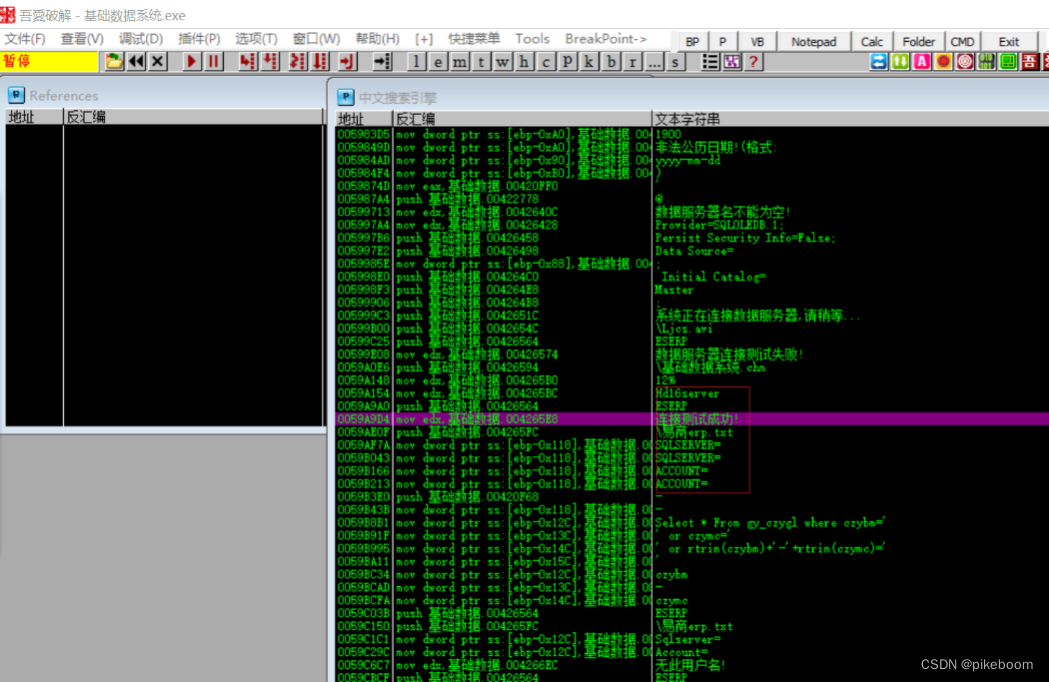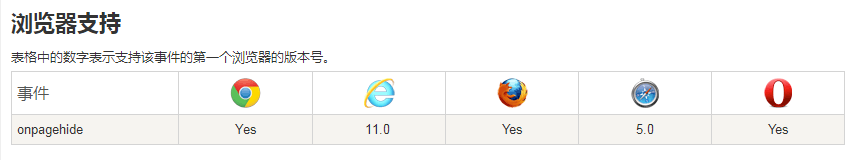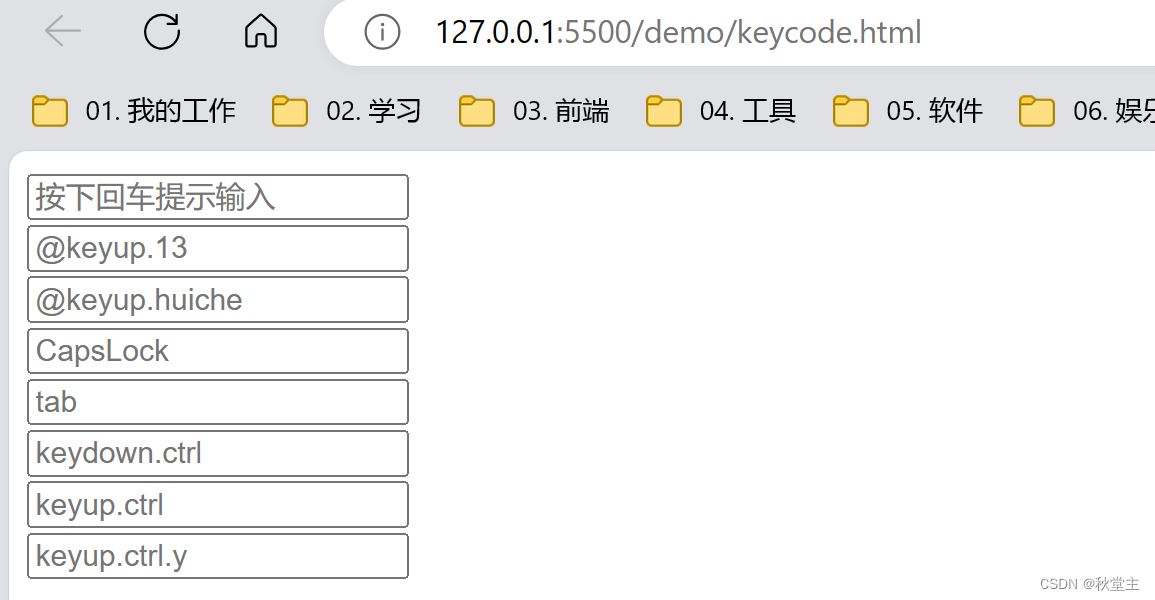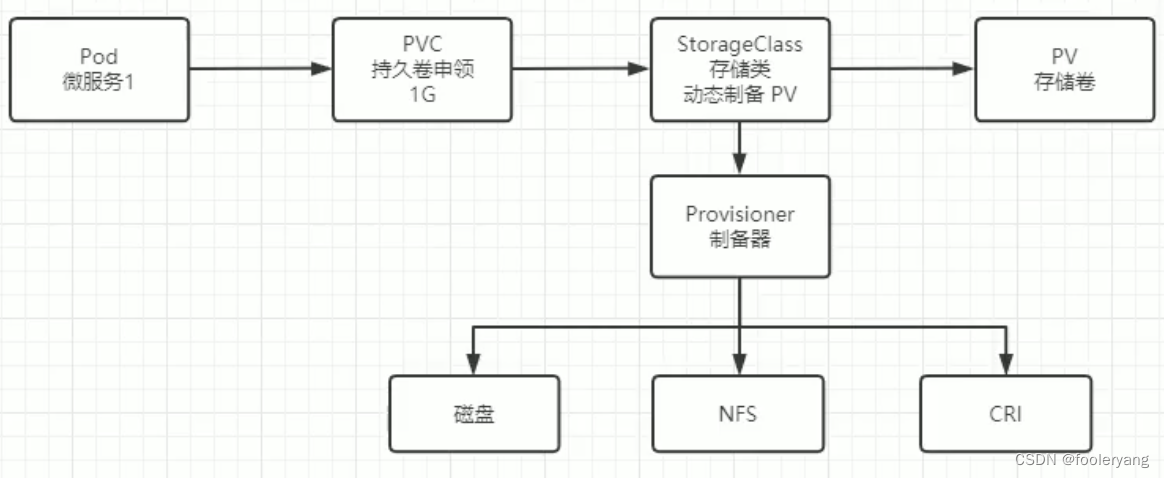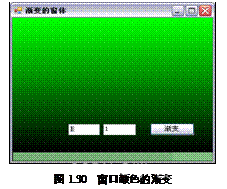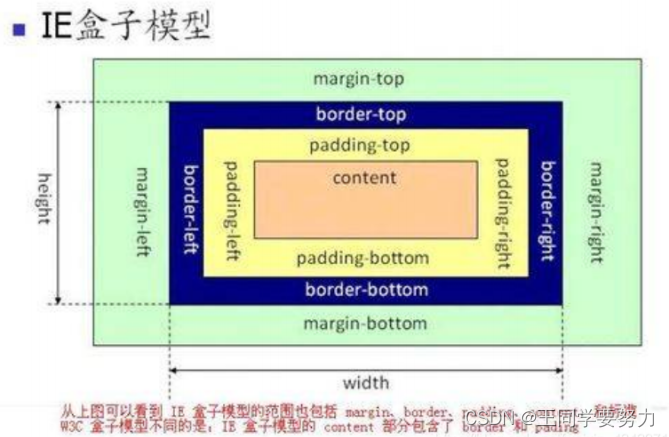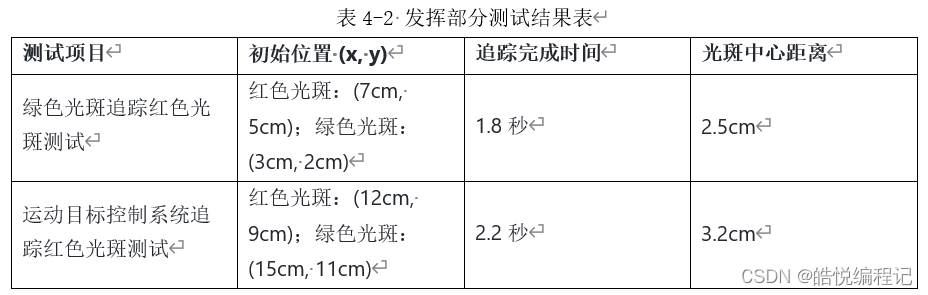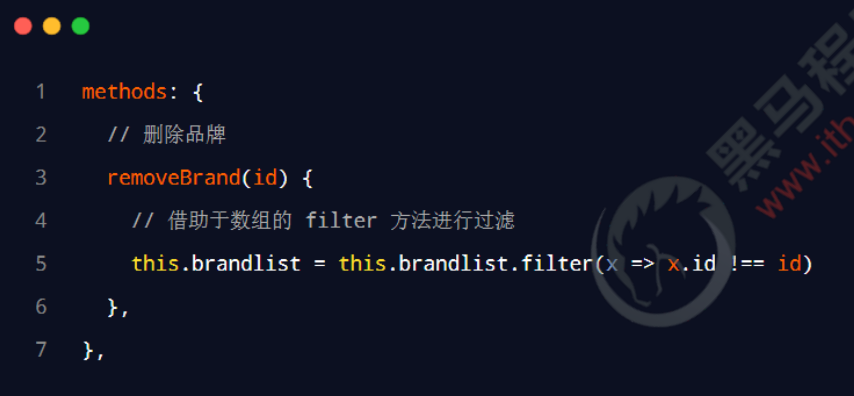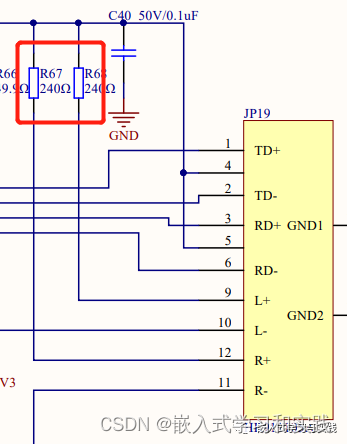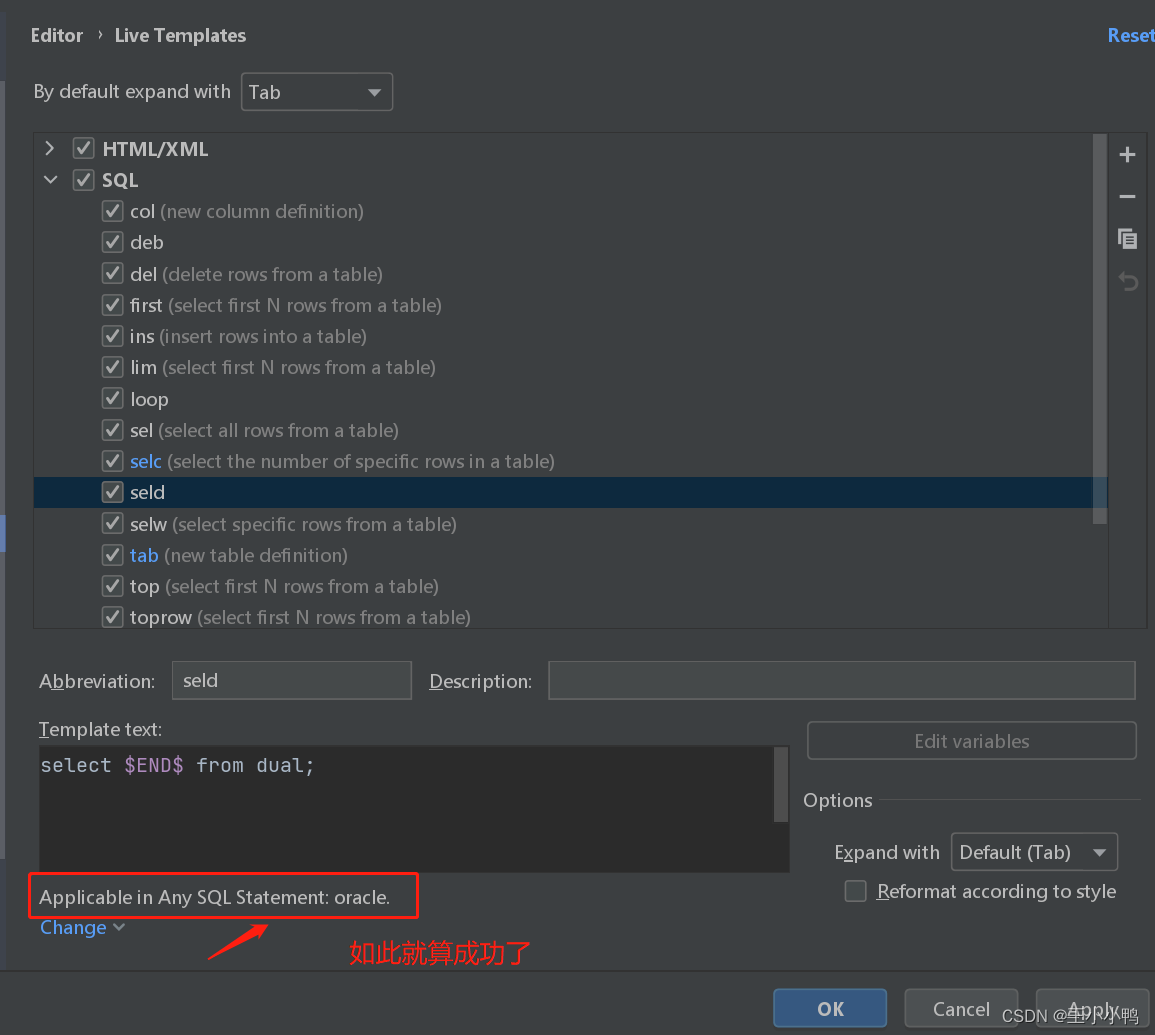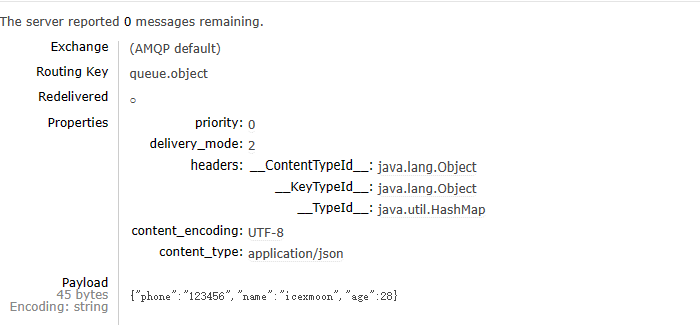一、最快安装–官网提供的脚本–默认获取最新版本
cd /usr/local/src/
curl -fsSL -o get_helm.sh https://raw.githubusercontent.com/helm/helm/main/scripts/get-helm-3
chmod 700 get_helm.sh
./get_helm.sh
helm search hub wordpress
source <(helm completion bash)
helm completion bash > /etc/bash_completion.d/helm
二、二进制安装
1、官网下载安装包
https://github.com/helm/helm/releases
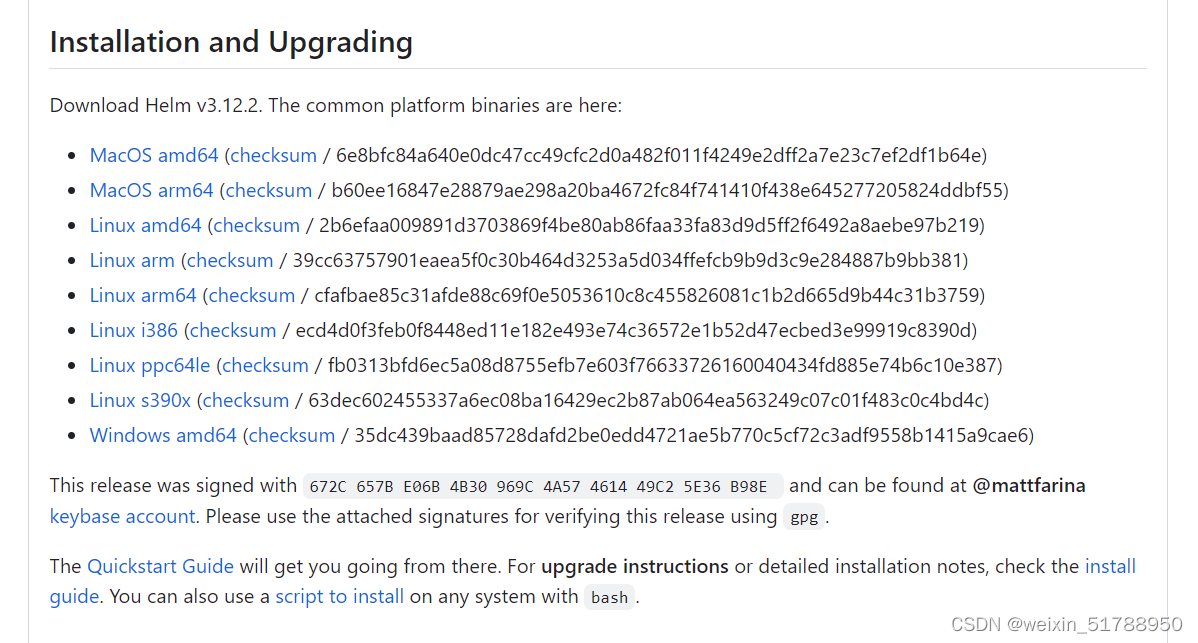
下载方式:
点击下载、迅雷下载、wget下载-------建议迅雷下载!
wget https://get.helm.sh/helm-v3.12.2-linux-amd64.tar.gz
2、
解压
tar -zxvf helm-v3.12.2-linux-amd64.tar.gz
进入解压后的目录中,将helm软连接到系统的bin目录下
cd linux-amd64
ln -s /app/xwsoft/install_package/linux-amd64/helm /usr/bin/helm
3、查看helm
helm version
[root@k8s-master01 k8s]# helm version
version.BuildInfo{Version:"v3.12.2", GitCommit:"1e210a2c8cc5117d1055bfaa5d40f51bbc2e345e", GitTreeState:"clean", GoVersion:"go1.20.5"}
4、命令补全
helm search hub wordpress
source <(helm completion bash)
helm completion bash > /etc/bash_completion.d/helm
删除重新安装
helm repo add k8s-dashboard https://kubernetes.github.io/dashboard
helm repo update
helm show values k8s-dashboard/kubernetes-dashboard
helm list
helm search repo kubernetes-dashboard
helm delete kubernetes-dashboardd
helm install kubernetes-dashboard k8s-dashboard/kubernetes-dashboard --version 3.0.0