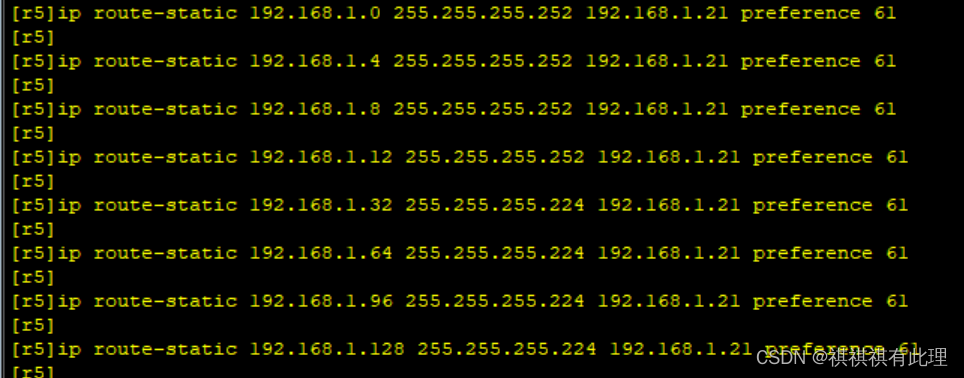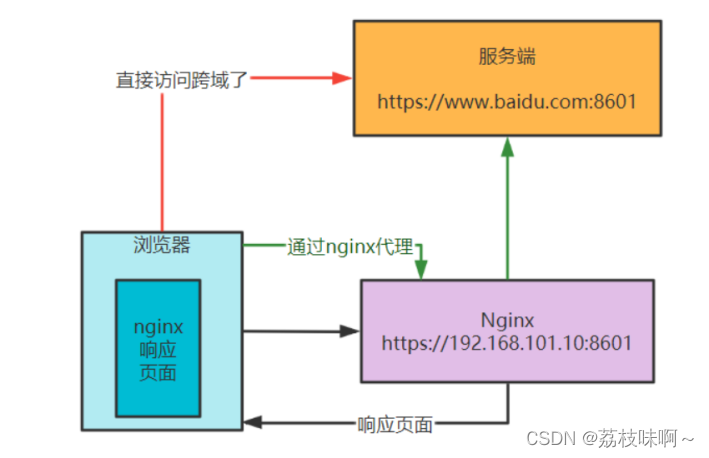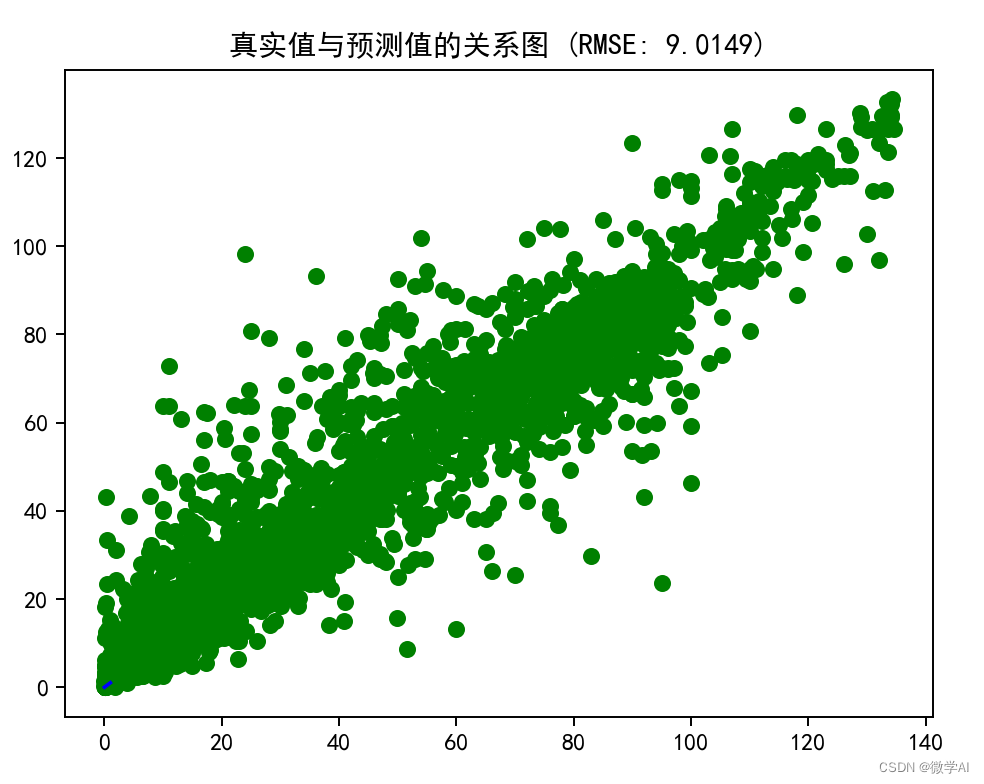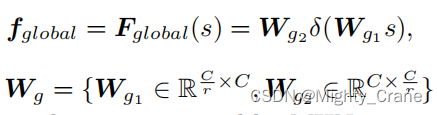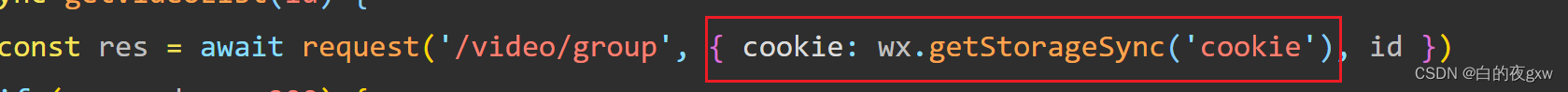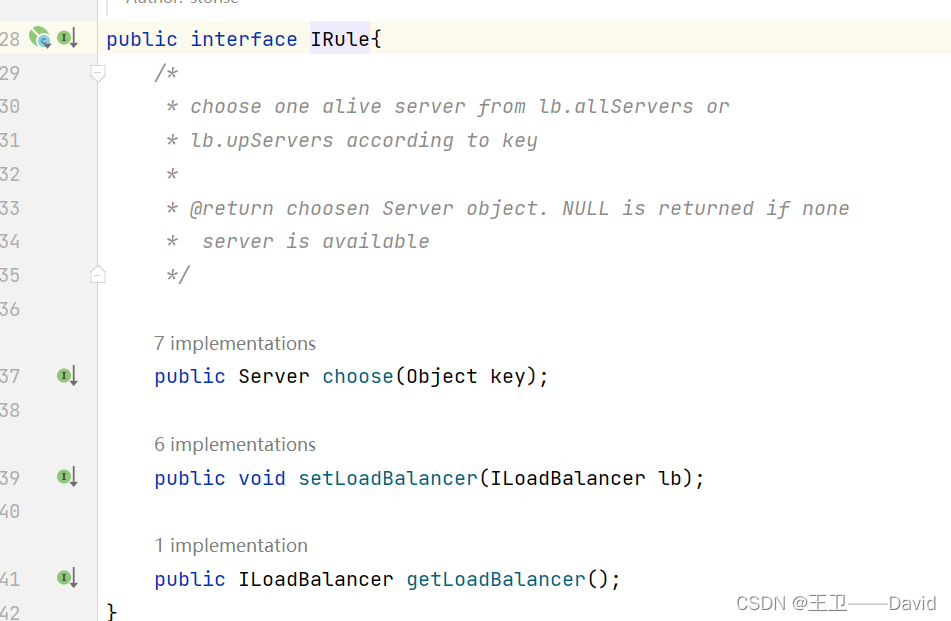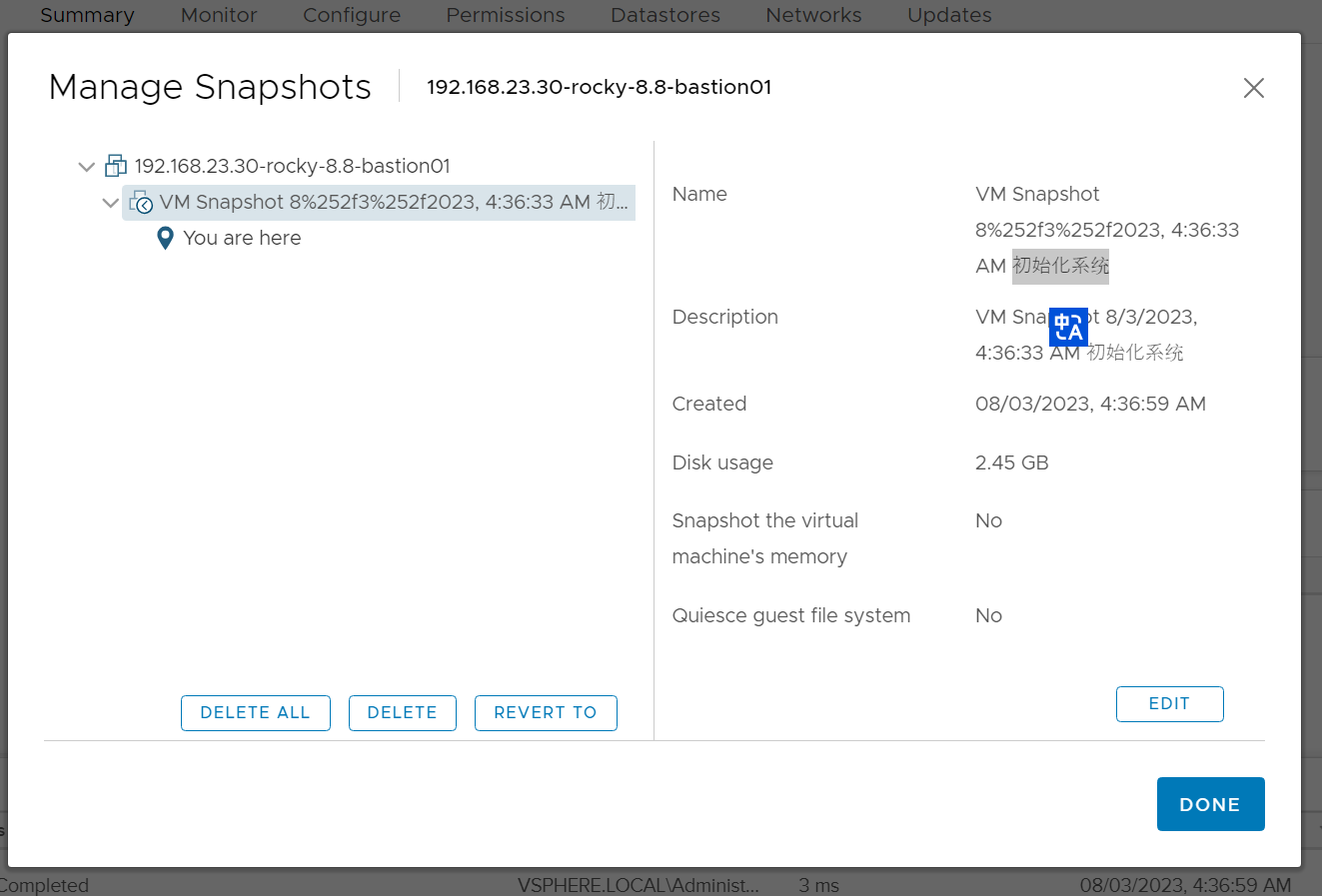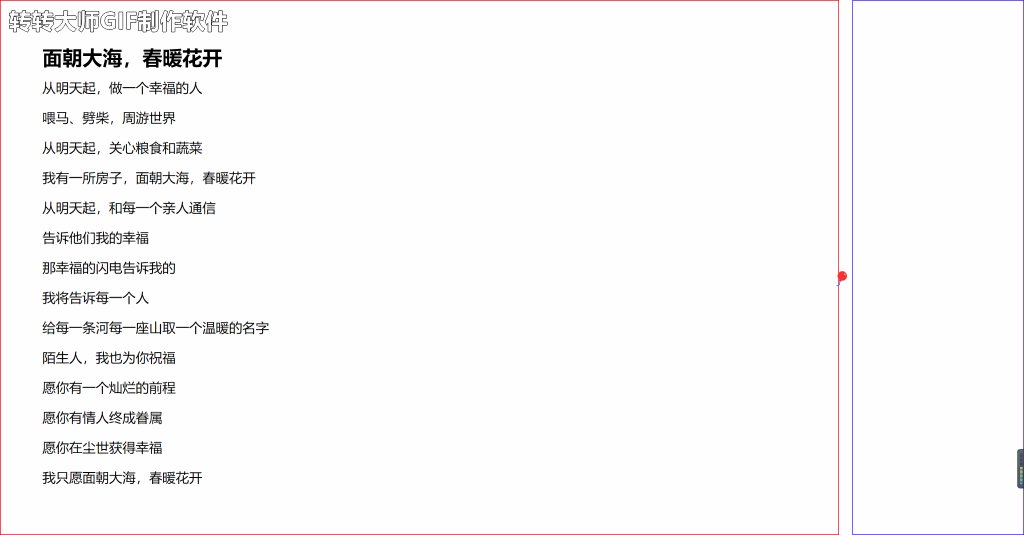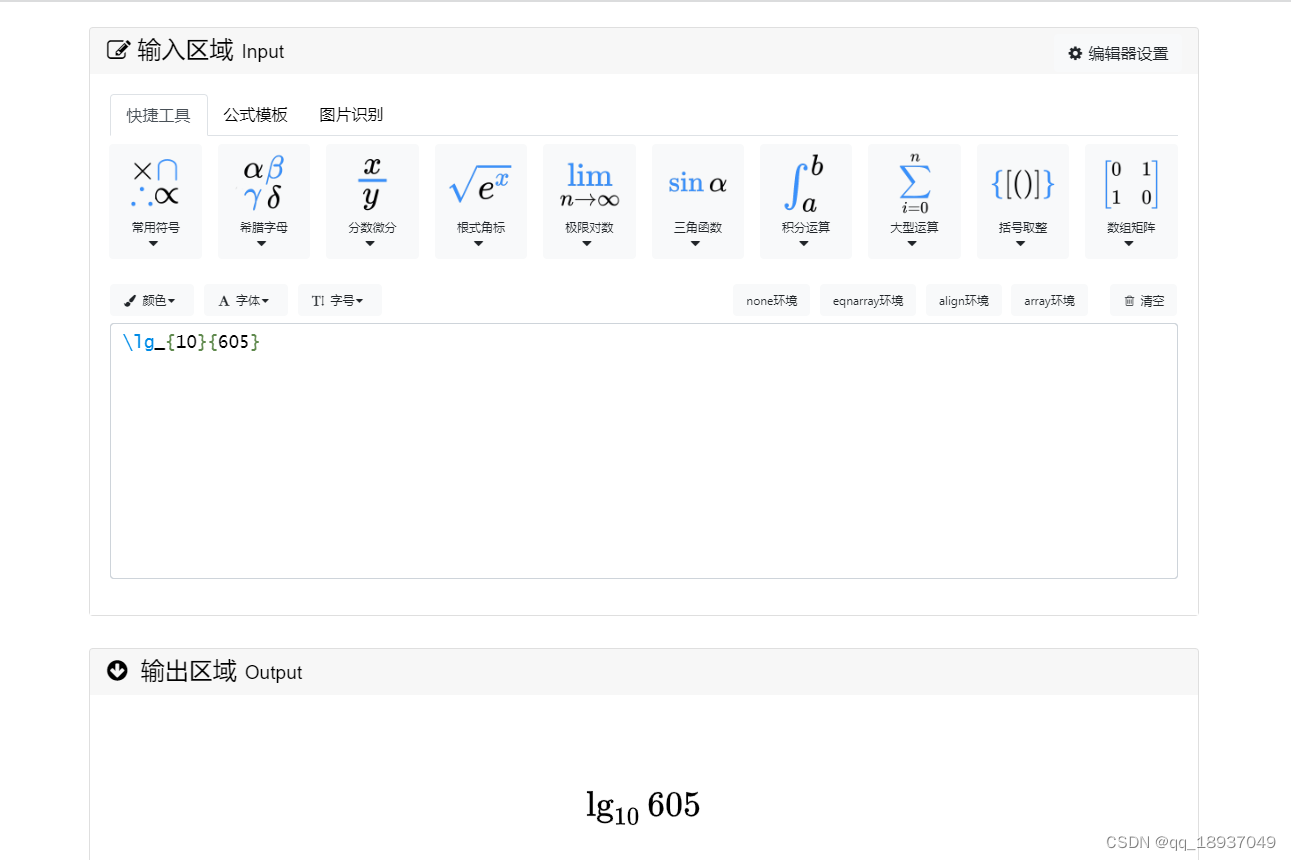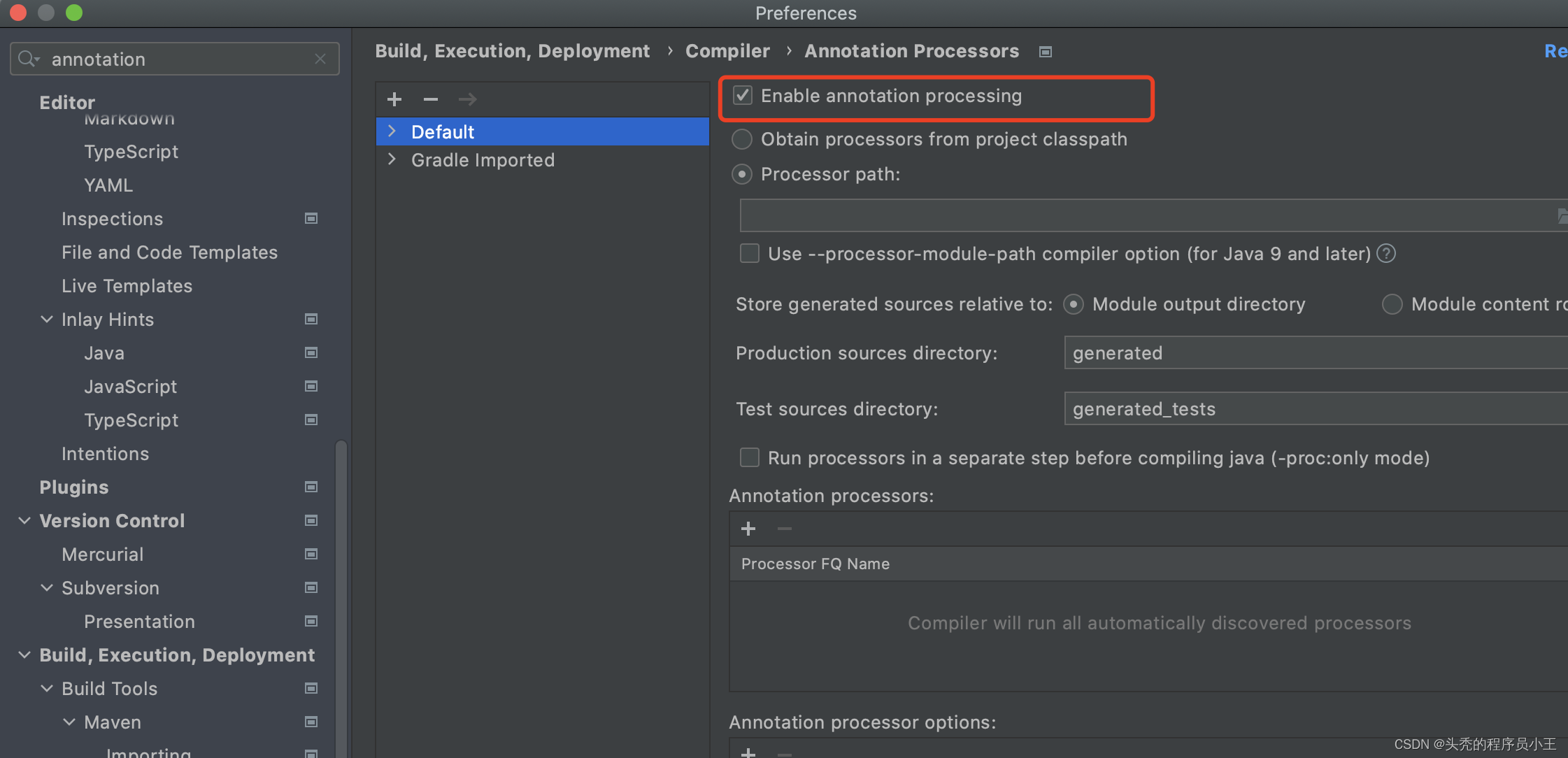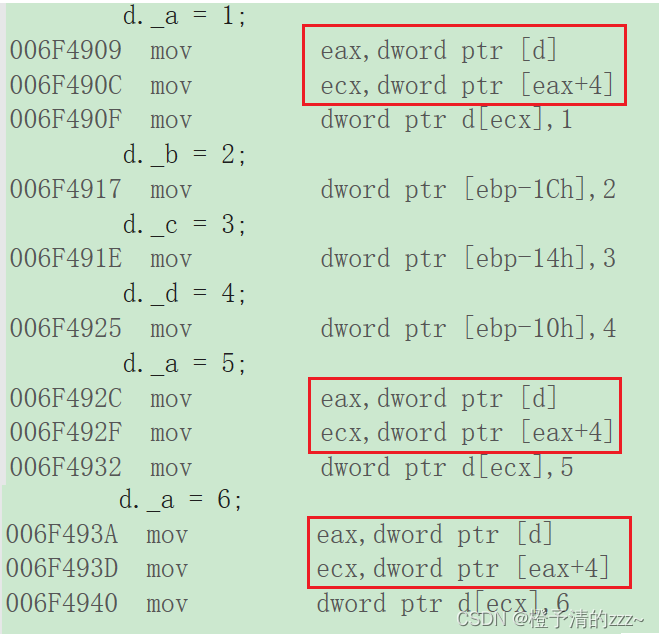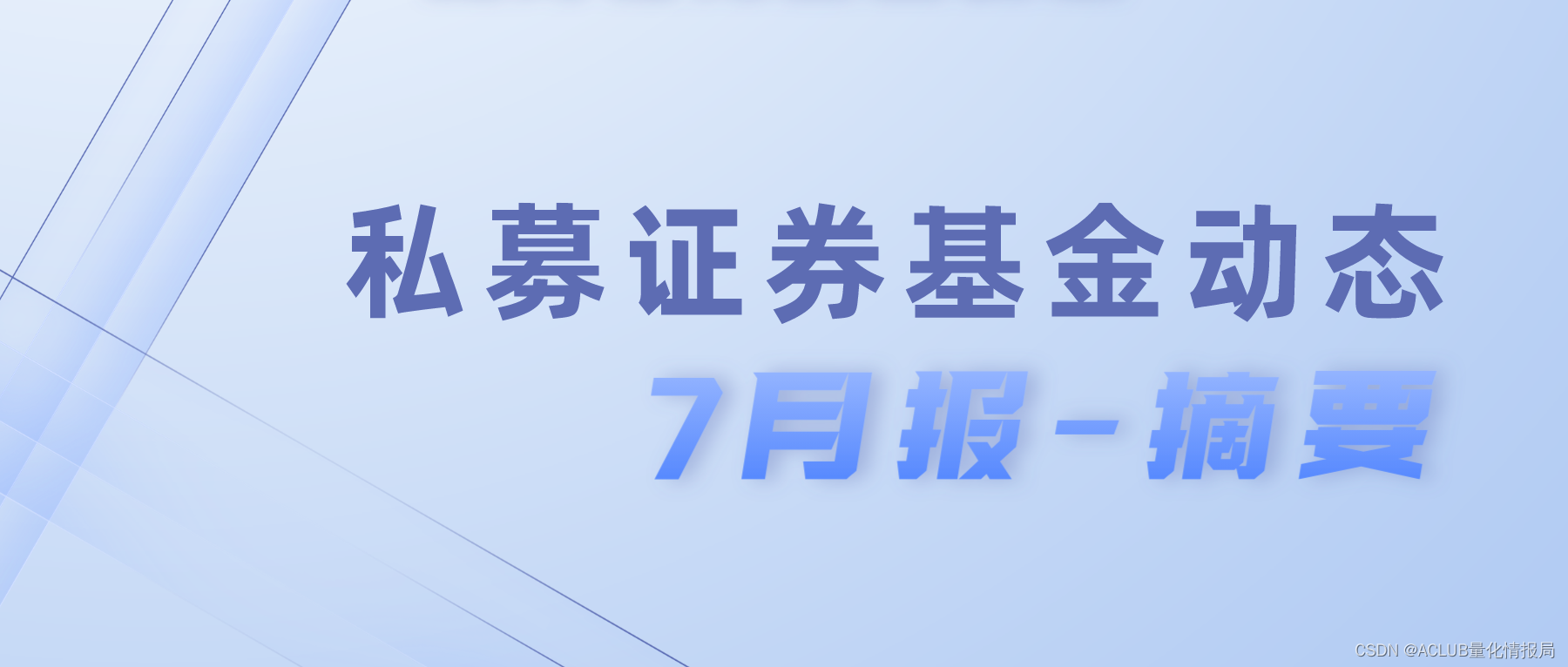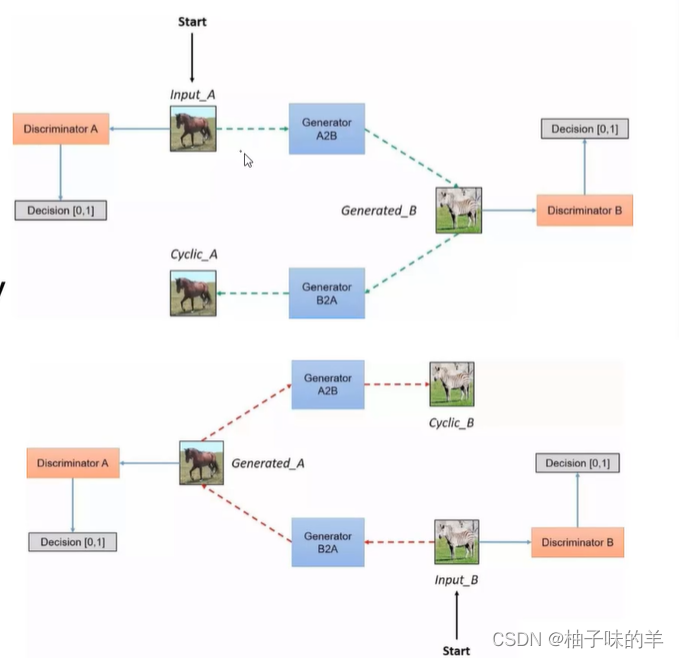第七章:SpringMVC中
7.1:SpringMVC的视图
SpringMVC中的视图是View接口,视图的作用渲染数据,将模型Model中的数据展示给用户SpringMVC视图的种类很多,默认有转发视图和重定向视图。
当工程引入jstl的依赖,转发视图会自动转换为JstlView,若使用的视图技术为Thymeleaf,在SpringMVC的配置文件中配置了Thymeleaf的视图解析器,由此视图解析器解析之后得到的是ThymeleafView。
-
ThymeleafView 当控制器方法中所设置的视图名称没有任何前缀时,此时的视图名称会被
SpringMVC配置文件中所配置的视图解析器解析,视图名称拼接视图前缀和视图后缀。后缀所得到的最终路径,会通过转发的方式实现跳转。@RequestMapping("/test/view/thymeleaf") public String testThymeleafView() { return "success"; }
-
转发视图
SpringMVC中默认的转发视图是InternalResoutceView,SpringMVC中创建转发视图的情况:当控制器方法中所设置的视图名称以forward:为前缀时,创建InternalResourceView视图,此时的视图名称不会被SpringMVC配置文件中所配置的视图解析器解析,而是会将前缀forward:去掉,剩余部分作为最终路径通过转发的方式实现跳转。@RequestMapping("/test/view/forward") public String testInternalResourceView() { return "forward:/test/model"; }
-
重定向视图
SpringMVC中默认的重定向视图是RedirectView,当控制器方法中所设置的视图名称以redirect:为前缀时,创建RedirectView视图,此时的视图名称不会被SpringMVC配置文件中所配置的视图解析器解析,而是会将前缀redirect:去掉,剩余部分作为最终路径通过重定向的方式实现跳转。 重定向视图在解析是,会先将
redirect:前缀去掉,然后会判断剩余部分是否以/开头,若是则会自动拼接上下文路径。@RequestMapping("/test/view/redirect") public String testRedirectView() { return "redirect:/test/model"; }
-
视图控制器
view-controller当控制器方法中,仅仅用来实现页面跳转,即只需要设置视图名称时,可以将处理方法使用
view-controller标签进行表示。<!-- 在Springmvc.xml中配置 --> <!-- 开启mvc的注解驱动 --> <mvc:annotation-driven /> <!-- 视图控制器:为当前的请求直接设置视图名称实现页面跳转 若设置视图监控器,则只有视图监控器所设置的请求会被处理,其他的请求将全部404,此时必须在配置一个开启mvc的注解驱动的标签 --> <mvc:view-controller path="/" view-name="index"></mvc:view-controller>
7.2:RESTful
-
RESTful简介REST:Representational State Transfer,表现层资源状态转移。-
资源
资源是一种看待服务器的方式,即,将服务器看作由很多离散的资源组成。每个资源是服务器上一个可命名的抽象概念。一个资源可以有一个或多个
URI来标识。URI既是资源的名称,也是资源在Web上的地址。对某个资源感兴趣的客户端应用,可以通过资源的URI与其进行交互。 -
资源的表述
资源的表述是一段对于资源在某个特定时刻的状态的描述。可以在客户端-服务器之间转义。资源的表述可以有多种格式。资源的表述格式可以通过协商机制来确定。请求-响应方向的表述通常使用不同的格式。
-
状态转移
在客户端和服务器端之间转义(
transfer)代表资源状态的表述。通过转移和操作资源的表述,来间接实现操作资源的目的。
-
-
RESTful的实现 具体说,就是
HTTP协议里面,四个表示操作方式的动词:GET、POST、PUT、DELETE。它们分别对应四种基本操作:GET用来获取资源,POST用来新建资源,PUT用来更新资源,DELETE用来删除资源。
REST风格提倡URL地址使用统一的风格设计,从前到后各个单词使用斜杠分开,不使用问号键值对方式携带请求参数,而是将要发送给服务器的数据作为URL地址的一部分,以保证整体风格的一致性。操作 传统方式 REST风格查询操作 getUserById?id=1user/1—>get请求方式保存操作 saveUseruser---->post请求方式删除操作 deleteUser?id=1user/1—>delete请求方式更新操作 updateUseruser—>put请求方式 -
HiddenHttpMethodFilter 创建一个新的模块,
spring_mvc_rest_15,复用spring_mvc_demo_14的依赖、web.xml、springmvc.xml配置文件、html页面。-
使用
REST风格完成查询所有的用户信息// @RequestMapping(value = "/user", method = RequestMethod.GET) @GetMapping("/user") public String getAllUser() { System.out.println("查询所有的用户信息 ----> /user ----> get"); return "success"; } -
使用
REST风格完成查询单个的用户信息// @RequestMapping(value = "/user/{id}", method = RequestMethod.GET) @GetMapping("/user/{id}") public String getUserById(@PathVariable("id") Integer id) { System.out.println("根据id查询用户信息 ----> /user/" + id + " ----> get"); return "success"; } -
使用
REST风格完成添加用户信息// @RequestMapping(value = "/user", method = RequestMethod.POST) @PostMapping("/user") public String insertUser() { System.out.println("添加用户信息 ----> /user ----> post"); return "success"; } -
使用
REST风格完成修改用户信息 由于浏览器只支持发送
get和post方式的请求,若要发送put和delete请求,需要在web.xml中配置一个过滤器HiddenHttpMethodFilter,配置了过滤器之后,发送的请求要满足两个条件,才能将请求方式转换为put或delete。- 当前请求的请求方式必须为
post。 - 当前请求必须传输请求参数
_method,_method的值才是最终的请求方式。
<!-- 设置处理请求方式的过滤器 --> <filter> <filter-name>HiddenHttpMethodFilter</filter-name> <filter-class>org.springframework.web.filter.HiddenHttpMethodFilter</filter-class> </filter> <filter-mapping> <filter-name>HiddenHttpMethodFilter</filter-name> <url-pattern>/*</url-pattern> </filter-mapping>// @RequestMapping(value = "/user", method = RequestMethod.PUT) @PutMapping("/user") public String updateUser() { System.out.println("修改用户信息 ----> /user ----> put"); return "success"; }<form th:action="@{/user}" method="post"> <input type="hidden" name="_method" value="put"> <input type="submit" value="修改用户信息"> </form> - 当前请求的请求方式必须为
-
使用
REST风格完成删除用户信息// @RequestMapping(value = "/user/{id}", method = RequestMethod.DELETE) @DeleteMapping("/user/{id}") public String deleteUser(@PathVariable("id") Integer id) { System.out.println("删除用户信息 ----> /user/" + id + " ----> put"); return "success"; } -
HiddenHttpMethodFilter原理public class HiddenHttpMethodFilter extends OncePerRequestFilter { private static final List<String> ALLOWED_METHODS = Collections.unmodifiableList( Arrays.asList(HttpMethod.PUT.name(), HttpMethod.DELETE.name(), HttpMethod.PATCH.name()) ); public static final String DEFAULT_METHOD_PARAM = "_method"; private String methodParam = DEFAULT_METHOD_PARAM; public void setMethodParam(String methodParam) { Assert.hasText(methodParam, "'methodParam' must not be empty"); this.methodParam = methodParam; } @Override protected void doFilterInternal(HttpServletRequest request, HttpServletResponse response, FilterChain filterChain) throws ServletException, IOException { HttpServletRequest requestToUse = request; if ("POST".equals(request.getMethod()) && request.getAttribute(WebUtils.ERROR_EXCEPTION_ATTRIBUTE) == null) { String paramValue = request.getParameter(this.methodParam); if (StringUtils.hasLength(paramValue)) { String method = paramValue.toUpperCase(Locale.ENGLISH); if (ALLOWED_METHODS.contains(method)) { requestToUse = new HttpMethodRequestWrapper(request, method); } } } filterChain.doFilter(requestToUse, response); } private static class HttpMethodRequestWrapper extends HttpServletRequestWrapper { private final String method; public HttpMethodRequestWrapper(HttpServletRequest request, String method) { super(request); this.method = method; } @Override public String getMethod() { return this.method; } } }
-
7.3:SpringMVC处理ajax请求
创建一个新的模块,spring_mvc_ajax_16,复用spring_mvc_rest_15的依赖、web.xml、springmvc.xml配置文件。
-
@RequestBody
@RequestBody可以获取请求体信息,使用@RequestBody注解标识控制器方法的形参,当前请求的请求体就会为当前注解锁标识的形参赋值。<!DOCTYPE html> <html lang="en" xmlns:th="http://www.thymeleaf.org"> <head> <meta charset="UTF-8"> <title>首页</title> </head> <body> <div id="app"> <h1>index.html</h1> <input type="button" value="测试SpringMVC处理ajax" @click="testAjax()"> </div> <script type="text/javascript" th:src="@{/js/vue.js}"></script> <script type="text/javascript" th:src="@{/js/axios.min.js}"></script> <script type="text/javascript"> var vue = new Vue({ el: "#app", methods: { testAjax() { axios.post( "/SpringMVC/test/ajax?id=1001", {username:"admin", password:"123456"} ).then(response => { console.log(response.data); }); } } }) </script> </body> </html>@RequestMapping("/test/ajax") public void testAjax(Integer id,@RequestBody String requestBody,HttpServletResponse response)throws IOException{ System.out.println("requestBody: " + requestBody); System.out.println("id: " + id); response.getWriter().write("hello, axios"); } -
@RequestBody获取json格式的请求参数使用
@RequestBody注解将json格式的请求参数转换为java对象,需要以下步骤:-
导入
jackson的依赖<dependency> <groupId>com.fasterxml.jackson.core</groupId> <artifactId>jackson-databind</artifactId> <version>2.12.1</version> </dependency> -
在
SpringMVC的配置文件中设置:<mvc:annotation-driven /> -
在处理请求的控制器方法的形参位置,直接设置
json格式的请求参数要求转换的java类型的形参,使用@RequestBody注解标识即可。
<input type="button" value="使用@RequestBody处理json格式的请求参数" @click="testRequestBody()"><br>testRequestBody() { axios.post( "/SpringMVC/test/RequestBody/json", {username: "admin", password: "123456", age: 23, gender: "男"} ).then(response=> { console.log(response.data); }); }// 根据上面传递的参数自行创建User实体类 @RequestMapping("/test/RequestBody/json") public void testRequestBody(@RequestBody User user, HttpServletResponse response) throws IOException { System.out.println(user); response.getWriter().write("hello, RequestBody"); } -
-
@ResponseBody
@ResponseBody用于标识一个控制器方法,可以将该方法的返回值直接作为响应报文的响应体响应到浏览器。@RequestMapping("/test/ResponseBody") @ResponseBody public String testResponseBody() { return "success"; }<a th:href="@{/test/ResponseBody}">测试@ResponseBody注解响应浏览器数据</a><br> -
@ResponseBody响应浏览器josn数据使用
@ResponseBody注解响应浏览器json格式的数据,需要以下步骤:- 导入
jackson的依赖 - 在
SpringMVC的配置文件中设置:<mvc:annotation-driven /> - 将需要转换为
json字符串的java对象直接作为控制器方法的返回值,使用@ResponseBody注解标识控制器方法就可以将java对象直接转换为json字符串,并响应到浏览器。 - 常用的
java对象转换为json的结果- 实体类 ——>
json对象 map——>json对象list——>list数组
- 实体类 ——>
<input type="button" value="使用@ResponseBody注解响应json格式的数据" @click="testResponseBody()"><br>testResponseBody() { axios.post("/SpringMVC/test/ResponseBody/json").then(response => { console.log(response.data); }) }@RequestMapping("/test/ResponseBody/json") @ResponseBody public List<User> testResponseBodyJson() { User user1 = new User(1001, "admin1", "123456", 20, "男"); User user2 = new User(1002, "admin2", "123456", 20, "男"); User user3 = new User(1003, "admin3", "123456", 20, "男"); List<User> list = Arrays.asList(user1, user2, user3); return list; } - 导入
-
@RestContrller注解
@RestContrller注解是SpringMVC提供的一个复合注解,标识在控制器的类上,就相当于为添加了@Controller注解,并且为其中的每个方法添加了@ResponseBody注解。
7.4:文件上传和下载
-
文件下载
ResponseEntity用于控制器方法的返回值类型,该控制器方法的返回值就是响应到浏览器的响应报文使用ResponseEntity实现下载文件的功能。@RequestMapping("/test/down") public ResponseEntity<byte[]> testResponseEntity(HttpSession session) throws IOException { //获取ServletContext对象 ServletContext servletContext = session.getServletContext(); //获取服务器中文件的真实路径 String realPath = servletContext.getRealPath("img"); realPath = realPath + File.separator + "1.jpg"; //创建输入流 InputStream is = new FileInputStream(realPath); //创建字节数组,is.available()获取输入流所对应文件的字节数 byte[] bytes = new byte[is.available()]; //将流读到字节数组中 is.read(bytes); //创建HttpHeaders对象设置响应头信息 MultiValueMap<String, String> headers = new HttpHeaders(); //设置要下载方式以及下载文件的名字 headers.add("Content-Disposition", "attachment;filename=1.jpg"); //设置响应状态码 HttpStatus statusCode = HttpStatus.OK; //创建ResponseEntity对象 ResponseEntity<byte[]> responseEntity = new ResponseEntity<>(bytes, headers, statusCode); //关闭输入流 is.close(); return responseEntity; } -
文件上传
文件上传要求
form表单的请求方式必须为post,并且添加enctype="multipart/form-data"。SpringMVC中将上传的文件封装到MultipartFile对象中,通过此对象可以获取文件相关信息。-
添加依赖
<!-- https://mvnrepository.com/artifact/commons-fileupload/commons-fileupload --> <dependency> <groupId>commons-fileupload</groupId> <artifactId>commons-fileupload</artifactId> <version>1.3.1</version> </dependency> -
在
SpringMVC的配置文件中添加配置<!-- 配置文件上传解析器 id必须为multipartResolver --> <bean id="multipartResolver" class="org.springframework.web.multipart.commons.CommonsMultipartResolver"> </bean> -
控制器方法
@RequestMapping("/test/up") public String testUp(MultipartFile photo, HttpSession session) throws IOException { //获取上传的文件的文件名 String fileName = photo.getOriginalFilename(); //处理文件重名问题 String hzName = fileName.substring(fileName.lastIndexOf(".")); String uuid = UUID.randomUUID().toString(); fileName = uuid + hzName; //获取ServletContext对象 ServletContext servletContext = session.getServletContext(); //获取当前工程下photo目录的真实路径 String photoPath = servletContext.getRealPath("photo"); //创建photoPath所对应的File对象 File file = new File(photoPath); //判断file所对应目录是否存在 if(!file.exists()){ file.mkdir(); } String finalPath = photoPath + File.separator + fileName; //上传文件 photo.transferTo(new File(finalPath)); return "success"; }
-