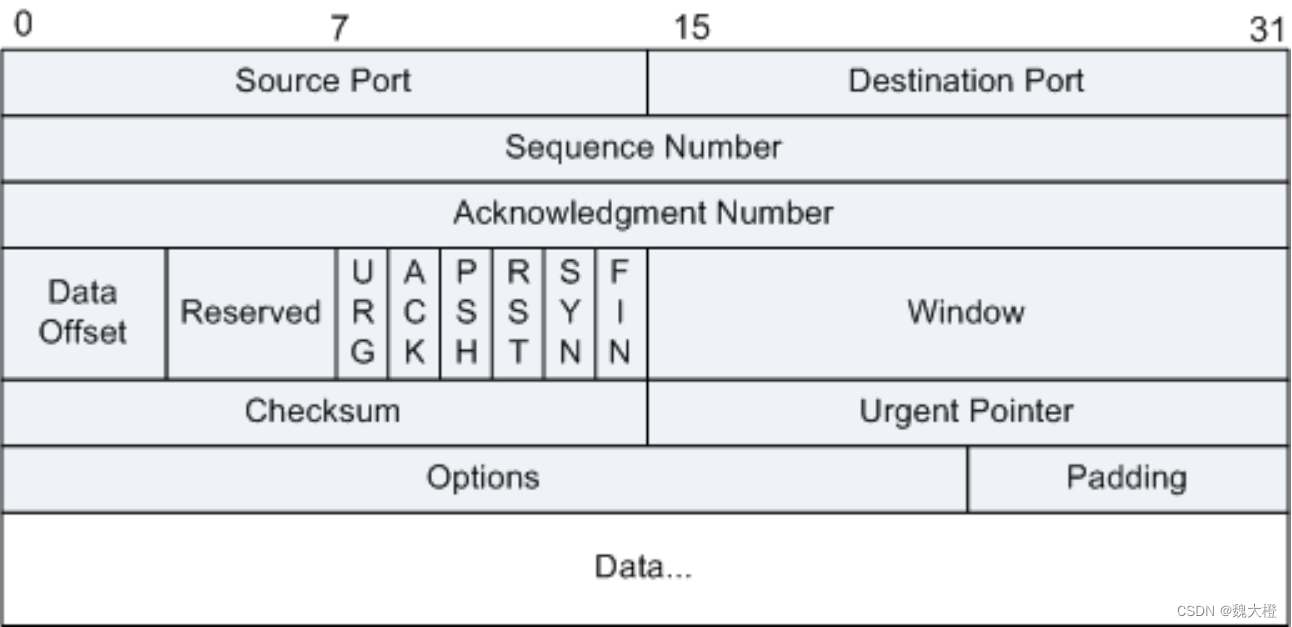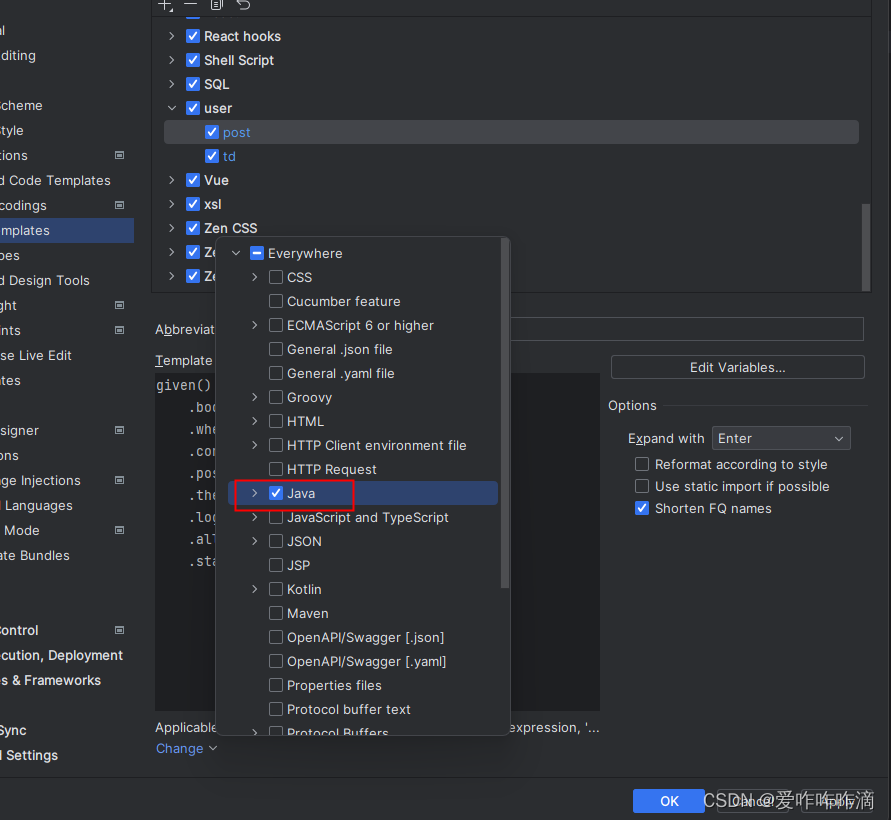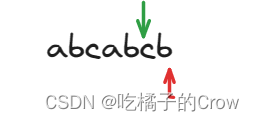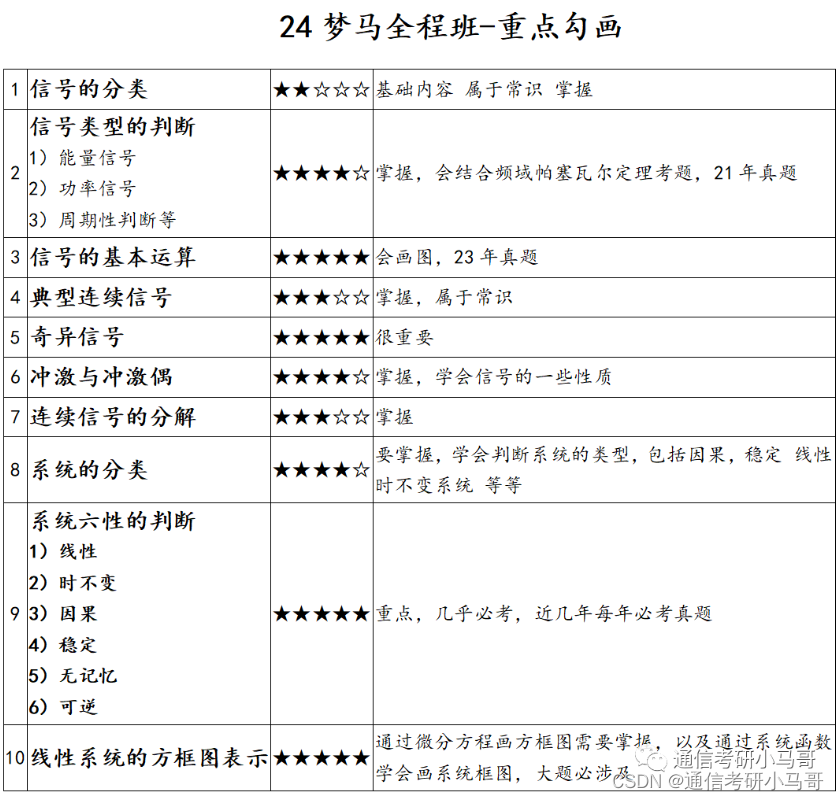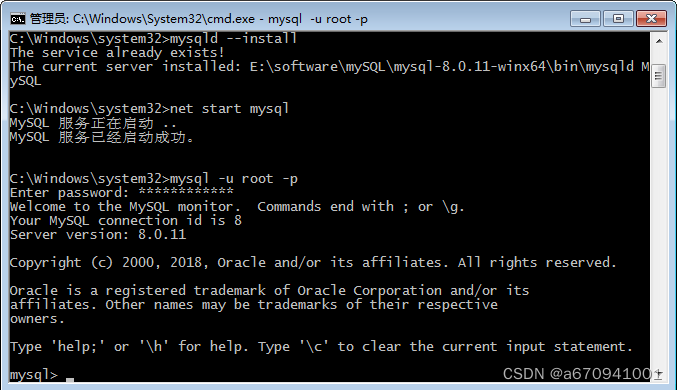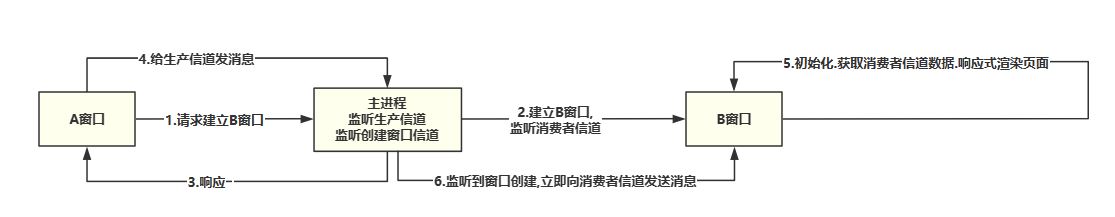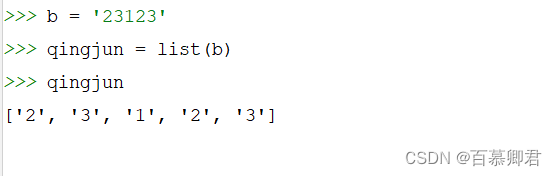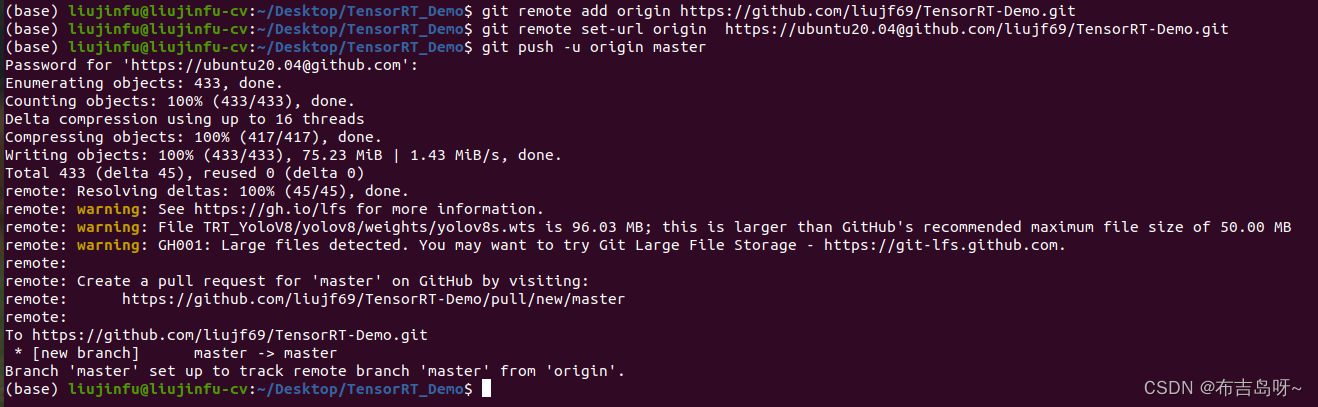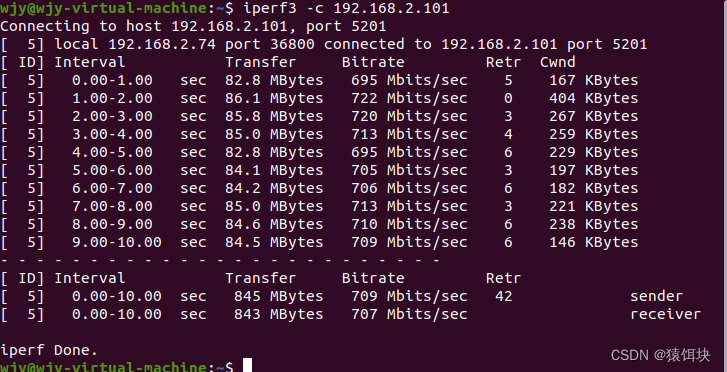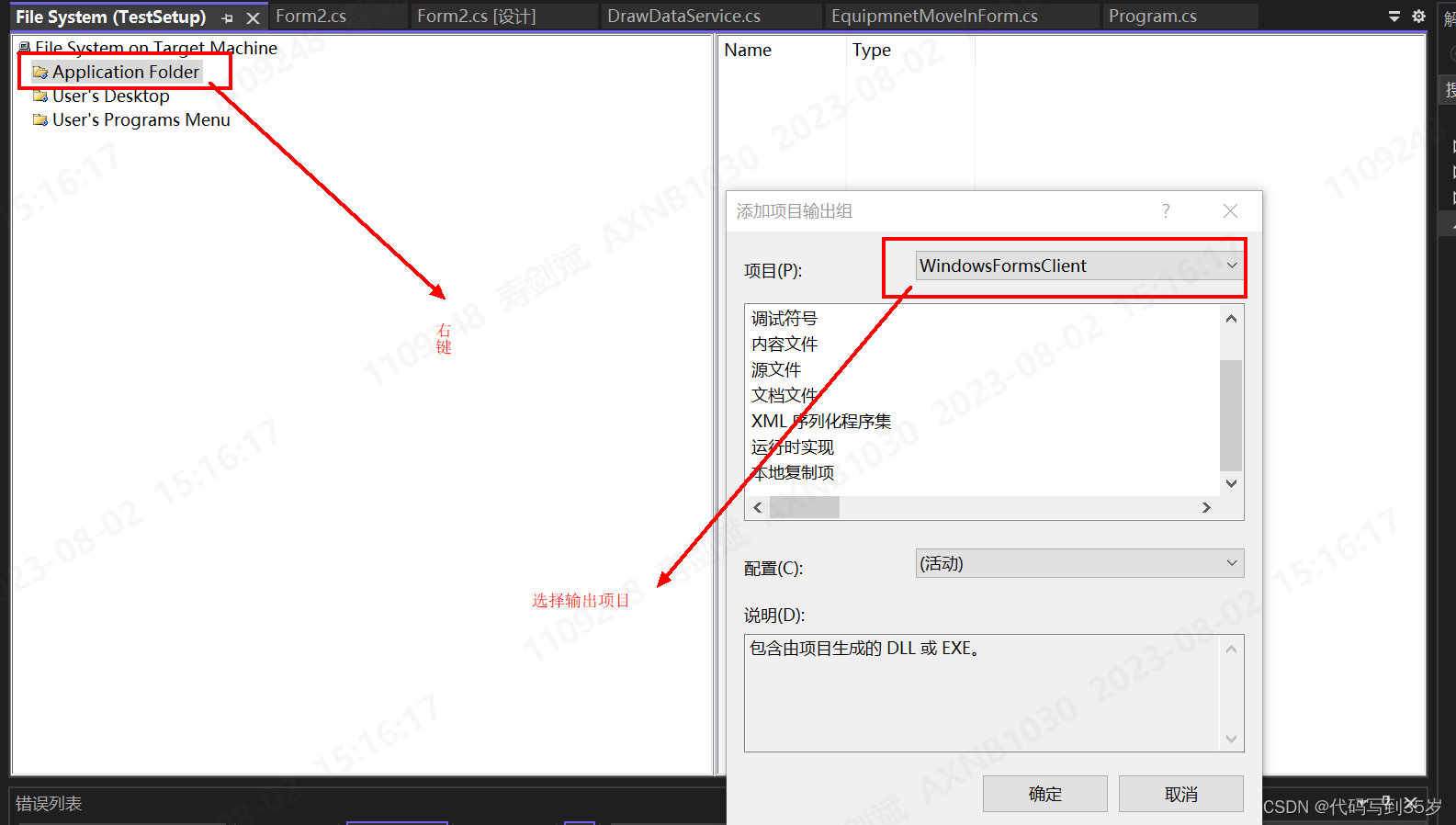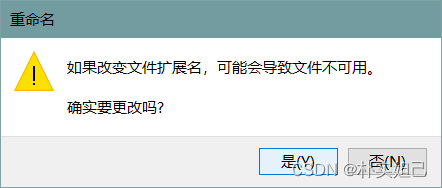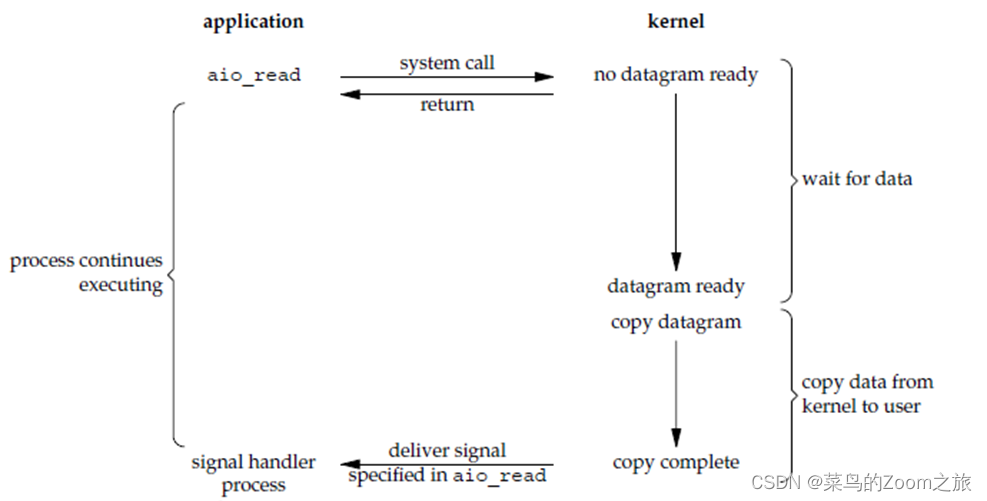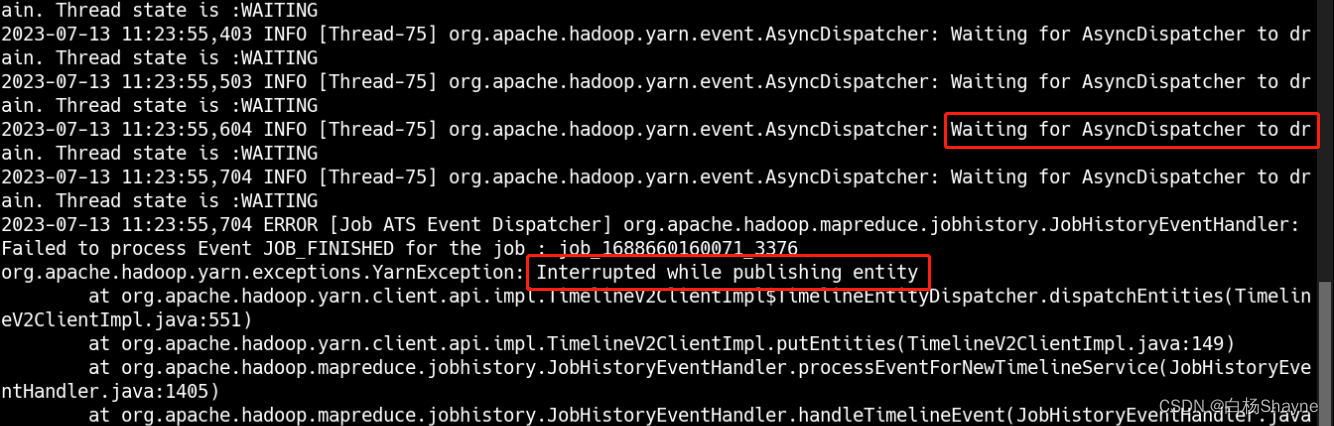官网中有使用方法,但是我实际上手之后会出现白屏,解决办法如下:
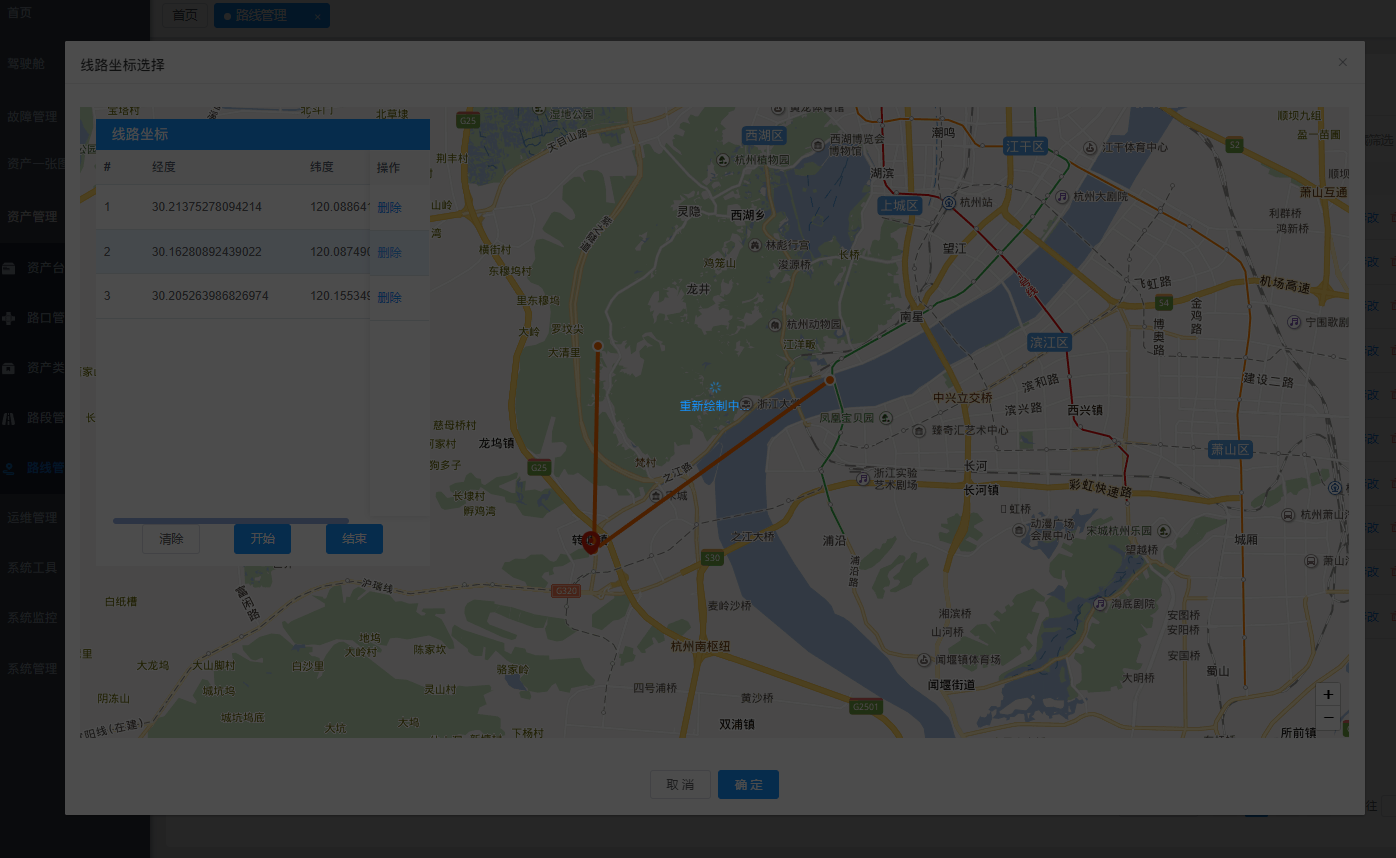
<el-button type="text" size="small" @click="delRow(scope)">
删除
</el-button>
loading: false, // loading 动画
loadingInstance: null,
delRow(row) {
this.loading = true;
this.$nextTick(() => {
const target = document.querySelector(".el-dialog__body");
let options = {
lock: true,
text: "重新绘制中...",
spinner: "el-icon-loading",
background: "rgba(0, 0, 0, 0.7)",
};
this.loadingInstance = this.$loading(options, target);
});
setTimeout(() => {
this.loading = false;
this.loadingInstance.close();
// 业务代码 ...
}, 500);
},