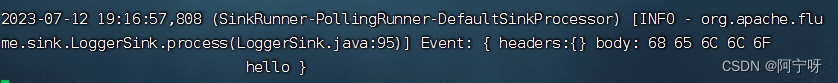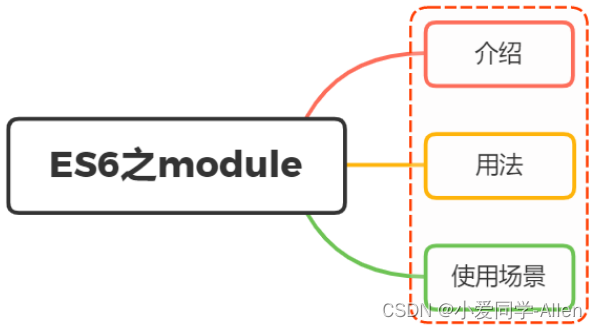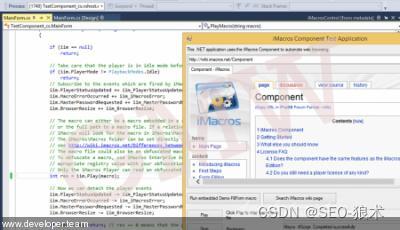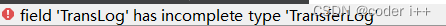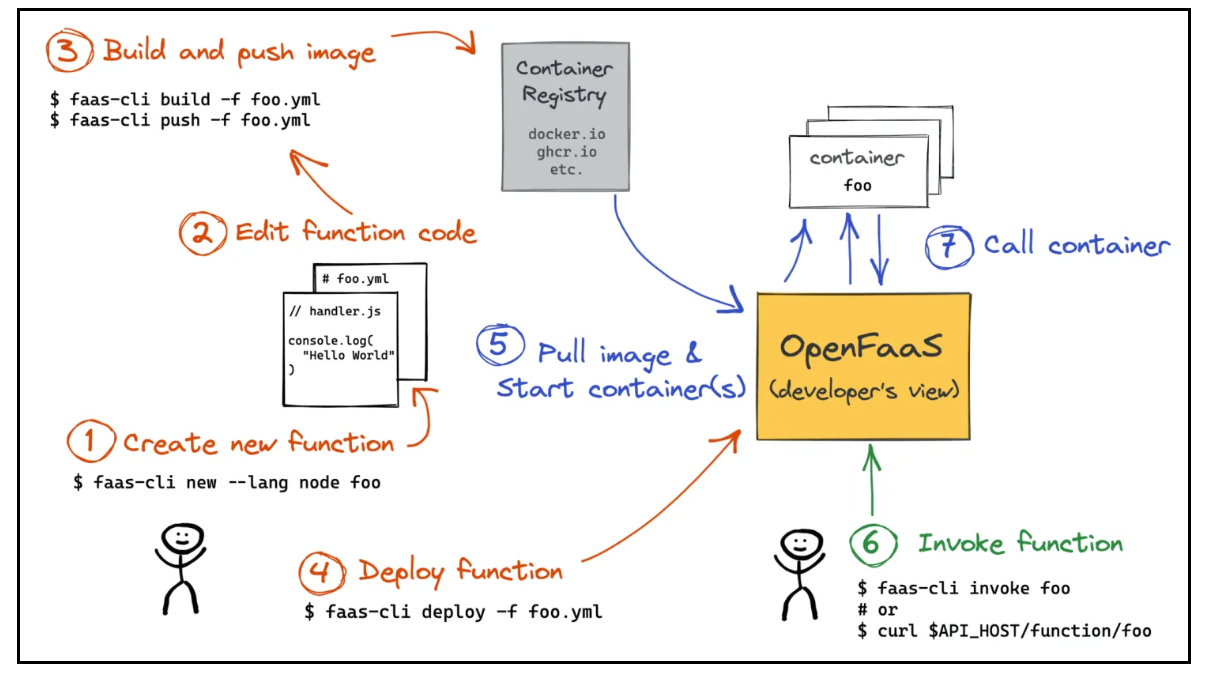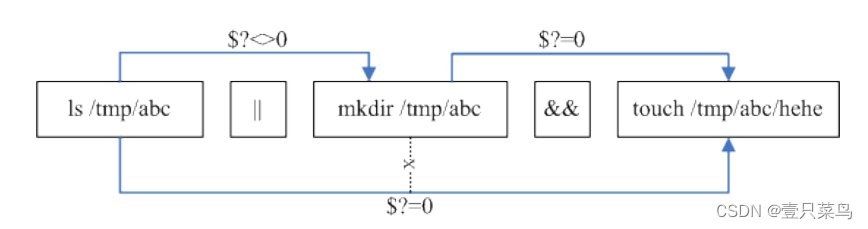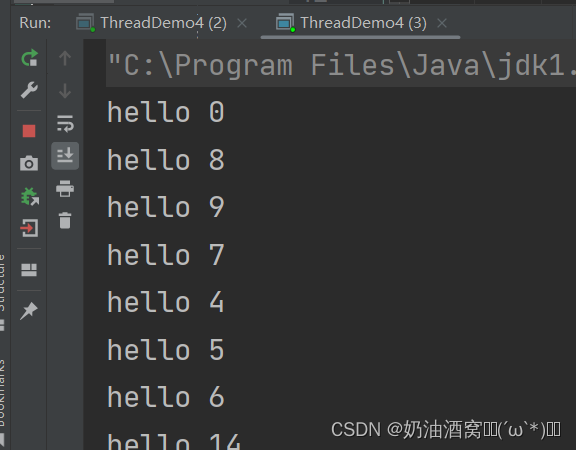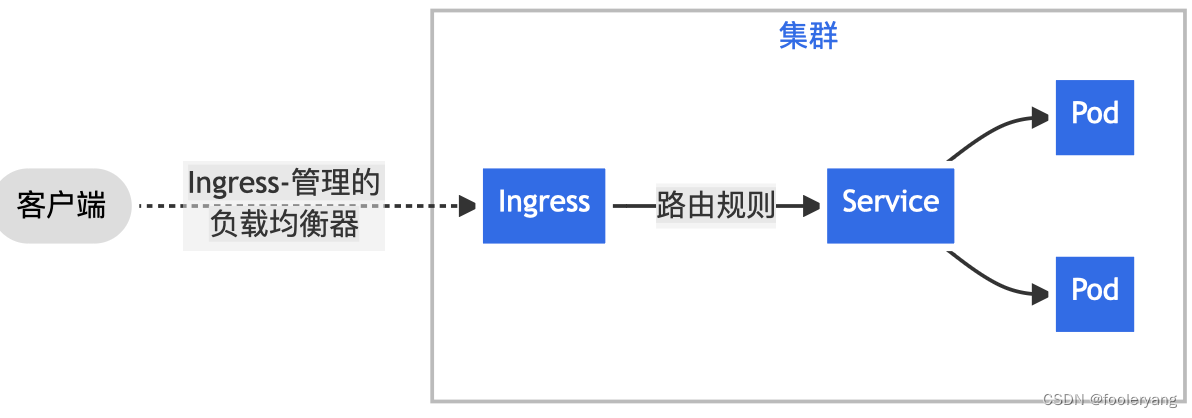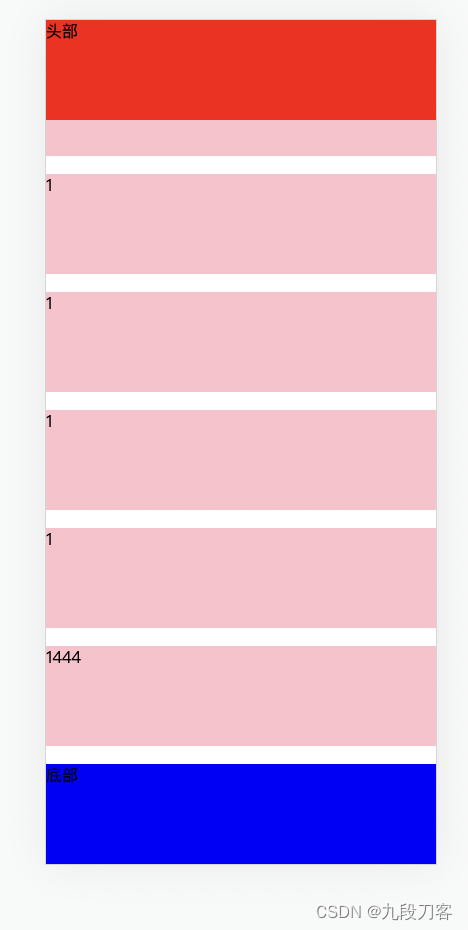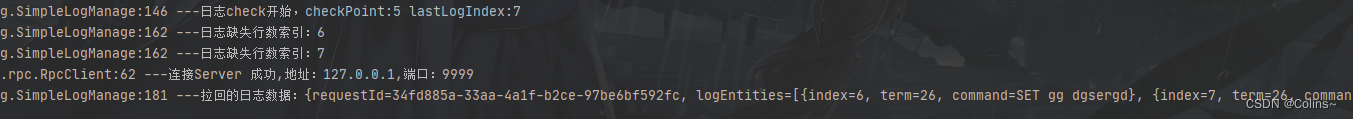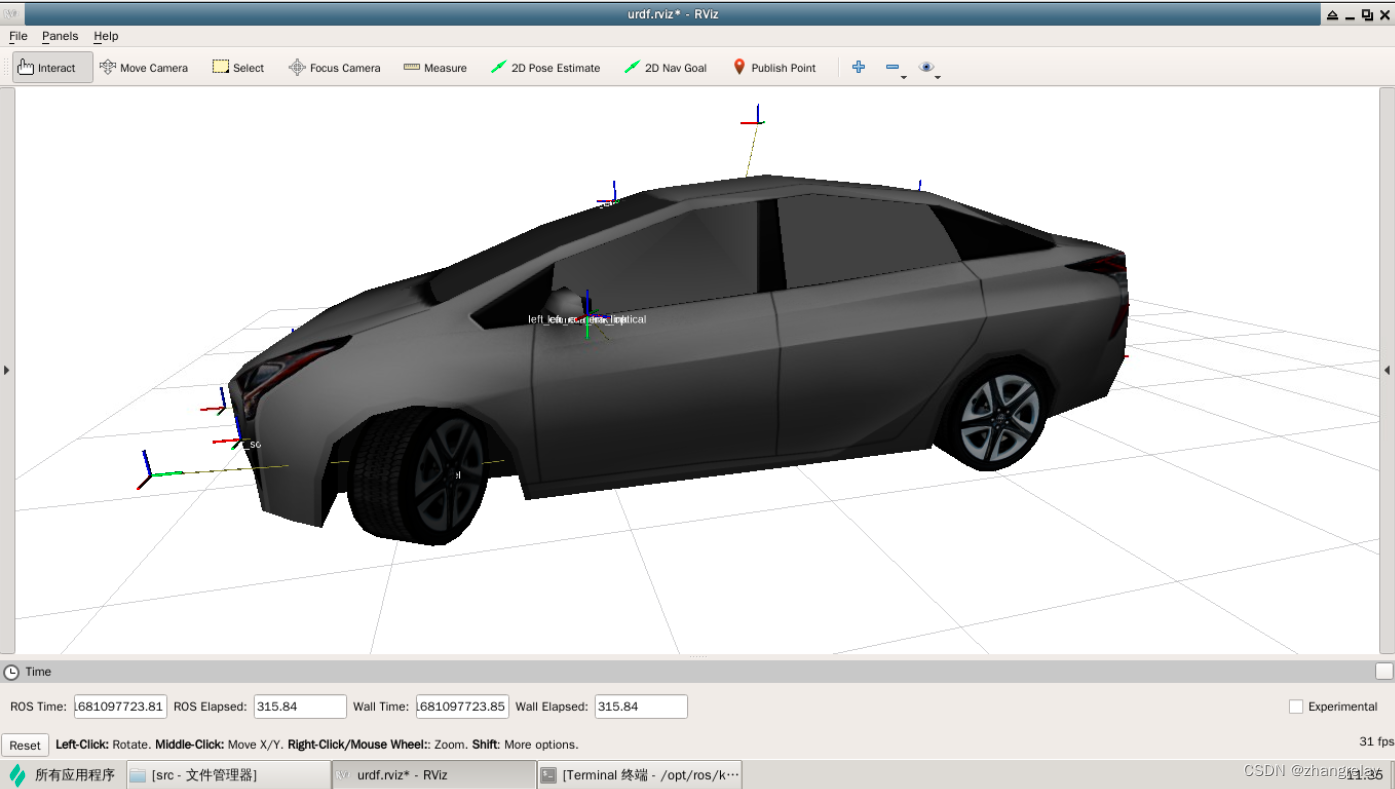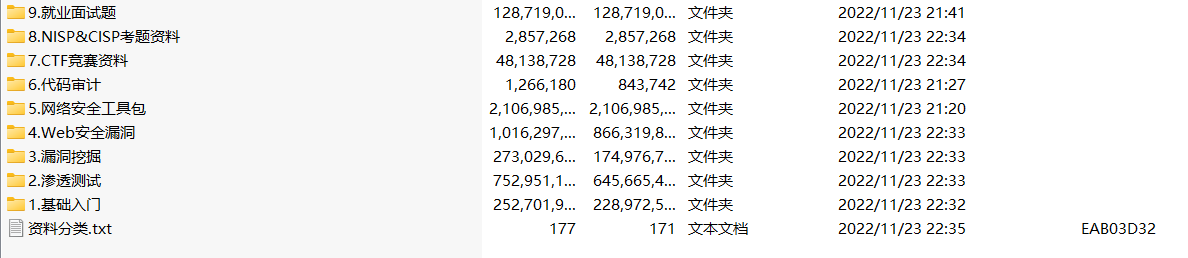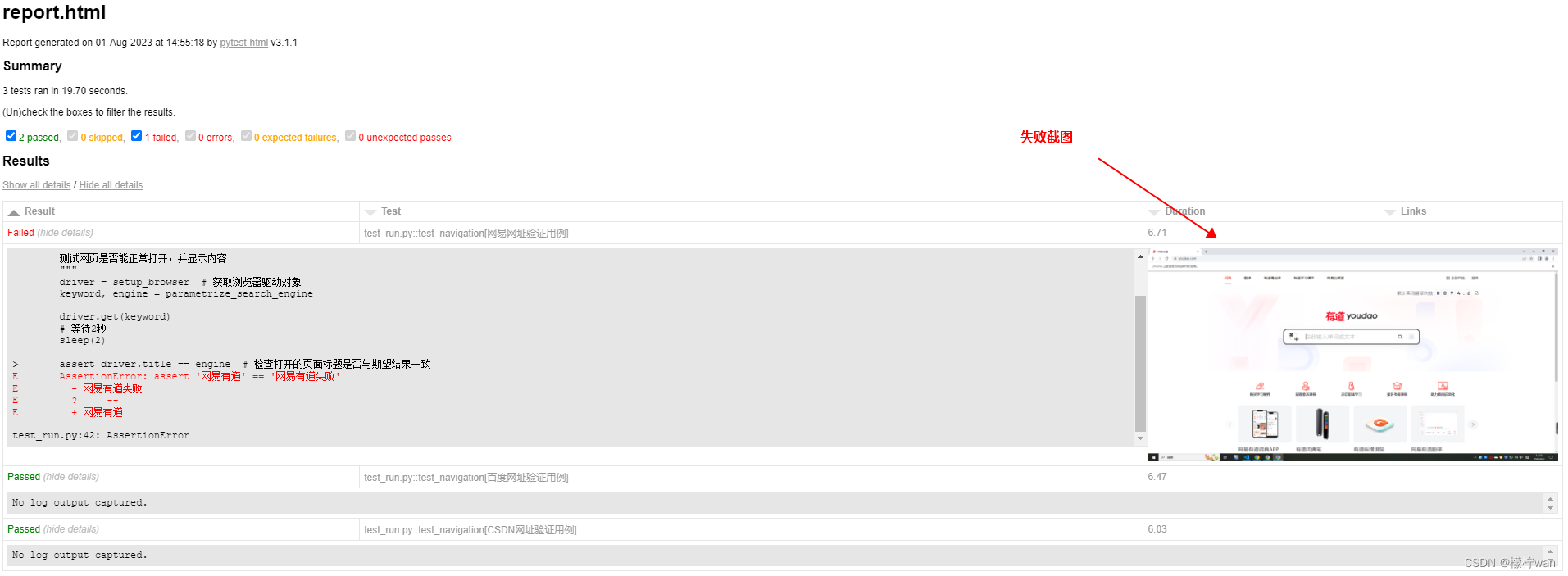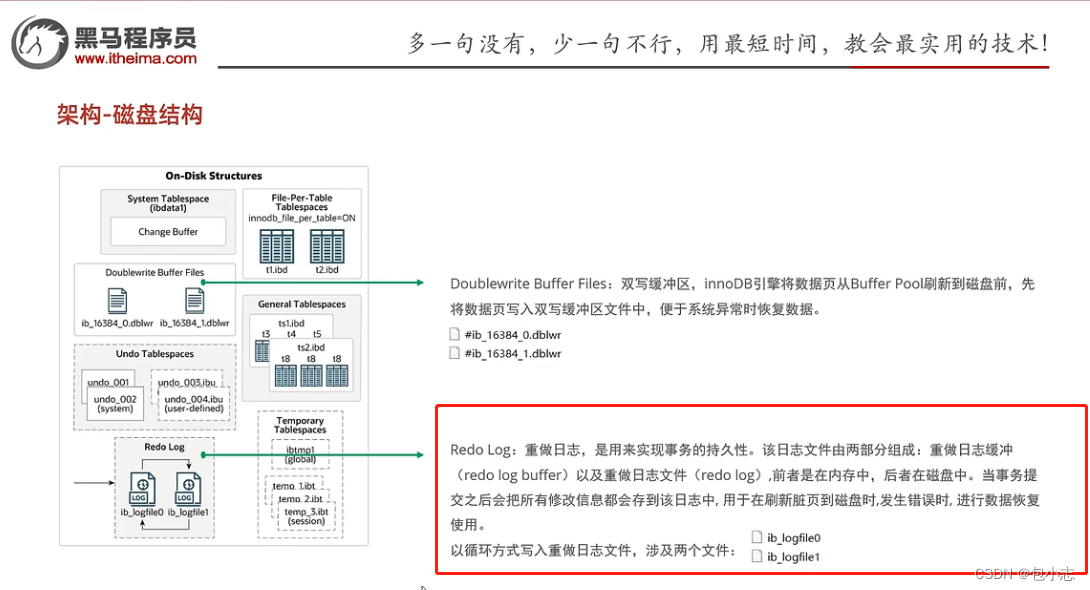1 复制和多路复用
(1)需求:使用 Flume-1 监控文件变动(可以用Exec Source或Taildir Source),Flume-1 将变动内容传递给 Flume-2(用Avro Sink传),(用Avro Source接)Flume-2 负责存储到 HDFS。同时 Flume-1 将变动内容传递给 Flume-3,Flume-3 负责输出到 Local FileSystem。
(2)分析:
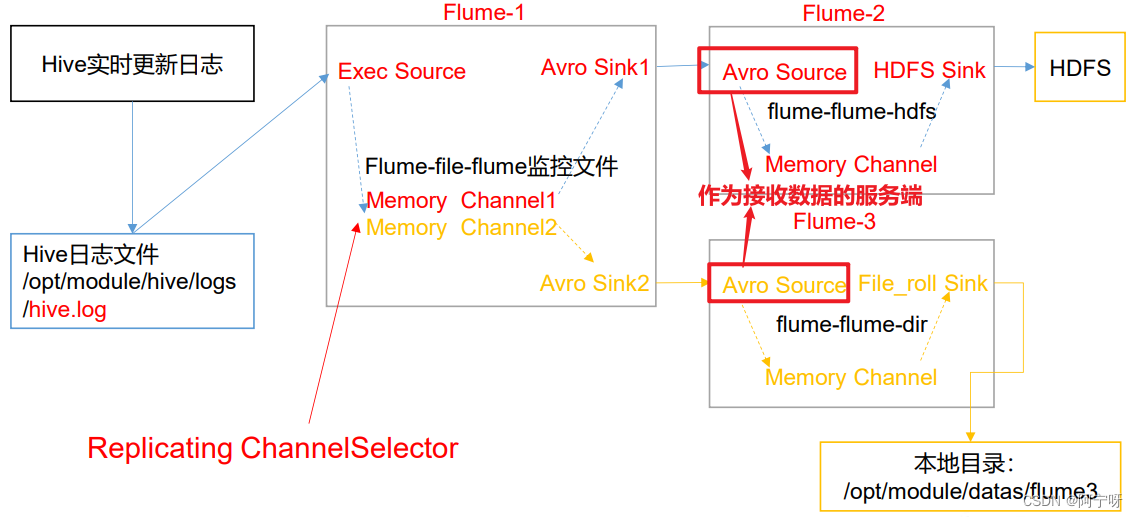
步骤:
(1)在/opt/module/flume-1.9.0/job 目录下创建 group1 文件夹,在/opt/module/flume-1.9.0/目录下创建 data 文件夹,在该文件夹下创建flume文件夹。
(2)在 group1创建 flume-file-flume.conf:配置 1 个接收日志文件的source 和两个 channel、两个 sink,分别输送给 flume-flume- hdfs 和 flume-flume-dir。
vim flume-file-flume.conf
# Name the components on this agent
a1.sources = r1
a1.sinks = k1 k2
a1.channels = c1 c2
#将数据流复制给所有 channel
a1.sources.r1.selector.type = replicating
# Describe/configure the source
a1.sources.r1.type = exec
a1.sources.r1.command = tail -F /opt/module/flume-1.9.0/logs/flume.log
a1.sources.r1.shell = /bin/bash -c
# Describethe sink
# sink 端的 avro 是一个数据发送者
a1.sinks.k1.type = avro
a1.sinks.k1.hostname = hadoop102
a1.sinks.k1.port = 4141
# sink 端的 avro 是一个数据发送者
a1.sinks.k2.type= avro
a1.sinks.k2.hostname = hadoop102
a1.sinks.k2.port = 4142
# Describe thechannel
a1.channels.c1.type = memory
a1.channels.c1.capacity = 1000
a1.channels.c1.transactionCapacity = 100
a1.channels.c2.type= memory
a1.channels.c2.capacity = 1000
a1.channels.c2.transactionCapacity = 100
# Bind the source and sink to the channel
a1.sources.r1.channels = c1 c2
a1.sinks.k1.channel = c1
a1.sinks.k2.channel =c2
(3)在group1下创建flume-flume-hdfs.conf:配置上级 Flume 输出的 Source,输出是到 HDFS 的Sink。
vim flume-flume-hdfs.conf
# Name the components on this agent
a2.sources = r1
a2.sinks = k1
a2.channels = c1
# Describe/configure the source
# source 端的 avro 是一个数据接收服务
a2.sources.r1.type= avro
a2.sources.r1.bind = hadoop102
a2.sources.r1.port = 4141
# Describe the sink
a2.sinks.k1.type= hdfs
a2.sinks.k1.hdfs.path = hdfs://hadoop102:8020/flume2/%Y%m%d/%H
#上传文件的前缀
a2.sinks.k1.hdfs.filePrefix = flume2-
#是否按照时间滚动文件夹
a2.sinks.k1.hdfs.round= true
#多少时间单位创建一个新的文件夹
a2.sinks.k1.hdfs.roundValue = 1
#重新定义时间单位
a2.sinks.k1.hdfs.roundUnit = hour
#是否使用本地时间戳
a2.sinks.k1.hdfs.useLocalTimeStamp = true
#积攒多少个Event 才 flush 到 HDFS 一次
a2.sinks.k1.hdfs.batchSize = 100
#设置文件类型,可支持压缩
a2.sinks.k1.hdfs.fileType = DataStream
#多久生成一个新的文件
a2.sinks.k1.hdfs.rollInterval= 30
#设置每个文件的滚动大小大概是 128M
a2.sinks.k1.hdfs.rollSize = 134217700
#文件的滚动与Event 数量无关
a2.sinks.k1.hdfs.rollCount = 0
# Describe thechannel
a2.channels.c1.type = memory
a2.channels.c1.capacity = 1000
a2.channels.c1.transactionCapacity = 100
# Bind the source and sink to the channel
a2.sources.r1.channels = c1
a2.sinks.k1.channel = c1
(4)在group1下创建flume-flume-dir.conf:配置上级 Flume 输出的 Source,输出是到本地目录的 Sink。
vim flume-flume-dir.conf
# Name the components on this agent
a3.sources = r1
a3.sinks = k1
a3.channels = c2
# Describe/configure the source
a3.sources.r1.type = avro
a3.sources.r1.bind = hadoop102
a3.sources.r1.port = 4142
# Describe the sink
a3.sinks.k1.type= file_roll
a3.sinks.k1.sink.directory = /opt/module/flume-1.9.0/data/flume
# Describe the channel
a3.channels.c2.type = memory
a3.channels.c2.capacity = 1000
a3.channels.c2.transactionCapacity = 100
# Bind the source and sink to the channel
a3.sources.r1.channels = c2
a3.sinks.k1.channel = c2
提示:输出的本地目录必须是已经存在的目录,如果该目录不存在,并不会在本地创建新的目录。
(5)先开启HDFS,再分别启动flume-flume-hdfs、flume-flume-dir、flume-file-flume。
服务器要先开启,再开启客户端,
myhadoop.sh start
bin/flume-ng agent -n a2 -c conf/ -f job/group1/flume-flume-hdfs.conf
bin/flume-ng agent -n a3 -c conf/ -f job/group1/flume-flume-dir.conf
bin/flume-ng agent -n a1 -c conf/ -f job/group1/flume-file-flume.conf
(6)检查HDFS上的数据
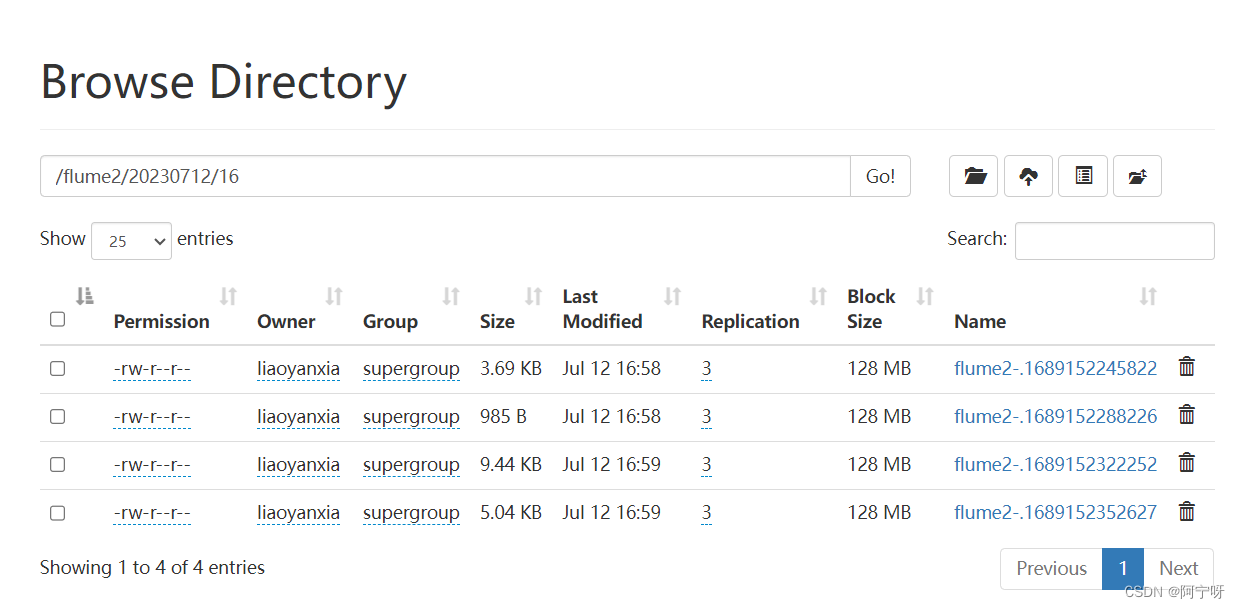
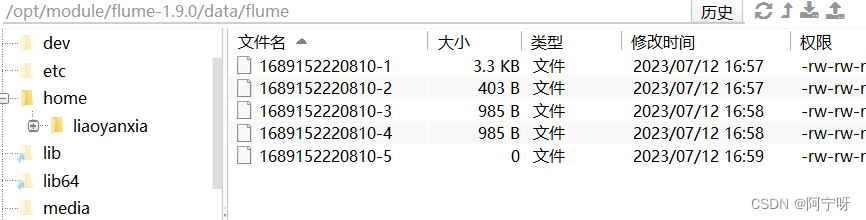
2 负载均衡和故障转移
(1)故障转移需求:使用 Flume1 监控一个端口,其 sink 组中的 sink 分别对接 Flume2 和 Flume3,采用FailoverSinkProcessor,实现故障转移的功能。
(2)分析:
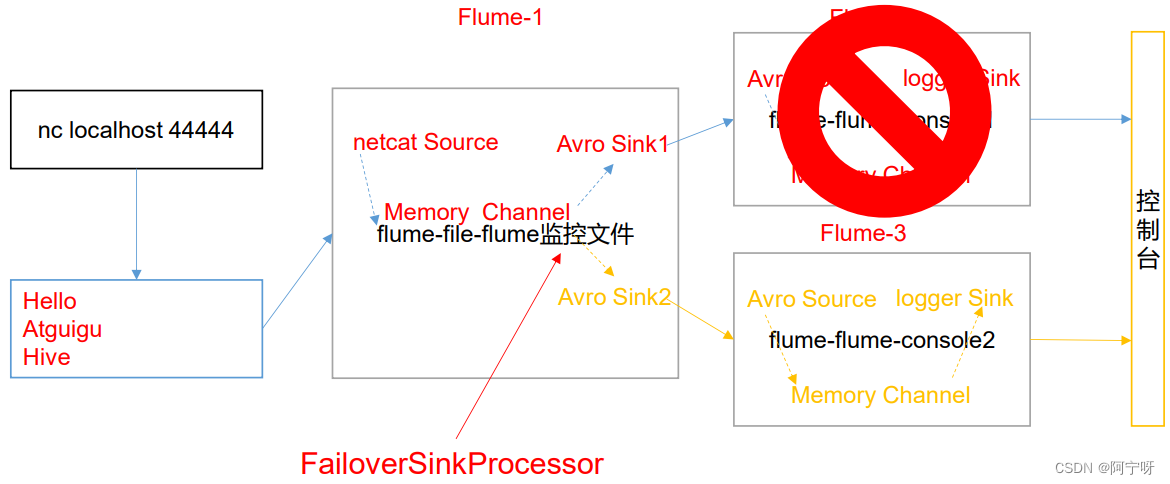
步骤:
(1)在/opt/module/flume-1.9.0/job 目录下创建 group2 文件夹,在该文件夹下创建flume-netcat-flume.conf、flume-flume-console1.conf、flume-flume-console2.conf。
(2)flume-netcat-flume.conf:配置 1 个 netcat source 和 1 个 channel、1 个 sink group(2 个 sink),分别输送给 flume-flume-console1.conf、flume-flume-console2.conf。
# Name the components on this agent
a1.sources = r1
a1.channels = c1
a1.sinkgroups = g1
a1.sinks = k1 k2
# Describe/configure the source
a1.sources.r1.type = netcat
a1.sources.r1.bind = localhost
a1.sources.r1.port =44444
a1.sinkgroups.g1.processor.type = failover
a1.sinkgroups.g1.processor.priority.k1 = 5
a1.sinkgroups.g1.processor.priority.k2 = 10
a1.sinkgroups.g1.processor.maxpenalty = 10000
# Describe the sink
a1.sinks.k1.type = avro
a1.sinks.k1.hostname = hadoop102
a1.sinks.k1.port = 4141
a1.sinks.k2.type = avro
a1.sinks.k2.hostname = hadoop102
a1.sinks.k2.port = 4142
# Describe the channel
a1.channels.c1.type = memory
a1.channels.c1.capacity = 1000
a1.channels.c1.transactionCapacity = 100
# Bind the source and sink to the channel
a1.sources.r1.channels = c1
a1.sinkgroups.g1.sinks = k1 k2
a1.sinks.k1.channel = c1
a1.sinks.k2.channel =c1
(3)创建 flume-flume-console1.conf:配置上级 Flume 输出的 Source,输出是到本地控制台。
# Name the components on this agent
a2.sources = r1
a2.sinks = k1
a2.channels = c1
# Describe/configure the source
a2.sources.r1.type = avro
a2.sources.r1.bind = hadoop102
a2.sources.r1.port = 4141
# Describe the sink
a2.sinks.k1.type = logger
# Describe the channel
a2.channels.c1.type = memory
a2.channels.c1.capacity = 1000
a2.channels.c1.transactionCapacity = 100
# Bind the source and sink to the channel
a2.sources.r1.channels = c1
a2.sinks.k1.channel = c1
(4)创建 flume-flume-console2.conf:配置上级 Flume 输出的 Source,输出是到本地控制台。
# Name the components on this agent
a3.sources = r1
a3.sinks = k1
a3.channels = c1
# Describe/configure the source
a3.sources.r1.type = avro
a3.sources.r1.bind = hadoop102
a3.sources.r1.port = 4142
# Describe the sink
a3.sinks.k1.type = logger
# Describe the channel
a3.channels.c1.type = memory
a3.channels.c1.capacity = 1000
a3.channels.c1.transactionCapacity = 100
# Bind the source and sink to the channel
a3.sources.r1.channels = c1
a3.sinks.k1.channel = c1
(5)执行配置文件,分别开启对应配置文件: flume-flume-console2.conf , flume-flume-console1.conf , flume-netcat-flume.conf。
同样是需要先开启服务端,再开客户端。
bin/flume-ng agent -c conf/ -n a3 -f job/group2/flume-flume-console2.conf -Dflume.root.logger=INFO,console
bin/flume-ng agent -c conf/ -n a2 -f job/group2/flume-flume-console1.conf -Dflume.root.logger=INFO,console
bin/flume-ng agent -c conf/ -n a1 -f job/group2/flume-netcat-flume.conf
(6)使用 netcat 工具向本机的 44444 端口发送内容
nc localhost 44444
(7)查看Flume2 及 Flume3 的控制台打印日志。
Flume3优先级更高。
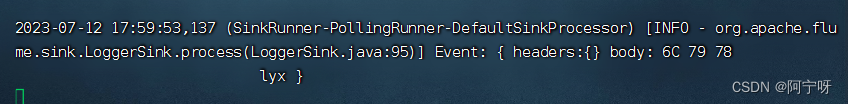
(8)将 Flume3 kill,观察 Flume2 的控制台打印情况。
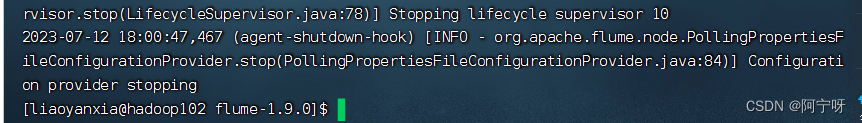
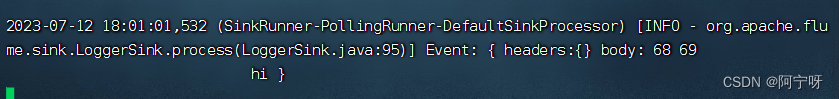
负载均衡需求:
使用 Flume1 监控一个端口,其 sink 组中的 sink 分别对接 Flume2 和 Flume3,采用FailoverSinkProcessor,实现负载均衡的功能。
步骤:
只需要修改flume-netcat-flume.conf中a1.sinkgroups.g1.processor的配置内容,把原来相关的内容都删除掉,添加以下,其余相同。
a1.sinkgroups.g1.processor.type = load_balance;
#使用退避算法轮询sink组
a1.sinkgroups.g1.processor.backoff = true;
3 聚合
(1)需求:hadoop102 上的Flume-1 监控文件/opt/module/flume-1.9.0/group.log,hadoop103 上的Flume-2 监控某一个端口的数据流,Flume-1 与 Flume-2 将数据发送给 hadoop104 上的 Flume-3,Flume-3 将最终数据打印到控制台。
(2)分析:
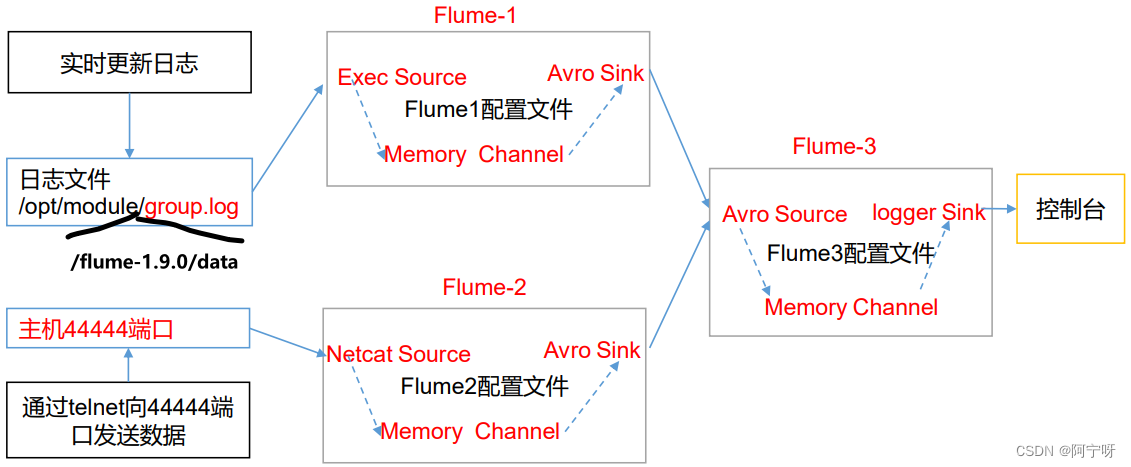
步骤:
(1)在opt/module/flume-1.9.0/job 目录下创建一个group3 文件夹;分发整个Flume给hadoop103、hadoop104。
(2)在 hadoop102 上创建配置文件flume1-logger-flume.conf:配置 Source 用于监控 hive.log 文件,配置 Sink 输出数据到下一级Flume,并在/opt/module/flume-1.9.0/data下创建空白的文件group.log。
# Name the components on this agent
a1.sources = r1
a1.sinks = k1
a1.channels = c1
# Describe/configure the source
a1.sources.r1.type = exec
a1.sources.r1.command = tail -F /opt/module/flume-1.9.0/data/group.log
a1.sources.r1.shell= /bin/bash -c
# Describe the sink
a1.sinks.k1.type = avro
a1.sinks.k1.hostname = hadoop104
a1.sinks.k1.port = 4141
# Describe the channel
a1.channels.c1.type = memory
a1.channels.c1.capacity = 1000
a1.channels.c1.transactionCapacity = 100
# Bind the source and sink to the channel
a1.sources.r1.channels = c1
a1.sinks.k1.channel = c1
(3)在 hadoop103 上创建配置文件flume2-netcat-flume.conf:配置 Source 监控端口 44444 数据流,配置Sink 数据到下一级Flume。
# Name the components on this agent
a2.sources = r1
a2.sinks = k1
a2.channels = c1
# Describe/configure the source
a2.sources.r1.type = netcat
a2.sources.r1.bind = hadoop103
a2.sources.r1.port = 44444
# Describe the sink
a2.sinks.k1.type = avro
a2.sinks.k1.hostname = hadoop104
a2.sinks.k1.port = 4141
# Use a channel which buffers events in memory
a2.channels.c1.type = memory
a2.channels.c1.capacity = 1000
a2.channels.c1.transactionCapacity = 10
# Bind the source and sink to the channel
a2.sources.r1.channels = c1
a2.sinks.k1.channel = c1
(4)在 hadoop104 上创建配置文件flume3-flume-logger.conf:配置 source 用于接收 flume1 与 flume2 发送过来的数据流,最终合并后 sink 到控制台
# Name the components on this agent
a3.sources = r1
a3.sinks = k1
a3.channels = c1
# Describe/configure the source
a3.sources.r1.type = avro
a3.sources.r1.bind = hadoop104
a3.sources.r1.port = 4141
# Describe the sink# Describe the sink
a3.sinks.k1.type = logger
# Describe the channel
a3.channels.c1.type = memory
a3.channels.c1.capacity = 1000
a3.channels.c1.transactionCapacity = 100
# Bind the source and sink to the channel
a3.sources.r1.channels = c1
a3.sinks.k1.channel = c1
(5)在各主机上分别执行配置文件:flume3-flume-logger.conf,flume2-netcat-flume.conf,flume1-logger-flume.conf。
[lyx@hadoop104 flume-1.9.0]$ bin/flume-ng agent -c conf/ -n a3 -f job/group3/flume3-flume-logger.conf -Dflume.root.logger=INFO,console
[lyx@hadoop103 flume-1.9.0]$ bin/flume-ng agent -c conf/ -n a2 -f job/group3/flume2-netcat-flume.conf
[lyx@hadoop102 flume-1.9.0]$ bin/flume-ng agent -c conf/ -n a1 -f job/group3/flume1-logger-flume.conf
(6)在 hadoop102 上向/opt/module/flume-1.9.0/data 目录下的 group.log 追加内容
[lyx@hadoop102 data]$ echo 'hello' > group.log
(7)在 hadoop103 上向 44444 端口发送数据
nc hadoop103 44444
(8)查看hadoop104上的数据。