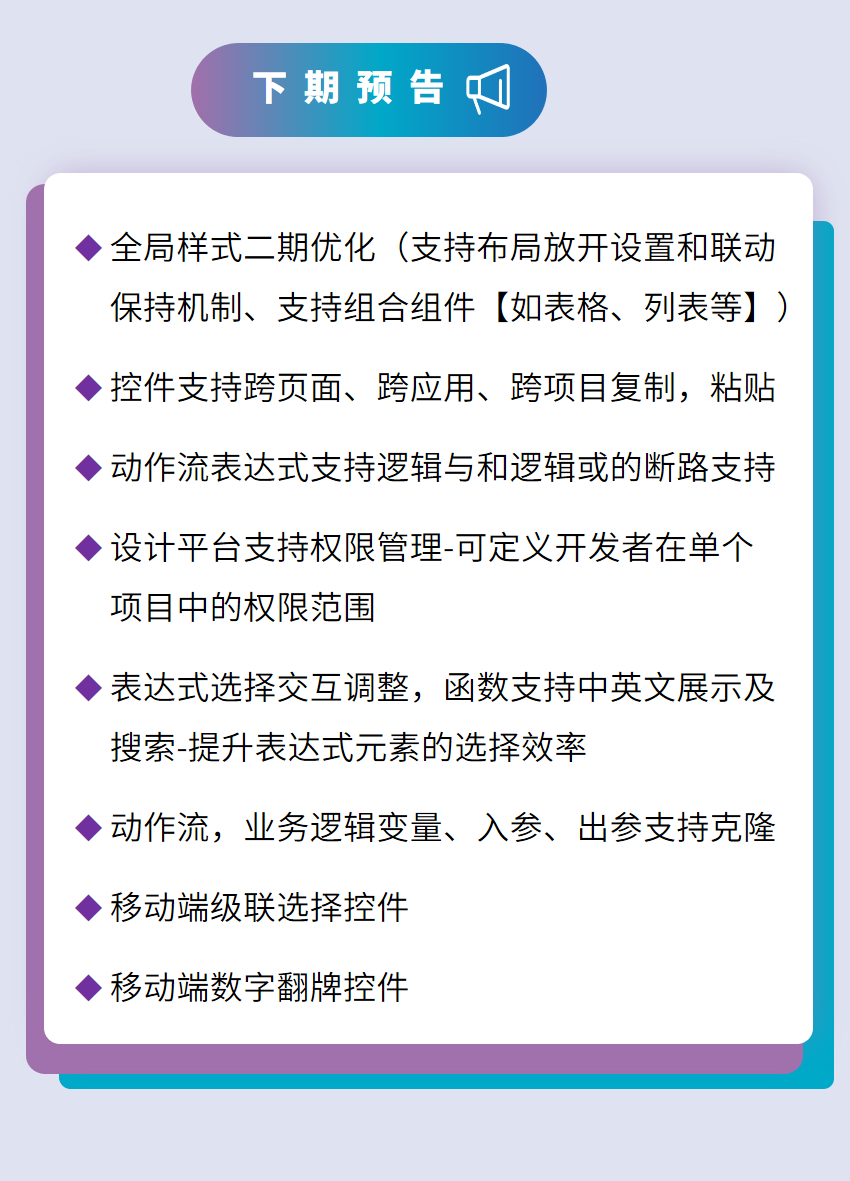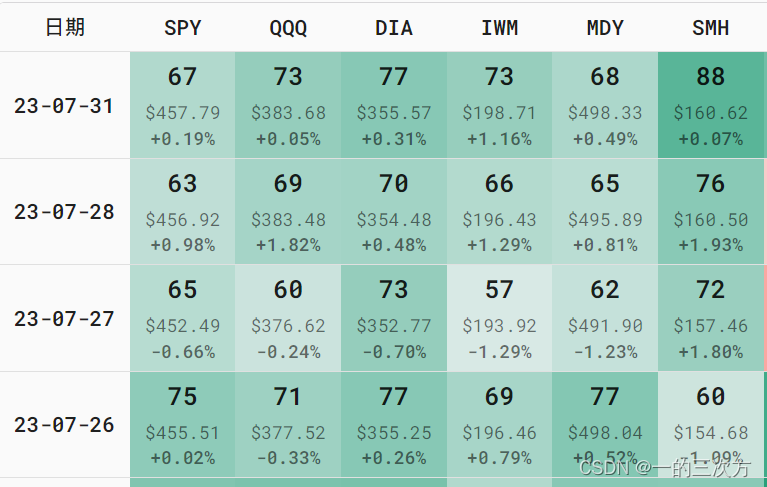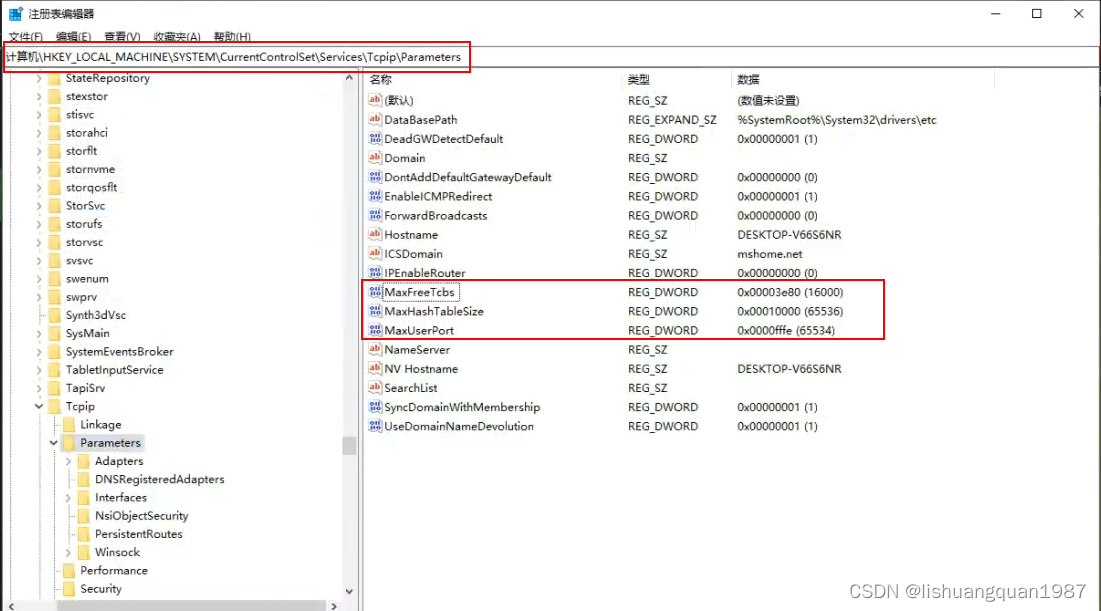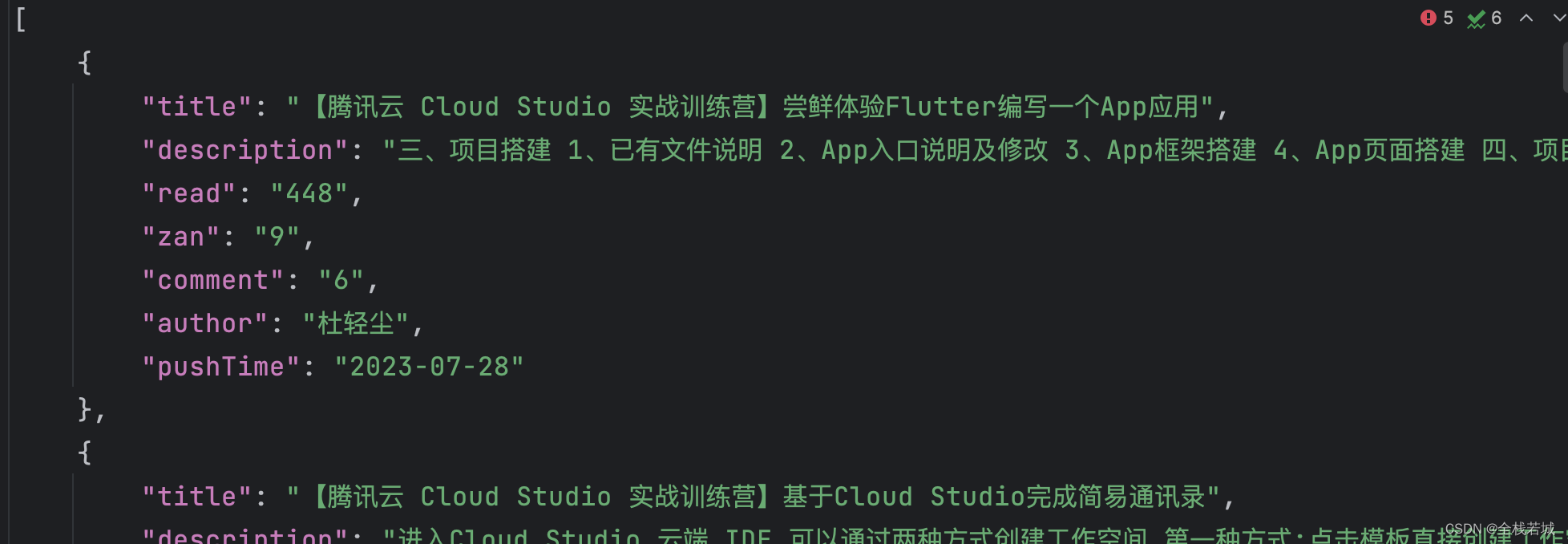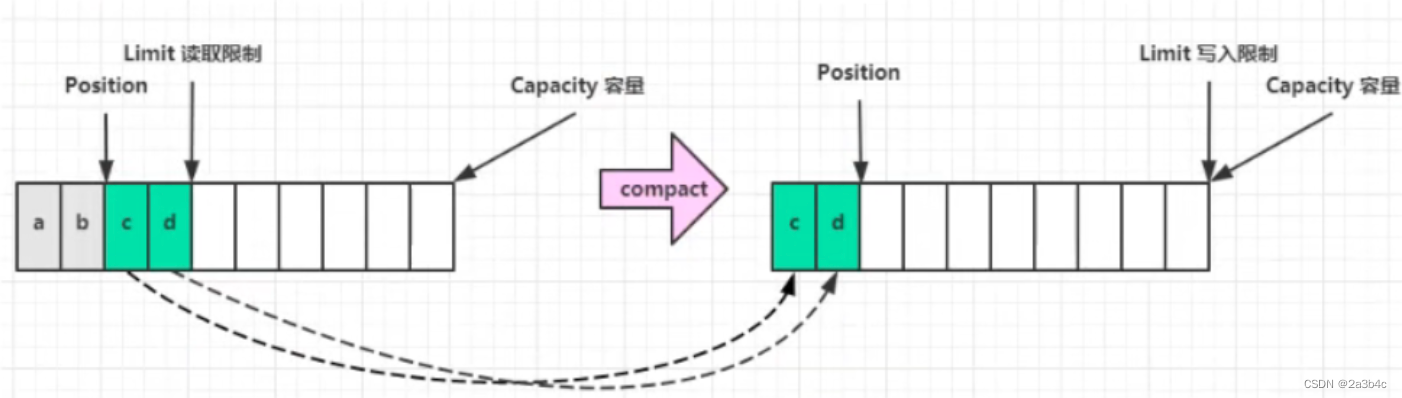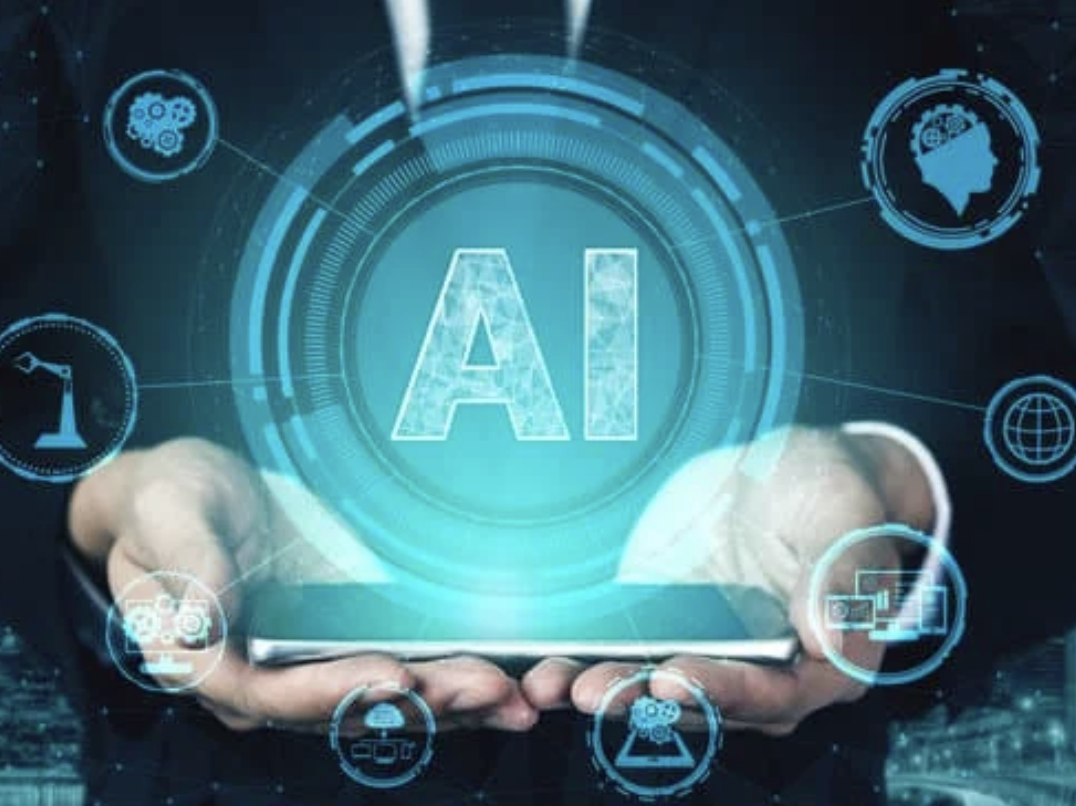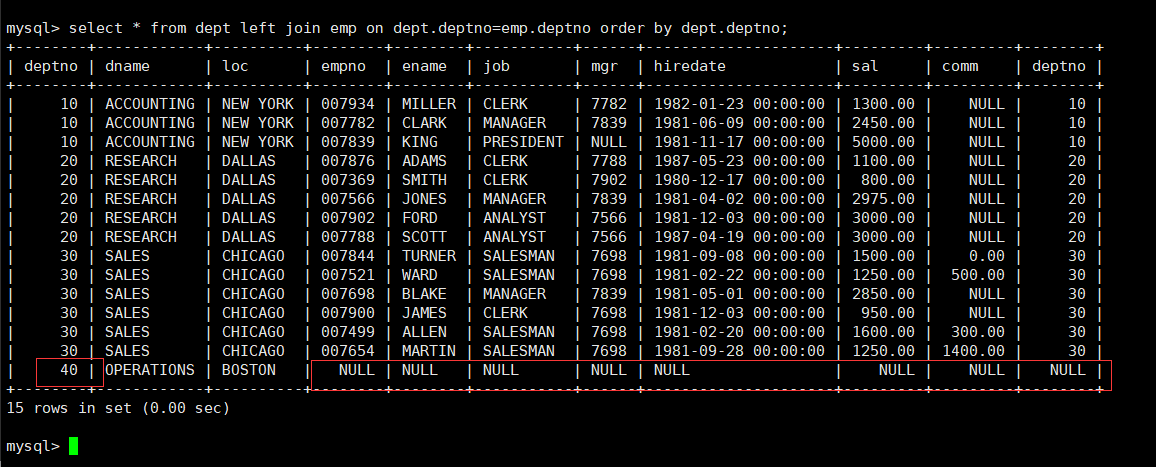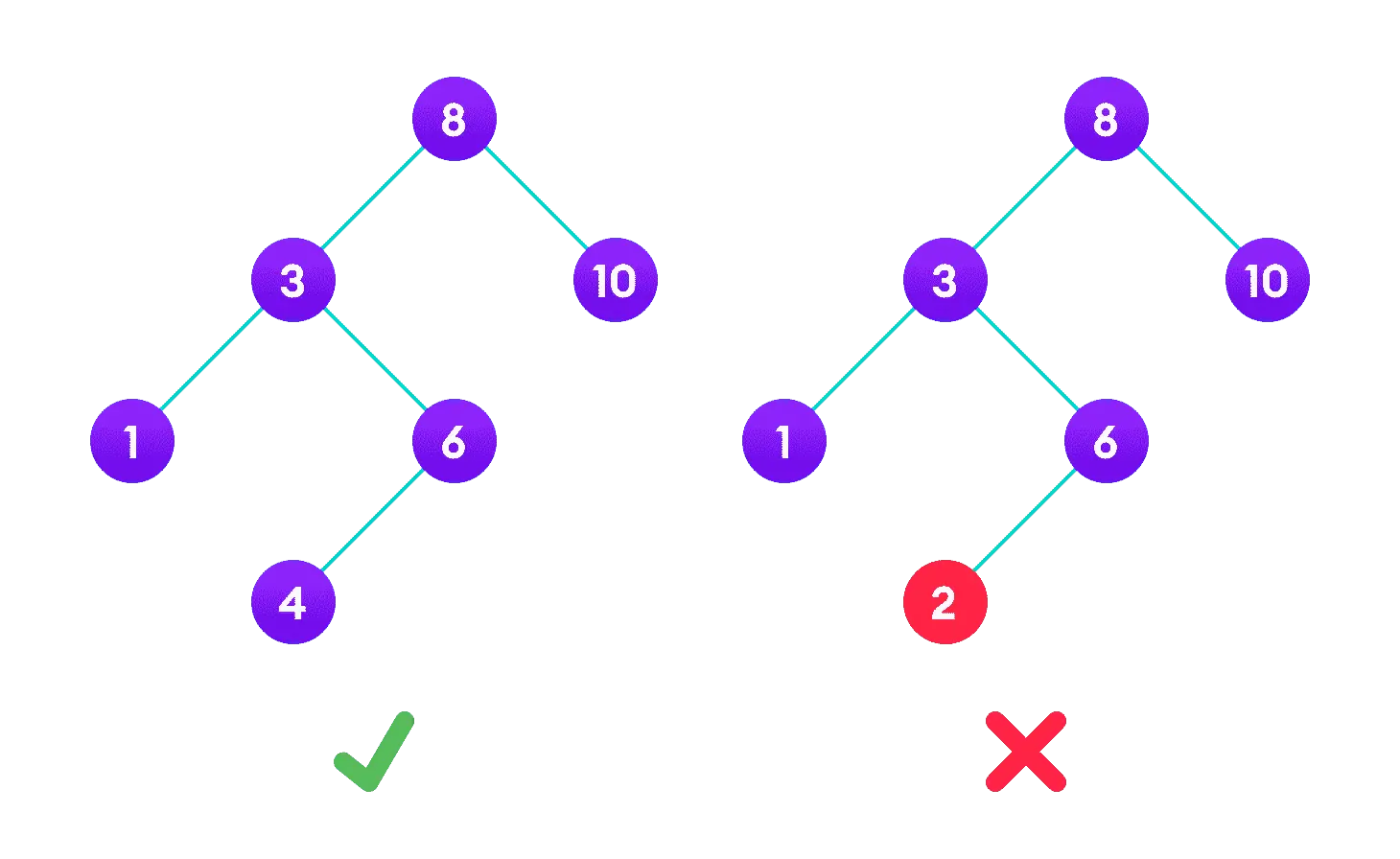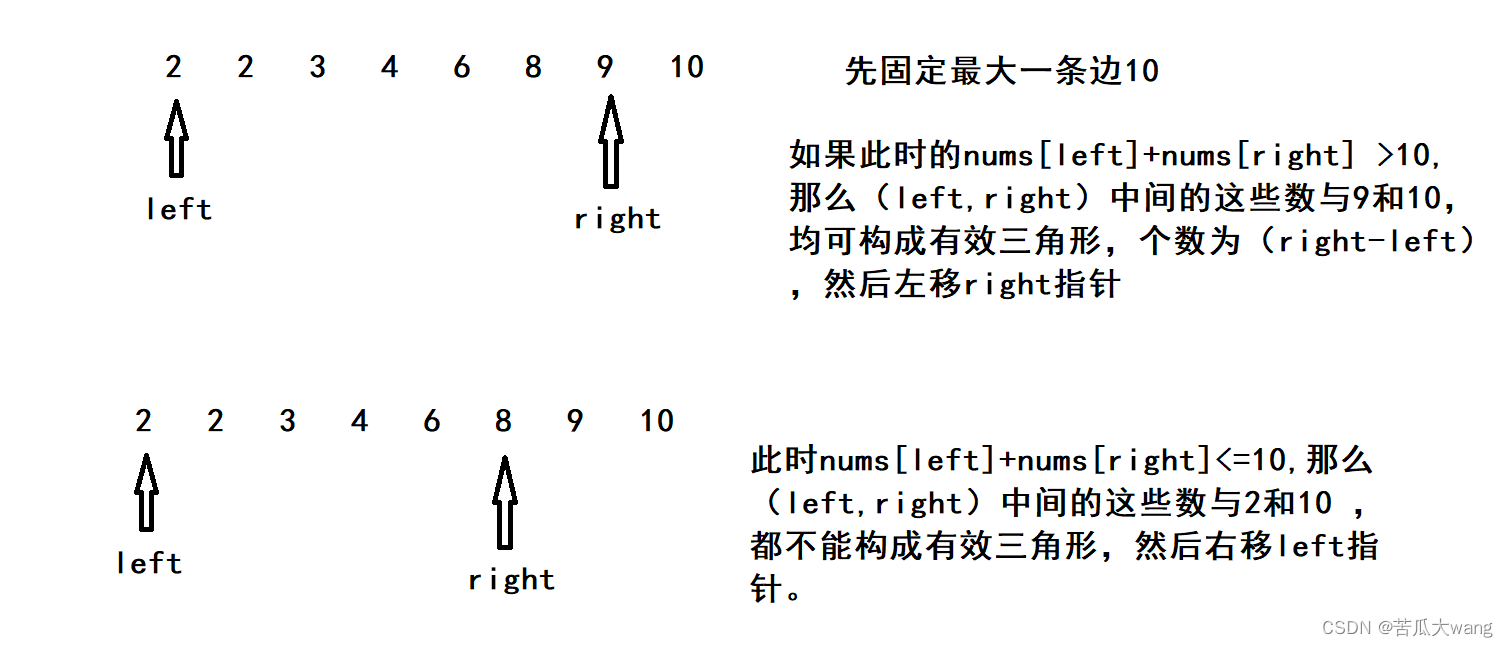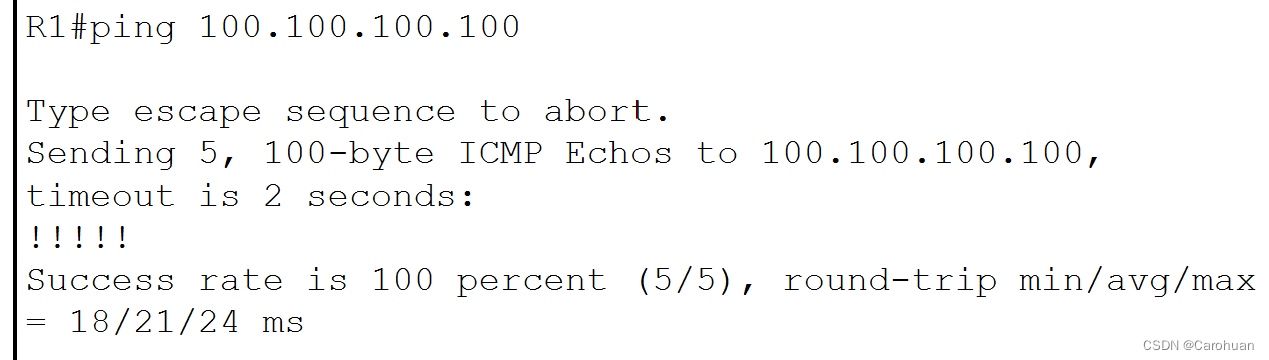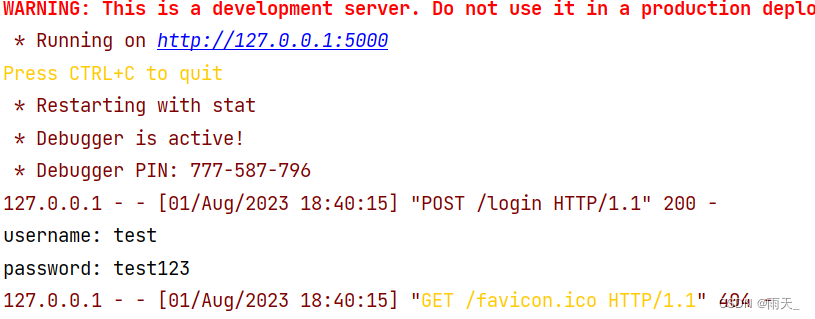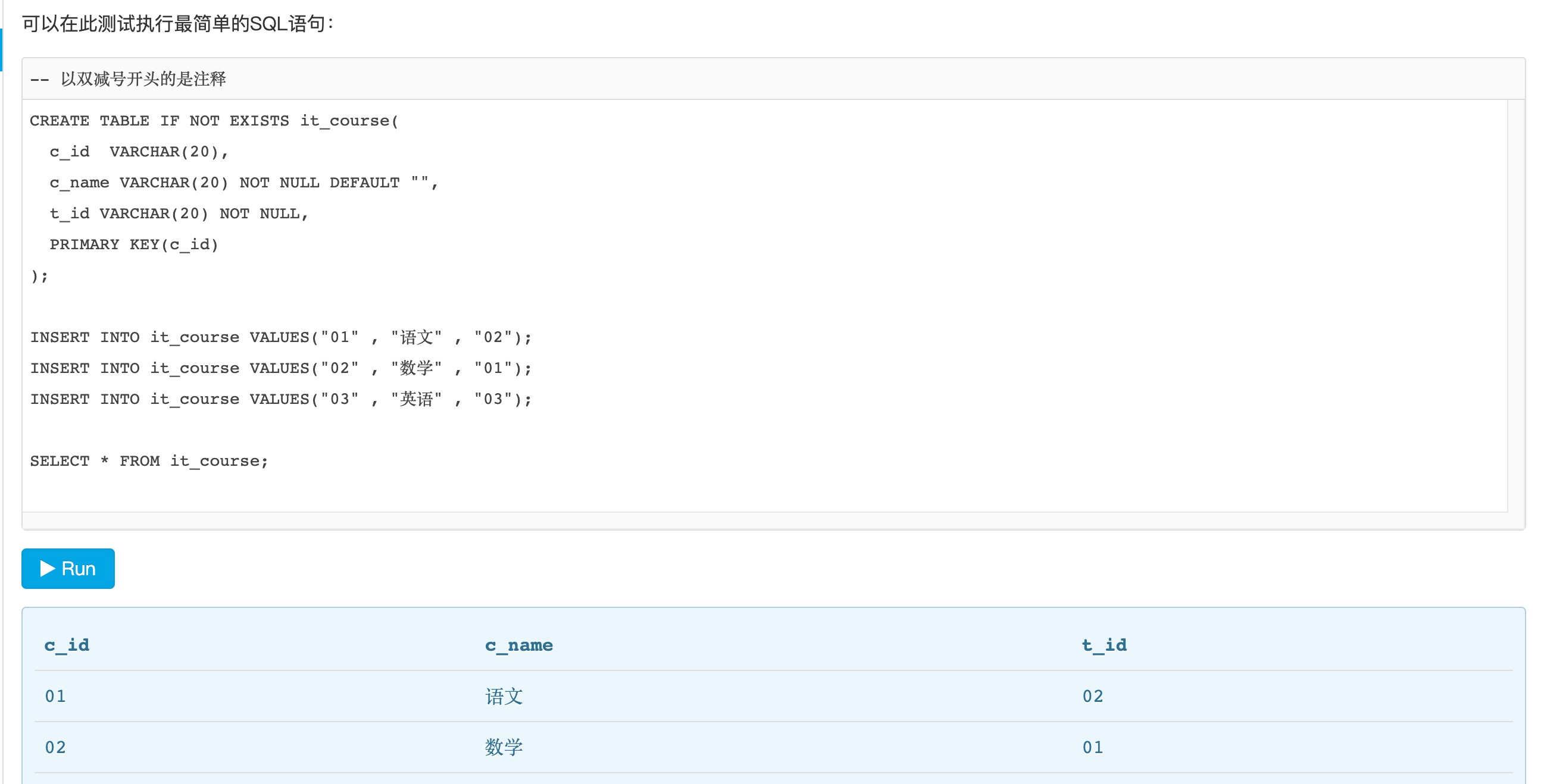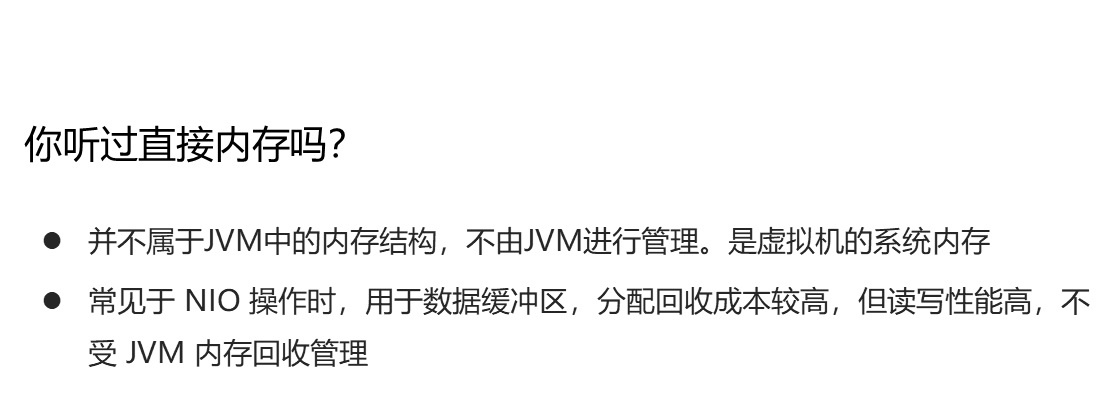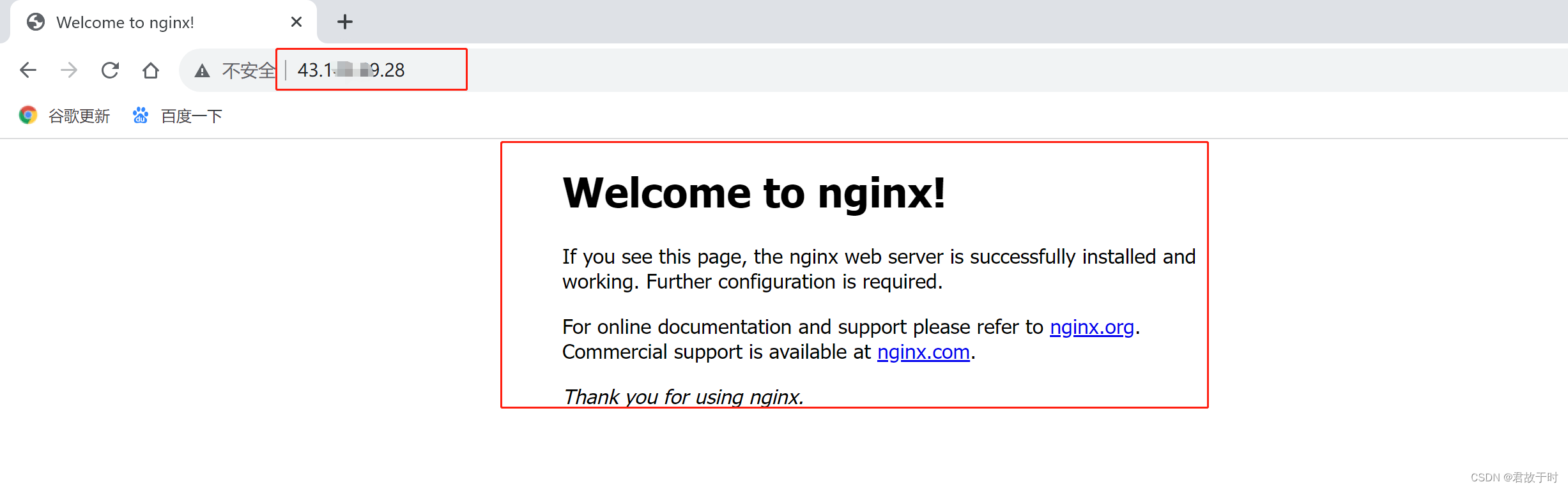一、简单登录页面
@Entry
@Component
/*
组件可以基于struct实现,组件不能有继承关系,struct可以比class更加快速的创建和销毁。
*/
struct Index {
@State message: string = 'Hello World'
build() {
// https://developer.harmonyos.com/cn/docs/documentation/doc-references-V3/ts-container-flex-0000001427902472-V3?catalogVersion=V3
/* 对子组件的布局
direction:FlexDirection.Column 子组件在Flex容器上排列的方向,即主轴的方向。 主轴与列方向一致作为布局模式。
justifyContent:FlexAlign.Center 所有子组件在Flex容器主轴上的对齐格式。
alignItems:ItemAlign.Center 所有子组件在Flex容器交叉轴上的对齐格式。
*/
Flex({direction:FlexDirection.Column,
justifyContent:FlexAlign.Center,
alignItems:ItemAlign.Center}){
Text("登录")
.fontSize(40)
.fontWeight(700)
TextInput()
.width("80%")
.height(40)
TextInput()
.width("80%")
.height(40)
Button("进入app")
}.width("100%")
.height("100%")
.border({width:15,color:"#000"})
}
}
Preview 效果