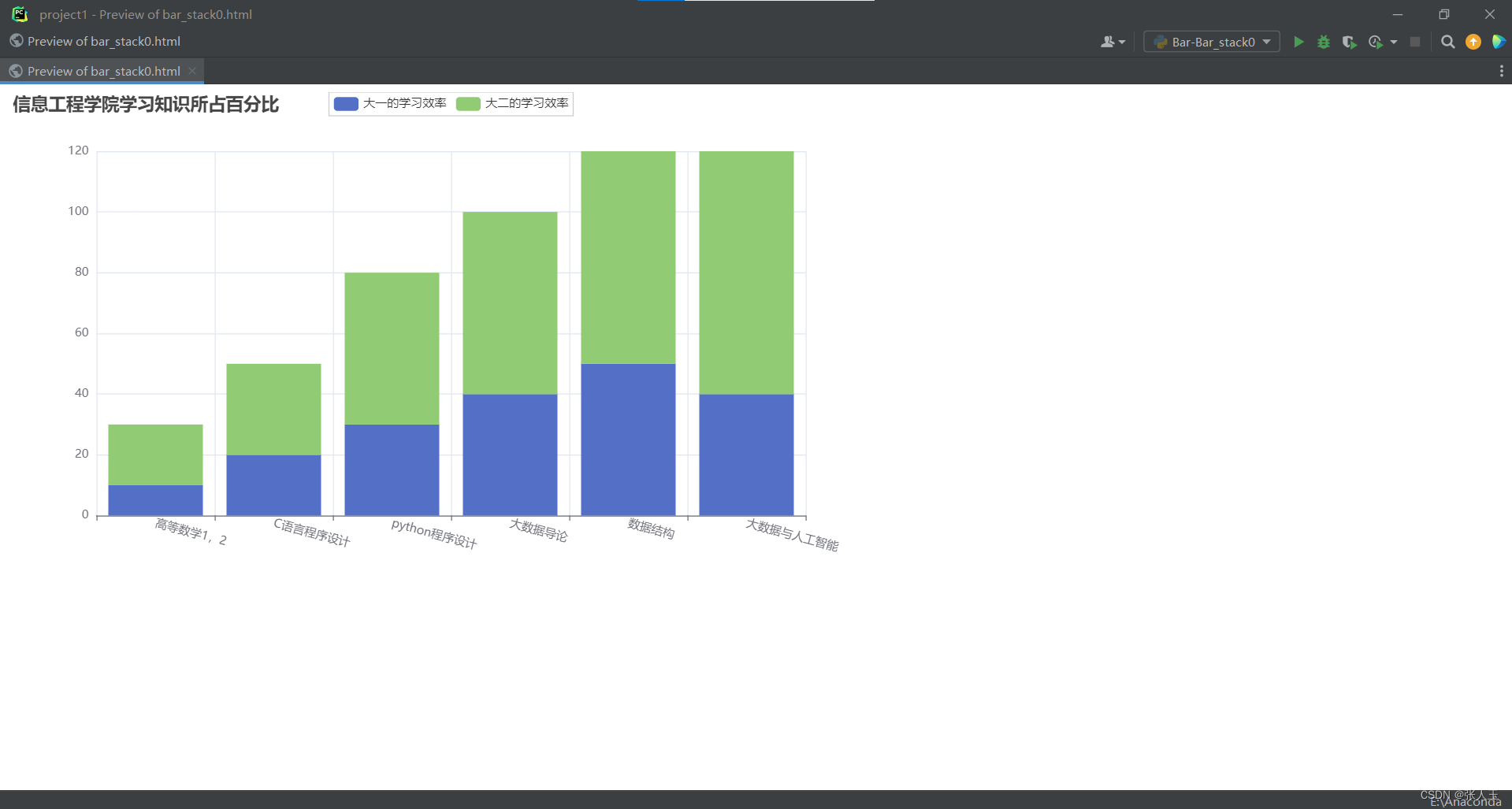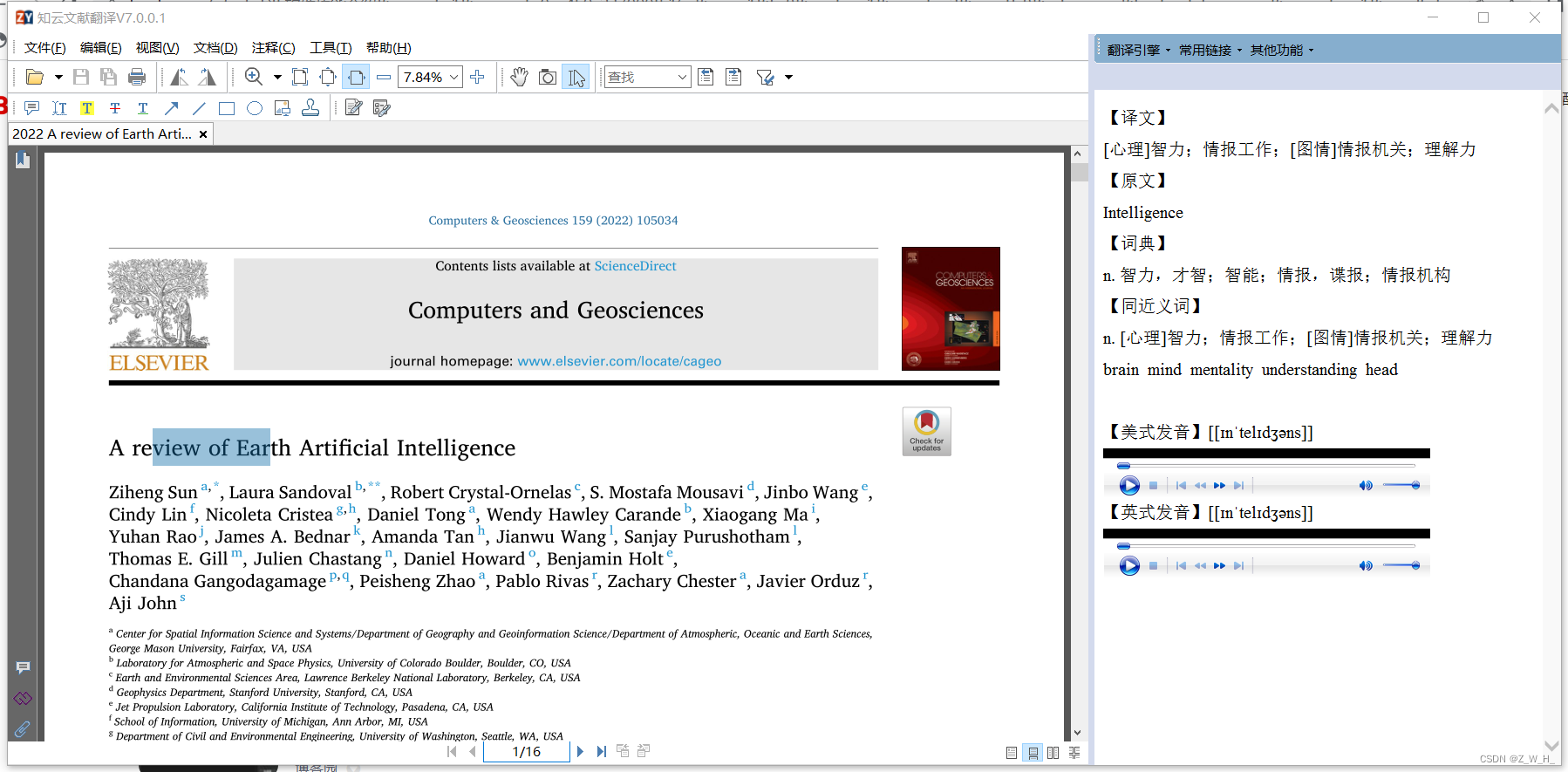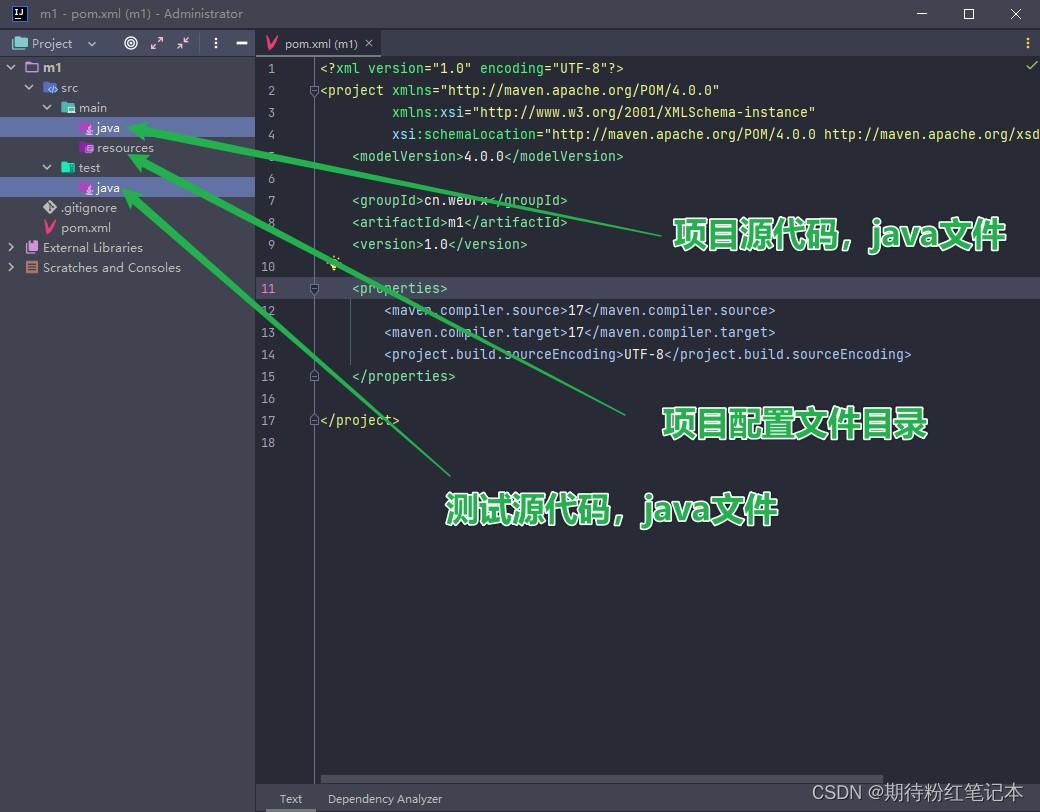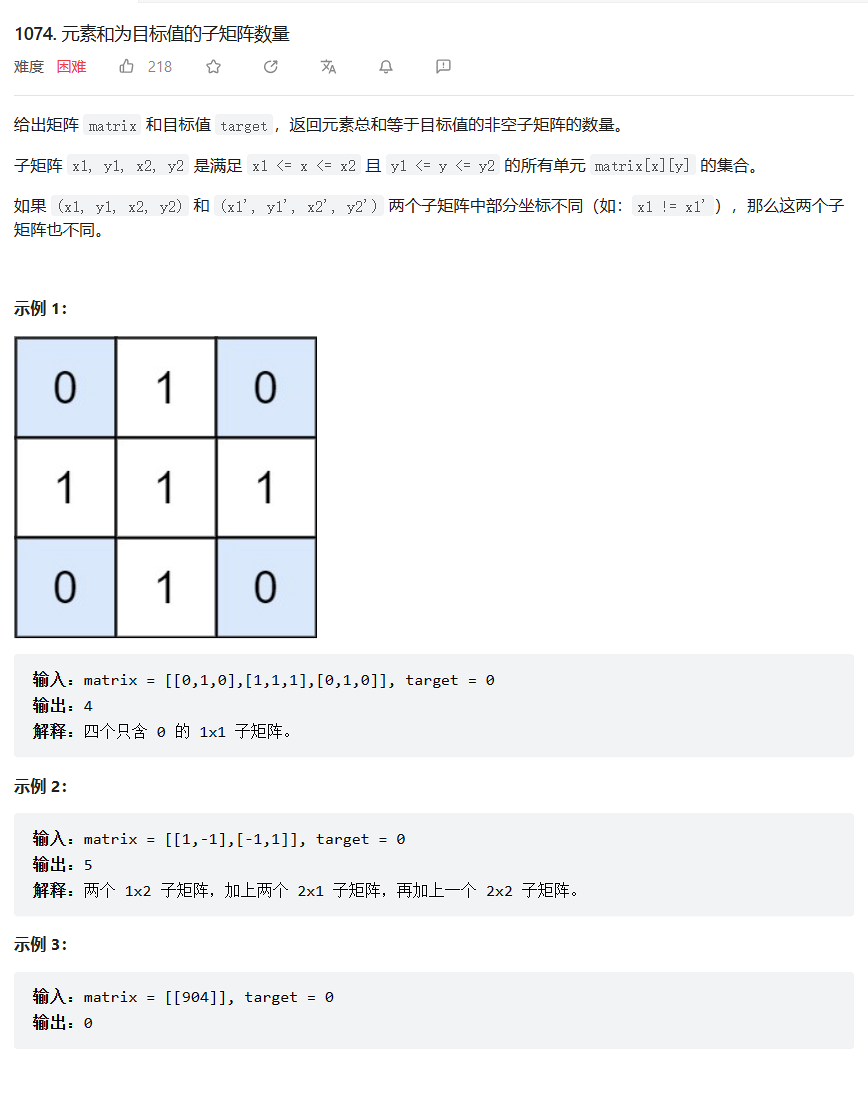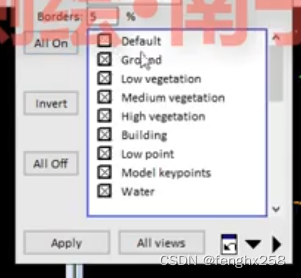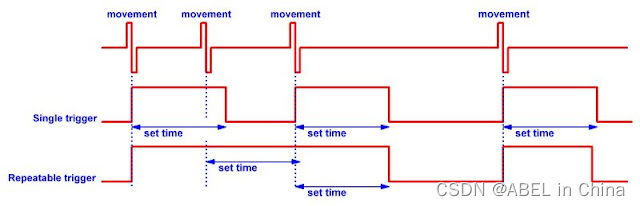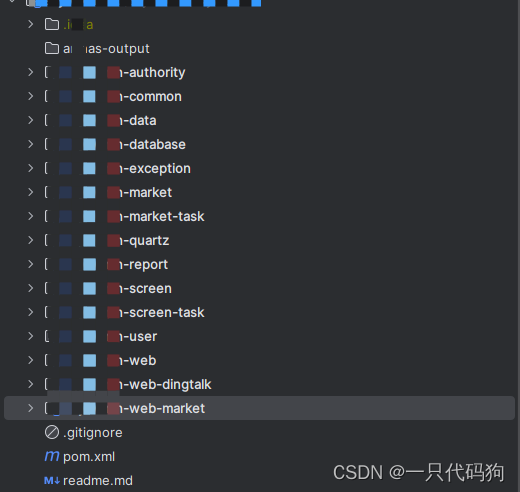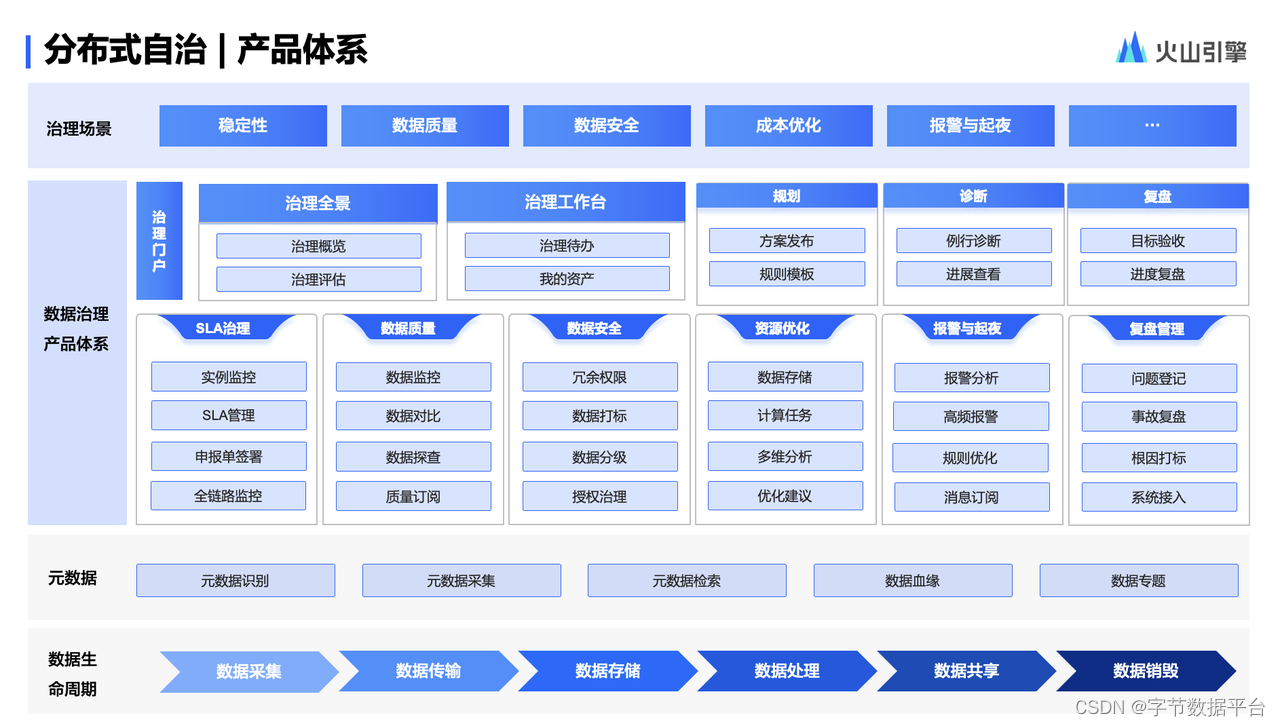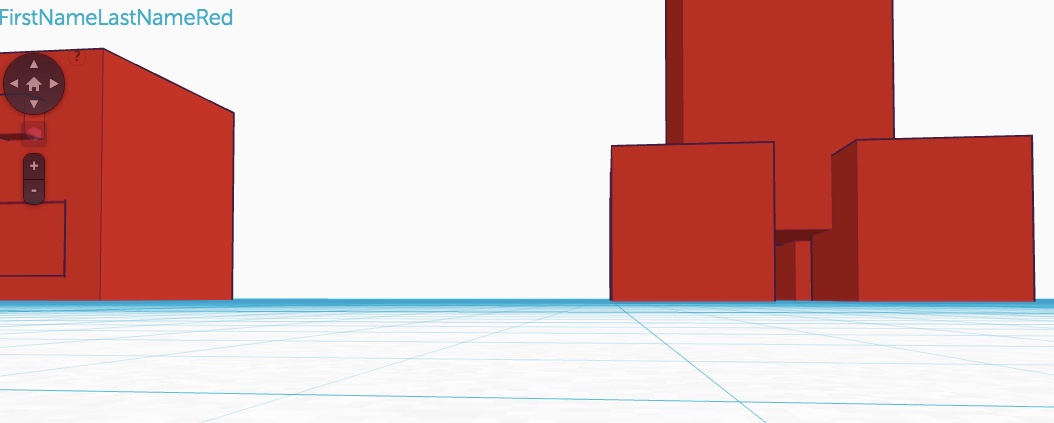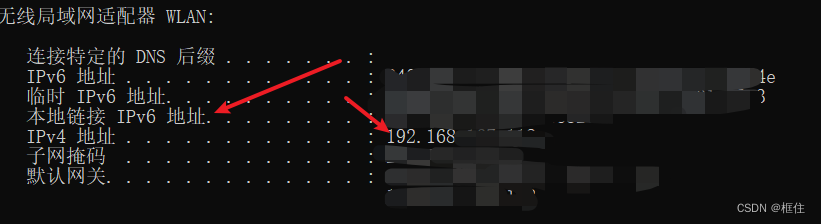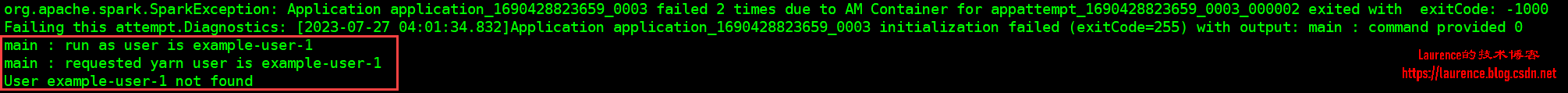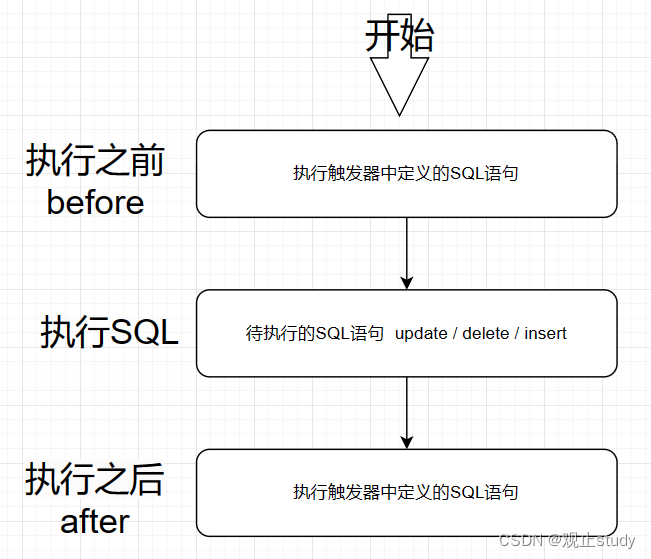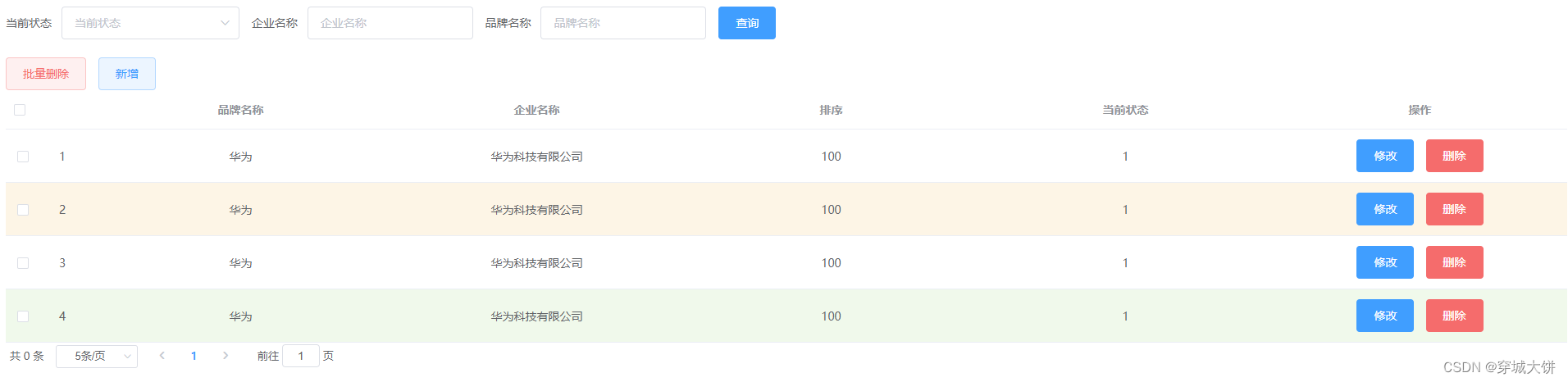Bar - Bar_rotate_xaxis_label
解决标签名字过长的问题
from pyecharts import options as opts
from pyecharts.charts import Bar
c = (
Bar()
.add_xaxis(
[
"高等数学1,2",
"C语言程序设计",
"python程序设计",
"大数据导论",
"数据结构",
"大数据与人工智能",
]
)
.add_yaxis("大一的学习效率", [10, 20, 30, 40, 50, 40])
.add_yaxis("大二的学习效率", [20, 10, 40, 30, 40, 50])
.set_global_opts(
xaxis_opts=opts.AxisOpts(axislabel_opts=opts.LabelOpts(rotate=-15)), #此行代码旋转标签的角度
title_opts=opts.TitleOpts(title="信阳农林学院信息工程学院", subtitle="数据科学与大数据技术21-2"),
)
.render("bar_rotate_xaxis_label.html")
)
<!DOCTYPE html>
<html>
<head>
<meta charset="UTF-8">
<title>Awesome-pyecharts</title>
<script type="text/javascript" src="https://assets.pyecharts.org/assets/v5/echarts.min.js"></script>
</head>
<body >
<div id="8601599b79914f0cb28546e9b9a362e3" class="chart-container" style="width:900px; height:500px; "></div>
<script>
var chart_8601599b79914f0cb28546e9b9a362e3 = echarts.init(
document.getElementById('8601599b79914f0cb28546e9b9a362e3'), 'white', {renderer: 'canvas'});
var option_8601599b79914f0cb28546e9b9a362e3 = {
"animation": true,
"animationThreshold": 2000,
"animationDuration": 1000,
"animationEasing": "cubicOut",
"animationDelay": 0,
"animationDurationUpdate": 300,
"animationEasingUpdate": "cubicOut",
"animationDelayUpdate": 0,
"aria": {
"enabled": false
},
"color": [
"#5470c6",
"#91cc75",
"#fac858",
"#ee6666",
"#73c0de",
"#3ba272",
"#fc8452",
"#9a60b4",
"#ea7ccc"
],
"series": [
{
"type": "bar",
"name": "\u5927\u4e00\u7684\u5b66\u4e60\u6548\u7387",
"legendHoverLink": true,
"data": [
10,
20,
30,
40,
50,
40
],
"realtimeSort": false,
"showBackground": false,
"stackStrategy": "samesign",
"cursor": "pointer",
"barMinHeight": 0,
"barCategoryGap": "20%",
"barGap": "30%",
"large": false,
"largeThreshold": 400,
"seriesLayoutBy": "column",
"datasetIndex": 0,
"clip": true,
"zlevel": 0,
"z": 2,
"label": {
"show": true,
"margin": 8
}
},
{
"type": "bar",
"name": "\u5927\u4e8c\u7684\u5b66\u4e60\u6548\u7387",
"legendHoverLink": true,
"data": [
20,
10,
40,
30,
40,
50
],
"realtimeSort": false,
"showBackground": false,
"stackStrategy": "samesign",
"cursor": "pointer",
"barMinHeight": 0,
"barCategoryGap": "20%",
"barGap": "30%",
"large": false,
"largeThreshold": 400,
"seriesLayoutBy": "column",
"datasetIndex": 0,
"clip": true,
"zlevel": 0,
"z": 2,
"label": {
"show": true,
"margin": 8
}
}
],
"legend": [
{
"data": [
"\u5927\u4e00\u7684\u5b66\u4e60\u6548\u7387",
"\u5927\u4e8c\u7684\u5b66\u4e60\u6548\u7387"
],
"selected": {},
"show": true,
"padding": 5,
"itemGap": 10,
"itemWidth": 25,
"itemHeight": 14,
"backgroundColor": "transparent",
"borderColor": "#ccc",
"borderWidth": 1,
"borderRadius": 0,
"pageButtonItemGap": 5,
"pageButtonPosition": "end",
"pageFormatter": "{current}/{total}",
"pageIconColor": "#2f4554",
"pageIconInactiveColor": "#aaa",
"pageIconSize": 15,
"animationDurationUpdate": 800,
"selector": false,
"selectorPosition": "auto",
"selectorItemGap": 7,
"selectorButtonGap": 10
}
],
"tooltip": {
"show": true,
"trigger": "item",
"triggerOn": "mousemove|click",
"axisPointer": {
"type": "line"
},
"showContent": true,
"alwaysShowContent": false,
"showDelay": 0,
"hideDelay": 100,
"enterable": false,
"confine": false,
"appendToBody": false,
"transitionDuration": 0.4,
"textStyle": {
"fontSize": 14
},
"borderWidth": 0,
"padding": 5,
"order": "seriesAsc"
},
"xAxis": [
{
"show": true,
"scale": false,
"nameLocation": "end",
"nameGap": 15,
"gridIndex": 0,
"axisLabel": {
"show": true,
"rotate": -15,
"margin": 8
},
"inverse": false,
"offset": 0,
"splitNumber": 5,
"minInterval": 0,
"splitLine": {
"show": true,
"lineStyle": {
"show": true,
"width": 1,
"opacity": 1,
"curveness": 0,
"type": "solid"
}
},
"data": [
"\u9ad8\u7b49\u6570\u5b661\uff0c2",
"C\u8bed\u8a00\u7a0b\u5e8f\u8bbe\u8ba1",
"python\u7a0b\u5e8f\u8bbe\u8ba1",
"\u5927\u6570\u636e\u5bfc\u8bba",
"\u6570\u636e\u7ed3\u6784",
"\u5927\u6570\u636e\u4e0e\u4eba\u5de5\u667a\u80fd"
]
}
],
"yAxis": [
{
"show": true,
"scale": false,
"nameLocation": "end",
"nameGap": 15,
"gridIndex": 0,
"inverse": false,
"offset": 0,
"splitNumber": 5,
"minInterval": 0,
"splitLine": {
"show": true,
"lineStyle": {
"show": true,
"width": 1,
"opacity": 1,
"curveness": 0,
"type": "solid"
}
}
}
],
"title": [
{
"show": true,
"text": "\u4fe1\u9633\u519c\u6797\u5b66\u9662\u4fe1\u606f\u5de5\u7a0b\u5b66\u9662",
"target": "blank",
"subtext": "\u6570\u636e\u79d1\u5b66\u4e0e\u5927\u6570\u636e\u6280\u672f21-2",
"subtarget": "blank",
"padding": 5,
"itemGap": 10,
"textAlign": "auto",
"textVerticalAlign": "auto",
"triggerEvent": false
}
]
};
chart_8601599b79914f0cb28546e9b9a362e3.setOption(option_8601599b79914f0cb28546e9b9a362e3);
</script>
</body>
</html>

Bar - Bar_stack0
叠层柱状图
可以求比例
from pyecharts import options as opts
from pyecharts.charts import Bar
from pyecharts.faker import Faker
c = (
Bar()
.add_xaxis(
[
"高等数学1,2",
"C语言程序设计",
"python程序设计",
"大数据导论",
"数据结构",
"大数据与人工智能",
]
)
.add_yaxis("大一的学习效率", [10, 20, 30, 40, 50, 40],stack="stack1") # stack="stack1" 表示同一列
.add_yaxis("大二的学习效率", [20, 30, 50, 60, 70, 80],stack="stack1") #
.set_series_opts(label_opts=opts.LabelOpts(is_show=False))
.set_global_opts(
xaxis_opts=opts.AxisOpts(axislabel_opts=opts.LabelOpts(rotate=-15)),
title_opts=opts.TitleOpts(title="信息工程学院学习知识所占百分比")
)
.render("bar_stack0.html")
)
<!DOCTYPE html>
<html>
<head>
<meta charset="UTF-8">
<title>Awesome-pyecharts</title>
<script type="text/javascript" src="https://assets.pyecharts.org/assets/v5/echarts.min.js"></script>
</head>
<body >
<div id="ef493756d92b45dcb840f2c58c5f385f" class="chart-container" style="width:900px; height:500px; "></div>
<script>
var chart_ef493756d92b45dcb840f2c58c5f385f = echarts.init(
document.getElementById('ef493756d92b45dcb840f2c58c5f385f'), 'white', {renderer: 'canvas'});
var option_ef493756d92b45dcb840f2c58c5f385f = {
"animation": true,
"animationThreshold": 2000,
"animationDuration": 1000,
"animationEasing": "cubicOut",
"animationDelay": 0,
"animationDurationUpdate": 300,
"animationEasingUpdate": "cubicOut",
"animationDelayUpdate": 0,
"aria": {
"enabled": false
},
"color": [
"#5470c6",
"#91cc75",
"#fac858",
"#ee6666",
"#73c0de",
"#3ba272",
"#fc8452",
"#9a60b4",
"#ea7ccc"
],
"series": [
{
"type": "bar",
"name": "\u5927\u4e00\u7684\u5b66\u4e60\u6548\u7387",
"legendHoverLink": true,
"data": [
10,
20,
30,
40,
50,
40
],
"realtimeSort": false,
"showBackground": false,
"stack": "stack1",
"stackStrategy": "samesign",
"cursor": "pointer",
"barMinHeight": 0,
"barCategoryGap": "20%",
"barGap": "30%",
"large": false,
"largeThreshold": 400,
"seriesLayoutBy": "column",
"datasetIndex": 0,
"clip": true,
"zlevel": 0,
"z": 2,
"label": {
"show": false,
"margin": 8
},
"rippleEffect": {
"show": true,
"brushType": "stroke",
"scale": 2.5,
"period": 4
}
},
{
"type": "bar",
"name": "\u5927\u4e8c\u7684\u5b66\u4e60\u6548\u7387",
"legendHoverLink": true,
"data": [
20,
30,
50,
60,
70,
80
],
"realtimeSort": false,
"showBackground": false,
"stack": "stack1",
"stackStrategy": "samesign",
"cursor": "pointer",
"barMinHeight": 0,
"barCategoryGap": "20%",
"barGap": "30%",
"large": false,
"largeThreshold": 400,
"seriesLayoutBy": "column",
"datasetIndex": 0,
"clip": true,
"zlevel": 0,
"z": 2,
"label": {
"show": false,
"margin": 8
},
"rippleEffect": {
"show": true,
"brushType": "stroke",
"scale": 2.5,
"period": 4
}
}
],
"legend": [
{
"data": [
"\u5927\u4e00\u7684\u5b66\u4e60\u6548\u7387",
"\u5927\u4e8c\u7684\u5b66\u4e60\u6548\u7387"
],
"selected": {},
"show": true,
"padding": 5,
"itemGap": 10,
"itemWidth": 25,
"itemHeight": 14,
"backgroundColor": "transparent",
"borderColor": "#ccc",
"borderWidth": 1,
"borderRadius": 0,
"pageButtonItemGap": 5,
"pageButtonPosition": "end",
"pageFormatter": "{current}/{total}",
"pageIconColor": "#2f4554",
"pageIconInactiveColor": "#aaa",
"pageIconSize": 15,
"animationDurationUpdate": 800,
"selector": false,
"selectorPosition": "auto",
"selectorItemGap": 7,
"selectorButtonGap": 10
}
],
"tooltip": {
"show": true,
"trigger": "item",
"triggerOn": "mousemove|click",
"axisPointer": {
"type": "line"
},
"showContent": true,
"alwaysShowContent": false,
"showDelay": 0,
"hideDelay": 100,
"enterable": false,
"confine": false,
"appendToBody": false,
"transitionDuration": 0.4,
"textStyle": {
"fontSize": 14
},
"borderWidth": 0,
"padding": 5,
"order": "seriesAsc"
},
"xAxis": [
{
"show": true,
"scale": false,
"nameLocation": "end",
"nameGap": 15,
"gridIndex": 0,
"axisLabel": {
"show": true,
"rotate": -15,
"margin": 8
},
"inverse": false,
"offset": 0,
"splitNumber": 5,
"minInterval": 0,
"splitLine": {
"show": true,
"lineStyle": {
"show": true,
"width": 1,
"opacity": 1,
"curveness": 0,
"type": "solid"
}
},
"data": [
"\u9ad8\u7b49\u6570\u5b661\uff0c2",
"C\u8bed\u8a00\u7a0b\u5e8f\u8bbe\u8ba1",
"python\u7a0b\u5e8f\u8bbe\u8ba1",
"\u5927\u6570\u636e\u5bfc\u8bba",
"\u6570\u636e\u7ed3\u6784",
"\u5927\u6570\u636e\u4e0e\u4eba\u5de5\u667a\u80fd"
]
}
],
"yAxis": [
{
"show": true,
"scale": false,
"nameLocation": "end",
"nameGap": 15,
"gridIndex": 0,
"inverse": false,
"offset": 0,
"splitNumber": 5,
"minInterval": 0,
"splitLine": {
"show": true,
"lineStyle": {
"show": true,
"width": 1,
"opacity": 1,
"curveness": 0,
"type": "solid"
}
}
}
],
"title": [
{
"show": true,
"text": "\u4fe1\u606f\u5de5\u7a0b\u5b66\u9662\u5b66\u4e60\u77e5\u8bc6\u6240\u5360\u767e\u5206\u6bd4",
"target": "blank",
"subtarget": "blank",
"padding": 5,
"itemGap": 10,
"textAlign": "auto",
"textVerticalAlign": "auto",
"triggerEvent": false
}
]
};
chart_ef493756d92b45dcb840f2c58c5f385f.setOption(option_ef493756d92b45dcb840f2c58c5f385f);
</script>
</body>
</html>