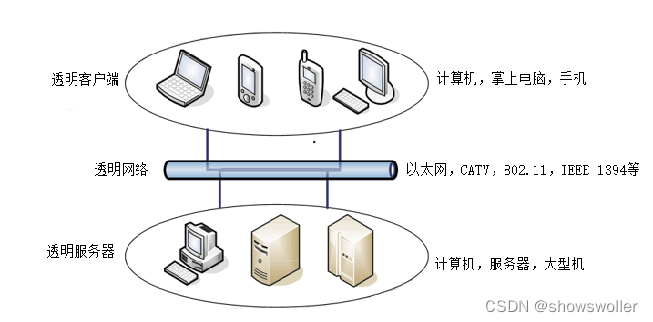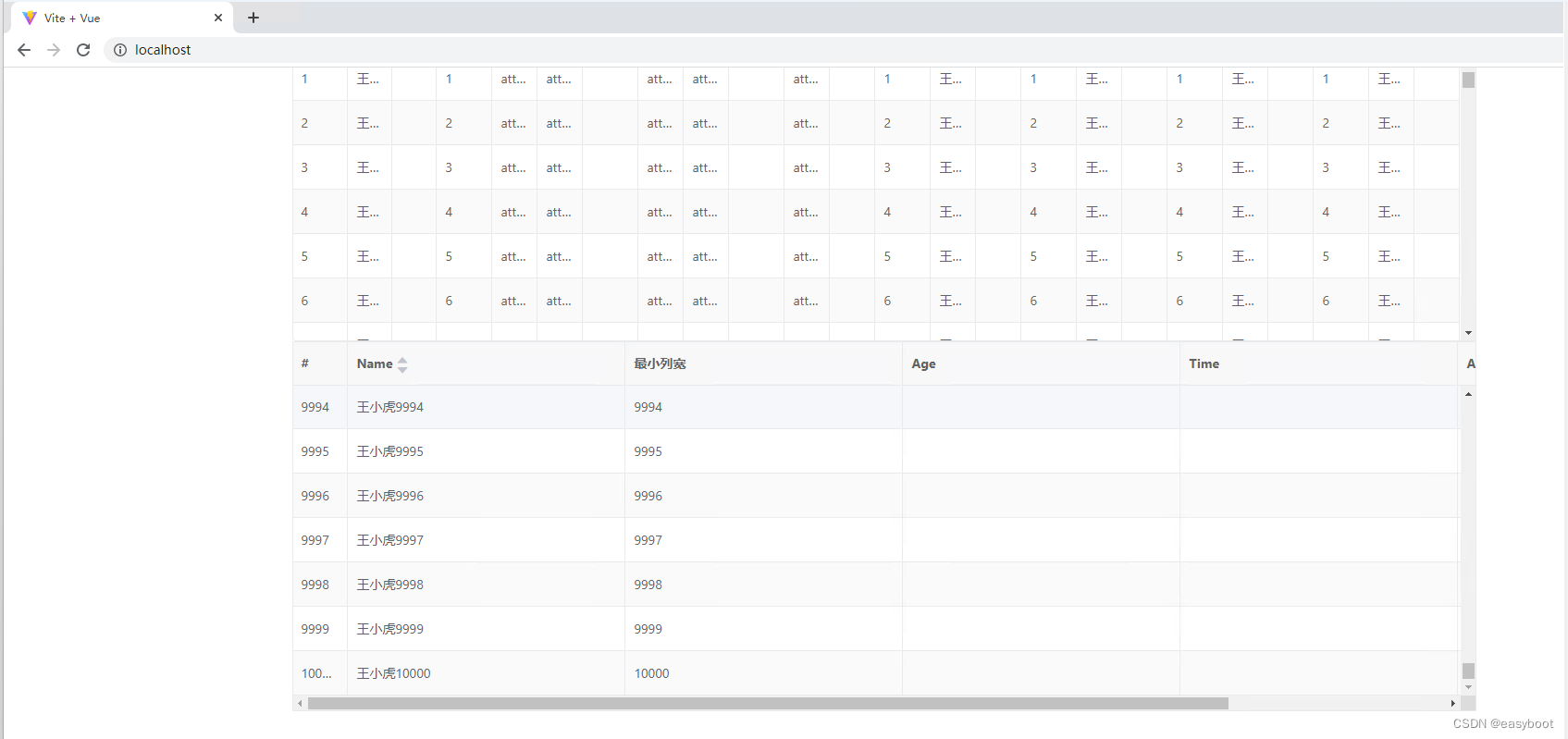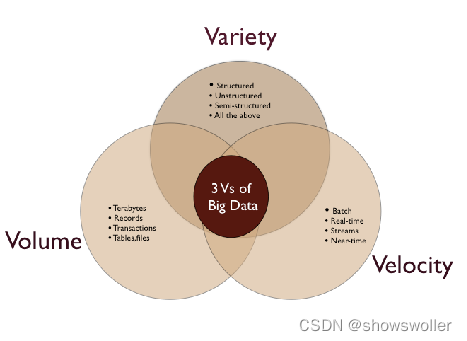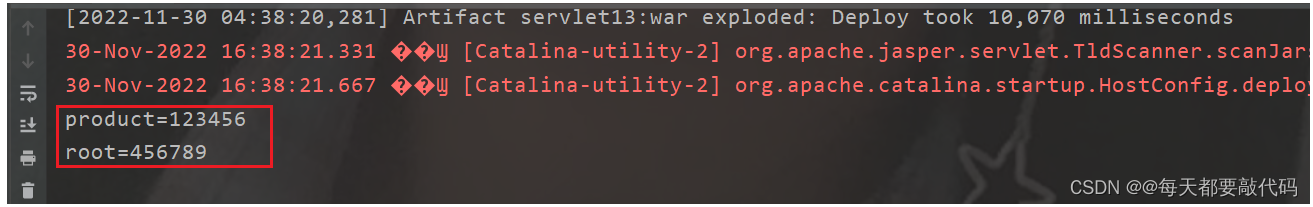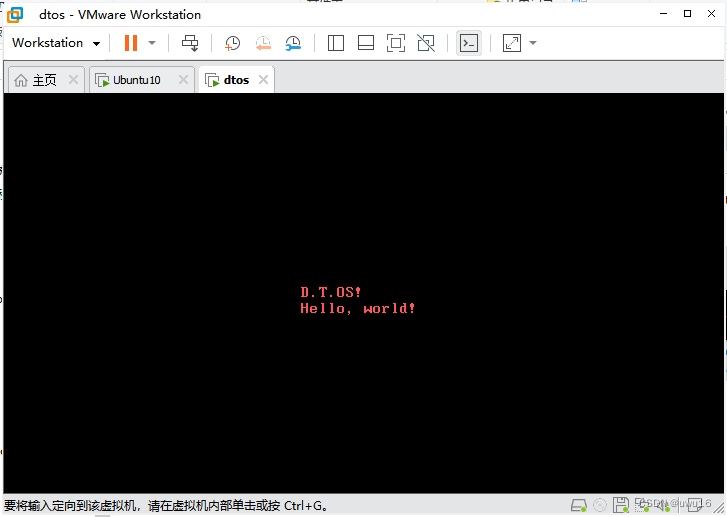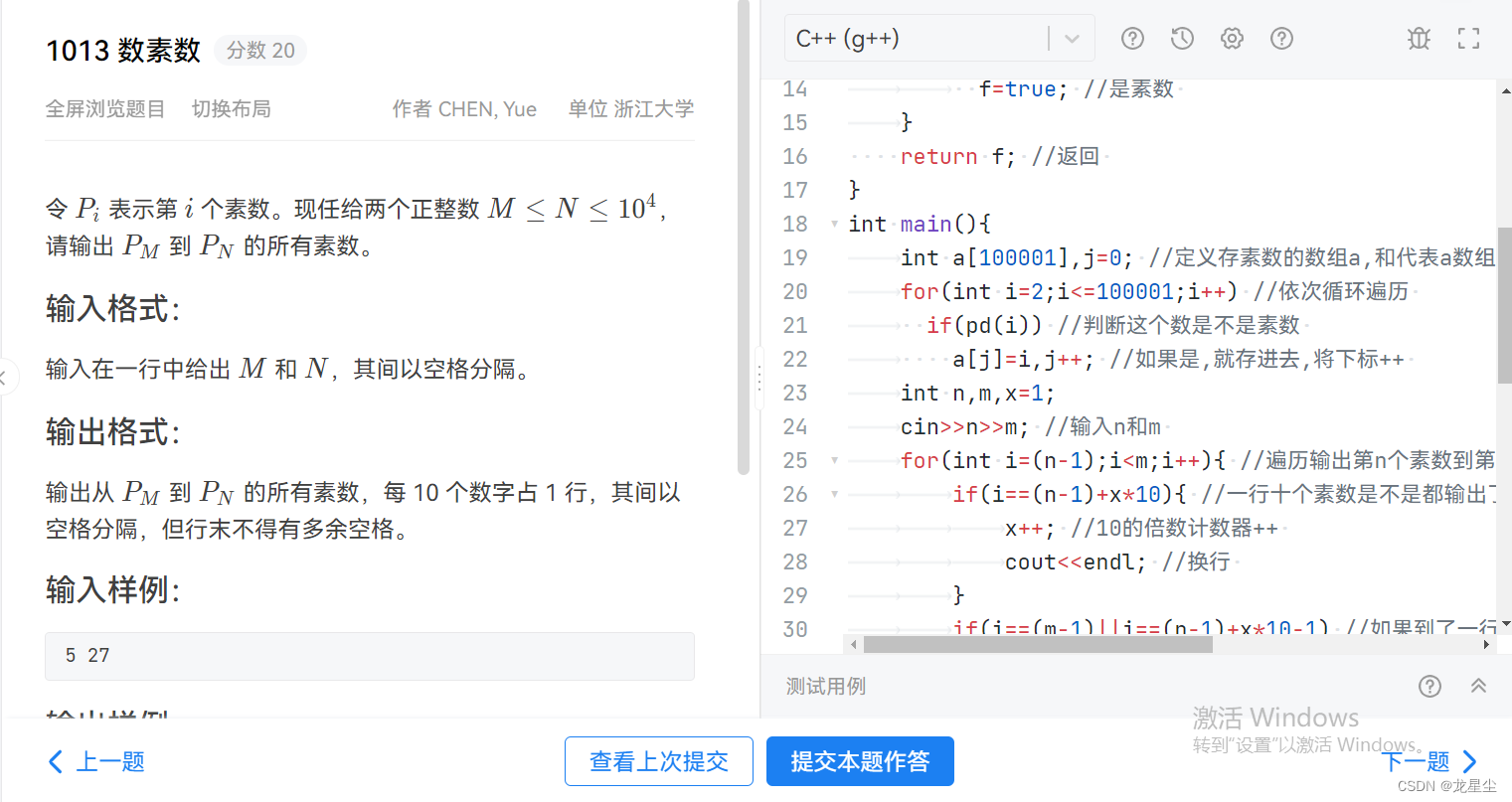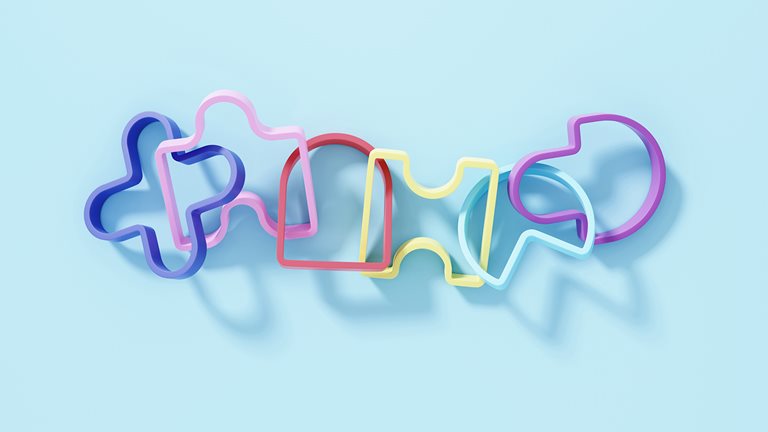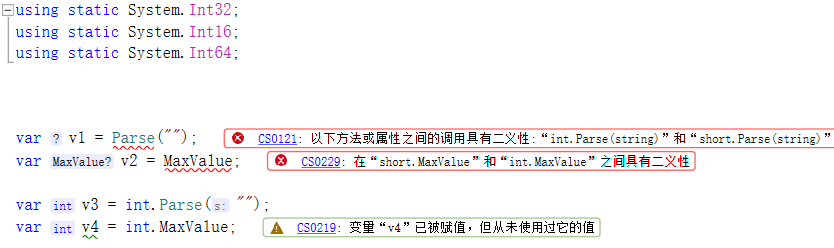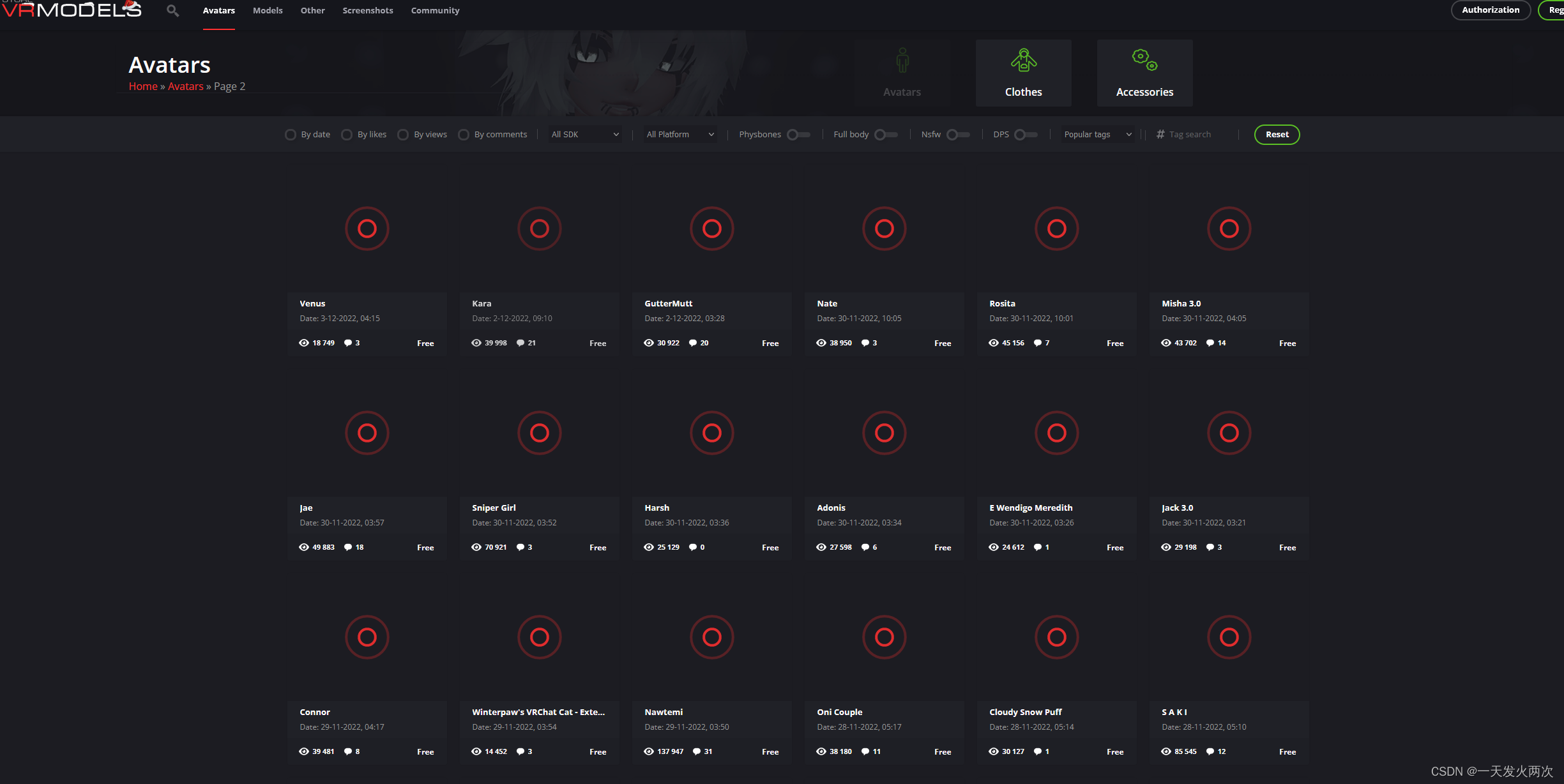前面我们已经学习了express,另外一个非常流行的Node Web服务器框架就是Koa。
Koa官方的介绍:
-
koa:next generation web framework for node.js;
-
koa:node.js的下一代web框架;
事实上,koa是express同一个团队开发的一个新的Web框架:
-
目前团队的核心开发者TJ的主要精力也在维护Koa,express已经交给团队维护了;
-
Koa旨在为Web应用程序和API提供更小、更丰富和更强大的能力;
-
相对于express具有更强的异步处理能力(后续我们再对比);
-
Koa的核心代码只有1600+行,是一个更加轻量级的框架,我们可以根据需要安装和使用中间件;
1.2. koa初体验
因为学习过了express,它们的基本开发模式是比较相似的。
我们来体验一下koa的Web服务器:
const Koa = require('koa');
const app = new Koa();
app.use((ctx, next) => {
console.log("middleware 01");
next();
})
app.use((ctx, next) => {
console.log("middleware 02");
ctx.response.body = "Hello World";
})
app.listen(8000, () => {
console.log("服务器启动成功~");
});
koa注册的中间件提供了两个参数:
-
ctx:上下文(Context)对象;
-
koa并没有像express一样,将req和res分开,而是将它们作为ctx的属性;
-
ctx代表依次请求的上下文对象;
-
ctx.request:获取请求对象; -
ctx.response:获取响应对象;
-
-
next:本质上是一个dispatch,类似于之前的next;
-
后续我们学习Koa的源码,来看一下它是一个怎么样的函数;
-
koa通过创建的app对象,注册中间件只能通过use方法:
-
Koa并没有提供methods的方式来注册中间件;
-
也没有提供path中间件来匹配路径;
但是真实开发中我们如何将路径和method分离呢?
-
方式一:根据request自己来判断;
-
方式二:使用第三方路由中间件;
方式一:根据request自己判断
app.use((ctx, next) => {
if (ctx.request.path === '/users') {
if (ctx.request.method === 'POST') {
ctx.response.body = "Create User Success~";
} else {
ctx.response.body = "Users List~";
}
} else {
ctx.response.body = "Other Request Response";
}
})1.3. 路由的使用
koa官方并没有给我们提供路由的库,我们可以选择第三方库:koa-router
1.3.1. 安装koa-router
因为是第三方的库,所以我们需要单独下项目中安装:
npm install koa-router1.3.2. koa-router基本使用
我们可以先封装一个 user.router.js 的文件:
const Router = require('koa-router');
const userRouter = new Router();
userRouter.get('/users', (ctx, next) => {
ctx.response.body = "user list~";
});
userRouter.post('/users', (ctx, next) => {
ctx.response.body = "create user info~";
});
module.exports = userRouter; 在app中将router.routes()注册为中间件:
app.use(userRouter.routes());
app.use(userRouter.allowedMethods());注意:allowedMethods用于判断某一个method是否支持:
-
如果我们请求 get,那么是正常的请求,因为我们有实现get;
-
如果我们请求 put、delete、patch,那么就自动报错:
Method Not Allowed,状态码:405; -
如果我们请求 link、copy、lock,那么就自动报错:
Not Implemented,状态码:501;
通常一个路由对象是对一组相似路径的封装,那么路径的前缀都是一直的,所以我们可以直接在创建Router时,添加前缀:
const userRouter = new Router({prefix: '/users'});
userRouter.get('/', (ctx, next) => {
ctx.response.body = "user list~";
});
userRouter.post('/', (ctx, next) => {
ctx.response.body = "create user info~";
});
module.exports = userRouter;1.4. 请求解析
客户端传递到服务器参数的方法常见的是5种:
-
方式一:通过get请求中的URL的params;
-
方式二:通过get请求中的URL的query;
-
方式三:通过post请求中的body的json格式;
-
方式四:通过post请求中的body的x-www-form-urlencoded格式;
-
方式五:通过post请求中的form-data格式;
1.4.1. 方式一:params
请求地址:http://localhost:8000/users/123
获取params:
const userRouter = new Router({prefix: "/users"})
userRouter.get("/:id", (ctx, next) => {
console.log(ctx.params.id);
ctx.body = "Hello World";
})
1.4.2. 方式二:query
请求地址:http://localhost:8000/login?username=why&password=123
获取query:
app.use((ctx, next) => {
console.log(ctx.request.query);
ctx.body = "Hello World";
})
1.4.3. 方式三:json
请求地址:http://localhost:8000/login
body是json格式:
{
"username": "coderwhy",
"password": "123"
}
获取json数据:
-
安装依赖:
npm install koa-bodyparser; -
使用
koa-bodyparser的中间件;
app.use(bodyParser());
app.use((ctx, next) => {
console.log(ctx.request.body);
ctx.body = "Hello World";
})
1.4.4. 方式四:x-www-form-urlencoded
请求地址:http://localhost:8000/login
body是x-www-form-urlencoded格式:
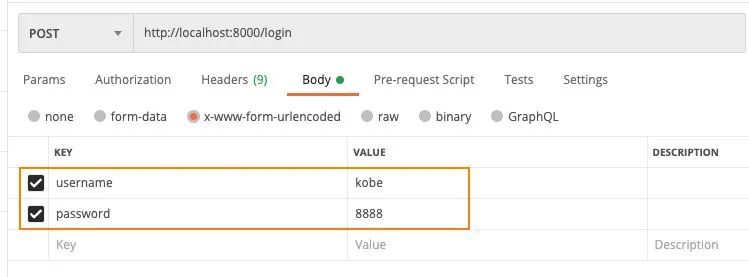
x-www-form-urlencoded
获取json数据:(和json是一致的)
-
安装依赖:
npm install koa-bodyparser; -
使用
koa-bodyparser的中间件;
app.use(bodyParser());
app.use((ctx, next) => {
console.log(ctx.request.body);
ctx.body = "Hello World";
})1.4.5. 方式五:form-data
请求地址:http://localhost:8000/login
body是form-data格式:

解析body中的数据,我们需要使用multer
-
安装依赖:
npm install koa-multer; -
使用
multer中间件;
const upload = multer({
});
app.use(upload.any());
app.use((ctx, next) => {
console.log(ctx.req.body);
ctx.body = "Hello World";
});我们知道multer还可以实现文件的上传:
const storage = multer.diskStorage({
destination: (req, file, cb) => {
cb(null, "./uploads/")
},
filename: (req, file, cb) => {
cb(null, Date.now() + path.extname(file.originalname))
}
})
const upload = multer({
storage
});
const fileRouter = new Router();
fileRouter.post("/upload", upload.single('avatar'), (ctx, next) => {
console.log(ctx.req.file);
})
app.use(fileRouter.routes());
1.5. 响应方式
输出结果:body
将响应主体设置为以下之一:
-
string:字符串数据 -
Buffer:Buffer数据 -
Stream:流数据 -
Object||Array:对象或者数组 -
null:不输出任何内容
如果response.status尚未设置,Koa会自动将状态设置为200或204。
比较常见的输出方式:
ctx.response.body = "Hello World";
ctx.body = {
name: "why",
age: 18,
height: 1.88
};
ctx.body = ["abc", "cba", "nba"];
疑惑:ctx.response.body和ctx.body之间的区别:
-
事实上,我们访问ctx.body时,本质上是访问ctx.response.body;
-
我们可以看到源码中,我们访问 proto(这里就是ctx),其实是访问proto中的response的属性;

image-20201104155927483
请求状态:status
请求状态我们可以直接给ctx设置,或者给ctx.response设置也是一样的效果:
ctx.status = 201;
ctx.response.status = 204;
1.6. 错误处理
const Koa = require('koa');
const app = new Koa();
app.use((ctx, next) => {
ctx.app.emit('error', new Error("哈哈哈"), ctx);
})
app.on('error', (err, ctx) => {
console.log(err.message);
ctx.response.body = "哈哈哈";
})
app.listen(8000, () => {
console.log("错误处理服务启动成功~");
})
1.7. 静态服务器
koa并没有内置部署相关的功能,所以我们需要使用第三方库:
npm install koa-static部署的过程类似于express:
const Koa = require('koa');
const static = require('koa-static');
const app = new Koa();
app.use(static('./build'));
app.listen(8000, () => {
console.log("静态服务器启动成功~");
});
在学习了两个框架之后,我们应该已经可以发现koa和express的区别:
从架构设计上来说:
-
express是完整和强大的,其中帮助我们内置了非常多好用的功能;
-
koa是简洁和自由的,它只包含最新的功能,并不会对我们使用其他中间件进行任何的限制。
-
甚至是在app中连最基本的get、post都没有给我们提供;
-
我们需要通过自己或者路由来判断请求方式或者其他功能;
-
因为express和koa框架他们的核心其实都是中间件:
-
但是他们的中间件事实上,它们的中间件的执行机制是不同的,特别是针对某个中间件中包含异步操作时;
-
所以,接下来,我们再来研究一下express和koa中间件的执行顺序问题;
我通过一个需求来演示所有的过程:
-
假如有三个中间件会在一次请求中匹配到,并且按照顺序执行;
-
我希望最终实现的方案是:
-
注意:是middleware1中;
-
在middleware1中,在req.message中添加一个字符串
aaa; -
在middleware2中,在req.message中添加一个 字符串
bbb; -
在middleware3中,在req.message中添加一个 字符串
ccc; -
当所有内容添加结束后,在middleware1中,通过res返回最终的结果;
-
2.1. 同步执行顺序
假如我们获取的所有数据,是可以同步获取的;
我们先通过express实现这个过程:
const express = require('express');
const app = express();
const middleware1 = (req, res, next) => {
req.message = "aaa";
next();
res.end(req.message);
}
const middleware2 = (req, res, next) => {
req.message = req.message + 'bbb';
next();
}
const middleware3 = (req, res, next) => {
req.message = req.message + 'ccc';
}
app.use(middleware1, middleware2, middleware3);
app.listen(8000, () => {
console.log("启动成功~");
})
最终的结果是:aaabbbccc,没问题;
我们再通过koa实现这个过程:
const Koa = require('koa');
const app = new Koa();
const middleware1 = (ctx, next) => {
ctx.message = "aaa";
next();
console.log("aaaa");
ctx.body = ctx.message;
}
const middleware2 = (ctx, next) => {
ctx.message = ctx.message + 'bbb';
console.log("bbbb");
next();
}
const middleware3 = (ctx, next) => {
ctx.message = ctx.message + 'ccc';
}
app.use(middleware1);
app.use(middleware2);
app.use(middleware3);
app.listen(8000, () => {
console.log("启动成功~");
})
最终的结果也是:aaabbbccc,也没问题;
2.2. 异步执行顺序
但是,如果我们最后的ccc中的结果,是需要异步操作才能获取到的,是否会产生问题呢?
2.2.1. express中遇到异步操作
express有异步操作(没有在next前,加async、await):
const middleware1 = (req, res, next) => {
req.message = "aaa";
next();
res.end(req.message);
}
const middleware2 = (req, res, next) => {
req.message = req.message + 'bbb';
next();
}
const middleware3 = async (req, res, next) => {
const result = await axios.get('http://123.207.32.32:9001/lyric?id=167876');
req.message = req.message + result.data.lrc.lyric;
console.log(req.message);
}
最终的结果aaabbb,是不正确。
express有异步操作(有在next前,加async、await):
const middleware1 = async (req, res, next) => {
req.message = "aaa";
await next();
res.end(req.message);
}
const middleware2 = async (req, res, next) => {
req.message = req.message + 'bbb';
await next();
}
const middleware3 = async (req, res, next) => {
const result = await axios.get('http://123.207.32.32:9001/lyric?id=167876');
req.message = req.message + result.data.lrc.lyric;
console.log(req.message);
}
最终的结果也是aaabbb,也是不正确。
为什么呢?
-
原因是本质上的next()和异步没有任何关系;
-
它本身就是一个同步函数的调用,所以它不会等到你异步有结果之后,再继续执行后续的操作;
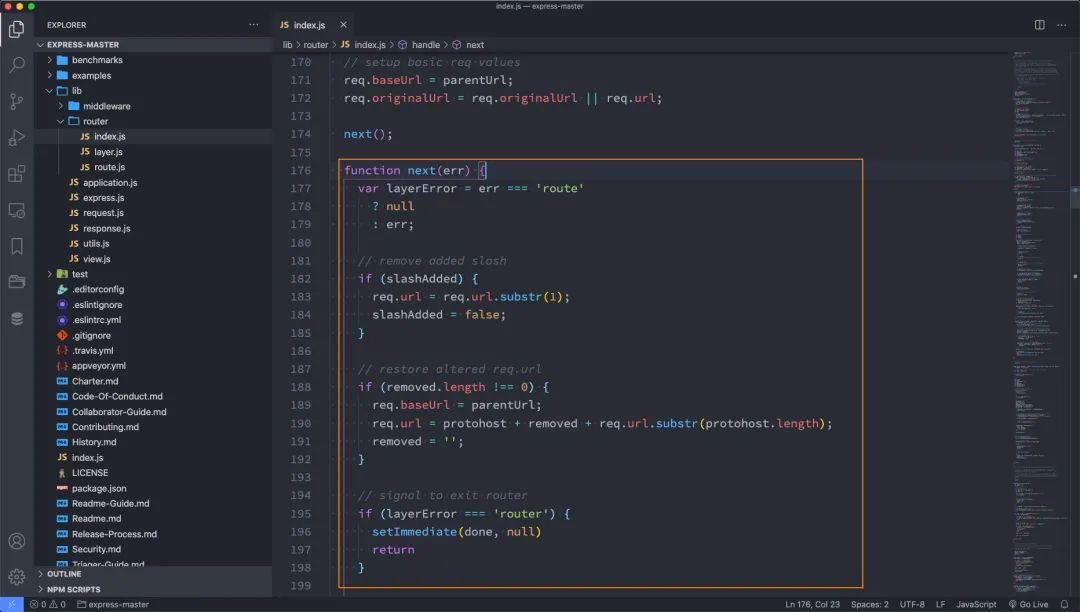
image-20201106175205300
2.2.2. koa中遇到异步操作
koa有异步操作(没有在next前,加async、await):
const middleware1 = async (ctx, next) => {
ctx.message = "aaa";
next();
ctx.body = ctx.message;
}
const middleware2 = async (ctx, next) => {
ctx.message = ctx.message + 'bbb';
next();
}
const middleware3 = async (ctx, next) => {
const result = await axios.get('http://123.207.32.32:9001/lyric?id=167876');
ctx.message = ctx.message + result.data.lrc.lyric;
}
最终的结果也是aaabbb,也是不正确。
-
这是因为虽然next函数是一个返回promise的异步操作,但是在前面不加await的情况,是不同等待结果的返回,就会继续向后执行了;
koa有异步操作(有在next前,加async、await):
const middleware1 = async (ctx, next) => {
ctx.message = "aaa";
await next();
ctx.body = ctx.message;
}
const middleware2 = async (ctx, next) => {
ctx.message = ctx.message + 'bbb';
await next();
}
const middleware3 = async (ctx, next) => {
const result = await axios.get('http://123.207.32.32:9001/lyric?id=167876');
ctx.message = ctx.message + result.data.lrc.lyric;
}
最终的结果是aaabbb+歌词信息,是正确。
-
这是因为,当我们在koa中的next前面加await时,它会等到后续有一个确定结果时,在执行后续的代码;