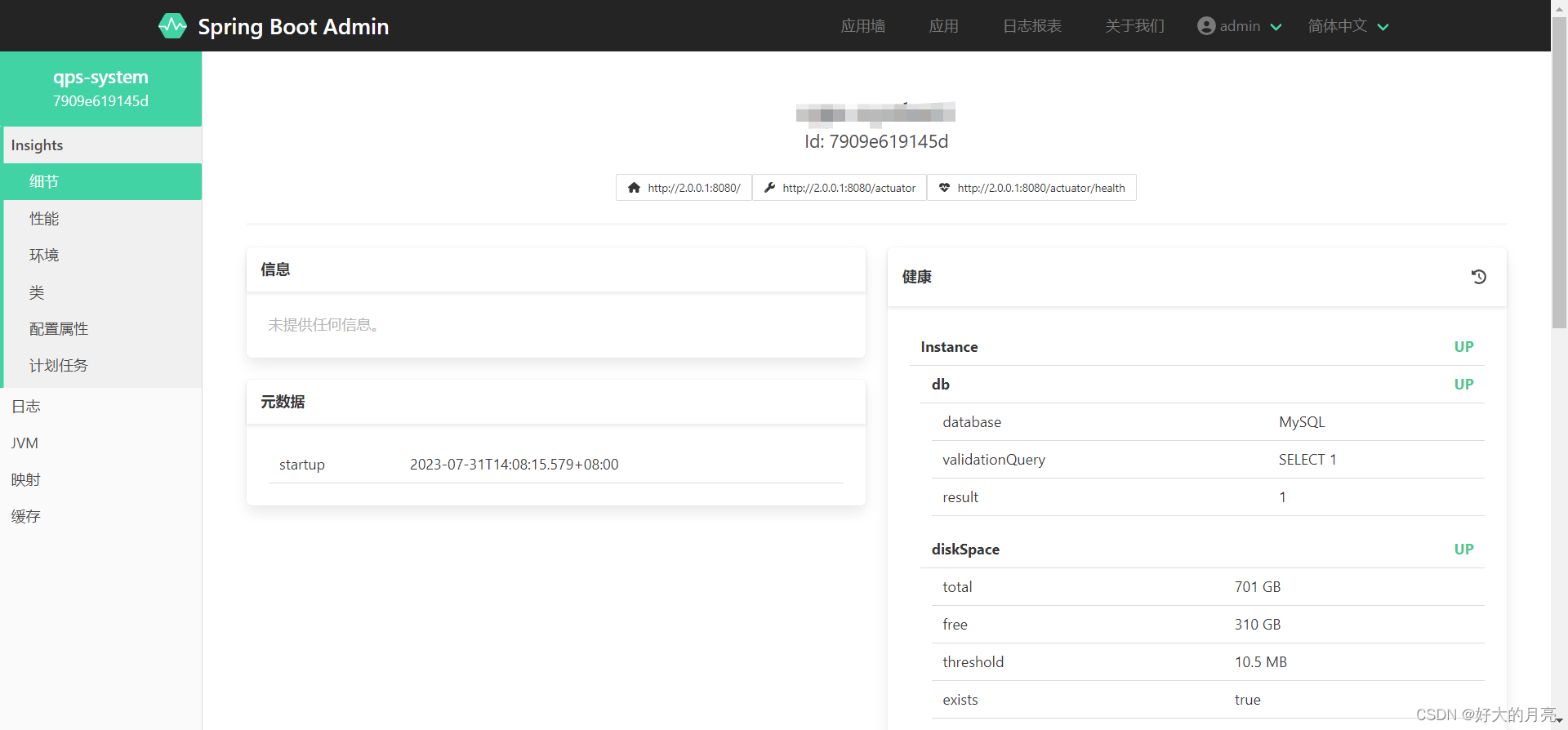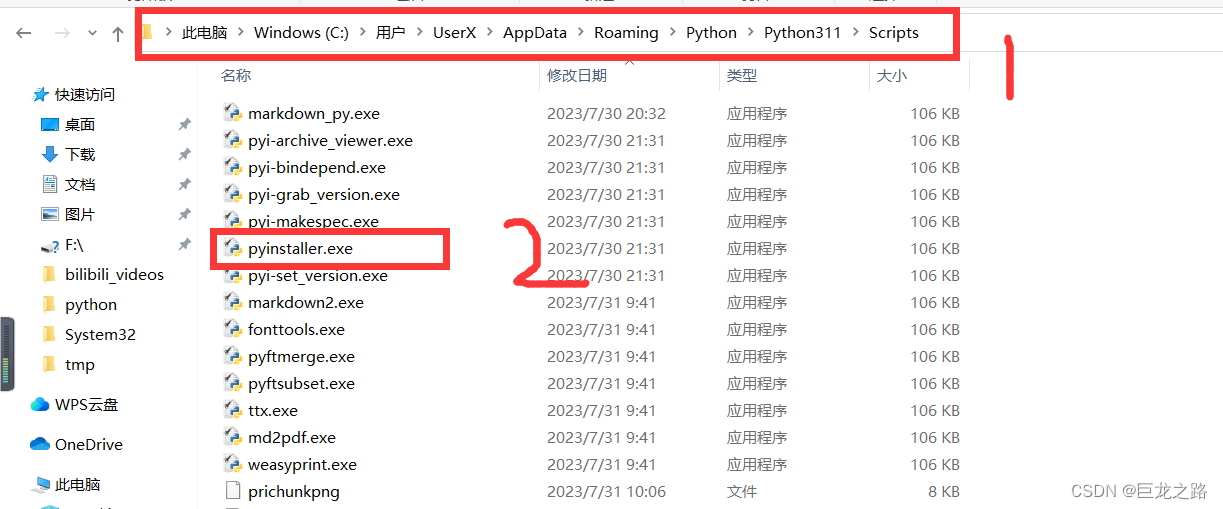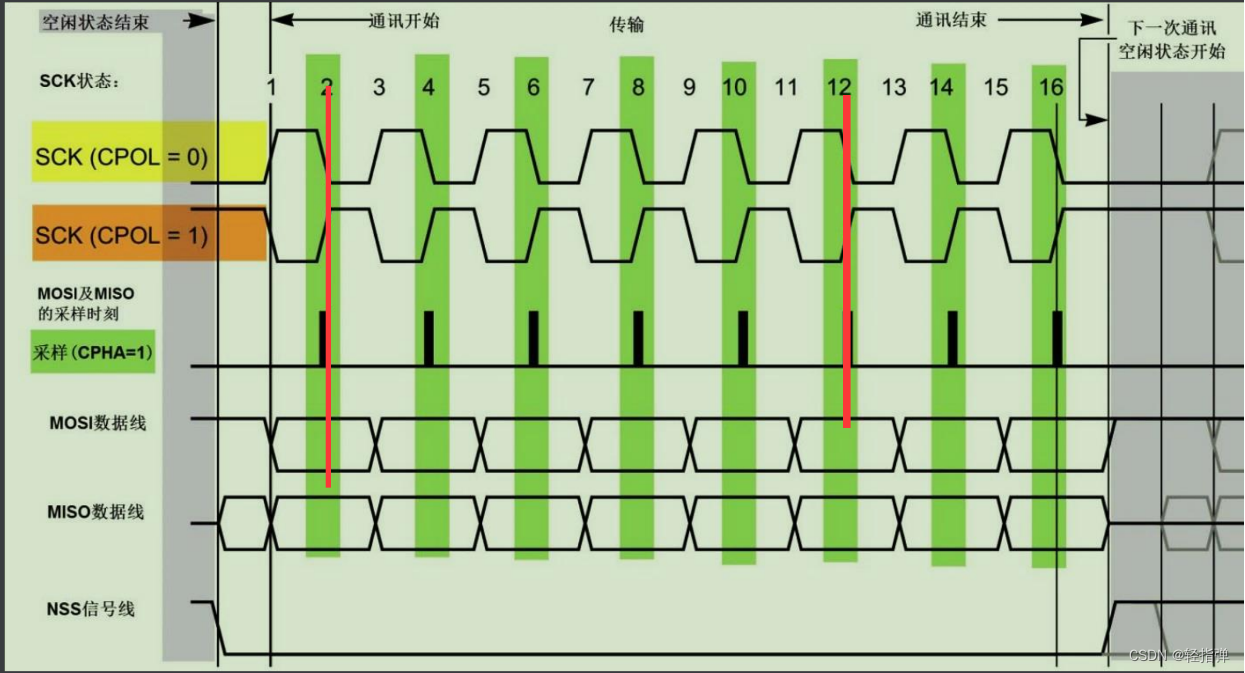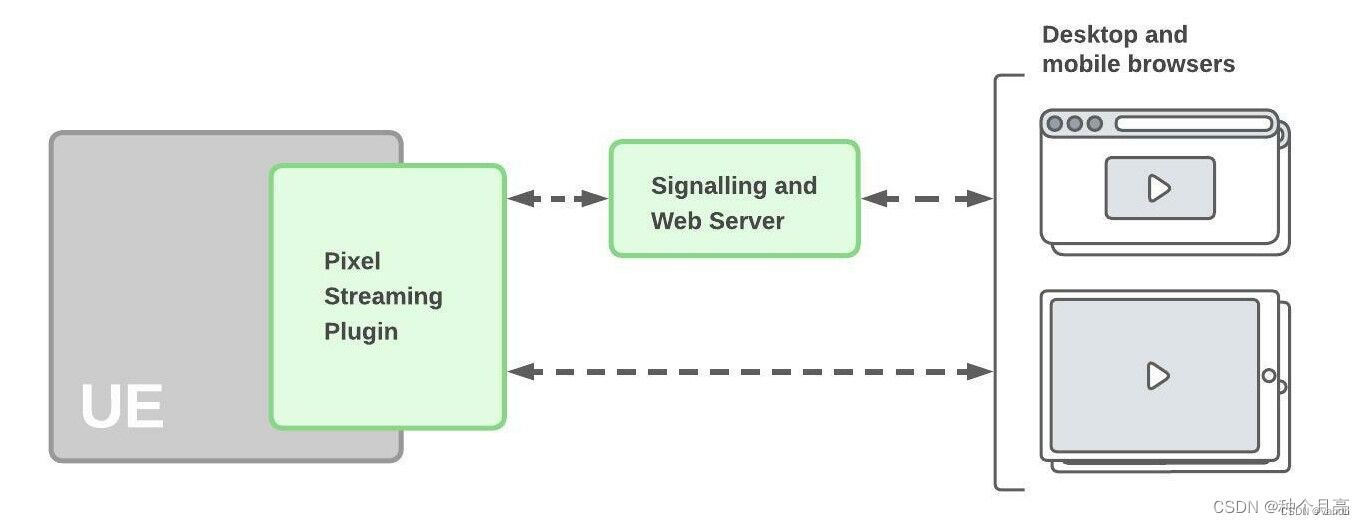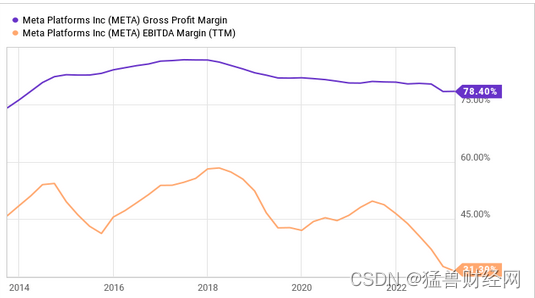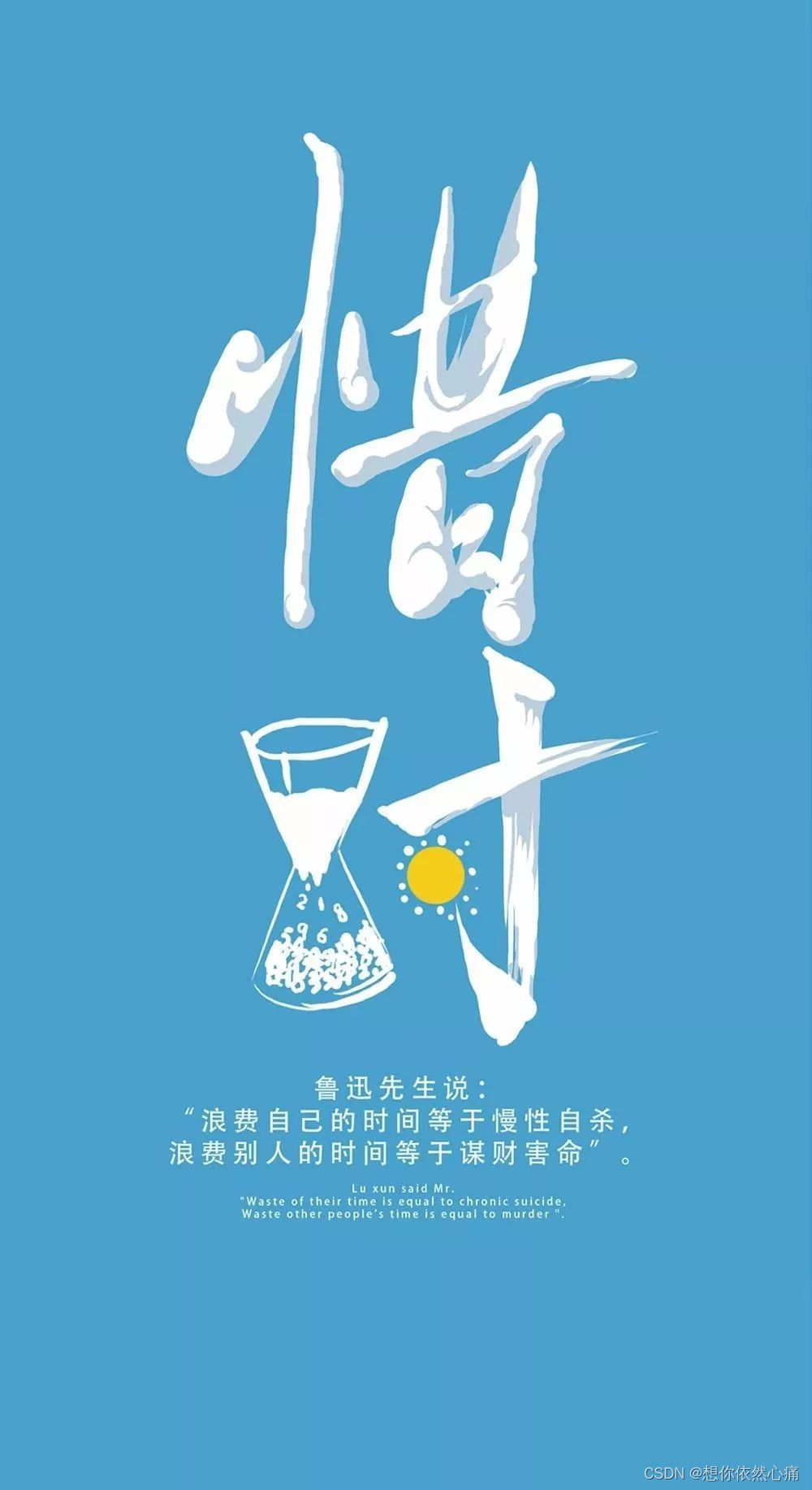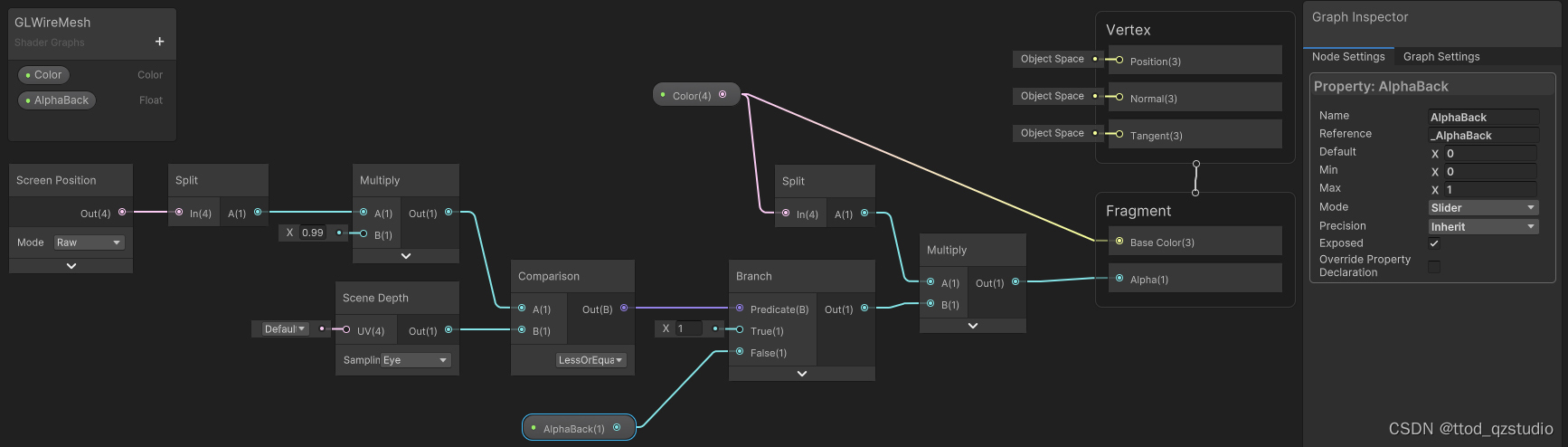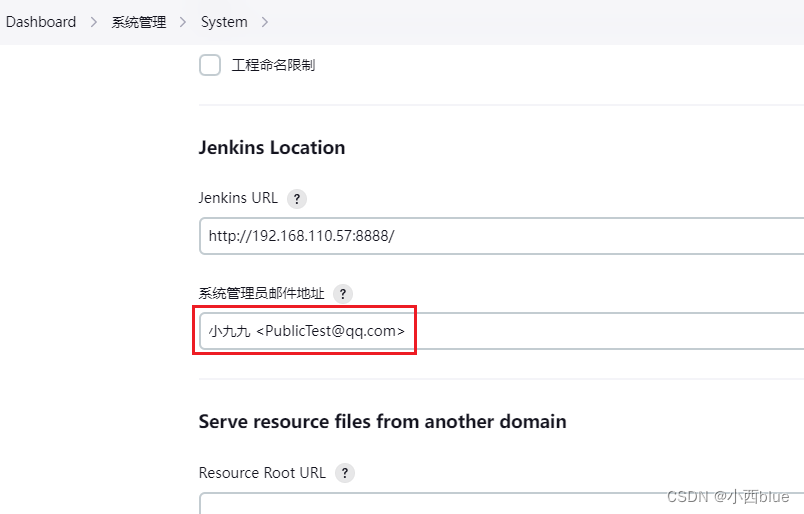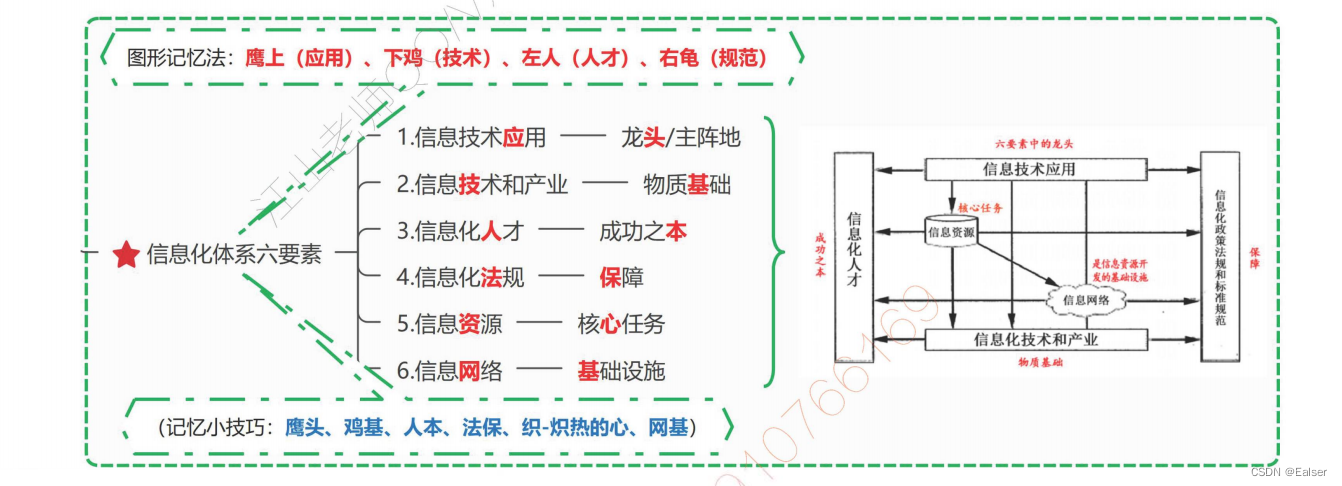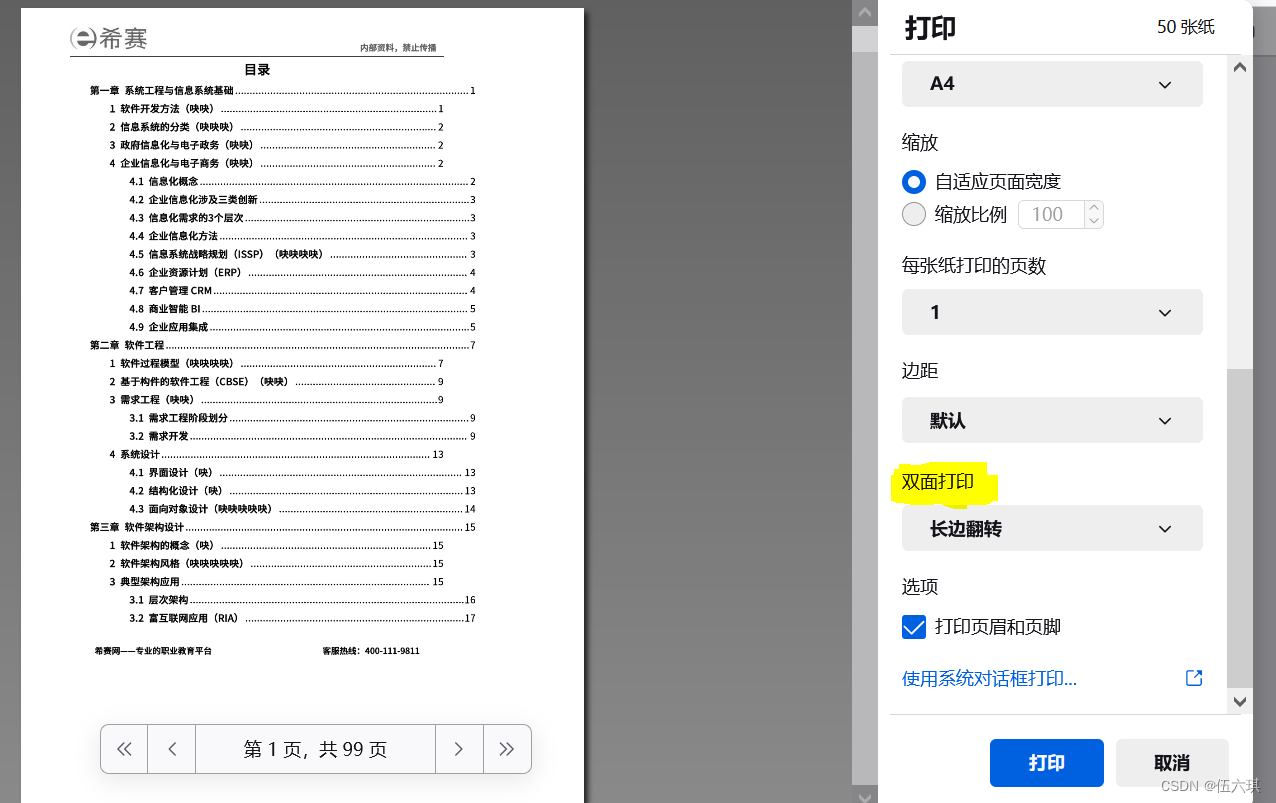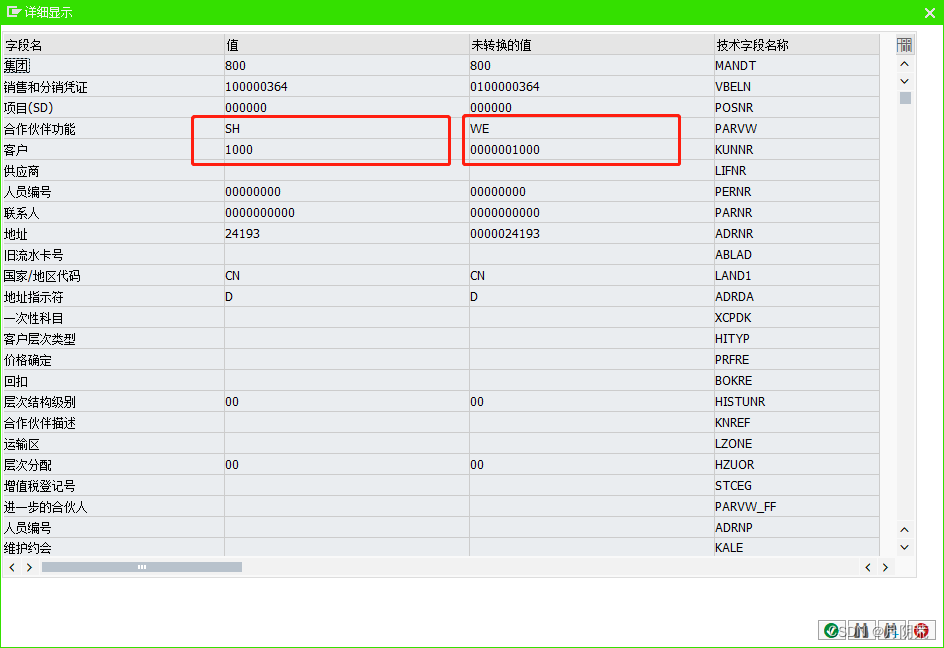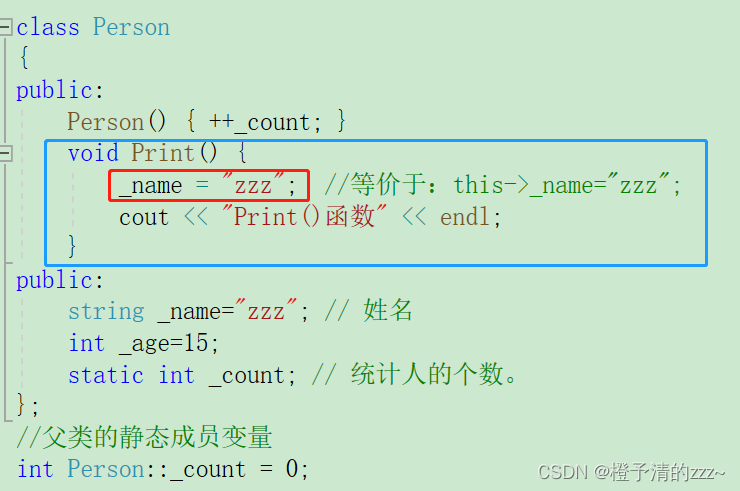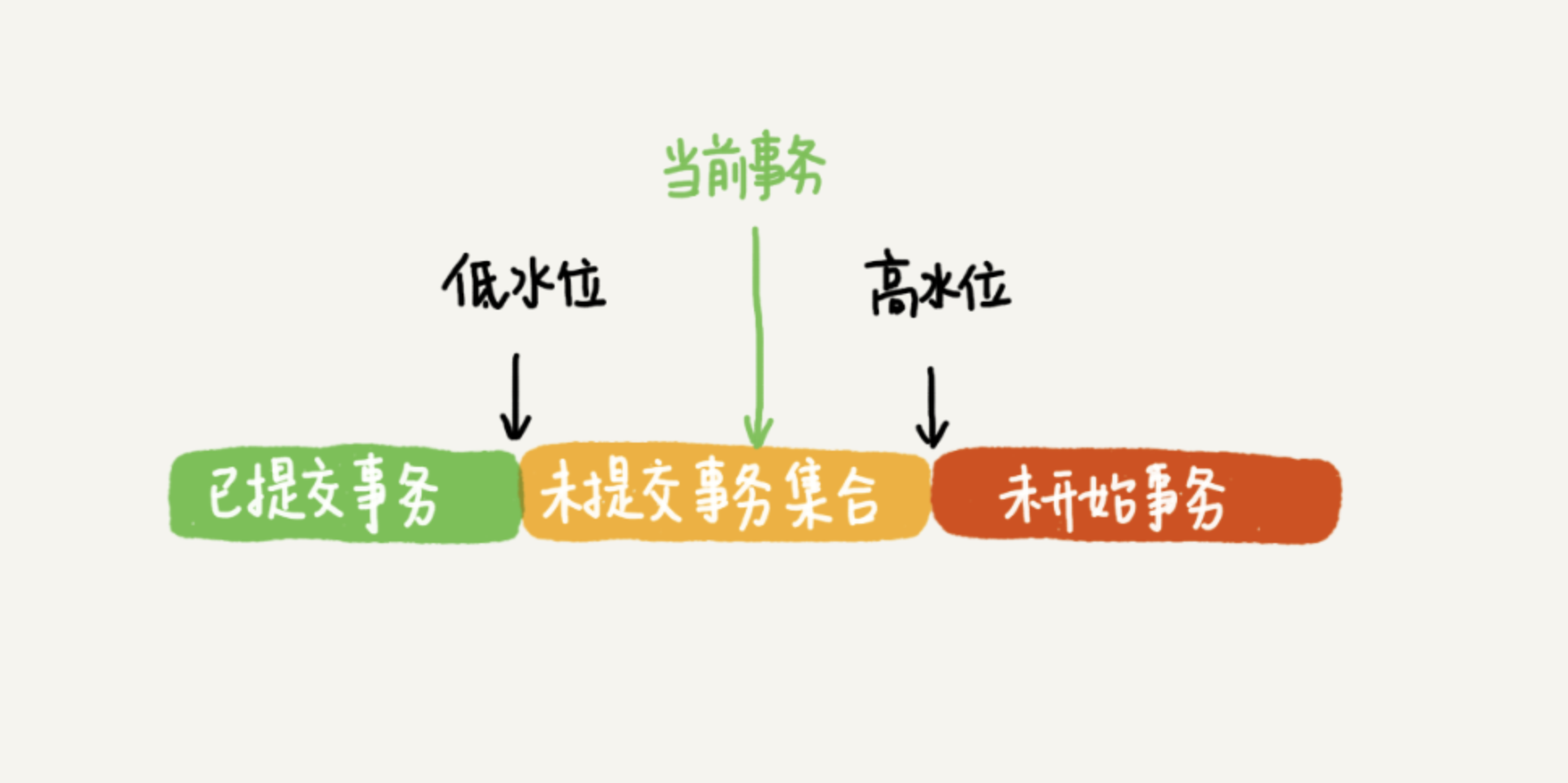概述
我的spring-boot版本:2.7.7
我的spring-boot-admin版本:2.7.10
jdk:1.8
平时测试环境服务不多的情况下,用linux命令看下日志和堆栈也不麻烦。但是要是服务数量上来了,有10几个服务这个时候用命令看已经有点麻烦了。特别是对于上了微服务的项目来说,服务更多。
可以用springBootAdmin方便我们日常监控服务情况.
springBootAdmin大致就是起一个服务端接收客户端的注册,然后通过利用springboot的actuator接口抓取客户端的具体服务信息.
server
先上pom依赖,我这边对应的版本号声明在父pom的dependencyManagement中了,要单独部署的话,需要声明下version.
<dependency>
<groupId>org.springframework.boot</groupId>
<artifactId>spring-boot-starter</artifactId>
</dependency>
<dependency>
<groupId>de.codecentric</groupId>
<artifactId>spring-boot-admin-starter-server</artifactId>
</dependency>
<dependency>
<groupId>org.springframework.boot</groupId>
<artifactId>spring-boot-starter-web</artifactId>
</dependency>
<!--springboot admin 安全相关-->
<dependency>
<groupId>org.springframework.boot</groupId>
<artifactId>spring-boot-starter-security</artifactId>
</dependency>
yml配置
为了安全搞了个密码,需要配置下拦截器
server:
port: 9090
spring:
application:
name: adminserver
security:
user:
name: admin
password: ccc123456
拦截器
package com.xxx.xxx.config;
import de.codecentric.boot.admin.server.config.AdminServerProperties;
import org.springframework.context.annotation.Configuration;
import org.springframework.security.config.annotation.web.builders.HttpSecurity;
import org.springframework.security.config.annotation.web.configuration.WebSecurityConfigurerAdapter;
import org.springframework.security.web.authentication.SavedRequestAwareAuthenticationSuccessHandler;
import org.springframework.security.web.csrf.CookieCsrfTokenRepository;
@Configuration
public class SecuritySecureConfig extends WebSecurityConfigurerAdapter {
private final String adminContextPath;
public SecuritySecureConfig(AdminServerProperties adminServerProperties) {
this.adminContextPath = adminServerProperties.getContextPath();
}
@Override
protected void configure(HttpSecurity http) throws Exception {
SavedRequestAwareAuthenticationSuccessHandler successHandler = new SavedRequestAwareAuthenticationSuccessHandler();
successHandler.setTargetUrlParameter("redirectTo");
successHandler.setDefaultTargetUrl(adminContextPath + "/");
http.authorizeRequests()
//1.配置所有静态资源和登录页可以公开访问
.antMatchers(adminContextPath + "/assets/**").permitAll()
.antMatchers(adminContextPath + "/login").permitAll()
.anyRequest().authenticated()
.and()
//2.配置登录和登出路径
.formLogin().loginPage(adminContextPath + "/login").successHandler(successHandler).and()
.logout().logoutUrl(adminContextPath + "/logout").and()
//3.开启http basic支持,admin-client注册时需要使用
.httpBasic().and()
.csrf()
//4.开启基于cookie的csrf保护
.csrfTokenRepository(CookieCsrfTokenRepository.withHttpOnlyFalse())
//5.忽略这些路径的csrf保护以便admin-client注册
.ignoringAntMatchers(
adminContextPath + "/instances",
adminContextPath + "/actuator/**"
);
}
}
然后访问 localhost:9090就可以用配置的name和password登录spring-boot-admin的监控了.
client
client就比较简单了,
先上springBootAdmin相关依赖
<dependency>
<groupId>org.springframework.boot</groupId>
<artifactId>spring-boot-starter-actuator</artifactId>
</dependency>
<dependency>
<groupId>de.codecentric</groupId>
<artifactId>spring-boot-admin-starter-client</artifactId>
</dependency>
yml配置
--- # Actuator 监控端点的配置项
management:
endpoints:
web:
exposure:
include: '*'
endpoint:
health:
show-details: ALWAYS
logfile:
external-file: /logs/xxx-xxx/sys-console.log
--- # 监控中心配置
spring.boot.admin.client:
# 增加客户端开关
enabled: true
url: http://localhost:9090
instance:
service-host-type: IP
#和server端的配置对应
username: admin
password: ccc123456
运行client后就可以在spring boot admin的管理界面看到服务注册上来了,然后就能在界面上看到日志,堆栈相关信息了