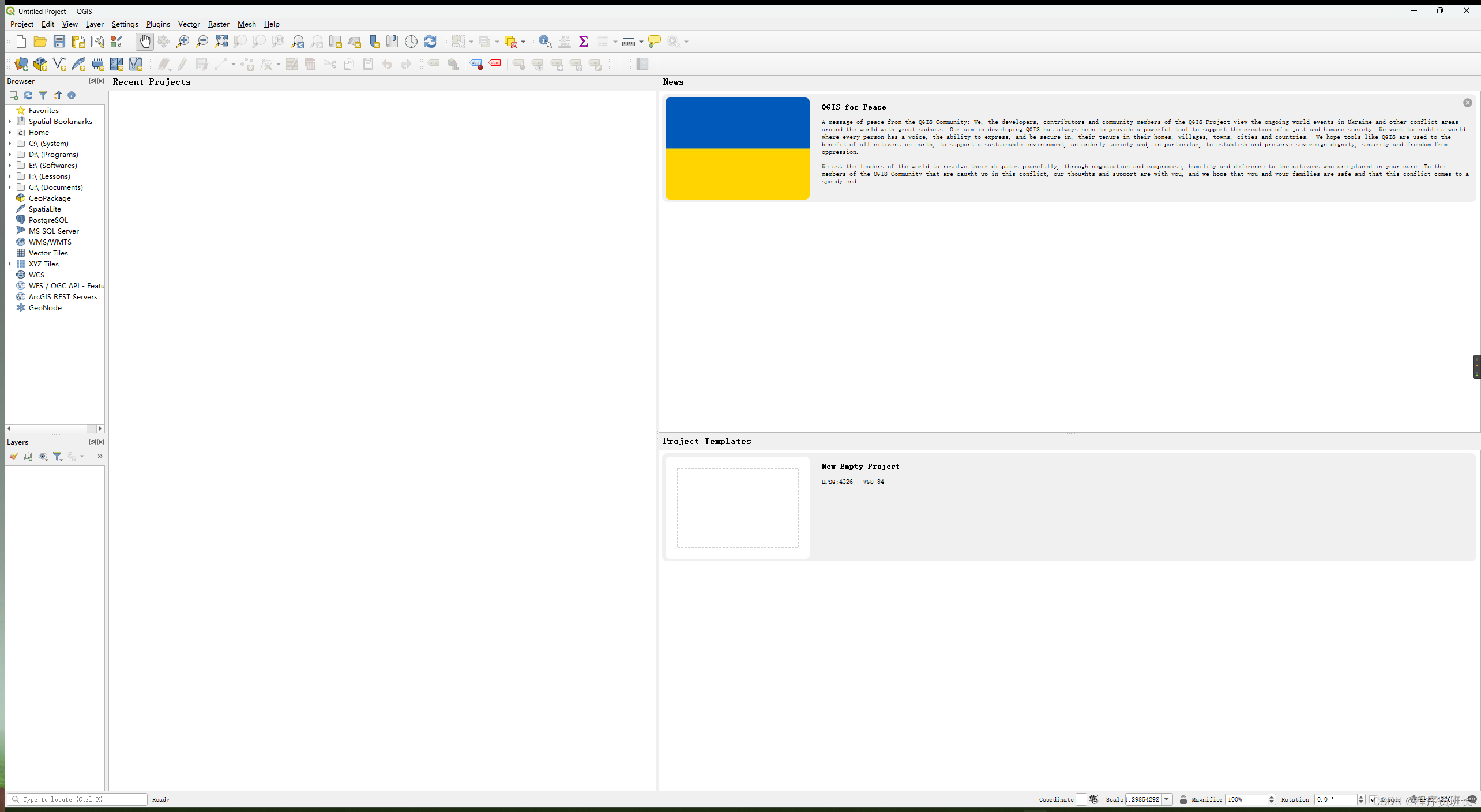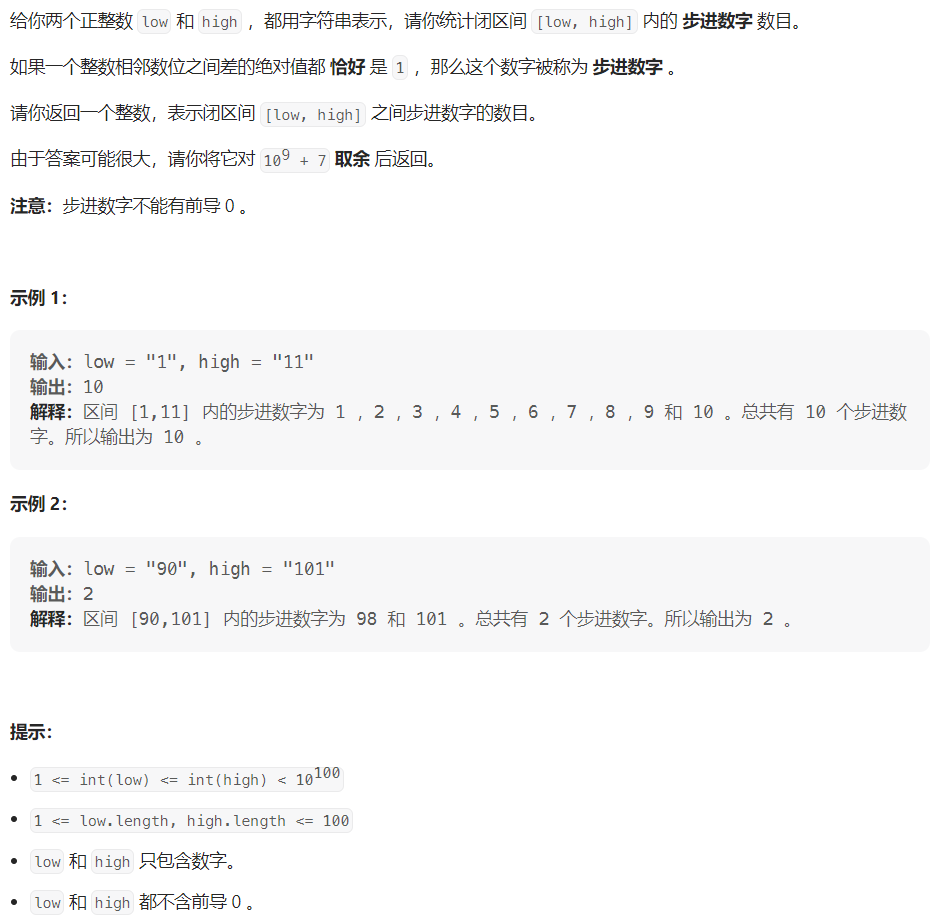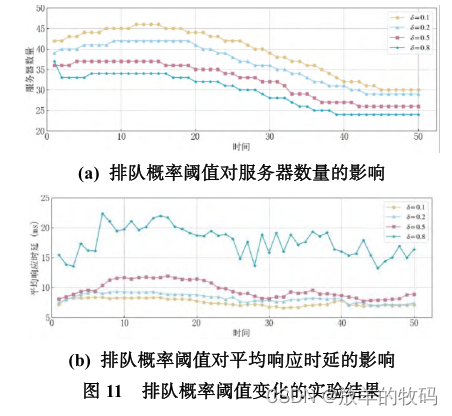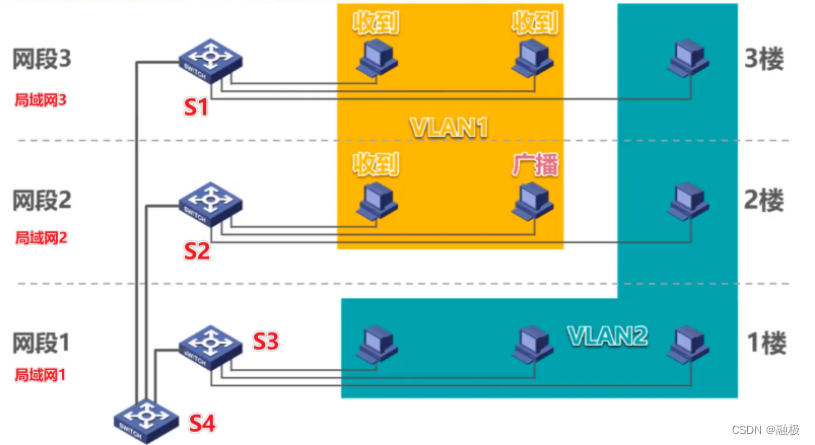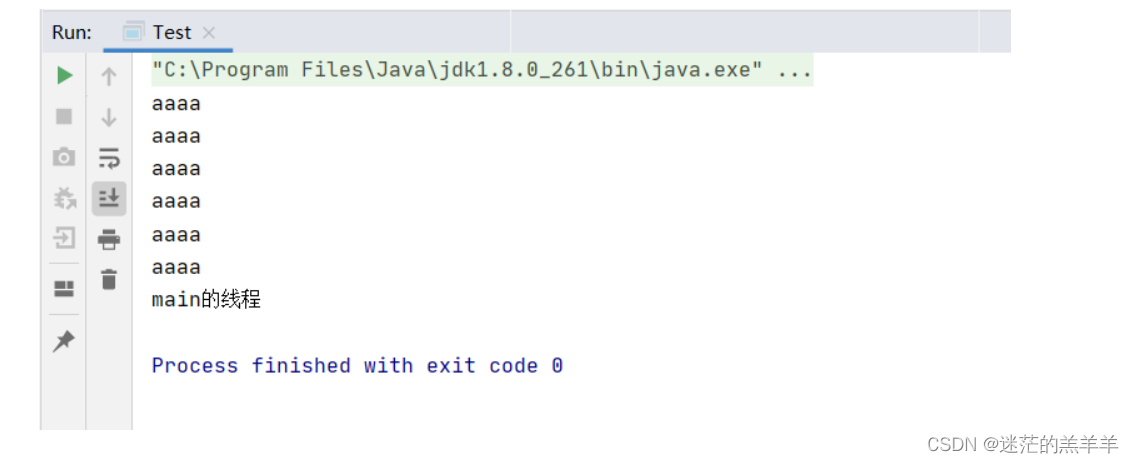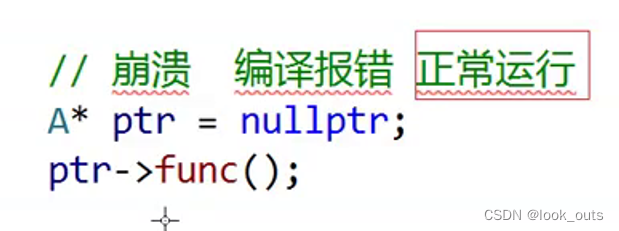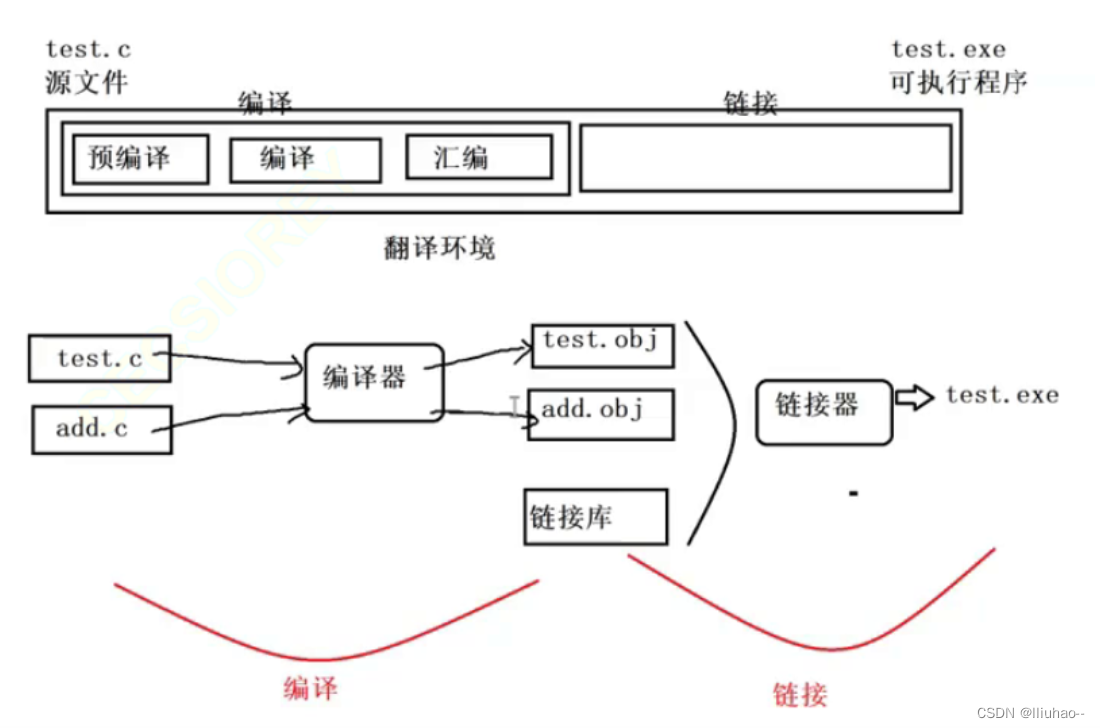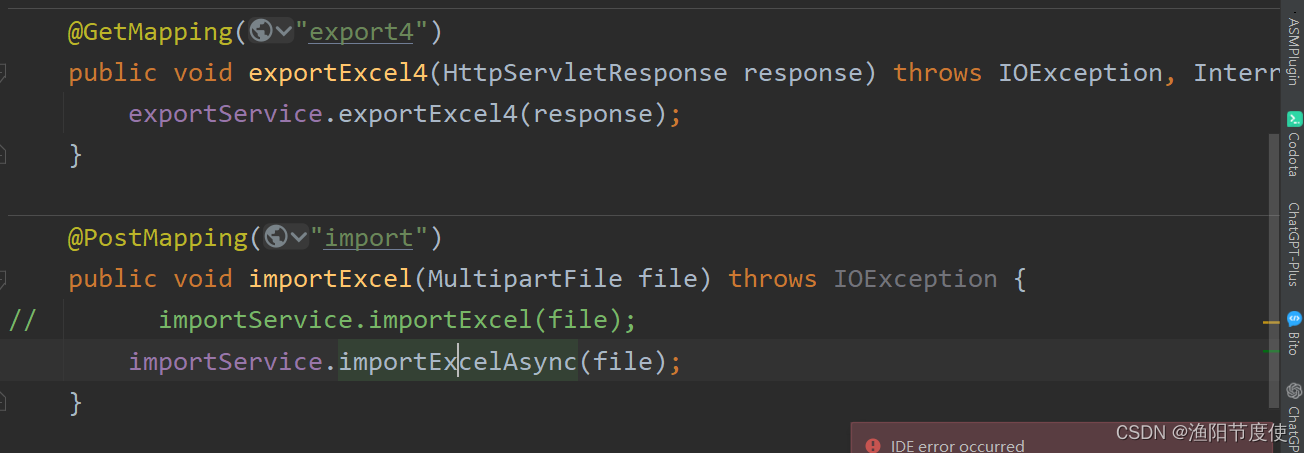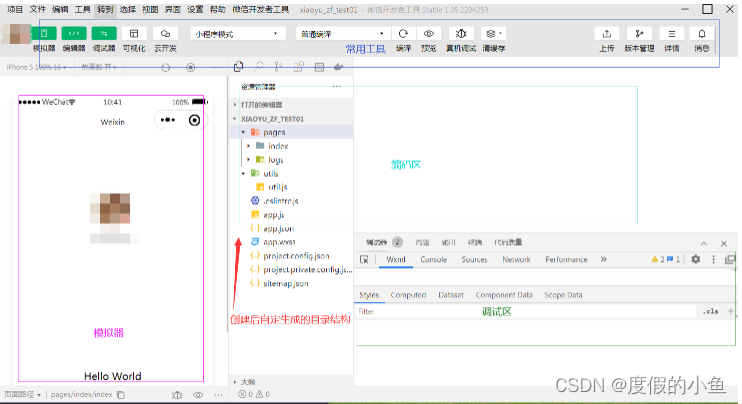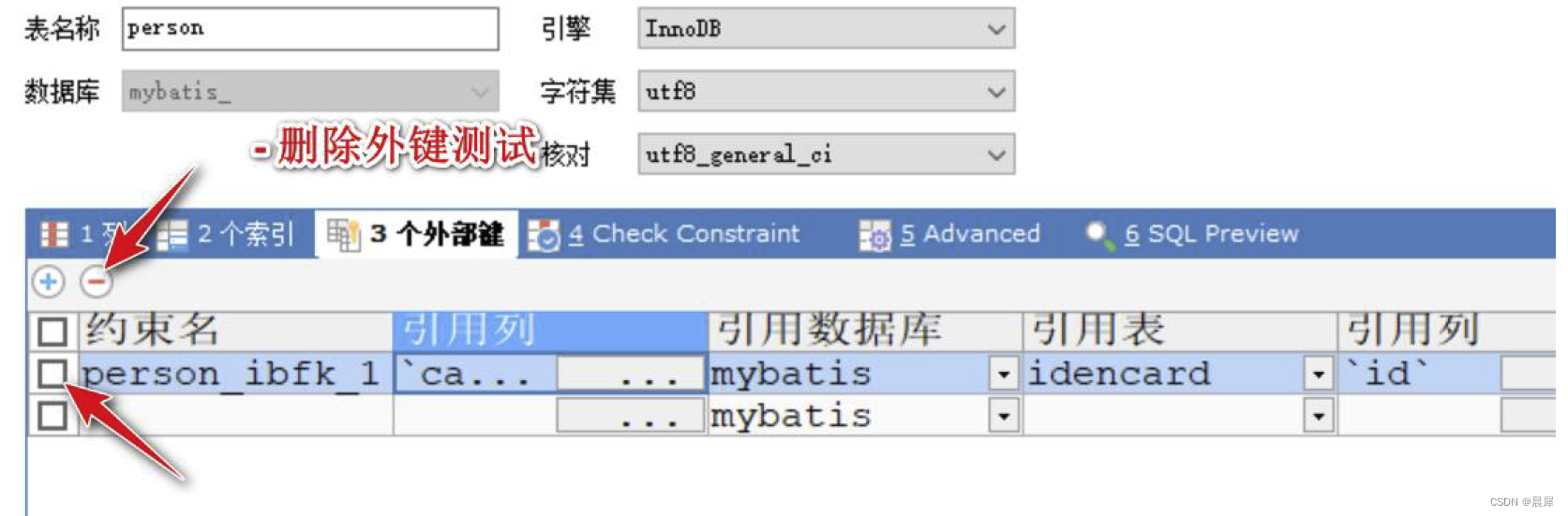iOS开发-自定义Tabbar按钮Badge角标
Tabbar是放在APP底部的控件。UITabbarController是一个非常常见的一种展示模式了。比如微信、QQ都是使用tabbar来进行功能分类的管理。

一、实现自定义Tabbar
我这里Tabbar继承于系统的UITabBar,定义背景图、线条的颜色、tabbarItem列表等属性
@property (nonatomic, strong) UIImage *bgroundImage; //背景图
@property (nonatomic, strong) UIColor *lineColor; //线条的颜色
@property (nonatomic, strong) NSArray *dataSources; //tabbarItem列表
@property (nonatomic, assign) BOOL showLine; //线条的颜色
@property (nonatomic, assign) NSInteger selectedIndex;
SDTabBarDelegate协议,当点击了Tabbar某一个按钮,告知点击了index
@protocol SDTabBarDelegate <NSObject>
- (void)tabBar:(SDTabBar *)tabBar tabDidSelectedIndex:(NSInteger)index;
@end
代码如下
SDTabBar.h
#import <UIKit/UIKit.h>
#import "SDTabbarButton.h"
@protocol SDTabBarDelegate;
@interface SDTabBar : UITabBar
@property (nonatomic, weak) id<SDTabBarDelegate>tabDelegate; //代理
@property (nonatomic, strong) UIImage *bgroundImage; //背景图
@property (nonatomic, strong) UIColor *lineColor; //线条的颜色
@property (nonatomic, strong) NSArray *dataSources; //tabbarItem列表
@property (nonatomic, assign) BOOL showLine; //线条的颜色
@property (nonatomic, assign) NSInteger selectedIndex; //选中的tabbar按钮index
- (instancetype)initWithFrame:(CGRect)frame;
/**
更新tabbar样式
@param tabbarItem item
*/
- (void)updateTabbarStyle:(SDTabbarItem *)tabbarItem;
@end
@protocol SDTabBarDelegate <NSObject>
- (void)tabBar:(SDTabBar *)tabBar tabDidSelectedIndex:(NSInteger)index;
@end
SDTabBar.m
#import "SDTabBar.h"
#import "SDBaseView.h"
static CGFloat kLineHeight = 1.0;
static CGFloat kPadding = 5.0;
@interface SDTabBar ()
@property (nonatomic, strong) UIImageView *bgImageView;
@property (nonatomic, strong) UIImageView *lineImageView;
@property (nonatomic, assign) CGFloat safeInsetBottom;
@end
@implementation SDTabBar
- (instancetype)initWithFrame:(CGRect)frame {
self = [super initWithFrame:frame];
if (self) {
[self addSubview:self.bgImageView];
[self addSubview:self.lineImageView];
[self hidenTopLine];
self.showLine = NO;
}
return self;
}
- (void)layoutSubviews {
[super layoutSubviews];
self.bgImageView.frame = self.bounds;
self.safeInsetBottom = [SDBaseView baseSafeEdgeInsets].bottom;
if (self.dataSources && self.dataSources.count > 0) {
CGFloat width = CGRectGetWidth(self.bounds) / self.dataSources.count;
CGFloat height = CGRectGetHeight(self.bounds);
for (UIView *subView in self.subviews) {
if ([subView isKindOfClass:[SDTabbarButton class]]) {
SDTabbarButton *tabbarButton = (SDTabbarButton *)subView;
CGRect imageBounds = CGRectMake(0.0, 0.0, width, height);
CGPoint imageCenter = CGPointMake((tabbarButton.tag + 0.5) * width, height/2 - self.safeInsetBottom/2);
tabbarButton.bounds = imageBounds;
tabbarButton.center = imageCenter;
}
}
}
self.lineImageView.frame = CGRectMake(0.0, 0.0, CGRectGetWidth(self.bgImageView.frame), kLineHeight);
[self setTabbarSubview];
}
/**
更新系统tabbar的选中状态
*/
- (void)updateTabbarButtons {
for (UIView *subView in self.subviews) {
if ([subView isKindOfClass:[SDTabbarButton class]]) {
SDTabbarButton *tabbarButton = (SDTabbarButton *)subView;
if (tabbarButton.tag == self.selectedIndex) {
tabbarButton.selected = YES;
} else {
tabbarButton.selected = NO;
}
}
}
}
/**
隐藏系统的tabbarButton
*/
- (void)setTabbarSubview {
for (UIView *child in self.subviews) {
Class class = NSClassFromString(@"UITabBarButton");
if ([child isKindOfClass:class]) {
child.hidden = YES;
}
}
}
/**
重新创建tabbarButtons
*/
- (void)setupTabbarButtons {
for (UIView *subView in self.subviews) {
if ([subView isKindOfClass:[SDTabbarButton class]]) {
[subView removeFromSuperview];
}
}
for (NSInteger index = 0; index < self.dataSources.count; index ++) {
SDTabbarItem *tabbarItem = [self.dataSources objectAtIndex:index];
SDTabbarButton *tabbarButton = [[SDTabbarButton alloc] initWithFrame:CGRectZero];
tabbarButton.userInteractionEnabled = YES;
tabbarButton.tabbarItem = tabbarItem;
tabbarButton.tag = index;
[tabbarButton addTarget:self action:@selector(tabbarButtonSelected:) forControlEvents:UIControlEventTouchUpInside];
[self addSubview:tabbarButton];
}
[self.bgImageView bringSubviewToFront:self.lineImageView];
[self setNeedsLayout];
}
- (void)setDataSources:(NSArray *)dataSources {
_dataSources = dataSources;
[self setupTabbarButtons];
[self setNeedsLayout];
}
- (void)setBgroundImage:(UIImage *)bgroundImage {
_bgroundImage = bgroundImage;
self.bgImageView.image = bgroundImage;
[self setNeedsLayout];
}
- (void)setLineColor:(UIColor *)lineColor {
_lineColor = lineColor;
self.lineImageView.backgroundColor = lineColor;
[self setNeedsLayout];
}
- (void)setShowLine:(BOOL)showLine {
_showLine = showLine;
self.lineImageView.hidden = !showLine;
[self setNeedsLayout];
}
- (void)setSelectedIndex:(NSInteger)selectedIndex {
_selectedIndex = selectedIndex;
[self updateTabbarButtons];
if (self.tabDelegate && [self.tabDelegate respondsToSelector:@selector(tabBar:tabDidSelectedIndex:)]) {
[self.tabDelegate tabBar:self tabDidSelectedIndex:selectedIndex];
}
}
/**
更新tabbar样式
@param tabbarItem item
*/
- (void)updateTabbarStyle:(SDTabbarItem *)tabbarItem {
for (UIView *subView in self.subviews) {
if ([subView isKindOfClass:[SDTabbarButton class]]) {
SDTabbarButton *tabbarButton = (SDTabbarButton *)subView;
SDTabbarItem *item = tabbarButton.tabbarItem;
if (tabbarItem.identifier && [tabbarItem.identifier isEqualToString:item.identifier]) {
//更新tabbar
[item copyClone:tabbarItem];
tabbarButton.tabbarItem = item;
break;
}
}
}
}
#pragma mark - Actions
- (void)tabbarButtonSelected:(SDTabbarButton *)tabbarButton {
self.selectedIndex = tabbarButton.tag;
}
- (void)hidenTopLine {
CGRect rect = [UIScreen mainScreen].bounds;
UIGraphicsBeginImageContext(rect.size);
CGContextRef context = UIGraphicsGetCurrentContext();
CGContextSetFillColorWithColor(context, [[UIColor clearColor] CGColor]);
CGContextFillRect(context, rect);
UIImage *img = UIGraphicsGetImageFromCurrentImageContext();
UIGraphicsEndImageContext();
[self setBackgroundImage:img];
[self setShadowImage:img];
}
#pragma mark - GETTER
- (UIImageView *)bgImageView {
if (!_bgImageView) {
_bgImageView = [[UIImageView alloc] initWithFrame:CGRectZero];
_bgImageView.backgroundColor = [UIColor clearColor];
_bgImageView.clipsToBounds = YES;
}
return _bgImageView;
}
- (UIImageView *)lineImageView {
if (!_lineImageView) {
_lineImageView = [[UIImageView alloc] initWithFrame:CGRectZero];
_lineImageView.backgroundColor = [UIColor colorWithHexString:@"f3f3f3" alpha:1.0];
}
return _lineImageView;
}
@end
二、定义tabbar按钮
定义tabbar的按钮,定义显示的icon、标题、badge背景、badge显示等。
@property (nonatomic, strong) DFTabbarItem *tabbarItem;
@property (nonatomic, strong) UIImageView *iconImageView;
@property (nonatomic, strong) UIImageView *badgeImageView;
@property (nonatomic, strong) UILabel *titleLabel;
@property (nonatomic, strong) UILabel *badgeLabel;
tabbar按钮SDTabbarButton
SDTabbarButton.h
#import <UIKit/UIKit.h>
#import "SDTabbarItem.h"
@interface SDTabbarButton : UIControl
@property (nonatomic, strong) SDTabbarItem *tabbarItem;
- (instancetype)initWithFrame:(CGRect)frame;
@end
SDTabbarButton.m
#import "SDTabbarButton.h"
static CGFloat kIconSize = 26.0;
static CGFloat kTitleHeight = 18.0;
static CGFloat kBadgeSize = 8.0;
static CGFloat kPadding = 5.0;
static CGFloat defaultBadgeRadius = 9.0;
static CGFloat defaultDotRadius = 5.0;
#define kTabbarDotShown @"dotShown"
#define kTabbarBadge @"badge"
@interface SDTabbarButton ()
@property (nonatomic, strong) UIImageView *iconImageView;
@property (nonatomic, strong) UIImageView *badgeImageView;
@property (nonatomic, strong) UILabel *titleLabel;
@property (nonatomic, strong) UILabel *badgeLabel;
@end
@implementation SDTabbarButton
#pragma mark - INIT
- (instancetype)initWithFrame:(CGRect)frame {
self = [super initWithFrame:frame];
if (self) {
[self addSubview:self.iconImageView];
[self addSubview:self.titleLabel];
[self addSubview:self.badgeImageView];
[self addSubview:self.badgeLabel];
}
return self;
}
- (void)layoutSubviews {
[super layoutSubviews];
CGSize titleSize = [self.titleLabel.text sizeWithFont:self.titleLabel.font forMaxSize:CGSizeMake(CGRectGetWidth(self.bounds), kTitleHeight)];
CGFloat titleHeight = MIN(ceil(titleSize.height), kTitleHeight);
self.iconImageView.frame = CGRectMake((CGRectGetWidth(self.bounds) - kIconSize)/2, (CGRectGetHeight(self.bounds) - kIconSize - titleHeight)/2, kIconSize, kIconSize);
self.titleLabel.frame = CGRectMake(0.0, CGRectGetMaxY(self.iconImageView.frame), CGRectGetWidth(self.bounds), titleHeight);
self.badgeImageView.frame = CGRectMake(CGRectGetMaxX(self.iconImageView.frame), CGRectGetMinY(self.iconImageView.frame) + kPadding, kBadgeSize, kBadgeSize);
CGSize badgeSize = [self.badgeLabel.text sizeWithFont:self.badgeLabel.font forMaxSize:CGSizeMake(20.0, 20.0)];
CGFloat minWidth = MAX(defaultBadgeRadius * 2, badgeSize.width + 10.0);
CGFloat minHight = MAX(defaultBadgeRadius * 2, badgeSize.height);
CGRect badgeBounds = CGRectMake(0.0, 0.0, minWidth, minHight);
CGPoint badgeCenter = CGPointMake(CGRectGetMidX(self.iconImageView.frame) + CGRectGetHeight(badgeBounds), CGRectGetMidY(self.iconImageView.frame) - CGRectGetHeight(badgeBounds)/2 + 5.0);
self.badgeLabel.bounds = badgeBounds;
self.badgeLabel.center = badgeCenter;
self.badgeLabel.layer.cornerRadius = minHight / 2;
}
#pragma mark - SETTER
- (void)setTabbarItem:(SDTabbarItem *)tabbarItem {
_tabbarItem = tabbarItem;
//设置icon
self.iconImageView.image = tabbarItem.image;
//设置标题
self.titleLabel.font = tabbarItem.titleFont;
self.titleLabel.textColor = tabbarItem.titleColor;
self.titleLabel.text = [NSString stringWithFormat:@"%@",(tabbarItem.title?tabbarItem.title:@"")];
//设置红点
self.badgeImageView.hidden = !tabbarItem.dotShown;
//设置badge
self.badgeLabel.backgroundColor = tabbarItem.badgeColor;
self.badgeLabel.text = [NSString stringWithFormat:@"%@",(tabbarItem.badge?tabbarItem.badge:@"")];
if(tabbarItem.badge && tabbarItem.badge.length > 0) {
self.badgeLabel.hidden = NO;
} else {
self.badgeLabel.hidden = YES;
}
[self addObserver];
[self setNeedsLayout];
}
- (void)setSelected:(BOOL)selected {
[super setSelected:selected];
if (selected) {
self.titleLabel.textColor = self.tabbarItem.selectedTitleColor;
self.iconImageView.image = self.tabbarItem.selectedImage;
} else {
self.titleLabel.textColor = self.tabbarItem.titleColor;
self.iconImageView.image = self.tabbarItem.image;
}
}
#pragma mark - GETTER
- (UIImageView *)iconImageView {
if (!_iconImageView) {
_iconImageView = [[UIImageView alloc] initWithFrame:CGRectZero];
_iconImageView.backgroundColor = [UIColor clearColor];
_iconImageView.contentMode = UIViewContentModeScaleAspectFit;
}
return _iconImageView;
}
- (UIImageView *)badgeImageView {
if (!_badgeImageView) {
_badgeImageView = [[UIImageView alloc] initWithFrame:CGRectZero];
_badgeImageView.backgroundColor = [UIColor clearColor];
_badgeImageView.frame = CGRectMake(0.0, 0.0, kBadgeSize, kBadgeSize);
_badgeImageView.layer.cornerRadius = kBadgeSize/2;
_badgeImageView.layer.masksToBounds = YES;
_badgeImageView.hidden = YES;
}
return _badgeImageView;
}
- (UILabel *)titleLabel {
if (!_titleLabel) {
_titleLabel = [[UILabel alloc]initWithFrame:CGRectZero];
_titleLabel.backgroundColor = [UIColor clearColor];
_titleLabel.textAlignment = NSTextAlignmentCenter;
}
return _titleLabel;
}
- (UILabel *)badgeLabel {
if (!_badgeLabel) {
_badgeLabel = [[UILabel alloc]initWithFrame:CGRectZero];
_badgeLabel.backgroundColor = [UIColor clearColor];
_badgeLabel.textAlignment = NSTextAlignmentCenter;
_badgeLabel.clipsToBounds = YES;
_badgeLabel.textColor = [UIColor whiteColor];
_badgeLabel.font = [UIFont systemFontOfSize:12.0];
}
return _badgeLabel;
}
#pragma mark KVO Refresh
- (void)addObserver{
@try {
NSKeyValueObservingOptions options = NSKeyValueObservingOptionNew | NSKeyValueObservingOptionOld;
[self.tabbarItem addObserver:self forKeyPath:kTabbarDotShown options:options context:nil];
[self.tabbarItem addObserver:self forKeyPath:kTabbarBadge options:options context:nil];
} @catch (NSException *exception) {
NSLog(@"exception:%@",exception);
}
}
- (void)removeObserver{
@try {
[self.tabbarItem removeObserver:self forKeyPath:kTabbarDotShown context:nil];
[self.tabbarItem removeObserver:self forKeyPath:kTabbarBadge context:nil];
} @catch (NSException *exception) {
NSLog(@"exception:%@",exception);
}
}
//监听页面contentOffset
- (void)observeValueForKeyPath:(NSString *)keyPath ofObject:(id)object change:(NSDictionary *)change context:(void *)context{
if([kTabbarBadge isEqualToString:keyPath]) {
NSString *badge = self.tabbarItem.badge;
self.badgeLabel.text = [NSString stringWithFormat:@"%@",(badge?badge:@"")];
if(badge && badge.length > 0) {
self.badgeLabel.hidden = NO;
} else {
self.badgeLabel.hidden = YES;
}
return;
}
if ([kTabbarDotShown isEqualToString:keyPath]) {
//设置红点
self.badgeImageView.hidden = !self.tabbarItem.dotShown;
return;
}
}
- (void)dealloc {
[self removeObserver];
}
@end
定义tabbarItem,确定icon、title、badge等
SDTabbarItem.h
#import <Foundation/Foundation.h>
#import <UIKit/UIKit.h>
@interface SDTabbarItem : NSObject
@property (nonatomic, strong) NSString *identifier;
@property (nonatomic, strong) NSString *title;
@property (nonatomic, strong) UIFont *titleFont;
@property (nonatomic, strong) UIImage *image;
@property (nonatomic, strong) UIImage *selectedImage;
@property (nonatomic, strong) UIColor *titleColor;
@property (nonatomic, strong) UIColor *selectedTitleColor;
@property (nonatomic, strong) UIColor *badgeColor;
@property (nonatomic, strong) NSString *badge;
@property (nonatomic, assign) BOOL dotShown;
/**
赋值
@param item item
*/
- (void)copyClone:(SDTabbarItem *)item;
- (id)initWithTitle:(NSString *)title
titleFont:(UIFont *)titleFont
image:(UIImage *)image
selectedImage:(UIImage *)selectedImage
titleColor:(UIColor *)titleColor
selectedTitleColor:(UIColor *)selectedTitleColor
badgeColor:(UIColor *)badgeColor;
@end
SDTabbarItem.m
#import "SDTabbarItem.h"
@implementation SDTabbarItem
- (id)initWithTitle:(NSString *)title
titleFont:(UIFont *)titleFont
image:(UIImage *)image
selectedImage:(UIImage *)selectedImage
titleColor:(UIColor *)titleColor
selectedTitleColor:(UIColor *)selectedTitleColor
badgeColor:(UIColor *)badgeColor {
self = [super init];
if (self) {
self.title = title;
self.titleFont = titleFont;
self.image = image;
self.selectedImage = selectedImage;
self.titleColor = titleColor;
self.selectedTitleColor = selectedTitleColor;
self.badge = [[NSString alloc] init];
self.dotShown = NO;
self.badgeColor = badgeColor;
}
return self;
}
/**
赋值
@param item item
*/
- (void)copyClone:(SDTabbarItem *)item {
self.title = item.title;
self.image = item.image;
self.selectedImage = item.selectedImage;
self.titleColor = item.titleColor;
self.selectedTitleColor = item.selectedTitleColor;
self.badgeColor = item.badgeColor;
}
@end
三、实现自定义TabbarController
在SDTabBarController的viewDidLoad执行[self setValue:_sdTabbar forKey:@“tabBar”];
注意:该方法替换TabbarController默认的tabbar
- (void)viewDidLoad {
[super viewDidLoad];
// Do any additional setup after loading the view.
_sdTabbar = [[SDTabBar alloc] initWithFrame:CGRectZero];
_sdTabbar.frame = self.tabBar.bounds;
_sdTabbar.tabDelegate = self;
//UIImage *bgImage = [UIImage imageNamed:@"bg_tabbar"];
UIImage *bgImage = [UIImage imageWithColor:[UIColor colorWithHexString:@"ffffff"] size:CGSizeMake(20, 20)];
bgImage = [bgImage stretchableImageWithLeftCapWidth:bgImage.leftCapWidth*0.5 topCapHeight:bgImage.topCapHeight*0.5];
_sdTabbar.bgroundImage = bgImage;
_sdTabbar.backgroundImage = bgImage;
[self setValue:_sdTabbar forKey:@"tabBar"];
}
SDTabBarController来控制tabbar元素点击对应的controller。
@property (nonatomic, strong) NSArray *tabViewControllers;
当点击按钮某一条时候,更改TabbarController的selectedIndex
- (void)tabBar:(SDTabBar *)tabBar tabDidSelectedIndex:(NSInteger)index {
self.selectedIndex = index;
}
代码如下
SDTabBarController.h
#import <UIKit/UIKit.h>
#import "SDTabBar.h"
@interface SDTabBarController : UITabBarController<UINavigationControllerDelegate>
@property (nonatomic, strong, readonly) UINavigationController *selectedNavigationController;
@property (nonatomic, strong) NSArray *tabViewControllers;
@property (nonatomic, strong) SDTabBar *sdTabbar;
- (void)reset;
@end
SDTabBarController.m
#import "SDTabBarController.h"
#import "UIViewController+TabBarItem.h"
#define K_TAB_DEFAULT_INDEX 0
@interface SDTabBarController ()<SDTabBarDelegate>
@property (nonatomic, strong, readwrite) UINavigationController *selectedNavigation;
@end
@implementation SDTabBarController
- (void)viewDidLoad {
[super viewDidLoad];
// Do any additional setup after loading the view.
_sdTabbar = [[SDTabBar alloc] initWithFrame:CGRectZero];
_sdTabbar.frame = self.tabBar.bounds;
_sdTabbar.tabDelegate = self;
//UIImage *bgImage = [UIImage imageNamed:@"bg_tabbar"];
UIImage *bgImage = [UIImage imageWithColor:[UIColor colorWithHexString:@"ffffff"] size:CGSizeMake(20, 20)];
bgImage = [bgImage stretchableImageWithLeftCapWidth:bgImage.leftCapWidth*0.5 topCapHeight:bgImage.topCapHeight*0.5];
_sdTabbar.bgroundImage = bgImage;
_sdTabbar.backgroundImage = bgImage;
[self setValue:_sdTabbar forKey:@"tabBar"];
}
#pragma mark - SETTER
- (void)setTabViewControllers:(NSArray *)tabViewControllers {
_tabViewControllers = tabViewControllers;
NSMutableArray *tabbarItems = [NSMutableArray arrayWithCapacity:0];
for (UIViewController *viewController in tabViewControllers) {
SDTabbarItem *item = nil;
if ([viewController isKindOfClass:[UINavigationController class]]) {
item = ((UIViewController *)((UINavigationController *)viewController).viewControllers.firstObject).sdTabbarItem;
} else {
item = viewController.sdTabbarItem;
}
[tabbarItems addObject:item];
}
self.sdTabbar.dataSources = tabbarItems;
self.viewControllers = tabViewControllers;
self.sdTabbar.selectedIndex = K_TAB_DEFAULT_INDEX;
}
#pragma mark - SDTabBarDelegate
- (void)tabBar:(SDTabBar *)tabBar tabDidSelectedIndex:(NSInteger)index {
self.selectedIndex = index;
}
#pragma mark - reset
- (void)reset {
if ([self.selectedViewController isKindOfClass:[UINavigationController class]]) {
[self.selectedViewController popToRootViewControllerAnimated:NO];
} else {
[self.selectedViewController.navigationController popToRootViewControllerAnimated:NO];
}
[self.viewControllers enumerateObjectsUsingBlock:^(__kindof UIViewController * _Nonnull obj, NSUInteger idx, BOOL * _Nonnull stop) {
if ([obj isKindOfClass:[UINavigationController class]]) {
[(UINavigationController *)obj popToRootViewControllerAnimated:NO];
}
}];
[self.sdTabbar setSelectedIndex:K_TAB_DEFAULT_INDEX];
}
- (NSUInteger)selectedIndex {
return self.sdTabbar.selectedIndex;
}
- (UINavigationController *)selectedNavigationController {
return (UINavigationController *)[self.tabViewControllers objectAtIndex:self.sdTabbar.selectedIndex];
}
- (void)didReceiveMemoryWarning {
[super didReceiveMemoryWarning];
// Dispose of any resources that can be recreated.
}
@end
四、为UIViewController扩展属性TabBarItem
我这里为UIViewController扩展属性TabBarItem,方法TabbarController的viewControllers中的ViewController方法更改TabBarItem样式。
UIViewController+TabBarItem.h
#import <UIKit/UIKit.h>
#import "SDTabbarItem.h"
@interface UIViewController (TabBarItem)
@property (nonatomic, strong) SDTabbarItem *sdTabbarItem;
@end
UIViewController+TabBarItem.m
#import "UIViewController+TabBarItem.h"
#import <objc/runtime.h>
static const void *tabBarItemKey = &tabBarItemKey;
@implementation UIViewController (TabBarItem)
- (SDTabbarItem *)sdTabbarItem {
return objc_getAssociatedObject(self, tabBarItemKey);
}
- (void)setSdTabbarItem:(SDTabbarItem *)sdTabbarItem {
objc_setAssociatedObject(self, tabBarItemKey, sdTabbarItem, OBJC_ASSOCIATION_RETAIN_NONATOMIC);
}
@end
五、使用自定义的Tabbar
使用SDMainTabBarController来继承SDTabBarController,配置viewControllers与按钮显示的TabbarItems
SDMainTabBarController.h
#import "SDTabBarController.h"
@interface SDMainTabBarController : SDTabBarController
- (void)clearBadgeNumber;
- (void)showTabBar:(BOOL)show;
@end
SDMainTabBarController.m
#import "SDMainTabBarController.h"
#import "UIViewController+TabBarItem.h"
#import "INMineViewController.h"
#import "INDiscoveryViewController.h"
#import "INAddressBookViewController.h"
#import "INConversationViewController.h"
#import "SDBaseNavigationController.h"
#import "UIColor+Addition.h"
#import "UIImage+Color.h"
#import "SDAppThemeDownloadManager.h"
#import "SDAppThemeManager.h"
@interface SDMainTabBarController ()
@property (nonatomic, strong) INMineViewController *mineVC;
@property (nonatomic, strong) INConversationViewController *conversationVC;
@property (nonatomic, strong) INAddressBookViewController *addressBookVC;
@property (nonatomic, strong) INDiscoveryViewController *discoveryVC;
@end
@implementation SDMainTabBarController
- (id)init {
self = [super init];
if (self) {
[self initControllers];
[[NSNotificationCenter defaultCenter] addObserver:self selector:@selector(systemAppThemeChanged:) name:K_APP_THEME_CHANGED object:nil];
}
return self;
}
- (void)initControllers {
//我的
self.mineVC = [[INMineViewController alloc] init];
SDBaseNavigationController *mineNav = [[SDBaseNavigationController alloc] initWithRootViewController:self.mineVC];
mineNav.delegate = self;
//消息
self.conversationVC = [[INConversationViewController alloc] init];
SDBaseNavigationController *conversationNav = [[SDBaseNavigationController alloc] initWithRootViewController:self.conversationVC];
conversationNav.delegate = self;
//通讯录
self.addressBookVC = [[INAddressBookViewController alloc] init];
SDBaseNavigationController *addressBookNav = [[SDBaseNavigationController alloc] initWithRootViewController:self.addressBookVC];
addressBookNav.delegate = self;
//挖矿
self.discoveryVC = [[INDiscoveryViewController alloc] init];
SDBaseNavigationController *coinNav = [[SDBaseNavigationController alloc] initWithRootViewController:self.discoveryVC];
coinNav.delegate = self;
UIColor *titleColor = [UIColor colorWithHexString:@"B0B0B0"];
UIColor *selectedColor = [UIColor colorWithHexString:@"171013"];
UIColor *badgeColor = [UIColor colorWithHexString:@"FC3F51"];
UIFont *titleFont = [UIFont systemFontOfSize:10];
SDTabbarItem *item1 = [[SDTabbarItem alloc] initWithTitle:@"消息" titleFont:titleFont image:[UIImage imageNamed:@"ic_tab_home"] selectedImage:[UIImage imageNamed:@"ic_tab_home_selected"] titleColor:titleColor selectedTitleColor:selectedColor badgeColor:badgeColor];
item1.identifier = @"home";
self.conversationVC.sdTabbarItem = item1;
SDTabbarItem *item2 = [[SDTabbarItem alloc] initWithTitle:@"通讯录" titleFont:titleFont image:[UIImage imageNamed:@"ic_tab_message"] selectedImage:[UIImage imageNamed:@"ic_tab_message_selected"] titleColor:titleColor selectedTitleColor:selectedColor badgeColor:badgeColor];
item2.identifier = @"addressbook";
self.addressBookVC.sdTabbarItem = item2;
SDTabbarItem *item3 = [[SDTabbarItem alloc] initWithTitle:@"发现" titleFont:titleFont image:[UIImage imageNamed:@"ic_tab_discover"] selectedImage:[UIImage imageNamed:@"ic_tab_discover_selected"] titleColor:titleColor selectedTitleColor:selectedColor badgeColor:badgeColor];
item3.identifier = @"discovery";
self.discoveryVC.sdTabbarItem = item3;
SDTabbarItem *item4 = [[SDTabbarItem alloc] initWithTitle:@"我的" titleFont:titleFont image:[UIImage imageNamed:@"ic_tab_profile"] selectedImage:[UIImage imageNamed:@"ic_tab_profile_selected"] titleColor:titleColor selectedTitleColor:selectedColor badgeColor:badgeColor];
item4.identifier = @"mine";
self.mineVC.sdTabbarItem = item4;
self.tabViewControllers = @[conversationNav,addressBookNav,coinNav,mineNav];
[self updateThemeConfig];
}
- (void)viewDidLoad {
[super viewDidLoad];
}
- (void)clearBadgeNumber {
self.conversationVC.sdTabbarItem.badge = nil;
self.addressBookVC.sdTabbarItem.badge = nil;
self.discoveryVC.sdTabbarItem.badge = nil;
self.mineVC.sdTabbarItem.badge = nil;
}
- (void)reset {
[super reset];
}
- (void)updateThemeConfig {
//主题,可以更改tabbar样式
SDAppThemeConfigViewModel *themeConfigViewModel = [SDAppThemeManager shareInstance].configViewModel;
UIImage *backgroundImage;
if (themeConfigViewModel.tabbar.t_backgroundImage) {
backgroundImage = themeConfigViewModel.tabbar.t_backgroundImage;
} else {
NSString *bgColor = themeConfigViewModel.tabbar.backgroundColor;
backgroundImage = [UIImage imageWithColor:[UIColor colorWithHexString:bgColor] size:CGSizeMake(20.0, 20.0)];
backgroundImage = [backgroundImage stretchableImageWithLeftCapWidth:backgroundImage.leftCapWidth*0.5 topCapHeight:backgroundImage.topCapHeight*0.5];
}
self.sdTabbar.bgroundImage = backgroundImage;
NSString *showLine = themeConfigViewModel.tabbar.showLine;
self.sdTabbar.showLine = [showLine boolValue];
self.sdTabbar.lineColor = [UIColor colorWithHexString:themeConfigViewModel.tabbar.lineColor];
UIColor *badgeBGColor = [UIColor colorWithHexString:themeConfigViewModel.tabbar.badgeBgColor];
SDTabbarItem *homeItem = [self themeTabbarItem:themeConfigViewModel.tabbar.lianlian];
homeItem.identifier = @"home";
homeItem.badgeColor = badgeBGColor;
SDTabbarItem *addressbookItem = [self themeTabbarItem:themeConfigViewModel.tabbar.message];
addressbookItem.identifier = @"addressbook";
addressbookItem.badgeColor = badgeBGColor;
SDTabbarItem *discoveryItem = [self themeTabbarItem:themeConfigViewModel.tabbar.guangguang];
discoveryItem.identifier = @"discovery";
discoveryItem.badgeColor = badgeBGColor;
SDTabbarItem *mineItem = [self themeTabbarItem:themeConfigViewModel.tabbar.mine];
mineItem.identifier = @"mine";
mineItem.badgeColor = badgeBGColor;
[self.sdTabbar updateTabbarStyle:homeItem];
[self.sdTabbar updateTabbarStyle:addressbookItem];
[self.sdTabbar updateTabbarStyle:discoveryItem];
[self.sdTabbar updateTabbarStyle:mineItem];
}
- (void)systemAppThemeChanged:(NSNotification *)notification {
[self updateThemeConfig];
}
- (void)showTabBar:(BOOL)show {
if (show != self.tabBar.hidden) {
return;
}
UIView *subview= [self.view.subviews objectAtIndex:0];
CGRect frame = subview.frame;
CGRect tabBarFrame = self.tabBar.frame;
if (show) {
frame.size.height = kScreenHeight - self.tabBar.frame.size.height;
tabBarFrame.origin.y = kScreenHeight - self.tabBar.frame.size.height;
} else {
frame.size.height = kScreenHeight;
tabBarFrame.origin.y = kScreenHeight;
}
subview.frame = frame;
self.tabBar.frame = tabBarFrame;
self.tabBar.hidden = !show;
}
- (SDTabbarItem *)themeTabbarItem:(SDAppThemeConfigTabItemViewModel *)itemViewModel {
SDTabbarItem *tabbarItem = [[SDTabbarItem alloc] init];
tabbarItem.title = itemViewModel.title;
tabbarItem.titleColor = [UIColor colorWithHexString:itemViewModel.titleColor];
tabbarItem.selectedTitleColor = [UIColor colorWithHexString:itemViewModel.selectedTitleColor];
tabbarItem.image = itemViewModel.t_icon;
tabbarItem.selectedImage = itemViewModel.t_selectedIcon;
return tabbarItem;
}
- (void)didReceiveMemoryWarning {
[super didReceiveMemoryWarning];
// Dispose of any resources that can be recreated.
}
- (void)dealloc {
[[NSNotificationCenter defaultCenter] removeObserver:self];
}
@end
这里的updateThemeConfig更改tabbar主题样式实现可以参考
https://blog.csdn.net/gloryFlow/article/details/132010193
六、小结
iOS开发-自定义Tabbar按钮Badge角标。Tabbar是放在APP底部的控件。UITabbarController是一个非常常见的一种展示模式了。比如微信、QQ都是使用tabbar来进行功能分类的管理。分别实现对应按钮、badge等
学习记录,每天不停进步。