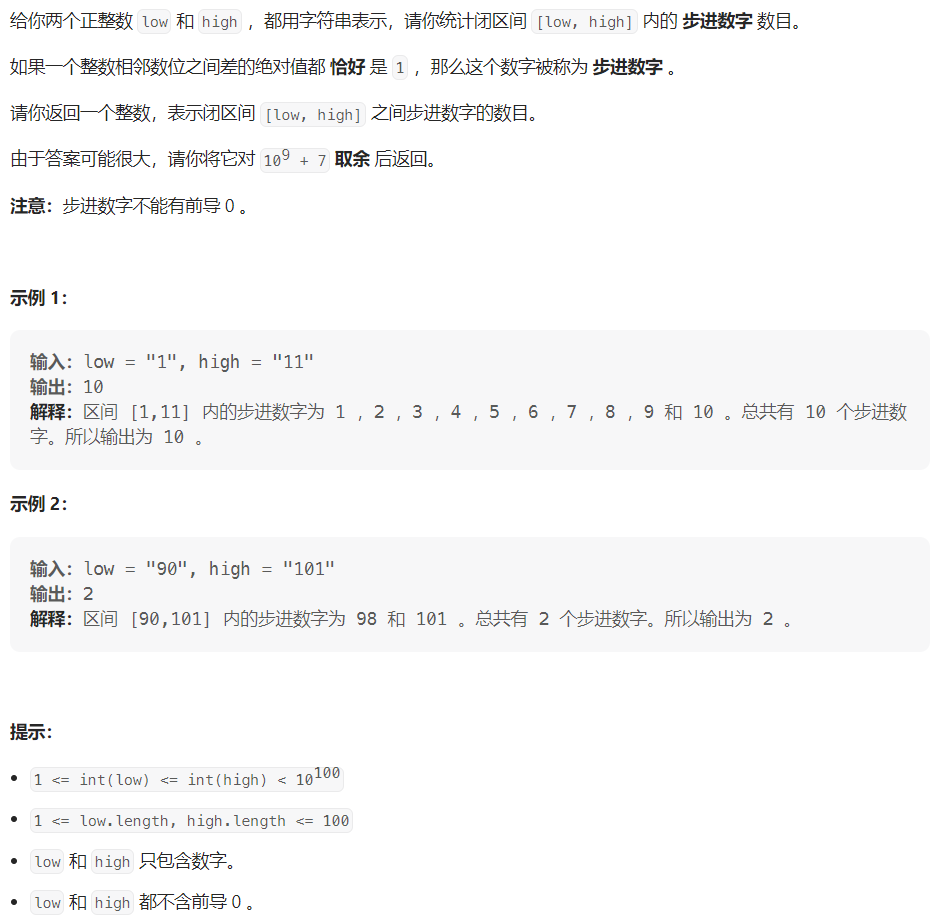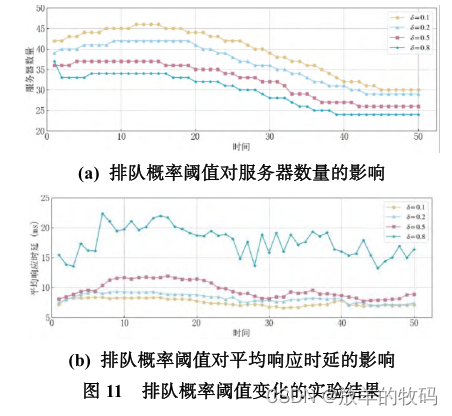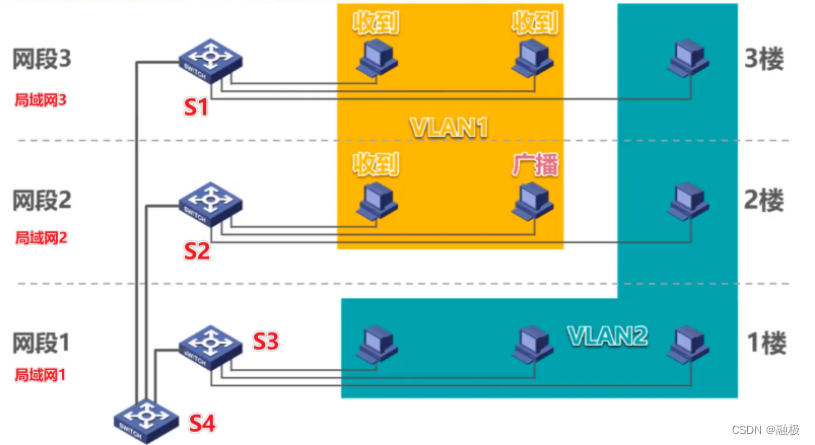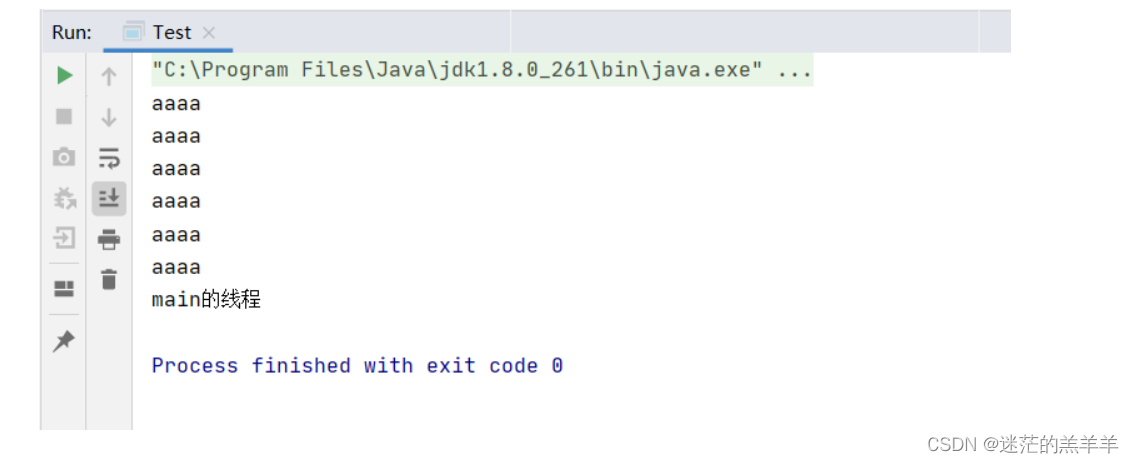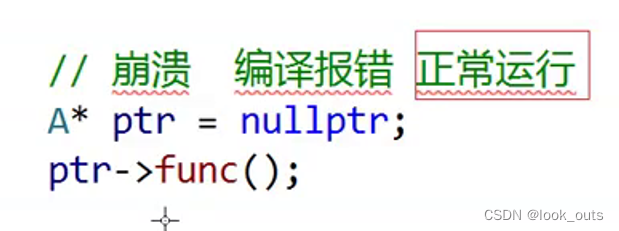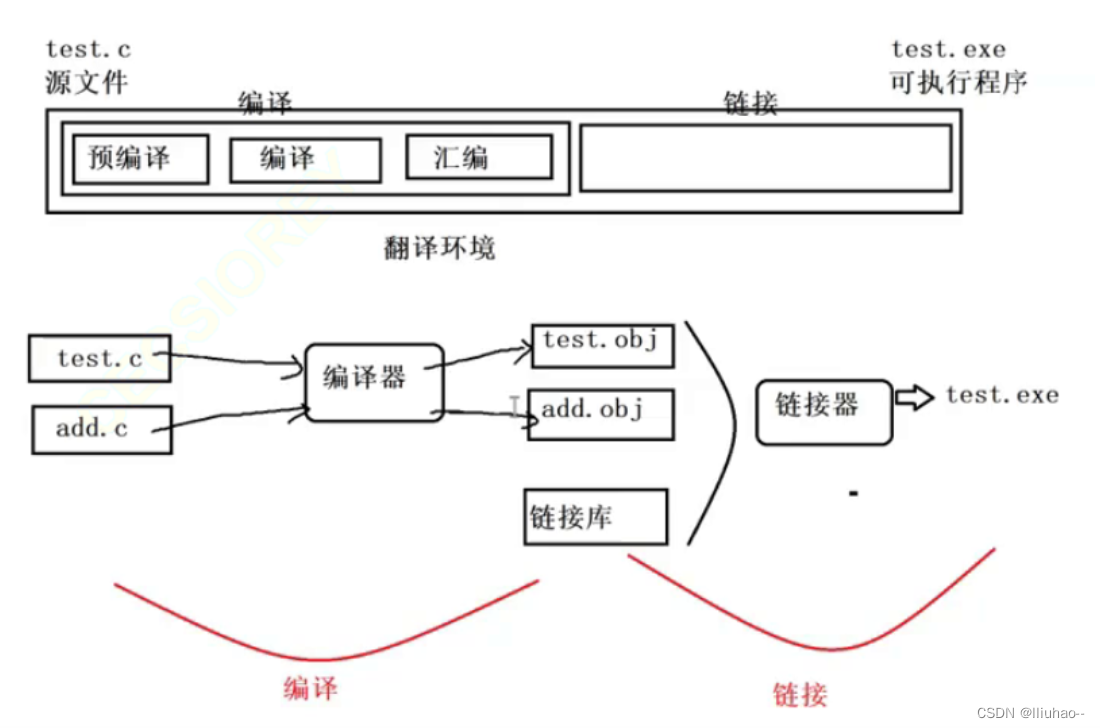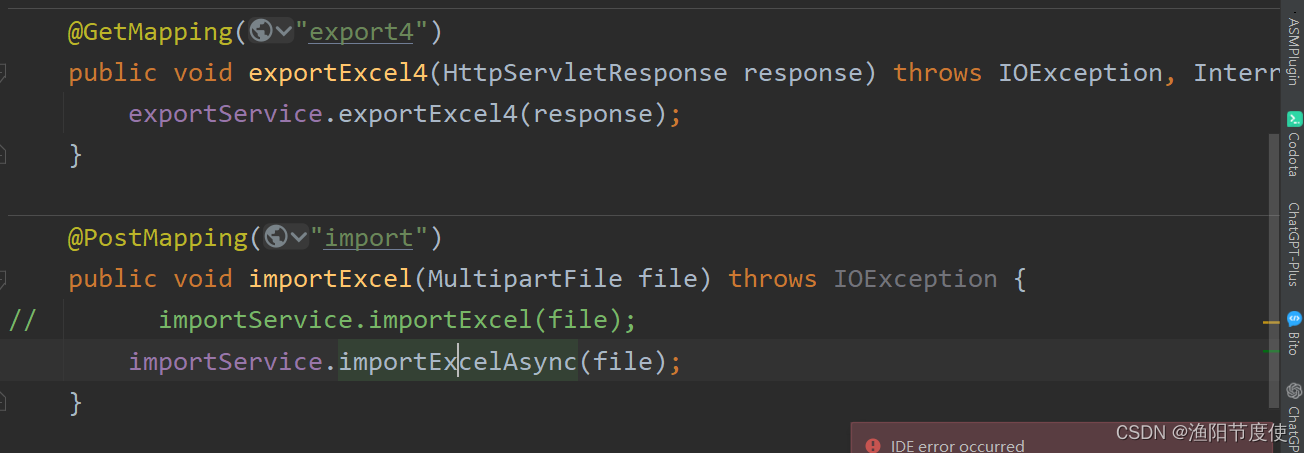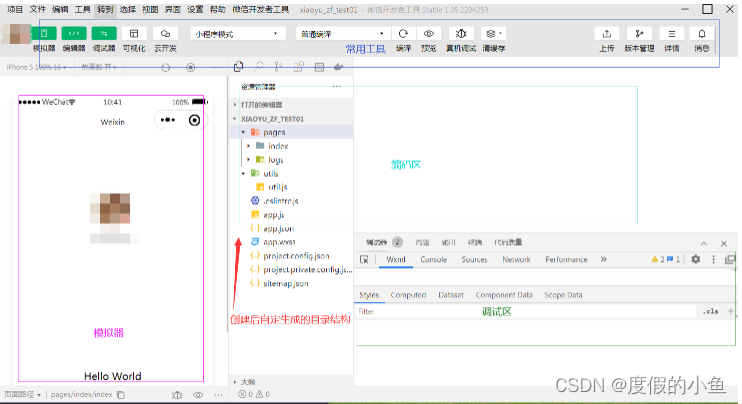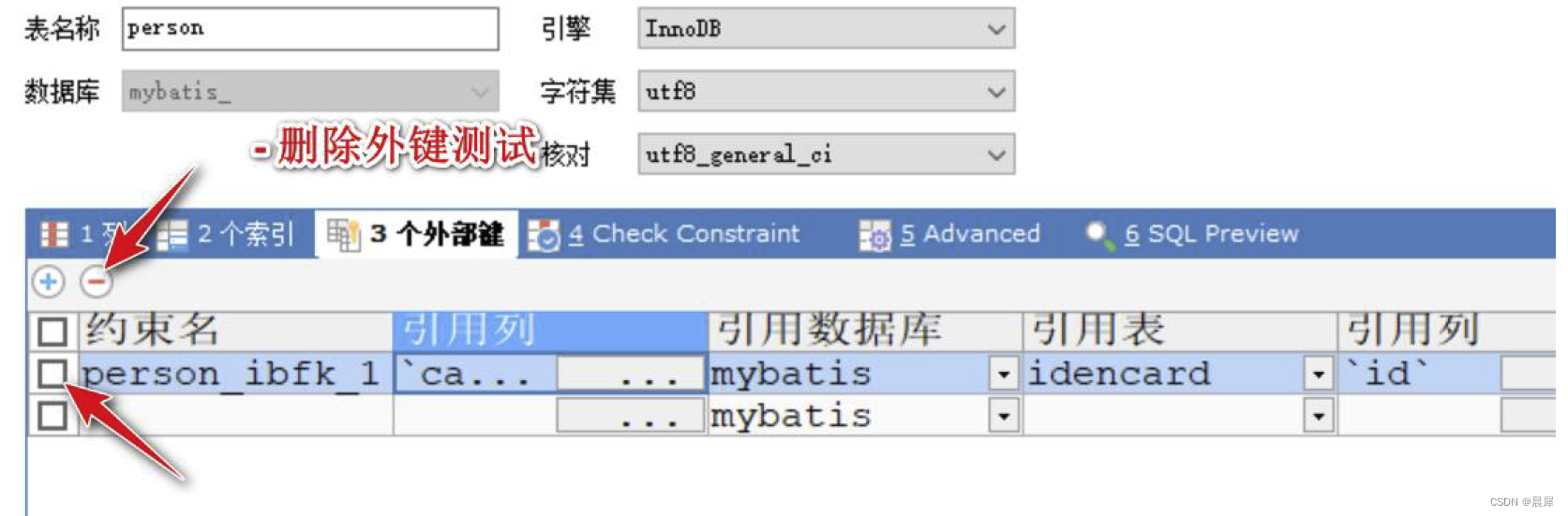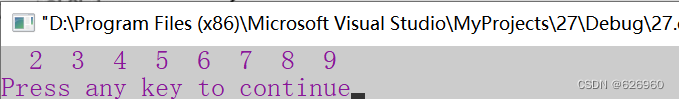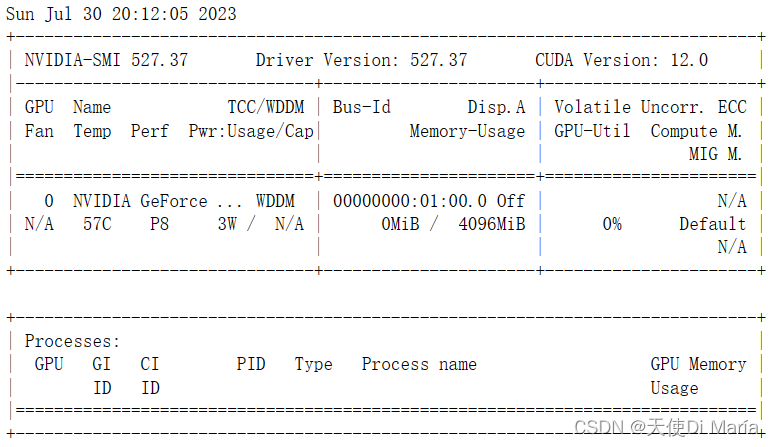50 天学习 50 个项目 - HTMLCSS and JavaScript
day50-Insect Catch Game(捉虫游戏)
效果
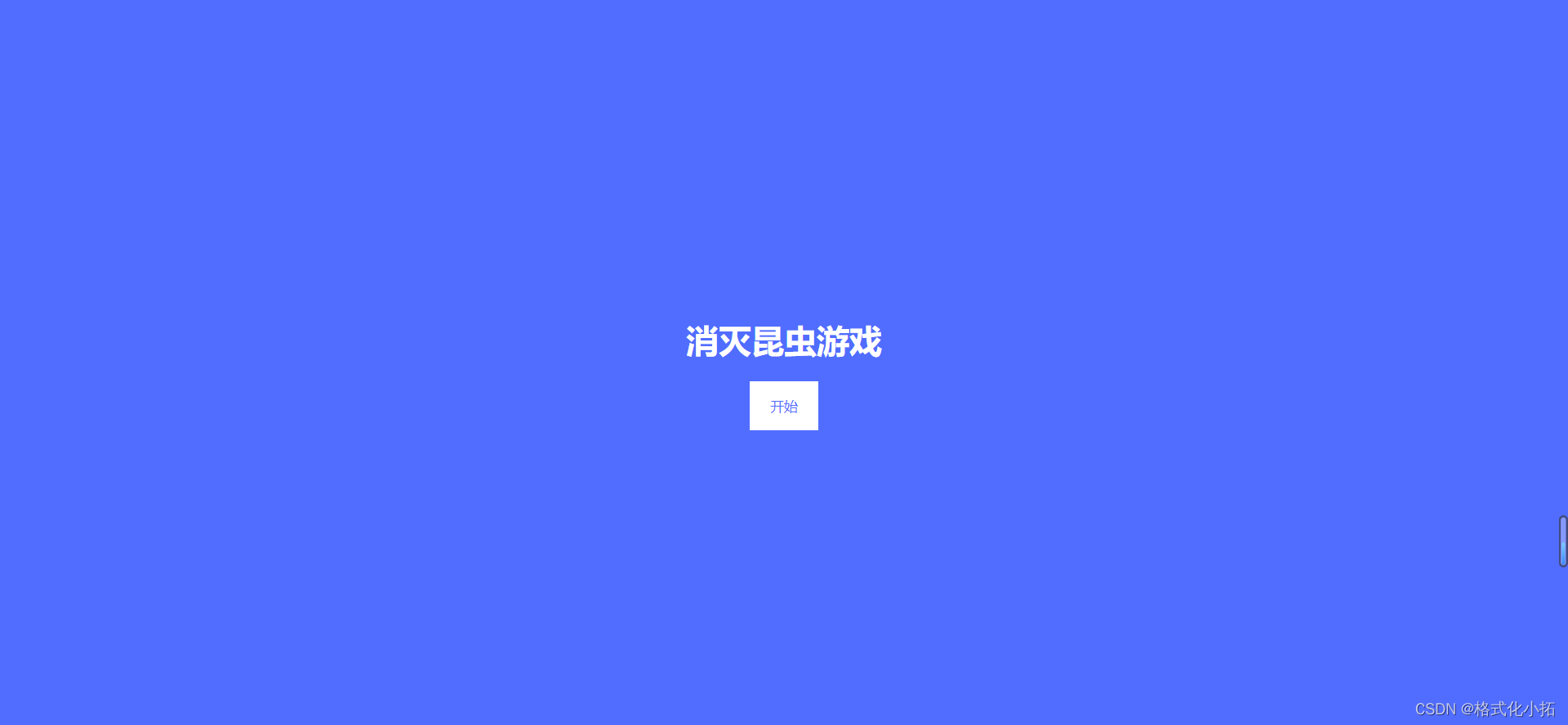
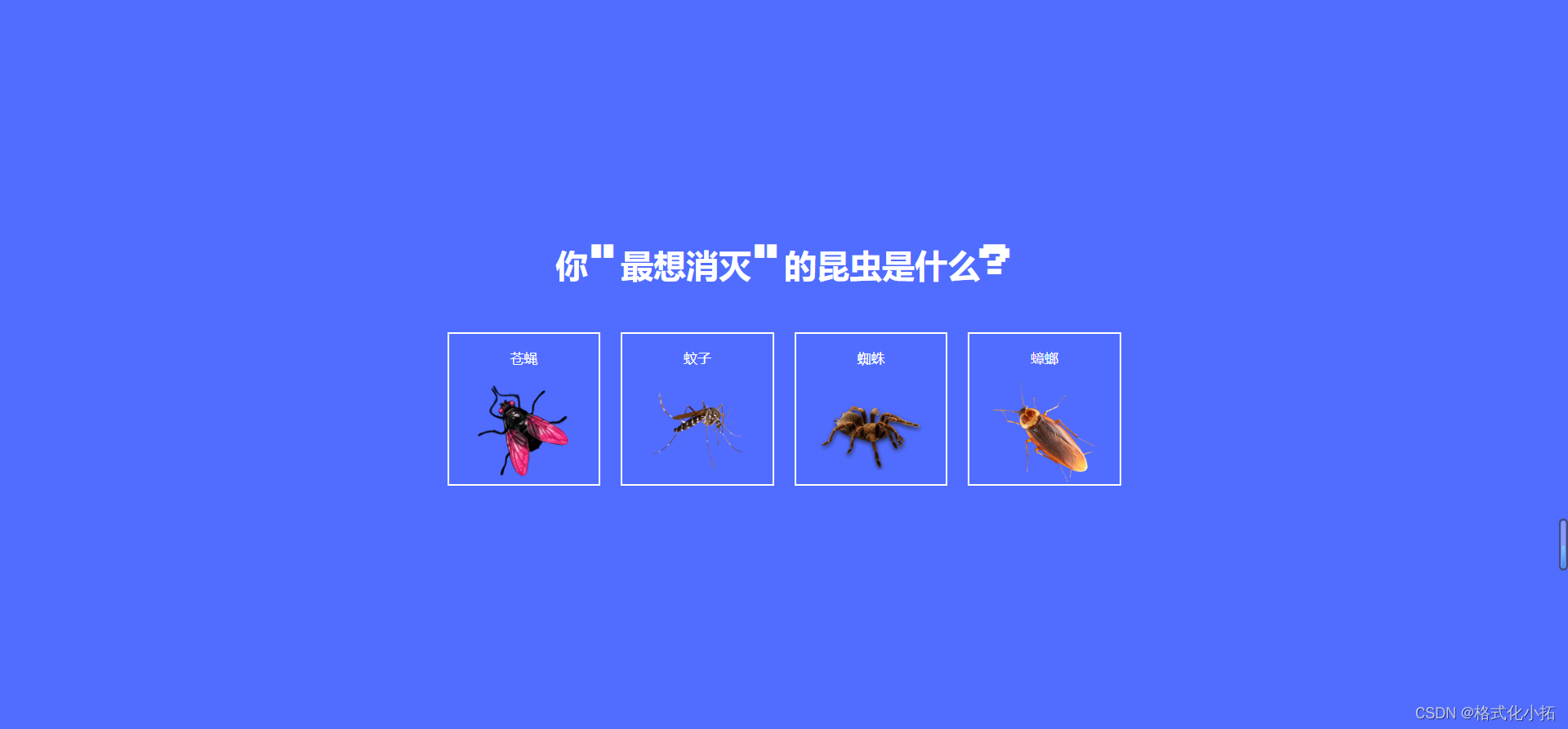


index.html
<!DOCTYPE html>
<html lang="en">
<head>
<meta charset="UTF-8" />
<meta name="viewport" content="width=device-width, initial-scale=1.0" />
<title>Catch The Insect</title>
<link rel="stylesheet" href="style.css" />
</head>
<body>
<!-- 第一屏 -->
<div class="screen">
<h1>消灭昆虫游戏</h1>
<button class="btn" id="start-btn">开始</button></button>
</div>
<!-- 第二屏 -->
<div class="screen">
<h1>你"最想消灭"的昆虫是什么?</h1>
<ul class="insects-list">
<li>
<button class="choose-insect-btn">
<p>苍蝇</p>
<img src="http://pngimg.com/uploads/fly/fly_PNG3946.png" alt="fly">
</button>
</li>
<li>
<button class="choose-insect-btn">
<p>蚊子</p>
<img src="http://pngimg.com/uploads/mosquito/mosquito_PNG18175.png" alt="mosquito" />
</button>
</li>
<li>
<button class="choose-insect-btn">
<p>蜘蛛</p>
<img src="http://pngimg.com/uploads/spider/spider_PNG12.png" alt="spider" />
</button>
</li>
<li>
<button class="choose-insect-btn">
<p>蟑螂</p>
<img src="http://pngimg.com/uploads/roach/roach_PNG12163.png" alt="roach" />
</button>
</li>
</ul>
</div>
<!-- 第三屏 -->
<div class="screen game-container" id="game-container">
<h3 id="time" class="time">时间: 00:00</h3>
<h3 id="score" class="score">得分: 0</h3>
<h5 id="message" class="message">
你生气了吗? <br>
你在玩一个不可能的游戏!!
</h5>
</div>
<script src="script.js"></script>
</body>
</html>
style.css
@import url('https://fonts.googleapis.com/css?family=Press+Start+2P&display=swap');
* {
box-sizing: border-box;
}
body {
background-color: #516dff;
color: #fff;
font-family: 'Press Start 2P', sans-serif;
height: 100vh;
overflow: hidden;
margin: 0;
text-align: center;
}
a {
color: #fff;
}
/* 标题 */
h1 {
line-height: 1.4;
}
/* 按钮 */
.btn {
border: 0;
background-color: #fff;
color: #516dff;
padding: 15px 20px;
font-family: inherit;
cursor: pointer;
outline: 0;
}
.btn:hover {
opacity: 0.9;
}
/* 每块屏 */
.screen {
/* 子元素竖直居中 */
display: flex;
flex-direction: column;
align-items: center;
justify-content: center;
height: 100vh;
width: 100vw;
transition: margin 0.5s ease-out;
}
/* 向上隐藏 */
.screen.up {
margin-top: -100vh;
}
/* 第二屏 昆虫容器 */
.insects-list {
display: flex;
flex-wrap: wrap;
justify-content: center;
list-style-type: none;
padding: 0;
}
.insects-list li {
margin: 10px;
}
/* 每一项昆虫 */
.choose-insect-btn {
background-color: transparent;
border: 2px solid #fff;
color: #fff;
cursor: pointer;
font-family: inherit;
width: 150px;
height: 150px;
}
.choose-insect-btn:hover {
background-color: #fff;
color: aqua;
}
.choose-insect-btn:active {
background-color: rgba(255, 255, 255, 0.7);
}
/* 图片 */
.choose-insect-btn img {
width: 100px;
height: 100px;
object-fit: contain;
}
/* 第三屏 */
.game-container {
/* 子绝父相,用于昆虫的定位 */
position: relative;
}
/* 时间 分数 */
.time,
.score {
position: absolute;
top: 20px;
}
.time {
left: 20px;
}
.score {
right: 20px;
}
/* 结束语 默认隐藏 */
.message {
line-height: 1.7;
background-color: rgba(0, 0, 0, 0.5);
width: 100%;
padding: 20px;
z-index: 100;
text-align: center;
/* 隐藏 */
opacity: 0;
position: absolute;
top: 0;
left: 50%;
transform: translate(-50%, -150%);
transition: transform 0.4s ease-in;
}
/* 显示 */
.message.visible {
transform: translate(-50%, 150%);
opacity: 1;
}
/* 昆虫 */
.insect {
cursor: pointer;
display: flex;
align-items: center;
justify-content: center;
width: 100px;
height: 100px;
/* 绝对定位 */
position: absolute;
transform: translate(-50%, -50%) scale(1);
transition: transform 0.3s ease-in-out;
}
/* 被抓住 隐藏 */
.insect.caught {
transform: translate(-50%, -50%) scale(0);
}
/* 昆虫图片 */
.insect img {
width: 100px;
height: 100px;
}
script.js
// 重点 flex position transform: translate(-50%, -50%) scale(0); transition 函数
// setTimeout setInterval
// 1.获取元素节点
const screens = document.querySelectorAll('.screen');//三块屏
const choose_insect_btns = document.querySelectorAll('.choose-insect-btn');//选择昆虫按钮们
const start_btn = document.getElementById('start-btn')//开始按钮
const game_container = document.getElementById('game-container')//第三屏
const timeEl = document.getElementById('time')//时间
const scoreEl = document.getElementById('score')//分数
const message = document.getElementById('message')//结束语
let seconds = 0//秒
let score = 0
let selected_insect = {}//存储选中的昆虫项
let timer = 0 //记录时间的间歇期
// 2.绑定点击 事件 第一屏向上移动,隐藏
start_btn.addEventListener('click', () => screens[0].classList.add('up'))
// 遍历所有昆虫,绑定点击事件
choose_insect_btns.forEach(btn => {
btn.addEventListener('click', () => {
const img = btn.querySelector('img')
const src = img.getAttribute('src')
const alt = img.getAttribute('alt')
// 存储当前的昆虫选项
selected_insect = { src, alt }
// 第二屏向上移动,隐藏
screens[1].classList.add('up')
// 一秒后,创建一个昆虫
setTimeout(createInsect, 1000)
// 开始游戏
startGame()
})
})
// 函数 开始游戏
function startGame() {
// 开启间歇期 每过一秒记录时间
timer =setInterval(increaseTime, 1000)
}
// 函数,记录时间
function increaseTime() {
let m = Math.floor(seconds / 60)
let s = seconds % 60
m = m < 10 ? `0${m}` : m
s = s < 10 ? `0${s}` : s
timeEl.innerHTML = `Time: ${m}:${s}`
seconds++
}
// 函数:在第三屏中创建昆虫
function createInsect() {
const insect = document.createElement('div')
insect.classList.add('insect')
// 设置昆虫位置
const { x, y } = getRandomLocation()
insect.style.top = `${y}px`
insect.style.left = `${x}px`
// 随机设置昆虫角度
insect.innerHTML = `<img src="${selected_insect.src}" alt="${selected_insect.alt}" style="transform: rotate(${Math.random() * 360}deg)" />`
// 点击,即触发捕捉昆虫
insect.addEventListener('click', catchInsect)
// 显示昆虫
game_container.appendChild(insect)
}
// 函数:随机获取位置
function getRandomLocation() {
const width = window.innerWidth
const height = window.innerHeight
const x = Math.random() * (width - 200) + 100
const y = Math.random() * (height - 200) + 100
return { x, y }
}
// 函数:捕捉昆虫
function catchInsect() {
// 分数+
increaseScore()
// 隐藏
this.classList.add('caught')
// 移除昆虫
setTimeout(() => this.remove(), 2000)
// 添加昆虫
addInsects()
}
// 函数:添加昆虫,再次开启两个定时器,即捕捉成功1只之后,创建两只昆虫。源源不断
function addInsects() {
setTimeout(createInsect, 1000)
setTimeout(createInsect, 1500)
}
// 函数:分数增加
function increaseScore() {
score++
// 大于19分。游戏结束。结束语显示
if (score > 19) {
clearInterval(timer)
message.classList.add('visible')
}
scoreEl.innerHTML = `Score: ${score}`
}