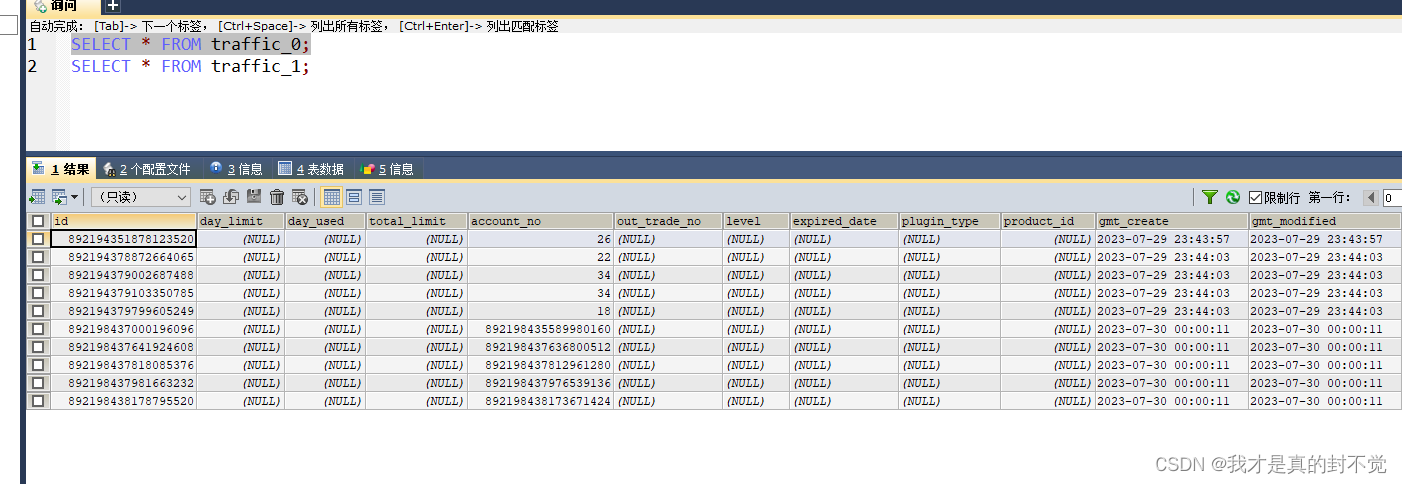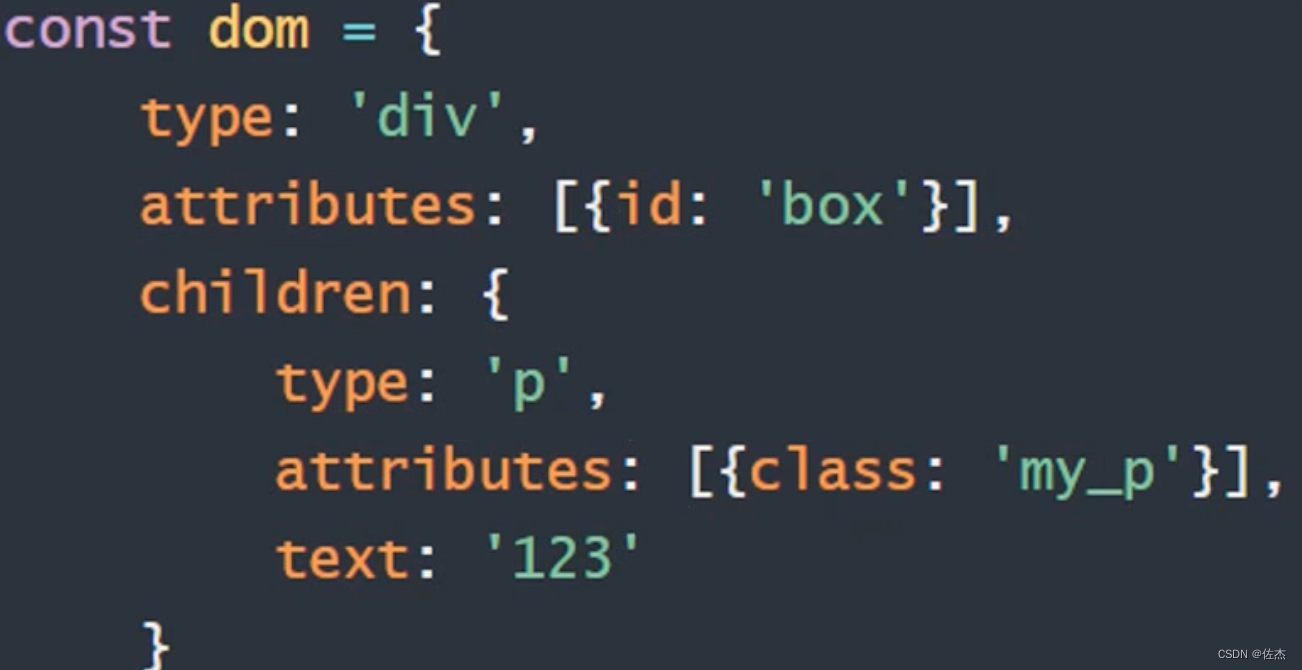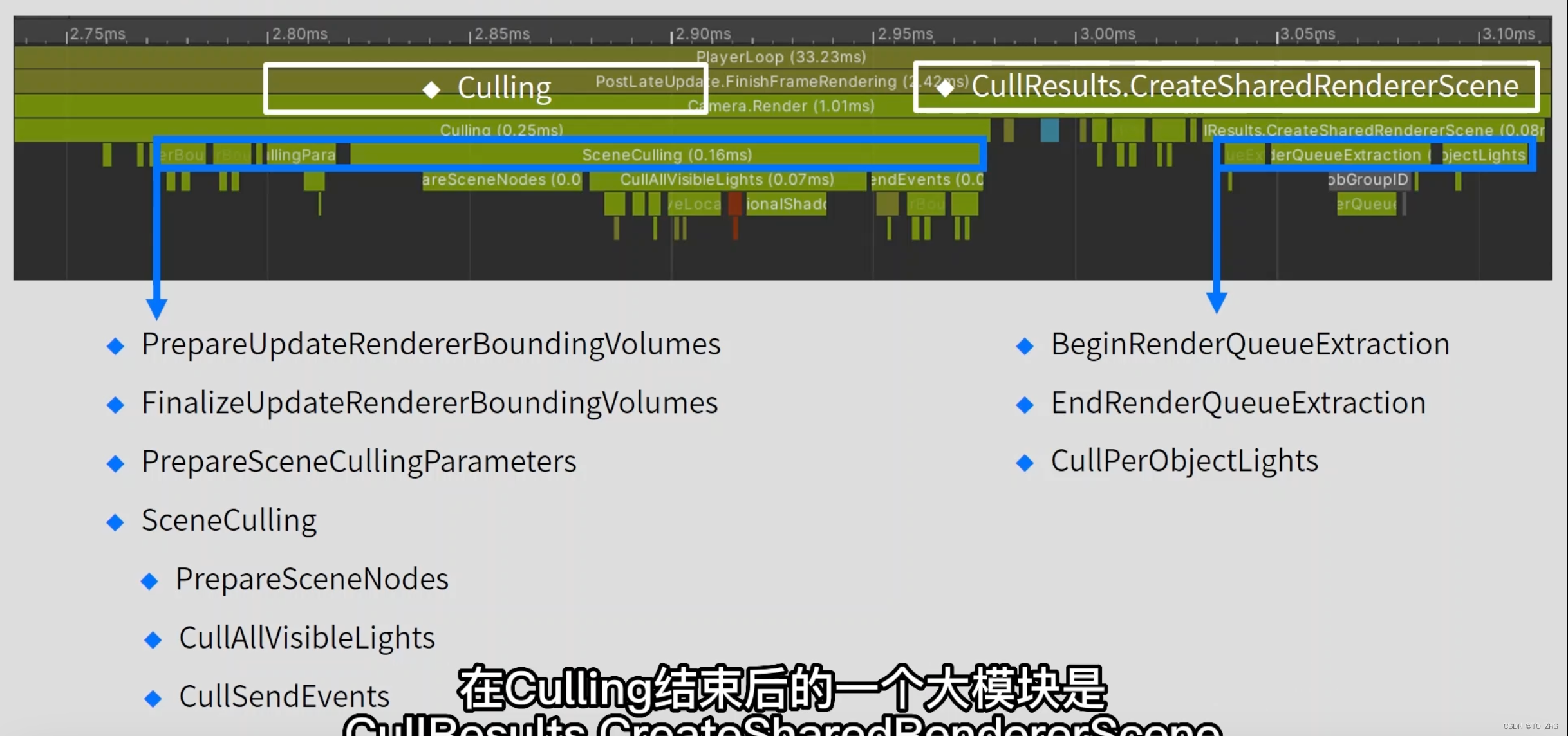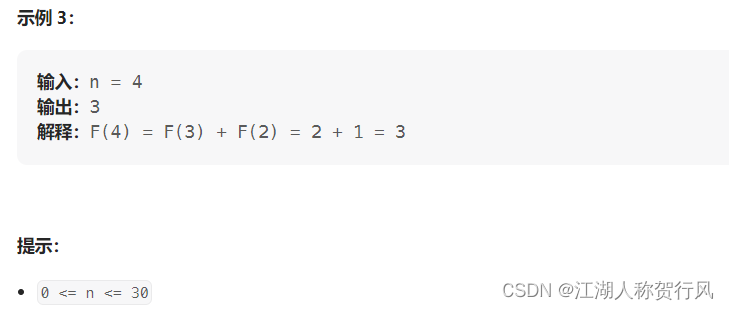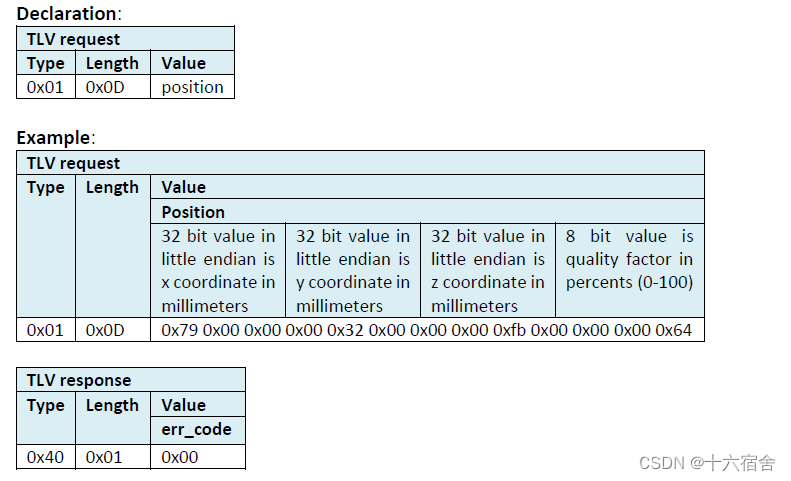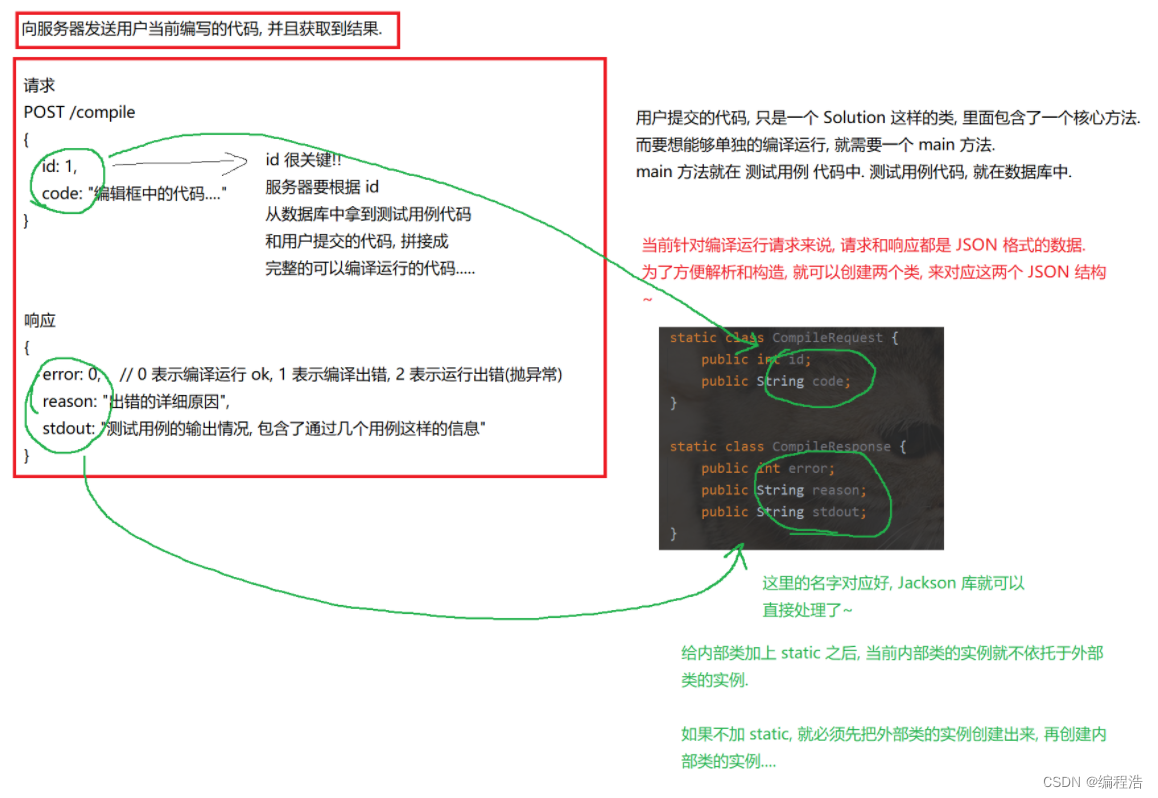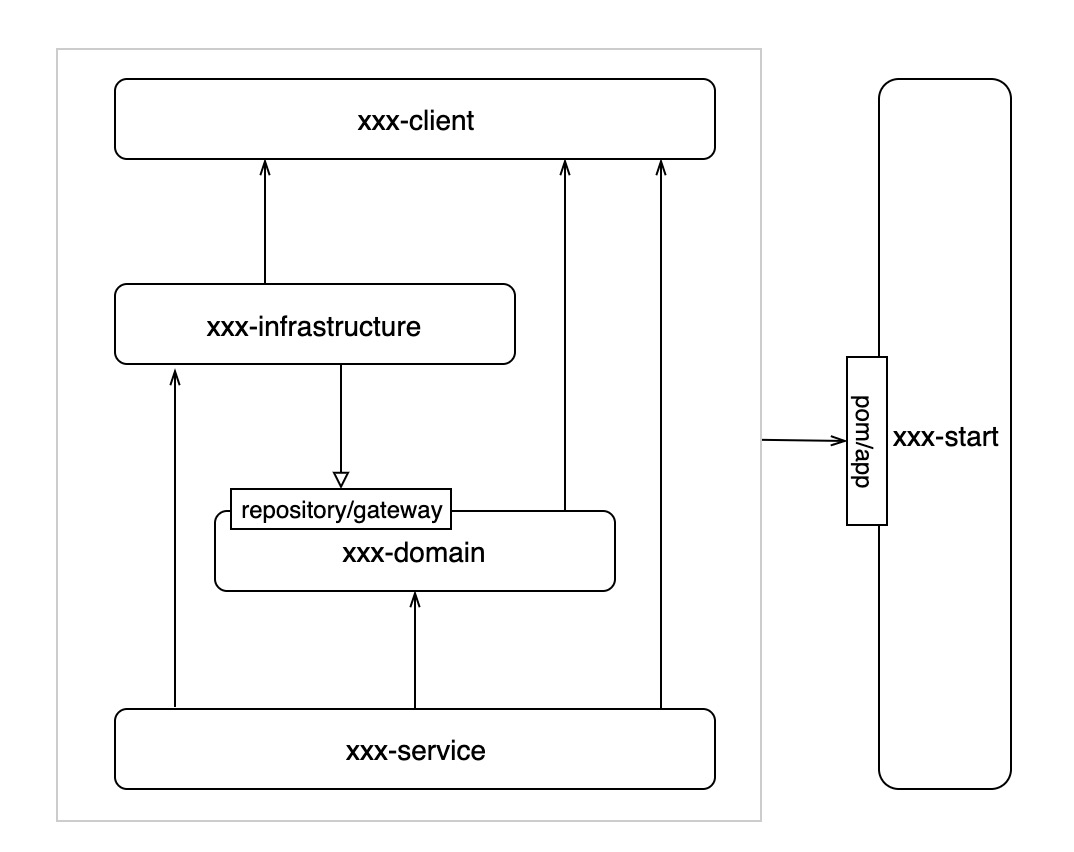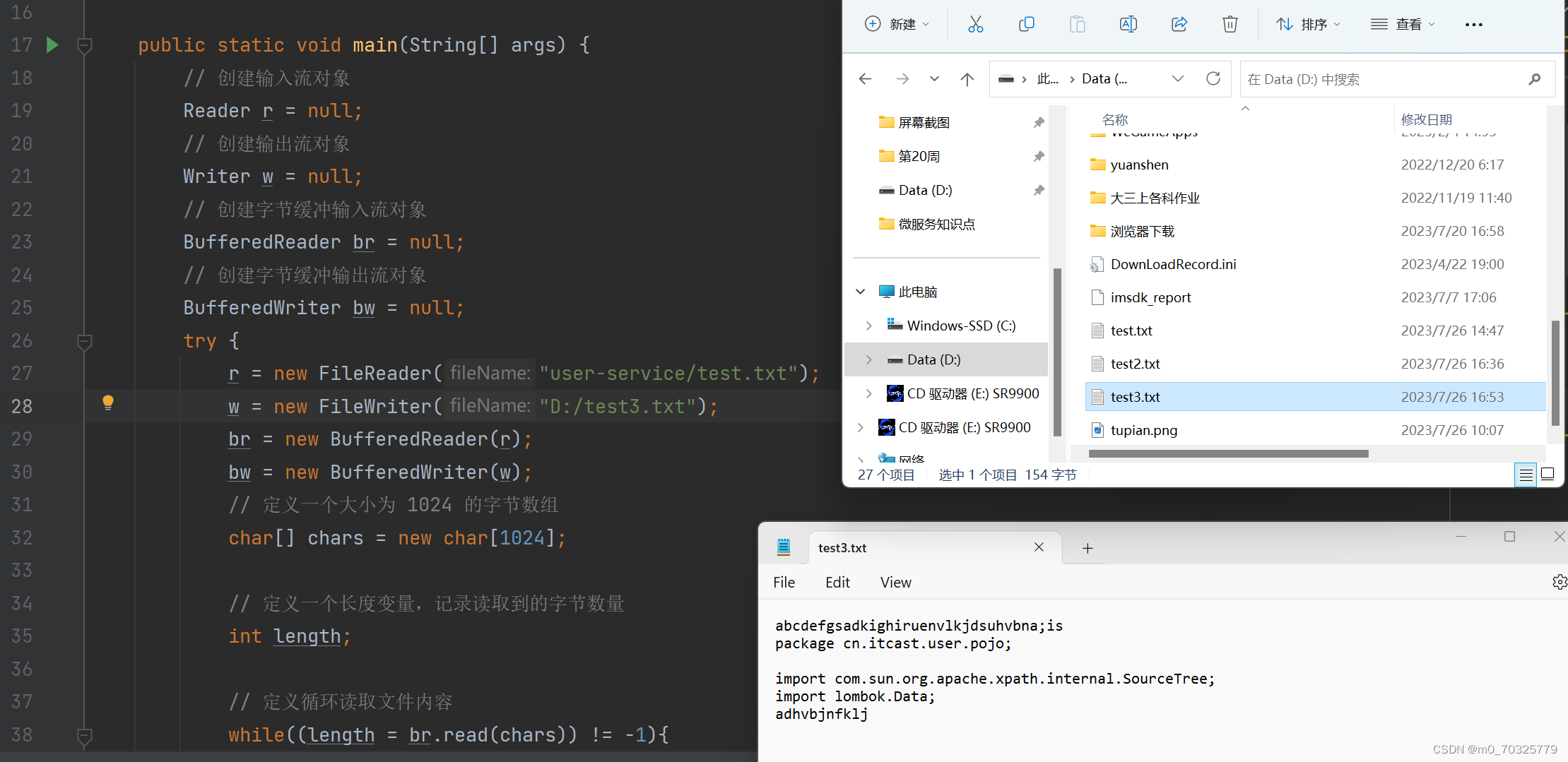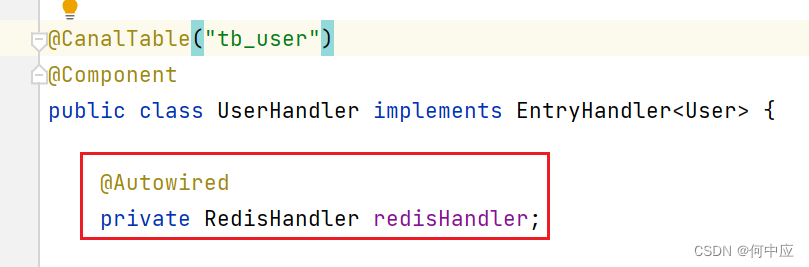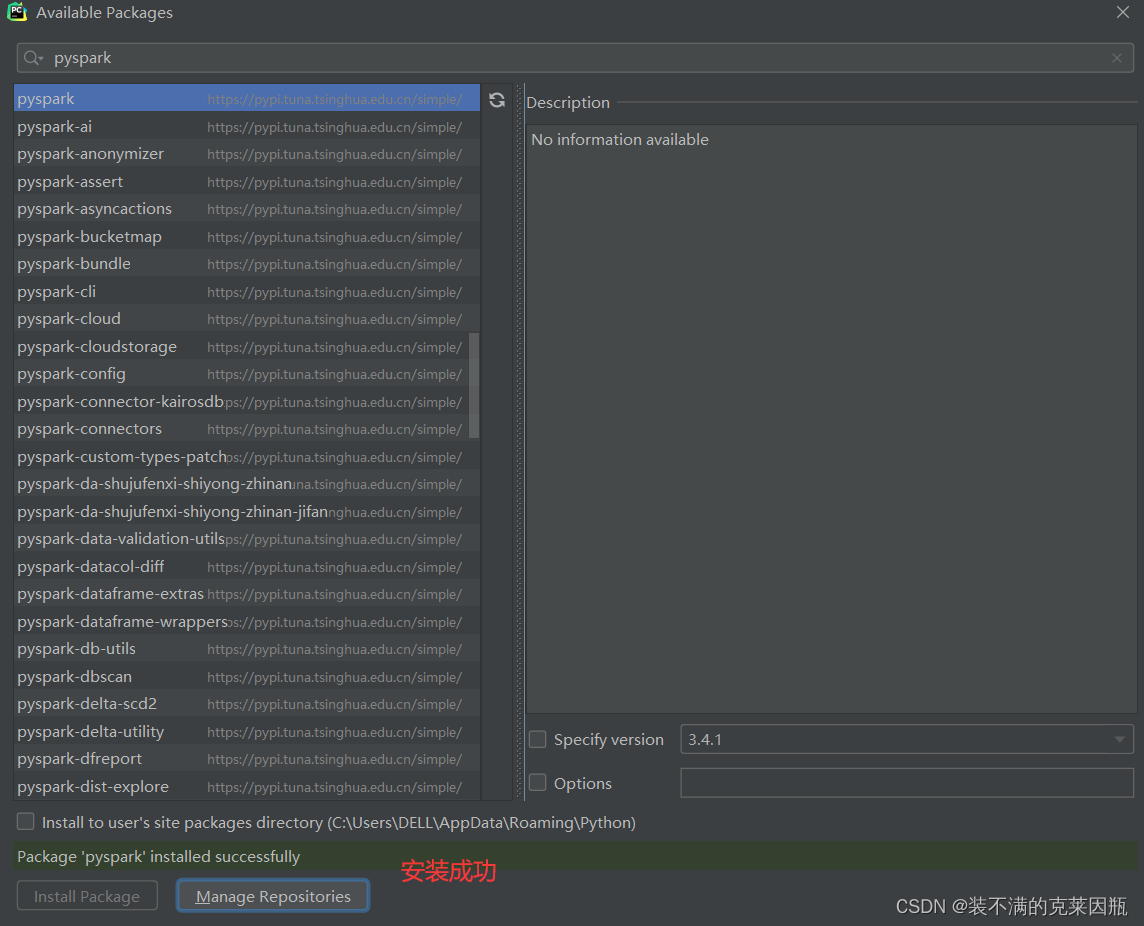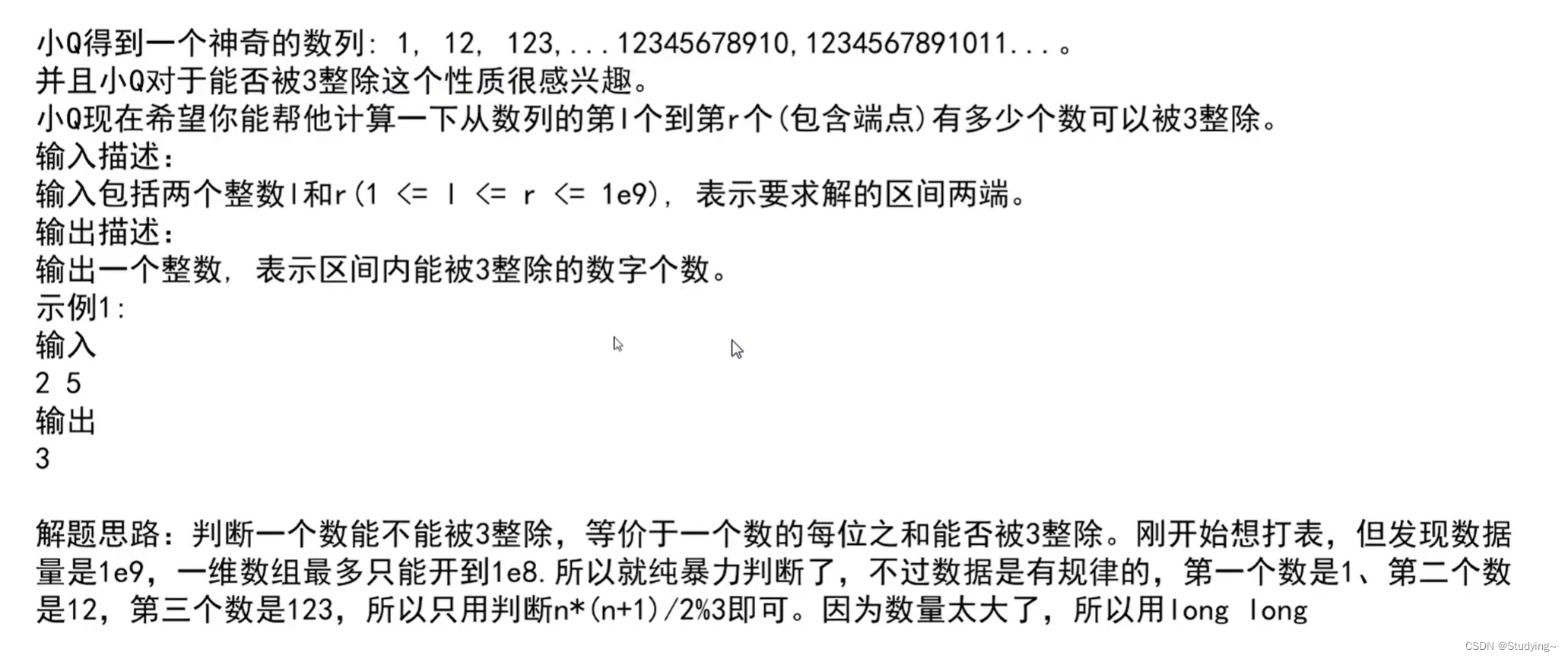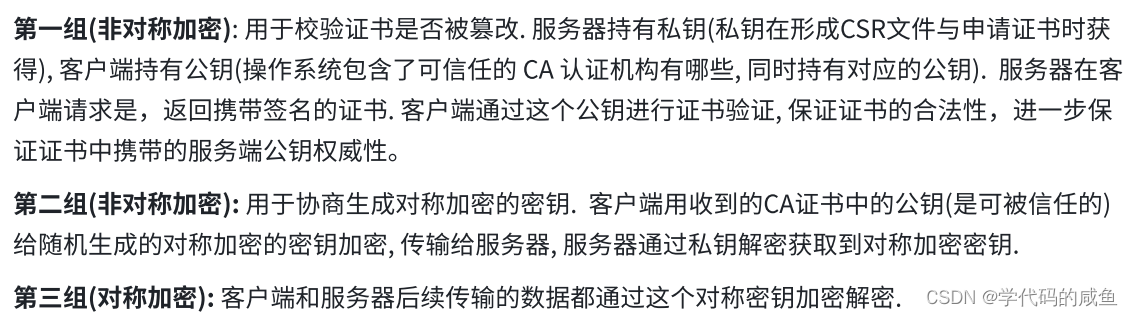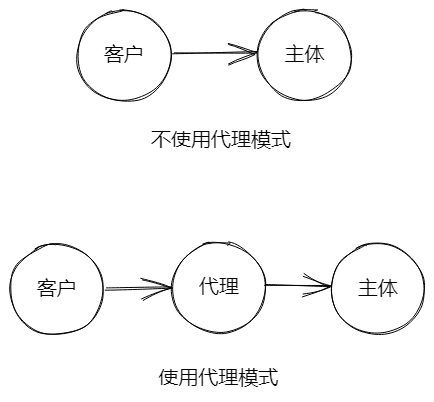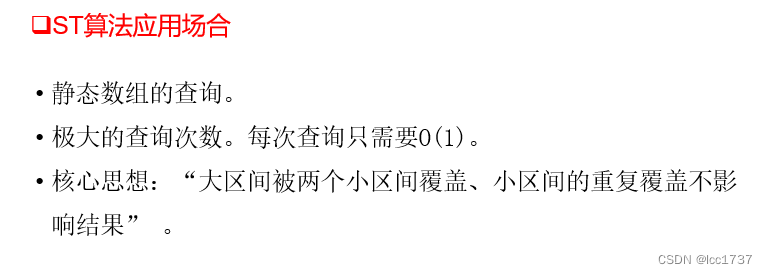1.引入相关依赖
<dependency>
<groupId>org.apache.shardingsphere</groupId>
<artifactId>sharding-jdbc-spring-boot-starter</artifactId>
<version>4.1.1</version>
</dependency>
2.添加配置
不懂的地方自己看注释
主要就是配置了
2.1数据源
记得把原本的数据源配置去除
2.2分表策略
根据account_no分表 这里只简单分了两张traffic 流量表,表名分别是
traffic_0,traffic_1 然后account_no 为偶数的在一张 account_no为奇数的在另一张
2.3id生成策略
这里使用了雪花id生成器 记得配置workId 不然有极小概率ID重复
# 数据源 ds0 第一个数据库
shardingsphere:
datasource:
#数据源名称
names: ds0
ds0:
connectionTimeoutMilliseconds: 30000
driver-class-name: com.mysql.cj.jdbc.Driver
idleTimeoutMilliseconds: 60000
jdbc-url: jdbc:mysql://101.227.52.230:3306/dcloud_account?useUnicode=true&characterEncoding=utf-8&useSSL=false&serverTimezone=Asia/Shanghai&allowPublicKeyRetrieval=true
maintenanceIntervalMilliseconds: 30000
maxLifetimeMilliseconds: 1800000
maxPoolSize: 50
minPoolSize: 50
password: xxx
type: com.zaxxer.hikari.HikariDataSource
username: root
props:
# 打印执行的数据库以及语句
sql:
show: true
sharding:
tables:
traffic:
# 指定traffic表的数据分布情况,配置数据节点,行表达式标识符使用 ${...} 或 $->{...},但前者与 Spring 本身的文件占位符冲突,所以在 Spring 环境中建议使用 $->{...}
actual-data-nodes: ds0.traffic_$->{0..1}
#水平分表策略+行表达式分片
table-strategy:
inline:
algorithm-expression: traffic_$->{ account_no % 2 }
sharding-column: account_no
#id生成策略
key-generator:
column: id
props:
worker:
id: ${workId}
#id生成策略
type: SNOWFLAKE3.具体相关代码
雪花id生成类
package net.xdclass.util;
import org.apache.shardingsphere.core.strategy.keygen.SnowflakeShardingKeyGenerator;
/**
* 小滴课堂,愿景:让技术不再难学
*
* @Description
* @Author 二当家小D
* @Remark 有问题直接联系我,源码-笔记-技术交流群
* @Version 1.0
**/
public class IDUtil {
private static SnowflakeShardingKeyGenerator shardingKeyGenerator = new SnowflakeShardingKeyGenerator();
/**
* 雪花算法生成器
* @return
*/
public static Comparable<?> geneSnowFlakeID(){
return shardingKeyGenerator.generateKey();
}
}
workId配置类
package net.xdclass.config;
import lombok.extern.slf4j.Slf4j;
import org.springframework.context.annotation.Configuration;
import java.net.InetAddress;
import java.net.UnknownHostException;
@Configuration
@Slf4j
public class SnowFlakeWorkIdConfig {
/**
* 动态指定sharding jdbc 的雪花算法中的属性work.id属性
* 通过调用System.setProperty()的方式实现,可用容器的 id 或者机器标识位
* workId最大值 1L << 100,就是1024,即 0<= workId < 1024
* {@link SnowflakeShardingKeyGenerator#getWorkerId()}
*
*/
static {
try {
InetAddress inetAddress = InetAddress.getLocalHost();
String ip = inetAddress.getHostAddress();
String workId = Math.abs(ip.hashCode()) % 1024 + "";
System.setProperty("workId",workId);
log.info("workId:{}",workId);
} catch (UnknownHostException e) {
throw new RuntimeException(e);
}
}
}
测试类
package net.xdclass.biz;
import lombok.extern.slf4j.Slf4j;
import net.xdclass.AccountApplication;
import net.xdclass.mapper.TrafficMapper;
import net.xdclass.model.TrafficDO;
import net.xdclass.util.IDUtil;
import org.junit.Test;
import org.junit.runner.RunWith;
import org.springframework.beans.factory.annotation.Autowired;
import org.springframework.boot.test.context.SpringBootTest;
import org.springframework.test.context.junit4.SpringRunner;
import java.util.Random;
/**
* 小滴课堂,愿景:让技术不再难学
*
* @Description
* @Author 二当家小D
* @Remark 有问题直接联系我,源码-笔记-技术交流群
* @Version 1.0
**/
@RunWith(SpringRunner.class)
@SpringBootTest(classes = AccountApplication.class)
@Slf4j
public class AccountTest {
@Autowired
private TrafficMapper trafficMapper;
@Test
public void testSaveTraffic() {
Random random = new Random();
for (int i = 0; i < 10; i++) {
TrafficDO trafficDO = new TrafficDO();
// trafficDO.setAccountNo(Long.valueOf(random.nextInt(100)));
trafficDO.setAccountNo(Long.valueOf(IDUtil.geneSnowFlakeID().toString()));
trafficMapper.insert(trafficDO);
}
}
}
数据库效果如下 可以看到分表并插入成功 记得要提前创建traffic_0 到 traffic_N 几张表