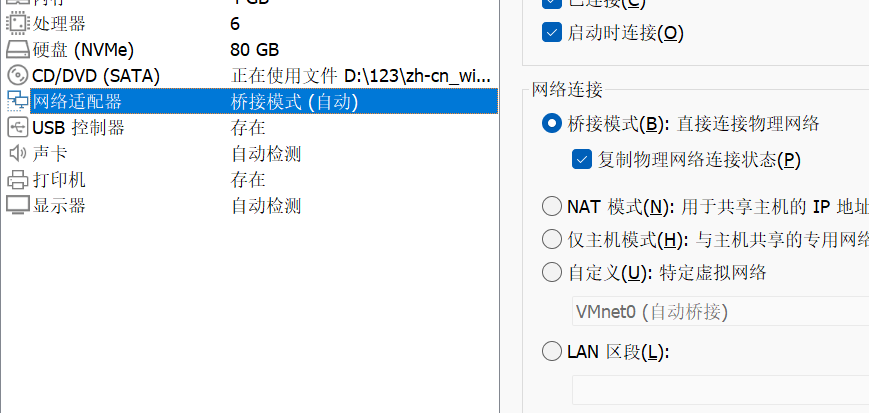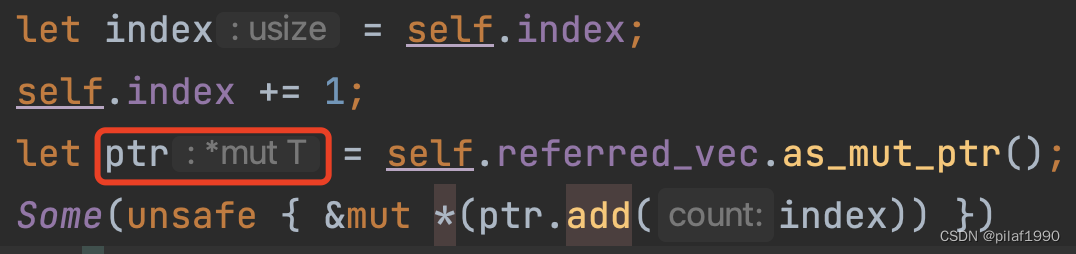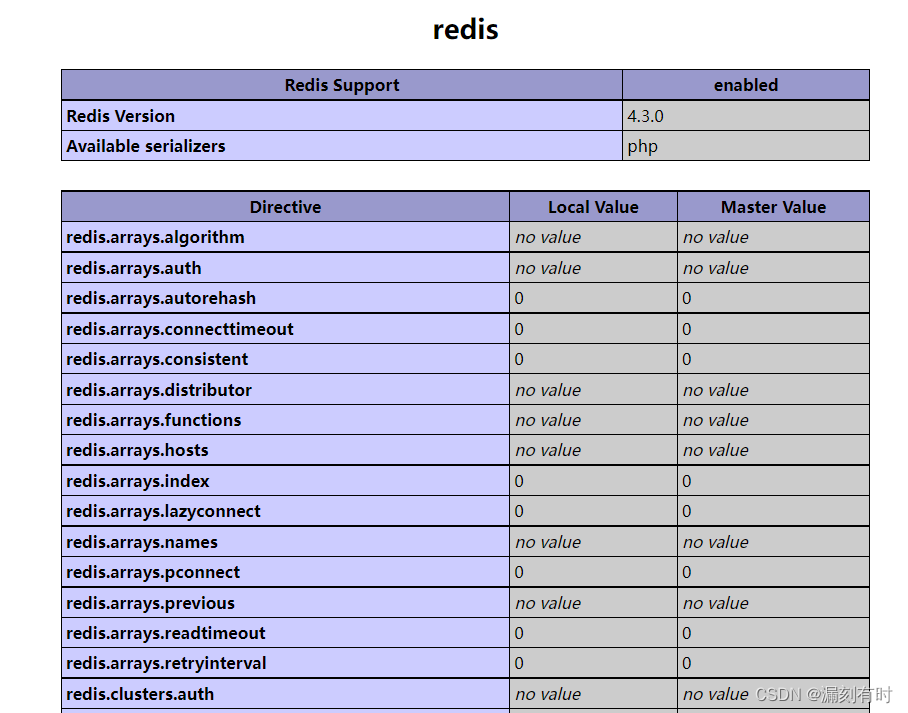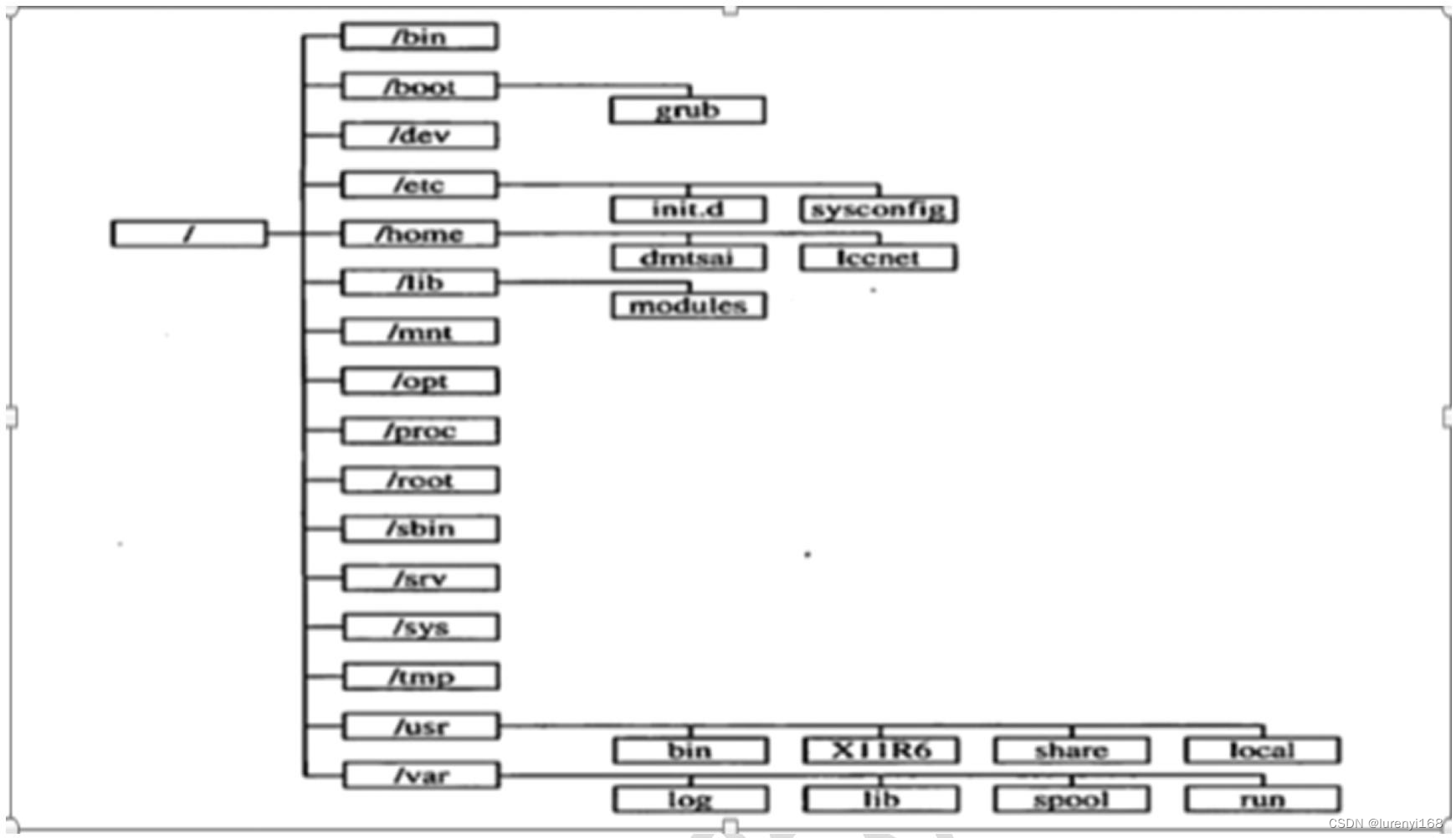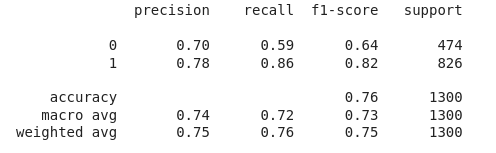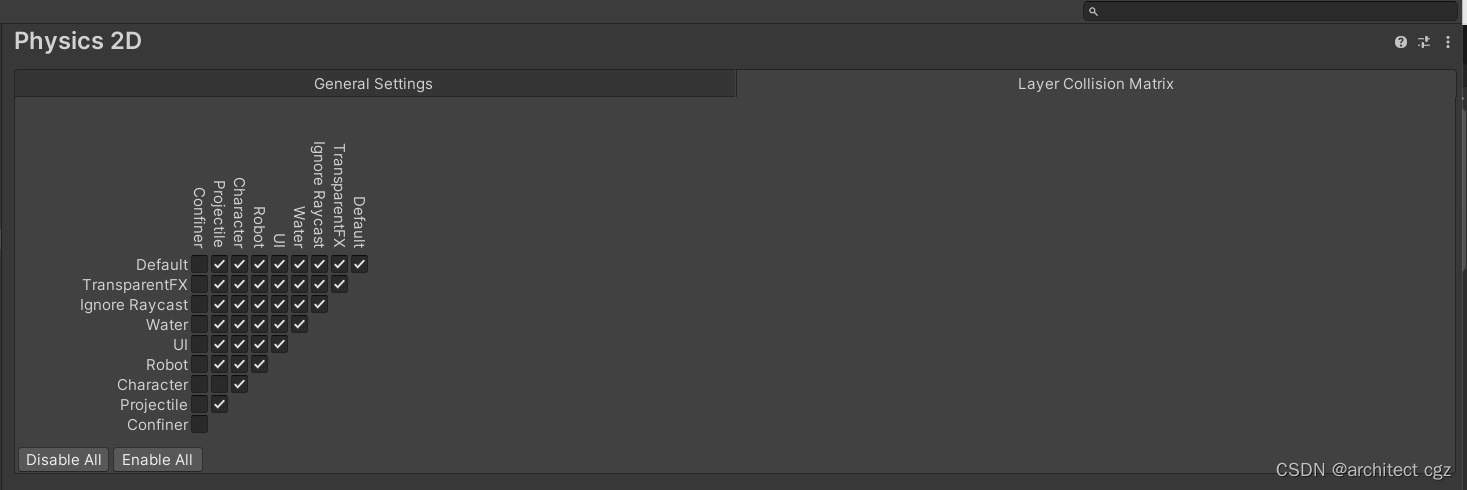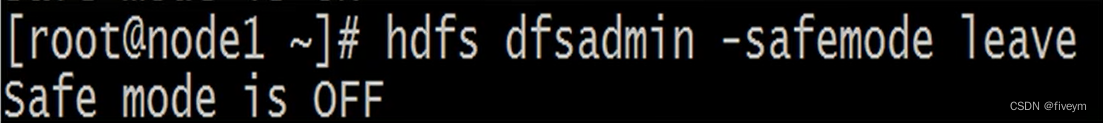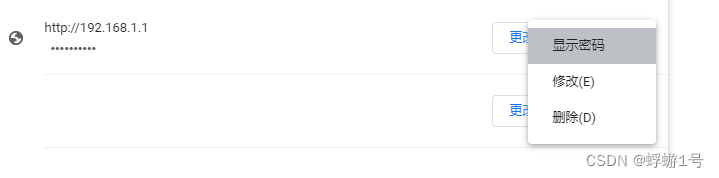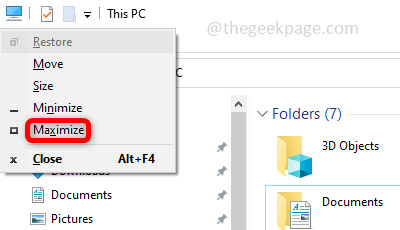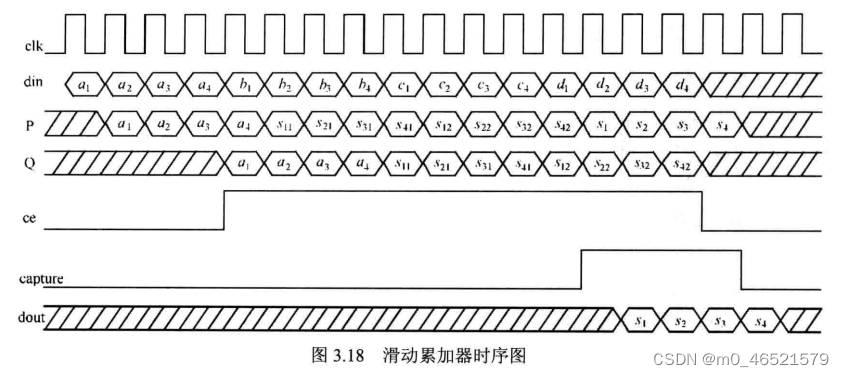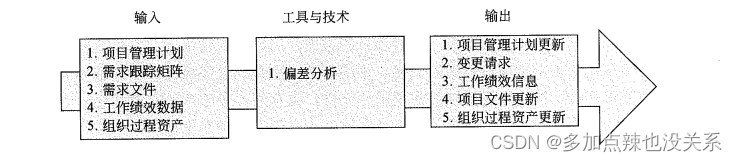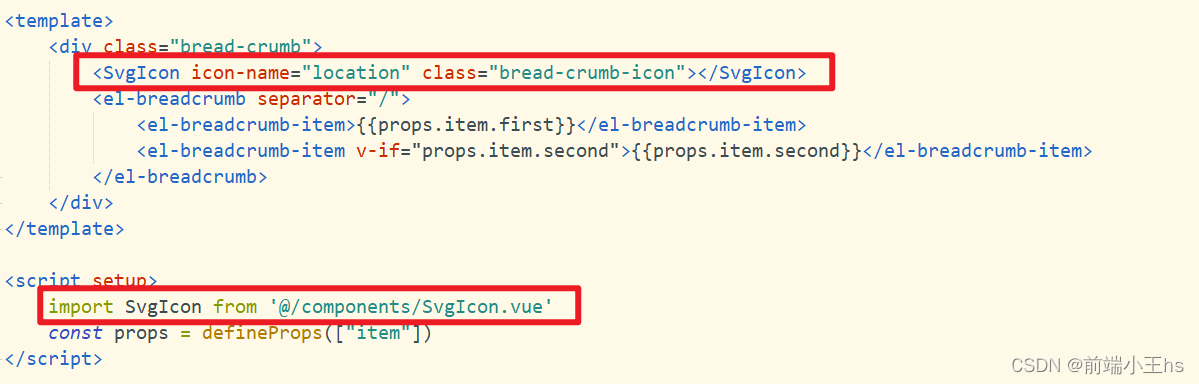- 登录 Zoho Mail 管理控制台。(https://mailadmin.zoho.com/cpanel/home.do#)
- 转到域菜单,然后选择要为其配置“全收邮箱”地址的域。
- 转到设置选项卡,然后找到全收邮箱地址部分。
- 从下拉列表中选择您要配置为“全收邮箱”的电子邮件地址,然后单击更新对应的对勾。
如果您有多个域,则需要对所有域重复相同的步骤,因为“全收邮箱”特定于域。但是,您可以将同一帐户设置为所有域的“全收邮箱”帐户。 (一个邮箱收齐aaa.com, bbb.com, ccc.com 的全部邮件)

- Log in to Zoho Mail Admin Console and select Domains on the left menu.
- Select the domain for which you'd like to configure a catch-all address.
- Navigate to the Catch-all Address section under Advanced Settings.
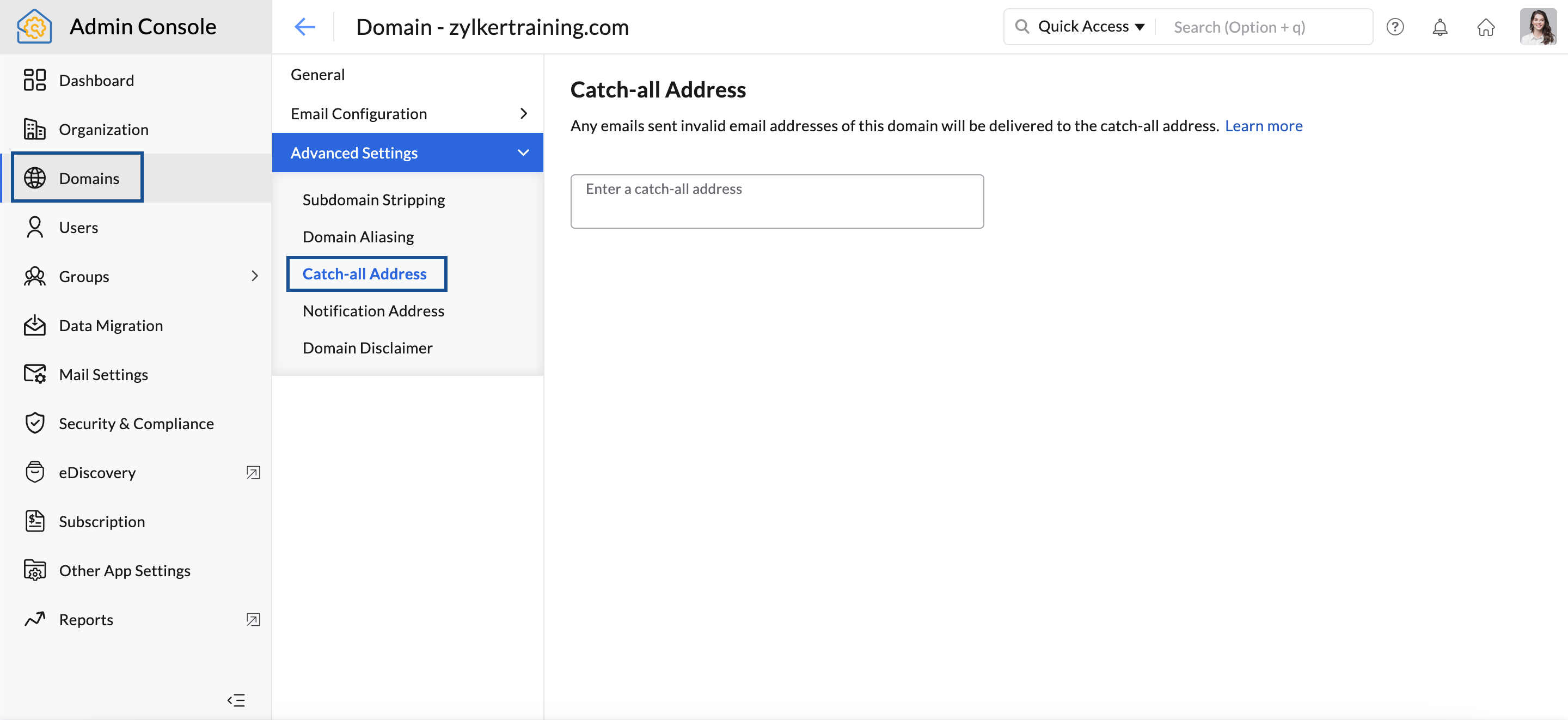
4、Enter the user's mailbox address or the group mailbox in the Enter a catch-all address field.
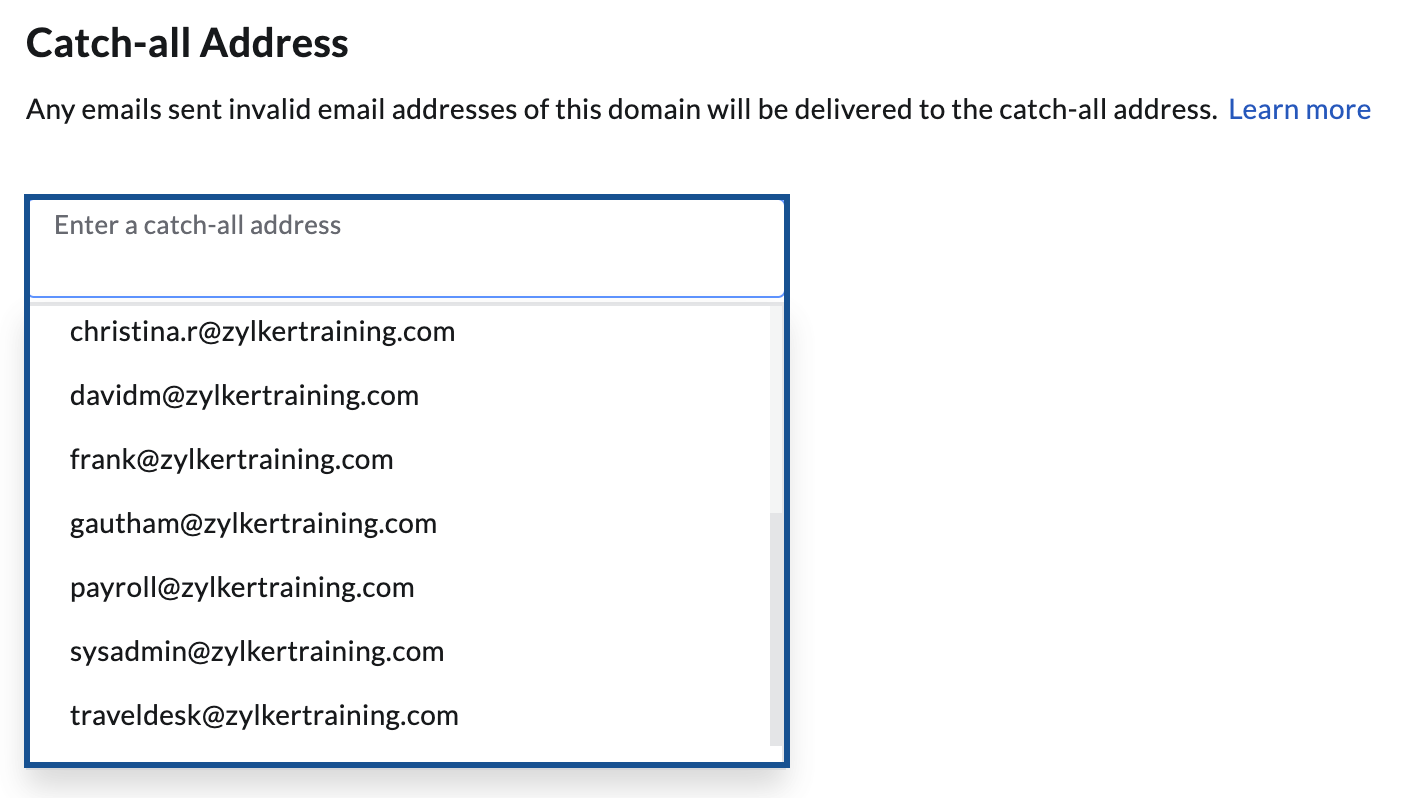
Select the preferred mailbox address and click Update.