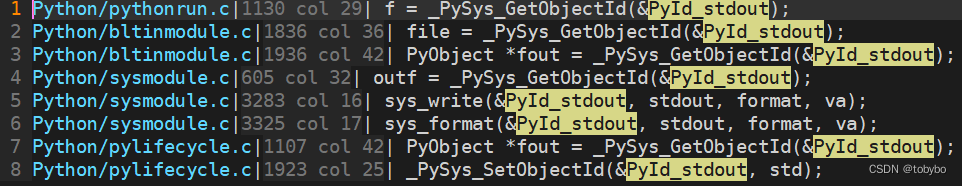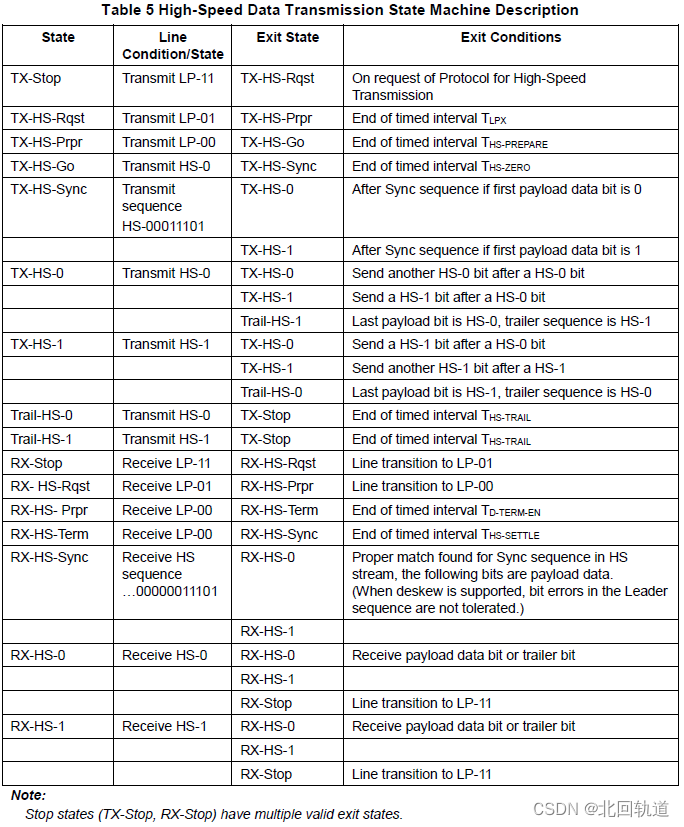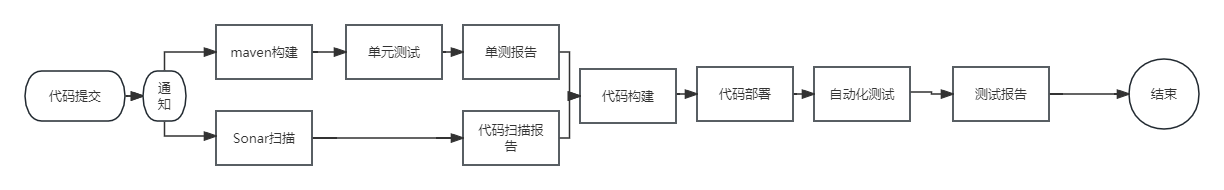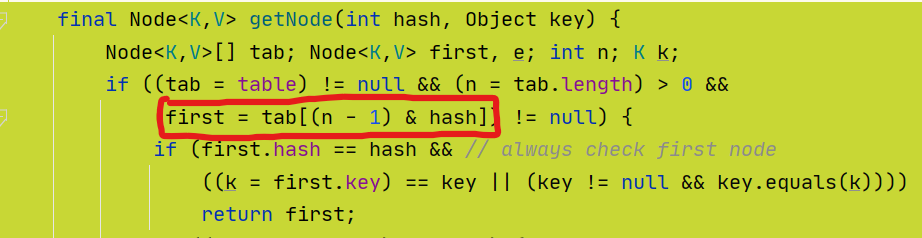在本篇博客中,我们将使用原生JavaScript实现一个简单的前端MVVM框架,类似于VUE。MVVM是Model-View-ViewModel的缩写,是一种用于构建现代化、可维护的前端应用程序的架构模式。MVVM框架通过数据绑定和组件化的方式实现了视图与数据的双向绑定,使得数据的变化可以自动反映在视图上,同时视图的变化也会自动更新数据,从而实现了数据和视图的同步更新。
本篇博客将分为多个部分来介绍实现MVVM框架的过程。首先,我们会介绍MVVM框架的基本原理和核心概念。然后,我们会逐步实现MVVM框架的各个功能模块,包括数据劫持、编译模板、观察者和依赖收集等。最后,我们会通过一个简单的示例来演示MVVM框架的使用。
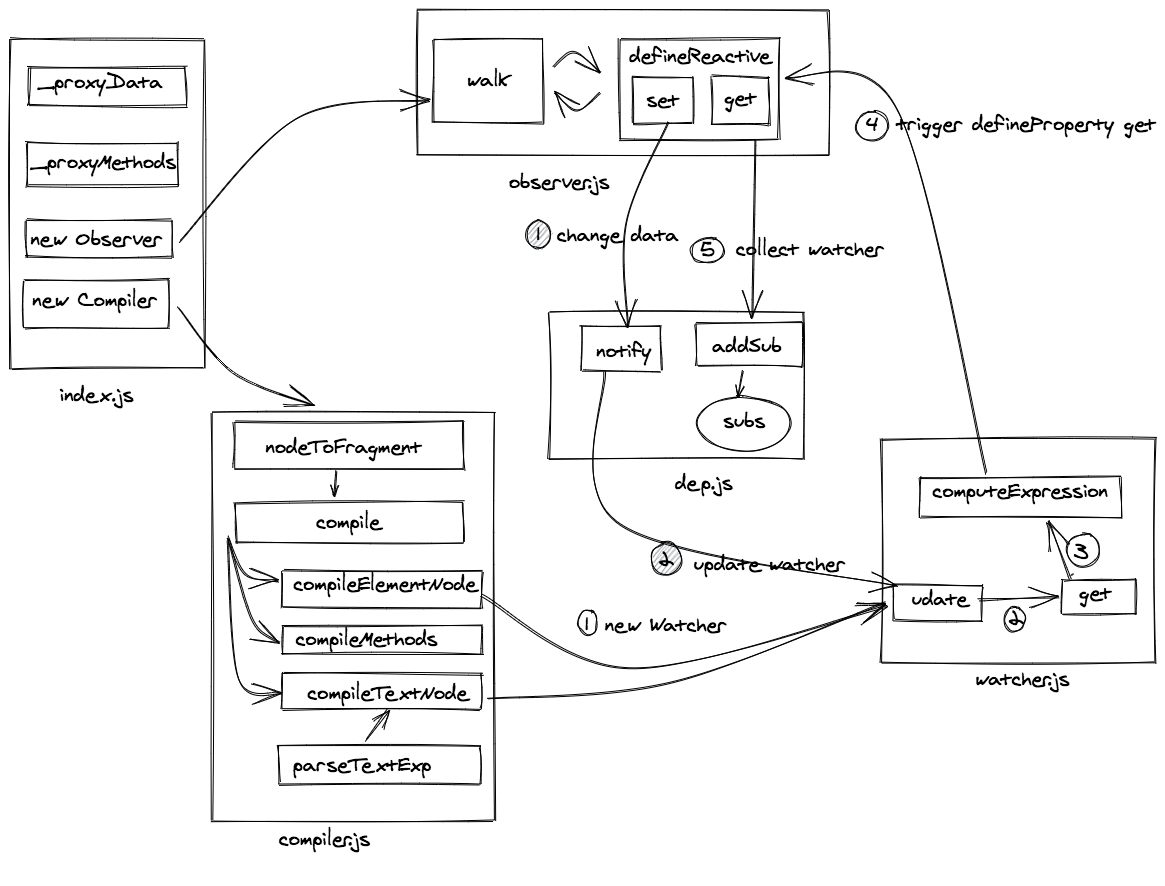
1. MVVM框架基本原理和核心概念
MVVM框架是一种基于数据驱动的前端框架,它的核心概念包括:
-
Model(模型):代表应用程序的数据和业务逻辑。在MVVM框架中,Model通常是一个JavaScript对象,用于存储应用程序的数据。
-
View(视图):代表用户界面。在MVVM框架中,View通常是HTML模板,用于展示数据。
-
ViewModel(视图模型):是View和Model之间的连接层。ViewModel负责将Model的数据转换成View可以显示的数据,并监听View中的事件,当View发生变化时,更新Model中的数据。
MVVM框架通过数据绑定和组件化的方式实现了View和Model之间的双向绑定。当Model中的数据发生变化时,View会自动更新;当View中的数据发生变化时,Model会自动更新。这种双向绑定机制使得数据和视图始终保持同步,大大简化了前端开发的复杂性。
2. 实现Observer:数据劫持
数据劫持是MVVM框架的核心功能之一,它通过拦截对象的属性访问来实现对数据的监控。在我们的MVVM框架中,我们将使用Observer类来实现数据劫持功能。
// observer.js
// 定义Dep类,用于收集依赖和通知更新
class Dep {
constructor() {
this.subs = {};
}
addSub(target) {
this.subs[target.uid] = target;
}
notify() {
for (let uid in this.subs) {
this.subs[uid].update();
}
}
}
// 定义Observer类,用于实现数据劫持
export default class Observer {
constructor(data) {
this.data = data;
this.walk(this.data);
}
walk(data) {
if (!data || typeof data !== "object") {
return;
}
Object.keys(data).forEach((key) => {
this.defineReactive(data, key, data[key]);
});
}
defineReactive(data, key, value) {
var dep = new Dep();
Object.defineProperty(data, key, {
enumerable: true,
configurable: false,
get: () => {
Dep.target && dep.addSub(Dep.target);
return value;
},
set: (newValue) => {
value = newValue;
dep.notify();
},
});
this.walk(value);
}
}
在上述代码中,我们定义了Dep类用于收集依赖和通知更新,以及Observer类用于实现数据劫持功能。Dep类中的subs属性用于存储所有的Watcher实例,它会在get方法中被使用来收集依赖,在notify方法中被使用来通知更新。Observer类的构造函数接受一个data参数,用于指定要劫持的数据对象。walk方法用于遍历对象数据并调用defineReactive方法对每个属性进行劫持。
在defineReactive方法中,我们使用Object.defineProperty来定义对象的属性,拦截对属性的访问和修改。在get方法中,我们将Dep.target(当前的Watcher实例)添加到对应的依赖中,以便在属性发生变化时能够通知更新;在set方法中,当属性发生变化时,我们将通知所有的依赖进行更新。
3. 实现Compiler:模板编译
模板编译是MVVM框架的另一个重要功能,它通过解析模板中的特殊符号(例如{{}}、v-model、v-text等)来实现对视图的更新。在我们的MVVM框架中,我们将使用Compiler类来实现模板编译功能。
// compiler.js
import Watcher from "./watcher";
export default class Compiler {
constructor(context) {
this.$el = context.$el;
this.context = context;
if (this.$el) {
this.$fragment = this.nodeToFragment(this.$el);
this.compiler(this.$fragment);
this.$el.appendChild(this.$fragment);
}
}
nodeToFragment(node) {
let fragment = document.createDocumentFragment();
if (node.childNodes && node.childNodes.length) {
node.childNodes.forEach((child) => {
if (!this.ignorable(child)) {
fragment.appendChild(child);
}
});
}
return fragment;
}
ignorable(node) {
var reg = /^[\t\n\r]+/;
return (
node.nodeType === 8 || (node.nodeType === 3 && reg.test(node.textContent))
);
}
compiler(fragment) {
if (fragment.childNodes && fragment.childNodes.length) {
fragment.childNodes.forEach((child) => {
if (child.nodeType === 1) {
this.compilerElementNode(child);
} else if (child.nodeType === 3) {
this.compilerTextNode(child);
}
});
}
}
compilerElementNode(node) {
let attrs = [...node.attributes];
attrs.forEach((attr) => {
let { name: attrName, value: attrValue } = attr;
if (attrName.indexOf("v-") === 0) {
let dirName = attrName.slice(2);
switch (dirName) {
case "text":
new Watcher(attrValue, this.context, (newValue) => {
node.textContent = newValue;
});
break;
case "model":
new Watcher(attrValue, this.context, (newValue) => {
node.value = newValue;
});
node.addEventListener("input", (e) => {
this.context[attrValue] = e.target.value;
});
break;
}
}
});
this.compiler(node);
}
compilerTextNode(node) {
let text = node.textContent.trim();
if (text) {
let exp = this.parseTextExp(text);
new Watcher(exp, this.context, (newValue) => {
node.textContent = newValue;
});
}
}
parseTextExp(text) {
let regText = /\{\{(.+?)\}\}/g;
var pices = text.split(regText);
var matches = text.match(regText);
let tokens = [];
pices.forEach((item) => {
if (matches && matches.indexOf("{{" + item + "}}") > -1) {
tokens.push("(" + item + ")");
} else {
tokens.push("`" + item + "`");
}
});
return tokens.join("+");
}
}
在上述代码中,我们定义了Compiler类用于实现模板编译功能。Compiler类的构造函数接受一个context参数,用于指定MVVM框架的实例对象。在构造函数中,我们将MVVM框架的根元素$el转换为文档片段,并调用compiler方法对模板进行编译。编译过程中,我们会对每个元素节点和文本节点进行解析,识别特殊符号(例如v-model和v-text),并创建对应的Watcher实例来实现数据的响应式更新。
4. 实现Watcher和Dep:观察者和依赖收集
观察者和依赖收集是MVVM框架的关键部分,它们用于观察数据的变化并执行相应的更新。在我们的MVVM框架中,我们将使用Watcher和Dep类来实现观察者和依赖收集功能。
// dep.js
export default class Dep {
constructor() {
this.subs = {};
}
addSub(target) {
this.subs[target.uid] = target;
}
notify() {
for (let uid in this.subs) {
this.subs[uid].update();
}
}
}
// watcher.js
import Dep from "./dep";
var $uid = 0;
export default class Watcher {
constructor(exp, scope, cb) {
this.exp = exp;
this.scope = scope;
this.cb = cb;
this.uid = $uid++;
this.update();
}
get() {
Dep.target = this;
let newValue = Watcher.computeExpression(this.exp, this.scope);
Dep.target = null;
return newValue;
}
update() {
let newValue = this.get();
this.cb && this.cb(newValue);
}
static computeExpression(exp, scope) {
let fn = new Function("scope", "with(scope){return " + exp + "}");
return fn(scope);
}
}
在上述代码中,我们定义了Dep类用于收集依赖和通知更新,以及Watcher类用于观察数据的变化并执行相应的更新。Dep类的subs属性用于存储所有的Watcher实例,它会在get方法中被使用来收集依赖,在notify方法中被使用来通知更新。Watcher类的uid属性用于分配唯一的标识符,确保每个Watcher实例的唯一性。Watcher类的exp属性用于保存要观察的数据表达式,scope属性用于保存观察的作用域,cb属性用于保存更新数据的回调函数。
5. 实现Vue:MVVM框架类似VUE
最后,我们将使用Vue类来整合以上实现的功能,完成一个简单的MVVM框架类似VUE的效果。
// vue.js
import Observer from "./observer";
import Compiler from "./compiler";
class Vue {
constructor(options) {
this.$el = document.querySelector(options.el);
this.$data = options.data || {};
this._proxyData(this.$data);
this._proxyMethods(options.methods);
new Observer(this.$data);
new Compiler(this);
}
_proxyData(data) {
Object.keys(data).forEach((key) => {
Object.defineProperty(this, key, {
set(newValue) {
data[key] = newValue;
},
get() {
return data[key];
},
});
});
}
_proxyMethods(methods) {
if (methods && typeof methods === "object") {
Object.keys(methods).forEach((key) => {
this[key] = methods[key];
});
}
}
}
window.Vue = Vue;
在上述代码中,我们定义了Vue类用于实现MVVM框架类似VUE的效果。Vue类的构造函数接受一个options参数,其中包含了MVVM框架的配置信息。在构造函数中,我们将MVVM框架的根元素$el转换为文档片段,并调用Compiler类对模板进行编译,同时使用Observer类对数据进行劫持,从而实现了MVVM框架的基本功能。
6. 示例
现在,我们可以使用我们实现的MVVM框架来创建一个简单的示例。首先,我们需要在HTML中引入我们的MVVM框架和示例数据,并指定根元素。
<!DOCTYPE html>
<html lang="en">
<head>
<meta charset="UTF-8" />
<meta name="viewport" content="width=device-width, initial-scale=1.0" />
<title>Document</title>
<script src="../dist/vue.js"></script>
<!-- <script src="../src/index.js"></script> -->
</head>
<body>
<div id="app">
<p>111-{{msg + ' Vue'}}-222</p>
<p v-text="msg"></p>
<input type="text" v-model="msg" />
<button @click="handleClick">click</button>
</div>
<script type="text/javascript">
var vm = new Vue({
el: "#app",
data: {
msg: "Hello",
info: {
a: "111",
},
},
methods: {
handleClick: function () {
console.log("handleClick", this.msg);
},
},
});
</script>
</body>
</html>
在上述示例中,我们使用了{{}}语法来显示数据,并使用v-model和@click指令来实现数据的双向绑定和事件监听。当用户在输入框中输入内容时,数据会自动更新;当点击按钮时,数据会发生变化。
以上就是我们实现的简单前端MVVM框架类似VUE的过程。通过数据劫持、模板编译、观察者和依赖收集等功能的实现,我们实现了一个具备基本MVVM功能的前端框架。当然,实际的MVVM框架比这个示例要复杂得多,但是这个简单的实现已经展示了MVVM框架的核心原理和实现思路。
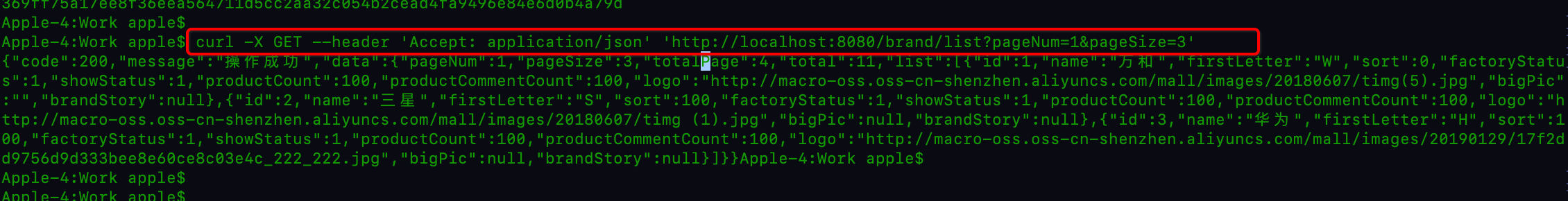
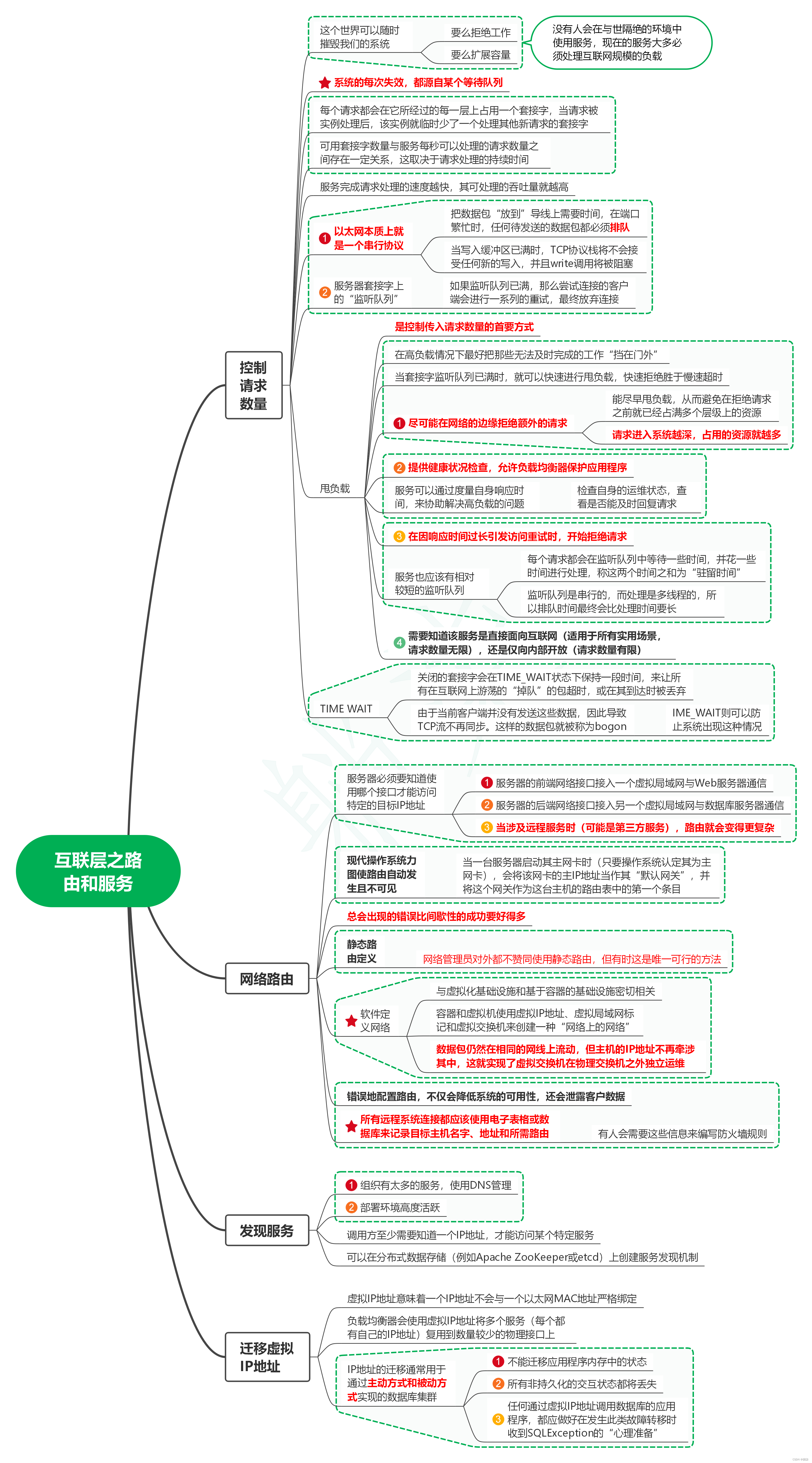

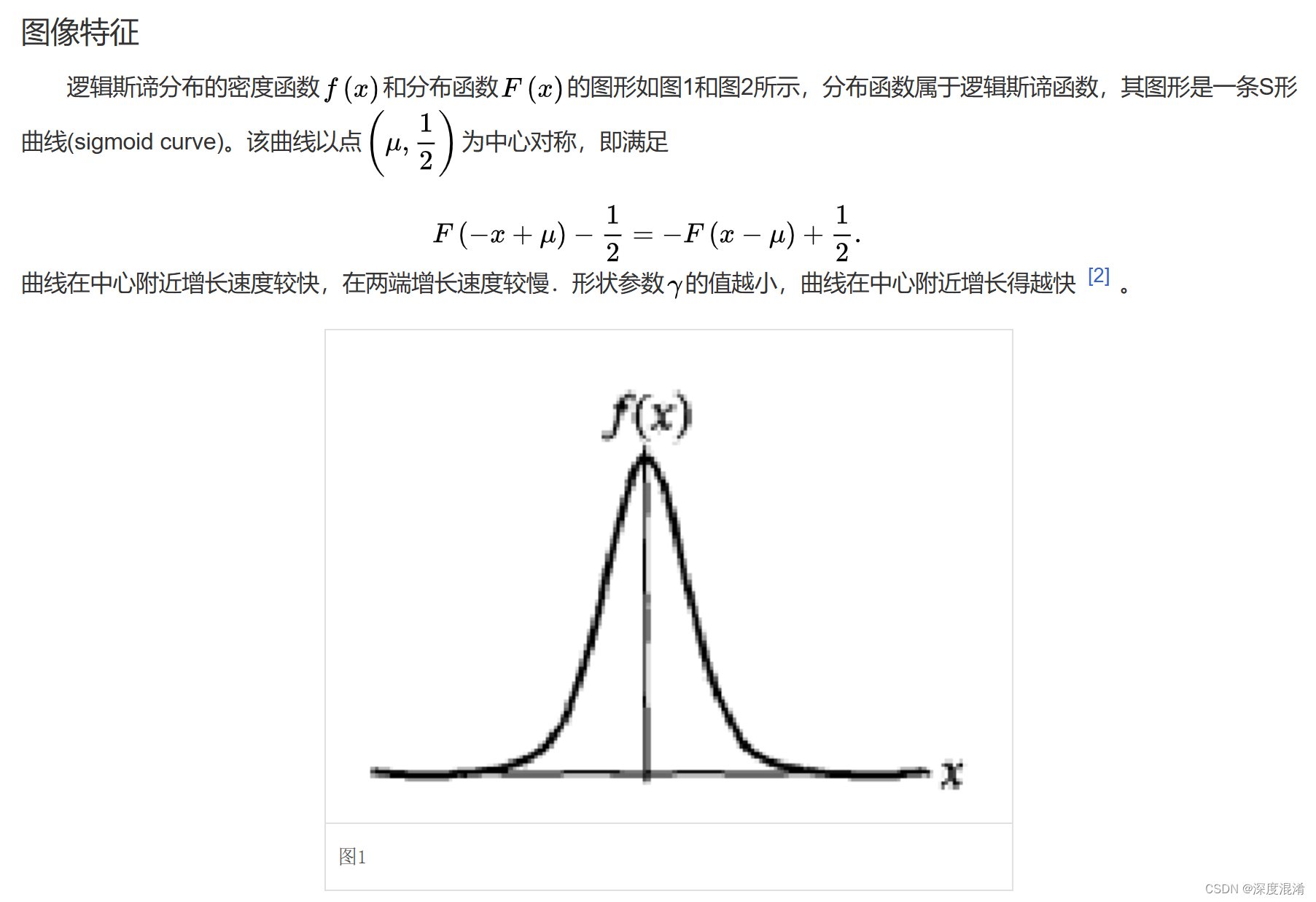
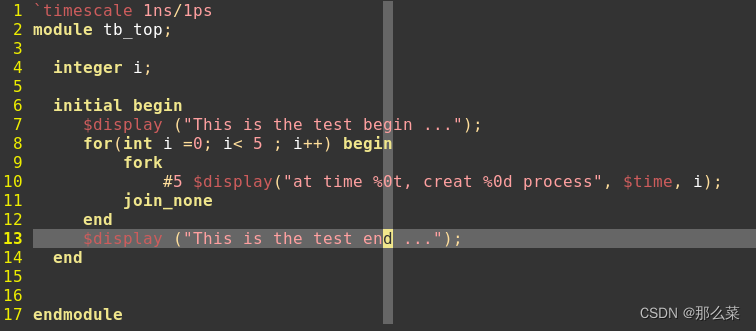

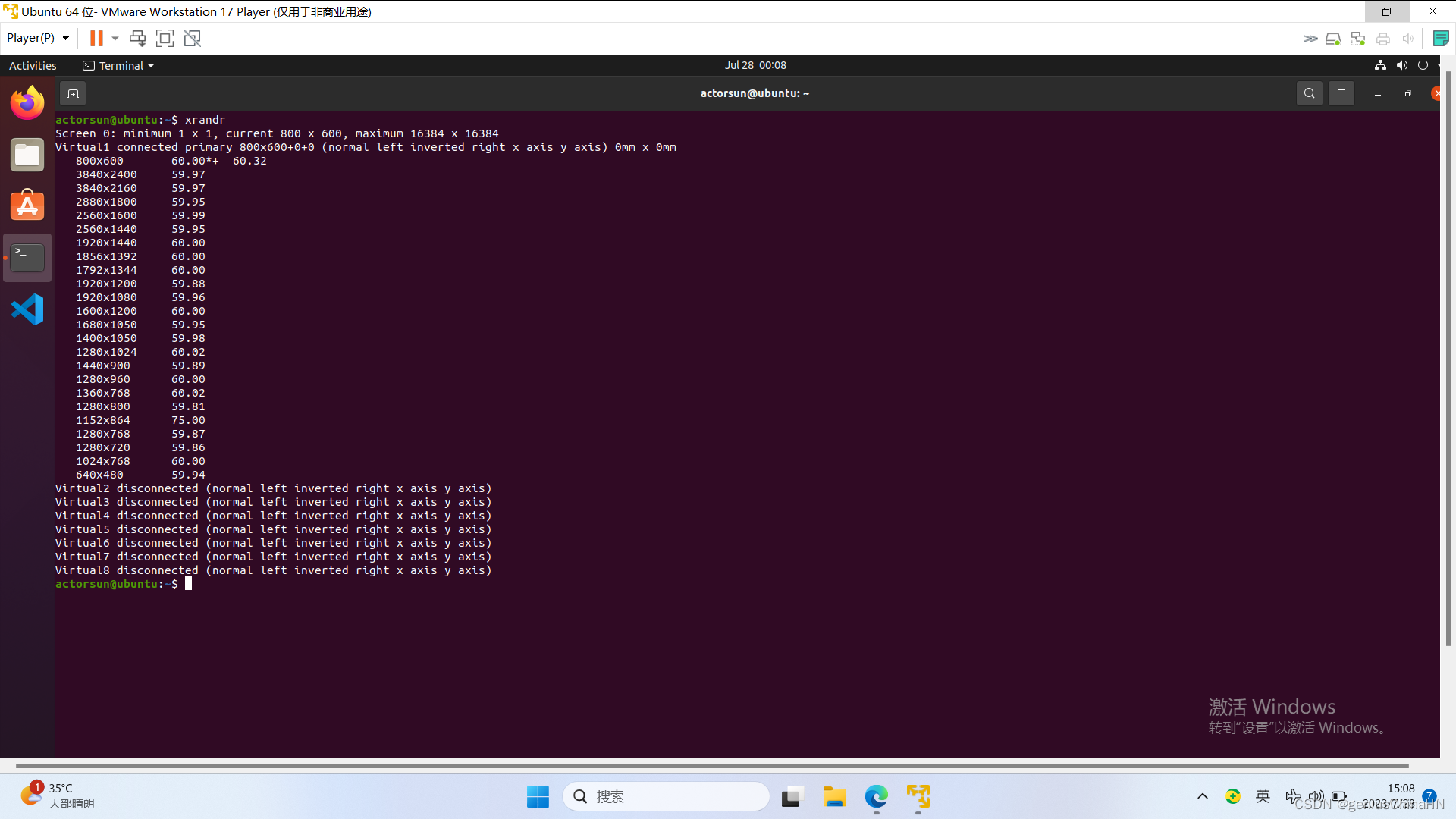
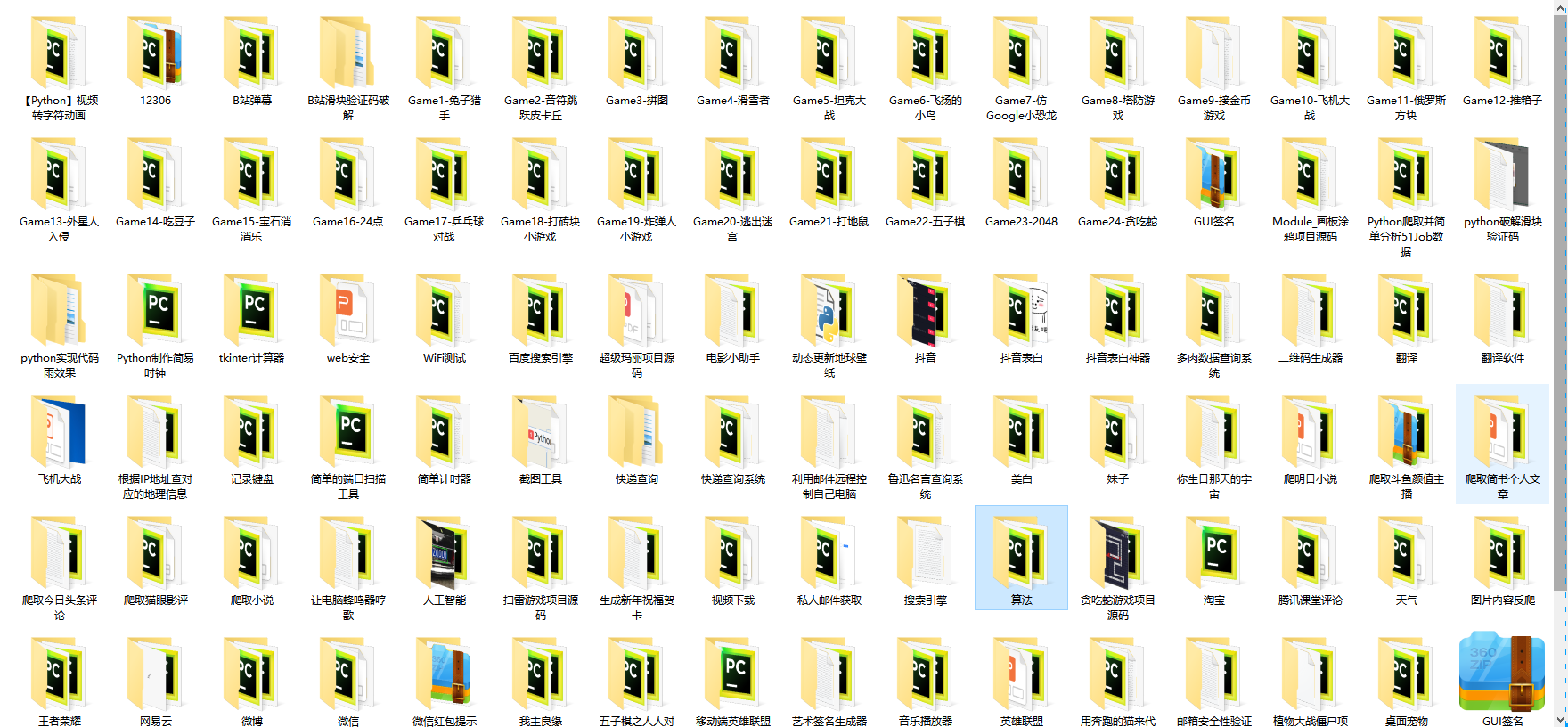
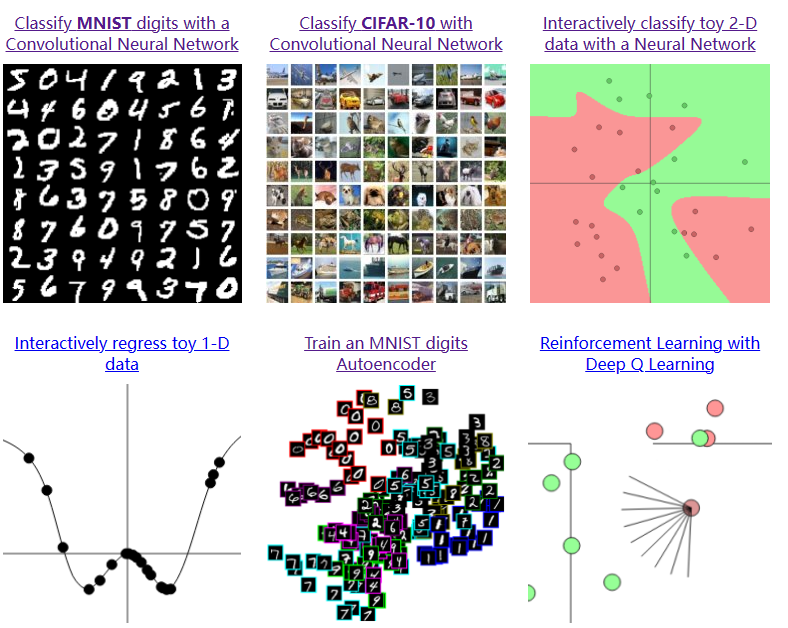
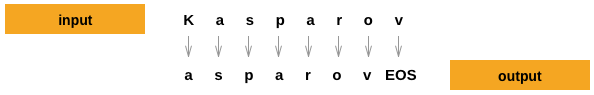

![[vue] 新项目配置整理(没写完,回头有空继续)](https://img-blog.csdnimg.cn/c241205c12ad4fe3ba51556e5d8e4075.png)