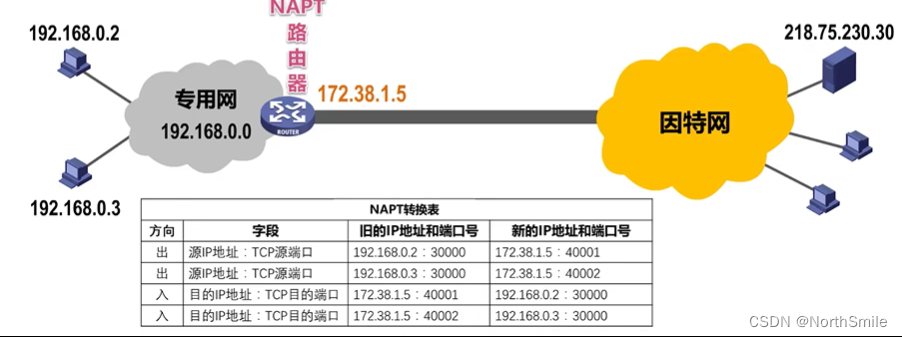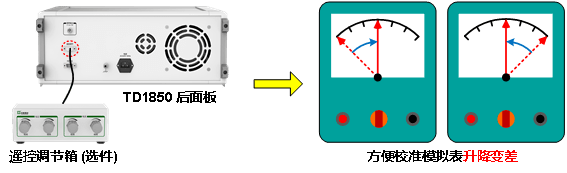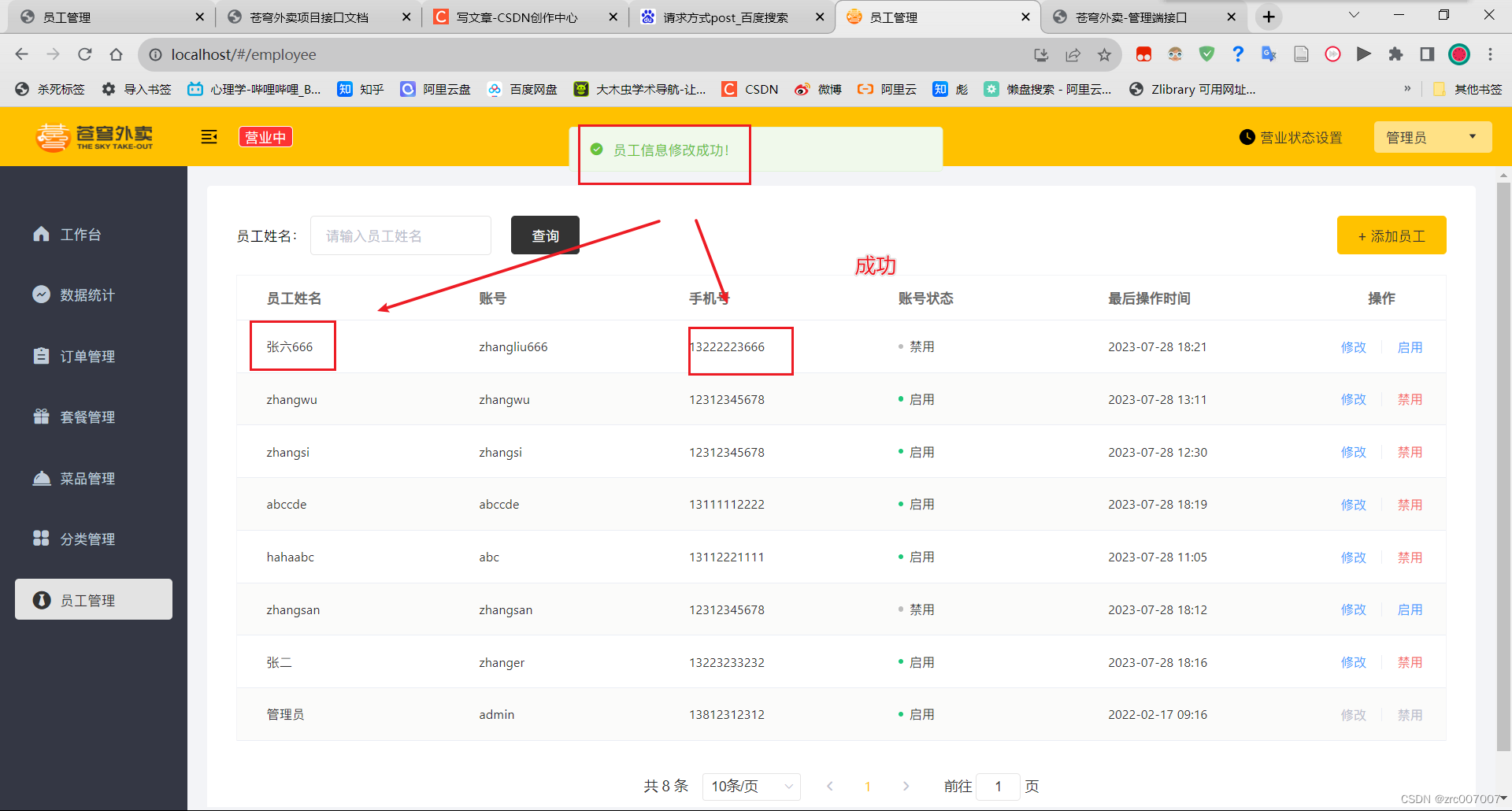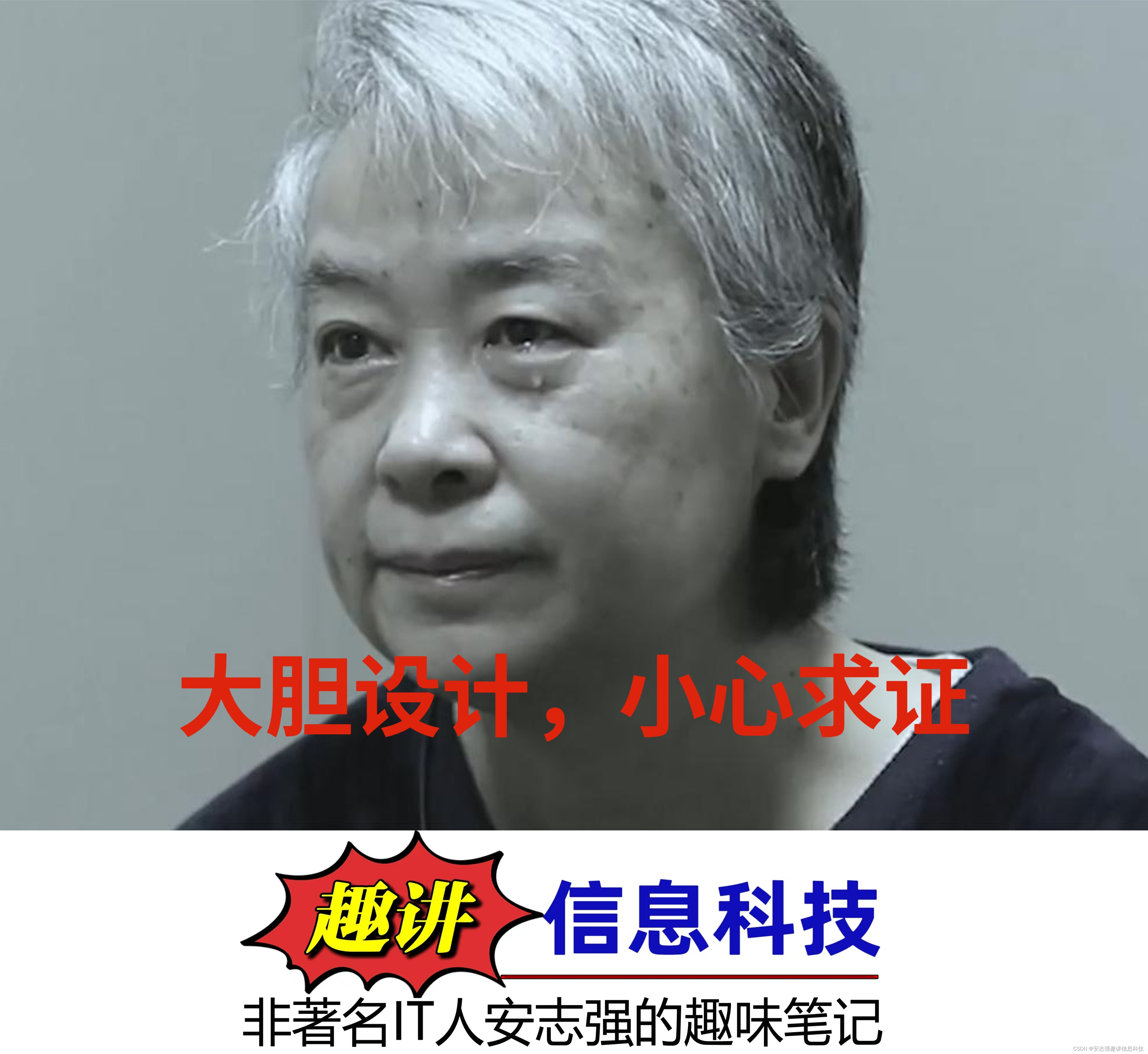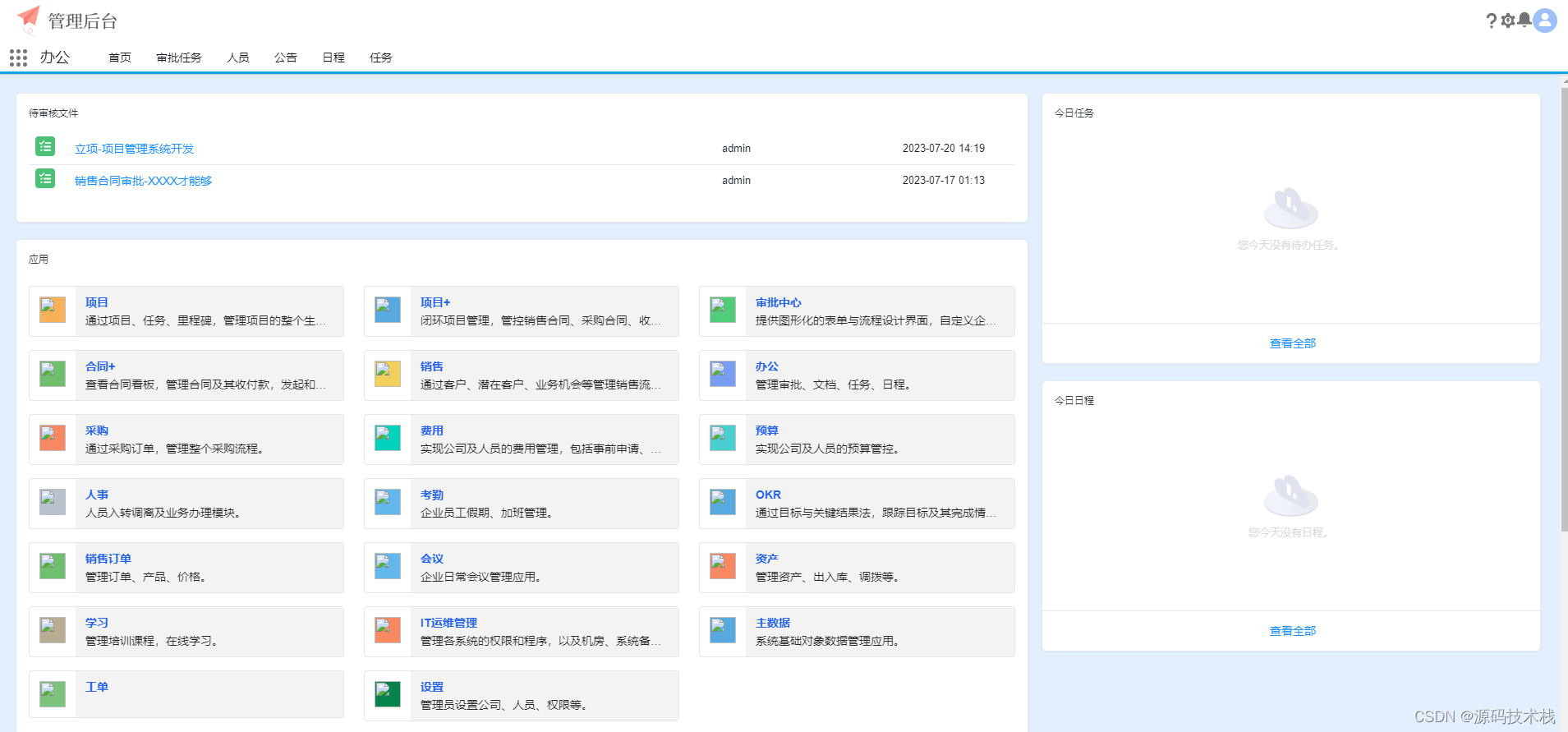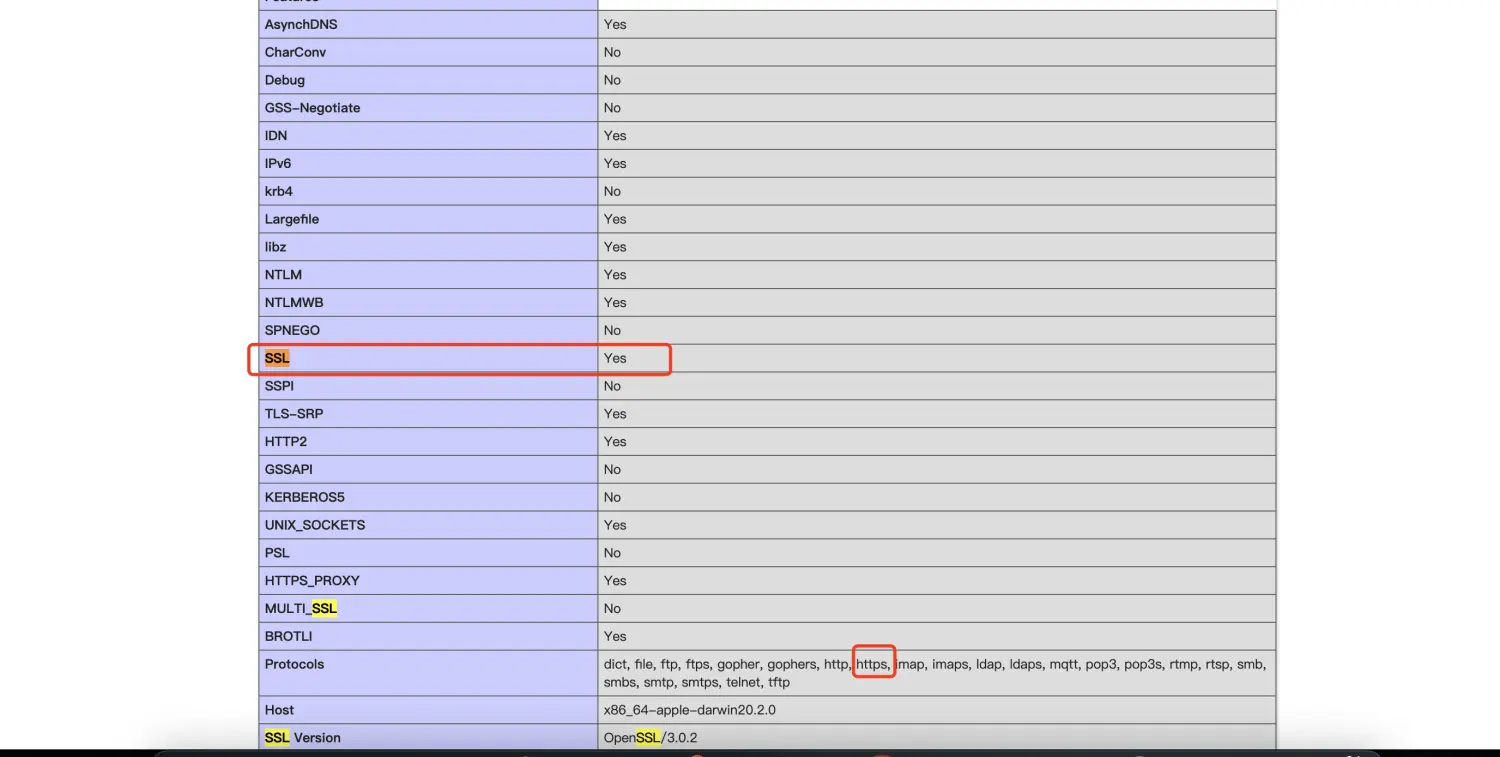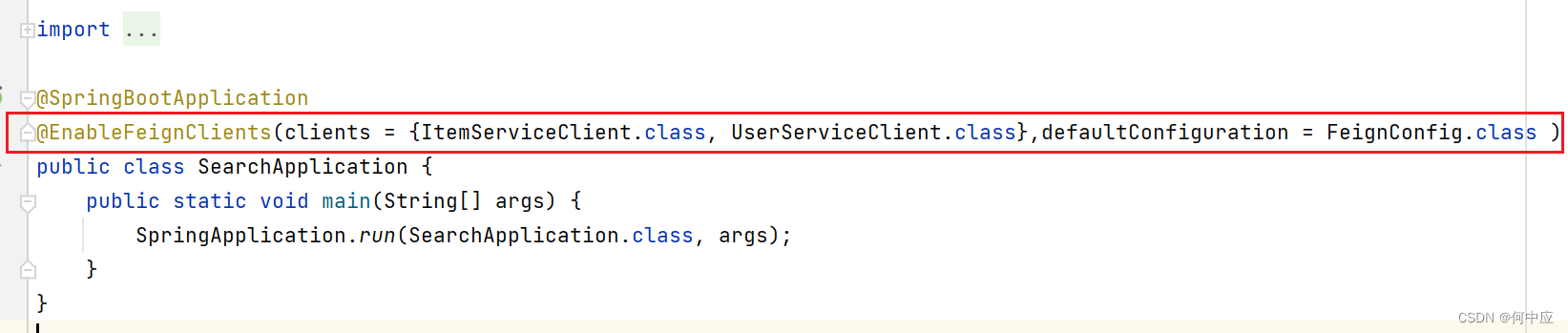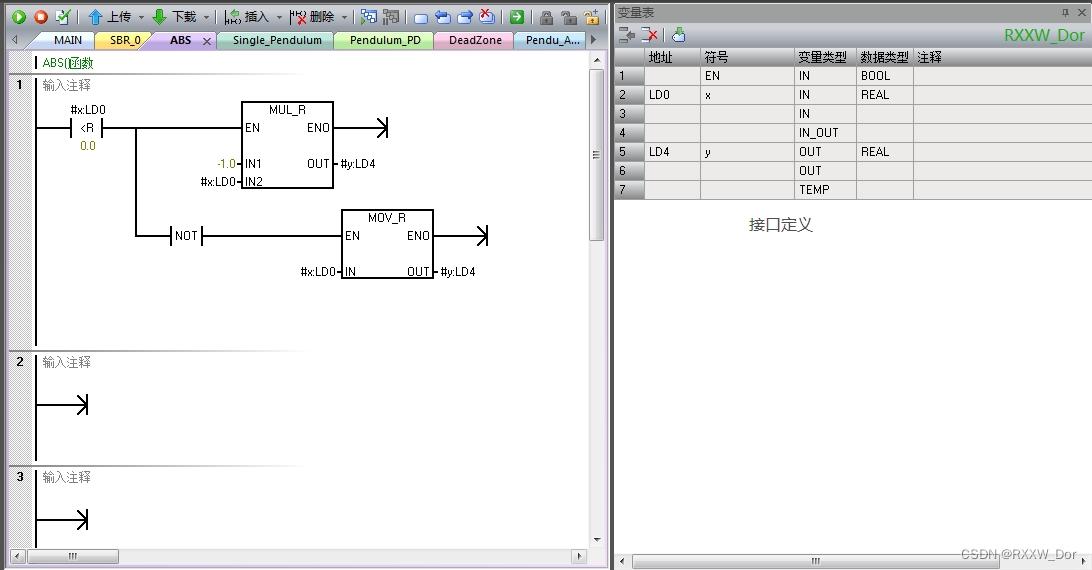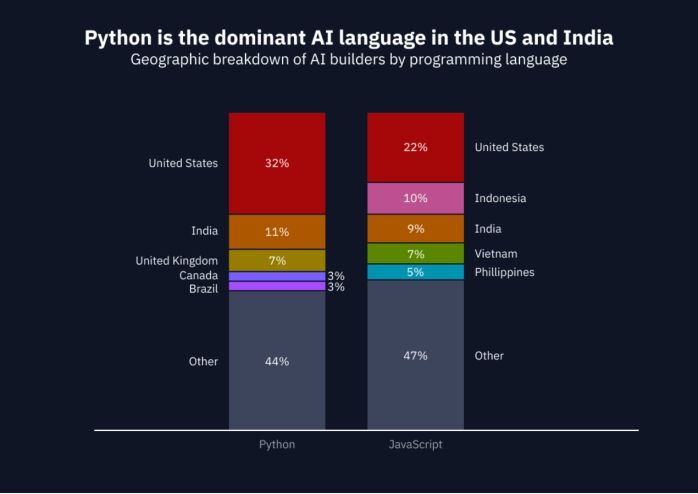1、创建自己的docker python容器环境
参考:https://blog.csdn.net/weixin_42357472/article/details/118991485
首先写Dockfile,注意不要有txt等后缀
Dockfile
# 使用 Python 3.9 镜像作为基础
FROM python:3.9
# 设置工作目录
WORKDIR /app
# 复制当前目录中的 requirements.txt 文件到容器中
COPY requirements.txt requirements.txt
# 在容器中安装所需的包
RUN pip install -i https://mirrors.aliyun.com/pypi/simple/ --trusted-host mirrors.aliyun.com --no-cache-dir -r requirements.txt
# 复制当前目录中的所有文件到容器中
COPY . .
# 设置容器的默认命令
CMD ["/bin/bash"]
bulid:
构建时间肯呢个会很长,创建好后可以docker images查看
docker build -t mypythonimage .
run:
测试,CMD [“/bin/bash”]因为这images是交互式的直接run会一下就结束,可以直接进入容器查看
docker run -it mypythonimage /bin/bash

2、支持新增python包并更新容器
比如image向新增其他包,faiss;
1)首先进入容器
docker run -it mypythonimage /bin/bash
2)容器类安装
pip install faiss-cpu -i https://mirrors.aliyun.com/pypi/simple/ --trusted-host mirrors.aliyun.com
3)安装好后不要退出,换个cmd重新打包更新image
ad6e1d2c5869是上面运行中的容器id,mynewpythonimage是新image名称
docker commit ad6e1d2c5869 mynewpythonimage
4)打包更新好就可以重新进入新mynewpythonimage查看,此时aiss-cpu就在自带的image里面了
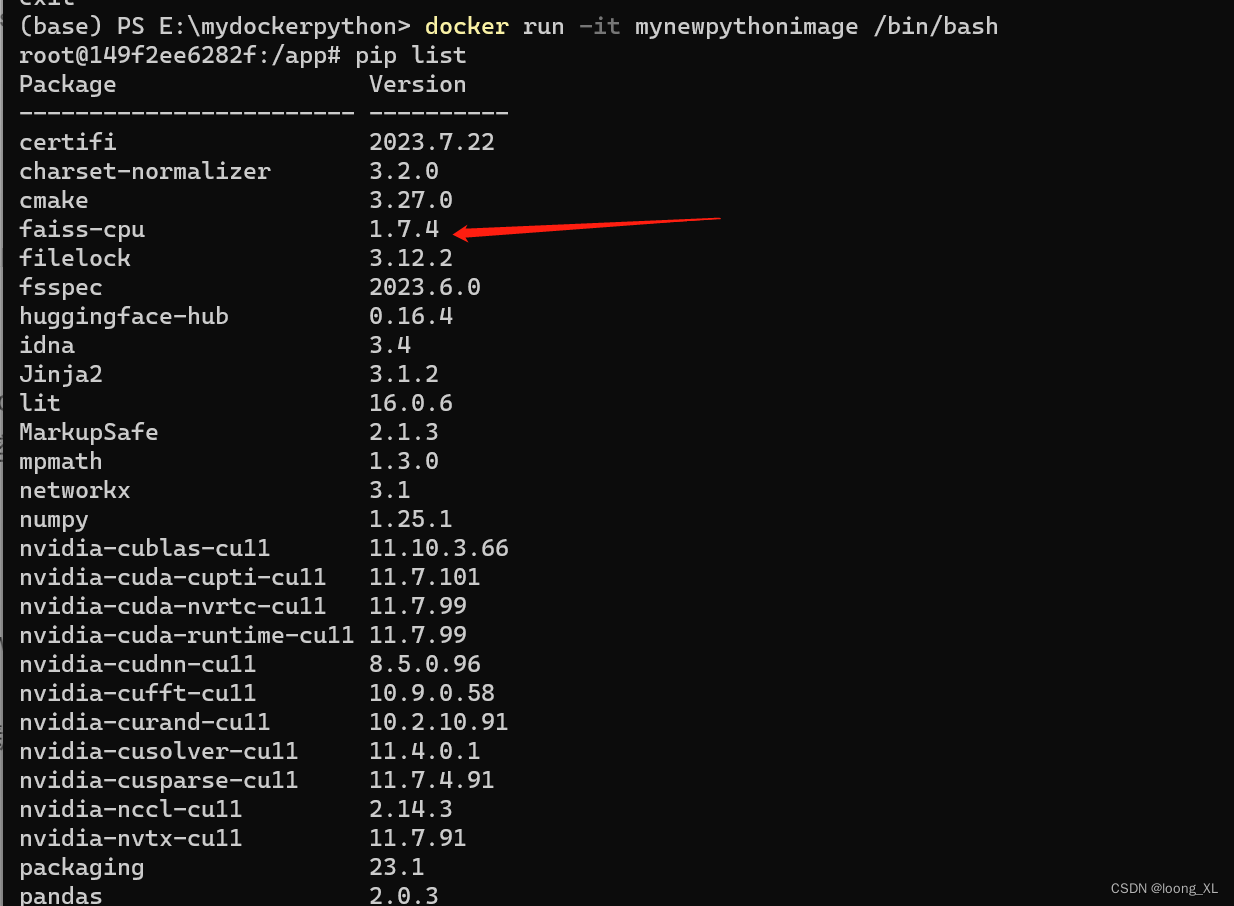
3、离线打包盒加载image
1)在源电脑上保存镜像为一个文件。在终端中运行以下命令:
docker save -o image.tar <镜像名称>
将 <镜像名称> 替换为你要保存的镜像的名称。该命令将把镜像保存为名为 image.tar 的文件。
将保存的镜像文件传输到目标电脑。你可以使用各种方法,如使用外部存储设备、通过网络传输或使用文件共享服务等。
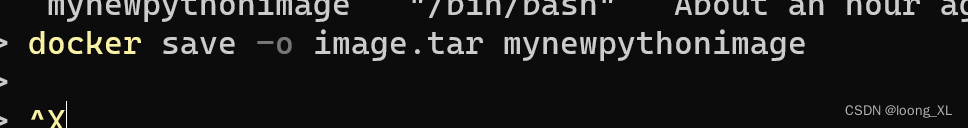
2)在目标电脑上加载镜像文件。将镜像文件拷贝到目标电脑的合适位置后,在终端中运行以下命令:
docker load -i image.tar
这将加载镜像并在目标电脑上可用。
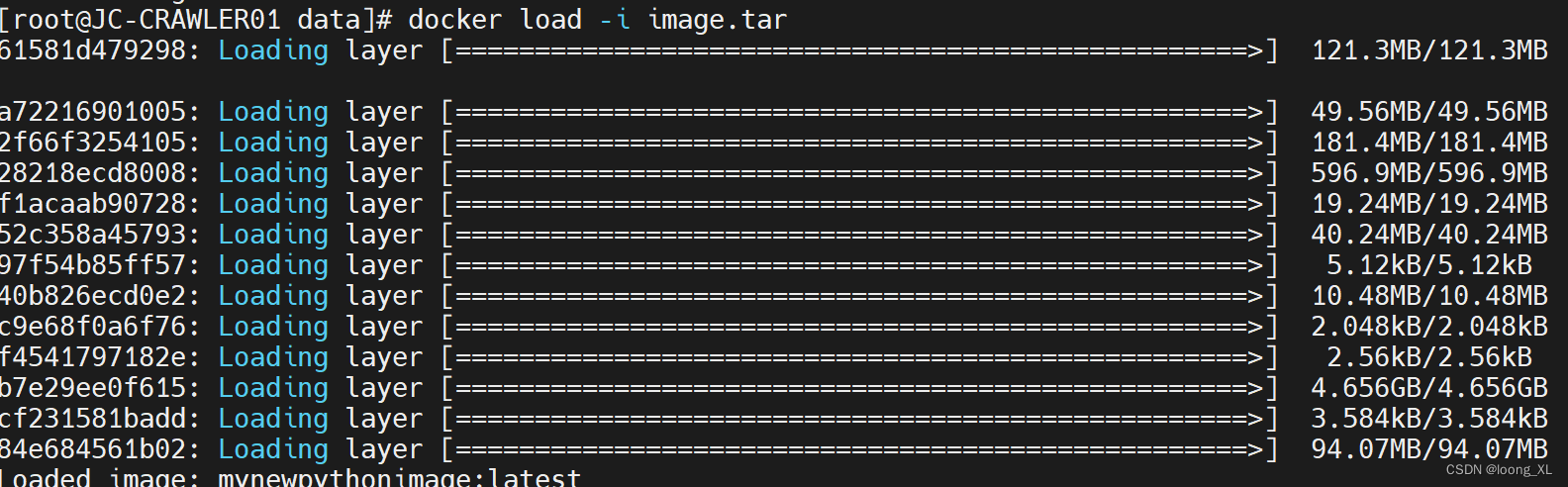
3)确认镜像已加载成功。在终端中运行以下命令:
docker images
将会列出所有可用的镜像,确认你之前保存的镜像在目标电脑中已经加载成功。