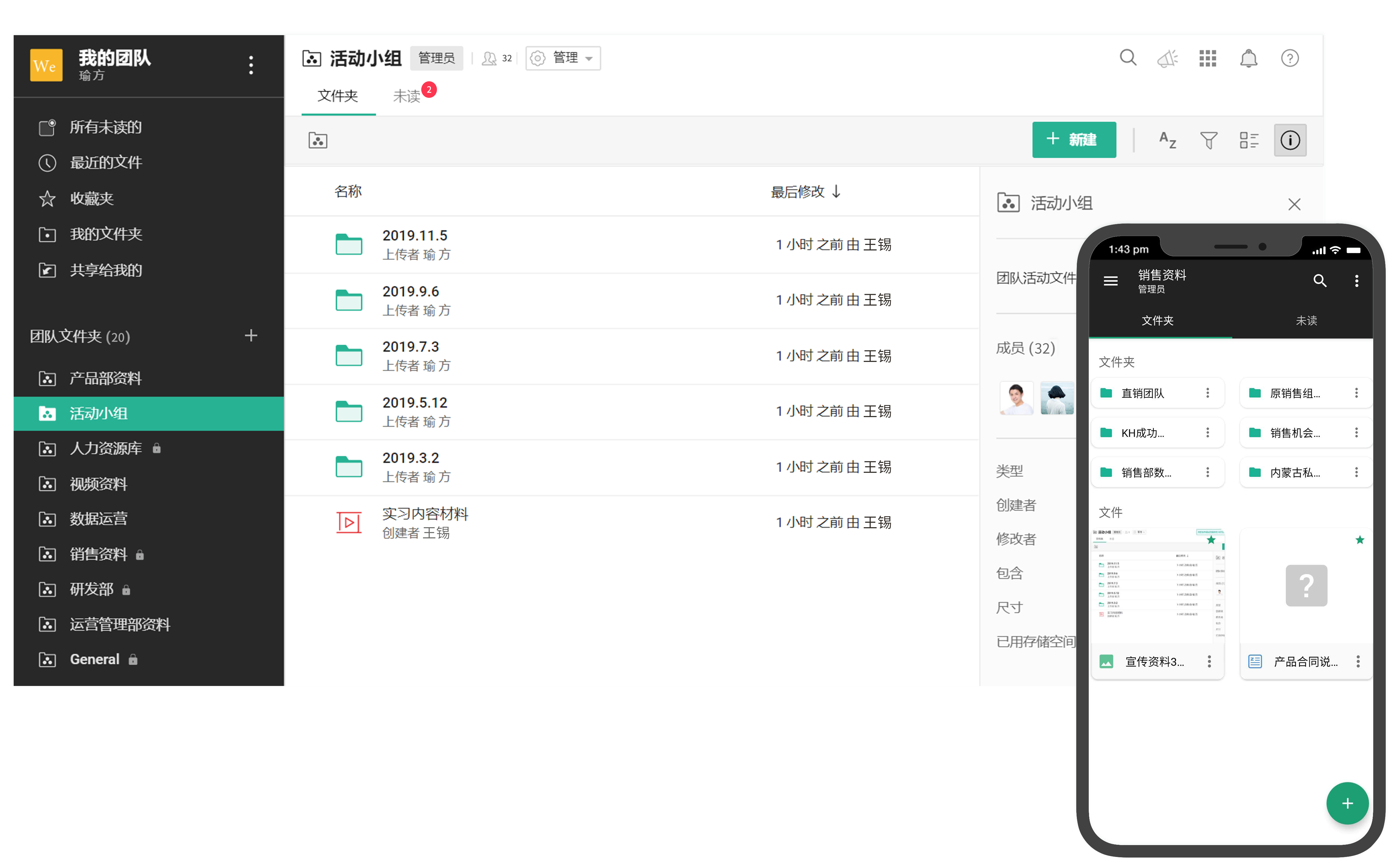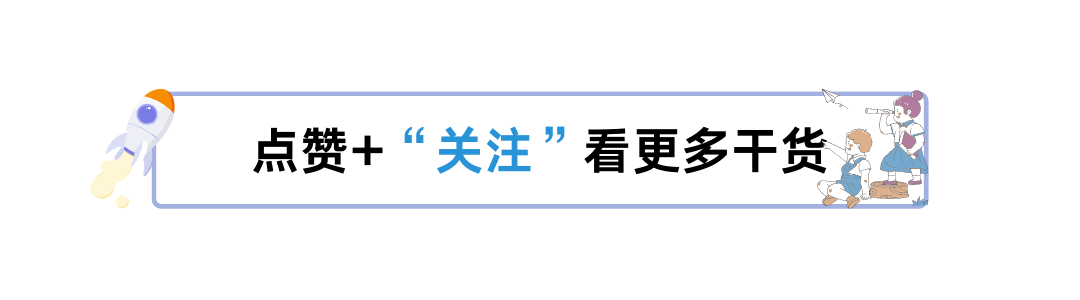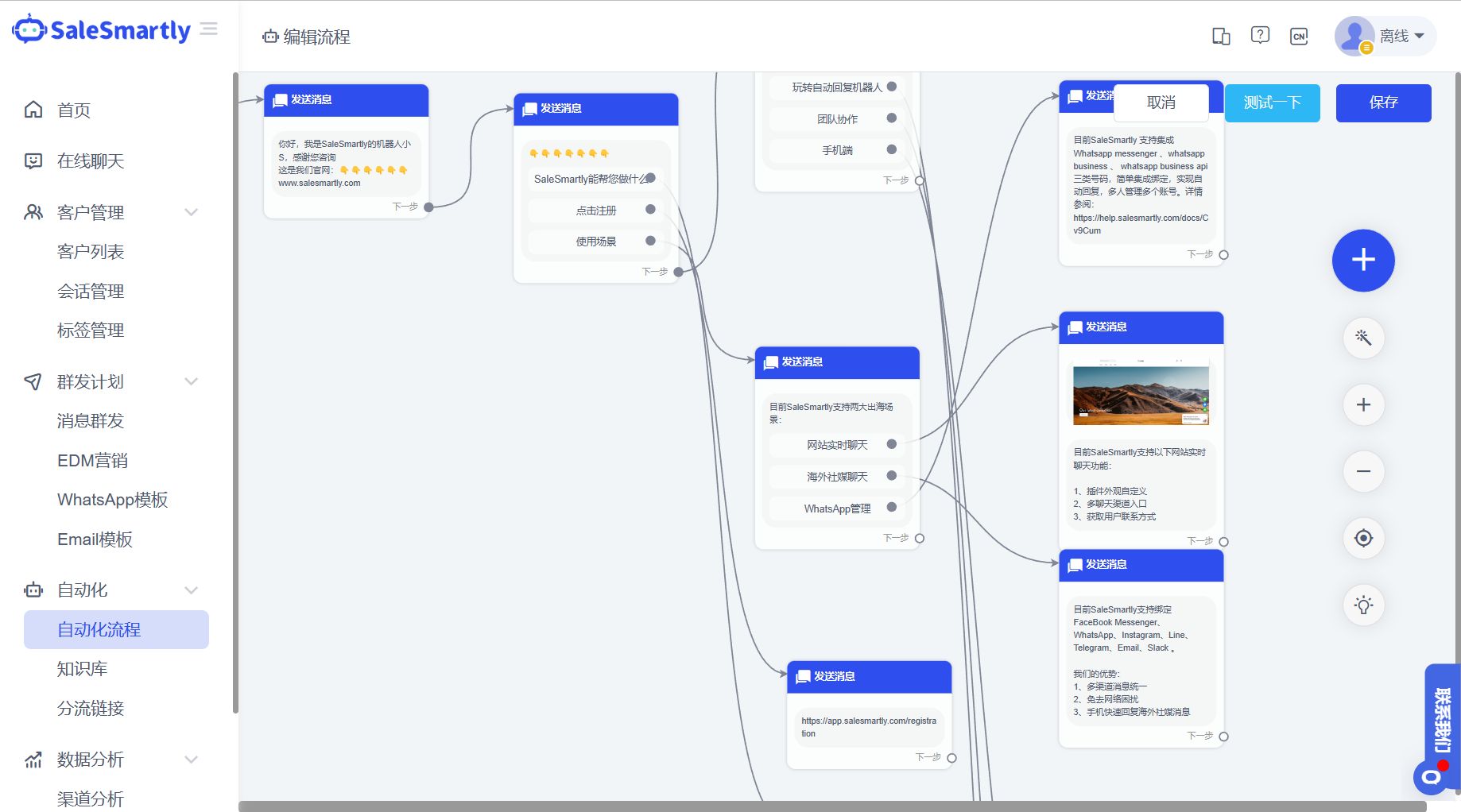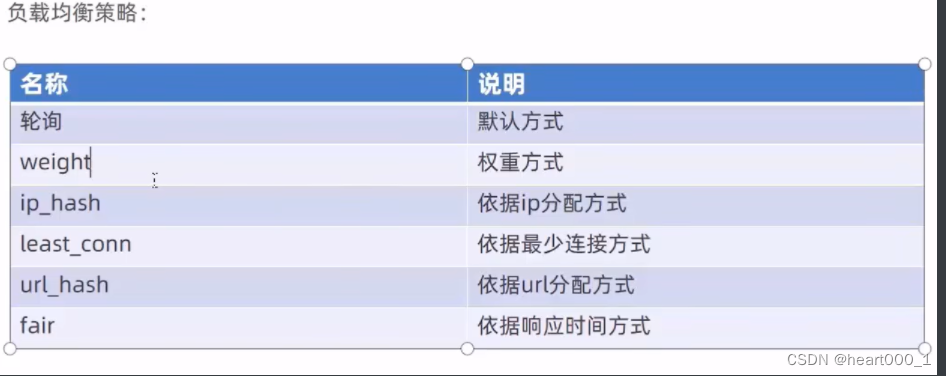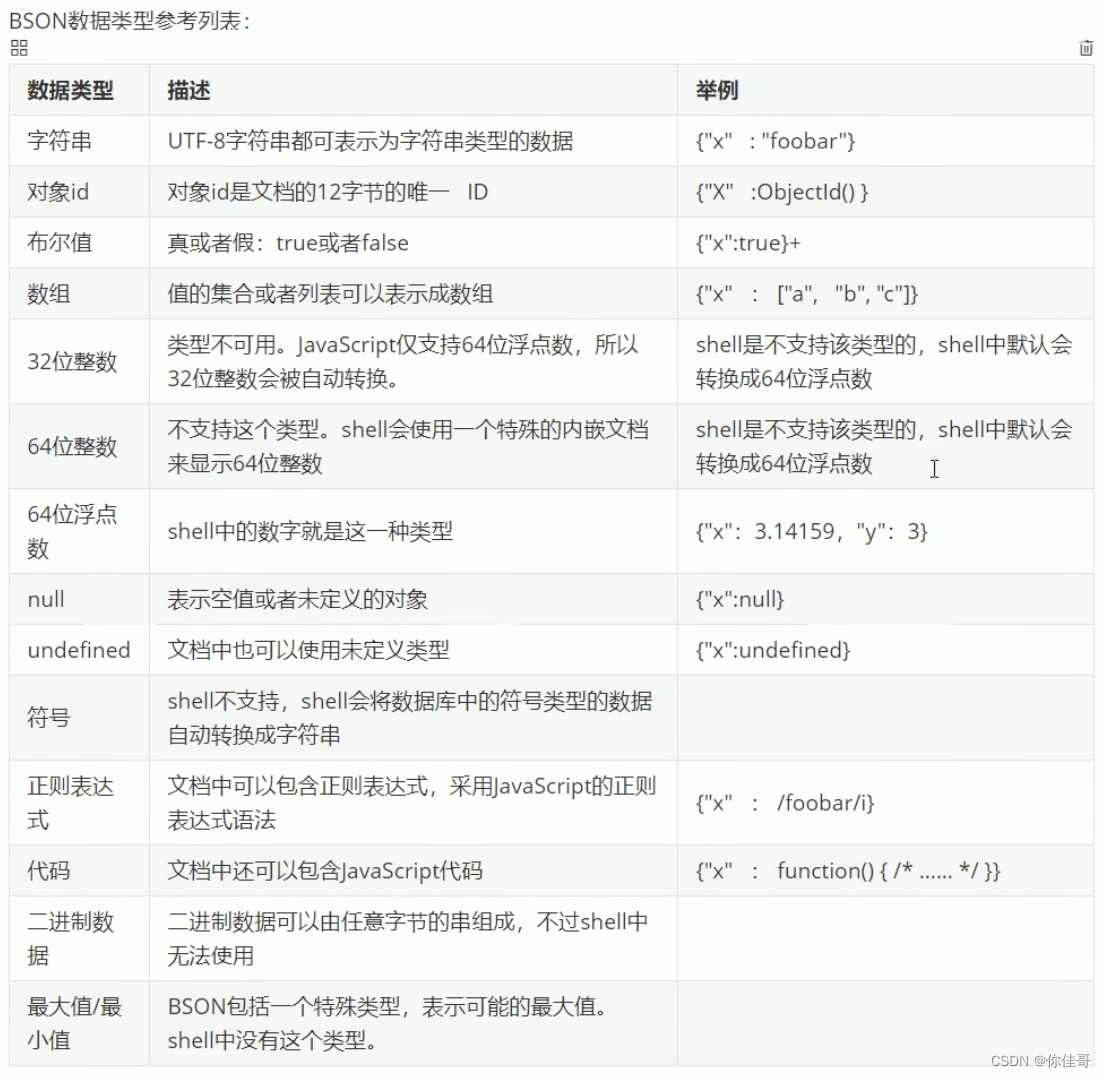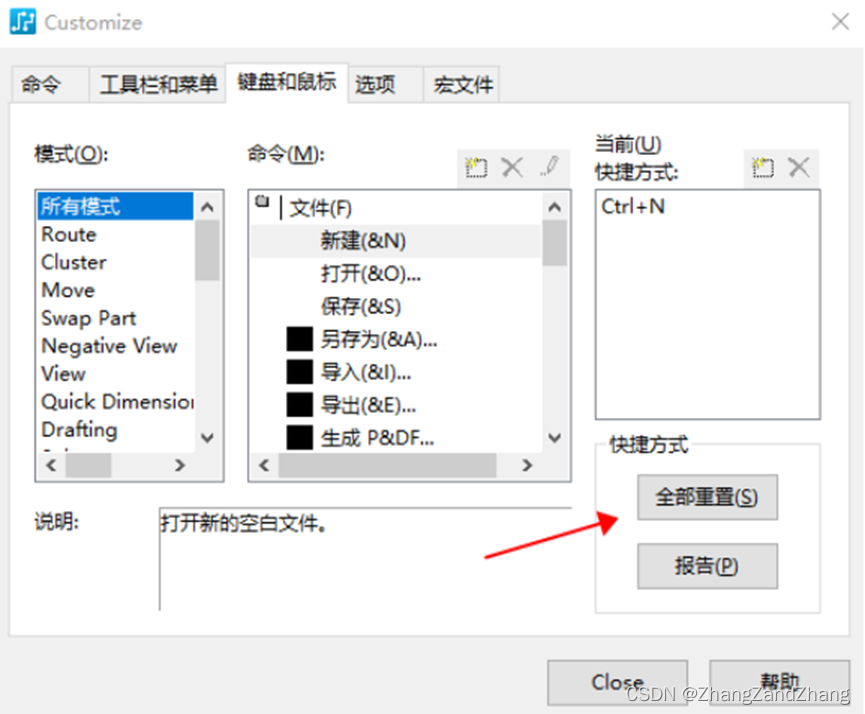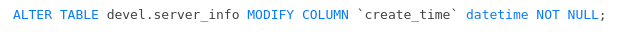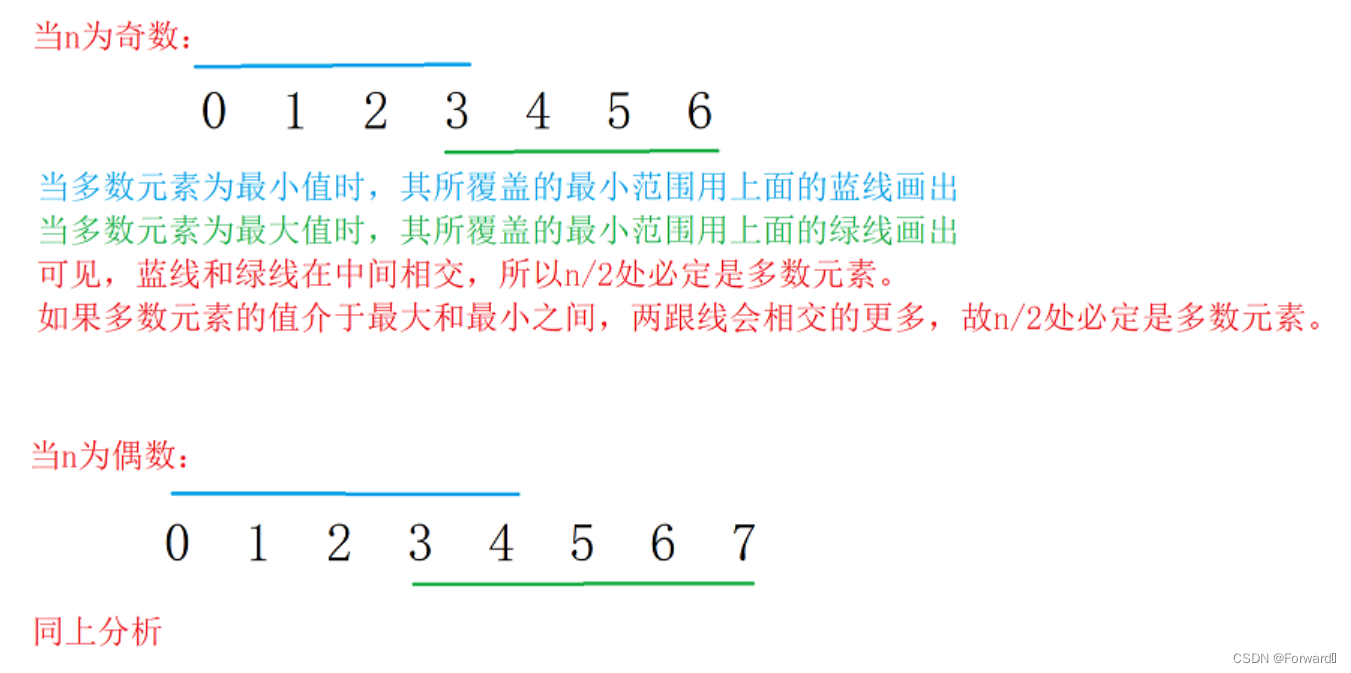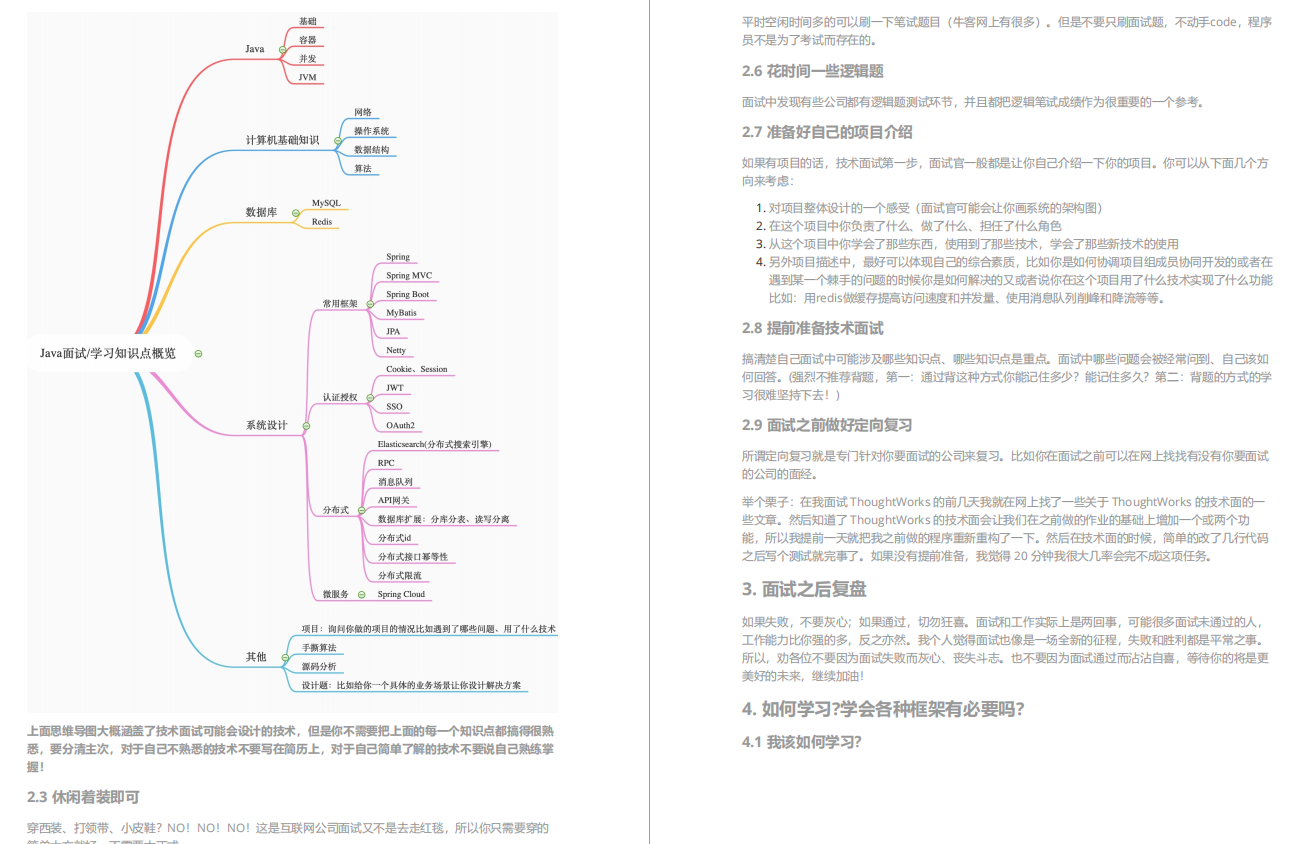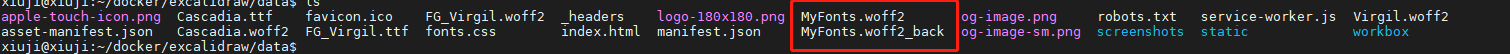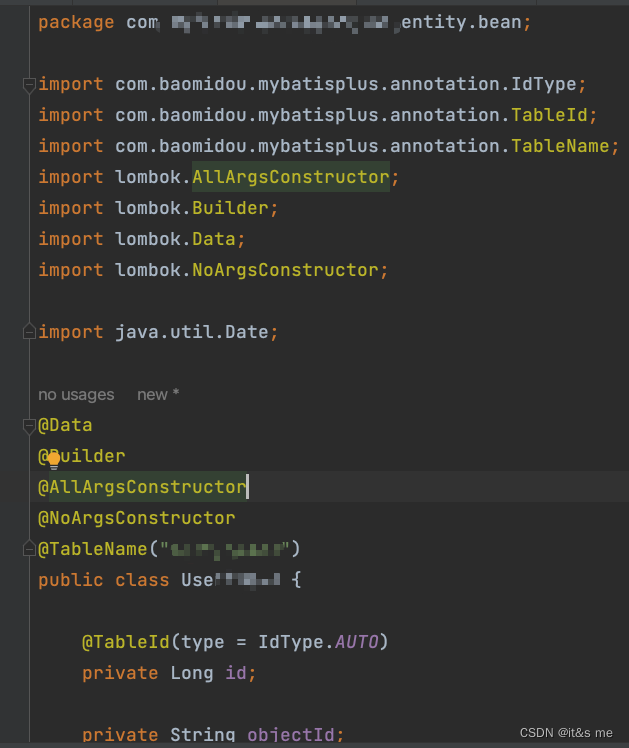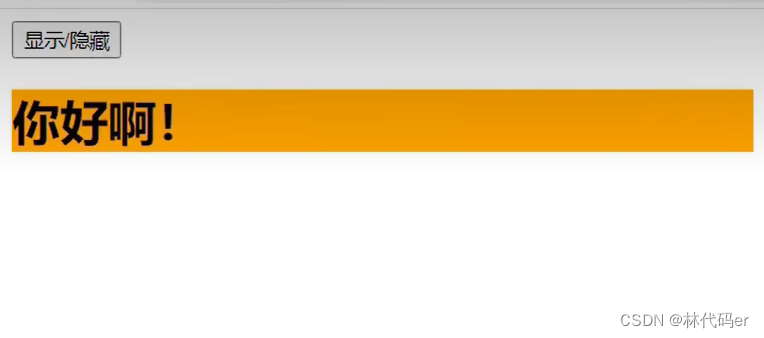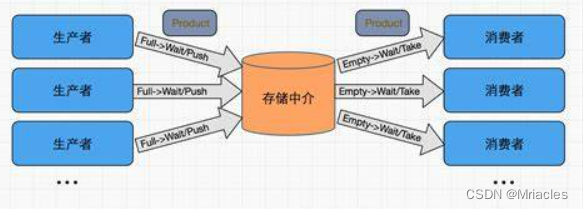flutter开发实战-旋转loading指示器。
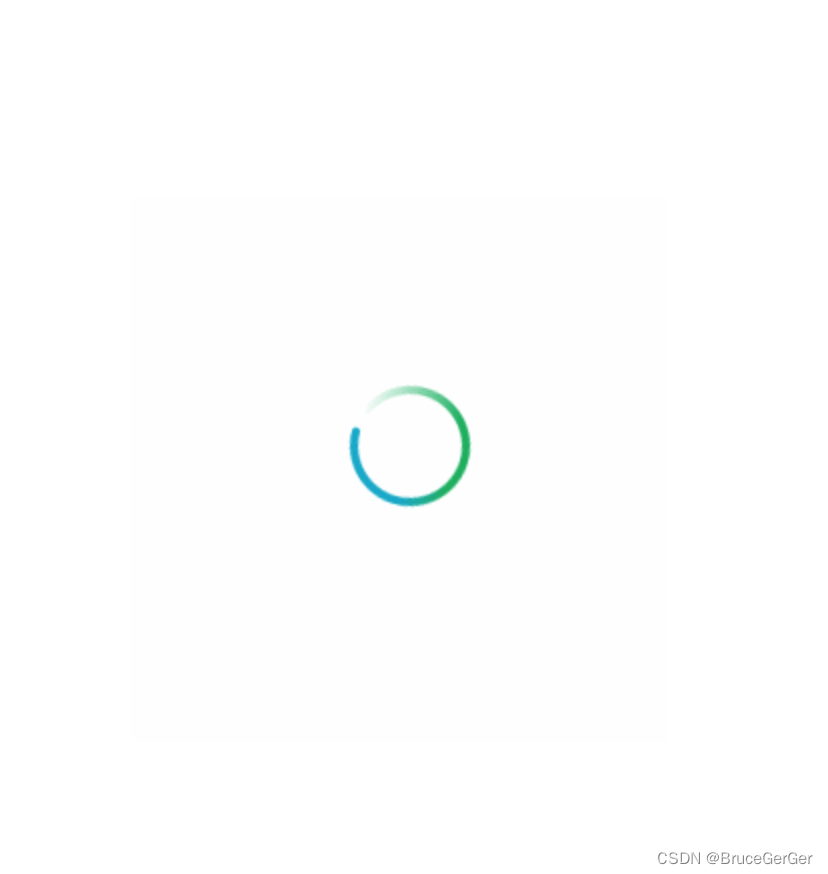
一、交织动画
有些时候我们可能会需要一些复杂的动画,这些动画可能由一个动画序列或重叠的动画组成。一个动画组合在不同阶段包含了多种动画,要实现这种效果,需要使用交织动画(Stagger Animation)实现会比较方法。
二、实现旋转loading指示器
实现旋转loading指示器代码
// 旋转loading指示器
class CustomLoadingIndicator extends StatefulWidget {
const CustomLoadingIndicator({Key? key}) : super(key: key);
@override
State createState() => _CustomLoadingIndicatorState();
}
class _CustomLoadingIndicatorState extends State with TickerProviderStateMixin {
late AnimationController _animationController;
late Animation _animation;
bool _disposed = false;
@override
void initState() {
// TODO: implement initState
super.initState();
_disposed = false;
startAnimation();
}
void startAnimation() {
if (_disposed == true) {
return;
}
_animationController =
AnimationController(vsync: this, duration: Duration(milliseconds: 500));
_animation =
CurvedAnimation(parent: _animationController, curve: Curves.linear);
_animation = Tween(begin: 0.0, end: 2*pi).animate(_animation);
_animationController.addListener(() {
if (mounted) {
setState(() {});
}
});
_animationController.addStatusListener((status) {
if (status == AnimationStatus.completed) {
startAnimation();
}
});
_animationController.forward();
}
@override
void dispose() {
// TODO: implement dispose
_disposed = true;
_animationController.dispose();
super.dispose();
}
@override
Widget build(BuildContext context) {
return Container(
width: 60,
height: 60,
color: Colors.transparent,
alignment: Alignment.center,
child: Transform.rotate(
//旋转90度
angle:_animation.value,
child: _buildLoadingWidget(context),
),
);
}
Widget _buildLoadingWidget(BuildContext context) {
return ImageHelper.wrapAssetAtImages(
“icons/ic_toast_loading.png”,
width: 50.0,
height: 50.0,
);
}
}
三、小结
flutter开发实战-旋转loading指示器,使用交织动画(Stagger Animation)实现。
学习记录,每天不停进步。