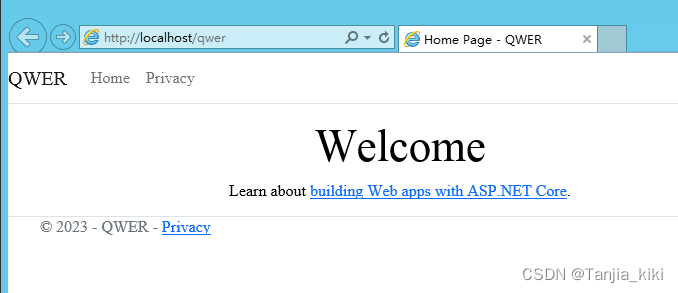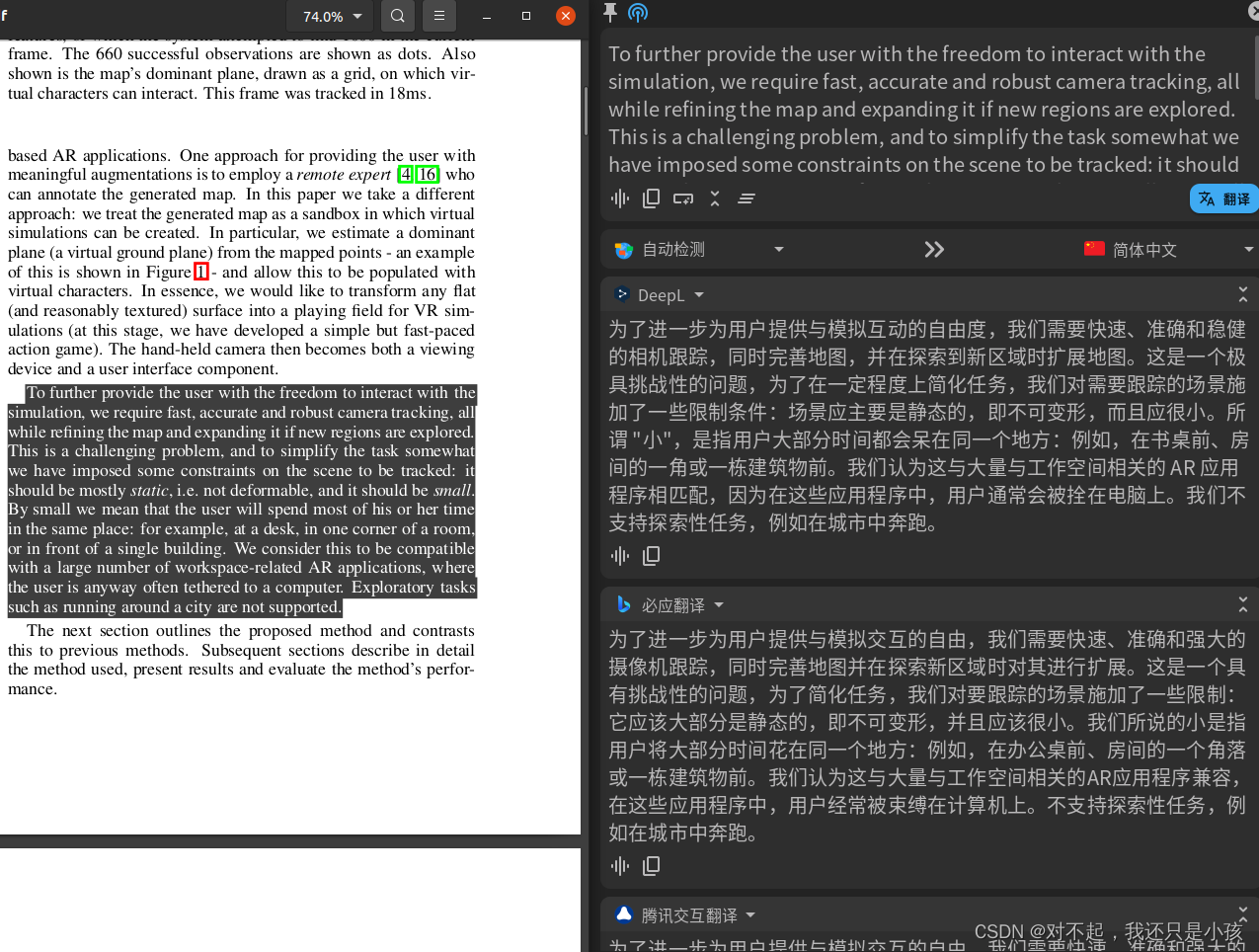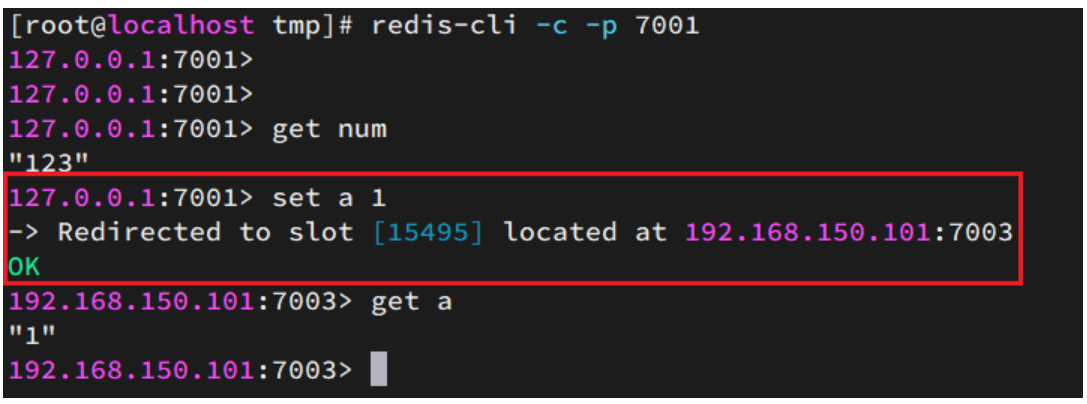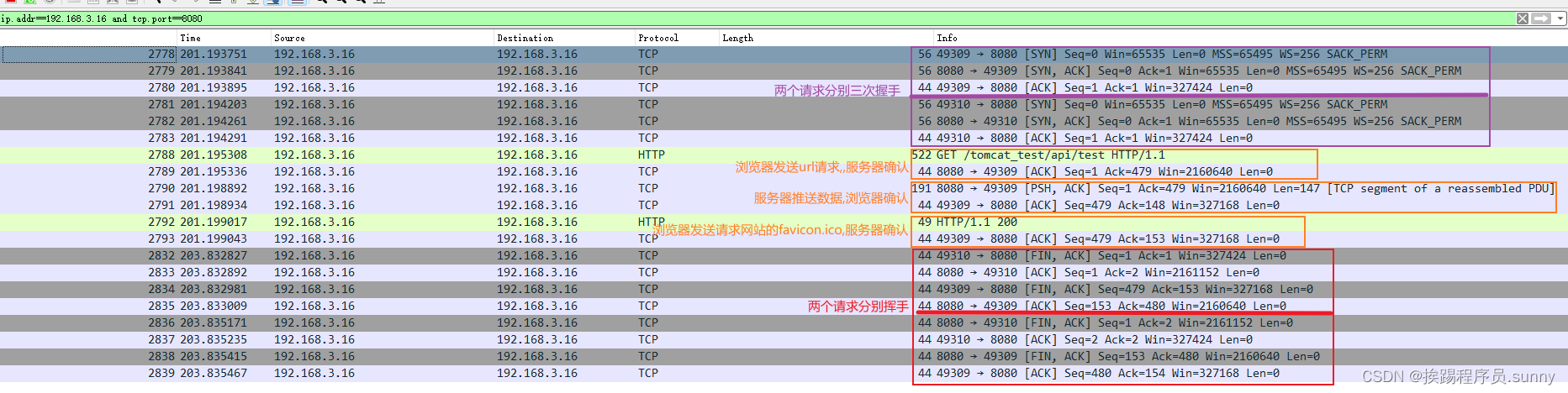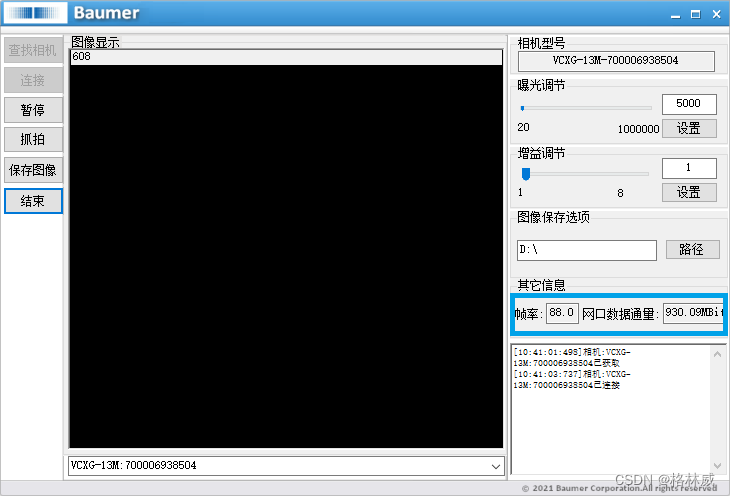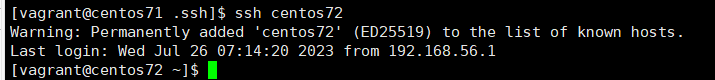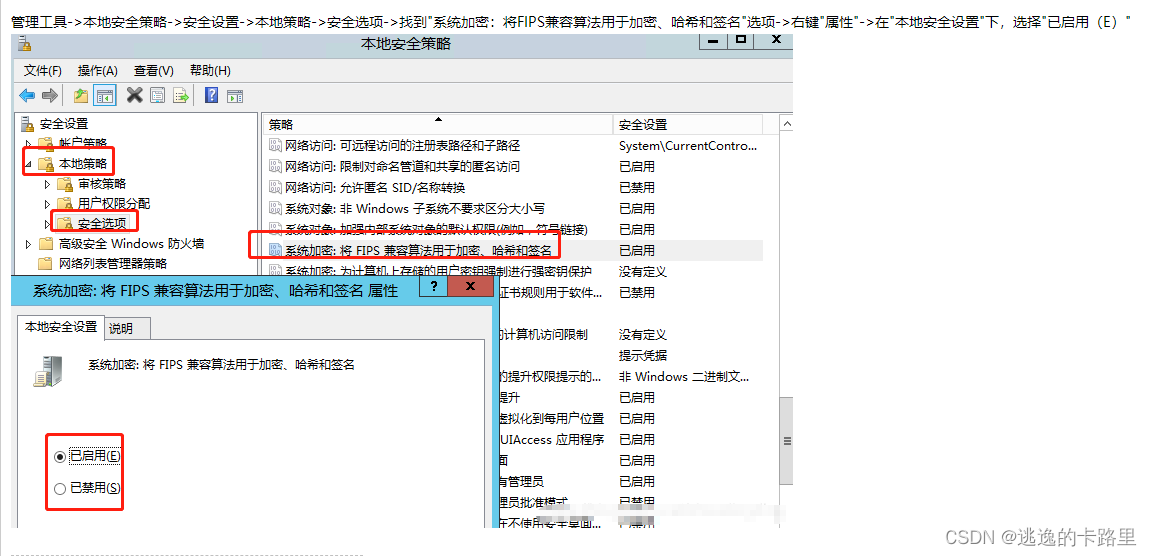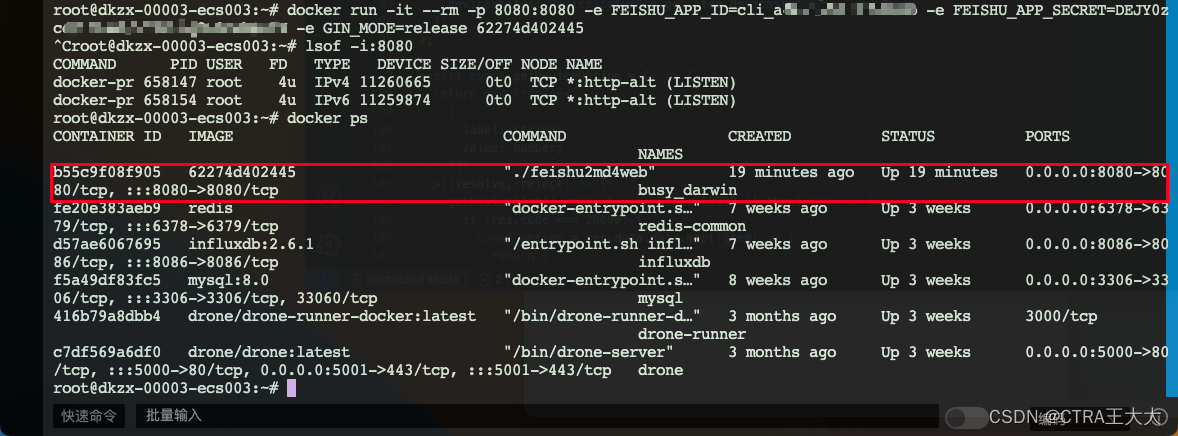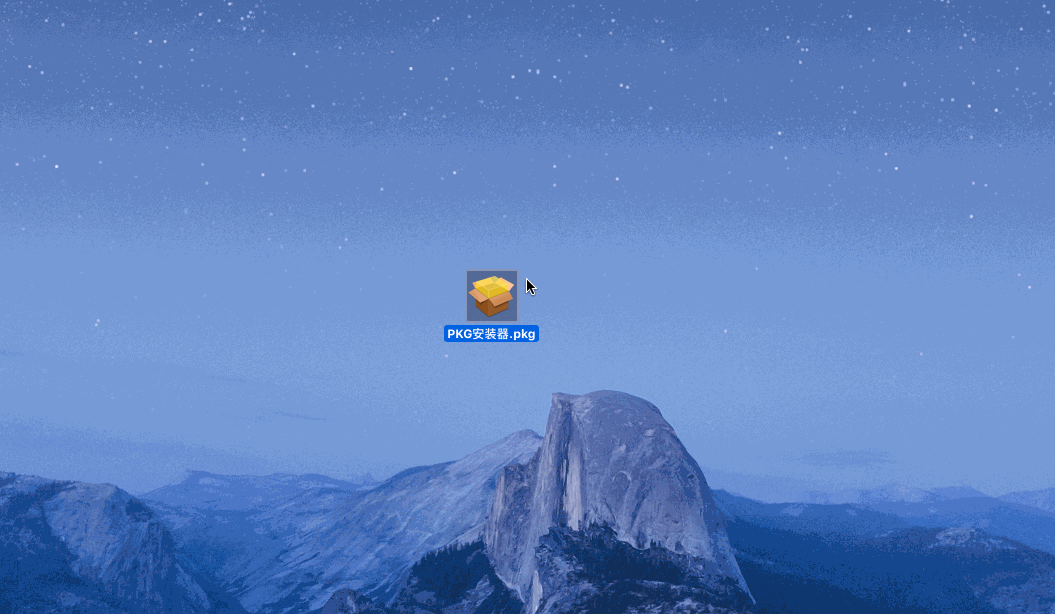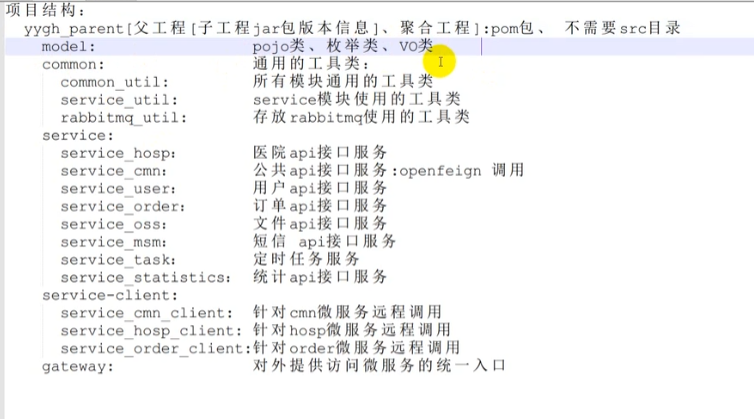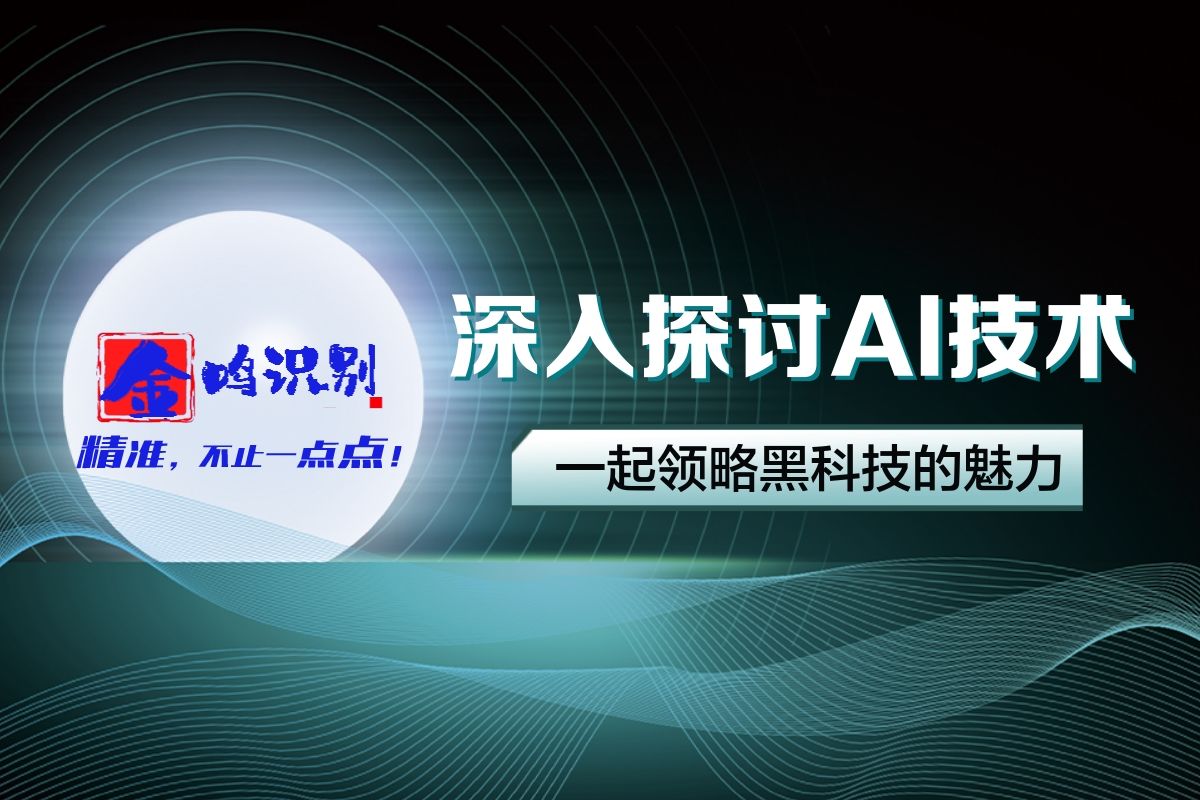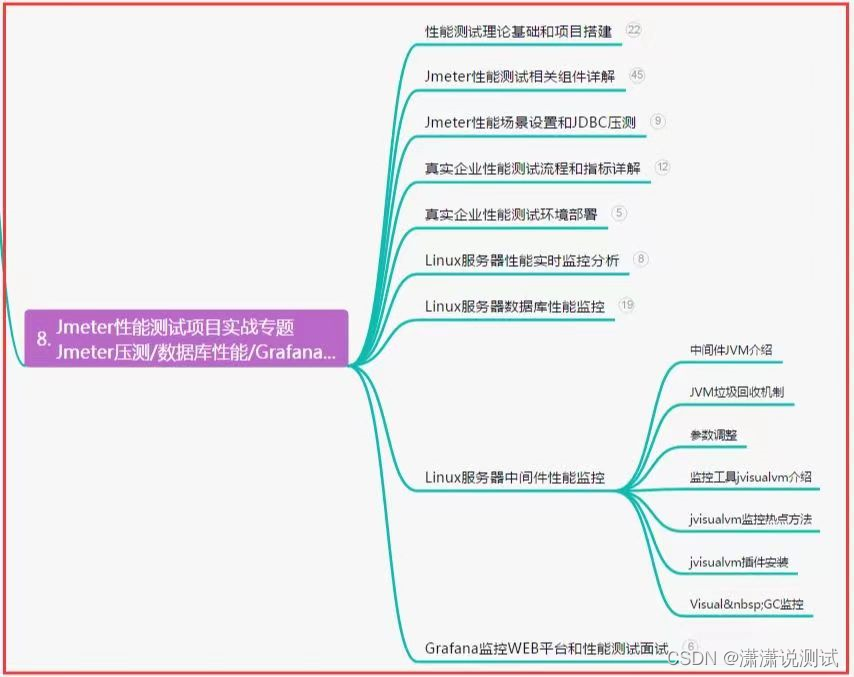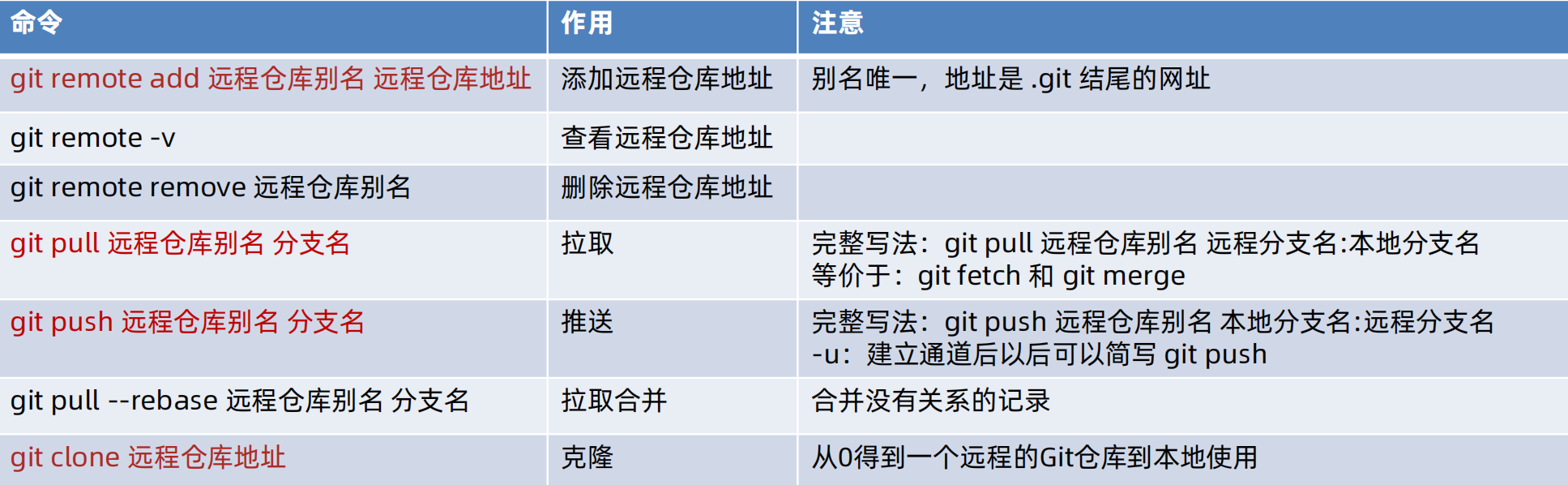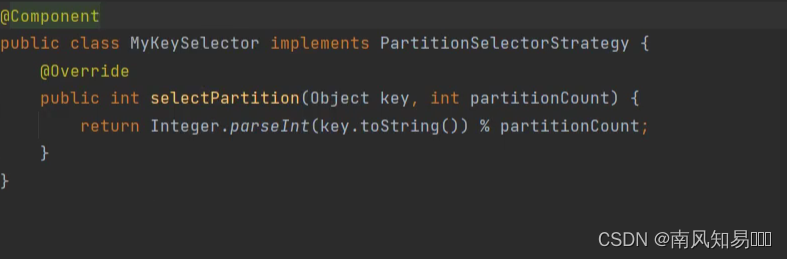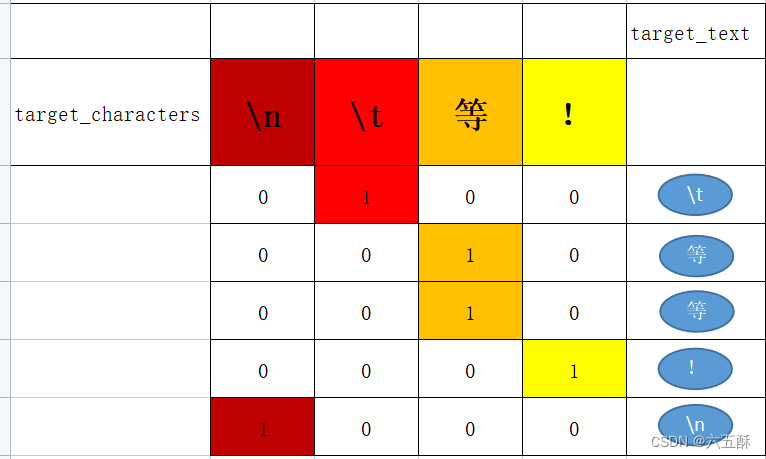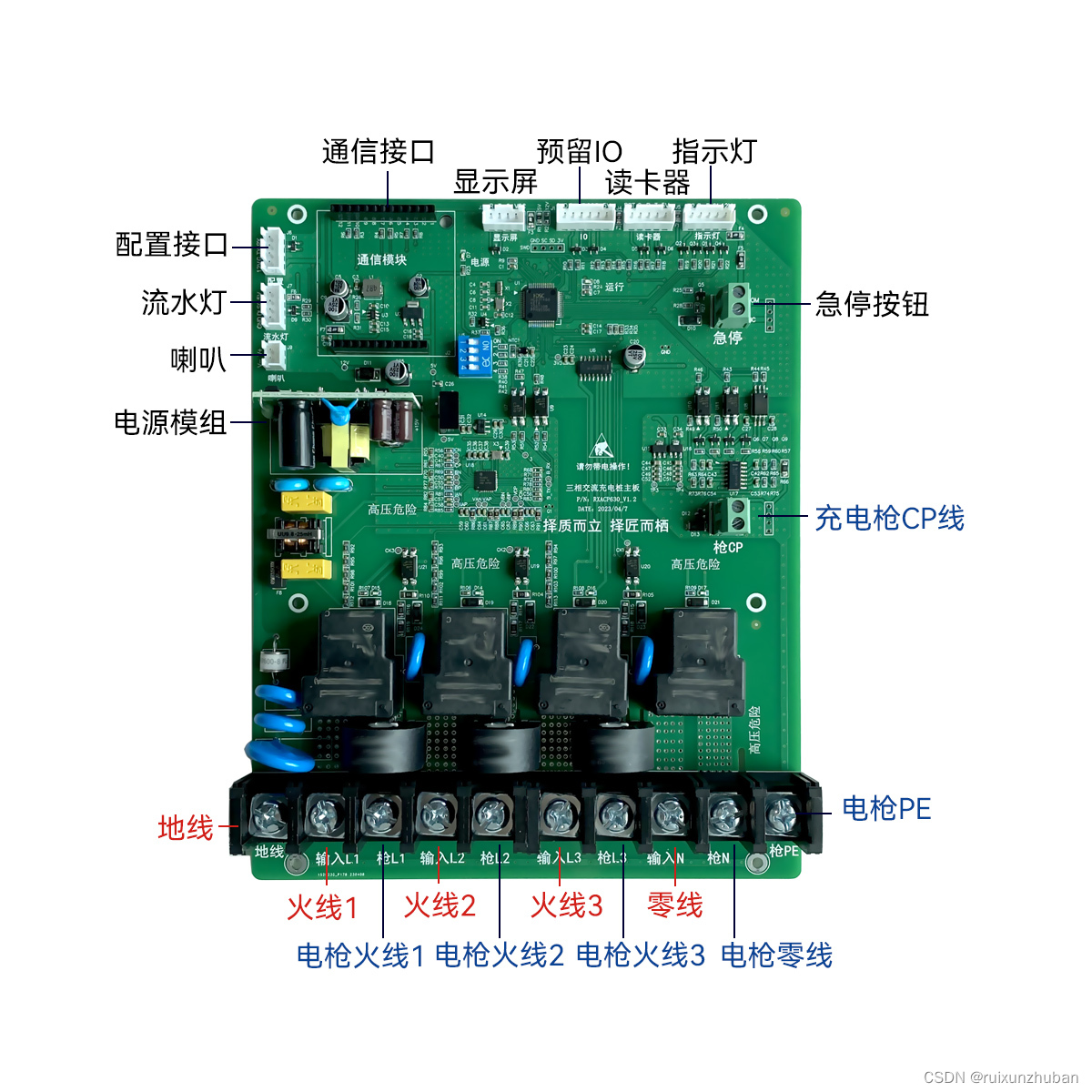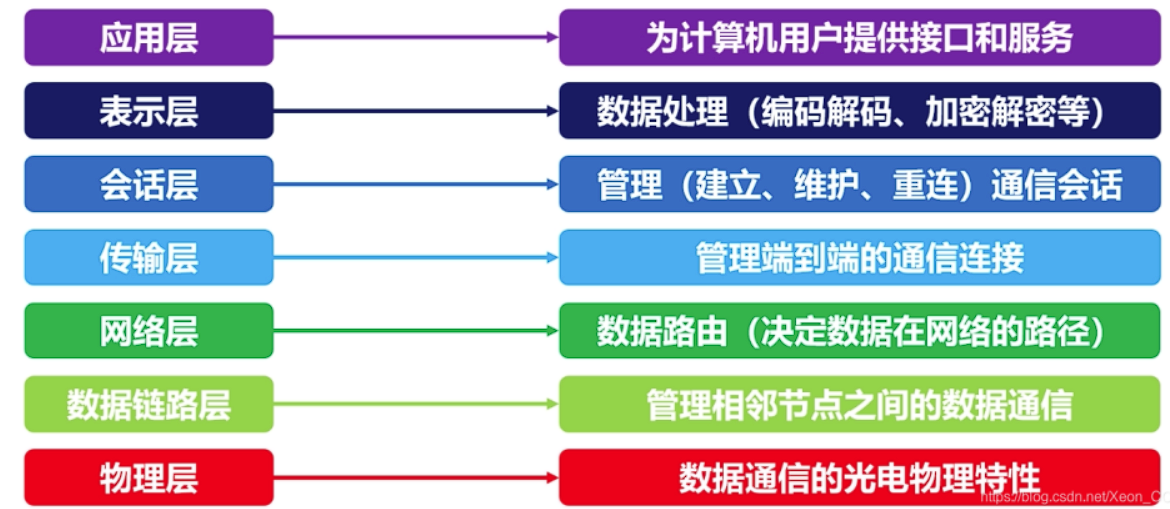一、下载安装.NET CORE 运行环境包
网址:Download .NET Core 3.1 (Linux, macOS, and Windows).NET Core 3.1 downloads for Linux, macOS, and Windows. .NET is a free, cross-platform, open-source developer platform for building many different types of applications.
https://dotnet.microsoft.com/download/dotnet/3.1
下载:
dotnet-sdk-6.0.411-win-x64.exe
dotnet-hosting-6.0.20-win.exe
- 根据自己系统环境选择32位或是64位,我的是64位的。

二、IIS部署程序
新建一个应用程序池,.NET CLR 选择“无托管代码”。

高级设置里面的启用 32 位应用程序设置为false。

添加一个应用程序,程序池选择上面新建的那个。

三、访问部署的程序
访问报错:HTTP Error 503. The service is unavailable.

查看服务器事件
模块 DLL C:\Program Files (x86)\IIS\Asp.Net Core Module\V2\aspnetcorev2.dll 未能加载。返回的数据为错误信息。

- 根据错误信息,需要安装VC_redist.x64.exe
下载地址:Download Microsoft Visual C++ 2015 Redistributable Update 3 from Official Microsoft Download Center
https://www.microsoft.com/en-us/download/details.aspx?id=53587
- 安装VC_redist.x64.exe继续报错:Failed to execute MSU package.

- 下载windows补丁Windows8.1-KB2919442,下载后安装
下载地址:Download Windows Server 2012 R2 更新程序 (KB2919442) from Official Microsoft Download Center
https://www.microsoft.com/zh-cn/download/confirmation.aspx?id=42153
- 下载Windows Server 2012 R2 Update
下载地址:https://www.microsoft.com/en-us/download/details.aspx?id=42334
如果不安装KB2919442直接安装下面的更新会报如下错误:
此更新不适用你的计算机
下载完后按下面的顺序执行安装,安装过程按提示重启:
clearcompressionflag.exe
KB2919355
KB2932046
KB2959977
KB2937592
KB2938439
KB2934018
- 重新安装VC_redist.x64.exe
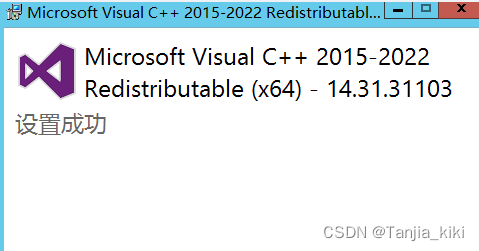
- 访问部署的程序