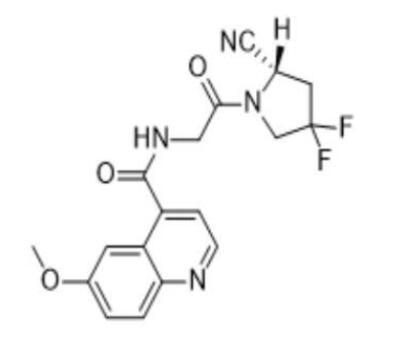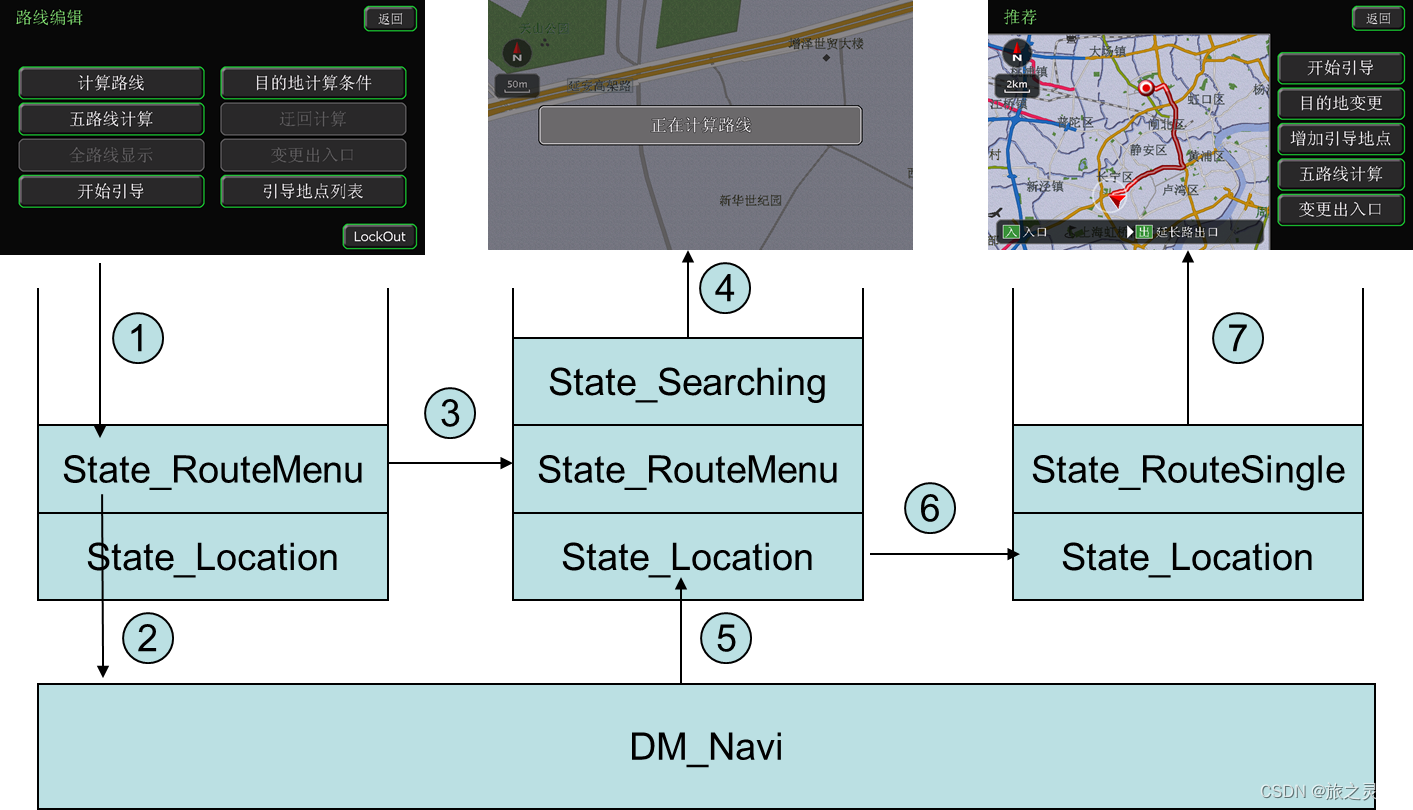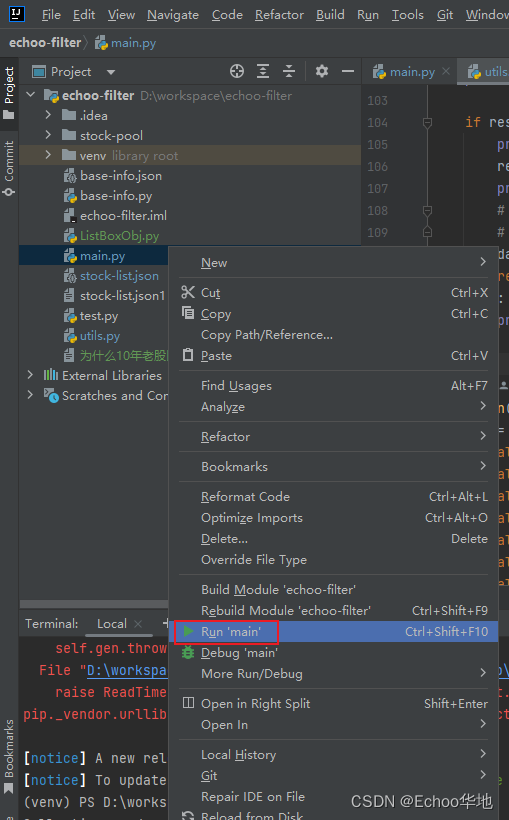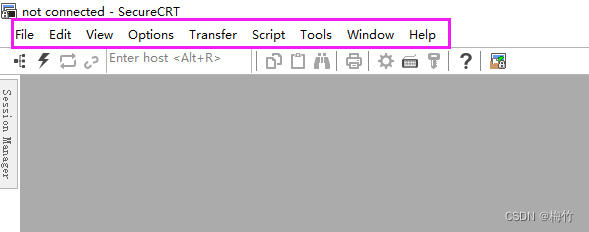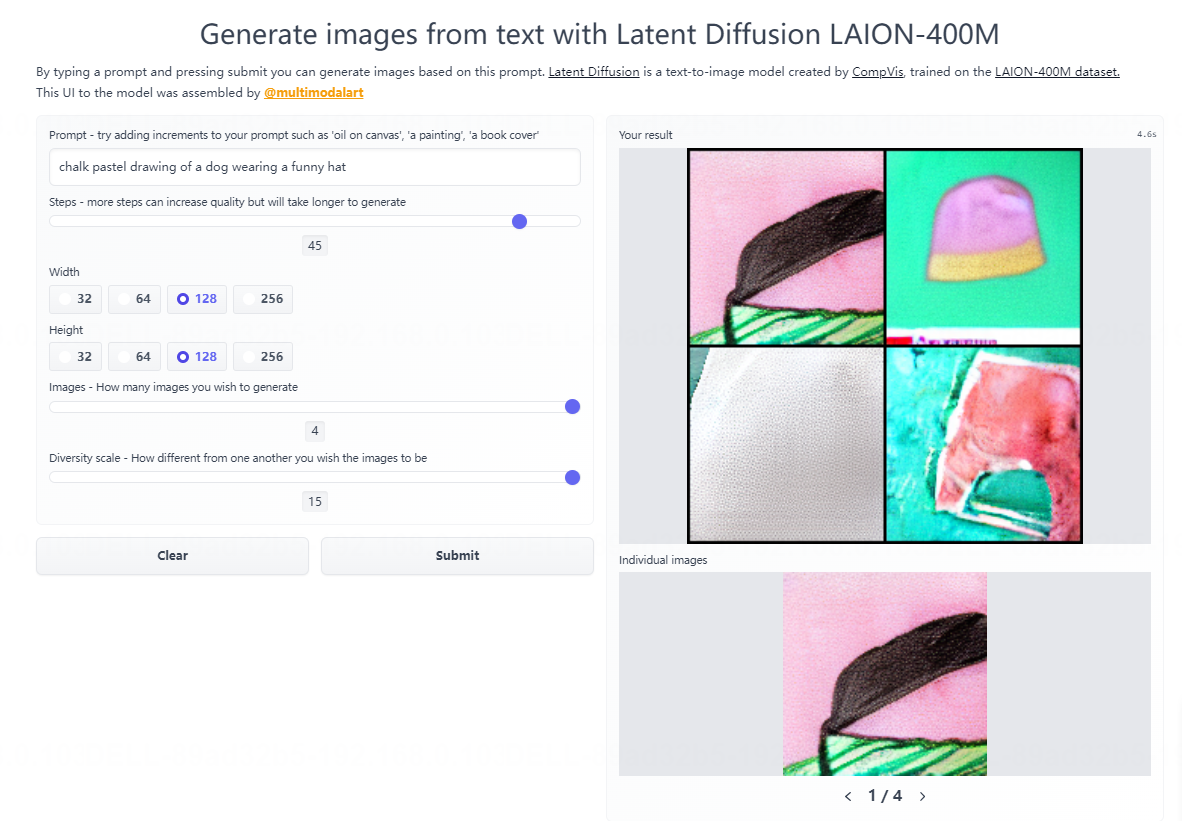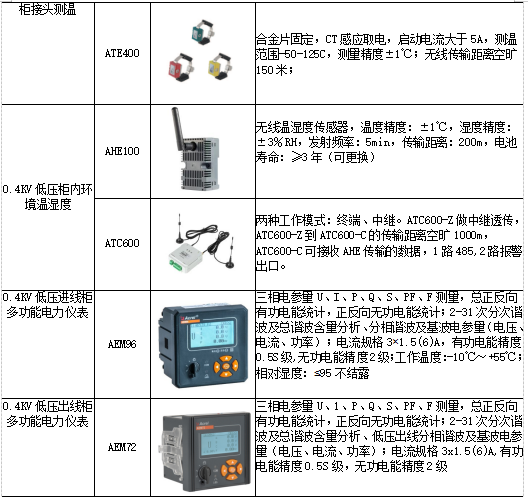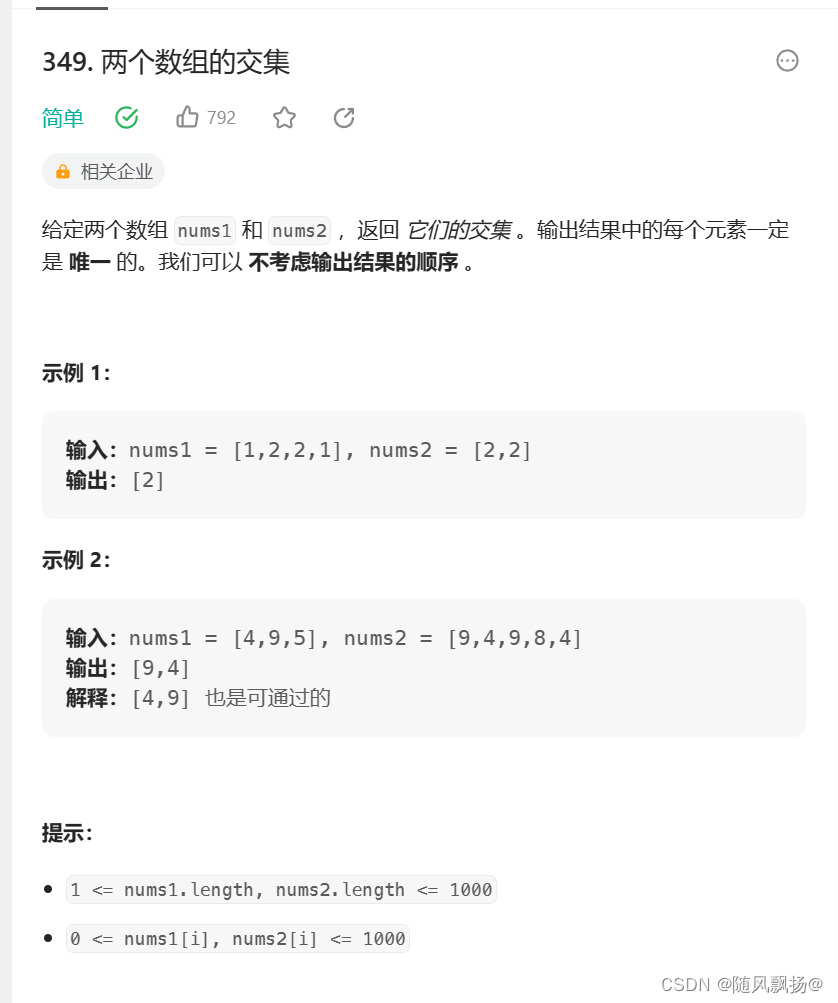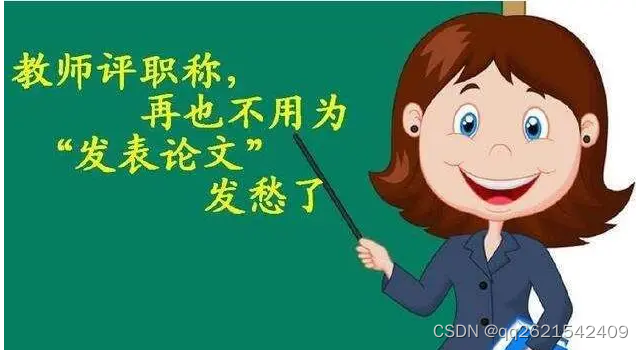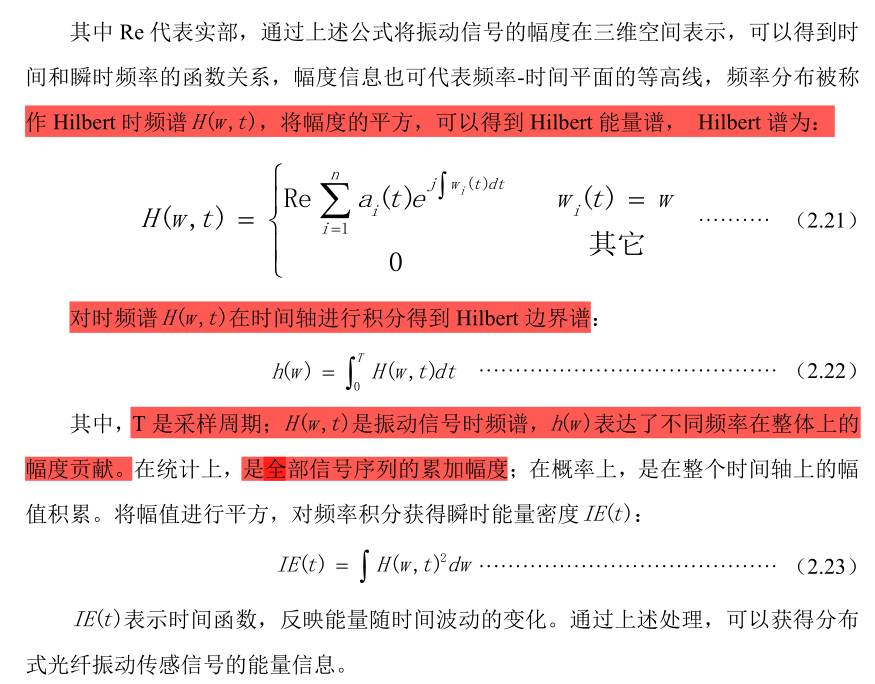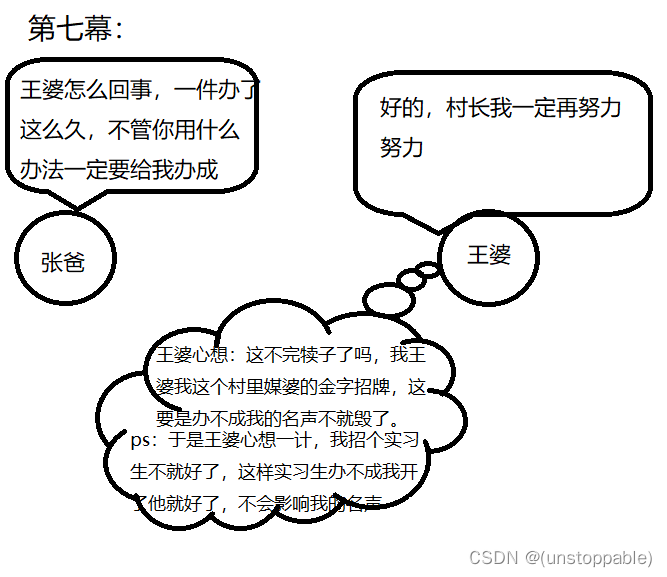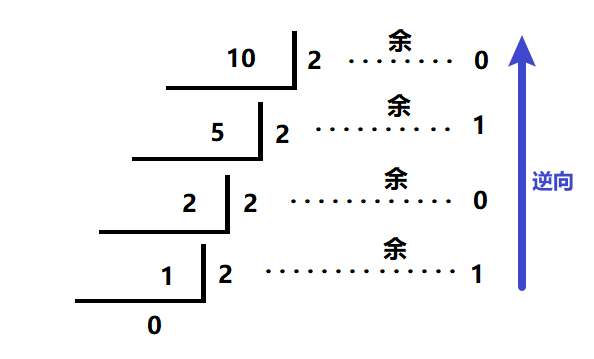注意:最新版本的chrome浏览器已支持module语法,需要在web服务器环境下运行!
设置浏览器启用es6语法功能:
1.在浏览器的url中输入:chrome://flags/
设置下面选项为enable,重启浏览器。

准备代码:
2.index.html
<!DOCTYPE html>
<html lang="en">
<head>
<meta charset="UTF-8">
<title>Document</title>
<script type="module" src="module1.js"></script>
</head>
<body>
</body>
</html>
3.module1.js
import {show} from './module2.js';show();
4.module2.js
export function show(){ i++; console.log(i);}var i=0;
在浏览器端打开调试:

ok!