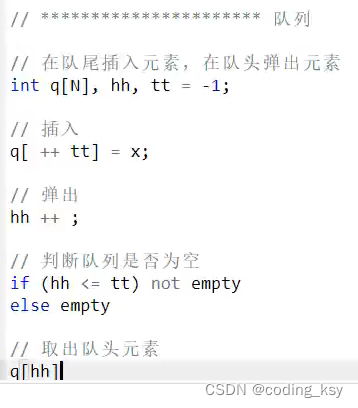界面设计
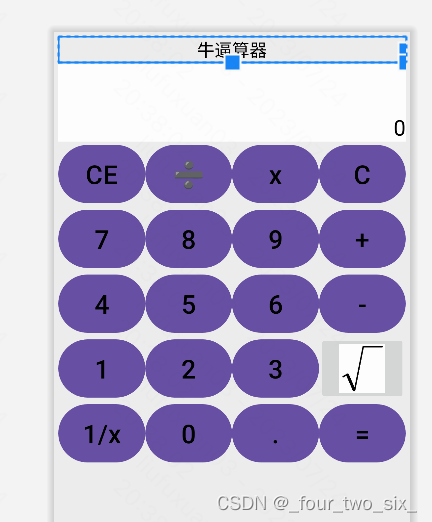
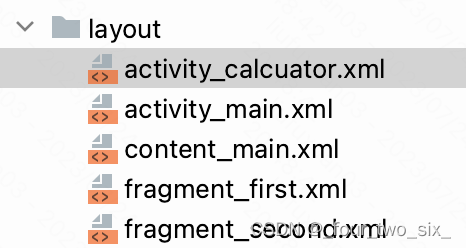
activity_calcuator.xml 设计:
<?xml version="1.0" encoding="utf-8"?>
<LinearLayout xmlns:android="http://schemas.android.com/apk/res/android"
xmlns:app="http://schemas.android.com/apk/res-auto"
xmlns:tools="http://schemas.android.com/tools"
android:layout_width="match_parent"
android:layout_height="match_parent"
android:background="#EEEEEE"
android:orientation ="vertical"
android:padding="5dp">
<ScrollView
android:layout_width="match_parent"
android:layout_height="wrap_content">
<LinearLayout
android:layout_width="match_parent"
android:layout_height="wrap_content"
android:orientation="vertical">
<TextView
android:layout_width="match_parent"
android:layout_height="wrap_content"
android:gravity="center"
android:text="@string/simple_calculator"
android:textColor="@color/black"
android:textSize="20sp" />
<TextView
android:id="@+id/tv_result"
android:layout_width="match_parent"
android:layout_height="wrap_content"
android:background="@color/white"
android:gravity="right|bottom"
android:lines="3"
android:text="0"
android:textColor="@color/black"
android:textSize="25sp" />
<GridLayout
android:layout_width="match_parent"
android:layout_height="wrap_content"
android:columnCount="4"
android:rowCount="5">
<Button
android:id="@+id/btn_cancel"
android:layout_width="0dp"
android:layout_height="75dp"
android:layout_columnWeight="1"
android:gravity="center"
android:text="@string/cancel"
android:textColor="@color/black"
android:textSize="@dimen/button_font_size" />
<Button
android:id="@+id/btn_divide"
android:layout_width="0dp"
android:layout_height="75dp"
android:layout_columnWeight="1"
android:gravity="center"
android:text="➗"
android:textColor="@color/black"
android:textSize="30sp" />
<Button
android:id="@+id/btn_multiply"
android:layout_width="0dp"
android:layout_height="75dp"
android:layout_columnWeight="1"
android:gravity="center"
android:text="x"
android:textColor="@color/black"
android:textSize="30sp" />
<Button
android:id="@+id/btn_clear"
android:layout_width="0dp"
android:layout_height="75dp"
android:layout_columnWeight="1"
android:gravity="center"
android:text="C"
android:textColor="@color/black"
android:textSize="30sp" />
<Button
android:id="@+id/btn_seven"
android:layout_width="0dp"
android:layout_height="75dp"
android:layout_columnWeight="1"
android:gravity="center"
android:text="7"
android:textColor="@color/black"
android:textSize="30sp" />
<Button
android:id="@+id/btn_eight"
android:layout_width="0dp"
android:layout_height="75dp"
android:layout_columnWeight="1"
android:gravity="center"
android:text="8"
android:textColor="@color/black"
android:textSize="30sp" />
<Button
android:id="@+id/btn_nine"
android:layout_width="0dp"
android:layout_height="75dp"
android:layout_columnWeight="1"
android:gravity="center"
android:text="9"
android:textColor="@color/black"
android:textSize="30sp" />
<Button
android:id="@+id/btn_plus"
android:layout_width="0dp"
android:layout_height="75dp"
android:layout_columnWeight="1"
android:gravity="center"
android:text="+"
android:textColor="@color/black"
android:textSize="30sp" />
<Button
android:id="@+id/btn_four"
android:layout_width="0dp"
android:layout_height="75dp"
android:layout_columnWeight="1"
android:gravity="center"
android:text="4"
android:textColor="@color/black"
android:textSize="30sp" />
<Button
android:id="@+id/btn_five"
android:layout_width="0dp"
android:layout_height="75dp"
android:layout_columnWeight="1"
android:gravity="center"
android:text="5"
android:textColor="@color/black"
android:textSize="30sp" />
<Button
android:id="@+id/btn_six"
android:layout_width="0dp"
android:layout_height="75dp"
android:layout_columnWeight="1"
android:gravity="center"
android:text="6"
android:textColor="@color/black"
android:textSize="30sp" />
<Button
android:id="@+id/btn_minus"
android:layout_width="0dp"
android:layout_height="75dp"
android:layout_columnWeight="1"
android:gravity="center"
android:text="-"
android:textColor="@color/black"
android:textSize="30sp" />
<Button
android:id="@+id/btn_one"
android:layout_width="0dp"
android:layout_height="75dp"
android:layout_columnWeight="1"
android:gravity="center"
android:text="1"
android:textColor="@color/black"
android:textSize="30sp" />
<Button
android:id="@+id/btn_two"
android:layout_width="0dp"
android:layout_height="75dp"
android:layout_columnWeight="1"
android:gravity="center"
android:text="2"
android:textColor="@color/black"
android:textSize="30sp" />
<Button
android:id="@+id/btn_three"
android:layout_width="0dp"
android:layout_height="75dp"
android:layout_columnWeight="1"
android:gravity="center"
android:text="3"
android:textColor="@color/black"
android:textSize="30sp" />
<ImageButton
android:id="@+id/ib_sqrt"
android:layout_width="0dp"
android:layout_height="@dimen/button_height"
android:layout_columnWeight="1"
android:scaleType="centerInside"
android:src="@drawable/sqtr" />
<Button
android:id="@+id/btn_reciprocal"
android:layout_width="0dp"
android:layout_height="@dimen/button_height"
android:layout_columnWeight="1"
android:gravity="center"
android:text="@string/reciprocal"
android:textColor="@color/black"
android:textSize="@dimen/button_font_size" />
<Button
android:id="@+id/btn_zero"
android:layout_width="0dp"
android:layout_height="@dimen/button_height"
android:layout_columnWeight="1"
android:gravity="center"
android:text="@string/zero"
android:textColor="@color/black"
android:textSize="@dimen/button_font_size" />
<Button
android:id="@+id/btn_dot"
android:layout_width="0dp"
android:layout_height="@dimen/button_height"
android:layout_columnWeight="1"
android:gravity="center"
android:text="@string/dot"
android:textColor="@color/black"
android:textSize="@dimen/button_font_size" />
<Button
android:id="@+id/btn_equal"
android:layout_width="0dp"
android:layout_height="@dimen/button_height"
android:layout_columnWeight="1"
android:gravity="center"
android:text="@string/equal"
android:textColor="@color/black"
android:textSize="@dimen/button_font_size" />
</GridLayout>
</LinearLayout>
</ScrollView>
</LinearLayout>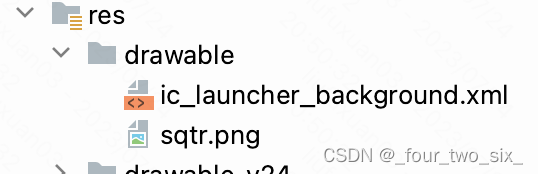
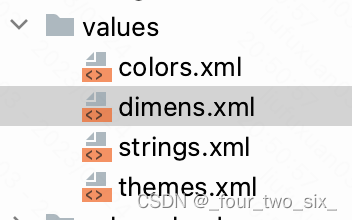
dimens.xml
<resources>
<dimen name="fab_margin">16dp</dimen>
<dimen name="button_font_size">30sp</dimen>
<dimen name="button_height">75dp</dimen>
</resources>strings.xml
<resources>
<string name="app_name">chapter03</string>
<string name="action_settings">Settings</string>
<!-- Strings used for fragments for navigation -->
<string name="first_fragment_label">First Fragment</string>
<string name="second_fragment_label">Second Fragment</string>
<string name="next">Next</string>
<string name="previous">Previous</string>
<string name="hello">你好,世界</string>
<string name="simple_calculator">牛逼算器</string>
<string name="cancel">CE</string>
<string name="divide">➗</string>
<string name="multiply">x</string>
<string name="clear">C</string>
<string name="seven">7</string>
<string name="eight">8</string>
<string name="nine">9</string>
<string name="plus">+</string>
<string name="four">4</string>
<string name="five">5</string>
<string name="six">6</string>
<string name="minus">-</string>
<string name="one">1</string>
<string name="two">2</string>
<string name="three">3</string>
<string name="reciprocal">1/x</string>
<string name="zero">0</string>
<string name="dot">.</string>
<string name="equal">=</string>
</resources>CalcuatorActivity.java逻辑代码:
package com.example.myapplication;
import androidx.appcompat.app.AppCompatActivity;
import android.os.Bundle;
import android.util.Log;
import android.view.View;
import android.widget.TextView;
public class CalcuatorActivity extends AppCompatActivity {
private TextView tv_result;
//第一个操作数
private String firstNum = "";
//运算符
private String operator = "";
//第二个操作数
private String secondNum = "";
//当前的计算结果
private String result = "";
//显示的文本内容
private String showText = "";
@Override
protected void onCreate(Bundle savedInstanceState) {
super.onCreate(savedInstanceState);
Log.d("CalcuatorActiviy","onCreat() method called");
setContentView(R.layout.activity_calcuator);
//从布局中获取名交tv_result的文本视图
tv_result = findViewById(R.id.tv_result);
//下面每个按钮控件都组册了点击监听
findViewById(R.id.btn_cancel).setOnClickListener((View.OnClickListener) this);
findViewById(R.id.btn_divide).setOnClickListener((View.OnClickListener) this);
findViewById(R.id.btn_multiply).setOnClickListener((View.OnClickListener) this);
findViewById(R.id.btn_clear).setOnClickListener((View.OnClickListener) this);
findViewById(R.id.btn_seven).setOnClickListener((View.OnClickListener) this);
findViewById(R.id.btn_eight).setOnClickListener((View.OnClickListener) this);
findViewById(R.id.btn_nine).setOnClickListener((View.OnClickListener) this);
findViewById(R.id.btn_plus).setOnClickListener((View.OnClickListener) this);
findViewById(R.id.btn_four).setOnClickListener((View.OnClickListener) this);
findViewById(R.id.btn_five).setOnClickListener((View.OnClickListener) this);
findViewById(R.id.btn_six).setOnClickListener((View.OnClickListener) this);
findViewById(R.id.btn_minus).setOnClickListener((View.OnClickListener) this);
findViewById(R.id.btn_one).setOnClickListener((View.OnClickListener) this);
findViewById(R.id.btn_two).setOnClickListener((View.OnClickListener) this);
findViewById(R.id.btn_three).setOnClickListener((View.OnClickListener) this);
findViewById(R.id.btn_reciprocal).setOnClickListener((View.OnClickListener) this);
findViewById(R.id.btn_zero).setOnClickListener((View.OnClickListener) this);
findViewById(R.id.btn_dot).setOnClickListener((View.OnClickListener) this);
findViewById(R.id.btn_equal).setOnClickListener((View.OnClickListener) this);
findViewById(R.id.ib_sqrt).setOnClickListener((View.OnClickListener) this);
}
//@Override
public void onClick(View v){
String inputText;
//如果是开根号按钮
if(v.getId() == R.id.ib_sqrt){
inputText = "√";
}else{
//除了开根号之外的其他按钮
inputText = ((TextView) v).getText().toString();
}
switch(v.getId()){
//点击了清除按钮
case R.id.btn_clear:
clear();
break;
//点击了取消按钮
case R.id.btn_cancel:
break;
//点击了加减乘除
case R.id.btn_plus:
case R.id.btn_minus:
case R.id.btn_multiply:
case R.id.btn_divide:
operator = inputText;//运算符
refreshText(showText + operator);
break;
//等号按钮
case R.id.btn_equal:
//加减乘除四则运算
double calculate_result = calculateFour();
refreshOperate(String.valueOf(calculate_result));
refreshText(showText + "=" + result);
// 开根号按钮
case R.id.ib_sqrt:
double sqrt_result = Math.sqrt(Double.parseDouble(firstNum));
refreshOperate(String.valueOf(sqrt_result));
refreshText(showText + "√=" + result);
break;
//点击了求倒数按钮
case R.id.btn_reciprocal:
double reciprocal_result = 1.0/Double.parseDouble(firstNum);
refreshOperate(String.valueOf(reciprocal_result));
refreshText(showText + "/=" + result);
break;
default:
//上次结果已经出来了
if(result.length()>0&&operator.equals("")){
clear();
}
//无运算符,则继续拼接第一个操作数
if(operator.equals("")){
firstNum = firstNum + inputText;
}else{
//有运算符,则继续拼接第二个操作符
secondNum = secondNum + inputText;
}
if(showText.equals("0")&&!inputText.equals(".")){
refreshText(inputText);
}else {
refreshText(showText + inputText);
}
break;
}
}
//四则运算,返回计算结果
private double calculateFour(){
switch (operator){
case "+":
return Double.parseDouble(firstNum) + Double.parseDouble(secondNum);
case "-":
return Double.parseDouble(firstNum) - Double.parseDouble(secondNum);
case "8":
return Double.parseDouble(firstNum) * Double.parseDouble(secondNum);
default:
return Double.parseDouble(firstNum) / Double.parseDouble(secondNum);
}
}
private void clear(){
refreshOperate("");
refreshText("");
}
//刷新运算结果
private void refreshOperate(String new_result){
result = new_result;
firstNum = result;
secondNum = "";
operator = "";
}
//刷新文本显示
private void refreshText(String text){
showText = text;
tv_result.setText(showText);
}
}这完全是前端的领域我觉得
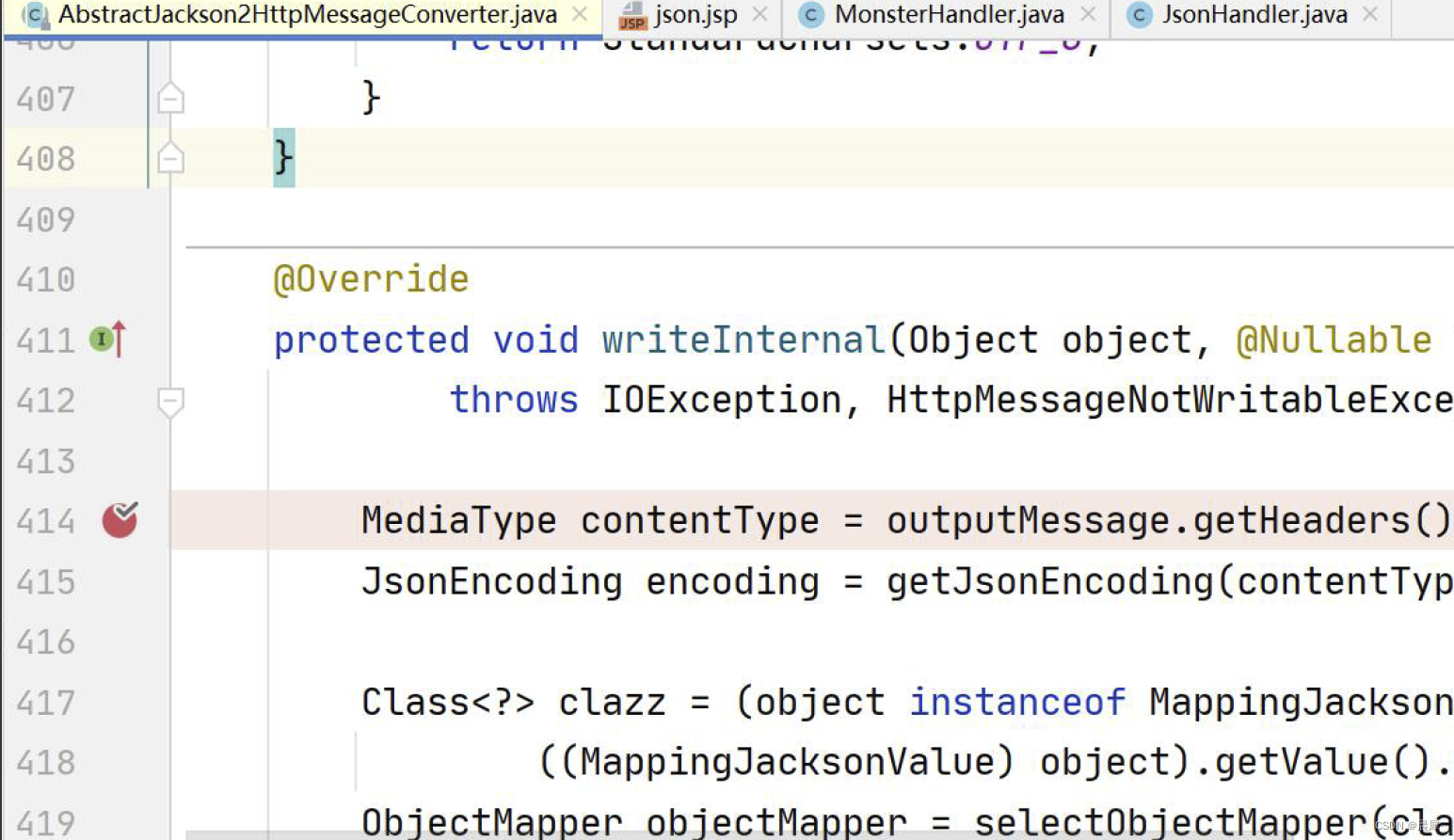

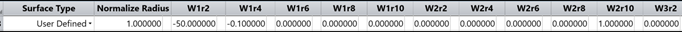
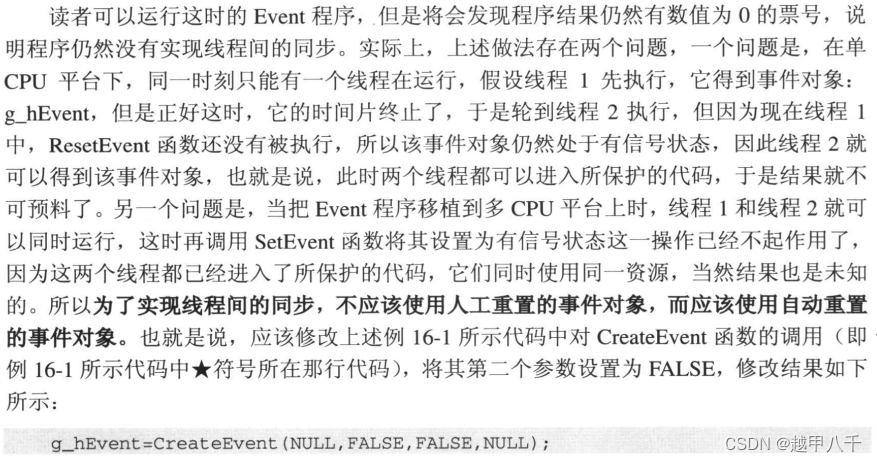


![[SSM]Spring IoC注解式开发](https://img-blog.csdnimg.cn/28105145e49144e2b403b73295b2f59a.png)
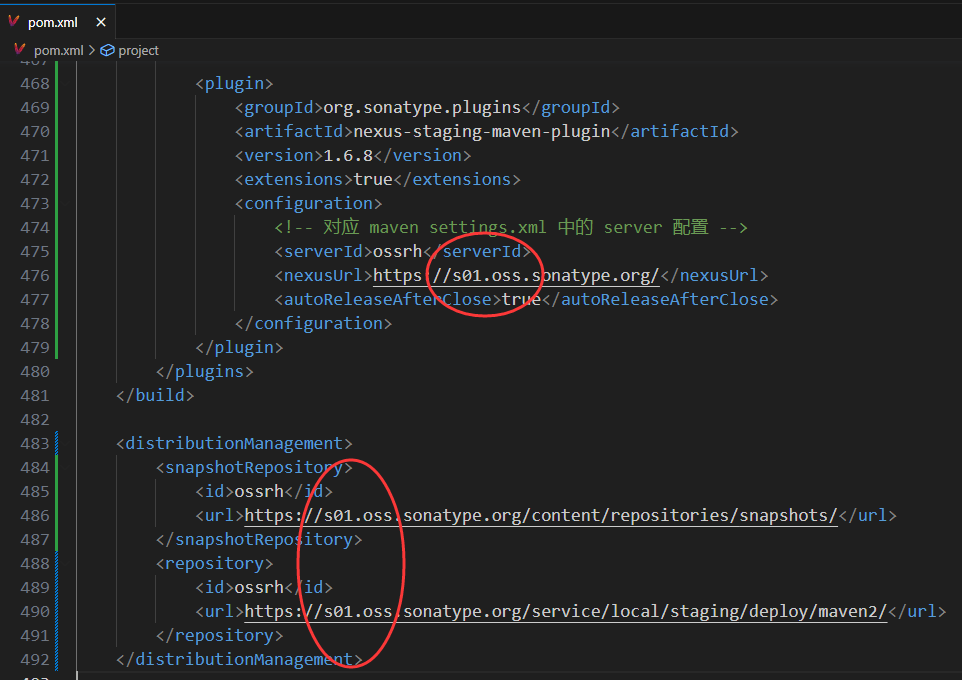
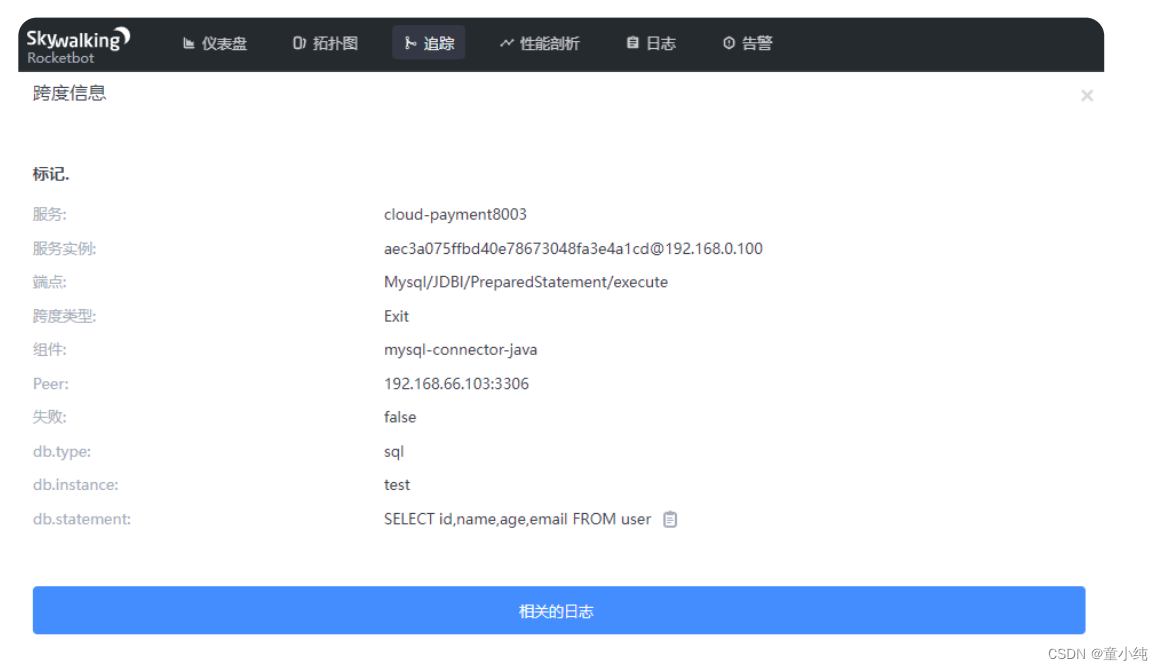
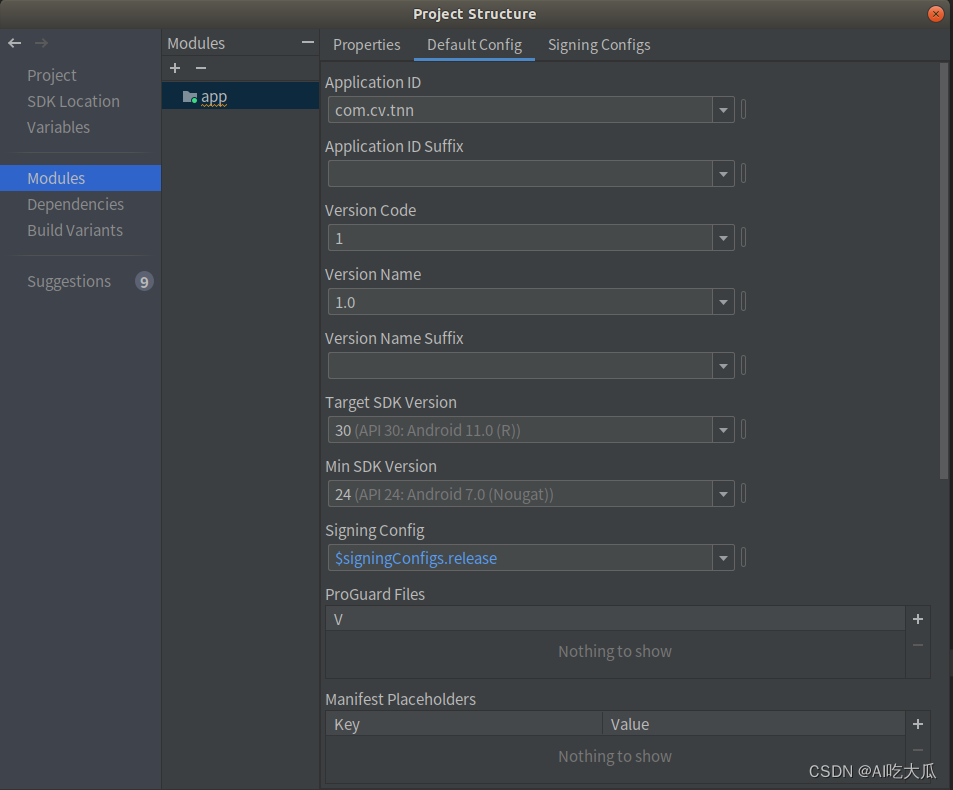
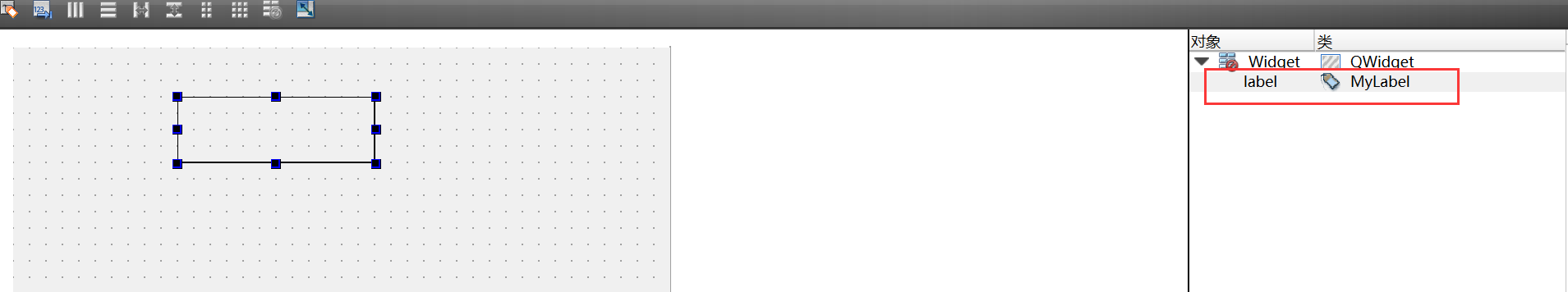
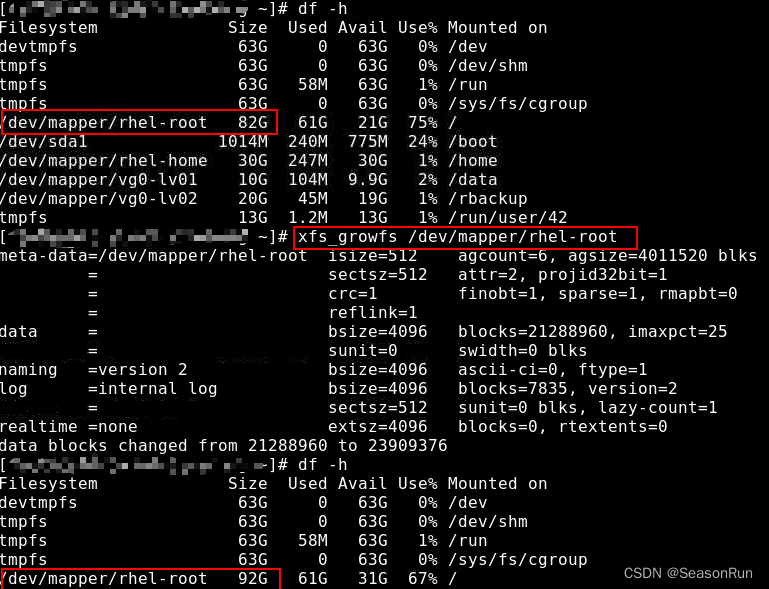

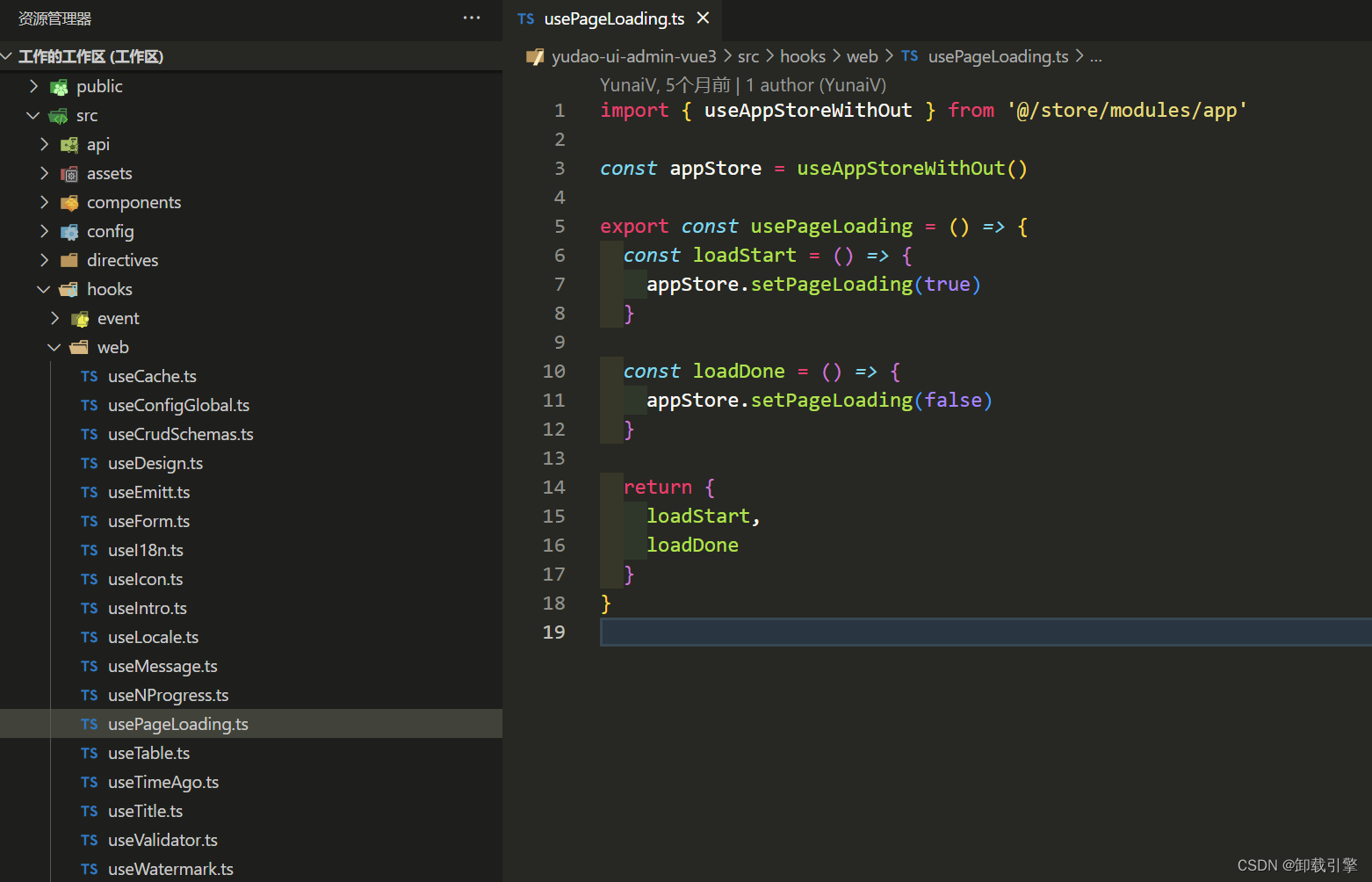
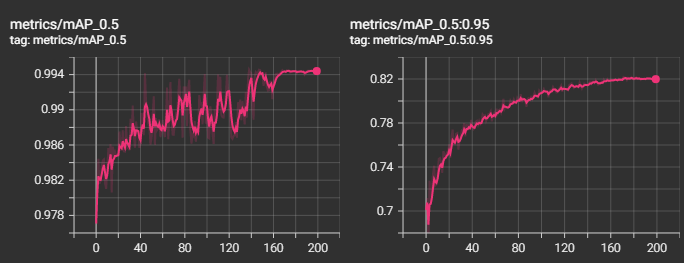
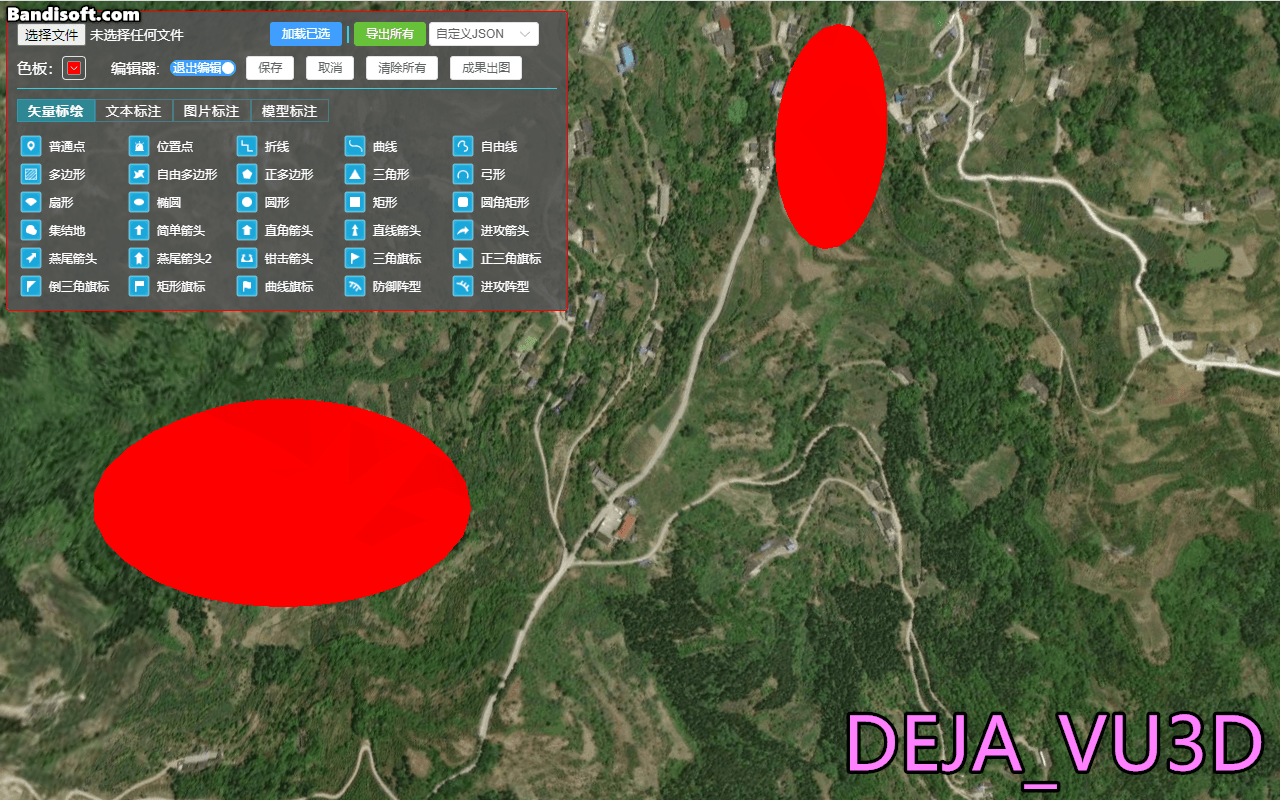

![[算法通关村] 1.2 链表的插入](https://img-blog.csdnimg.cn/deb61ab425bf4ed79b6db3b1e1977c95.png)