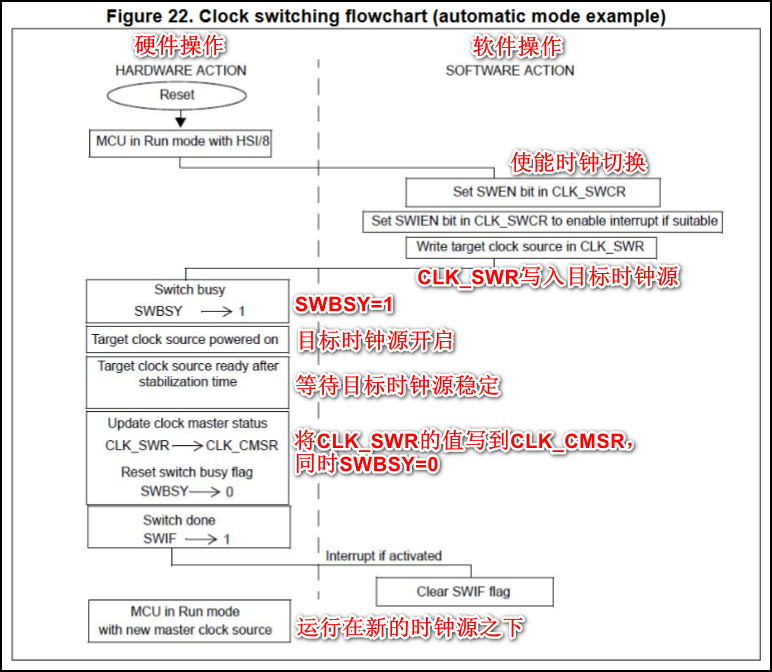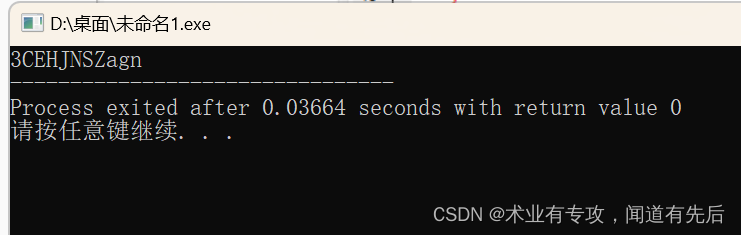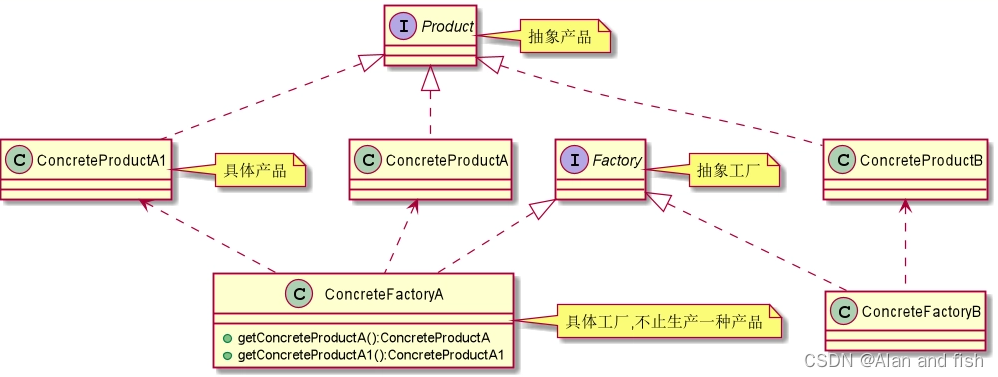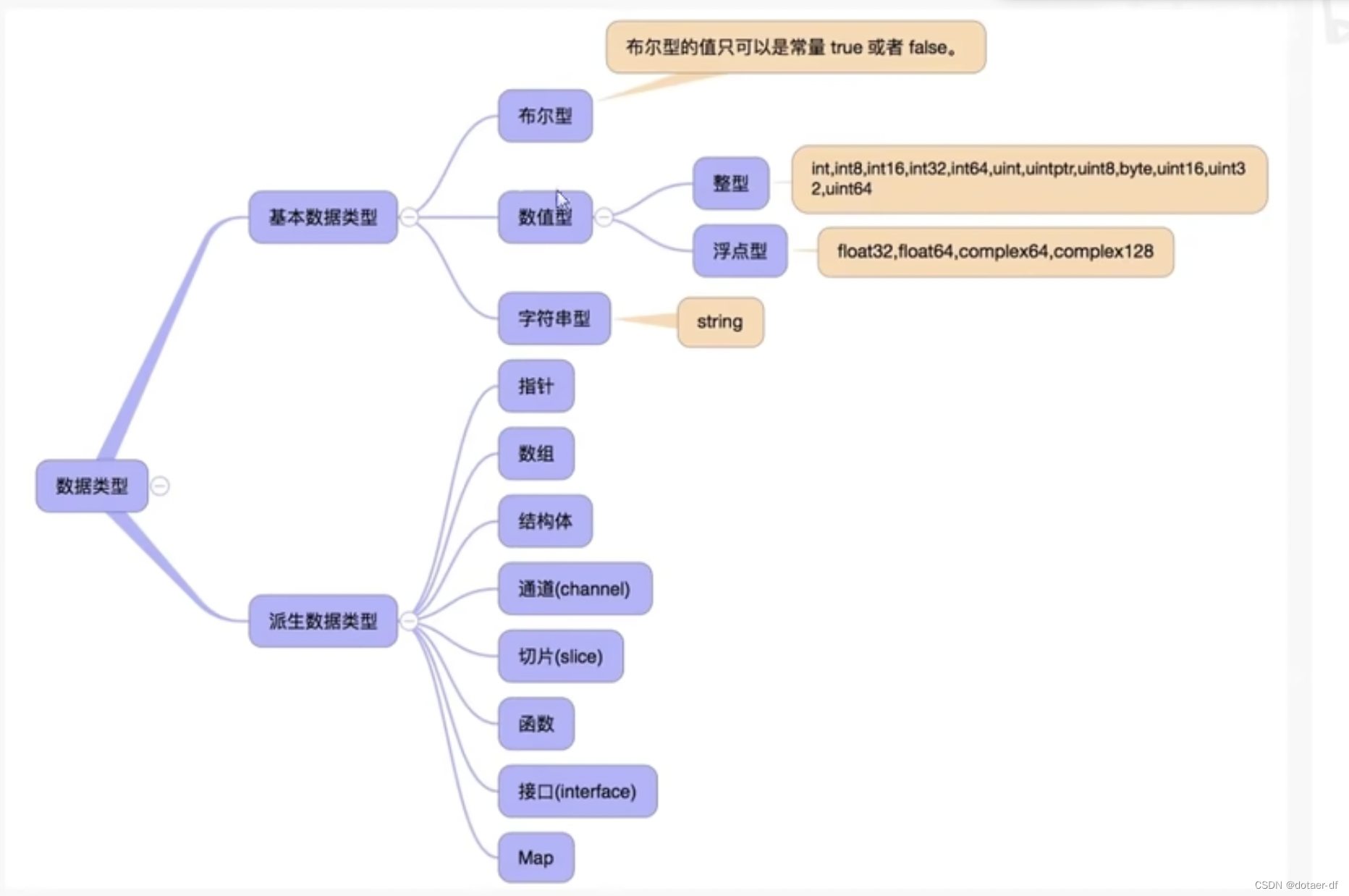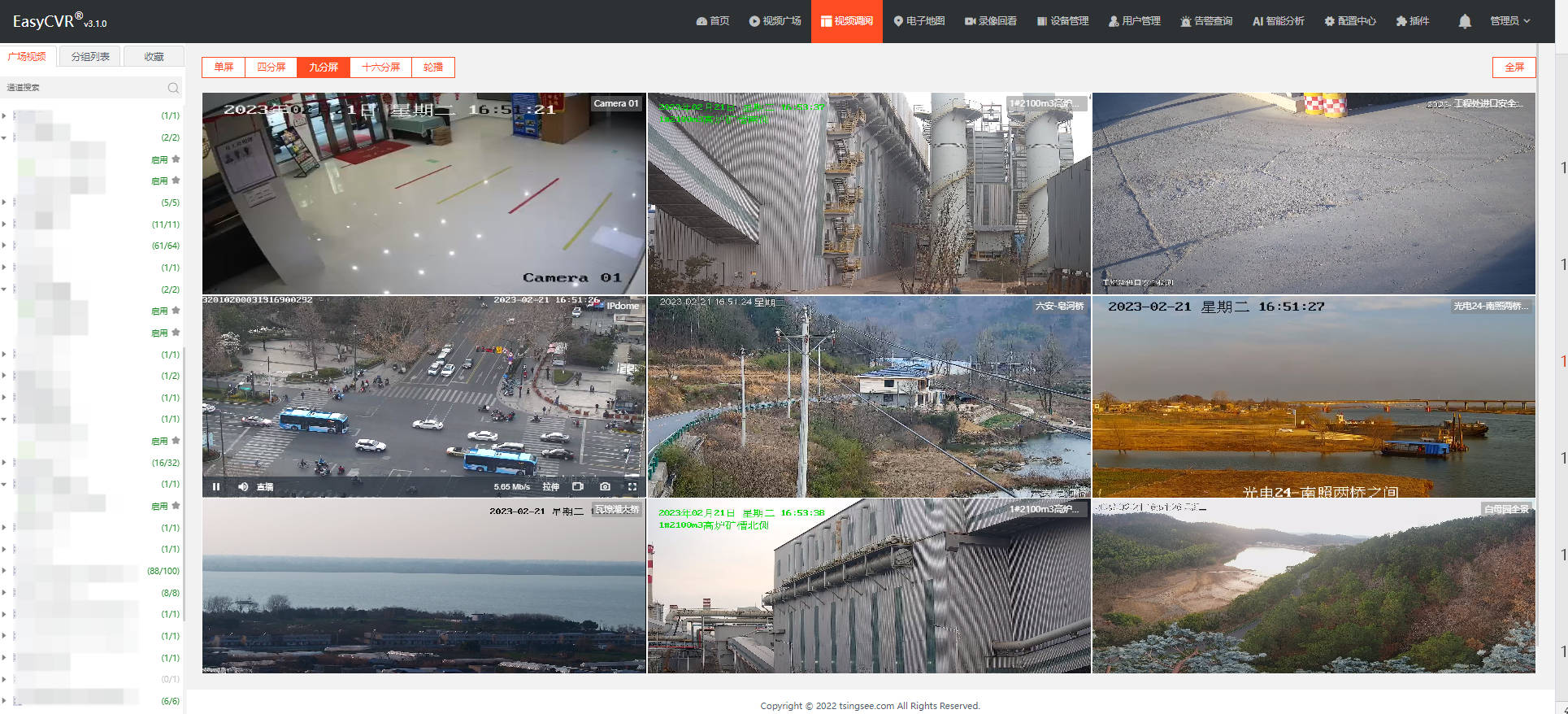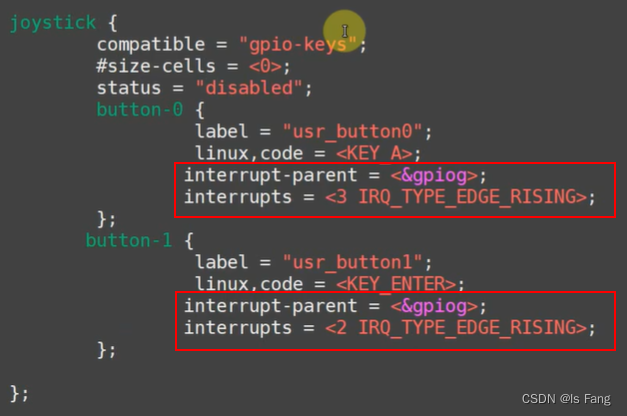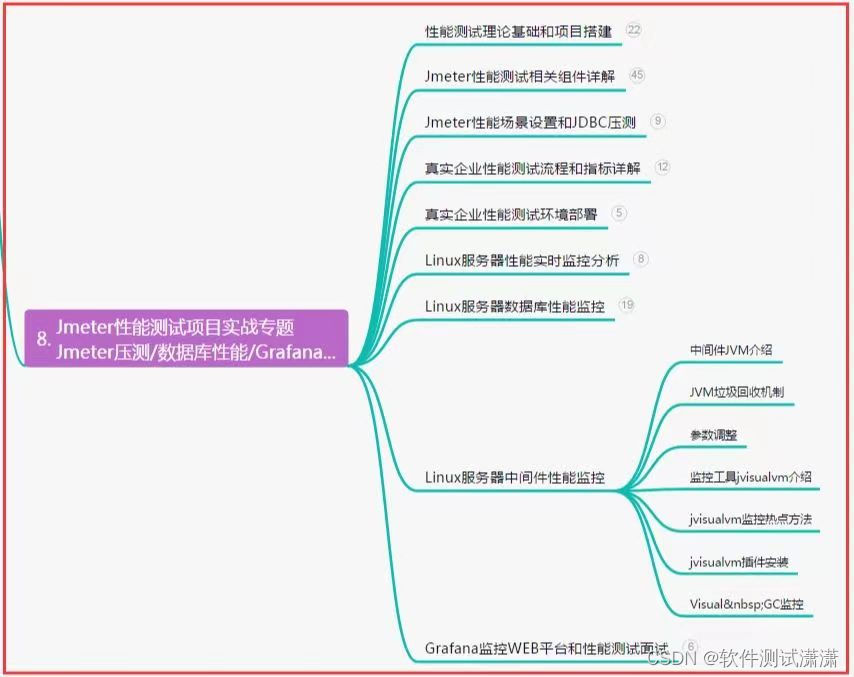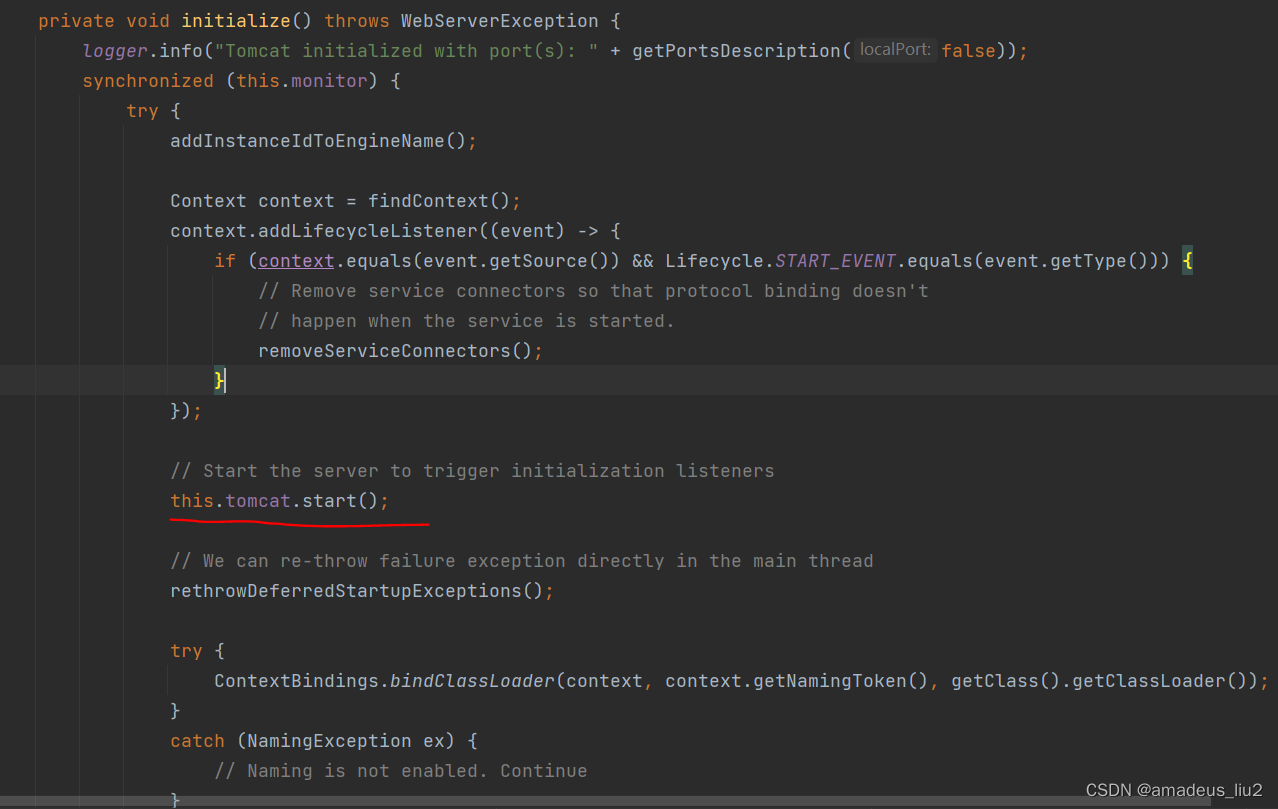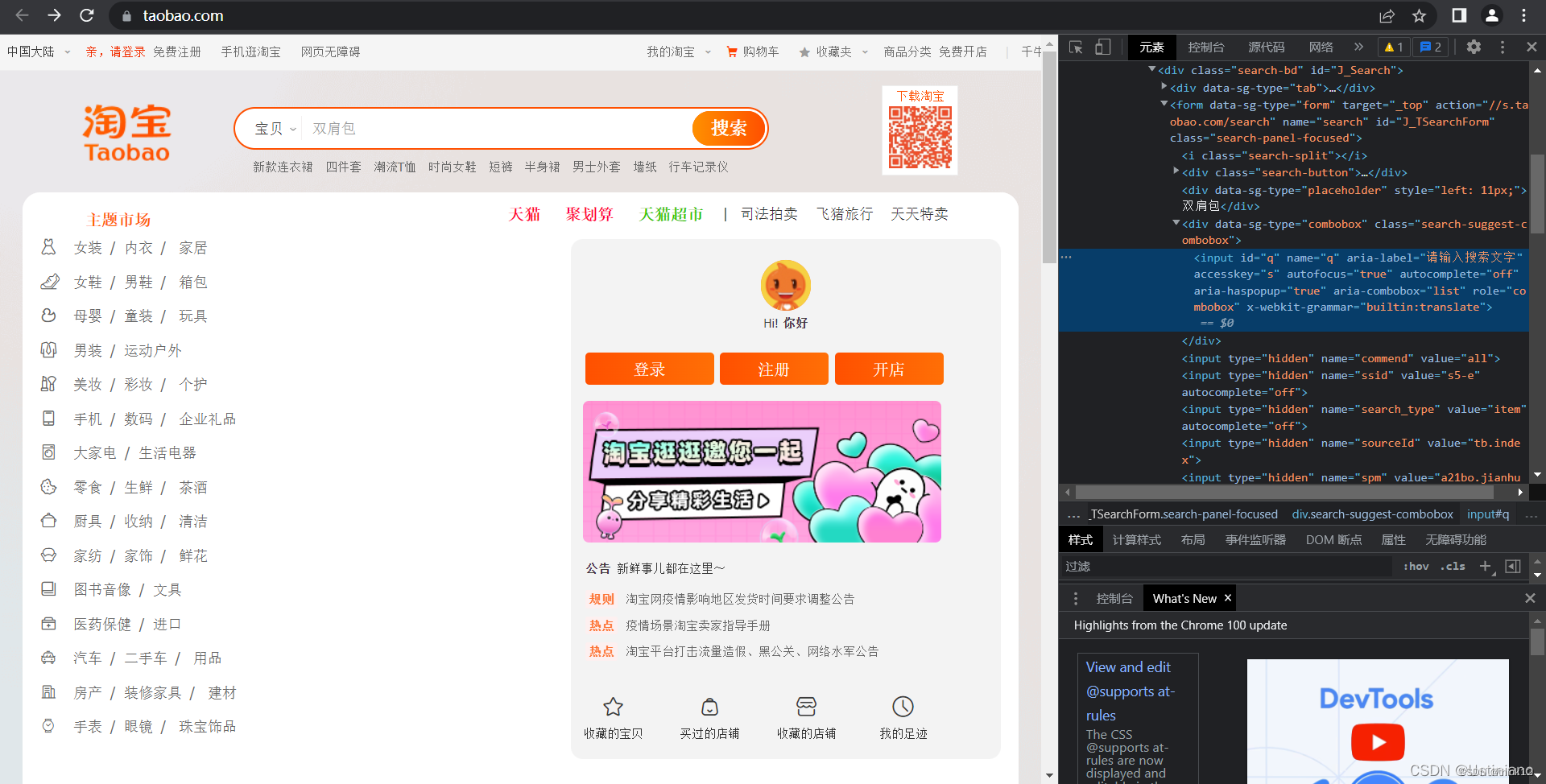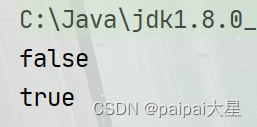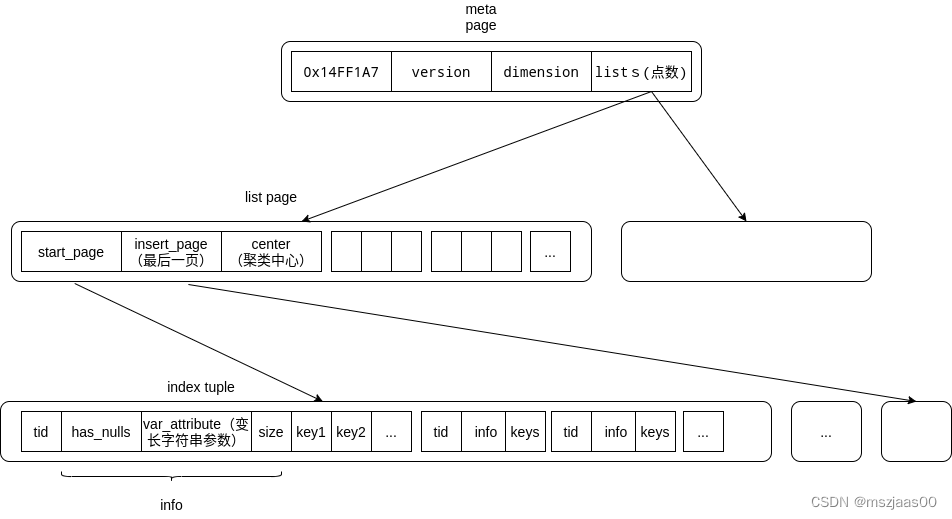1.路由
index.js
// 启动服务
const server = require('./server.js');
//路由模块
const route = require('./route.js');
//api
const apiRouter = require('./api.js');
server.use(route);
server.use(apiRouter);
server.start();
server.js
const http = require('http');
//创建一个大对象存储所有的路由和api
const route = {};
// 将所有路由和api合并的函数
function use(routeObj) {
Object.assign(route, routeObj);
}
function start() {
http
.createServer(async (req, res) => {
const url = new URL(req.url, 'http://127.0.0.1');
route[url.pathname](res);
})
.listen(3000, () => {
console.log('启动成功');
});
}
module.exports = {
use,
start,
};
route.js
const fs = require('fs');
function render(res, path, type = '') {
res.writeHead(200, { 'Content-Type': `${type ? type : 'text/html'};charset=utf8` });
res.write(fs.readFileSync(path), 'utf-8');
res.end();
}
const route = {
'/login'(res) {
render(res, './static/login.html');
},
'/home'(res) {
render(res, './static/home.html');
},
'/favicon.ico'(res) {
render(res, './static/favicon.ico', 'image/x-icon');
},
'/404'(res) {
res.writeHead(404, { 'Content-Type': 'text/html;charset=utf8' });
res.write(fs.readFileSync('./static/404.html'), 'utf-8');
res.end();
},
};
module.exports = route;
api.js
function render(res, data, type = '') {
res.writeHead(200, { 'Content-Type': `${type ? type : 'application/json'};charset=utf8` });
res.write(data);
res.end();
}
const apiRouter = {
'/api/login'(res) {
render(res, '{ ok: 1 }');
},
};
module.exports = apiRouter;
2.获取参数
api.js
function render(res, data, type = '') {
res.writeHead(200, { 'Content-Type': `${type ? type : 'application/json'};charset=utf8` });
res.write(data);
res.end();
}
const apiRouter = {
//get请求
'/api/login'(req, res) {
const url = new URL(req.url, 'http://127.0.0.1');
const data = {};
let username = url.searchParams.get('username');
let password = url.searchParams.get('password');
if (username === 'ds' && password === '123') {
Object.assign(data, {
ok: 1,
});
} else {
Object.assign(data, {
ok: 0,
});
}
render(res, JSON.stringify(data));
},
//post请求
'/api/loginpost'(req, res) {
const url = new URL(req.url, 'http://127.0.0.1');
let data = '';
//这里使用最原始的方法获取post请求参数
// 通过req的data事件监听函数,每当接受到请求体的数据,就累加到post变量中
req.on('data', chunk => {
data += chunk;
});
// 在end事件触发后,通过querystring.parse将post解析为真正的POST请求格式,然后向客户端返回。
req.on('end', () => {
data = JSON.parse(data);
if (data.username === 'ds' && data.password === '123') {
render(res, JSON.stringify({ ok: 1 }));
} else {
render(res, JSON.stringify({ ok: 0 }));
}
});
},
};
module.exports = apiRouter;
请求.js
login.onclick = () => {
//get请求
fetch(`/api/login?username=${username.value}&password=${password.value}`)
.then(res => res.text())
.then(res => {
console.log(res);
});
};
loginpost.onclick = () => {
//post请求
fetch(`/api/loginpost`, {
method: 'POST',
body: JSON.stringify({
username: username.value,
password: password.value,
}),
headers: {
'Content-Type': 'application/json',
},
})
.then(res => res.text())
.then(res => {
console.log(res);
});
3.静态目录
server.js
const http = require('http');
const route = {};
function use(routeObj) {
Object.assign(route, routeObj);
}
function start() {
http
.createServer(async (req, res) => {
const url = new URL(req.url, 'http://127.0.0.1');
try {
route[url.pathname](req, res);
//使所有匹配不到的路径走404网页
} catch (err) {
route['/404'](req, res);
}
})
.listen(3000, () => {
console.log('启动成功');
});
}
module.exports = {
use,
start,
};
route.js
const fs = require('fs');
const path = require('path');
//根据文件后缀名自动获取响应头中content-type
const mime = require('mime');
function render(res, path, type = '') {
res.writeHead(200, { 'Content-Type': `${type ? type : 'text/html'};charset=utf8` });
res.write(fs.readFileSync(path), 'utf-8');
res.end();
}
const route = {
'/login'(req, res) {
render(res, './static/login.html');
},
'/home'(req, res) {
render(res, './static/home.html');
},
'/404'(req, res) {
const url = new URL(req.url, 'http://127.0.0.1');
/*
<link href='/css/index.css'></link>根路径访问,就等于127.0.0.1:3000/css/index.css。
这里将项目文件夹F://项目+static+/css/index.css合并成文件路径,如果存在就读取该文件返回
*/
let pathname = path.join(__dirname, 'static', url.pathname);
if (readStaticFile(res, pathname)) {
return;
}
res.writeHead(404, { 'Content-Type': 'text/html;charset=utf8' });
res.write(fs.readFileSync('./static/404.html'), 'utf-8');
res.end();
},
};
function readStaticFile(res, pathname) {
let houzhui = pathname.split('.');
//如果存在这些静态资源就用fs的写入方法返回回去,不走404
if (fs.existsSync(pathname)) {
//mime.getType(css)
render(res, pathname, mime.getType(houzhui[houzhui.length - 1]));
return true;
} else {
return false;
}
}
module.exports = route;