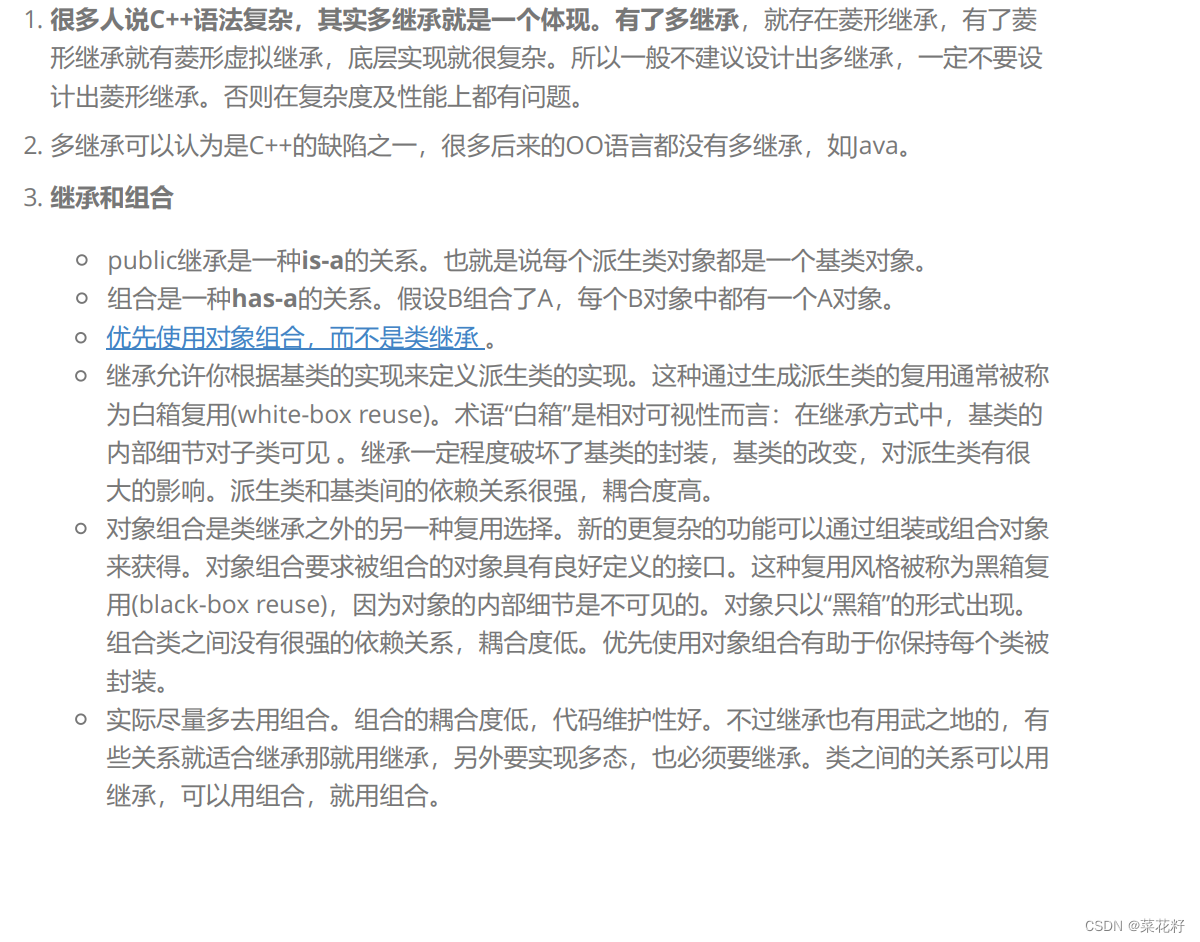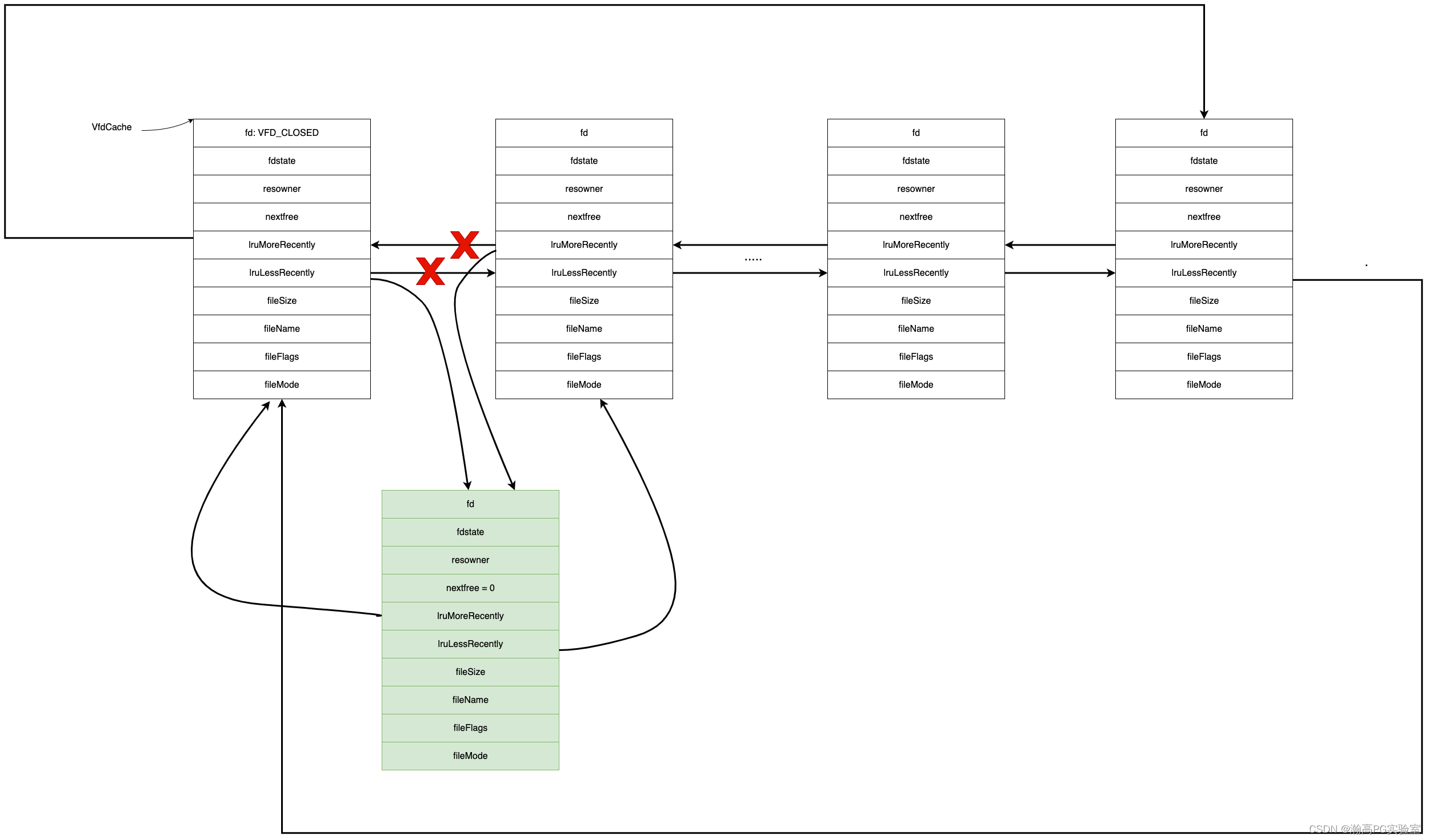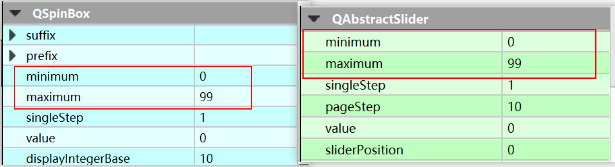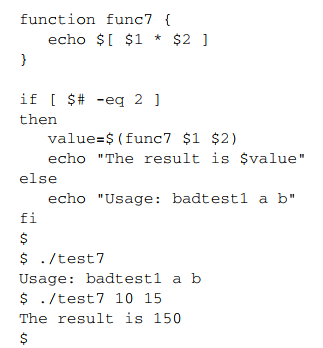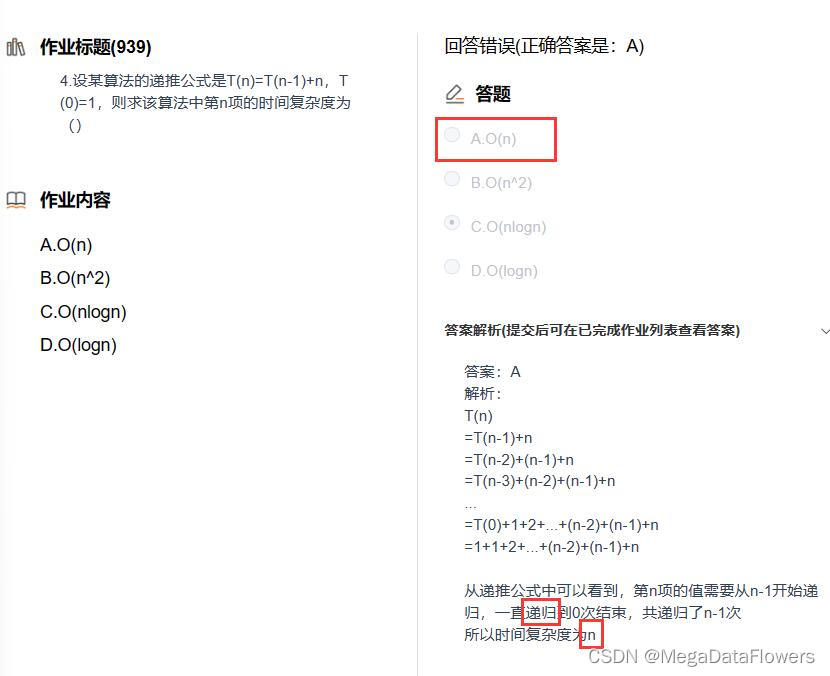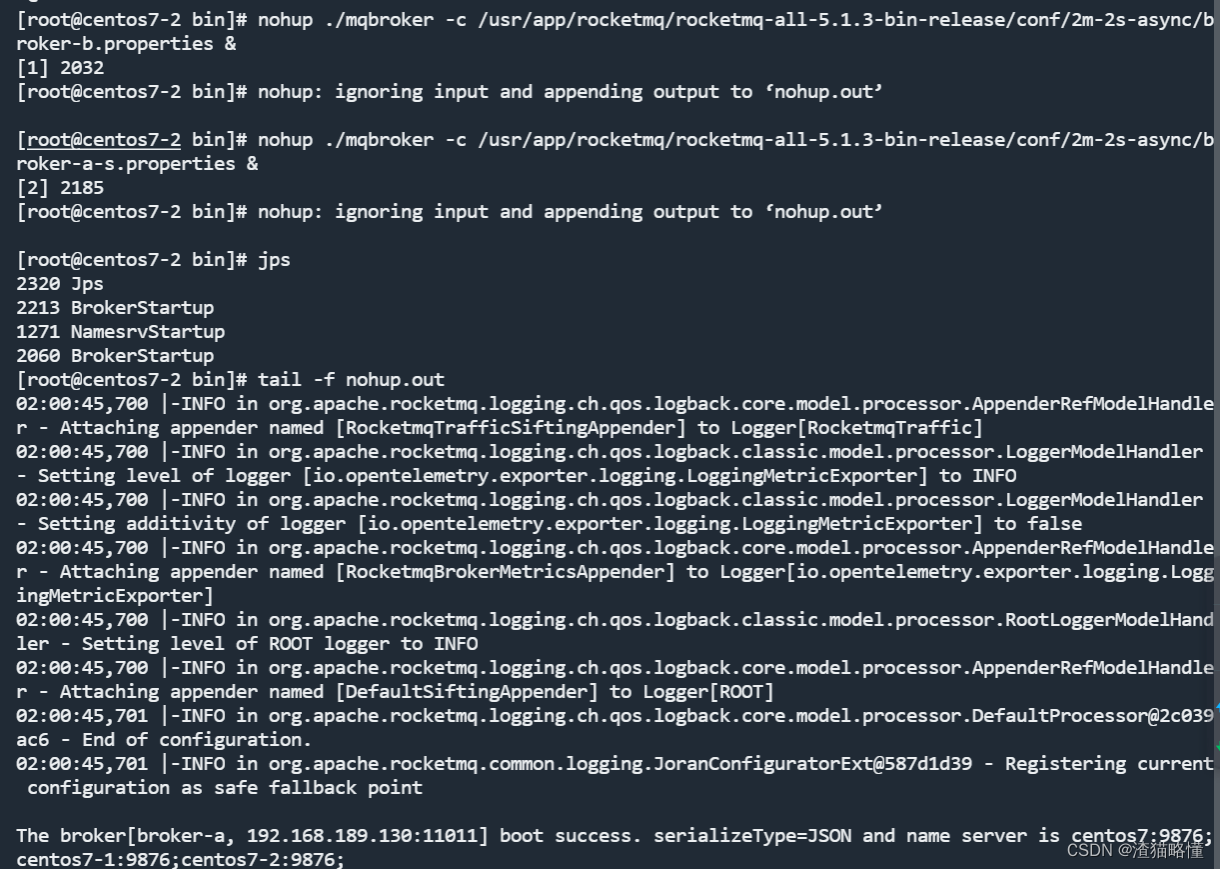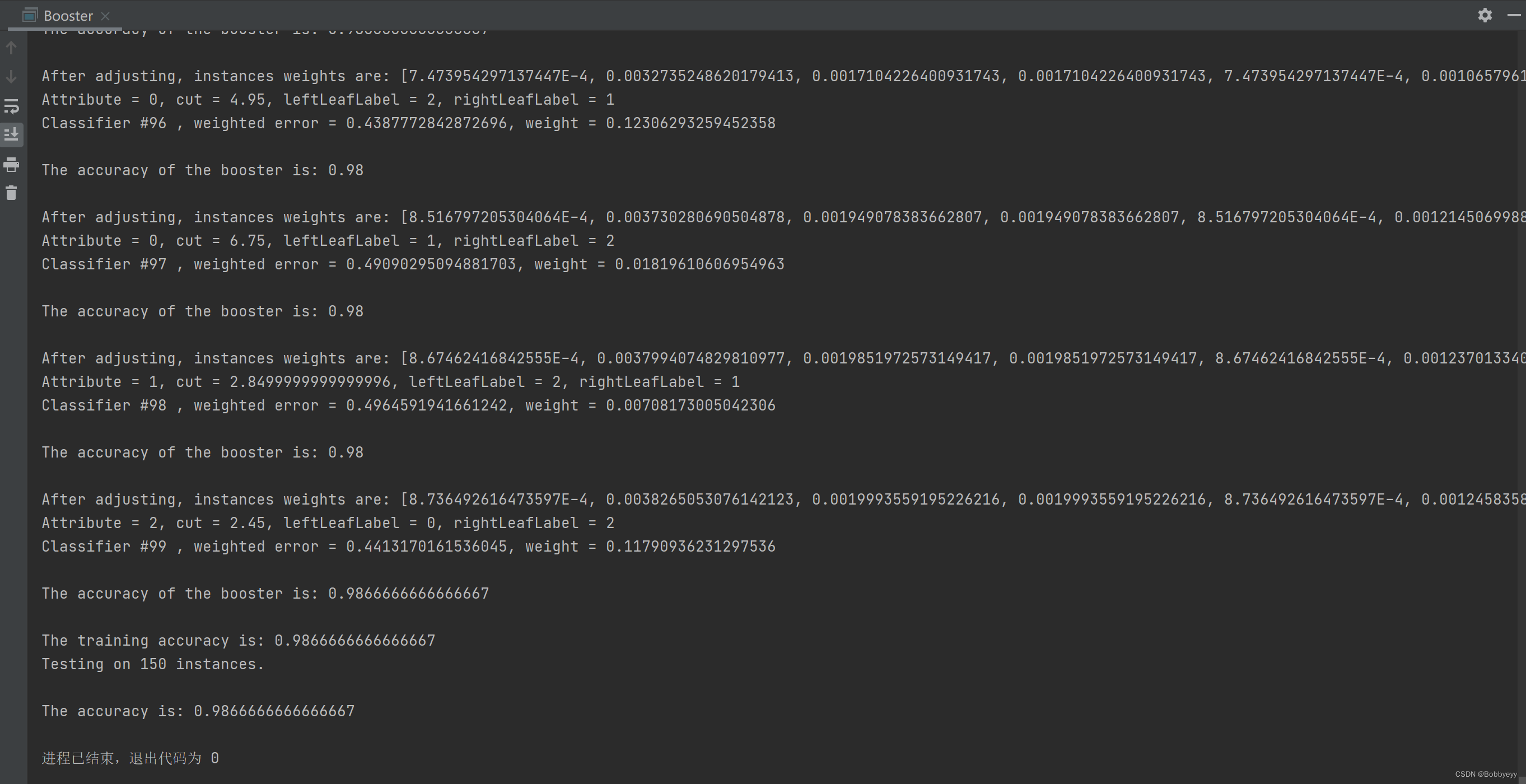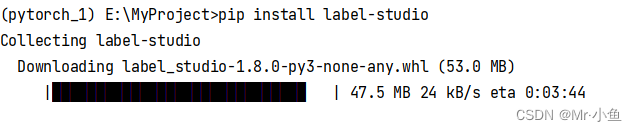实际效果图片
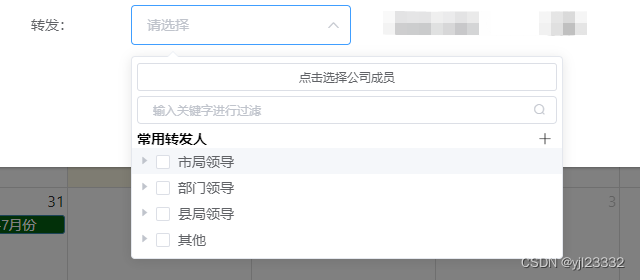

父页面
<el-form-item label="转发:" :label-width="formLabelWidth" class="formflex_item">
<el-select ref="select" :clearable="true" @clear="clearSelect" @remove-tag="removeTagChange" v-model="addForm.departmentList" placeholder="请选择" multiple collapse-tags style="width:220px">
<el-popover
placement="right"
width="400"
trigger="click"
v-model="popover"
>
<div class="outer-container" @click="SelectVisible">
<div class="inner-container">
<div class="sel-input">
<el-input
placeholder="输入关键字进行过滤"
v-model="filterTextAll"
size="mini"
@click="intClick"
ref="inputRef"
>
<i slot="suffix" class="el-input__icon el-icon-search"></i>
</el-input>
</div>
<div class="repeatUserStyle">
<span>公司成员</span>
</div>
<!-- <el-option hidden v-for="item in branchList" :key="item.id" :value="item.id" :label="item.name+'——'+item.deptName" style="height: auto" /> -->
<el-tree
class="filter-tree"
:data="branchList2"
:props="defaultProps"
node-key="id"
show-checkbox
default-expand-all
:expand-on-click-node="true"
:filter-node-method="filterNodeAll"
@check-change="handleCheckChange"
@node-click="handleNodeClick"
@check="handleCheckClick"
ref="tree1"
>
<span slot-scope="{ data }">
<span>{{ data.deptName !== "全选" ? data.name+'——'+data.deptName : data.name}}</span>
</span>
</el-tree>
</div>
</div>
<div slot="reference" class="btnStyle">
<el-button size="mini">点击选择公司成员</el-button>
</div>
</el-popover>
<div class="sel-input">
<el-input
placeholder="输入关键字进行过滤"
v-model="filterText"
size="mini"
>
<i slot="suffix" class="el-input__icon el-icon-search"></i>
</el-input>
</div>
<div class="repeatUserStyle">
<span>常用转发人</span>
<el-tooltip class="item" effect="dark" content="点击添加常用转发人" placement="right">
<i class="el-icon-plus cursor_pointer" @click="handleSetForwarderList"></i>
</el-tooltip>
</div>
<el-option hidden v-for="item in branchList" :key="item.id" :value="item.id" :label="item.name+'——'+item.deptName" style="height: auto" />
<el-tree
class="filter-tree"
:data="roleBoolean === true ? receiverList : forwardList2"
:props="defaultProps"
node-key="id"
show-checkbox
:default-expand-all="roleBoolean === true ? false : true"
:expand-on-click-node="true"
:filter-node-method="filterNode"
@check-change="handleCheckChange"
ref="tree"
>
<!-- :check-strictly="systemNodeFlag" -->
</el-tree>
</el-select>
</el-form-item>
代码部分
export default {
data() {
return {
filterText: "",
filterTextAll: "",
defaultProps: {
value: "id",
label: "name"
},
// 常用转发人数据
forwardList2: [{
id: "全选",
name: "全选",
string: "常用转发人",
deptName: "全选",
children: []
}],
branchList2: [{
id: "全选",
name: "全选",
string: "公司成员",
deptName: "全选",
children: []
}],
selectedData: [], // 选中的节点
receiverList: [{
id: "全选",
name: "市局领导",
string: "常用转发人",
deptName: "全选",
children: []
},{
id: "全选",
name: "部门领导",
string: "常用转发人",
deptName: "全选",
children: []
},{
id: "全选",
name: "县局领导",
string: "常用转发人",
deptName: "全选",
children: []
},{
id: "全选",
name: "其他",
string: "常用转发人",
deptName: "全选",
children: []
}]
};
},
computed: {
...mapGetters(["permission", "userInfo"]),
},
watch: {
objId(newVal) {
console.log(this.objId);
this.fileParams.objectId = newVal;
},
//常用转发人,通过监听方式来代替focus(),
//this.$refs.tree.filter(val);触发el-tree的filterNode过滤属性
filterText(val) {
this.$refs.tree.filter(val);
},
//
filterTextAll(val) {
this.$refs.tree1.filter(val);
},
// 过滤
filterNode(value, data) {
console.log("filterNode",value)
if (!value) return true;
return data.name.indexOf(value) !== -1;
},
filterNodeAll(value, data) {
if (!value) return true;
let filterRes = data.name.indexOf(value) !== -1 || data.deptName.indexOf(value) !== -1;
return filterRes
},
// 点击tree组件的复选框节点触发
handleCheckChange(data,checked) {
if(checked === true) {
if(data.id !== "全选") {
this.addForm.departmentList.push(data.id)
if(this.addForm.departmentList)
this.SetArray(this.addForm.departmentList)
this.$refs.tree.setChecked(data.id, true)
this.$refs.tree1.setChecked(data.id, true)
} else {
// 解决过滤全选后的bug
if(data.string === "常用转发人") {
let checkKeys = this.$refs.tree.getCheckedKeys()
checkKeys.forEach((i, n) => {
let node = this.$refs.tree.getNode(i)
if(!node.visible && node.checked) {
this.$refs.tree.setChecked(i, false)
}
})
} else {
let checkKeys = this.$refs.tree1.getCheckedKeys()
checkKeys.forEach((i, n) => {
let node = this.$refs.tree1.getNode(i)
if(!node.visible && node.checked) {
this.$refs.tree1.setChecked(i, false)
}
})
}
}
// this.$refs.tree.
} else {
if(this.addForm.departmentList.includes(data.id)) {
this.addForm.departmentList.forEach((item, index, arr) => {
if(item === data.id) {
arr.splice(index, 1)
}
})
this.$refs.tree.setChecked(data.id, false)
this.$refs.tree1.setChecked(data.id, false)
}
}
// if(data.id !== "全选") {
// this.$refs.select.toggleMenu()
// } else {
// this.popover = false
// }
},
// 下拉框清除项触发
removeTagChange(val) {
this.$refs.tree.setChecked(val, false)
this.$refs.tree1.setChecked(val, false)
this.$refs.select.blur()
this.popover = false
},
// 点击删除全部
clearSelect() {
this.$refs.tree.setCheckedKeys([])
this.$refs.tree1.setCheckedKeys([])
this.addForm.departmentList = []
this.popover = false
},
intClick() {
this.$refs.inputRef.focus()
},
// 去重
SetArray(arr) {
this.addForm.departmentList = Array.from(new Set(arr))
},
// 添加常用转发人
handleSetForwarderList() {
this.dialogTableVisible = false
this.popover = false
this.$refs.select.blur()
let id = this.$store.getters.userInfo.user_id
this.formInline={
companyId:"",
deptId:"",
realName:"",
roleId:""
};
getForwarderList(id, this.formInline1).then(res => {
this.forwarder.forwarderList = res.data.data;
this.forwarder.forwarderModel = true;
this.forwarder.userName = "";
this.forwarder.id = id;
this.forwarder.selectionList = [];
})
this.getCompanyDept()
},
getCompanyDept(){
let vm = this
companyOrDept(vm.formInline1.companyId).then(res =>{
if(vm.formInline1.companyId === "" || vm.formInline1.companyId === null){
vm.companyList = res.data.data;
let col = {
id: "",
deptName: ""
};
vm.companyList.unshift(col);
vm.deptList = [];
vm.formInline1 = {
companyId:"",
deptId:"",
realName: vm.formInline1.realName,
roleId:vm.ids,
}
}else {
vm.deptList = res.data.data;
let col = {
key: "",
name: ""
};
vm.deptList.unshift(col);
}
});
},
//条件查询未添加到转发人员的列表
searchForwarderList(){
let that = this;
getForwarderList(that.forwarder.id, that.formInline1).then(res => {
that.forwarder.forwarderList = res.data.data;
}).then(() => {
//将已选择的数据选中
for(var i=0;i<that.forwarder.forwarderList.length;i++){
that.forwarder.selectionList.forEach(function(item){
if(item.id === that.forwarder.forwarderList[i].id){
that.$refs.table.toggleRowSelection(that.forwarder.forwarderList[i],true);
}
})
}
});
},
//添加转发人员
addForwarder(){
let that = this;
//将已选人员id拼接
var idList = "";
that.forwarder.selectionList.forEach(function(item){
idList = idList + item.id + ",";
})
addForwarder(that.forwarder.id, idList).then(res => {
that.forwarder.forwarderModel = false;
this.getForwardList()
this.getCode()
that.$message({
type: "success",
message: "操作成功!"
});
});
},
//selection状态修改(取消、选中)
forwarderChange(selection, row){
let that = this;
//判断该数据是选中还是取消
if(that.forwarder.selectionList == [] || that.forwarder.selectionList == undefined || that.forwarder.selectionList == null){
that.forwarder.selectionList = [];
that.forwarder.selectionList.push(row);
return;
}
var i = 0;
for(; i < that.forwarder.selectionList.length; i++){
if(row.id == that.forwarder.selectionList[i].id){
break;
}
}
if(i == that.forwarder.selectionList.length){
that.forwarder.selectionList.push(row);
}else{
if(that.forwarder.selectionList.length == 1){
that.forwarder.selectionList = [];
}else{
that.forwarder.selectionList.splice(i, 1);
}
}
},
//全选未添加转发人员
selectAll(selection){
let that = this;
if(selection != undefined){
that.forwarder.selectionList = [];
if(selection != []){
that.forwarder.forwarderList.forEach(function(item){
that.forwarder.selectionList.push(item);
})
}
}
},
SelectVisible() {
this.$refs.select.toggleMenu()
this.$refs.inputRef.focus()
},
handleNodeClick() {
this.$refs.select.toggleMenu()
},
handleCheckClick() {
this.$refs.select.toggleMenu()
},
// 获取转发人权限
getRole() {
// 获取转发人的权限
let userRoles = JSON.parse(localStorage.getItem("saber-userDetails")).content.roleAlias
userRoles = userRoles.split(',')
let roleArr = ['ROLE_COMPANY_BOSS','admin','ROLE_COMPANY_CS','ROLE_DEPART_BOSS']
this.roleBoolean = userRoles.some(item => {
return roleArr.includes(item) === true
})
if(this.roleBoolean === true) {
this.getRolesList()
}
},
getRolesList() {
getReceiverList().then(res => {
let obj = res.data.data
this.receiverList[0].children = obj.市局领导
this.receiverList[1].children = obj.部门负责人
this.receiverList[2].children = obj.县局领导
this.receiverList[3].children = obj.其他
}).catch(() => {
this.$message.error('获取常用转发人数据失败!')
})
}
},
},
拆分的组件:
<template>
<div>
<!-- 树形下拉框 -->
<el-select style="width: 100%" ref="select" :multiple="multiple" :clearable="true" @remove-tag="handleRemoveTag" @clear="handleClear" v-model="companyId">
<div class="sel-input">
<el-input
placeholder="输入关键字进行过滤"
v-model="filterText"
size="mini"
>
<i slot="suffix" class="el-input__icon el-icon-search"></i>
</el-input>
</div>
<el-option v-if="mineStatusValue.length == 0" hidden key="id" :value="selectVal" :label="selectName"></el-option>
<el-option v-else hidden v-for="(item, index) in mineStatusValue" :key="index" :label="parentLableVisble ? (item.parentLable + '——' + item[defaultProps.label]) : item[defaultProps.label]" :value="item[defaultProps.id]"></el-option>
<el-tree
:data="receiverList"
:props="defaultProps"
:node-key="defaultProps.id"
:show-checkbox="multiple"
:expand-on-click-node="true"
:filter-node-method="filterNode"
@check="handleCheckChange"
@node-click="clickUnitTreeNode"
ref="tree"
>
</el-tree>
</el-select>
</div>
</template>
<script>
export default {
props: {
// 树形结构数据
receiverList: {
type: Array,
require: true,
default: () => []
},
// 树形结构默认配置
defaultProps: {
type: Object,
default: () => {
return {
children: 'children',
label: 'label',
id: 'id'
}
}
},
// 是否多选
multiple: {
type: Boolean,
default: () => {
return false;
}
},
// selectInput绑定的值
companyId: {
type: [Array, String, Number],
default: ''
},
// 是否变成特殊结构:"XX"——"XX"
parentLableVisble: {
type: Boolean,
default: false
}
},
watch: {
filterText(val) {
this.$refs.tree.filter(val);
}
},
data () {
return {
filterText: '',
mineStatusValue: []
}
},
methods: {
// 树形结构数据过滤
filterNode(value, data) {
if (!value) return true;
return data[this.defaultProps.label].indexOf(value) !== -1;
},
// 多选方法
handleCheckChange(data) {
if(!this.multiple) {
return
}
let res = this.$refs.tree.getCheckedNodes(true)
let key = this.$refs.tree.getCheckedKeys(true)
this.mineStatusValue = res;
// 全选 全选这里有个bug 记得在外面写方法是时候写一个去重方法
if(data.children && data.children.length > 0) {
data.children.forEach(items => {
let a = this.mineStatusValue.some(item => item.value === items.value)
if(a) {
this.$emit('handleCheckChange', key, items)
return
}
this.handleRemoveTag(items.value)
})
return
}
let a = this.mineStatusValue.some(item => item.value === data.value)
if(a) {
this.$emit('handleCheckChange', key, data)
return
}
this.handleRemoveTag(data.value)
},
handleRemoveTag(value) {
this.$refs.tree.setChecked(value, false);
let res = this.$refs.tree.getCheckedNodes(true)
this.mineStatusValue = res;
this.$emit('handleRemoveTag', value)
},
handleClear() {
if(this.multiple) {
this.$refs.tree.setCheckedKeys([]);
}
this.mineStatusValue = []
this.$emit('handleClear')
},
handleSelect(value) {
this.$refs.tree.setCheckedKeys(value)
let res = this.$refs.tree.getCheckedNodes(true)
this.mineStatusValue = res;
},
// 单选方法
clickUnitTreeNode(data) {
if(this.multiple) {
return
}
if(data && !data.children) {
if(this.mineStatusValue.length === 0 || !(this.mineStatusValue.some(item => item.value === data.value))) {
this.mineStatusValue.push(data)
}
this.$emit('clickUnitTreeNode', data)
}
}
}
}
</script>
<style lang="scss" scoped>
.sel-input {
margin: 5px;
}
::v-deep.el-select .el-tag__close.el-icon-close {
background-color: #C0C4CC;
right: -7px;
top: -6px;
}
</style>
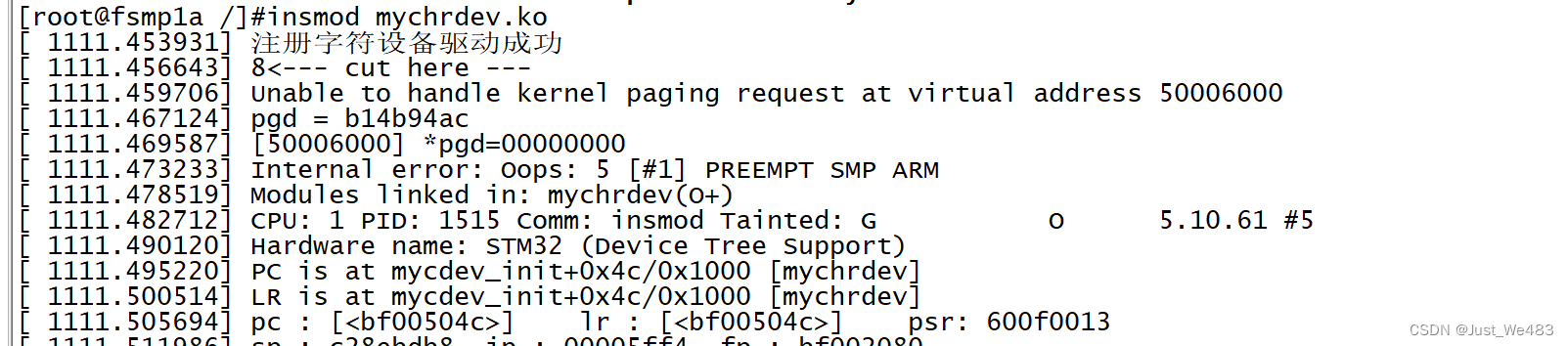

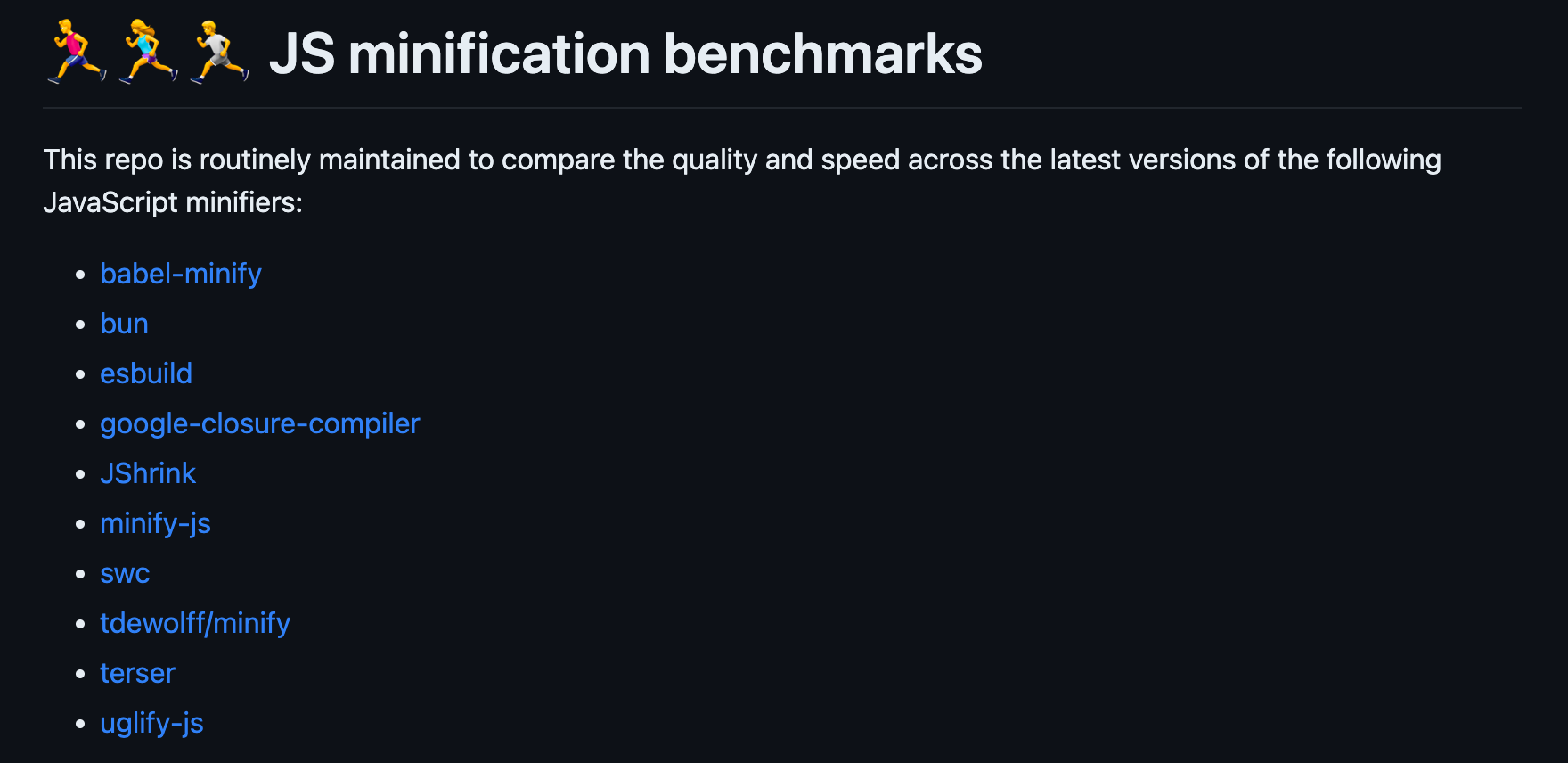
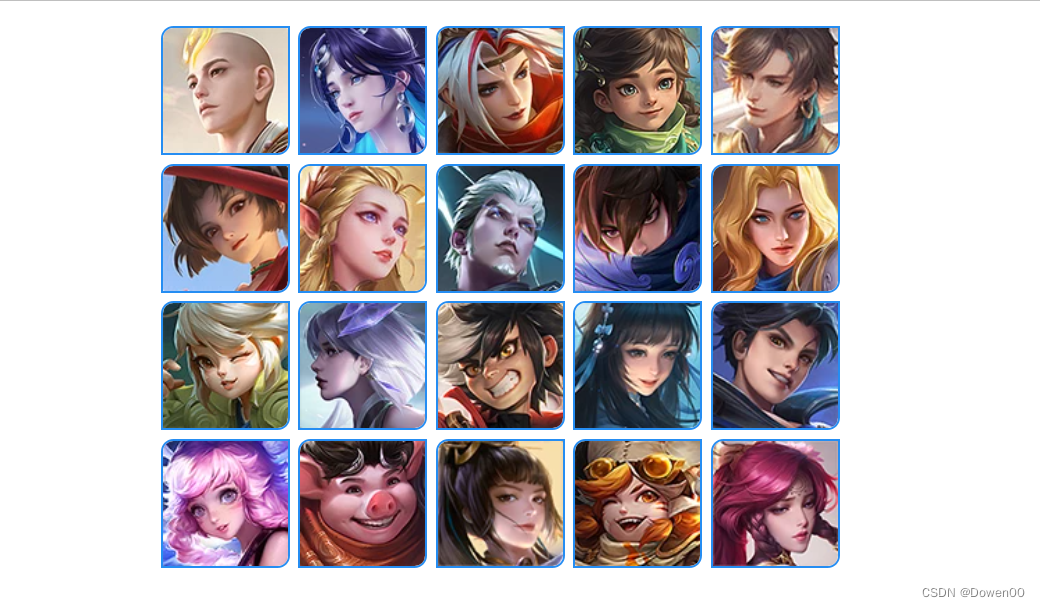
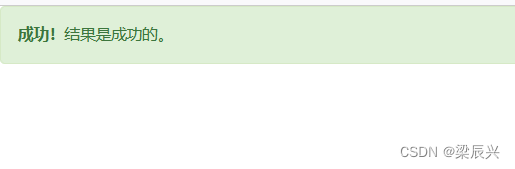
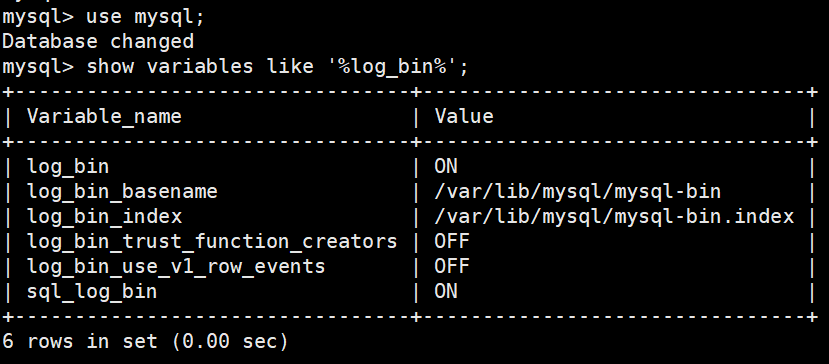

![nvm 安装 Node 报错:panic: runtime error: index out of range [3] with length 3](https://img-blog.csdnimg.cn/4825d19761884fce9f1187b7d8988240.png)