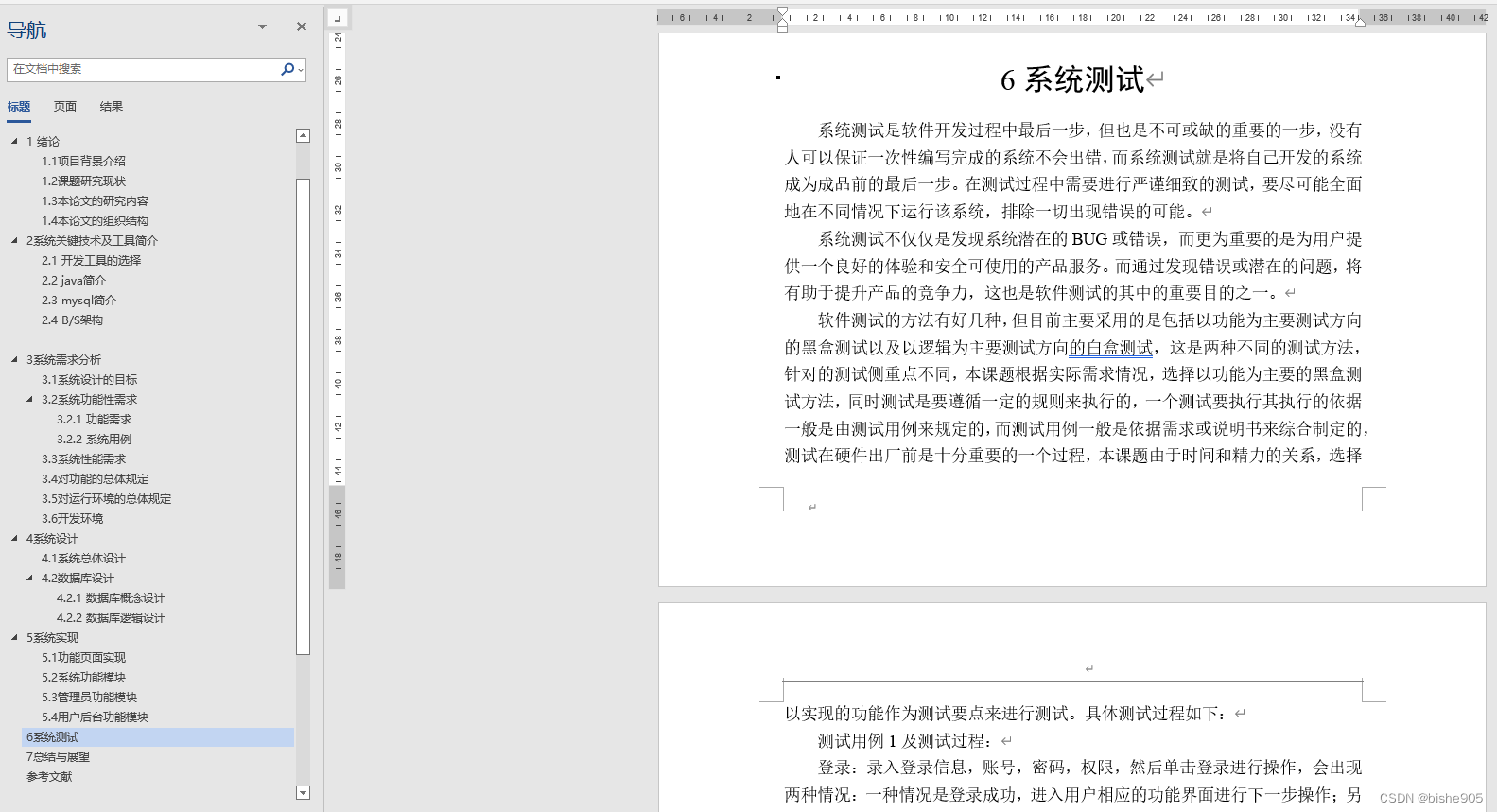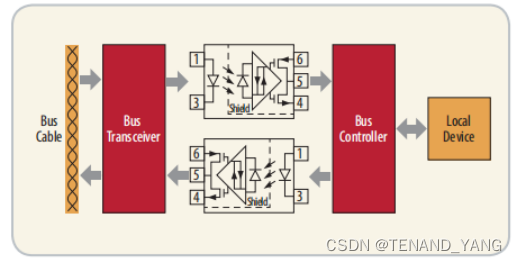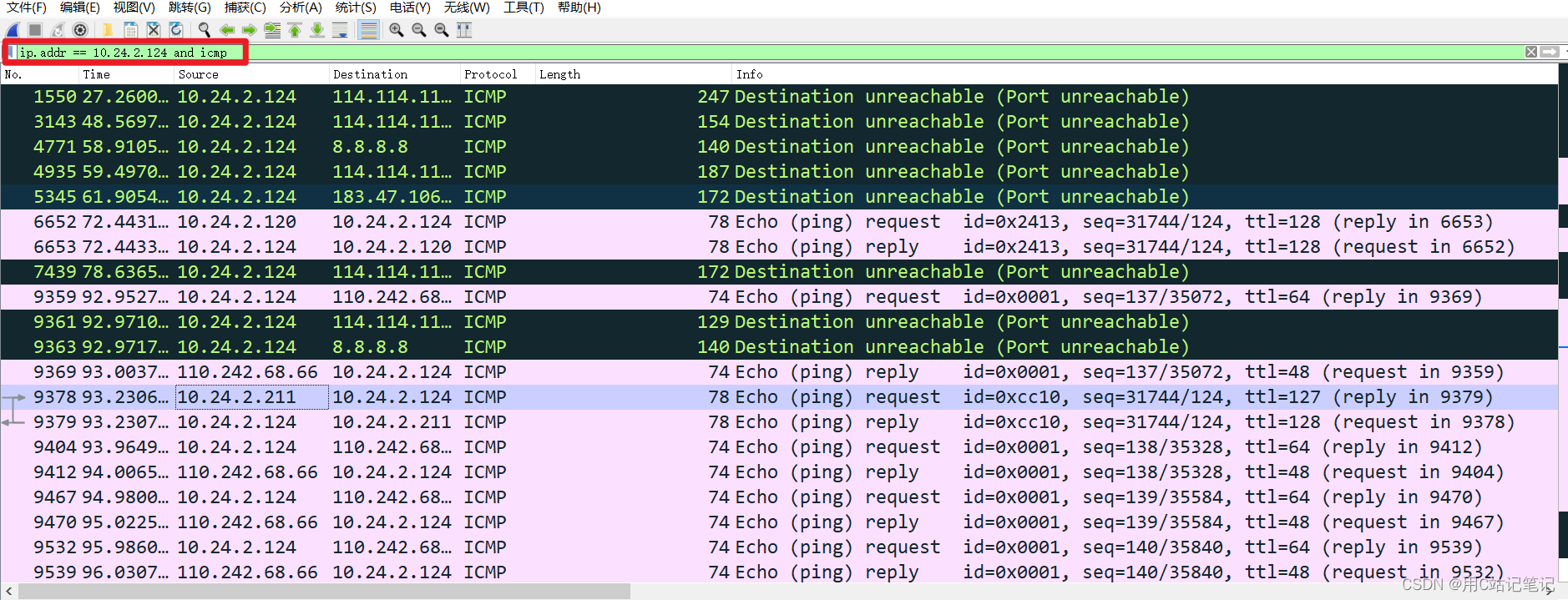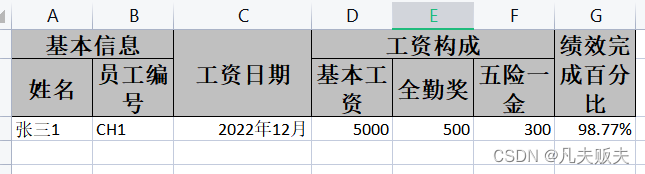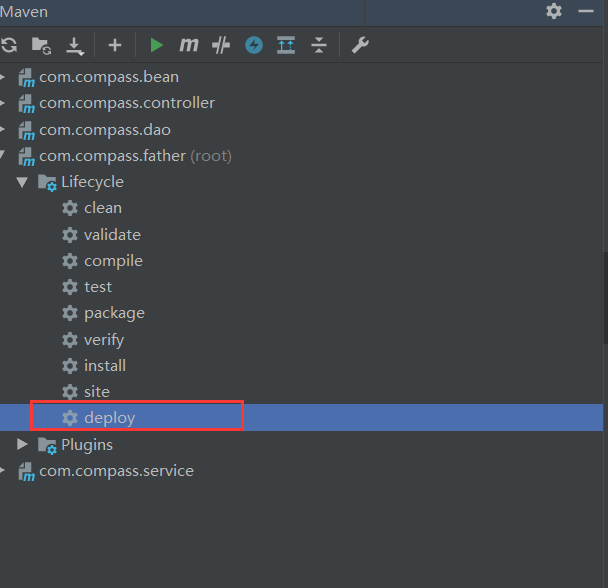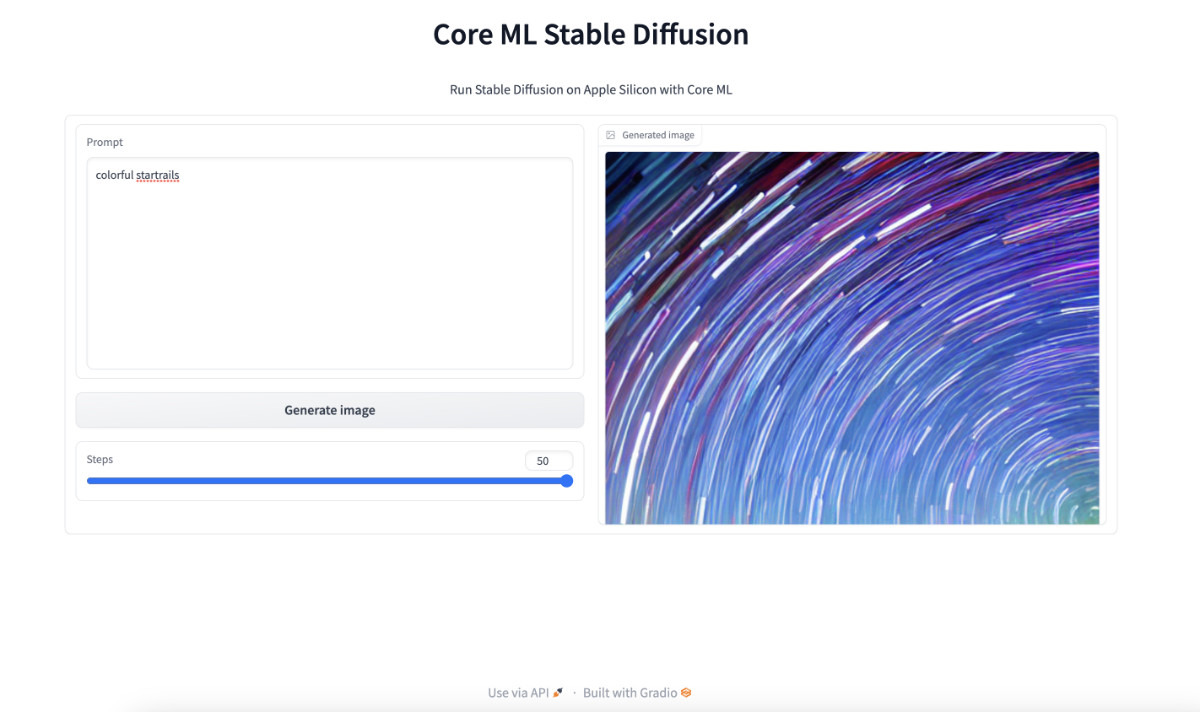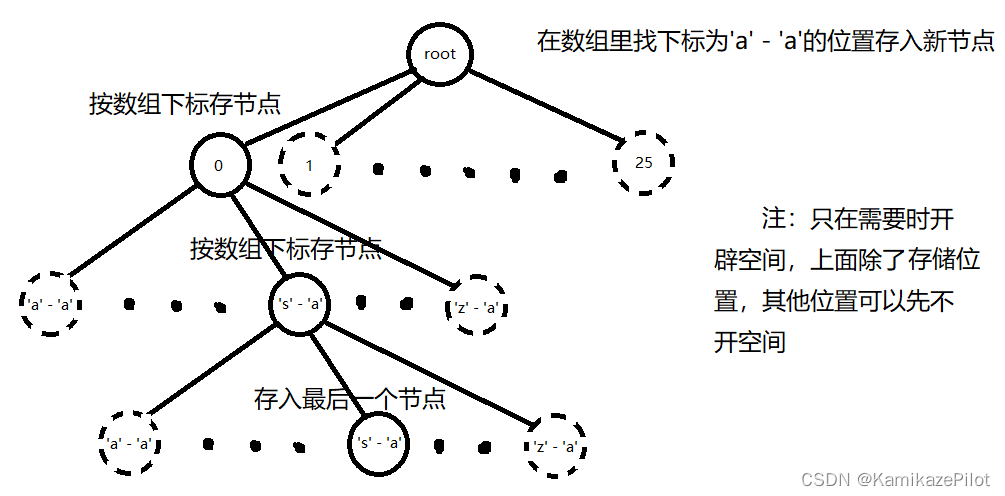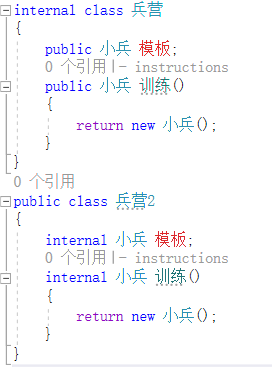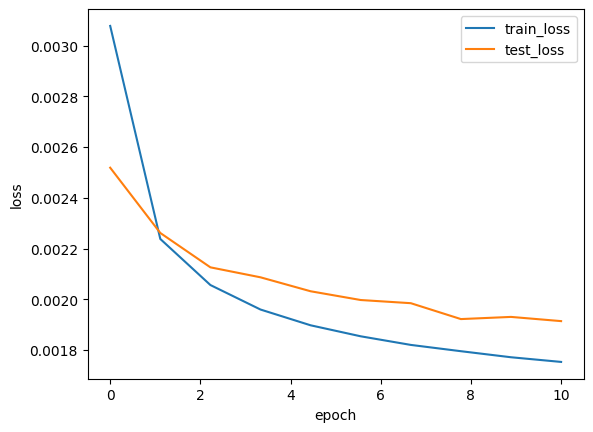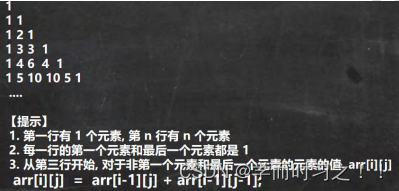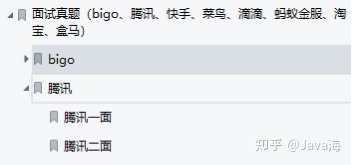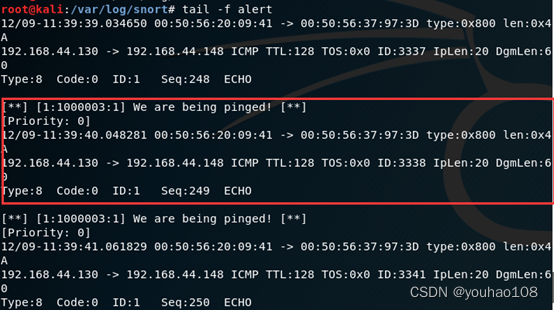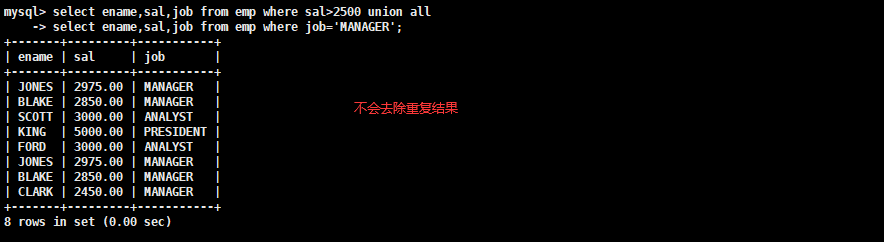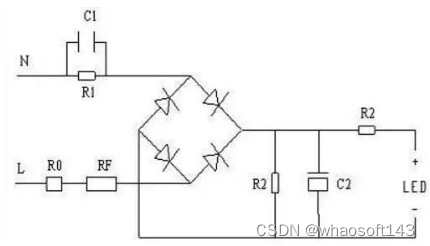CONTENT
- windows10 rdp 开启远程连接
- 开启远程连接
- win10 专业版
- 遇到的问题
- 3389 端口不可用
- 简述
- 具体解决
windows10 rdp 开启远程连接
开启远程连接
win10 专业版
快捷键: win+I 打开设置,然后

遇到的问题
3389 端口不可用
简述
描述: 默认 3389 端口用不了,tcping 不通
原因: 未知
解决: 换掉默认的 3389 端口,比如换成 3390
具体解决
换端口 3390 参考 更改计算机上的远程桌面的侦听端口
管理员打开 powershell
Set-ItemProperty -Path 'HKLM:\SYSTEM\CurrentControlSet\Control\Terminal Server\WinStations\RDP-Tcp' -name "PortNumber" -Value 3390
New-NetFirewallRule -DisplayName 'RDPPORTLatest' -Profile 'Public' -Direction Inbound -Action Allow -Protocol TCP -LocalPort 3390
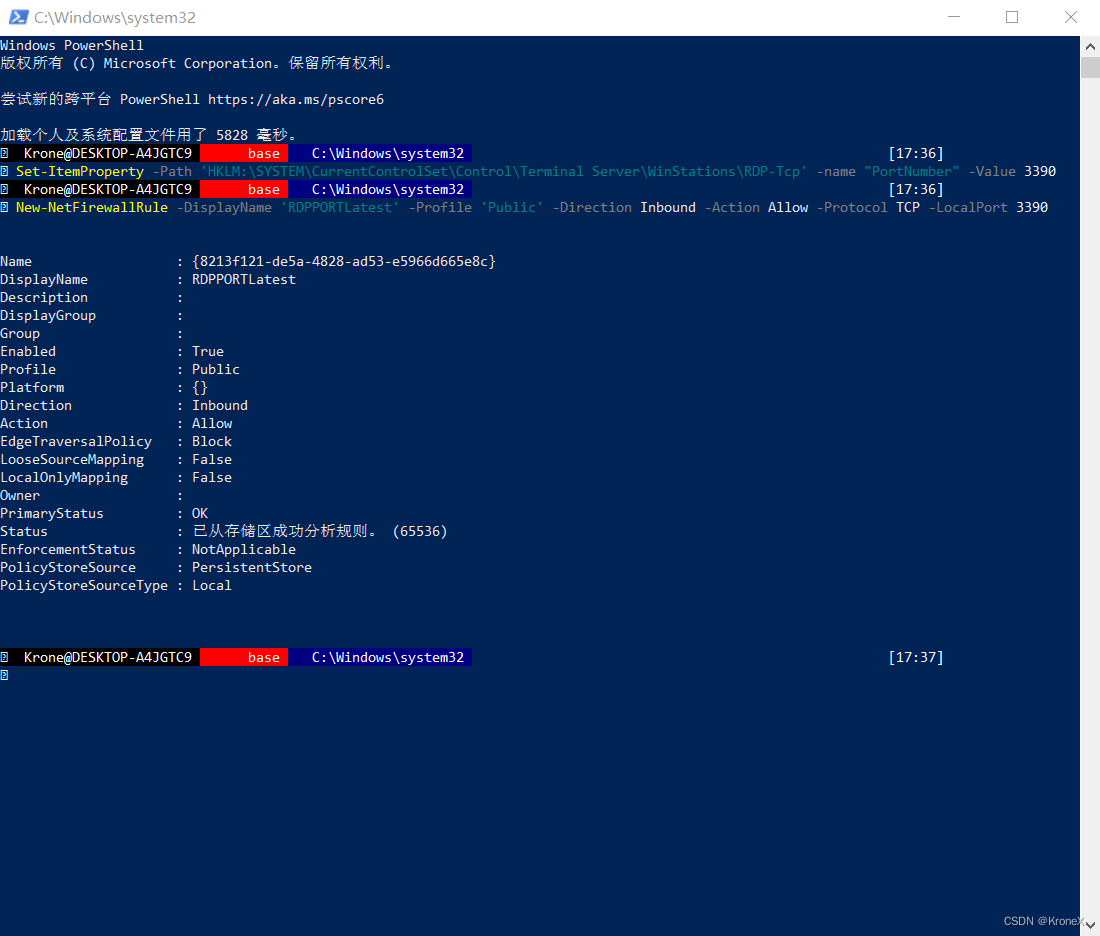
查看远程连接的当前端口
Get-ItemProperty -Path 'HKLM:\SYSTEM\CurrentControlSet\Control\Terminal Server\WinStations\RDP-Tcp' -name "PortNumber"
查看端口占用
netstat -aon|findstr "3390"
防火墙设置(添加防火墙新端口放行规则) Win10 远程桌面及防火墙设置