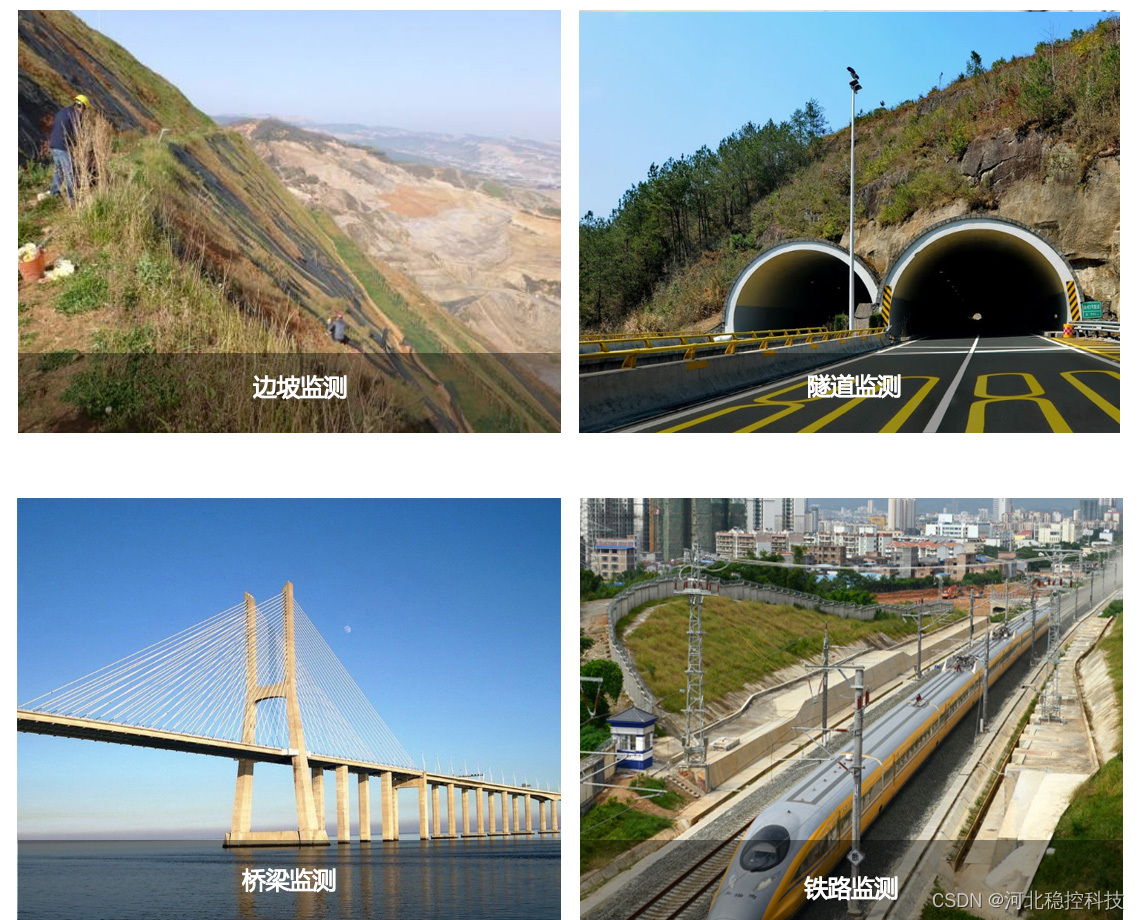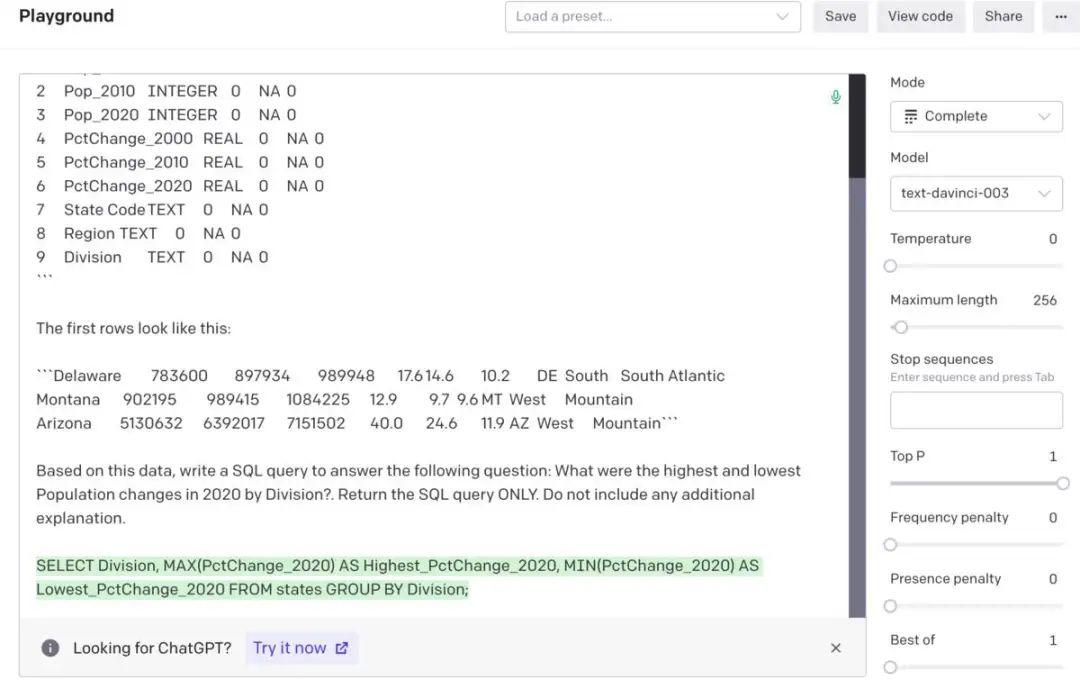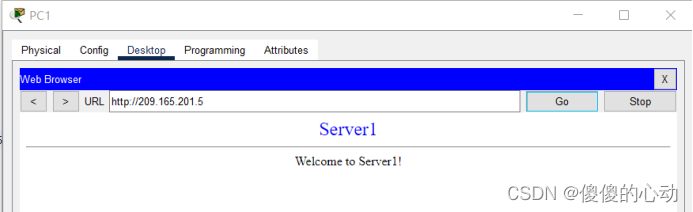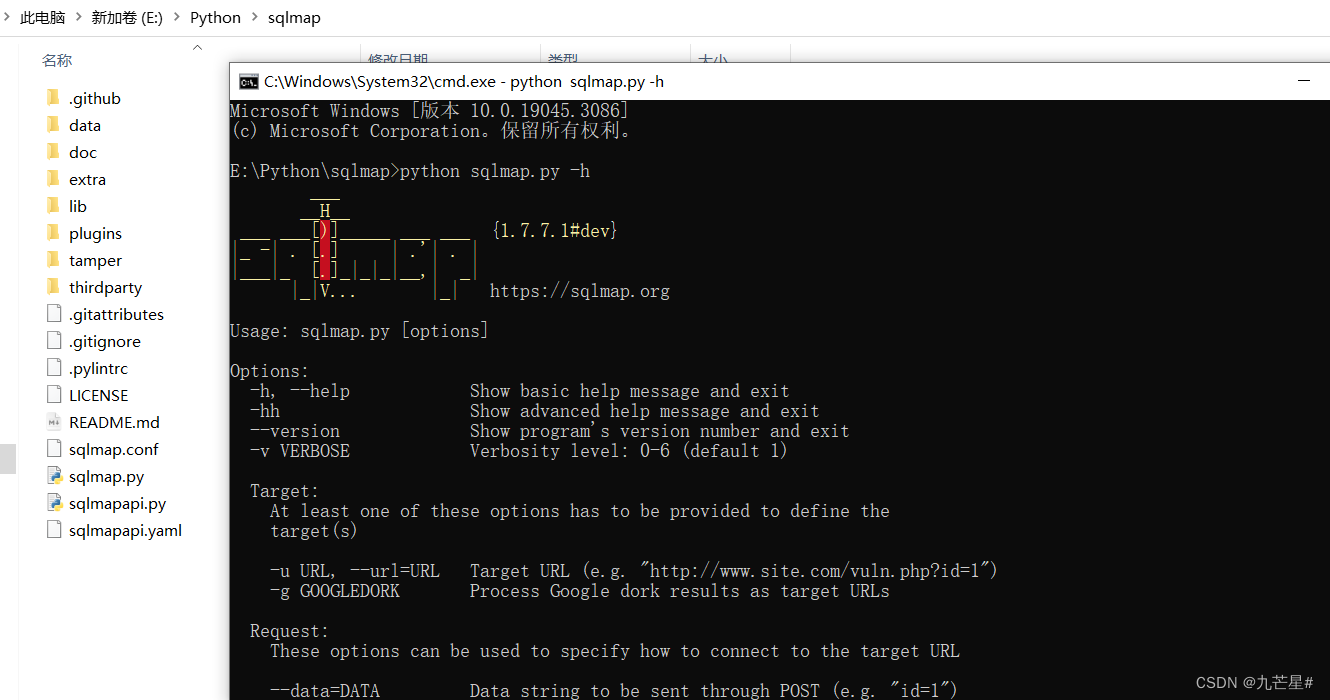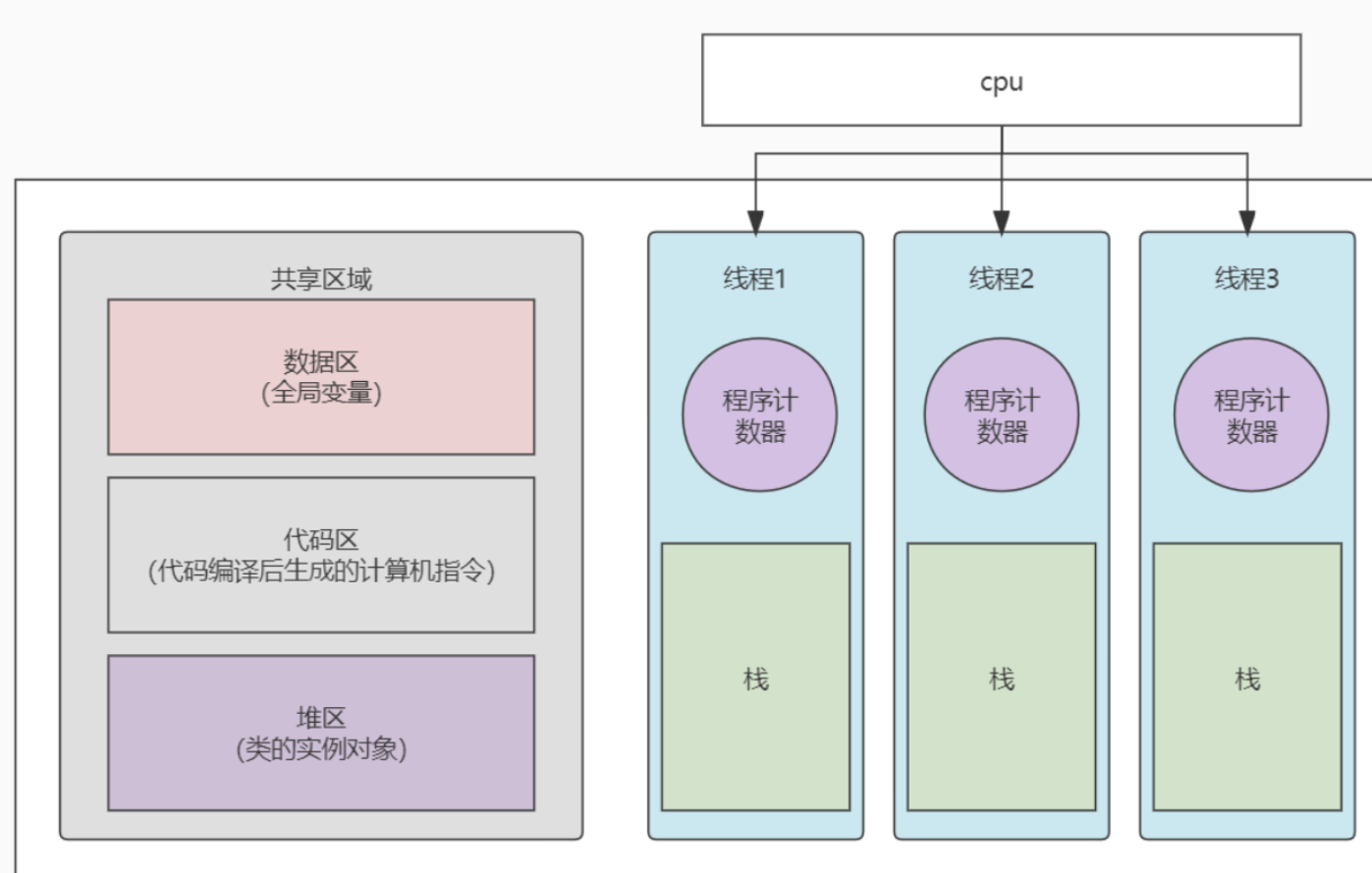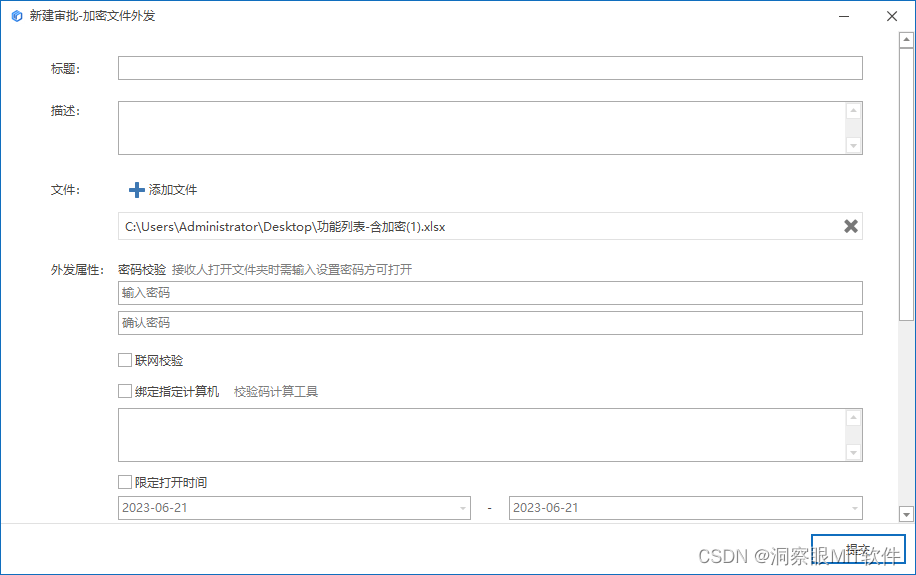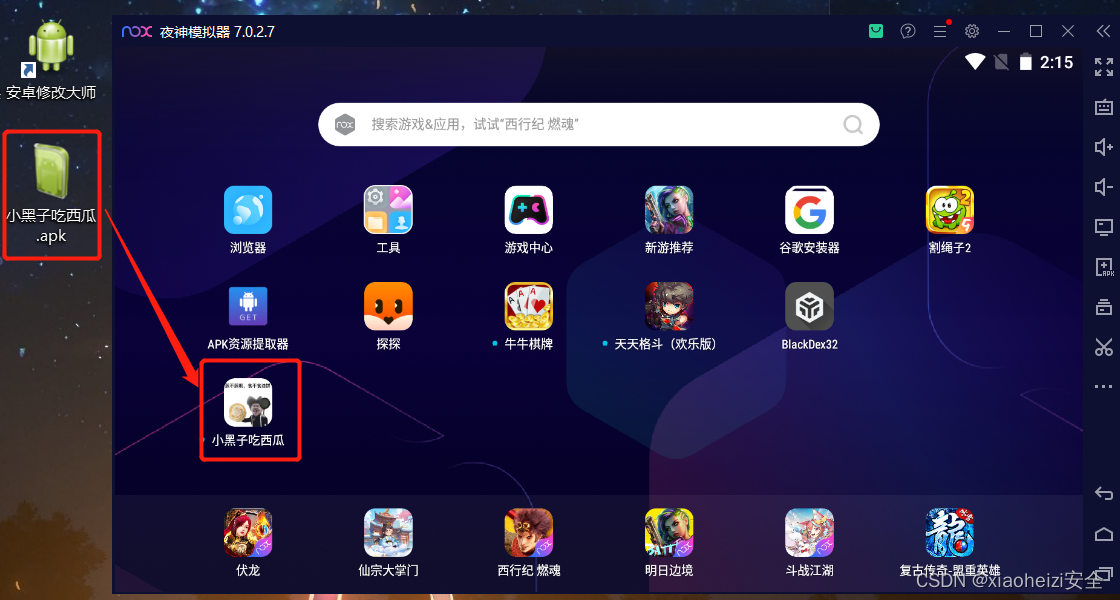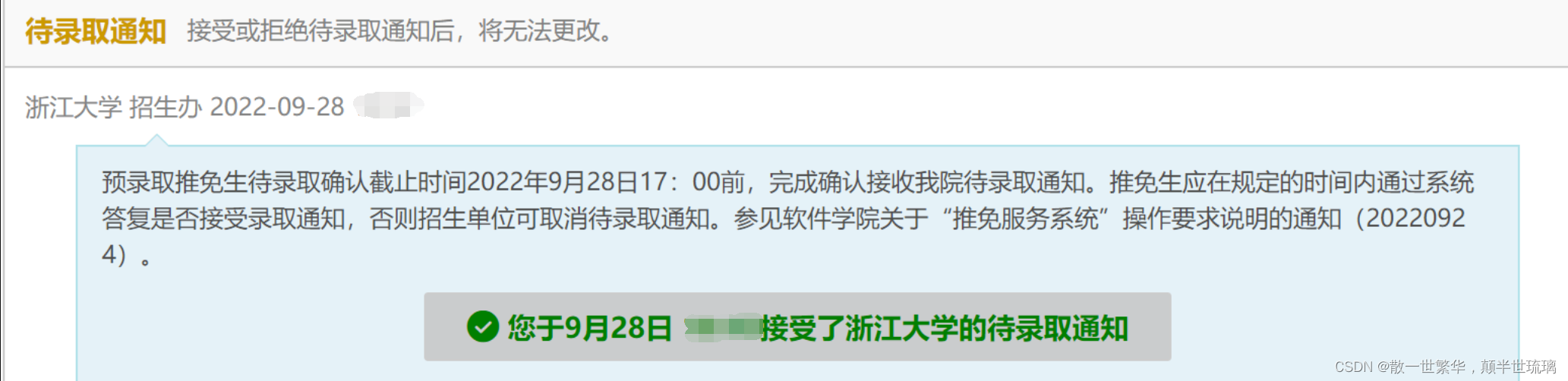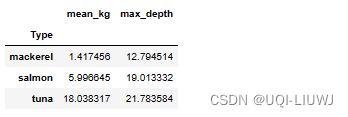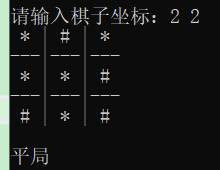前言
工具:uniapp
开发端:微信小程序
其他:uview 2.0
场景:路由器里面,统一验证是否已登录,如果没登录,则直接弹出登录弹窗出来,不管哪个页面都如此。 效果如下:

直接上代码:
第一步:组件封装 components目录下-新建文件-authorized.vue
(平常怎么封装的组件就怎么封装 建议把组件放到components目录下面) 需要的自己拿去改
<template>
<view>
<!-- 授权组件 -->
<u-popup ref="model" :show="showAuth" bgColor='transparent' @close="showAuth=false" @open="open"
:safeAreaInsetBottom='false' mode="bottom">
<view class="contactUsDiv">
<view class="title">
<text>登录体验更多功能</text>
<view class="iconfont icon-guanbi closeIcon" @tap="showAuth=false">
</view>
</view>
<button class="wxBtn" @tap="goLoginWx" v-if="!checkValueWx">
<view class="iconfont icon-weixin2">
</view>
<text>微信一键登录</text>
</button>
<button class="wxBtn" open-type="getPhoneNumber" @getphonenumber="getPhoneNumber" v-else>
<view class="iconfont icon-weixin2">
</view>
<text>微信一键登录</text>
</button>
<view class="xieyi">
<u-checkbox-group>
<u-checkbox @change="checkboxChangeWx" activeColor="#FF8A00" v-model="checkValueWx"
shape="circle" size='14' labelSize='14' label="已阅读并同意"></u-checkbox>
</u-checkbox-group>
<text class="xieyiP" @tap="goto('pages/public/userAgreement')">《用户协议》</text>
<text>和</text>
<text class="xieyiP" @tap="goto('pages/public/userAgreement')">《隐私协议》</text>
</view>
</view>
</u-popup>
</view>
</template>
<script>
export default {
name:'authorized',
data() {
return {
showAuth: false,
checkValueWx: false,
};
},
methods: {
open() {
this.showAuth = true
},
checkboxChangeWx(e) {
this.checkValueWx = e;
},
goLoginWx() {
uni.$u.toast('请先阅读并同意用户协议和隐私协议');
},
// 微信授权登录
getPhoneNumber(e) {
let _this = this
wx.login({
success: function(res) {
_this.getOpenIdCode = res.code
console.log('微信授权成功', _this.getOpenIdCode);
uni.login({
provider: 'weixin',
success: res => {
if (res.code) {
if (e.detail.errMsg == 'getPhoneNumber:ok') {
const params = {
loginType: '3',
registerSource: '3',
getPhoneCode: e.detail.code,
getOpenIdCode: _this.getOpenIdCode
};
_this.fnLogin(params).then((res) => {
console.log('res', res);
_this.$store.commit('login', res.data);
if (_this.judeDriverType()) {
_this.backOnload()
}
})
console.log('用户按了允许授权按钮,并且返回用户信息');
} else {
console.log('用户按了拒绝按钮');
}
}
}
});
},
fail: function(err) {
console.log(err)
}
})
},
// 判断是否选择驾照类型
judeDriverType() {
if (!Object.keys(uni.getStorageSync('driveType')).length) {
uni.$u.route({
url: "pages/public/licenseType",
})
return false
} else {
return true
}
},
}
}
</script>
<style lang="scss">
.contactUsDiv {
position: relative;
background-color: #fff;
border-top-left-radius: 15rpx;
border-top-right-radius: 15rpx;
}
.title {
position: relative;
@include flex;
align-items: center;
justify-content: center;
padding: 50rpx 0;
font-size: 17px;
.closeIcon {
position: absolute;
right: 5%;
top: 25rpx;
font-size: 18px;
}
}
.wxBtn {
@include flex;
justify-content: center;
align-items: center;
width: 80%;
border-radius: 30rpx;
background-color: #ACABAA;
font-size: 15px;
margin:0 auto;
margin-bottom:50rpx;
color: #fff;
background-color: #00E71F;
text {
margin-left: 20rpx;
}
}
.xieyi {
@include flex;
align-items: center;
justify-content: center;
margin-bottom:100rpx;
font-size: 14px !important;
.xieyiP {
margin-left: 10rpx;
color: $theme-color;
}
}
</style>
第二步: 项目根目录下新建vue.config.js文件(如果有则跳过)
vue.config.js文件中配置代码如下:
module.exports = {
chainWebpack: config => {
config.module.rule('vue').use('vue-loader').loader('vue-loader').tap(options => {
const compile = options.compiler.compile
options.compiler.compile = (template, ...args) => {
if (args[0].resourcePath.match(/^pages/)) {
template = `<view>
${template}
<authorized ref="uAuthorized" style="z-index: 123;"/>
</view>`;
}
return compile(template, ...args)
}
return options
})
}
}
第三步: 将创建的authorized组件 全局注册(不贴代码了 不会的自行百度) 这一步至关重要
以上步骤操作完成 启动项目你就能看见所有的页面都加上组件
如下图:

在Js中调用 可以通过获取页面栈来调用 代码如下:

let pages = getCurrentPages();
let currentPage = pages[pages.length-1]
currentPage.
v
m
.
vm.
vm.refs.uAuthorized.open()
完整撒花 !(可能纯在的问题: 博主只测试了 小程序没问题,估摸app可能不支持 需要小伙们自己去测试,最好使用条件编译符去处理)

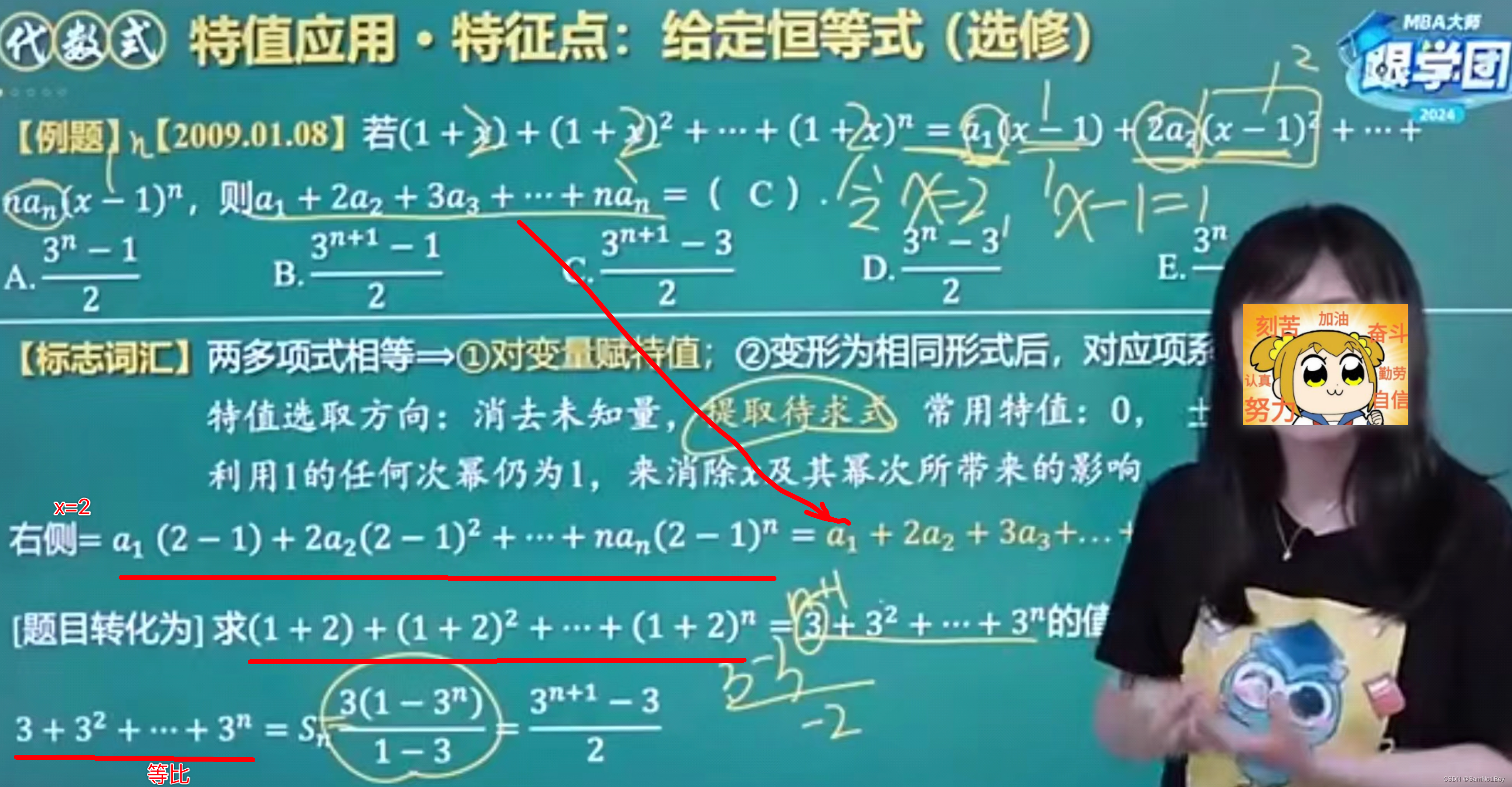
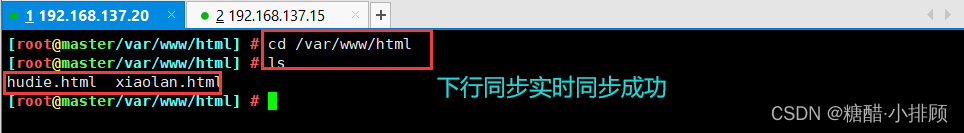
![[NLP]Huggingface模型/数据文件下载方法](https://img-blog.csdnimg.cn/bceabd243fac4b2b857d7a770713144c.png)