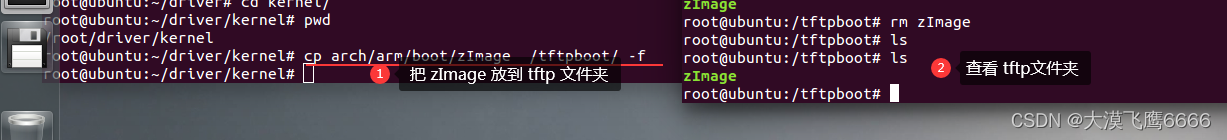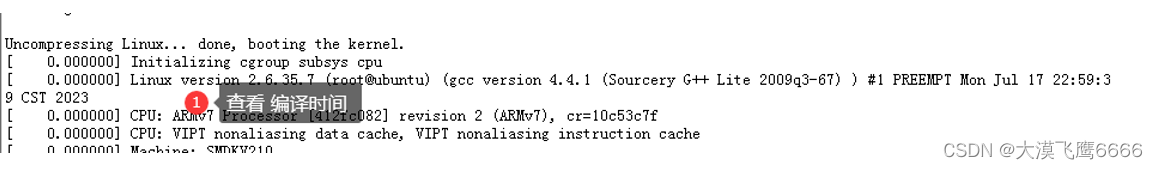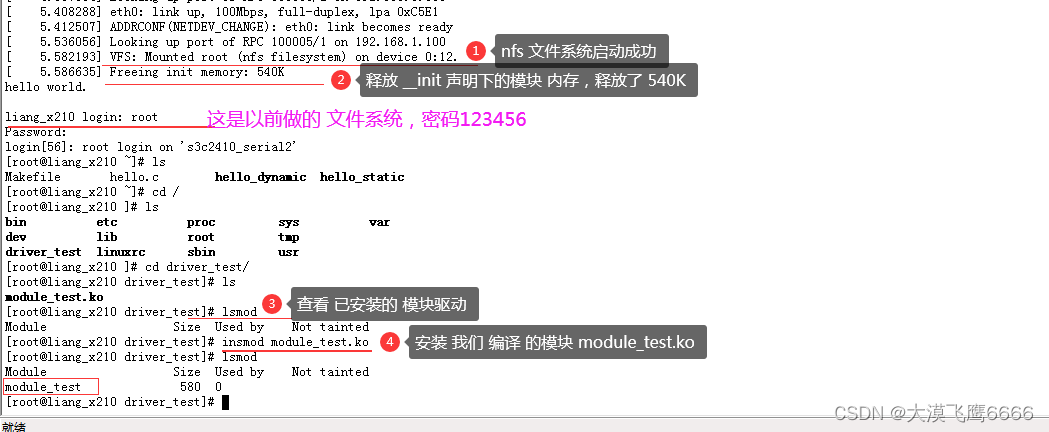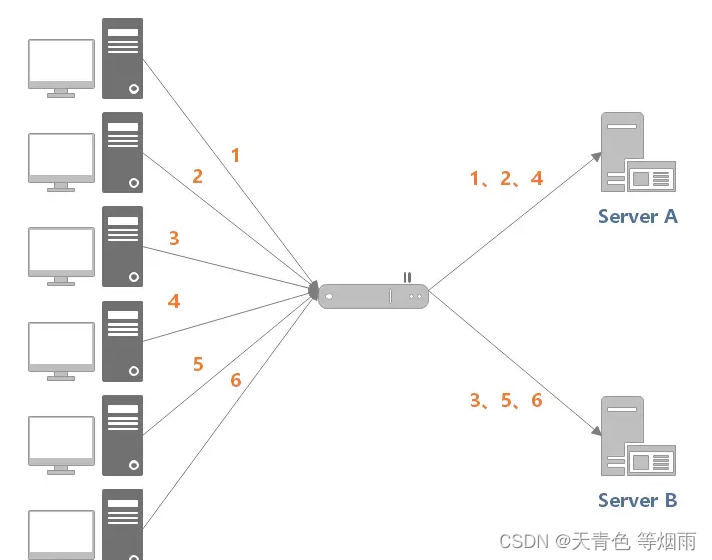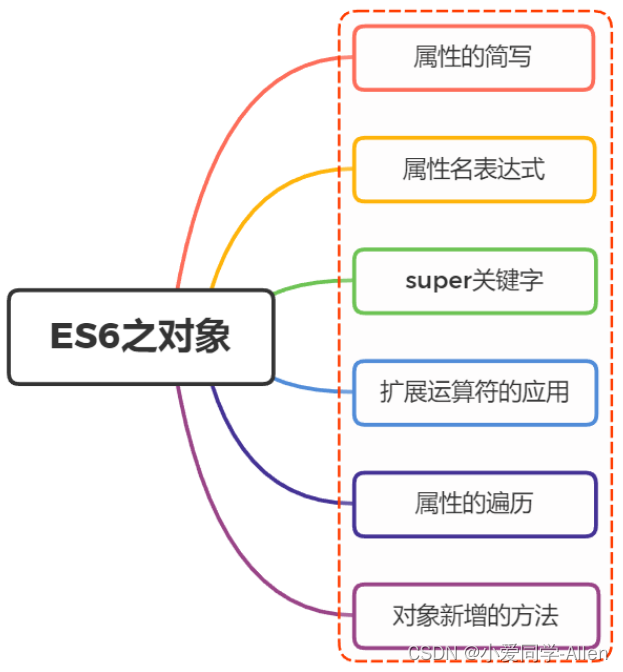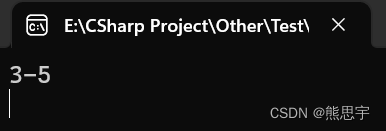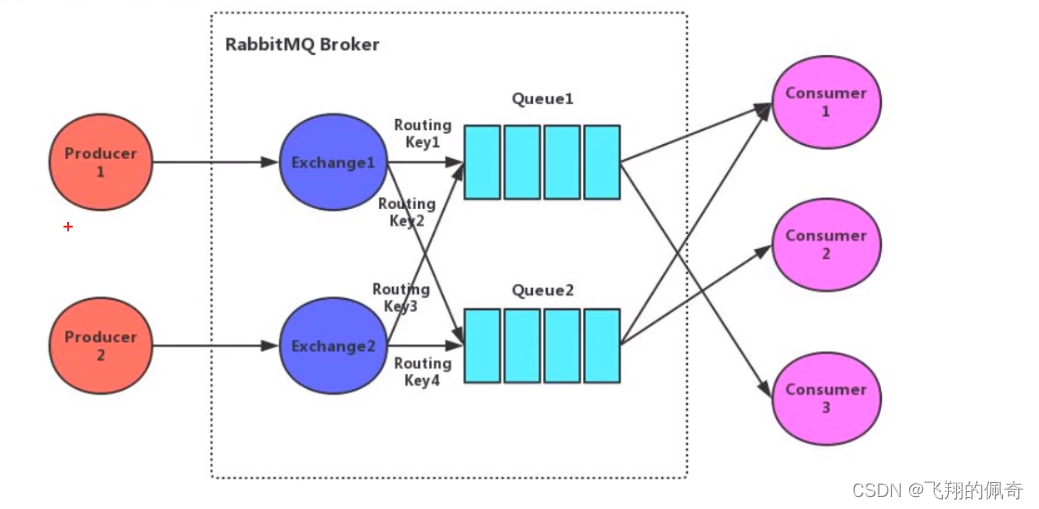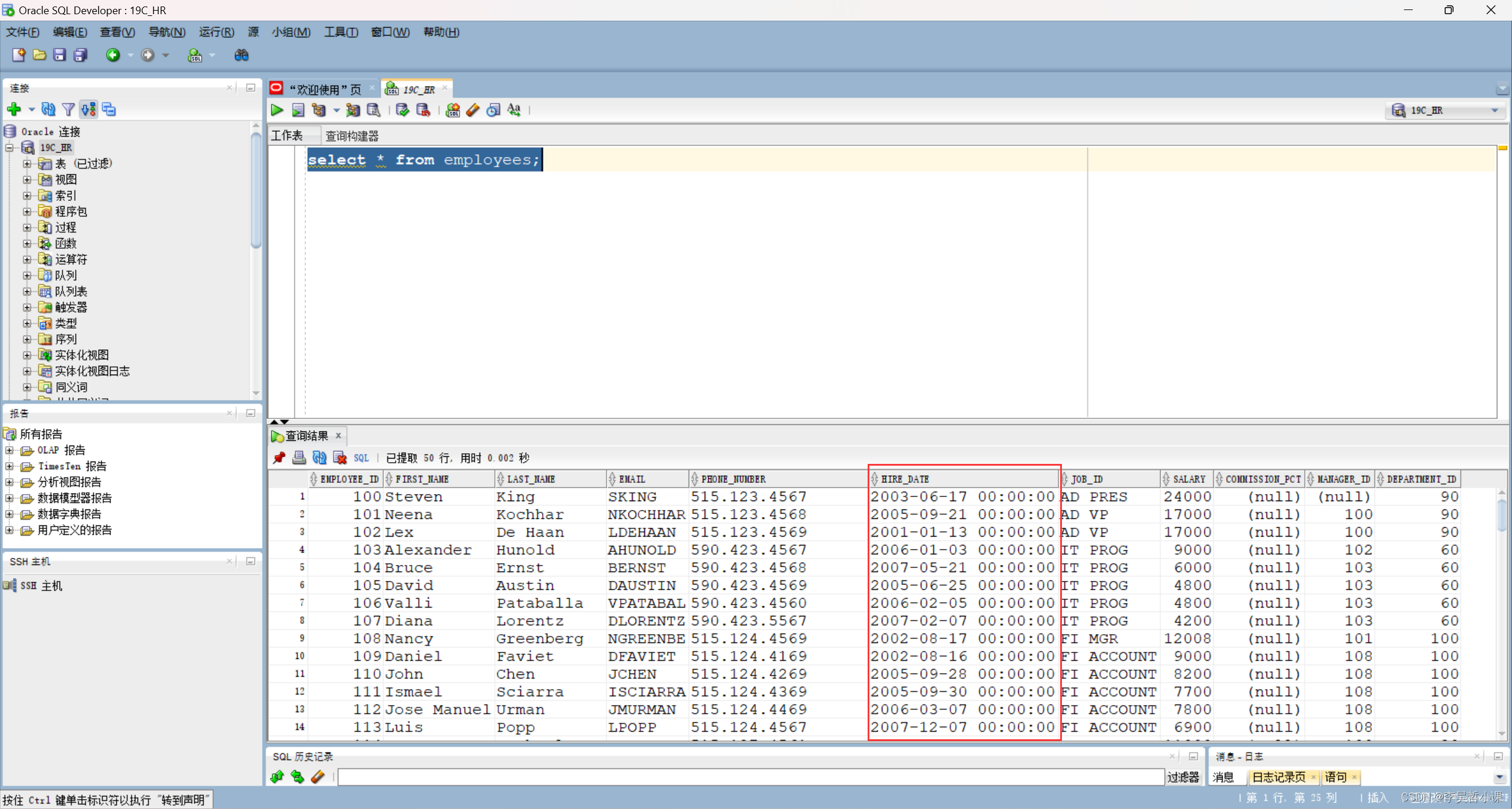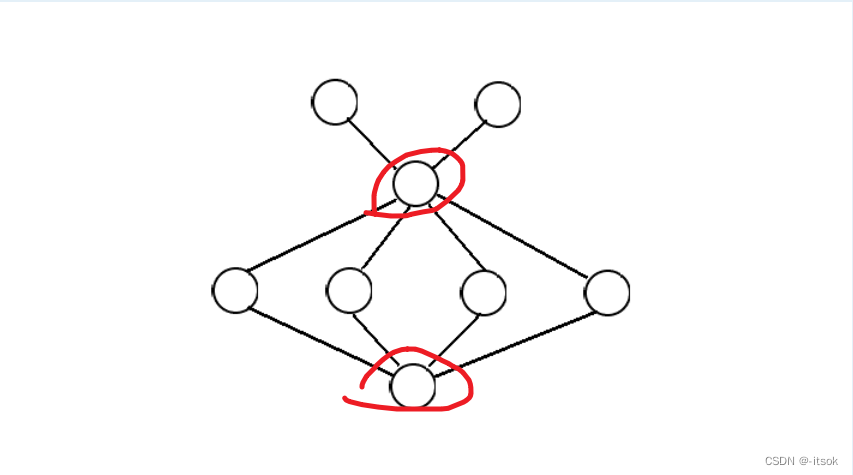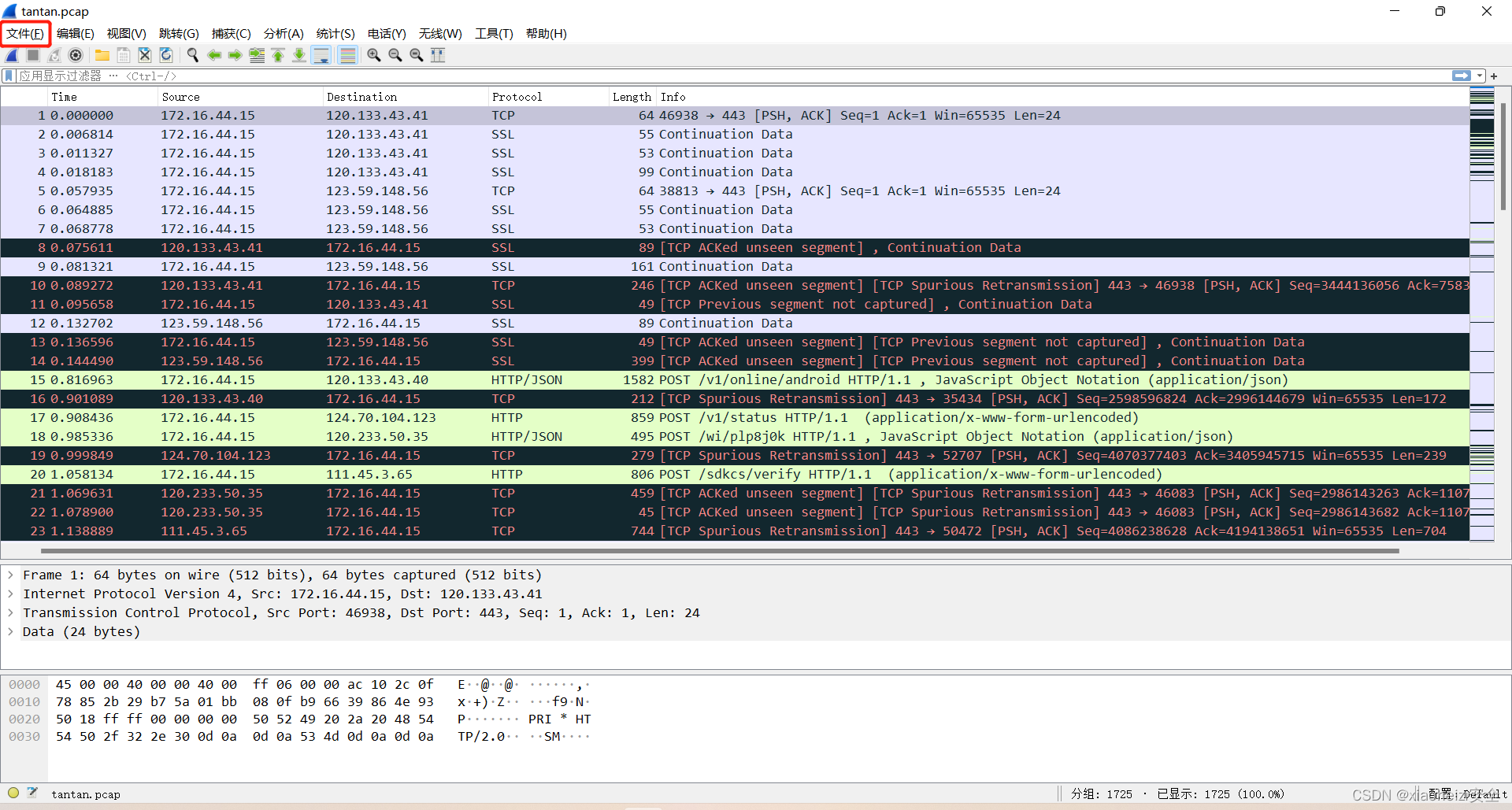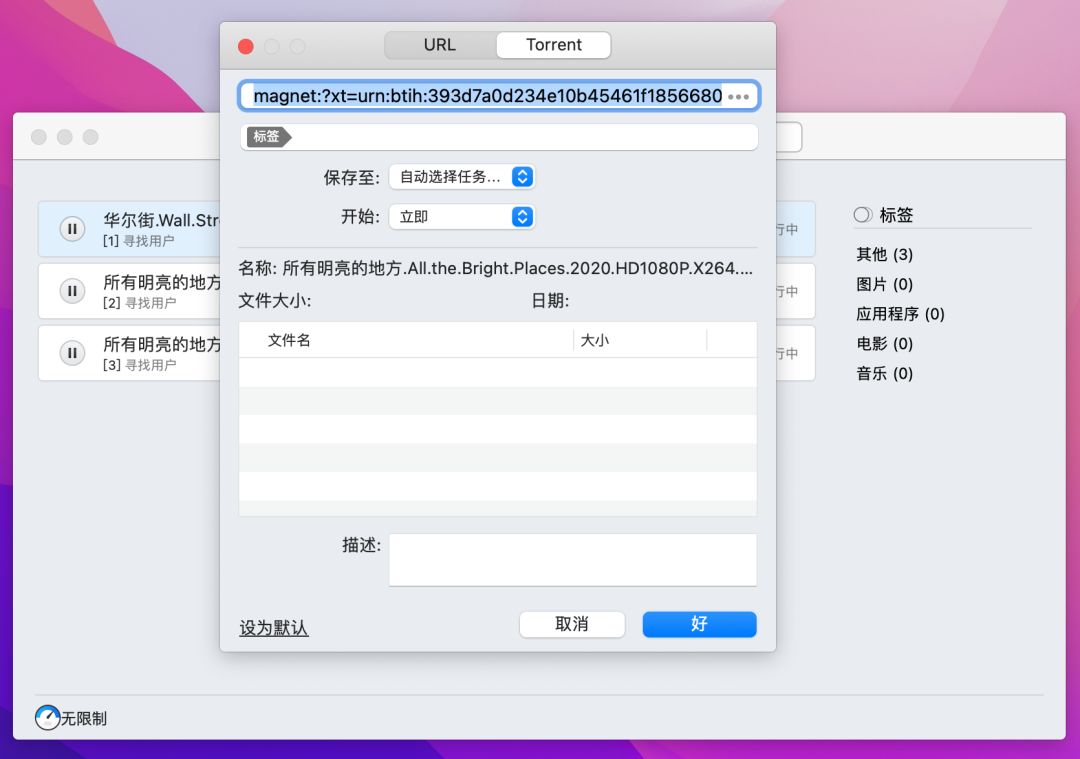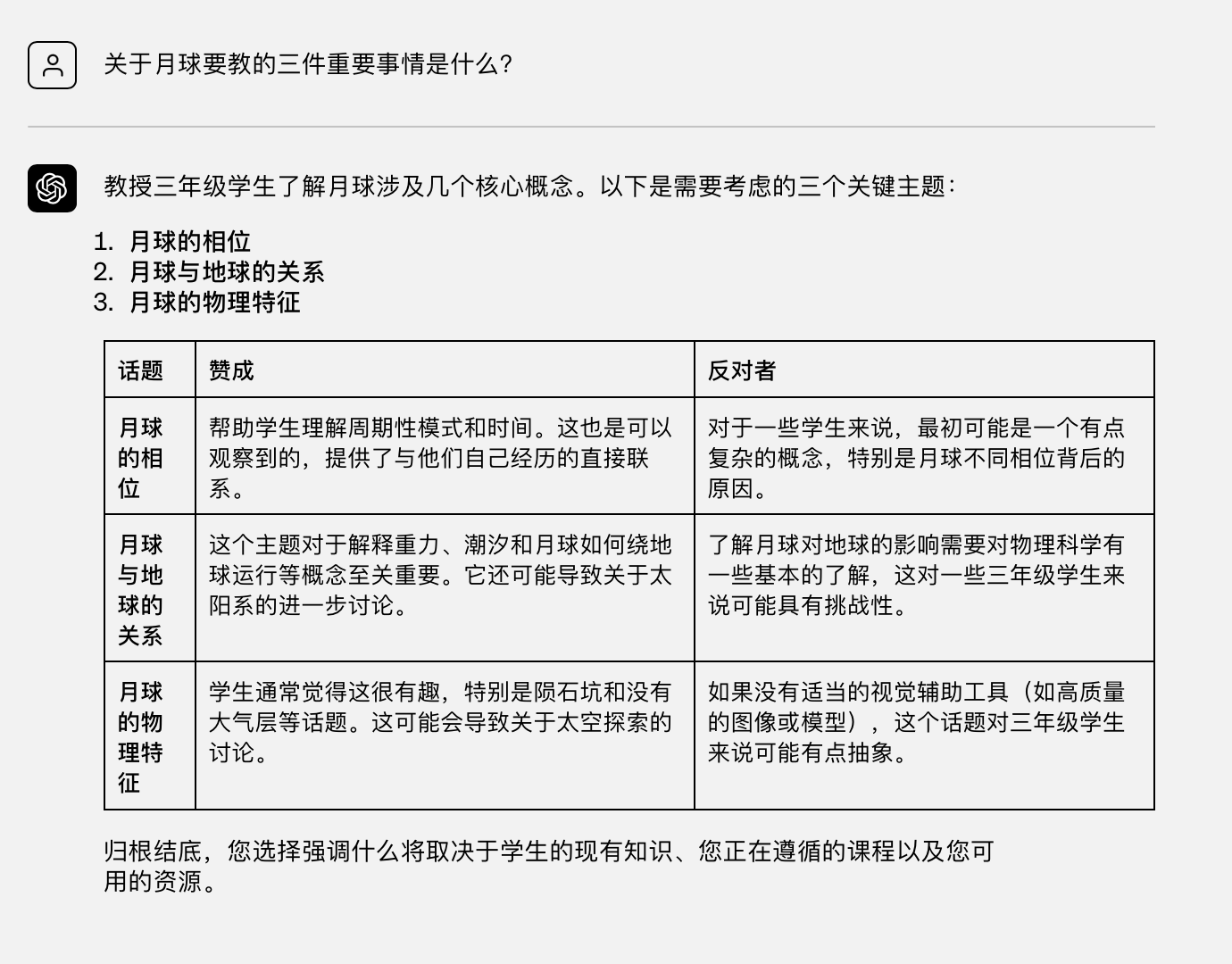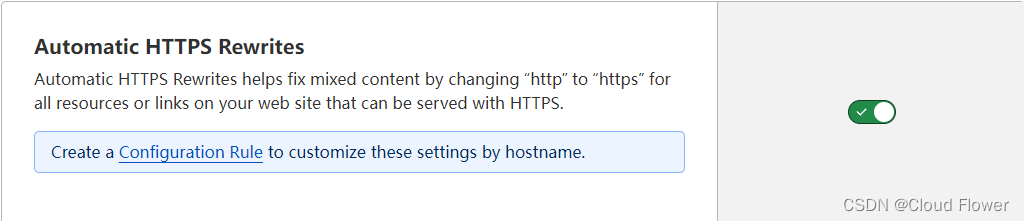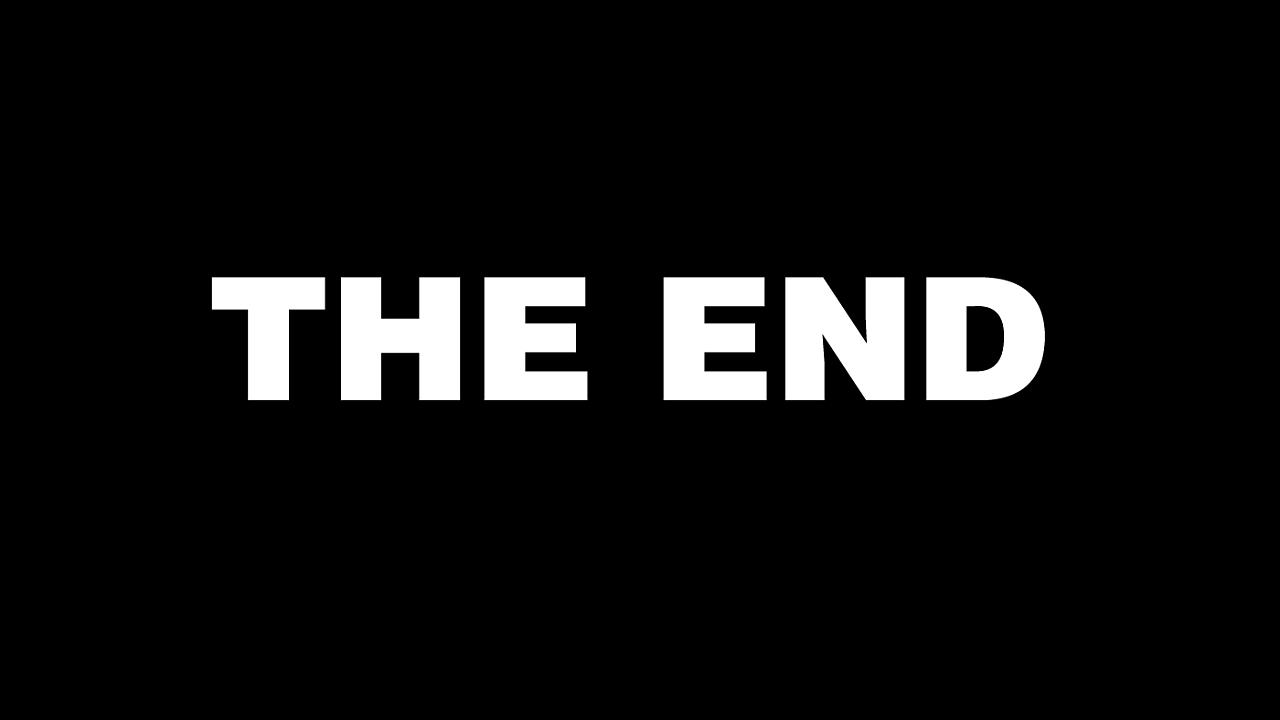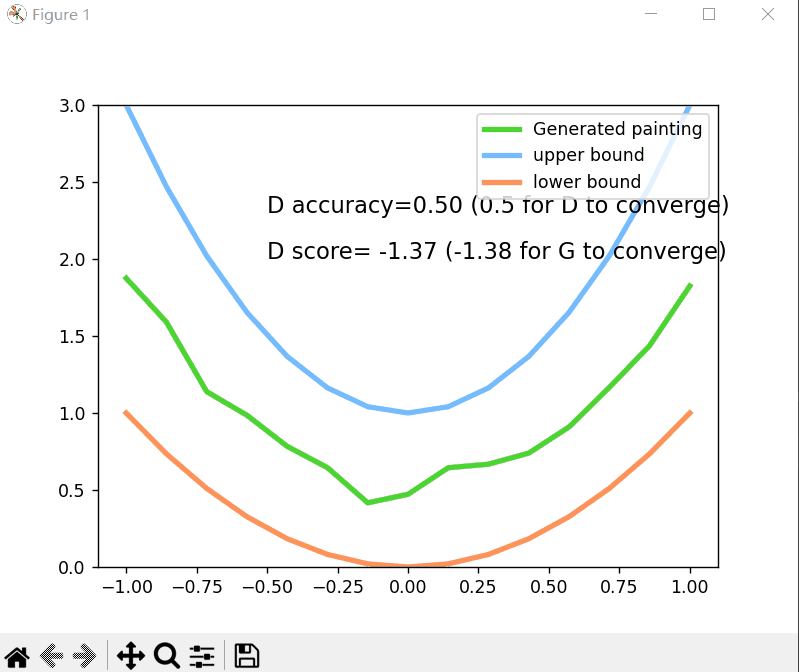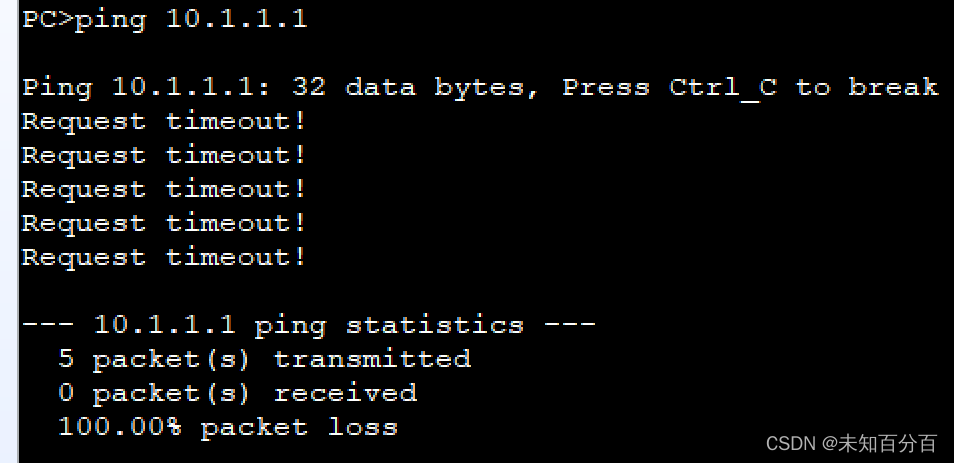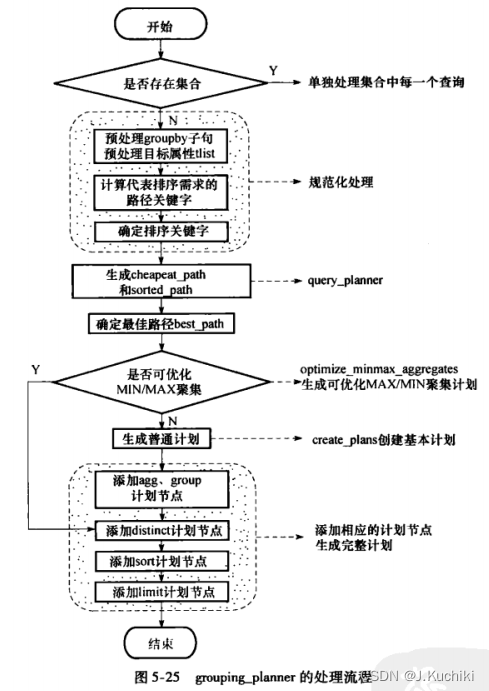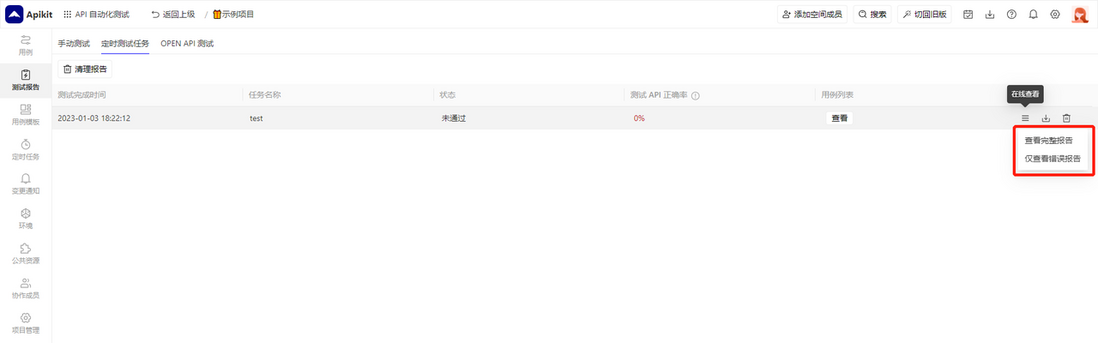1. 首先 开发板 可以运行 Uboot
2. Ubuntu 安装好了 t f t p(启动内核zImage) 和 NFS (挂载 根文件系统)
3. 提前 制作好了 根文件系统(2022年做的,早就忘记 怎么做了)
4.内核 需要设置 nfs 作为根文件系统 启动 (内核下 make menuconfig)
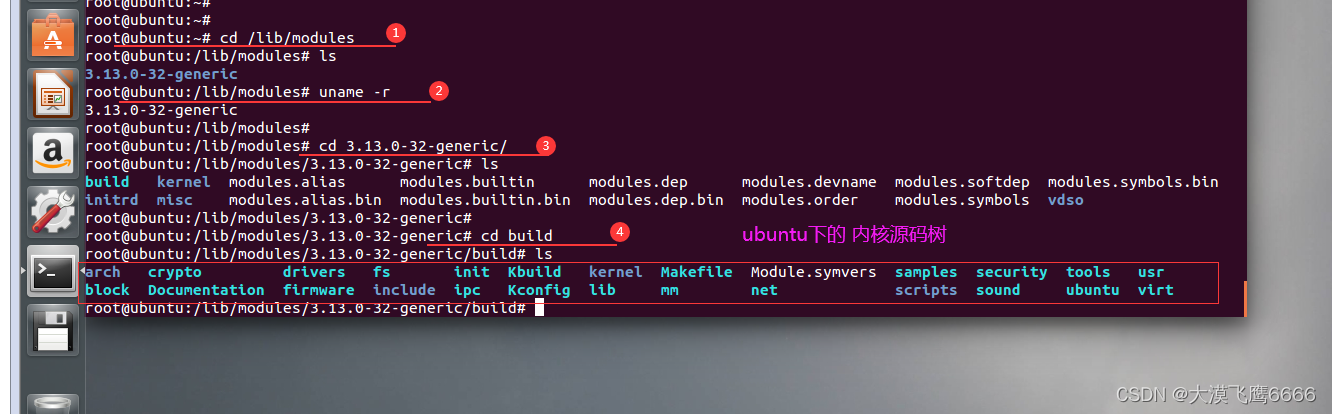
更改 Makefile ! 这个 Makefile 是最终的运行效果
KERN_DIR = /root/driver/kernel 我们编译的 内核 x210 路径
cp *.ko /root/rootfs/rootfs/driver_test
这个是把 我们在 ubuntu下编译好的module_test.o 放到 我们提前制作好的 根文件系统的目录下
根文件系统 路径:/root/rootfs/rootfs/driver_test
#ubuntu的内核源码树,如果要编译在ubuntu中安装的模块就打开这2个
#KERN_VER = $(shell uname -r)
#KERN_DIR = /lib/modules/$(KERN_VER)/build
# 开发板的linux内核的源码树目录
KERN_DIR = /root/driver/kernel
obj-m += module_test.o
all:
make -C $(KERN_DIR) M=`pwd` modules
cp:
cp *.ko /root/rootfs/rootfs/driver_test
.PHONY: clean
clean:
make -C $(KERN_DIR) M=`pwd` modules clean
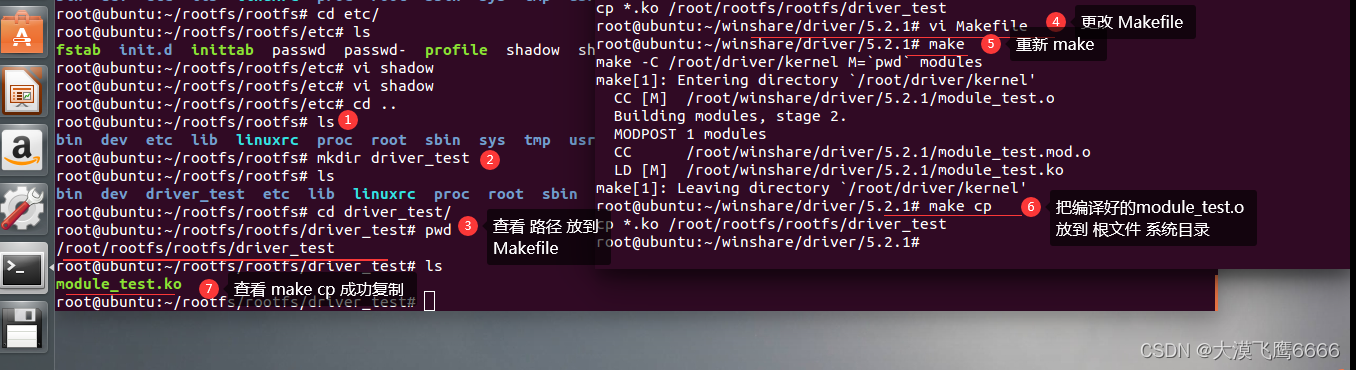
5.2.5.用开发板来调试模块
5.2.5.1、设置bootcmd使开发板通过tftp下载自己建立的内核源码树编译得到的zImage
set bootcmd 'tftp 0x30008000 zImage;bootm 0x30008000'
1. ubuntu网络配置
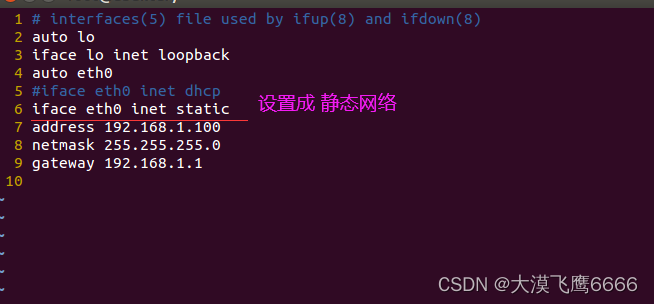
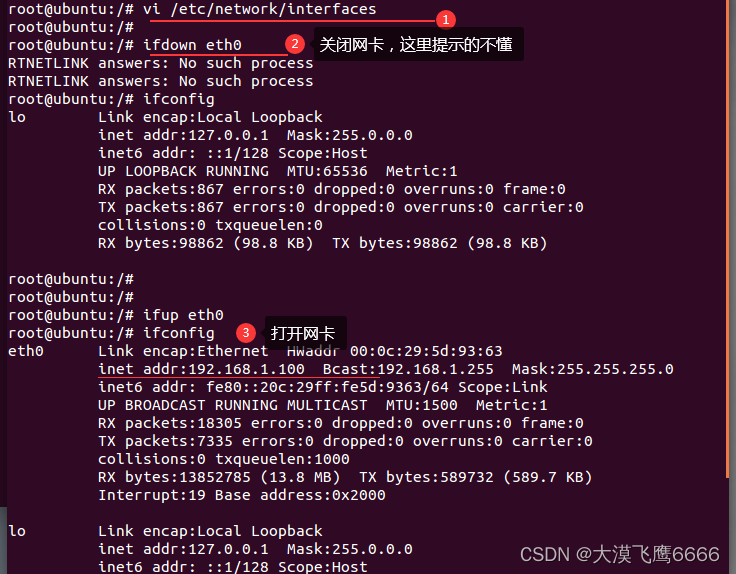
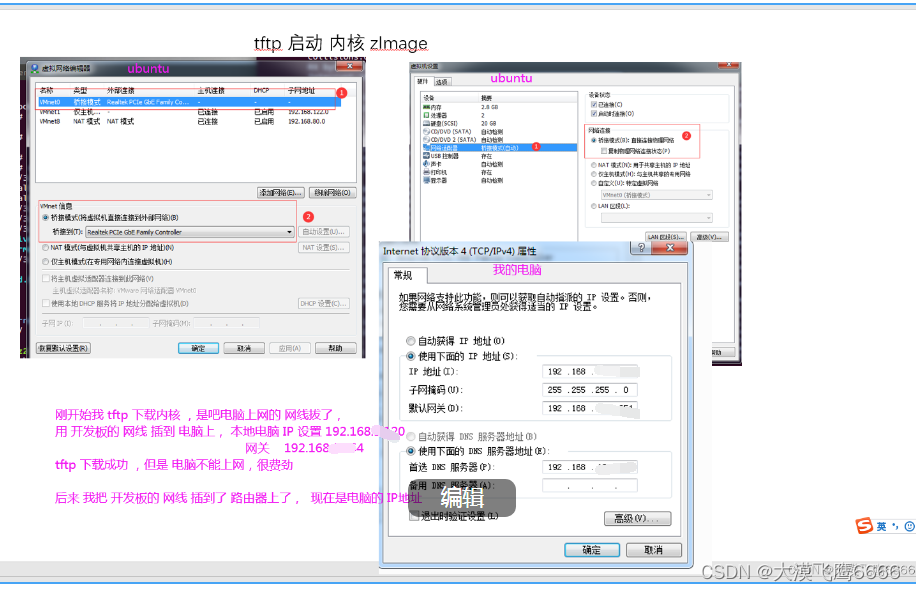
把 开发板 的 网线 插到了 路由器上,没有 做其他的更改,tftp 启动内核成功
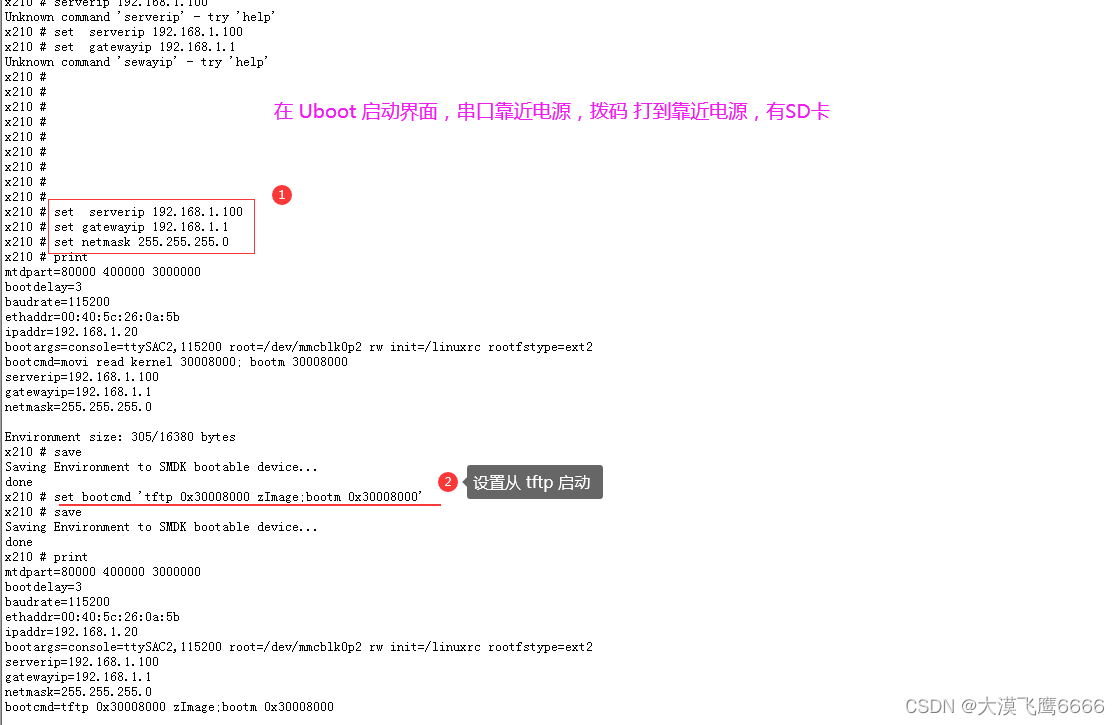
2. 在 ubooot 环境下 更改 如下 配置
set serverip 192.168.1.100 这个是ubuntu 下的服务器IP
set gatewayip 192.168.1.1
set netmask 255.255.255.0
从 tftp 启动内核
set bootcmd 'tftp 0x30008000 zImage;bootm 0x30008000'
x210 # print
mtdpart=80000 400000 3000000
bootdelay=3
baudrate=115200
ethaddr=00:40:5c:26:0a:5b
ipaddr=192.168.1.20
bootargs=console=ttySAC2,115200 root=/dev/mmcblk0p2 rw init=/linuxrc rootfstype=ext2
serverip=192.168.1.100
gatewayip=192.168.1.1
netmask=255.255.255.0
bootcmd=tftp 0x30008000 zImage;bootm 0x30008000
4.1、配置网络部分,主要是使能CONFIG_IP_PNP以在2中能够看到Root file system on NFS选项
内核 make menuconfig
Networking support
Networking options
TCP/IP networking
IP: kernel level autoconfiguration
[*] IP: DHCP support
[*] IP: BOOTP support
2、配置开启nfs服务
File systems --->
Network File Systems --->
<*> NFS client support
[*] NFS client support for NFS version 3 [*] NFS client support for the NFSv3 ACL protocol extension
[*] NFS client support for NFS version 4 (EXPERIMENTAL)
[*] NFS client support for NFSv4.1 (DEVELOPER ONLY)
[*] Root file system on NFS
5. 设置bootargs使开发板从nfs去挂载rootfs(内核配置记得打开使能nfs形式的rootfs)
setenv bootargs root=/dev/nfs nfsroot=192.168.1.100:/root/rootfs/rootfs ip=192.168.1.20:192.168.1.100:192.168.1.1:255.255.255.0::eth0:off init=/linuxrc console=ttySAC2,115200
root=/dev/nfs 从 nfs 挂载文件系统
nfsroot=192.168.1.100 这个 IP 是我们 Ubuntu的IP (ifconfig)
/root/rootfs/rootfs 文件系统的 路径
ip=192.168.1.20:192.168.1.100:192.168.1.1:255.255.255.0 开发板 IP
init=/linuxrc 执行根文件系统
console=ttySAC2,115200 串口 2 , 115200