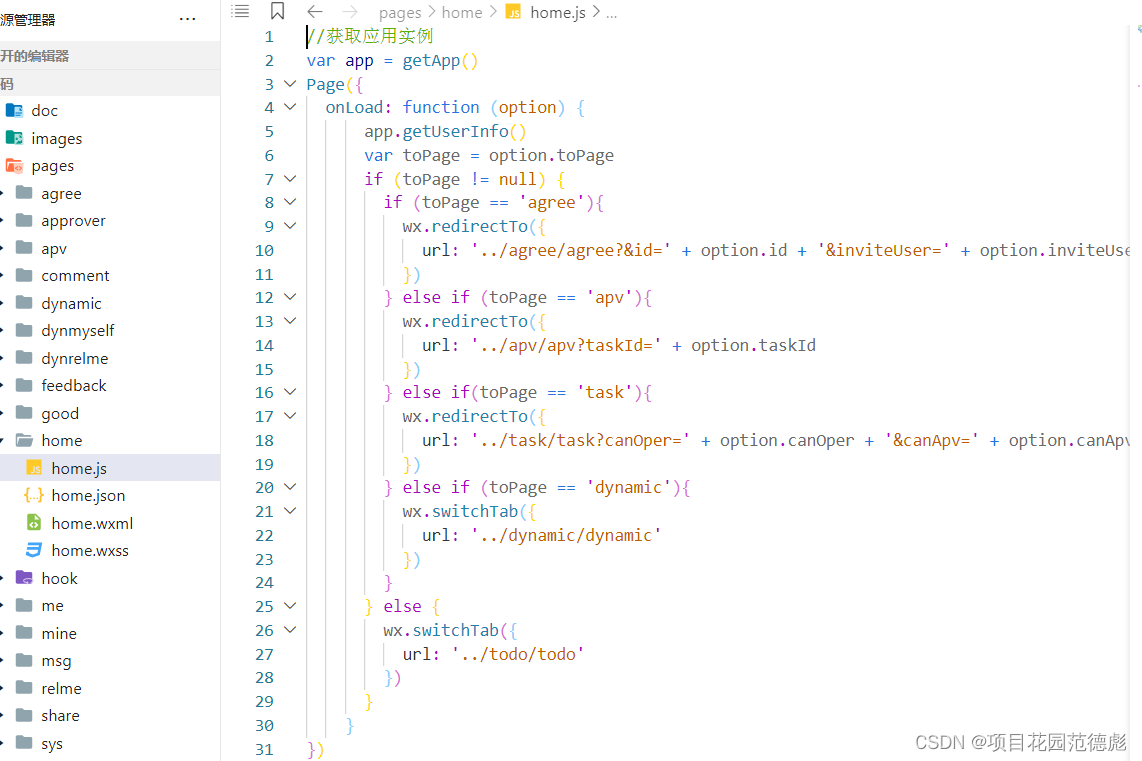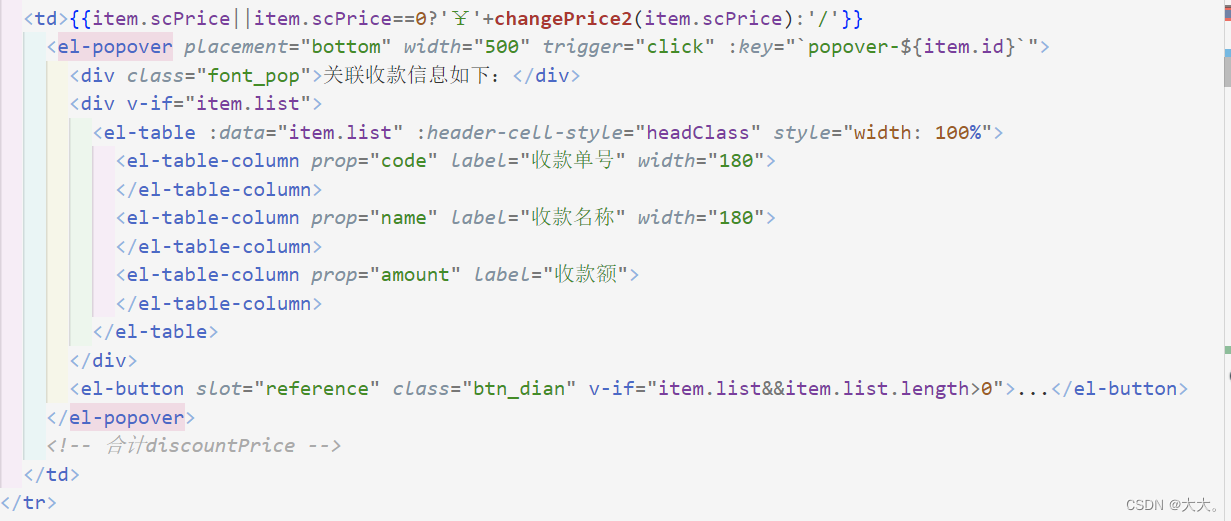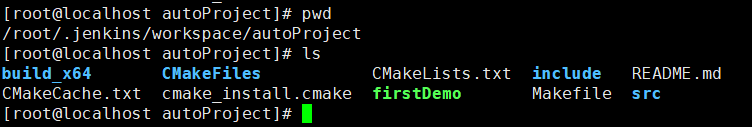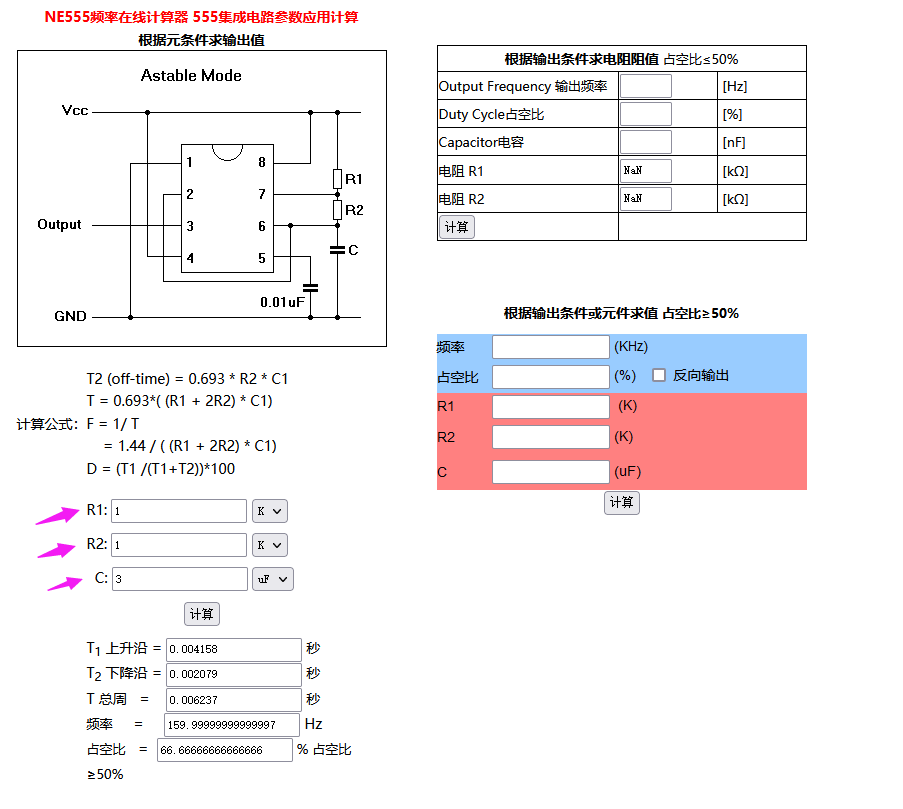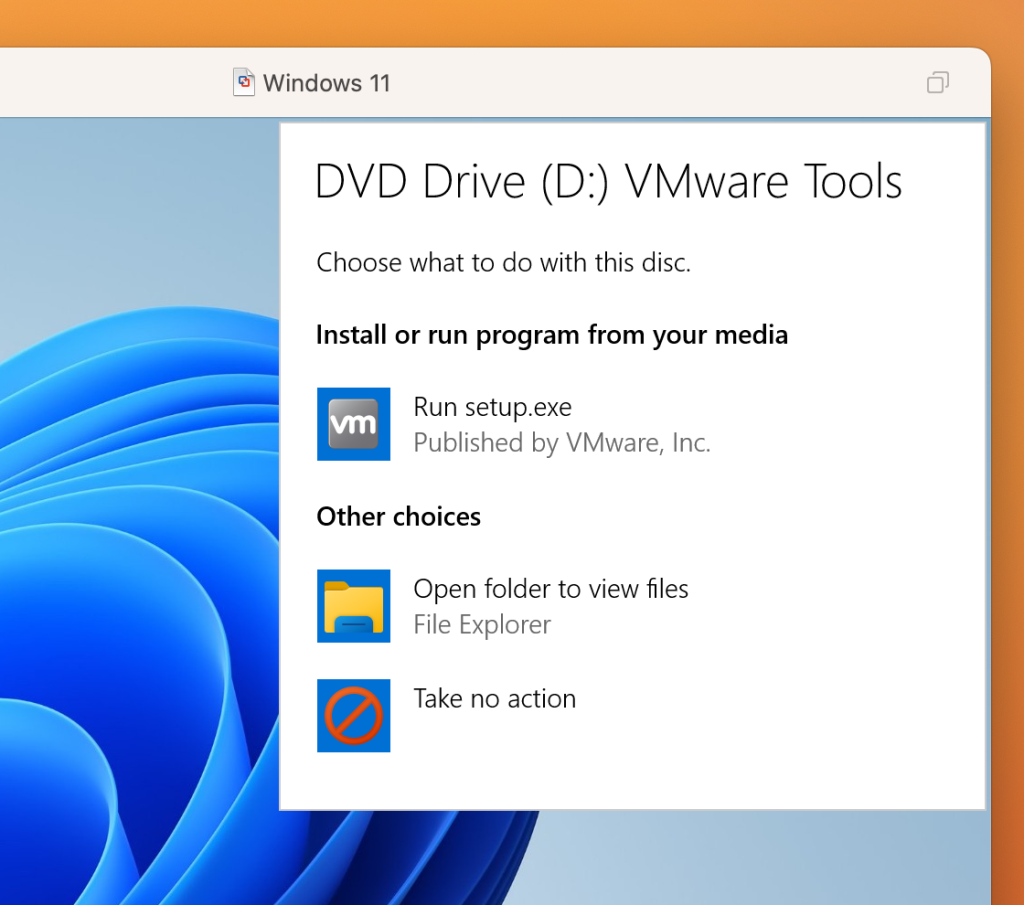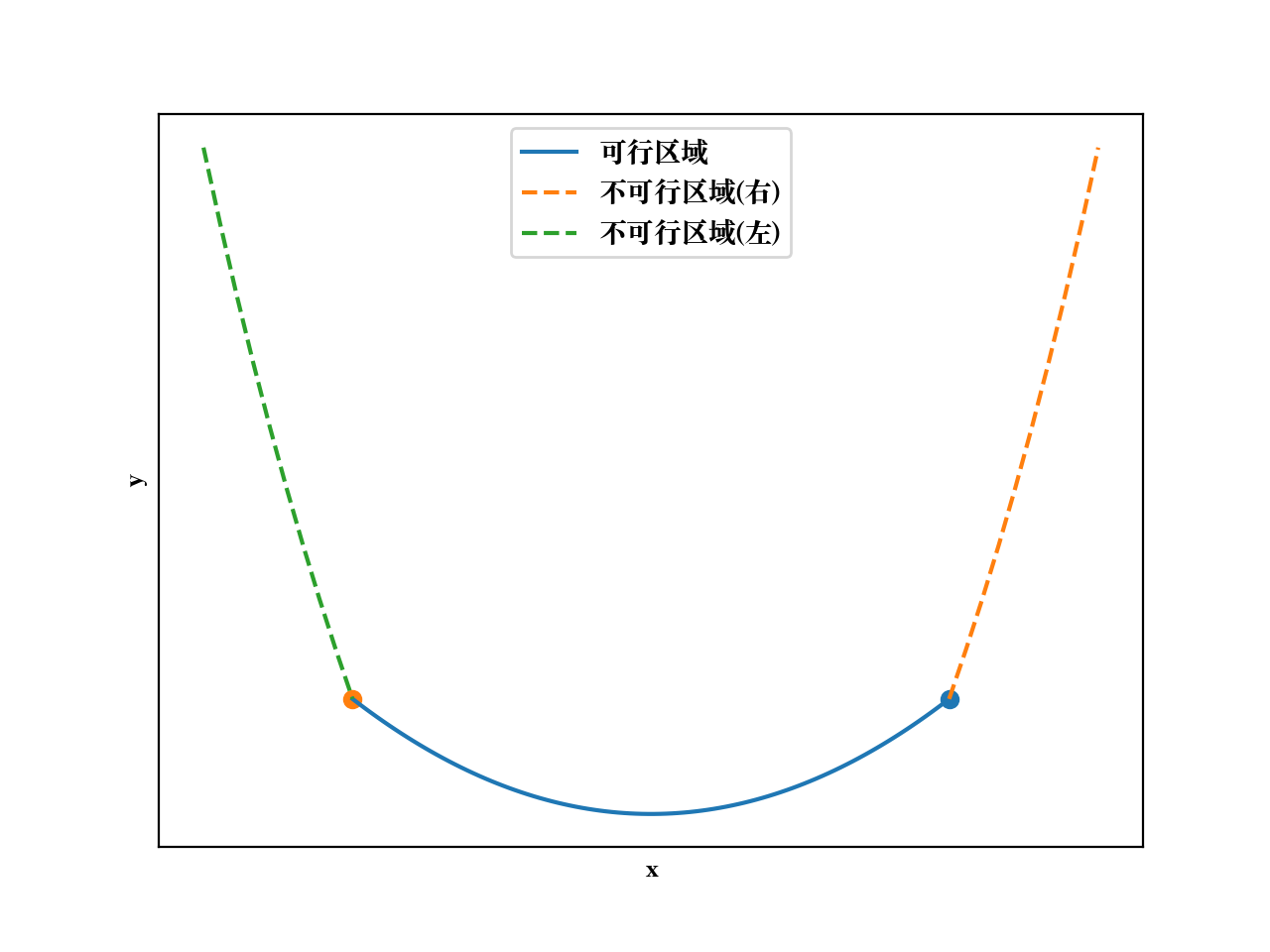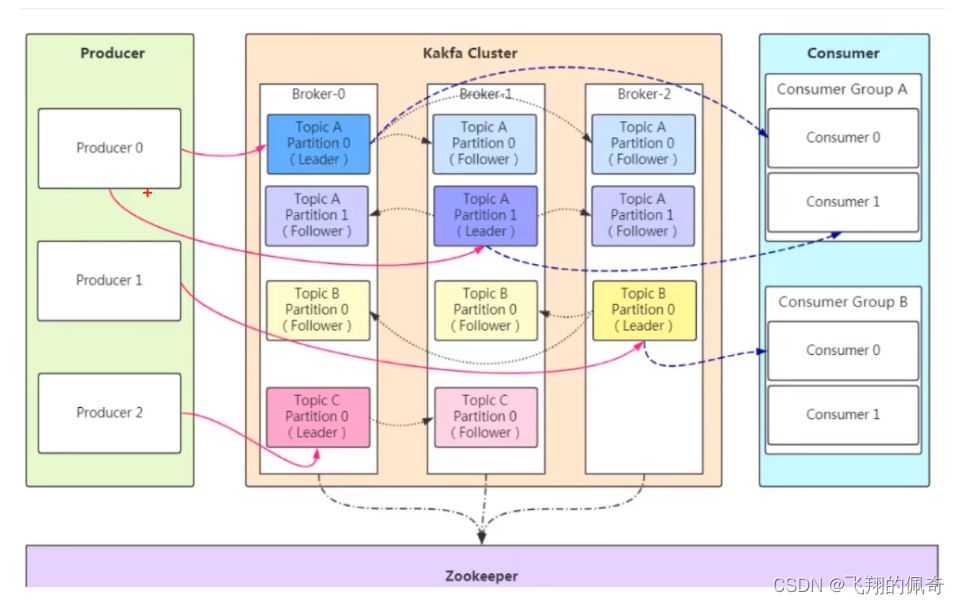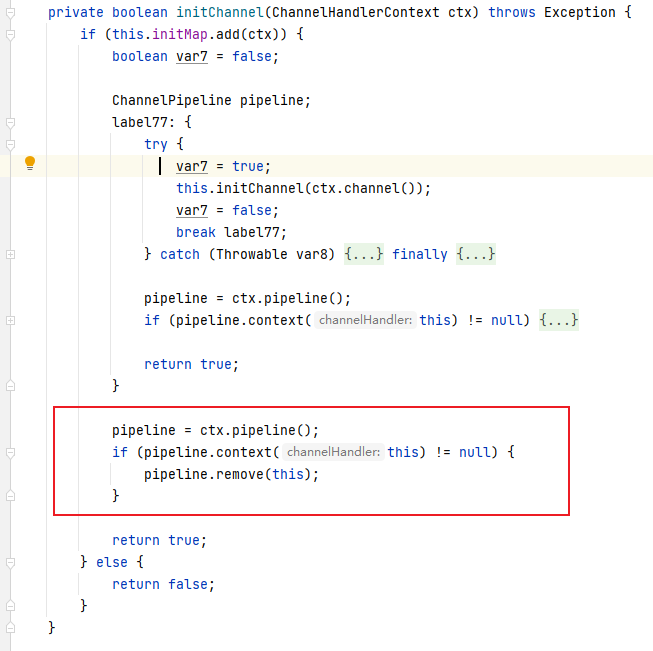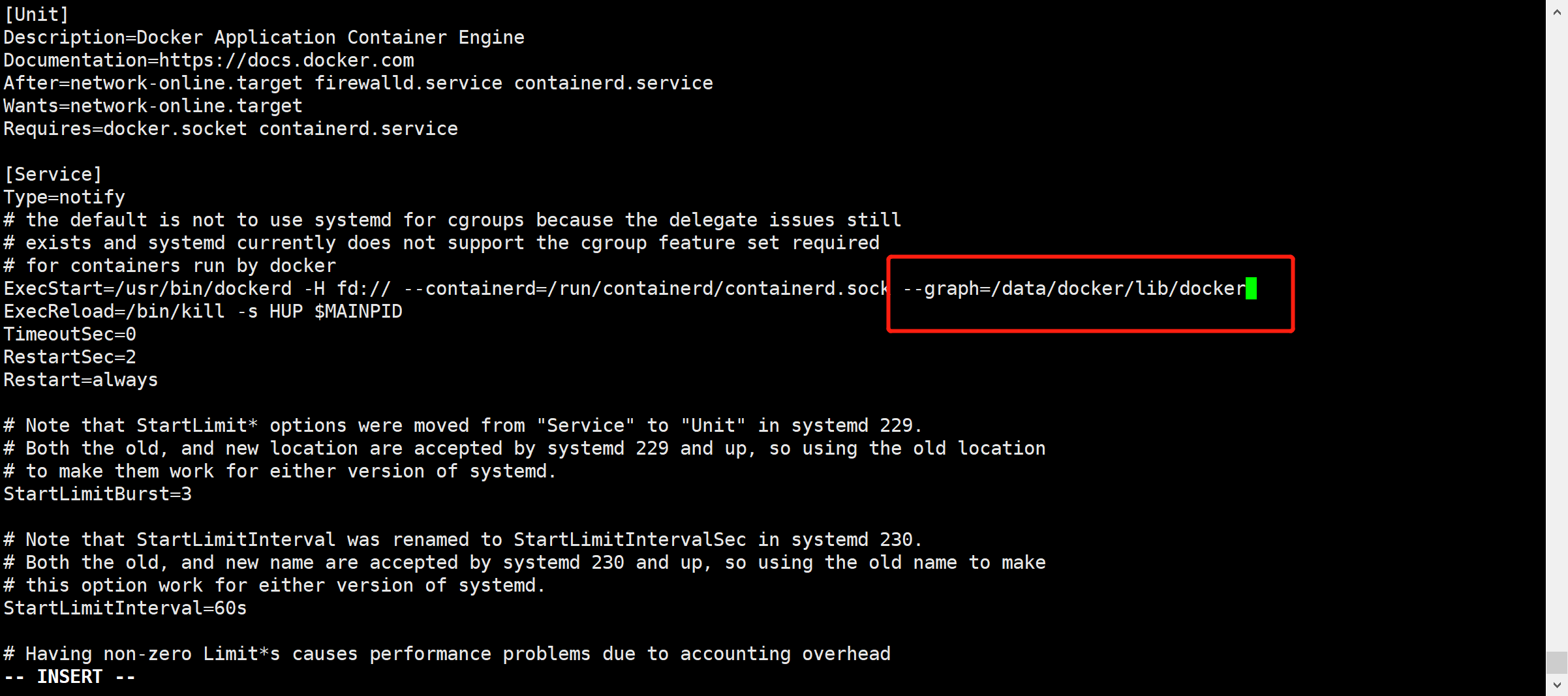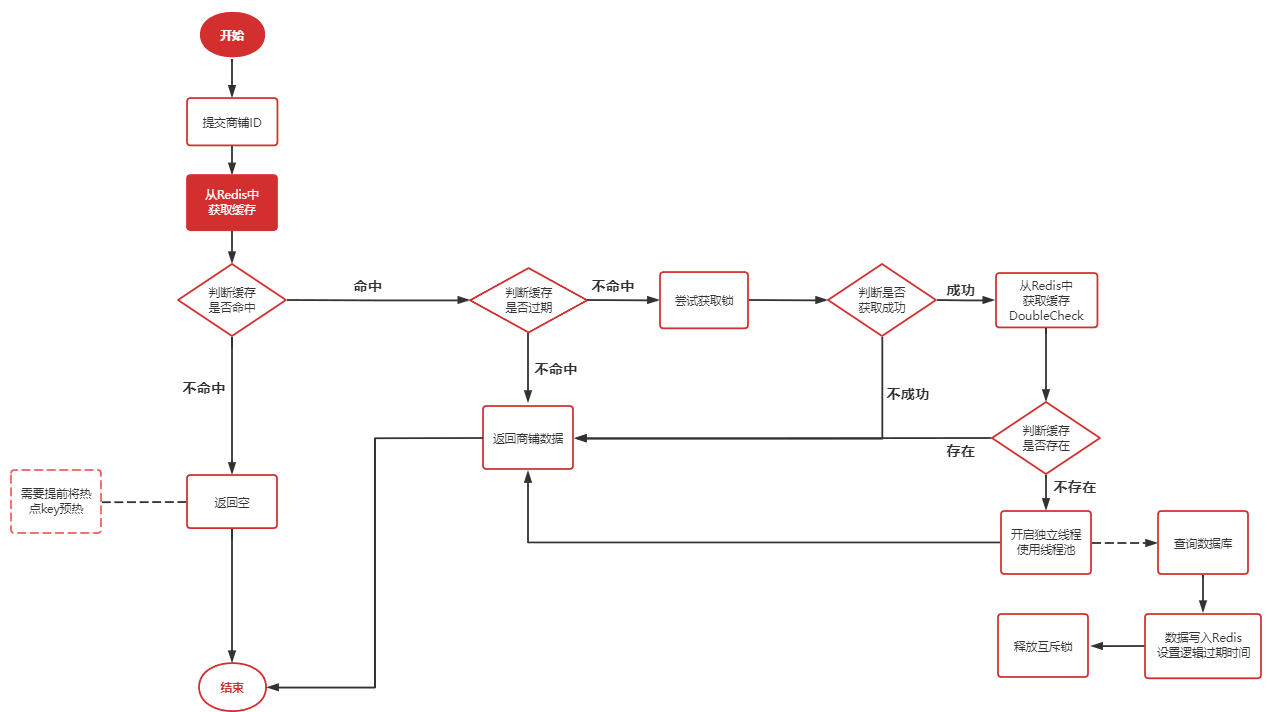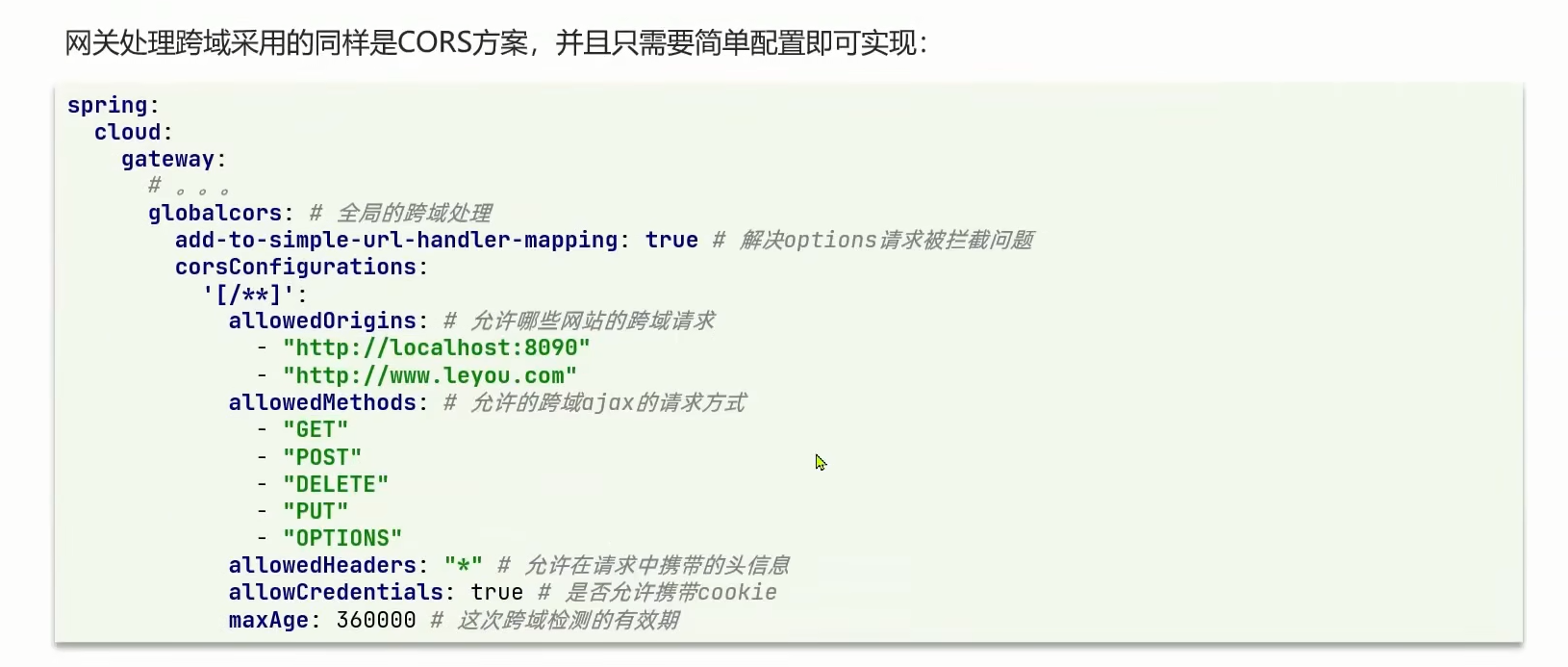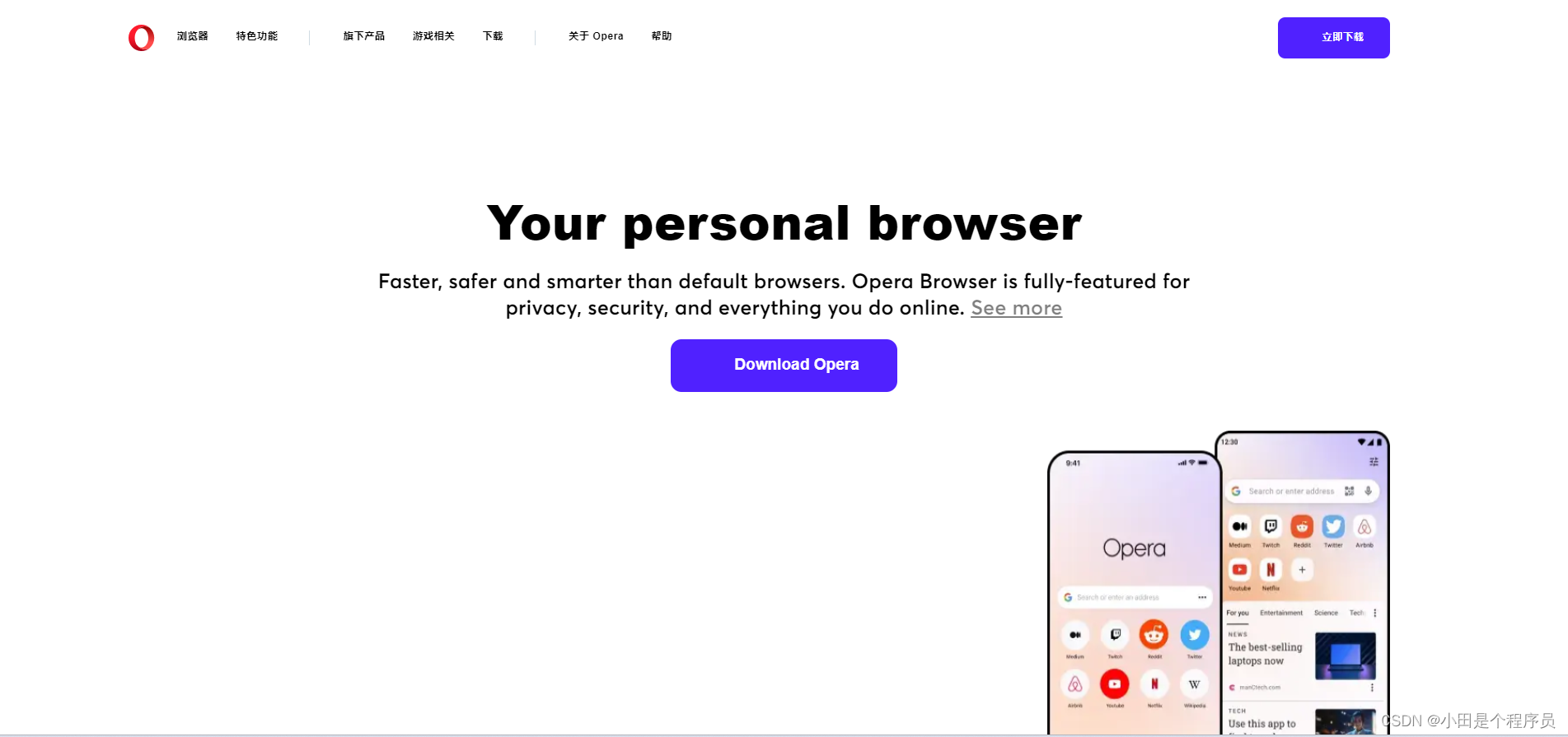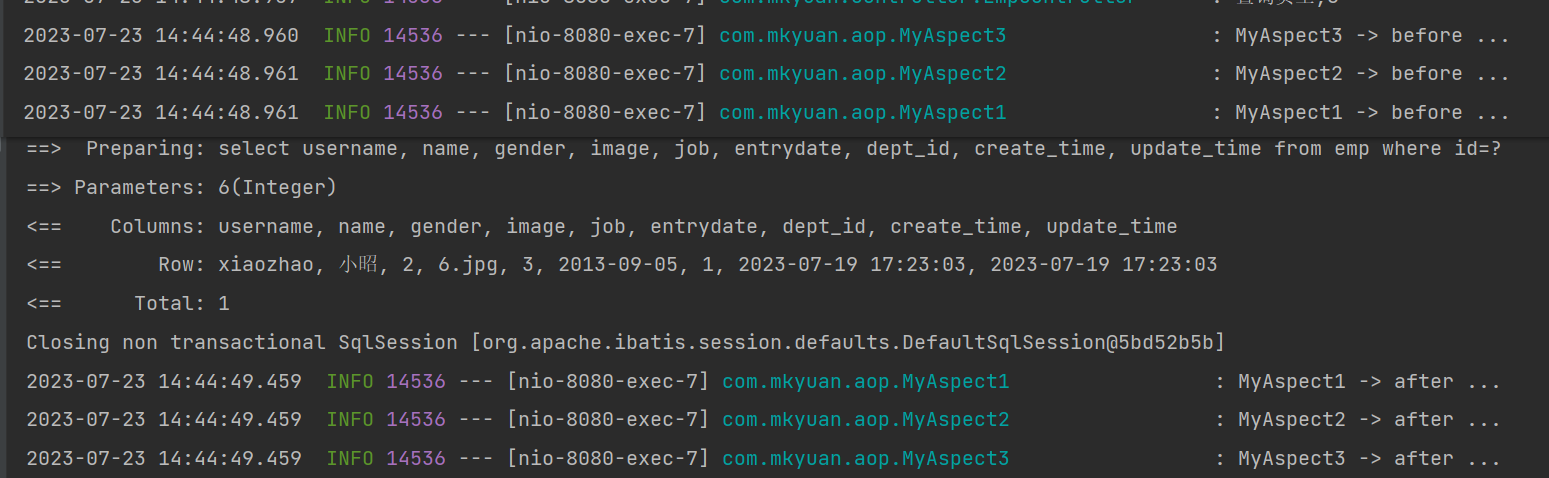目录
1.yield
2.案例:当当网
3.案例:电影天堂
1.yield
(1)带有 yield 的函数不再是一个普通函数,而是一个生成器generator,可用于迭代
(2) yield 是一个类似 return 的关键字,迭代一次遇到yield时就返回yield后面(右边)的值。重点是:下一次迭代 时,从上一次迭代遇到的yield后面的代码(下一行)开始执行
(3)简要理解:yield就是 return 返回一个值,并且记住这个返回的位置,下次迭代就从这个位置后(下一行)开始
2.案例:当当网
(1)工程结构
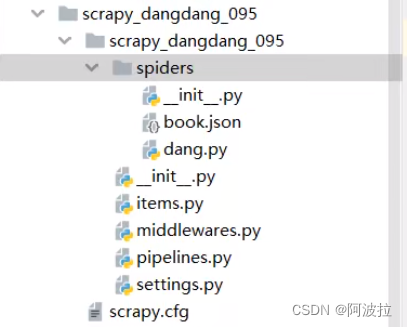
(2)__init__.py文件
# This package will contain the spiders of your Scrapy project
#
# Please refer to the documentation for information on how to create and manage
# your spiders.
(3)dang.py文件
import scrapy
from scrapy_dangdang_095.items import ScrapyDangdang095Item
class DangSpider(scrapy.Spider):
name = 'dang'
# 如果是多页下载的话 那么必须要调整的是allowed_domains的范围 一般情况下只写域名
allowed_domains = ['category.dangdang.com']
start_urls = ['http://category.dangdang.com/cp01.01.02.00.00.00.html']
base_url = 'http://category.dangdang.com/pg'
page = 1
def parse(self, response):
# pipelines 下载数据
# items 定义数据结构的
# src = //ul[@id="component_59"]/li//img/@src
# alt = //ul[@id="component_59"]/li//img/@alt
# price = //ul[@id="component_59"]/li//p[@class="price"]/span[1]/text()
# 所有的seletor的对象 都可以再次调用xpath方法
li_list = response.xpath('//ul[@id="component_59"]/li')
for li in li_list:
src = li.xpath('.//img/@data-original').extract_first()
# 第一张图片和其他的图片的标签的属性是不一样的
# 第一张图片的src是可以使用的 其他的图片的地址是data-original
if src:
src = src
else:
src = li.xpath('.//img/@src').extract_first()
name = li.xpath('.//img/@alt').extract_first()
price = li.xpath('.//p[@class="price"]/span[1]/text()').extract_first()
book = ScrapyDangdang095Item(src=src,name=name,price=price)
# 获取一个book就将book交给pipelines
yield book
# 每一页的爬取的业务逻辑全都是一样的,所以我们只需要将执行的那个页的请求再次调用parse方法
# 就可以了
# http://category.dangdang.com/pg2-cp01.01.02.00.00.00.html
# http://category.dangdang.com/pg3-cp01.01.02.00.00.00.html
# http://category.dangdang.com/pg4-cp01.01.02.00.00.00.html
if self.page < 100:
self.page = self.page + 1
url = self.base_url + str(self.page) + '-cp01.01.02.00.00.00.html'
# 怎么去调用parse方法
# scrapy.Request就是scrpay的get请求
# url就是请求地址
# callback是你要执行的那个函数 注意不需要加()
yield scrapy.Request(url=url,callback=self.parse)
(4)items.py文件
# Define here the models for your scraped items
#
# See documentation in:
# https://docs.scrapy.org/en/latest/topics/items.html
import scrapy
class ScrapyDangdang095Item(scrapy.Item):
# define the fields for your item here like:
# name = scrapy.Field()
# 通俗的说就是你要下载的数据都有什么
# 图片
src = scrapy.Field()
# 名字
name = scrapy.Field()
# 价格
price = scrapy.Field()
(5)middlewares.py文件
# Define here the models for your spider middleware
#
# See documentation in:
# https://docs.scrapy.org/en/latest/topics/spider-middleware.html
from scrapy import signals
# useful for handling different item types with a single interface
from itemadapter import is_item, ItemAdapter
class ScrapyDangdang095SpiderMiddleware:
# Not all methods need to be defined. If a method is not defined,
# scrapy acts as if the spider middleware does not modify the
# passed objects.
@classmethod
def from_crawler(cls, crawler):
# This method is used by Scrapy to create your spiders.
s = cls()
crawler.signals.connect(s.spider_opened, signal=signals.spider_opened)
return s
def process_spider_input(self, response, spider):
# Called for each response that goes through the spider
# middleware and into the spider.
# Should return None or raise an exception.
return None
def process_spider_output(self, response, result, spider):
# Called with the results returned from the Spider, after
# it has processed the response.
# Must return an iterable of Request, or item objects.
for i in result:
yield i
def process_spider_exception(self, response, exception, spider):
# Called when a spider or process_spider_input() method
# (from other spider middleware) raises an exception.
# Should return either None or an iterable of Request or item objects.
pass
def process_start_requests(self, start_requests, spider):
# Called with the start requests of the spider, and works
# similarly to the process_spider_output() method, except
# that it doesn’t have a response associated.
# Must return only requests (not items).
for r in start_requests:
yield r
def spider_opened(self, spider):
spider.logger.info('Spider opened: %s' % spider.name)
class ScrapyDangdang095DownloaderMiddleware:
# Not all methods need to be defined. If a method is not defined,
# scrapy acts as if the downloader middleware does not modify the
# passed objects.
@classmethod
def from_crawler(cls, crawler):
# This method is used by Scrapy to create your spiders.
s = cls()
crawler.signals.connect(s.spider_opened, signal=signals.spider_opened)
return s
def process_request(self, request, spider):
# Called for each request that goes through the downloader
# middleware.
# Must either:
# - return None: continue processing this request
# - or return a Response object
# - or return a Request object
# - or raise IgnoreRequest: process_exception() methods of
# installed downloader middleware will be called
return None
def process_response(self, request, response, spider):
# Called with the response returned from the downloader.
# Must either;
# - return a Response object
# - return a Request object
# - or raise IgnoreRequest
return response
def process_exception(self, request, exception, spider):
# Called when a download handler or a process_request()
# (from other downloader middleware) raises an exception.
# Must either:
# - return None: continue processing this exception
# - return a Response object: stops process_exception() chain
# - return a Request object: stops process_exception() chain
pass
def spider_opened(self, spider):
spider.logger.info('Spider opened: %s' % spider.name)
(6) pipelines.py文件
# Define your item pipelines here
#
# Don't forget to add your pipeline to the ITEM_PIPELINES setting
# See: https://docs.scrapy.org/en/latest/topics/item-pipeline.html
# useful for handling different item types with a single interface
from itemadapter import ItemAdapter
# 如果想使用管道的话 那么就必须在settings中开启管道
class ScrapyDangdang095Pipeline:
# 在爬虫文件开始的之前就执行的一个方法
def open_spider(self,spider):
self.fp = open('book.json','w',encoding='utf-8')
# item就是yield后面的book对象
def process_item(self, item, spider):
# 以下这种模式不推荐 因为每传递过来一个对象 那么就打开一次文件 对文件的操作过于频繁
# # (1) write方法必须要写一个字符串 而不能是其他的对象
# # (2) w模式 会每一个对象都打开一次文件 覆盖之前的内容
# with open('book.json','a',encoding='utf-8')as fp:
# fp.write(str(item))
self.fp.write(str(item))
return item
# 在爬虫文件执行完之后 执行的方法
def close_spider(self,spider):
self.fp.close()
import urllib.request
# 多条管道开启
# (1) 定义管道类
# (2) 在settings中开启管道
# 'scrapy_dangdang_095.pipelines.DangDangDownloadPipeline':301
class DangDangDownloadPipeline:
def process_item(self, item, spider):
url = 'http:' + item.get('src')
filename = './books/' + item.get('name') + '.jpg'
urllib.request.urlretrieve(url = url, filename= filename)
return item(7)settings.py文件
# Scrapy settings for scrapy_dangdang_095 project
#
# For simplicity, this file contains only settings considered important or
# commonly used. You can find more settings consulting the documentation:
#
# https://docs.scrapy.org/en/latest/topics/settings.html
# https://docs.scrapy.org/en/latest/topics/downloader-middleware.html
# https://docs.scrapy.org/en/latest/topics/spider-middleware.html
BOT_NAME = 'scrapy_dangdang_095'
SPIDER_MODULES = ['scrapy_dangdang_095.spiders']
NEWSPIDER_MODULE = 'scrapy_dangdang_095.spiders'
# Crawl responsibly by identifying yourself (and your website) on the user-agent
#USER_AGENT = 'scrapy_dangdang_095 (+http://www.yourdomain.com)'
# Obey robots.txt rules
ROBOTSTXT_OBEY = True
# Configure maximum concurrent requests performed by Scrapy (default: 16)
#CONCURRENT_REQUESTS = 32
# Configure a delay for requests for the same website (default: 0)
# See https://docs.scrapy.org/en/latest/topics/settings.html#download-delay
# See also autothrottle settings and docs
#DOWNLOAD_DELAY = 3
# The download delay setting will honor only one of:
#CONCURRENT_REQUESTS_PER_DOMAIN = 16
#CONCURRENT_REQUESTS_PER_IP = 16
# Disable cookies (enabled by default)
#COOKIES_ENABLED = False
# Disable Telnet Console (enabled by default)
#TELNETCONSOLE_ENABLED = False
# Override the default request headers:
#DEFAULT_REQUEST_HEADERS = {
# 'Accept': 'text/html,application/xhtml+xml,application/xml;q=0.9,*/*;q=0.8',
# 'Accept-Language': 'en',
#}
# Enable or disable spider middlewares
# See https://docs.scrapy.org/en/latest/topics/spider-middleware.html
#SPIDER_MIDDLEWARES = {
# 'scrapy_dangdang_095.middlewares.ScrapyDangdang095SpiderMiddleware': 543,
#}
# Enable or disable downloader middlewares
# See https://docs.scrapy.org/en/latest/topics/downloader-middleware.html
#DOWNLOADER_MIDDLEWARES = {
# 'scrapy_dangdang_095.middlewares.ScrapyDangdang095DownloaderMiddleware': 543,
#}
# Enable or disable extensions
# See https://docs.scrapy.org/en/latest/topics/extensions.html
#EXTENSIONS = {
# 'scrapy.extensions.telnet.TelnetConsole': None,
#}
# Configure item pipelines
# See https://docs.scrapy.org/en/latest/topics/item-pipeline.html
ITEM_PIPELINES = {
# 管道可以有很多个 那么管道是有优先级的 优先级的范围是1到1000 值越小优先级越高
'scrapy_dangdang_095.pipelines.ScrapyDangdang095Pipeline': 300,
# DangDangDownloadPipeline
'scrapy_dangdang_095.pipelines.DangDangDownloadPipeline':301
}
# Enable and configure the AutoThrottle extension (disabled by default)
# See https://docs.scrapy.org/en/latest/topics/autothrottle.html
#AUTOTHROTTLE_ENABLED = True
# The initial download delay
#AUTOTHROTTLE_START_DELAY = 5
# The maximum download delay to be set in case of high latencies
#AUTOTHROTTLE_MAX_DELAY = 60
# The average number of requests Scrapy should be sending in parallel to
# each remote server
#AUTOTHROTTLE_TARGET_CONCURRENCY = 1.0
# Enable showing throttling stats for every response received:
#AUTOTHROTTLE_DEBUG = False
# Enable and configure HTTP caching (disabled by default)
# See https://docs.scrapy.org/en/latest/topics/downloader-middleware.html#httpcache-middleware-settings
#HTTPCACHE_ENABLED = True
#HTTPCACHE_EXPIRATION_SECS = 0
#HTTPCACHE_DIR = 'httpcache'
#HTTPCACHE_IGNORE_HTTP_CODES = []
#HTTPCACHE_STORAGE = 'scrapy.extensions.httpcache.FilesystemCacheStorage'
3.案例:电影天堂
(1)工程结构
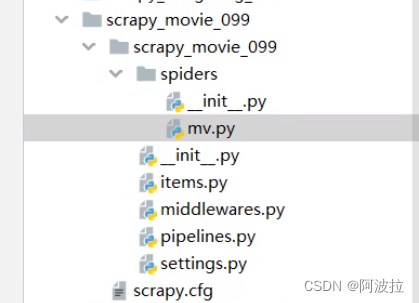
(2)mv.py文件
import scrapy
from scrapy_movie_099.items import ScrapyMovie099Item
class MvSpider(scrapy.Spider):
name = 'mv'
allowed_domains = ['www.dytt8.net']
start_urls = ['https://www.dytt8.net/html/gndy/china/index.html']
def parse(self, response):
# 要第一个的名字 和 第二页的图片
a_list = response.xpath('//div[@class="co_content8"]//td[2]//a[2]')
for a in a_list:
# 获取第一页的name 和 要点击的链接
name = a.xpath('./text()').extract_first()
href = a.xpath('./@href').extract_first()
# 第二页的地址是
url = 'https://www.dytt8.net' + href
# 对第二页的链接发起访问
yield scrapy.Request(url=url,callback=self.parse_second,meta={'name':name})
def parse_second(self,response):
# 注意 如果拿不到数据的情况下 一定检查你的xpath语法是否正确
src = response.xpath('//div[@id="Zoom"]//img/@src').extract_first()
# 接受到请求的那个meta参数的值
name = response.meta['name']
movie = ScrapyMovie099Item(src=src,name=name)
yield movie
(3)items.py文件
# Define here the models for your scraped items
#
# See documentation in:
# https://docs.scrapy.org/en/latest/topics/items.html
import scrapy
class ScrapyMovie099Item(scrapy.Item):
# define the fields for your item here like:
# name = scrapy.Field()
name = scrapy.Field()
src = scrapy.Field()
(4)middlewares.py文件
# Define here the models for your spider middleware
#
# See documentation in:
# https://docs.scrapy.org/en/latest/topics/spider-middleware.html
from scrapy import signals
# useful for handling different item types with a single interface
from itemadapter import is_item, ItemAdapter
class ScrapyMovie099SpiderMiddleware:
# Not all methods need to be defined. If a method is not defined,
# scrapy acts as if the spider middleware does not modify the
# passed objects.
@classmethod
def from_crawler(cls, crawler):
# This method is used by Scrapy to create your spiders.
s = cls()
crawler.signals.connect(s.spider_opened, signal=signals.spider_opened)
return s
def process_spider_input(self, response, spider):
# Called for each response that goes through the spider
# middleware and into the spider.
# Should return None or raise an exception.
return None
def process_spider_output(self, response, result, spider):
# Called with the results returned from the Spider, after
# it has processed the response.
# Must return an iterable of Request, or item objects.
for i in result:
yield i
def process_spider_exception(self, response, exception, spider):
# Called when a spider or process_spider_input() method
# (from other spider middleware) raises an exception.
# Should return either None or an iterable of Request or item objects.
pass
def process_start_requests(self, start_requests, spider):
# Called with the start requests of the spider, and works
# similarly to the process_spider_output() method, except
# that it doesn’t have a response associated.
# Must return only requests (not items).
for r in start_requests:
yield r
def spider_opened(self, spider):
spider.logger.info('Spider opened: %s' % spider.name)
class ScrapyMovie099DownloaderMiddleware:
# Not all methods need to be defined. If a method is not defined,
# scrapy acts as if the downloader middleware does not modify the
# passed objects.
@classmethod
def from_crawler(cls, crawler):
# This method is used by Scrapy to create your spiders.
s = cls()
crawler.signals.connect(s.spider_opened, signal=signals.spider_opened)
return s
def process_request(self, request, spider):
# Called for each request that goes through the downloader
# middleware.
# Must either:
# - return None: continue processing this request
# - or return a Response object
# - or return a Request object
# - or raise IgnoreRequest: process_exception() methods of
# installed downloader middleware will be called
return None
def process_response(self, request, response, spider):
# Called with the response returned from the downloader.
# Must either;
# - return a Response object
# - return a Request object
# - or raise IgnoreRequest
return response
def process_exception(self, request, exception, spider):
# Called when a download handler or a process_request()
# (from other downloader middleware) raises an exception.
# Must either:
# - return None: continue processing this exception
# - return a Response object: stops process_exception() chain
# - return a Request object: stops process_exception() chain
pass
def spider_opened(self, spider):
spider.logger.info('Spider opened: %s' % spider.name)
(5)pipelines.py文件
# Define your item pipelines here
#
# Don't forget to add your pipeline to the ITEM_PIPELINES setting
# See: https://docs.scrapy.org/en/latest/topics/item-pipeline.html
# useful for handling different item types with a single interface
from itemadapter import ItemAdapter
class ScrapyMovie099Pipeline:
def open_spider(self,spider):
self.fp = open('movie.json','w',encoding='utf-8')
def process_item(self, item, spider):
self.fp.write(str(item))
return item
def close_spider(self,spider):
self.fp.close()
(6)settings.py文件
# Scrapy settings for scrapy_movie_099 project
#
# For simplicity, this file contains only settings considered important or
# commonly used. You can find more settings consulting the documentation:
#
# https://docs.scrapy.org/en/latest/topics/settings.html
# https://docs.scrapy.org/en/latest/topics/downloader-middleware.html
# https://docs.scrapy.org/en/latest/topics/spider-middleware.html
BOT_NAME = 'scrapy_movie_099'
SPIDER_MODULES = ['scrapy_movie_099.spiders']
NEWSPIDER_MODULE = 'scrapy_movie_099.spiders'
# Crawl responsibly by identifying yourself (and your website) on the user-agent
#USER_AGENT = 'scrapy_movie_099 (+http://www.yourdomain.com)'
# Obey robots.txt rules
ROBOTSTXT_OBEY = True
# Configure maximum concurrent requests performed by Scrapy (default: 16)
#CONCURRENT_REQUESTS = 32
# Configure a delay for requests for the same website (default: 0)
# See https://docs.scrapy.org/en/latest/topics/settings.html#download-delay
# See also autothrottle settings and docs
#DOWNLOAD_DELAY = 3
# The download delay setting will honor only one of:
#CONCURRENT_REQUESTS_PER_DOMAIN = 16
#CONCURRENT_REQUESTS_PER_IP = 16
# Disable cookies (enabled by default)
#COOKIES_ENABLED = False
# Disable Telnet Console (enabled by default)
#TELNETCONSOLE_ENABLED = False
# Override the default request headers:
#DEFAULT_REQUEST_HEADERS = {
# 'Accept': 'text/html,application/xhtml+xml,application/xml;q=0.9,*/*;q=0.8',
# 'Accept-Language': 'en',
#}
# Enable or disable spider middlewares
# See https://docs.scrapy.org/en/latest/topics/spider-middleware.html
#SPIDER_MIDDLEWARES = {
# 'scrapy_movie_099.middlewares.ScrapyMovie099SpiderMiddleware': 543,
#}
# Enable or disable downloader middlewares
# See https://docs.scrapy.org/en/latest/topics/downloader-middleware.html
#DOWNLOADER_MIDDLEWARES = {
# 'scrapy_movie_099.middlewares.ScrapyMovie099DownloaderMiddleware': 543,
#}
# Enable or disable extensions
# See https://docs.scrapy.org/en/latest/topics/extensions.html
#EXTENSIONS = {
# 'scrapy.extensions.telnet.TelnetConsole': None,
#}
# Configure item pipelines
# See https://docs.scrapy.org/en/latest/topics/item-pipeline.html
ITEM_PIPELINES = {
'scrapy_movie_099.pipelines.ScrapyMovie099Pipeline': 300,
}
# Enable and configure the AutoThrottle extension (disabled by default)
# See https://docs.scrapy.org/en/latest/topics/autothrottle.html
#AUTOTHROTTLE_ENABLED = True
# The initial download delay
#AUTOTHROTTLE_START_DELAY = 5
# The maximum download delay to be set in case of high latencies
#AUTOTHROTTLE_MAX_DELAY = 60
# The average number of requests Scrapy should be sending in parallel to
# each remote server
#AUTOTHROTTLE_TARGET_CONCURRENCY = 1.0
# Enable showing throttling stats for every response received:
#AUTOTHROTTLE_DEBUG = False
# Enable and configure HTTP caching (disabled by default)
# See https://docs.scrapy.org/en/latest/topics/downloader-middleware.html#httpcache-middleware-settings
#HTTPCACHE_ENABLED = True
#HTTPCACHE_EXPIRATION_SECS = 0
#HTTPCACHE_DIR = 'httpcache'
#HTTPCACHE_IGNORE_HTTP_CODES = []
#HTTPCACHE_STORAGE = 'scrapy.extensions.httpcache.FilesystemCacheStorage'