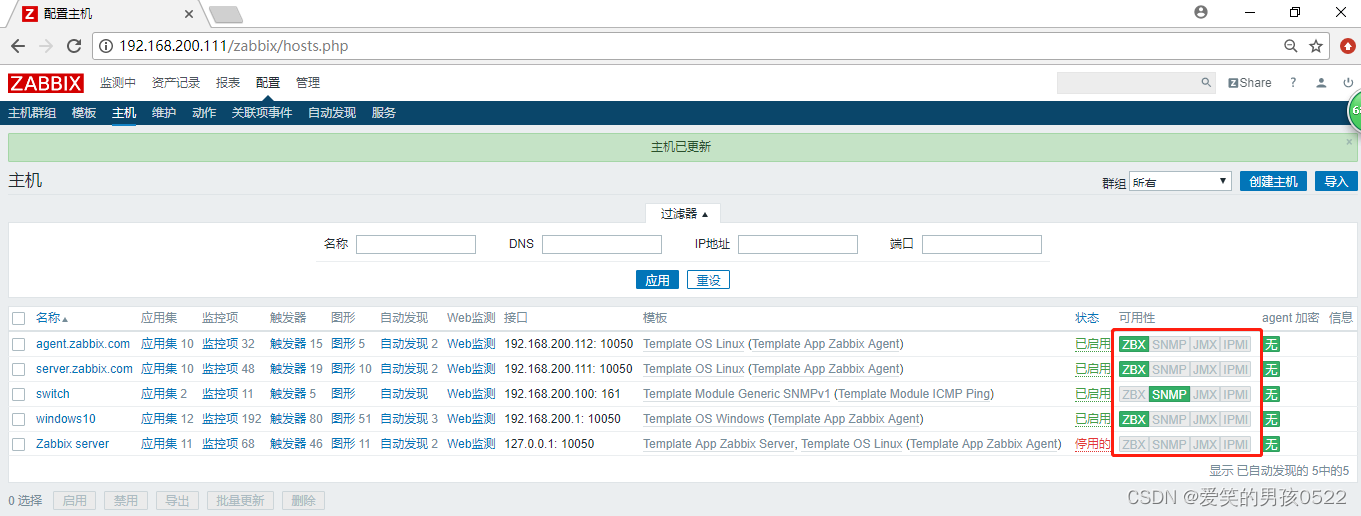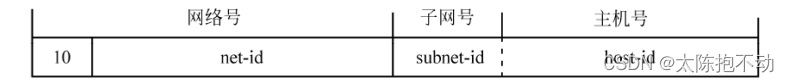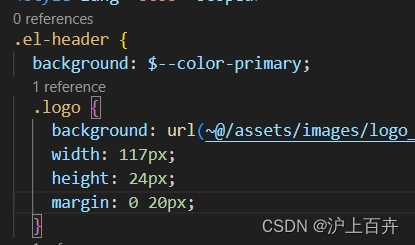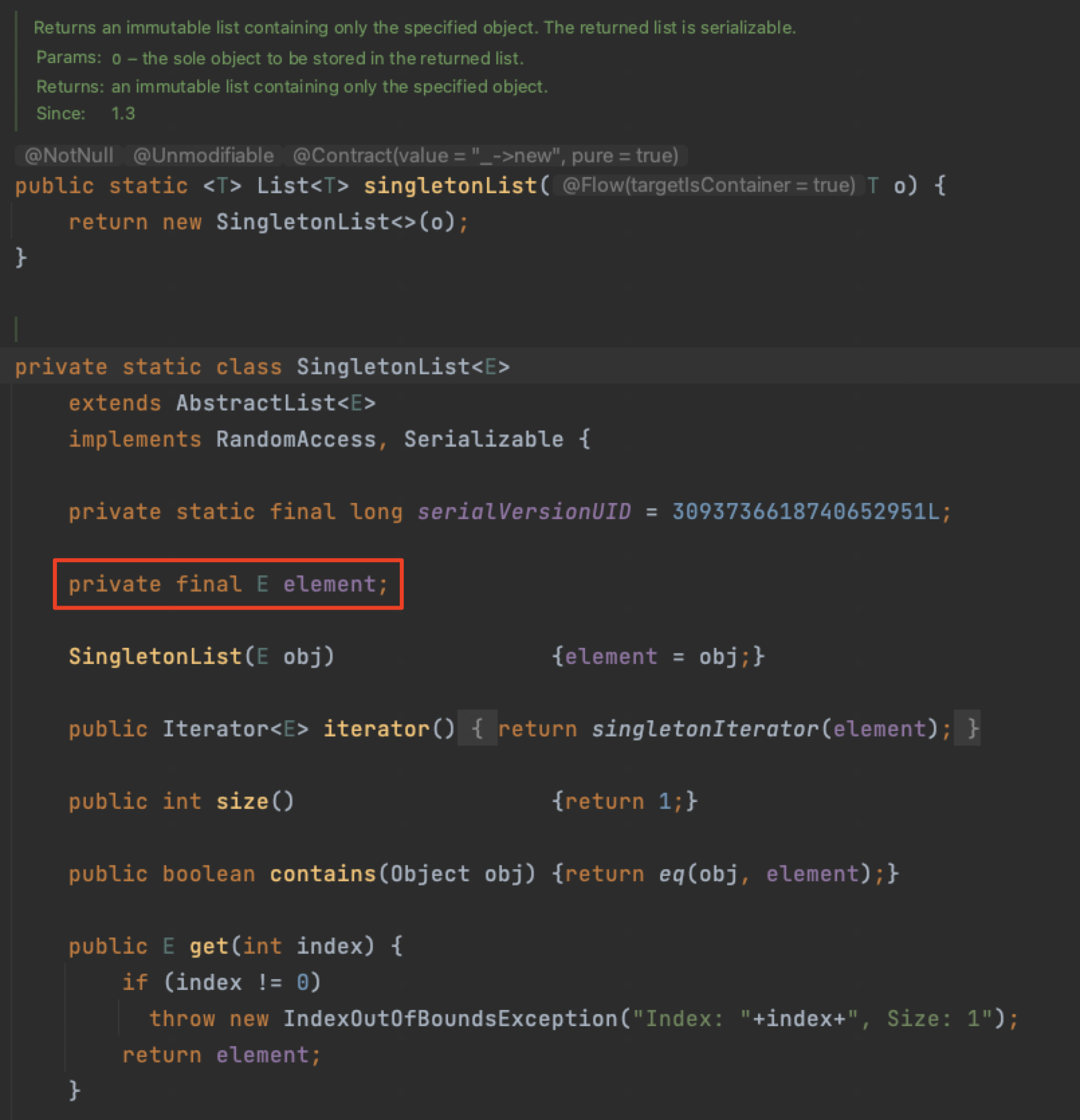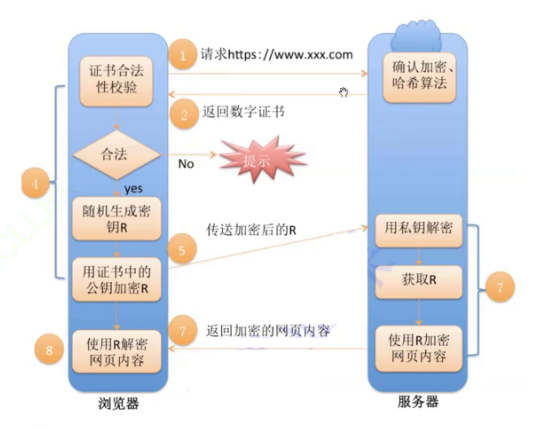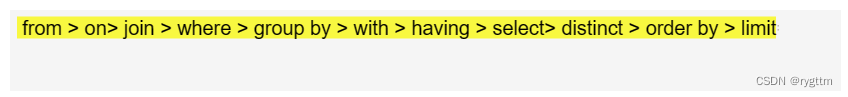目录
一、Linux-clinet操作(agent)
二、源码安装zabbix
三、Zabbix添加linux主机
为agent.zabbix.com添加模板
等待一会 查看效果如下
一、Linux-clinet操作(agent)
[root@localhost ~]# ifconfig ens33
[root@localhost ~]# vim /etc/hostname
[root@localhost ~]# cat /etc/hostname //更改主机名与server端hosts文件一致
agent.zabbix.com
[root@localhost ~]# hostname agent.zabbix.com
[root@localhost ~]# bash
[root@agent ~]# cat /etc/hosts
127.0.0.1 localhost localhost.localdomain localhost4 localhost4.localdomain4
::1 localhost localhost.localdomain localhost6 localhost6.localdomain6
192.168.2.20 server.zabbix.com
192.168.2.21 agent.zabbix.com
[root@agent ~]# systemctl stop firewalld
[root@agent ~]# setenforce 0
[root@agent ~]# iptables -F
[root@agent ~]# ping server.zabbix.com -c 4
PING server.zabbix.com (192.168.200.111) 56(84) bytes of data.
64 bytes from server.zabbix.com (192.168.200.111): icmp_seq=1 ttl=64 time=0.975 ms
64 bytes from server.zabbix.com (192.168.200.111): icmp_seq=2 ttl=64 time=0.518 ms
64 bytes from server.zabbix.com (192.168.200.111): icmp_seq=3 ttl=64 time=3.74 ms
64 bytes from server.zabbix.com (192.168.200.111): icmp_seq=4 ttl=64 time=1.96 ms
--- server.zabbix.com ping statistics ---
4 packets transmitted, 4 received, 0% packet loss, time 3013ms
rtt min/avg/max/mdev = 0.518/1.800/3.741/1.237 ms
[root@agent ~]# ping www.baidu.com #测试是否可以联网二、源码安装zabbix
[root@agent ~]# ls
zabbix-3.4.11.tar.gz
[root@agent ~]# yum -y install libxml2-devel libcurl-devel pcre-devel ntpdate #安装依赖包
[root@agent ~]# ntpdate s1a.time.edu.cn #联网时间同步清华大学源
[root@agent ~]# tar xf zabbix-3.4.11.tar.gz -C /usr/src/
[root@agent ~]# cd /usr/src/zabbix-3.4.11/
[root@agent zabbix-3.4.11]# ./configure --prefix=/usr/local/zabbix --enable-agent --with-net-snmp --with-libcurl --with-libxml2 && make -j2 && make install
--enable-agent 启用agent
[root@agent zabbix-3.4.11]# cp misc/init.d/tru64/zabbix_agentd /etc/init.d/ #复制启动脚本
[root@agent zabbix-3.4.11]# vim /etc/init.d/zabbix_agentd
24 DAEMON=/usr/local/zabbix/sbin/zabbix_agentd #更改为安装路径
[root@agent zabbix-3.4.11]# chmod +x /etc/init.d/zabbix_agentd #添加执行权限
[root@agent zabbix-3.4.11]# cd
[root@agent ~]# useradd -M -s /sbin/nologin zabbix #创建程序用户
[root@agent ~]# chown -R zabbix:zabbix /usr/local/zabbix/ #授权安装目录
[root@agent zabbix]# cd /usr/local/zabbix
[root@agent zabbix]# mkdir logs
[root@agent zabbix]# chown -R zabbix:zabbix logs/
[root@agent ~]# cp /usr/local/zabbix/etc/zabbix_agentd.conf{,.bak}
[root@agent ~]# vim /usr/local/zabbix/etc/zabbix_agentd.conf #修改agent配置文件
PidFile=/tmp/zabbix_agentd.pid
Server=192.168.2.20
ServerActive=192.168.2.20
Hostname=agent.zabbix.com
LogFile=/usr/local/zabbix/logs/zabbix_agentd.log
Include=/usr/local/zabbix/etc/zabbix_agentd.conf.d/*.conf
UnsafeUserParameters=1
UserParameter=mysql.version,mysql -V
UserParameter=mysql.status[*],/usr/local/zabbix/etc/chk_mysql.sh $1
UserParameter=mysql.ping,mysqladmin -uroot -p123123 -P3306 -h192.168.2.20 ping | grep -c alive
[root@agent ~]# service zabbix_agentd start #启动agent客户端
Zabbix agent started.
[root@agent ~]# netstat -antp | grep 10050
tcp 0 0 0.0.0.0:10050 0.0.0.0:* LISTEN 10897/zabbix_agentd
三、Zabbix添加linux主机
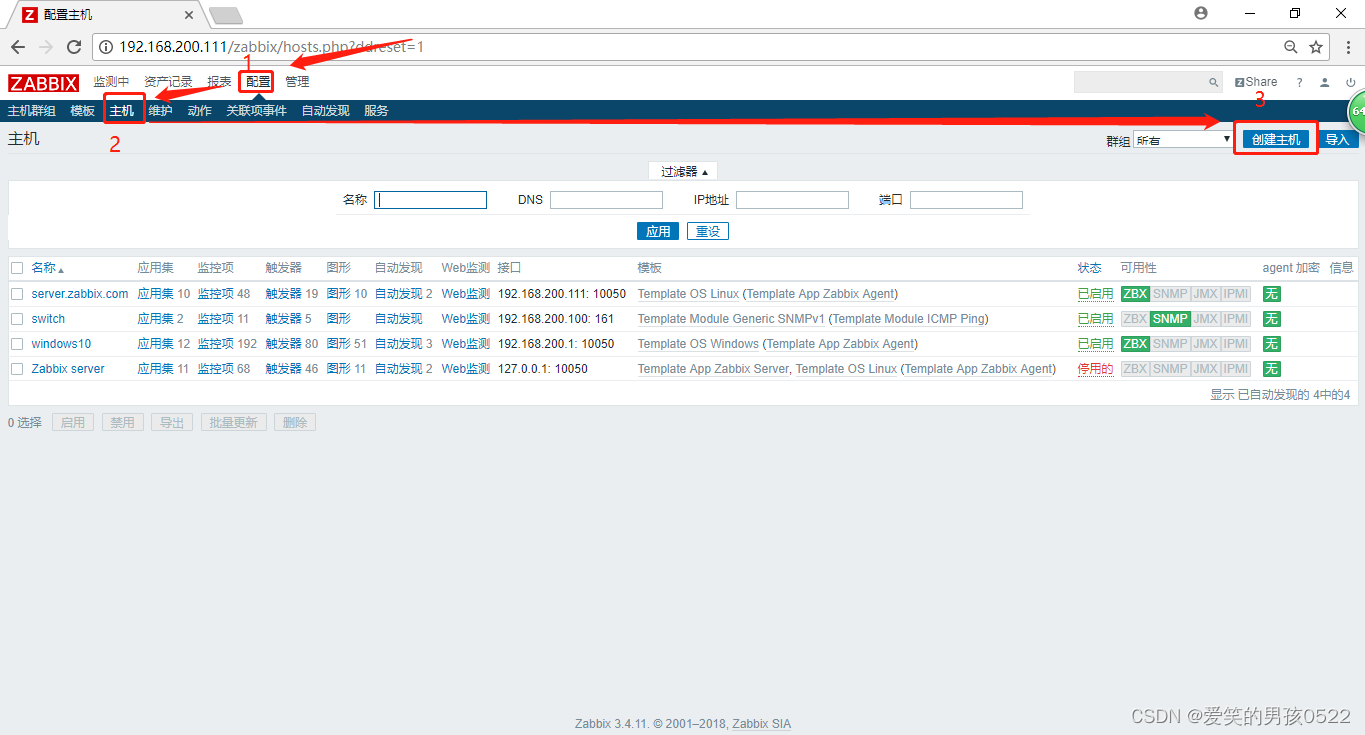
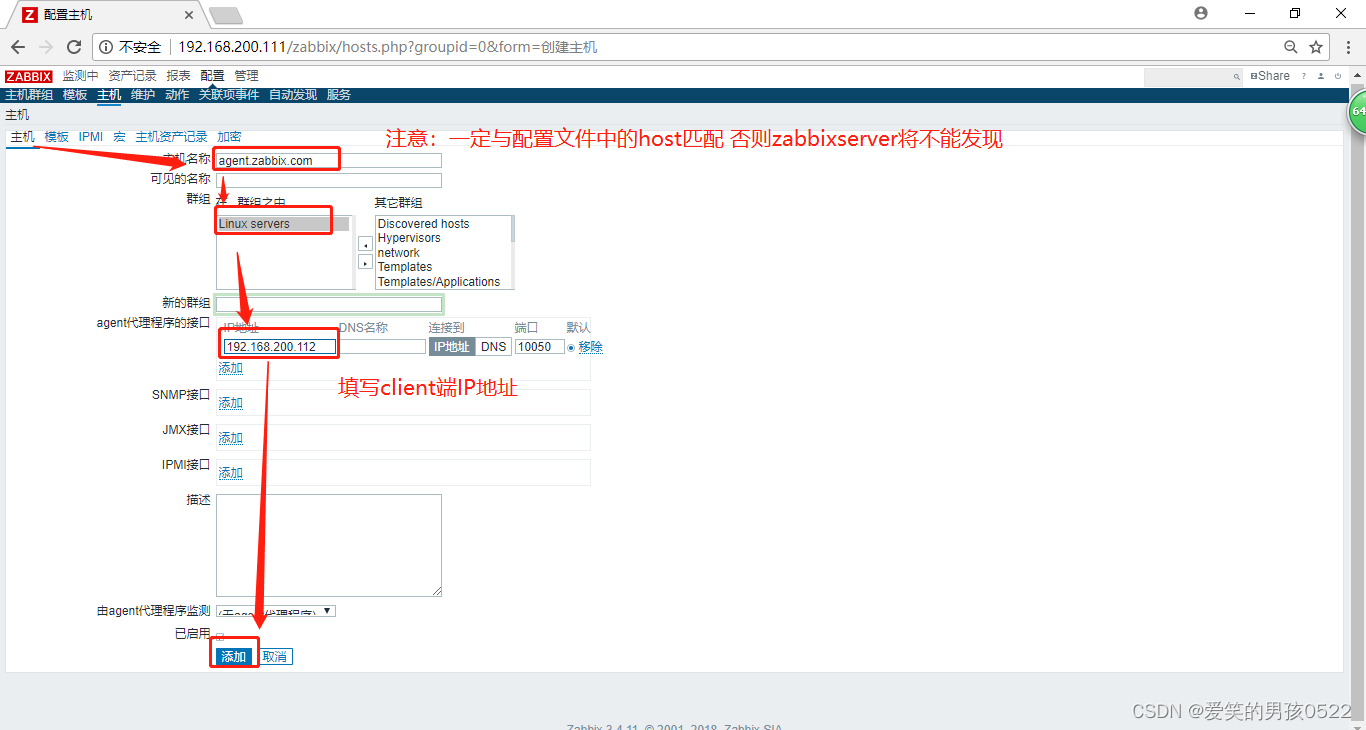
为agent.zabbix.com添加模板
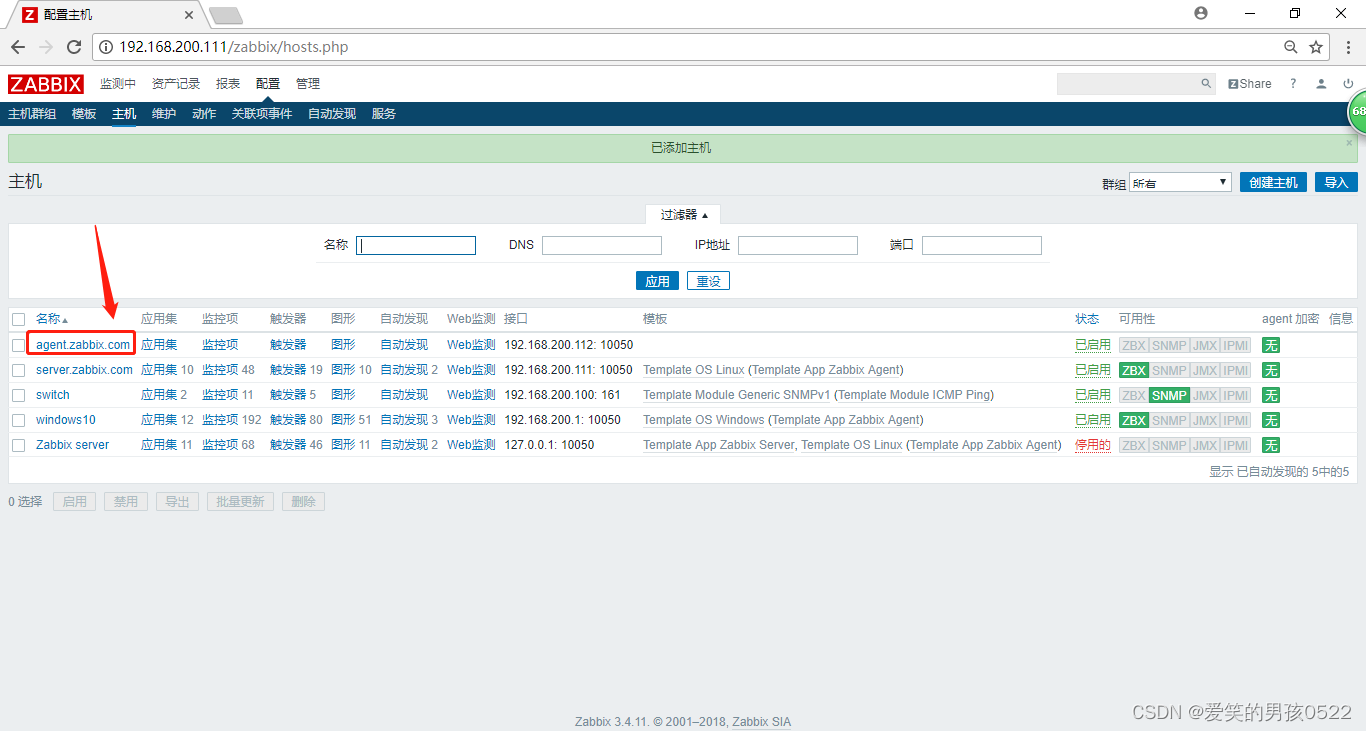
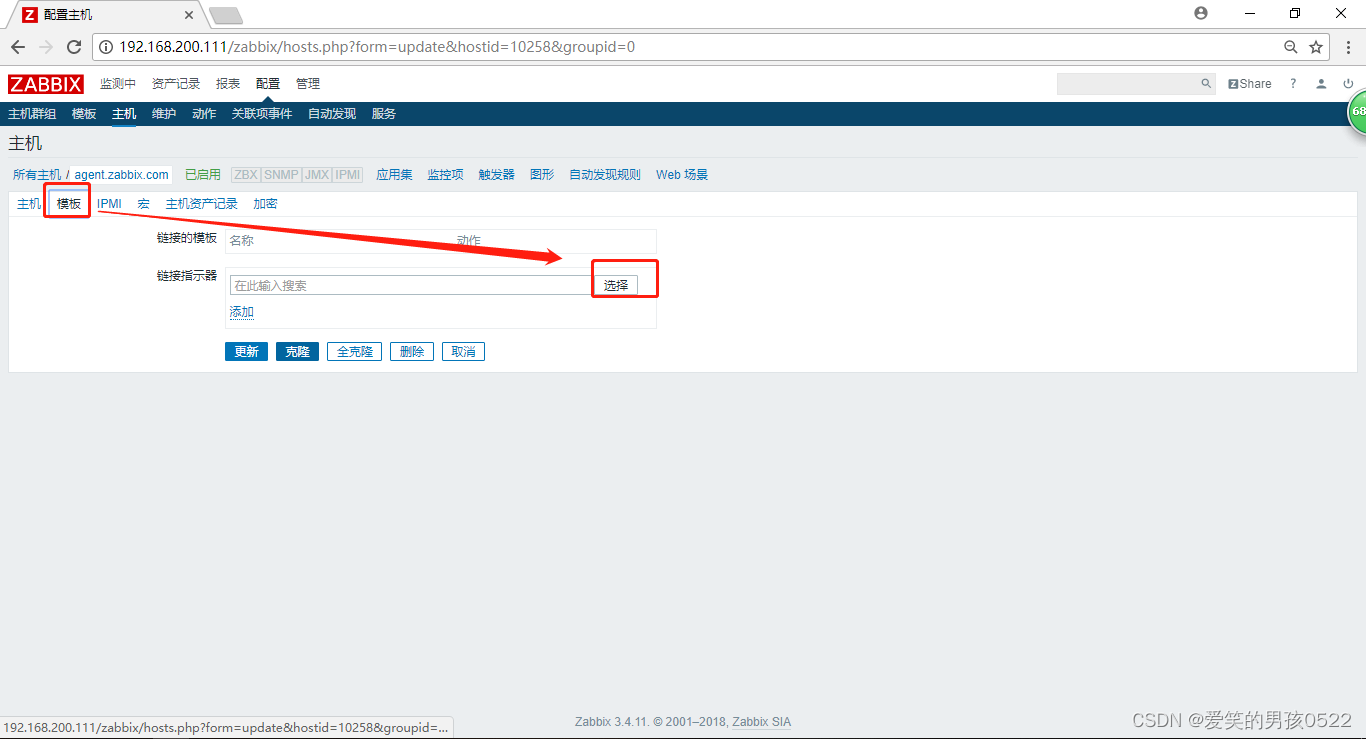
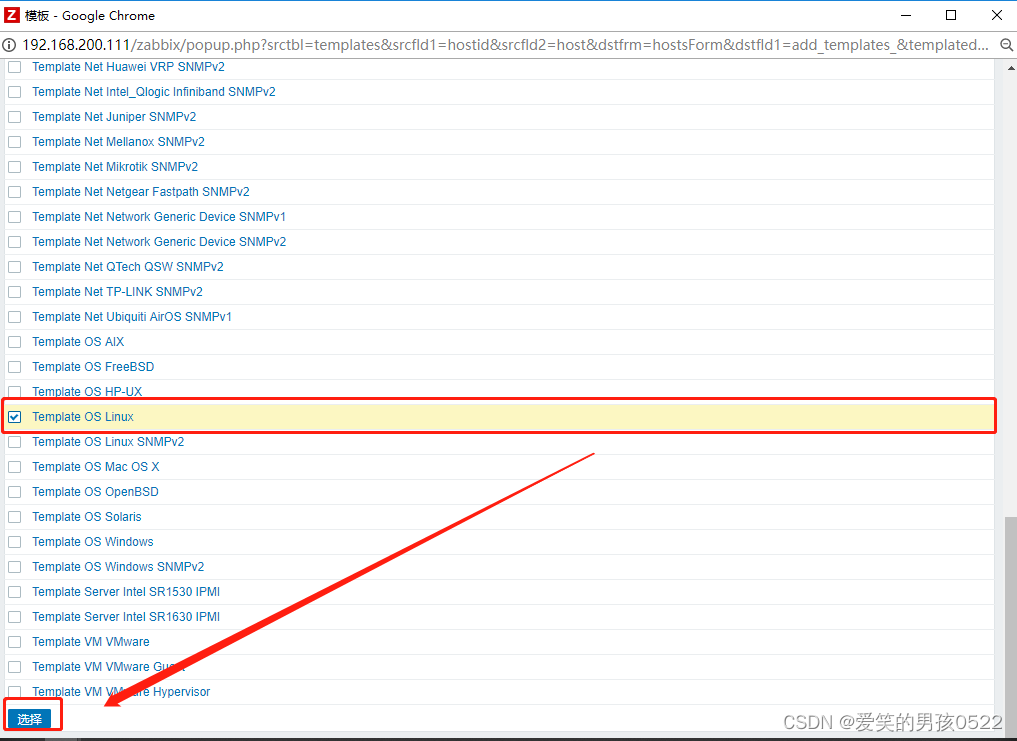

等待一会 查看效果如下
表示成功