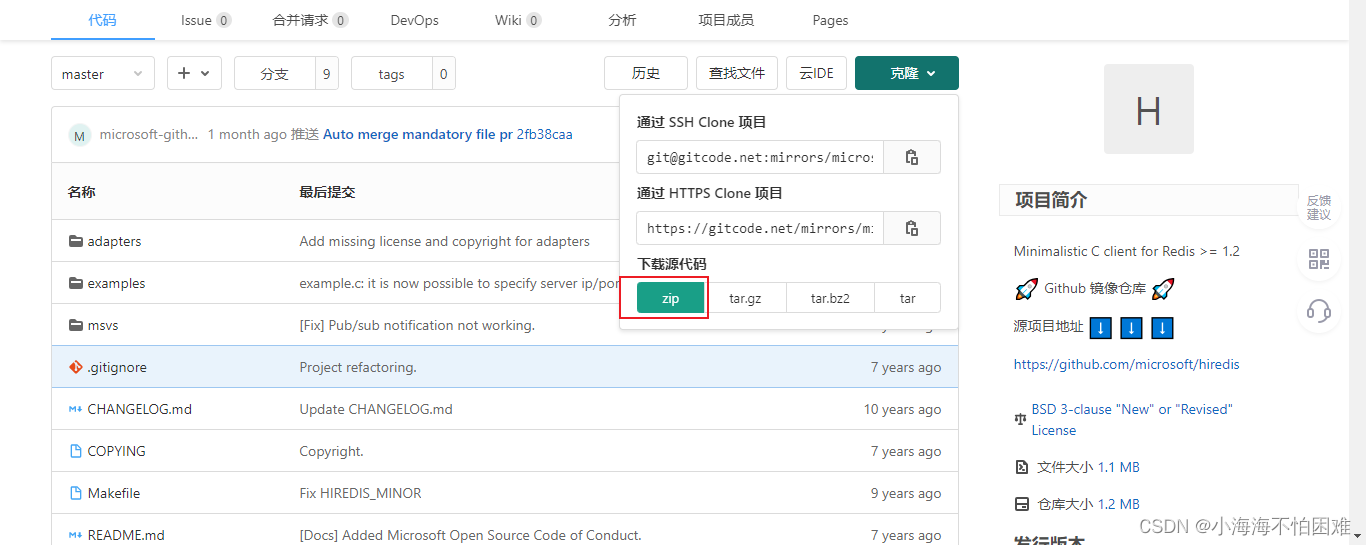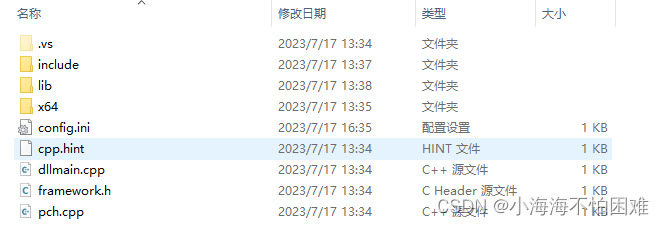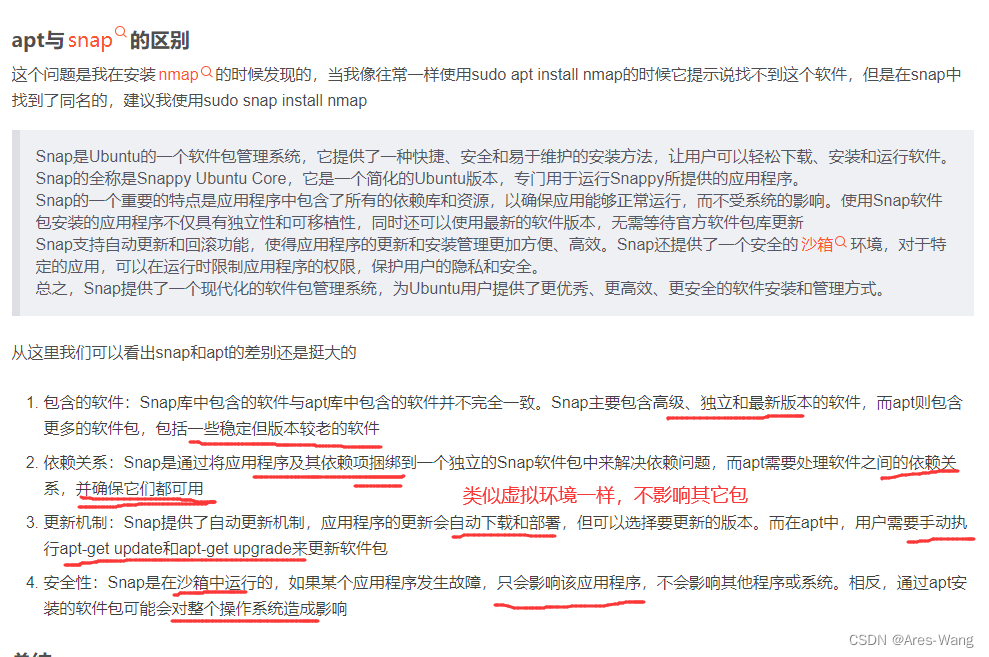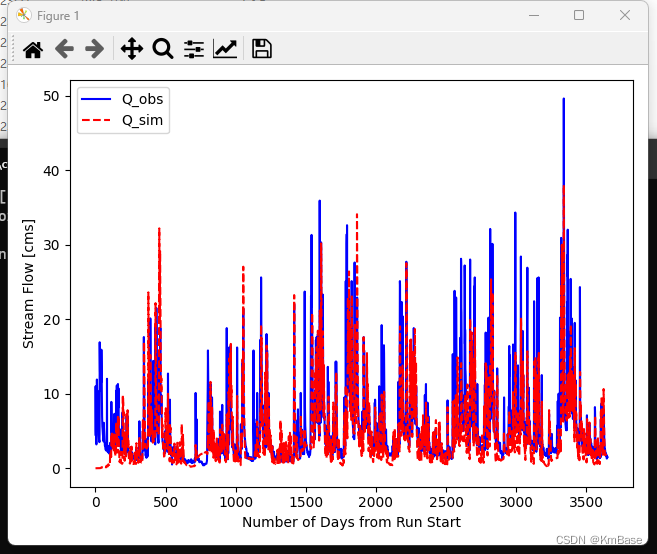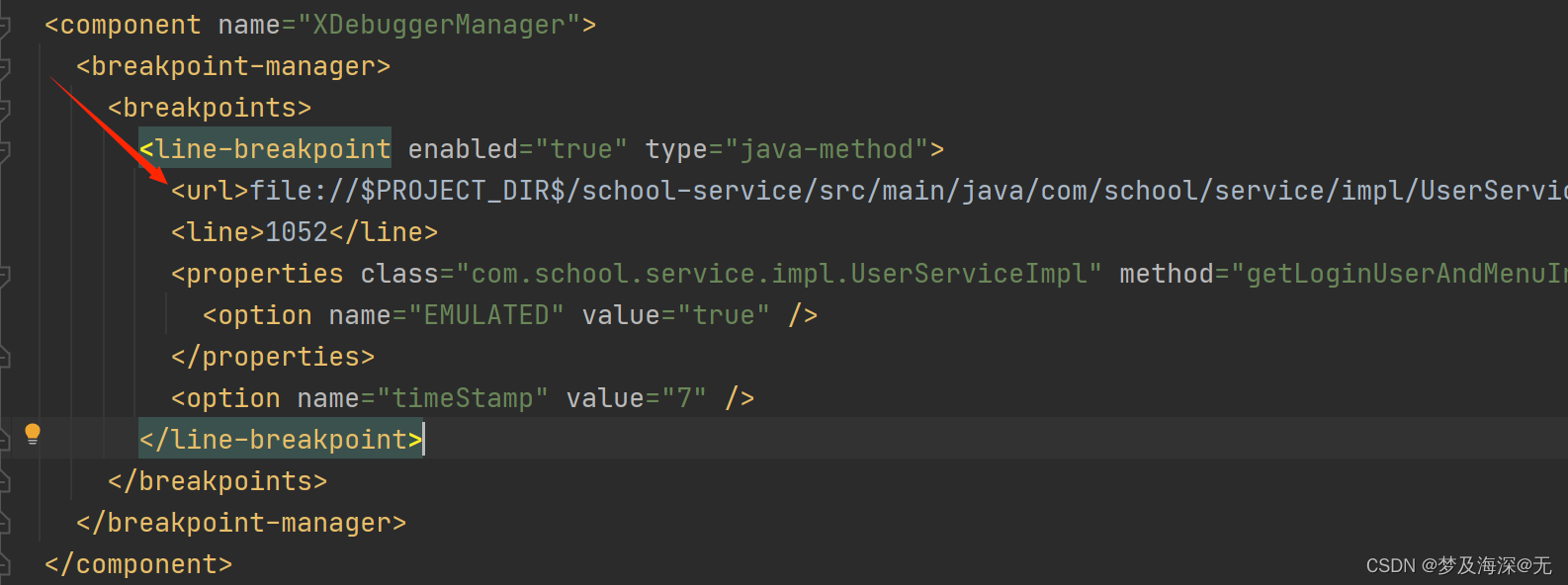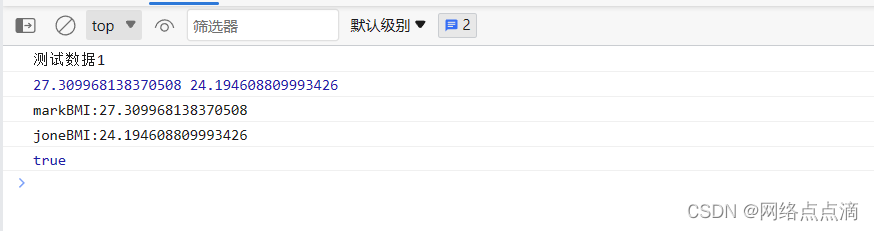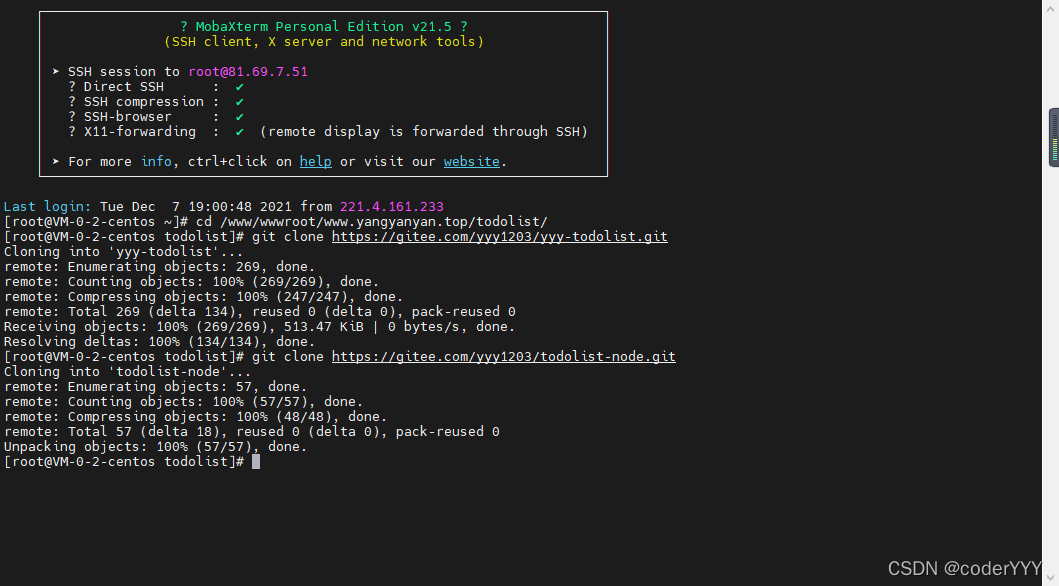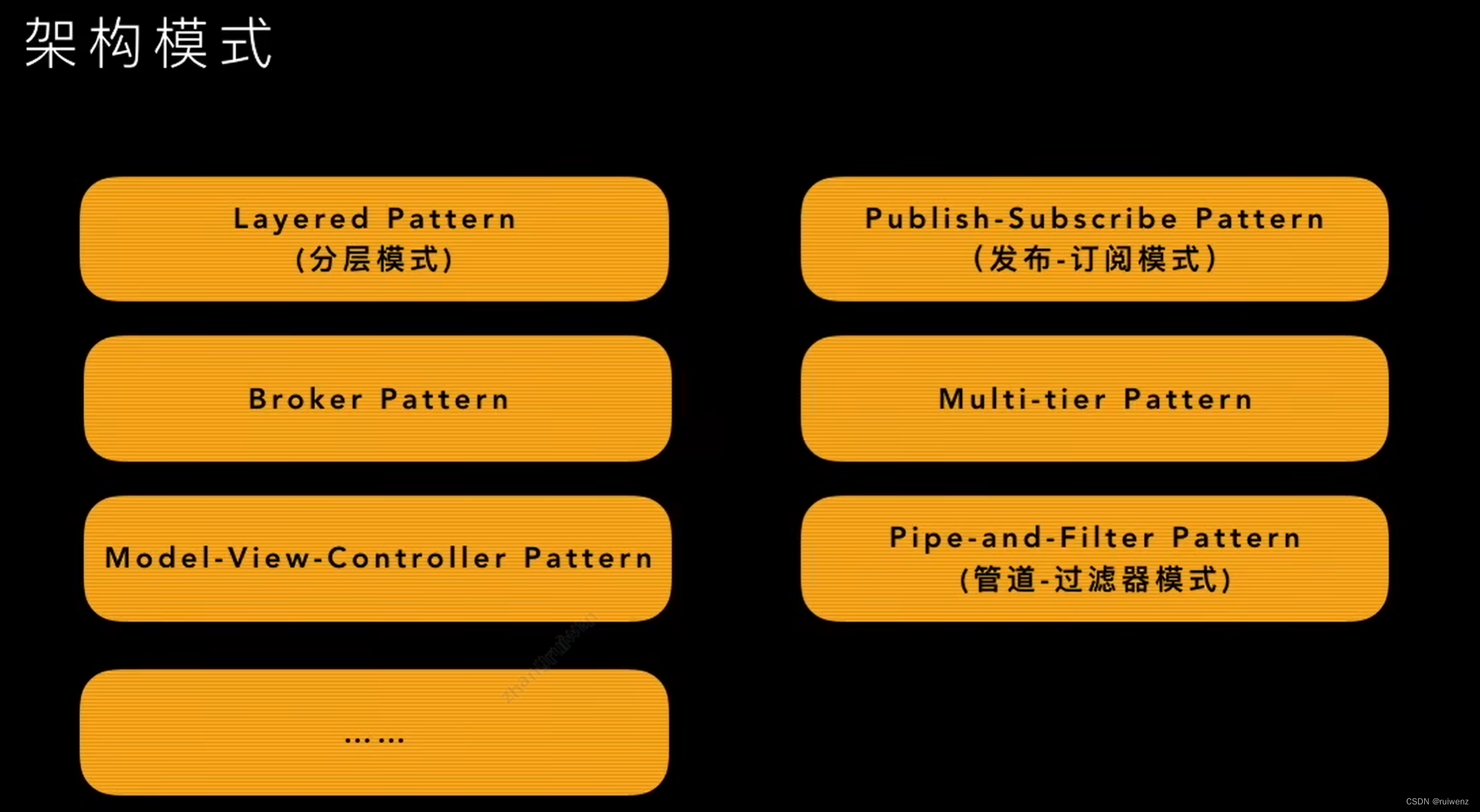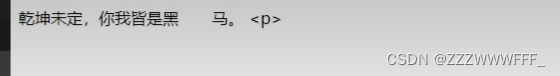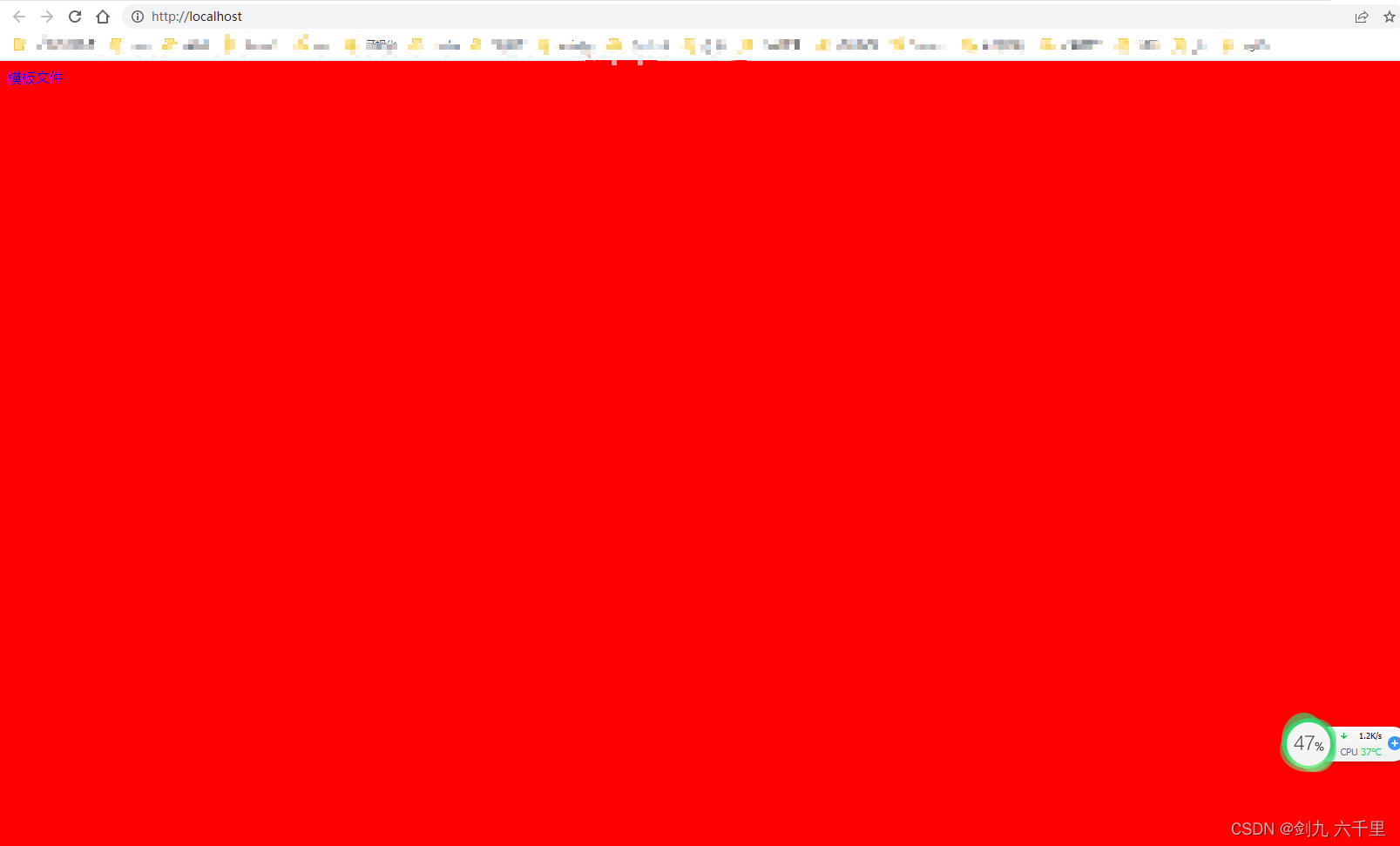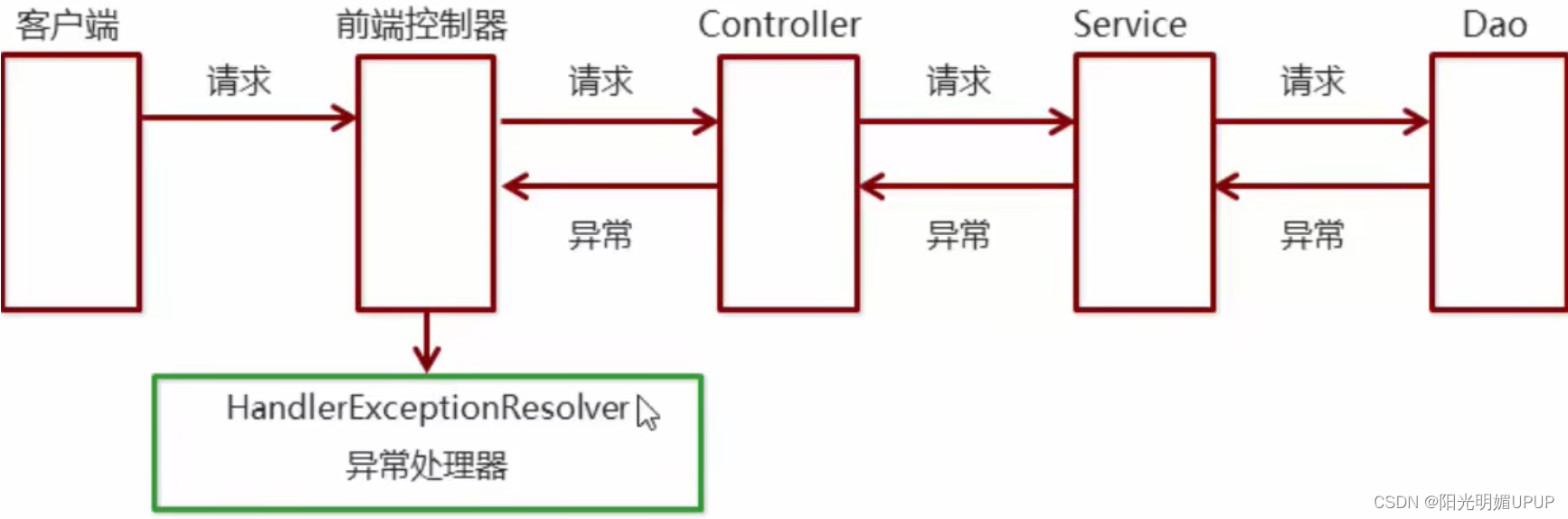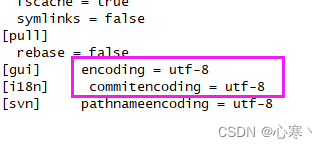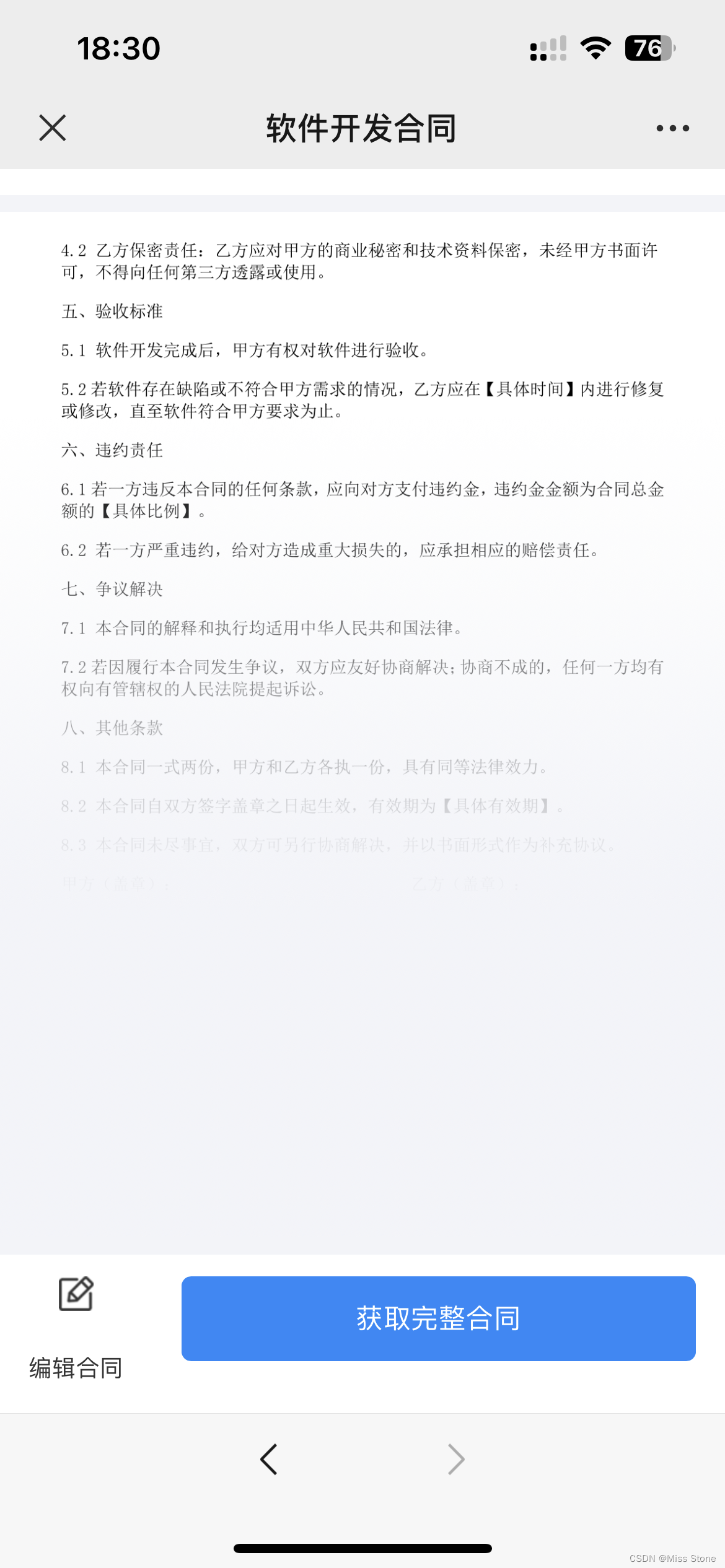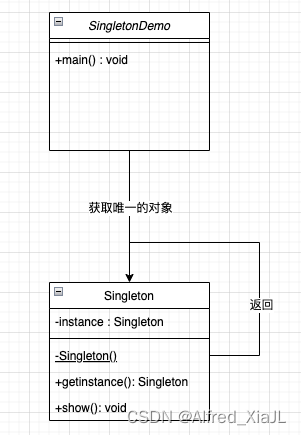第一步:准备VS环境
1、需要下载window8.1的SDK否则无法下载
2、平台工具集需要使用Visual Studio 2015(v140)

第二步:下载hiredis
去microsoft/hiredis下载windows版本的hiredis,并解压到本地
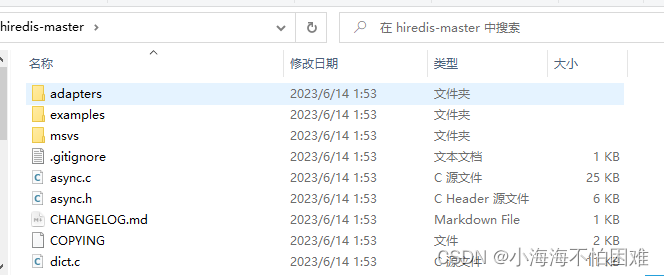
打开hiredis-master\msvs\vs-solutions中的sln,点击生成。

将会得到如下的文件:
第三步:动态链接库(DLL)
1、创建DLL工程
流程:文件 -> 新建 -> 项目 -> 动态链接库(DLL)-> Next - > 填写项目名。
图1:DLL项目创建
图2:DLL项目名设置

2、等待项目生成
等待项目生成后项目结构如下图。

3、配置依赖
点击项目按右键,选择在文件夹中打开项目
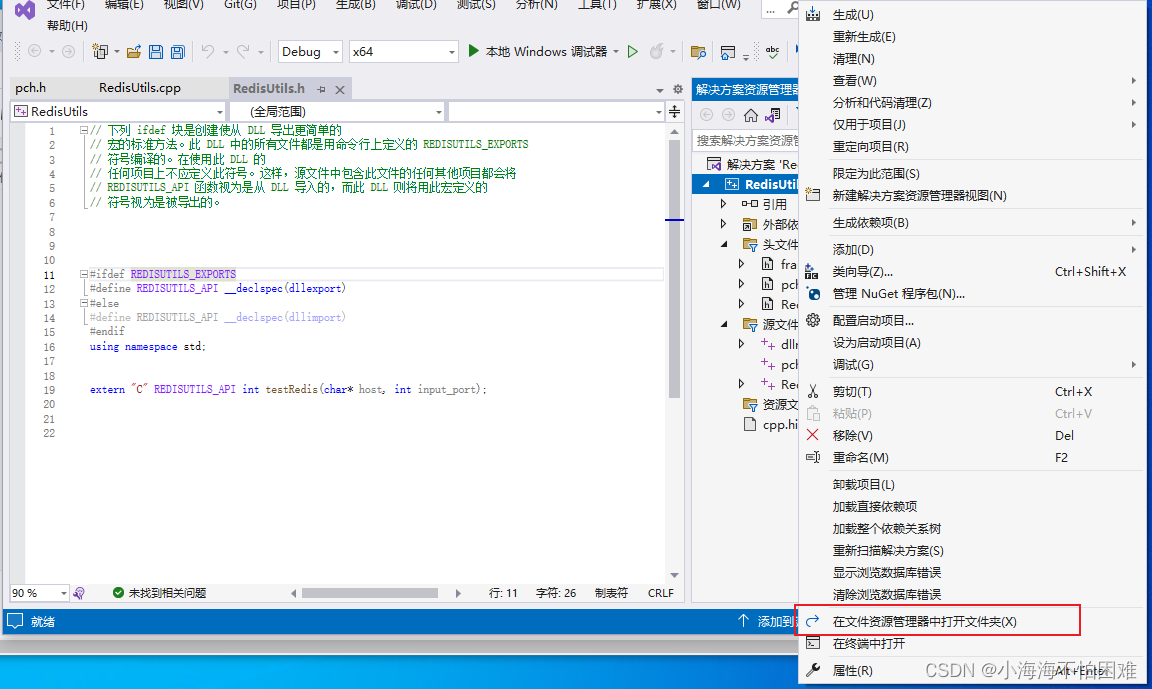
项目结构如下所示(其中Debug\、x64\文件夹是生成的,可忽略):
新建lib文件夹include文件夹和。lib文件夹包含上一步得到的.lib文件和.pdb文件。include文件夹包含hiredis\,win32_interop\和adapters\三个文件夹,分别对应hiredis-master\,msvs\win32_interop\和hiredis\adapters\下所有的.h文件。
添加包含目录、库目录: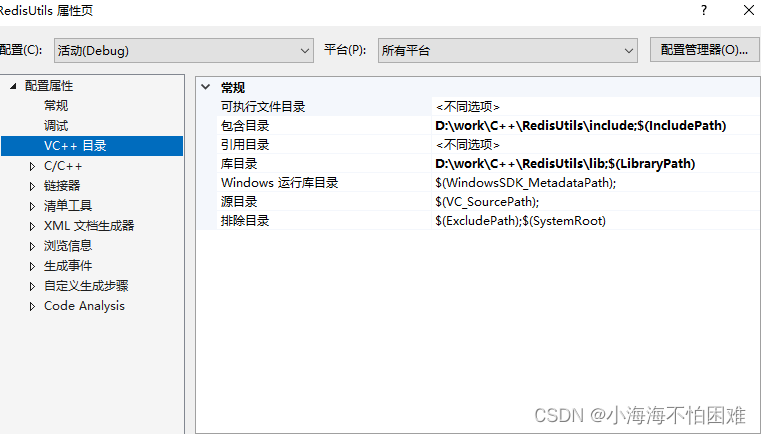
添加额外的依赖项:
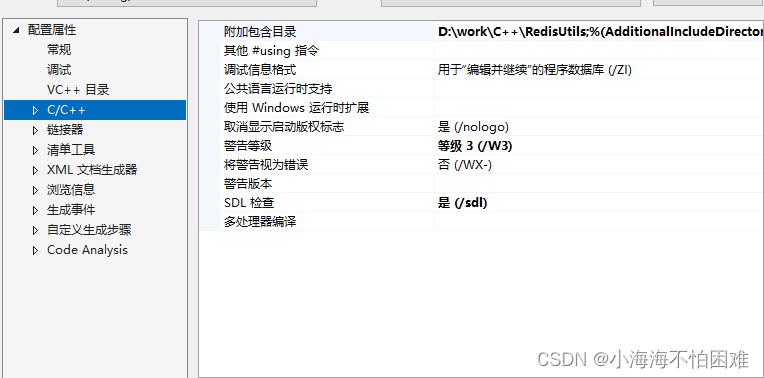
添加编译头:
在预处理器定义中添加如下字符:_CRT_SECURE_NO_WARNINGS
4、其它配置
修改代码生成设置:
在C/C++中选择代码生成,并选择运行库,在运行库中选择MDd模式。
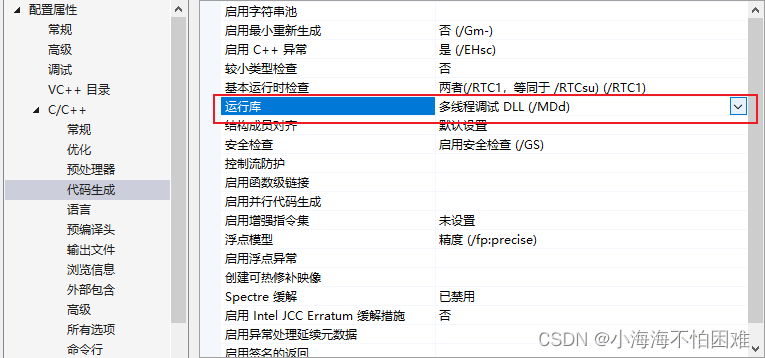
在配置属性常规中选择配置类型为动态库。
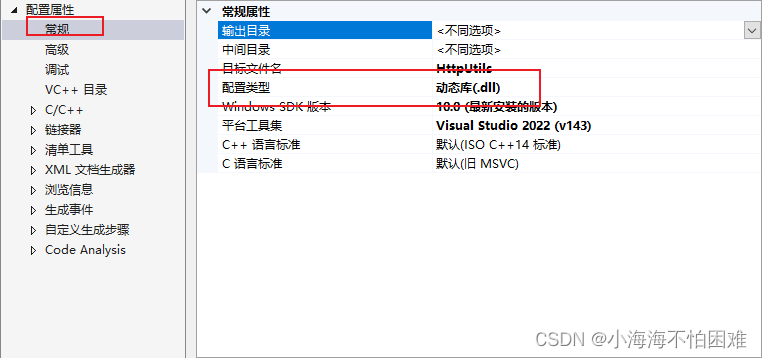
设置平台SDK
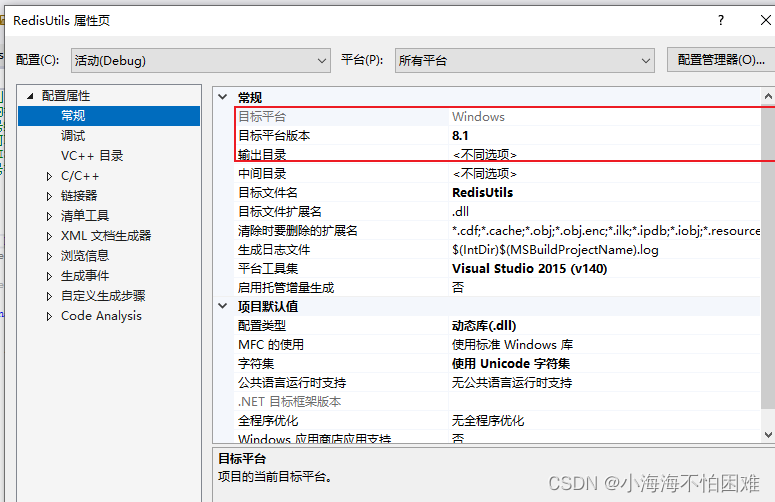
设置平台工具集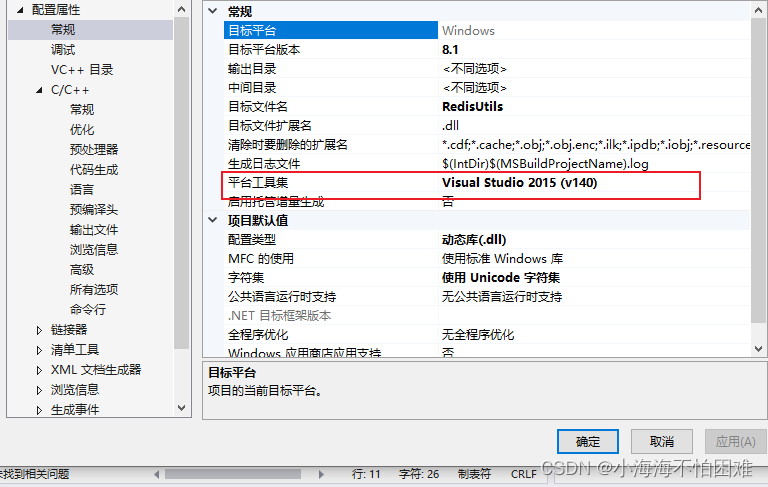
第三步:撰写代码并编译
RedisUtils.h
extern "C" REDISUTILS_API int testRedis(char* host, int input_port);RedisUtils.cpp
REDISUTILS_API int testRedis(char* host, int input_port) {
unsigned int j;
redisContext* c;
redisReply* reply;
const char* hostname = host;
int port = input_port;
struct timeval timeout = { 1, 500000 }; // 1.5 seconds
c = redisConnectWithTimeout(hostname, port, timeout);
if (c == NULL || c->err) {
if (c) {
printf("Connection error: %s\n", c->errstr);
redisFree(c);
}
else {
printf("Connection error: can't allocate redis context\n");
}
exit(1);
}
/* PING server */
reply = (redisReply*)redisCommand(c, "PING");
printf("PING: %s\n", reply->str);
freeReplyObject(reply);
/* Set a key */
reply = (redisReply*)redisCommand(c, "SET %s %s", "foo", "hello world");
printf("SET: %s\n", reply->str);
freeReplyObject(reply);
/* Set a key using binary safe API */
reply = (redisReply*)redisCommand(c, "SET %b %b", "bar", (size_t)3, "hello", (size_t)5);
printf("SET (binary API): %s\n", reply->str);
freeReplyObject(reply);
/* Try a GET and two INCR */
reply = (redisReply*)redisCommand(c, "GET foo");
printf("GET foo: %s\n", reply->str);
freeReplyObject(reply);
reply = (redisReply*)redisCommand(c, "INCR counter");
printf("INCR counter: %lld\n", reply->integer);
freeReplyObject(reply);
/* again ... */
reply = (redisReply*)redisCommand(c, "INCR counter");
printf("INCR counter: %lld\n", reply->integer);
freeReplyObject(reply);
/* Create a list of numbers, from 0 to 9 */
reply = (redisReply*)redisCommand(c, "DEL mylist");
freeReplyObject(reply);
for (j = 0; j < 10; j++) {
char buf[64];
snprintf(buf, 64, "%d", j);
reply = (redisReply*)redisCommand(c, "LPUSH mylist element-%s", buf);
freeReplyObject(reply);
}
/* Let's check what we have inside the list */
reply = (redisReply*)redisCommand(c, "LRANGE mylist 0 -1");
if (reply->type == REDIS_REPLY_ARRAY) {
for (j = 0; j < reply->elements; j++) {
printf("%u) %s\n", j, reply->element[j]->str);
}
}
freeReplyObject(reply);
/* Disconnects and frees the context */
redisFree(c);
return 0;
}编译代码:
右击项目点击生成
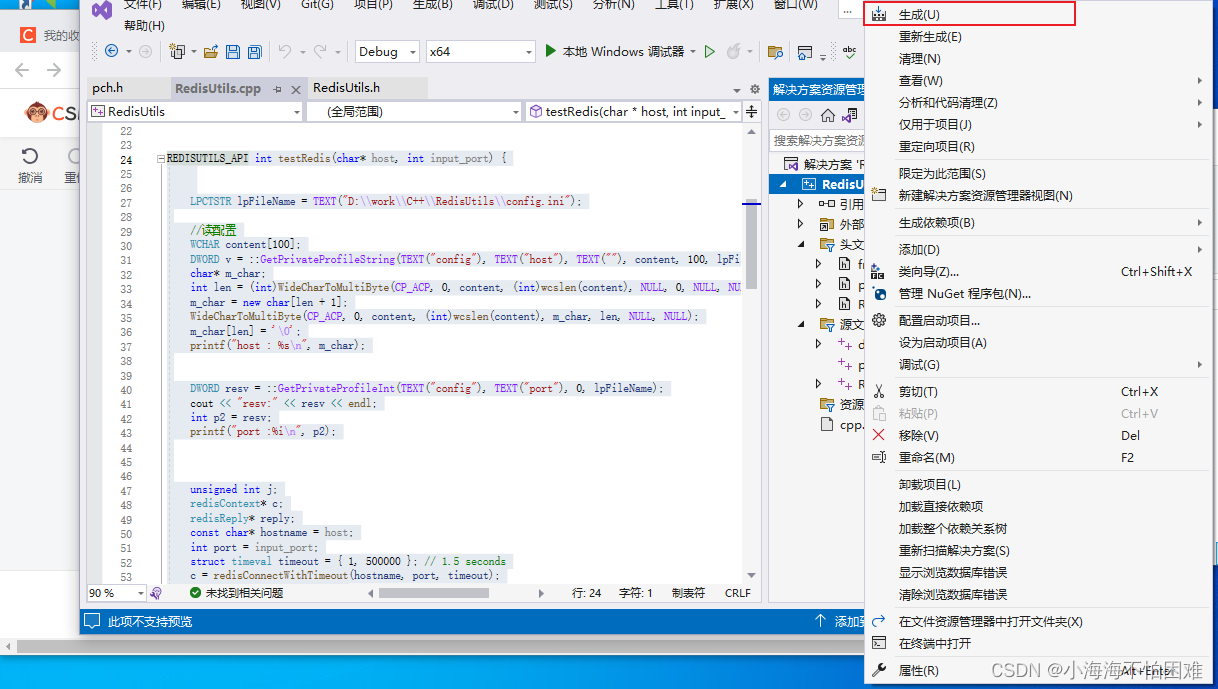
生成完毕后会在Debug目录下生成对应的dll文件

项目地址:
下面是项目的github地址,大家可以去看看:GitHub - 1756336885/RedisUtils: C++封装的DLL包,可以为一些老项目提供redis支持
参考文章:
Windows下使用hiredis各种常见问题(折磨死人了)_hiredis windows_无极之剑的博客-CSDN博客
C++编写Config类读取配置文件_vc++ 判断config 在不在_David_xtd的博客-CSDN博客
无法打开源文件 ctype.h和.exe 进行写入_无法打开源文件ctype.h_河西石头的博客-CSDN博客
hiredis在windows下的编译以及使用_hiredis windows_持久决心的博客-CSDN博客
redis++的编译,安装,使用_redis++库_YZF_Kevin的博客-CSDN博客
https://www.cnblogs.com/javaxubo/p/16684647.html