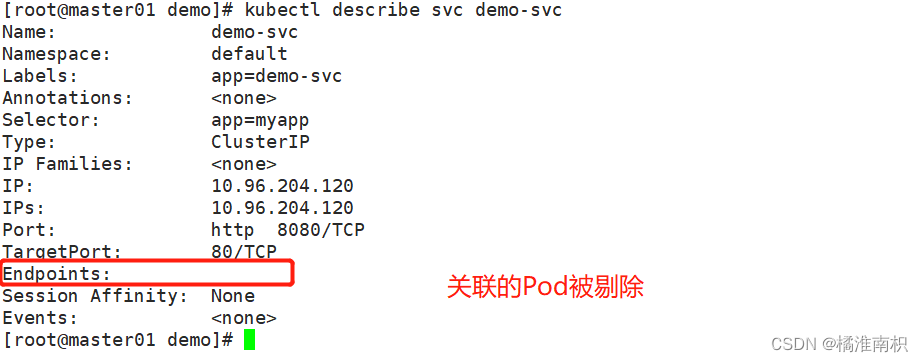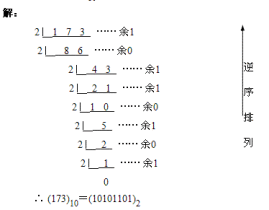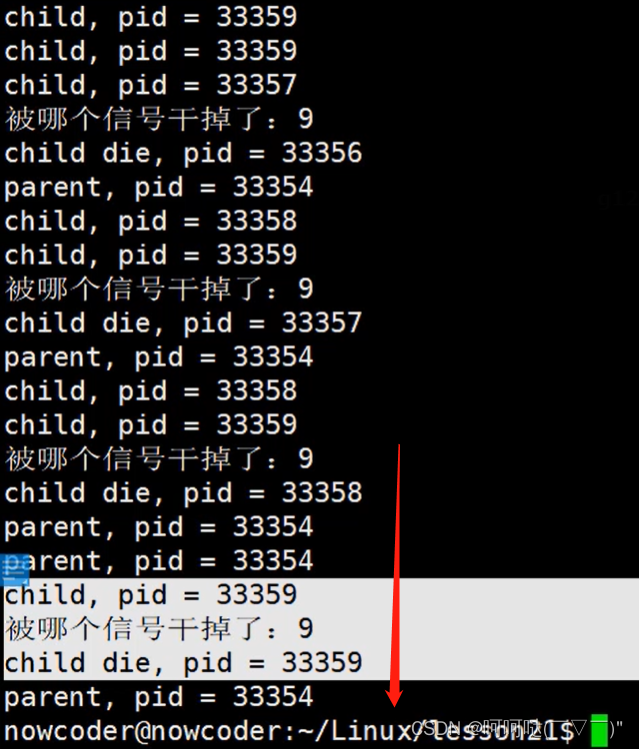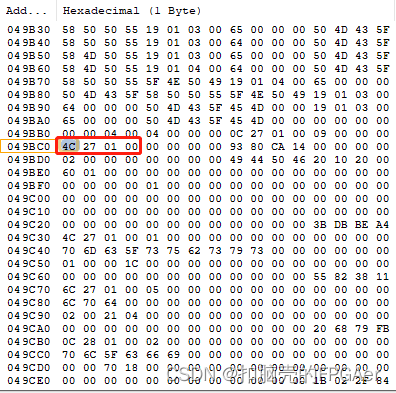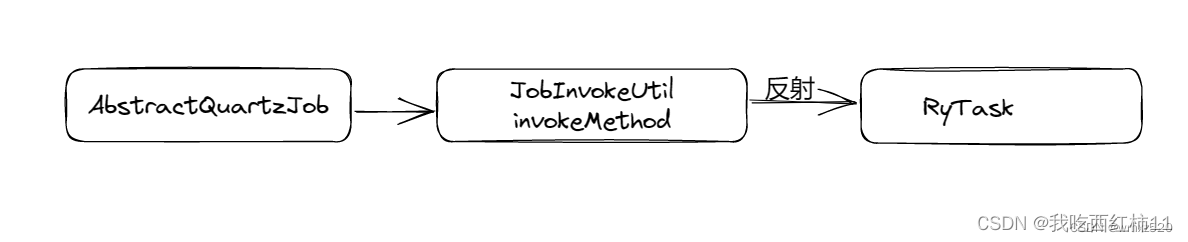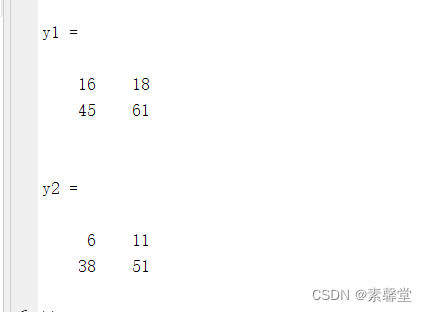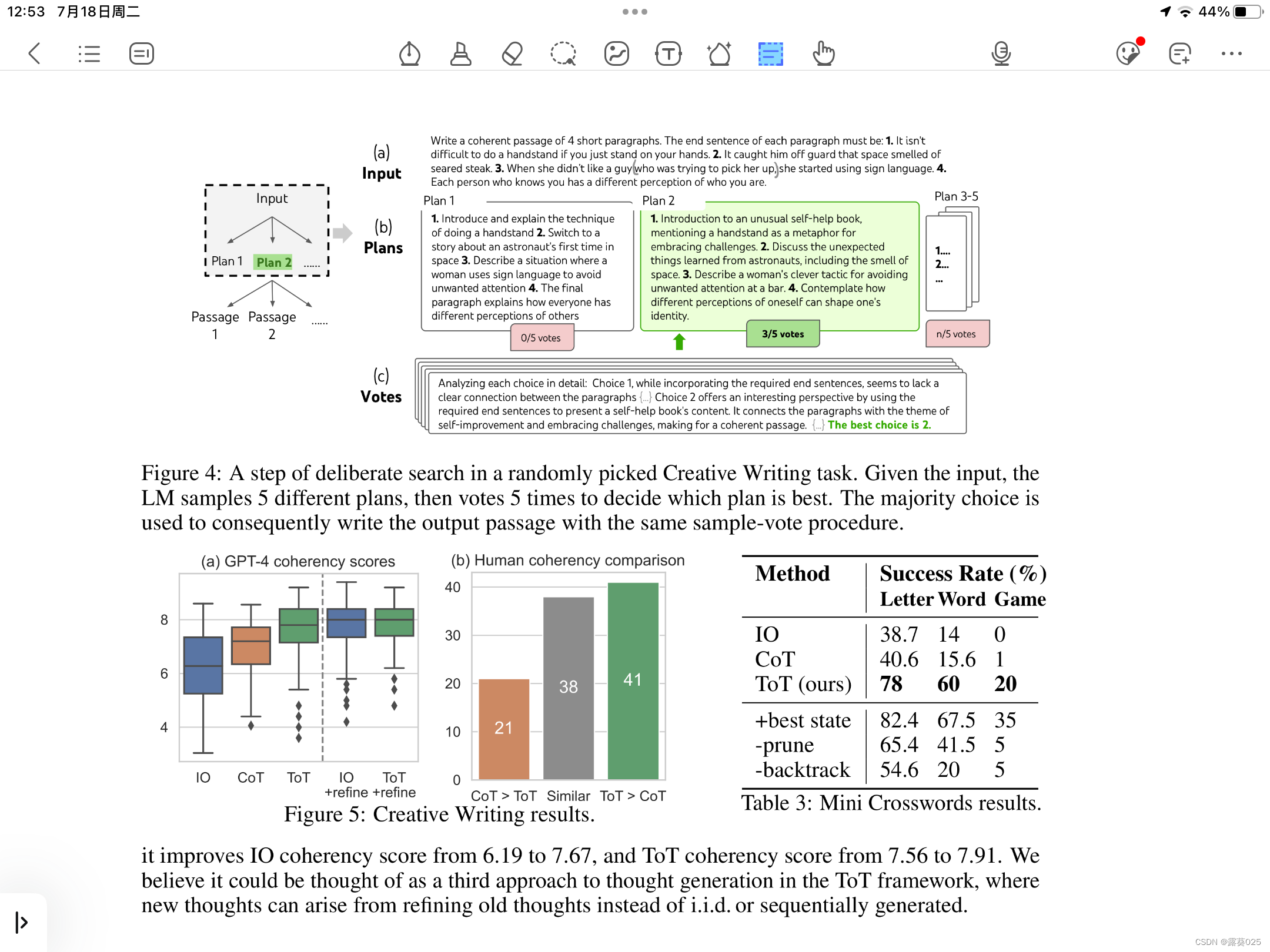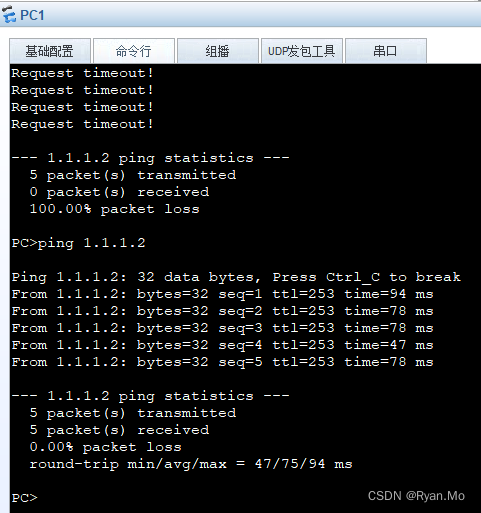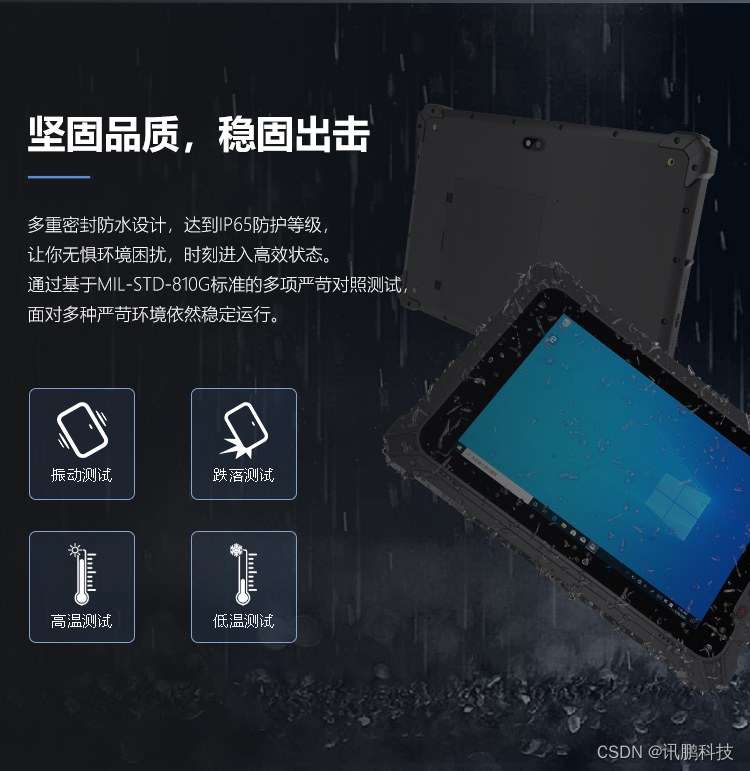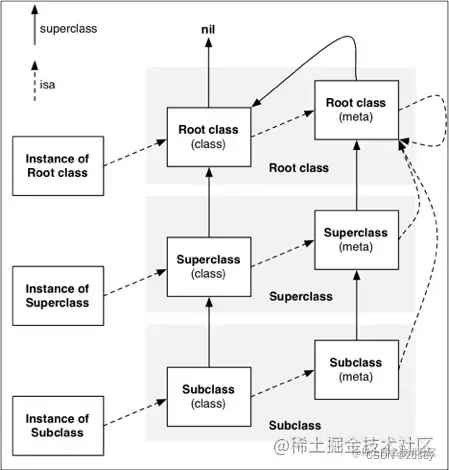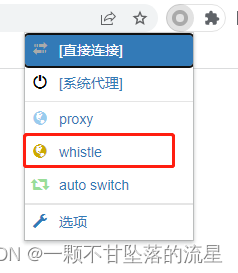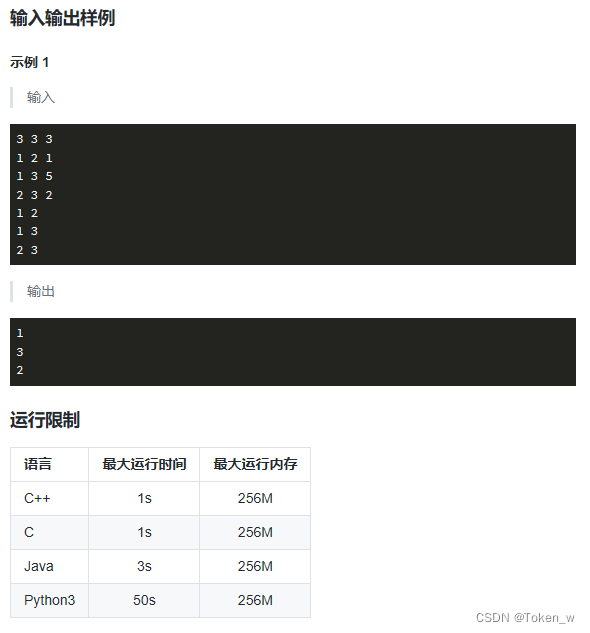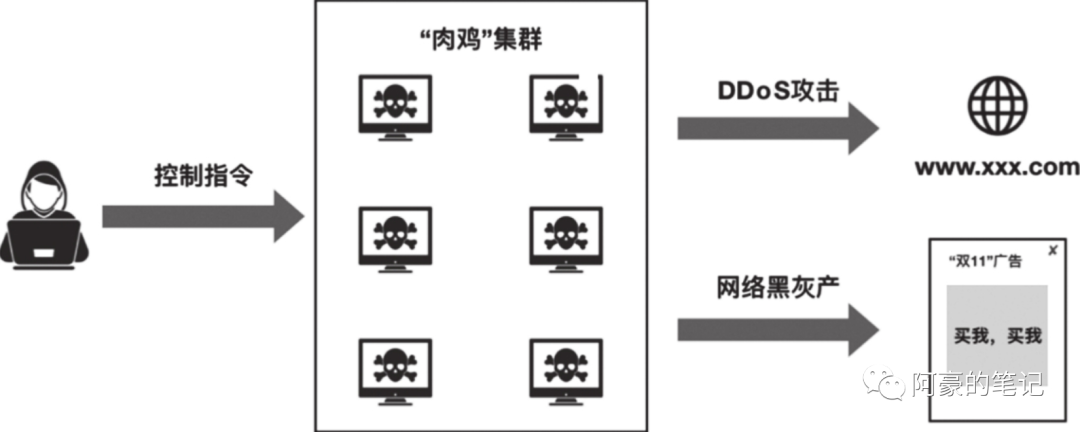场景
解决方案:
代码示例:
场景
一般来说,如果efcore进行数据迁移的步骤如下
- 安装nuget包
- 创建实体类
- 创建config
- 创建dbcontext
然后执行如下命令就可以成功迁移了
-
Add-Migration Init
-
Update-Database
一执行,报错
Unable to create an object of type 'MyDbContext'. For the different patterns supported at design time, see https://go.microsoft.com/fwlink/?linkid=851728

原因是这样的。因为我当前解决方案有多个程序集,然后我的context是抽出来单独放到一个类库(EFCore)中,并不在webapi下。因此报错

解决方案:
在网上找了很多资料都没解决,最后自己误打误撞解决掉了
1.首先,启动项目,设置为WebApi

2.然后 程序包管理器控制台的默认项目,设置为context所在程序集
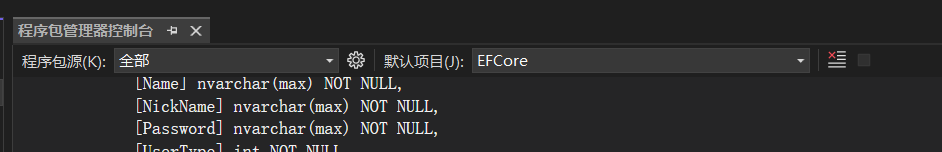
3.检查Webapi是否引用上面的程序集

4.webapi也需要安装nuget包

做完这些,再试一次,成功!

代码示例:
dbcontext
public class MyDbContext : DbContext
{
public DbSet<Users> Users { get; set; }
//注入方式配置
public MyDbContext(DbContextOptions<MyDbContext> options) : base(options)
{
}
}config
using Microsoft.EntityFrameworkCore;
using Microsoft.EntityFrameworkCore.Metadata.Builders;
using Model.Entitys;
namespace EFCore;
class UsersConfig:IEntityTypeConfiguration<Users>
{
public void Configure(EntityTypeBuilder<Users> builder)
{
builder.ToTable("Users");
}
}实体类user
using System.ComponentModel.DataAnnotations;
using Model.Common;
namespace Model.Entitys;
/// <summary>
/// 用户
/// </summary>
public class Users : IEntity
{
public long Id { get; set; }
public string Name { get; set; }
public string Password { get; set; }
}在program中注入依赖
builder.Services.AddDbContext<MyDbContext>(p =>
{
p.UseSqlServer(builder.Configuration.GetConnectionString("SQL"));
});

然后按上面提到的步骤操作,成功