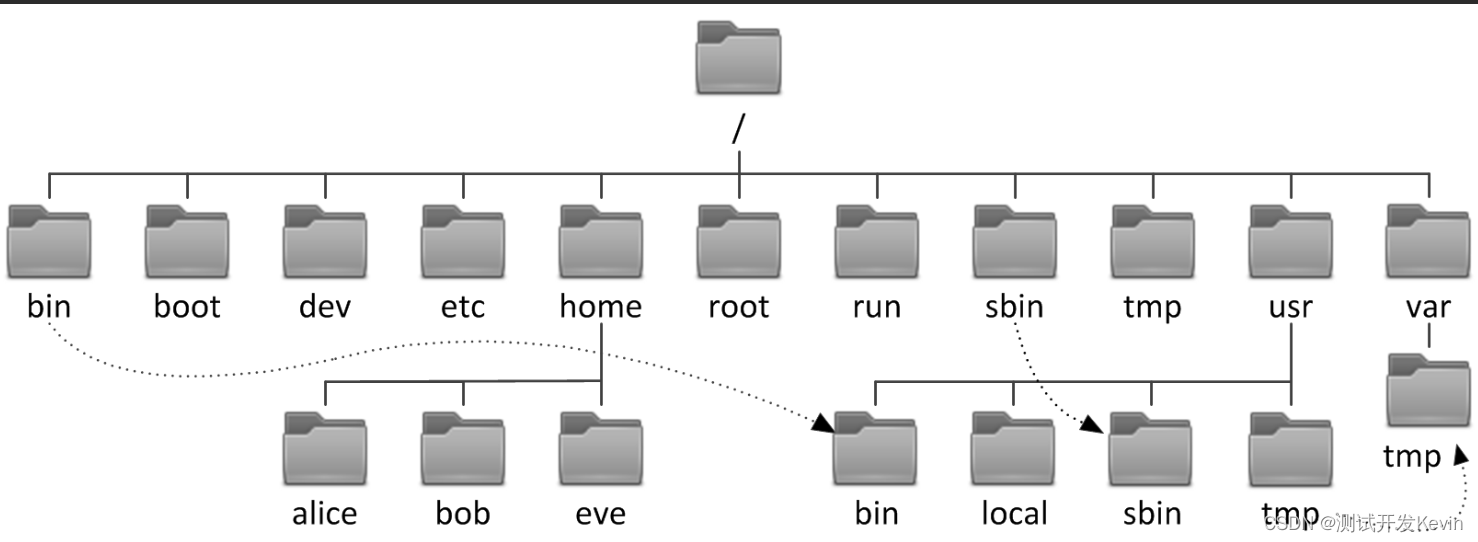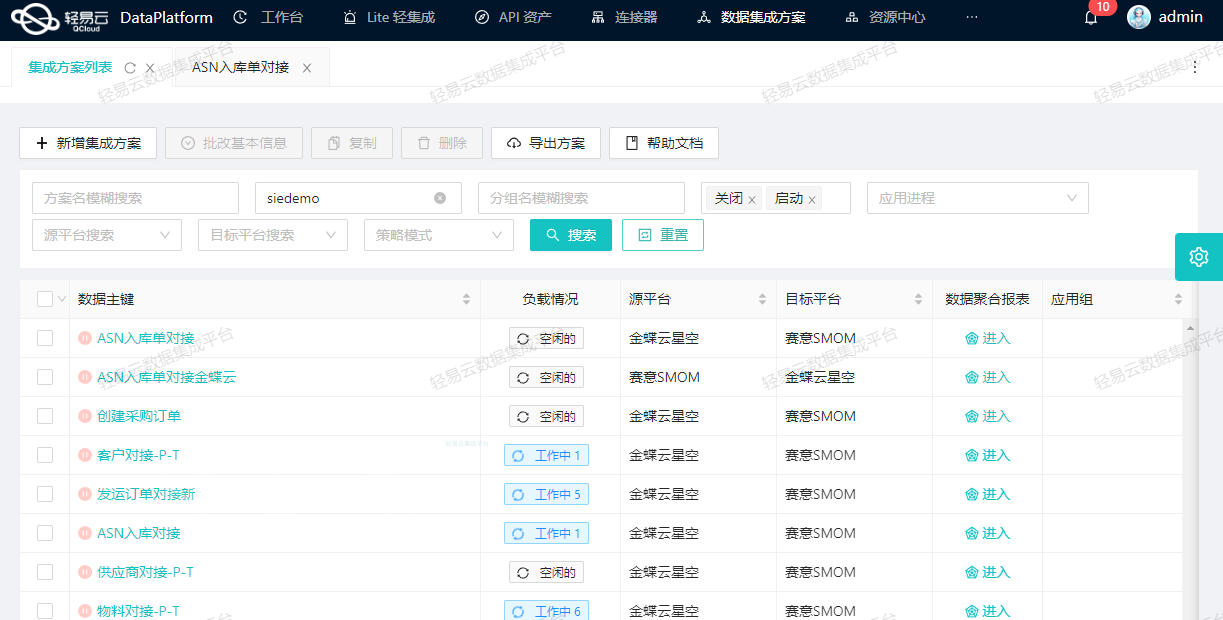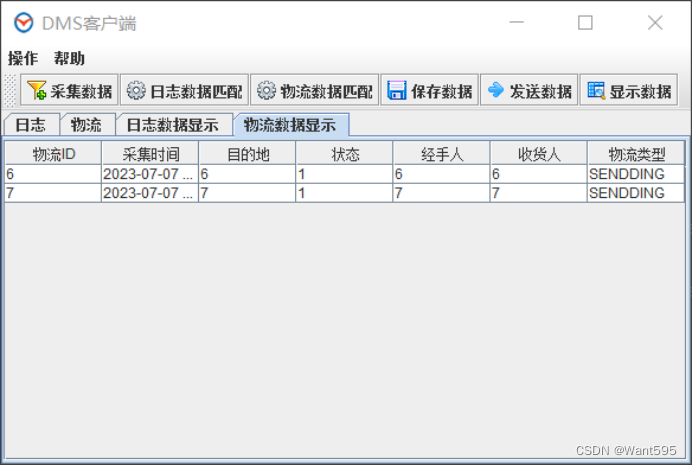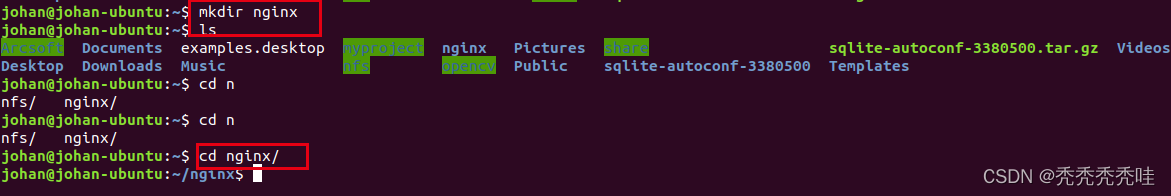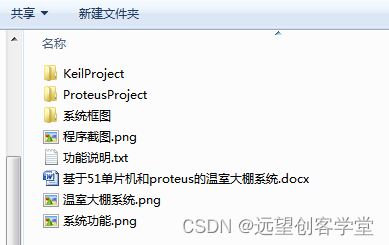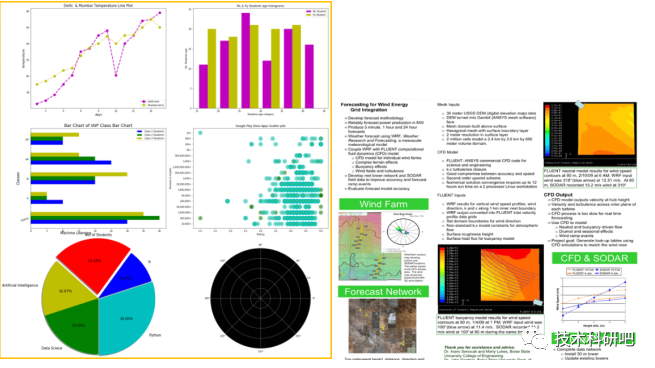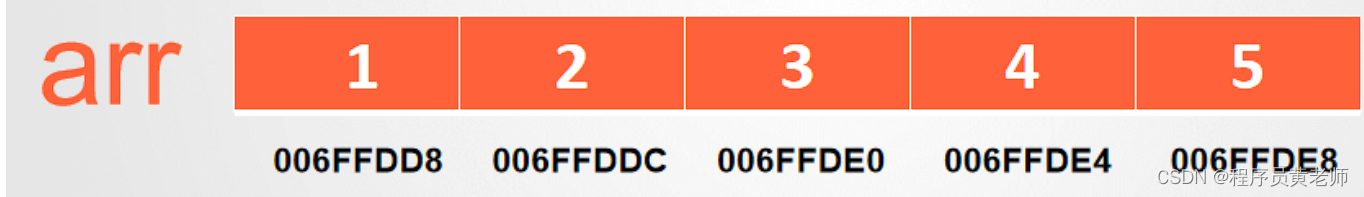1.安装JAVA环境,设置为全局变量
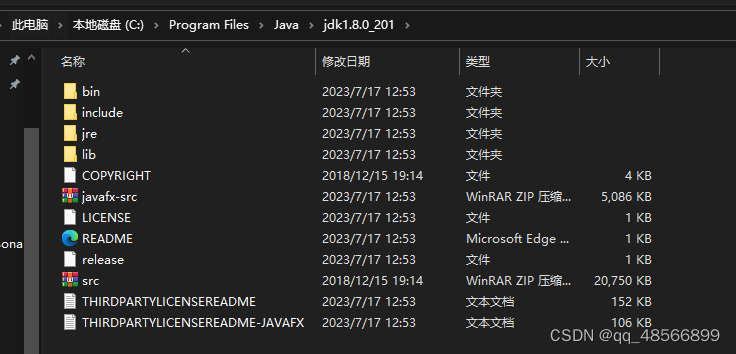
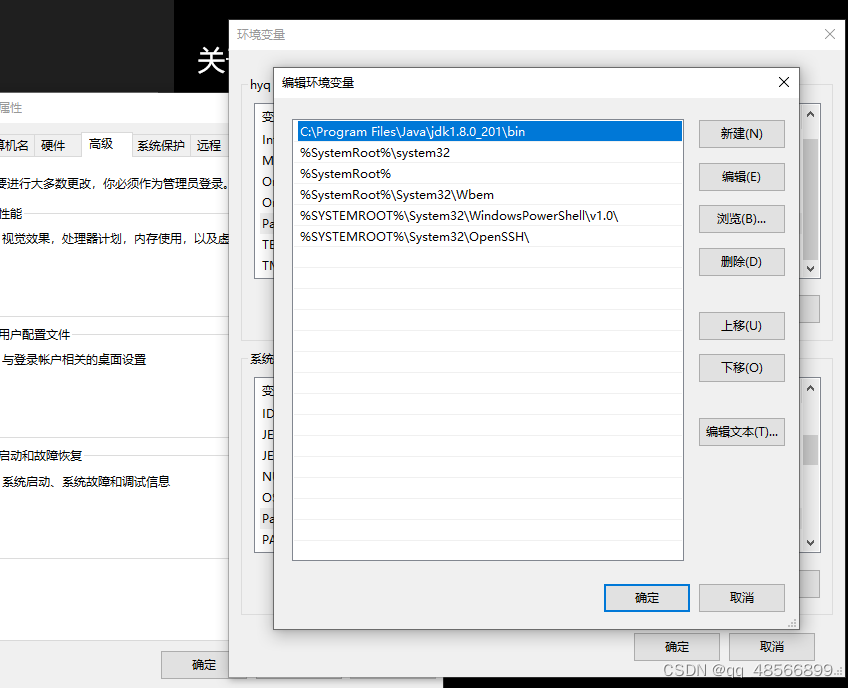
用以下方法检查,安装是否正确
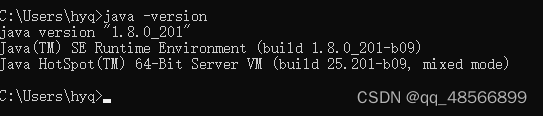
2.maven安装,并且修改setting中的镜像设置,改为国内阿里云镜像
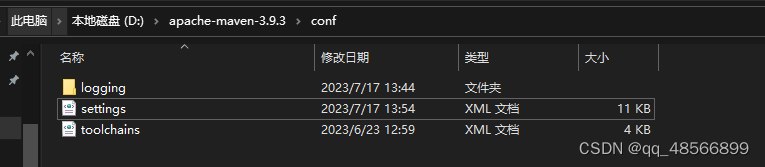
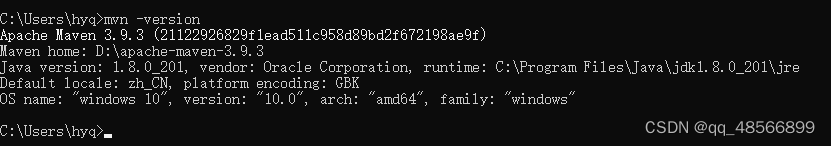
3.idea中设置JDK版本号,IDEA中springboot不要选择3.0版本,会出现与jdk不匹配报错的问题。
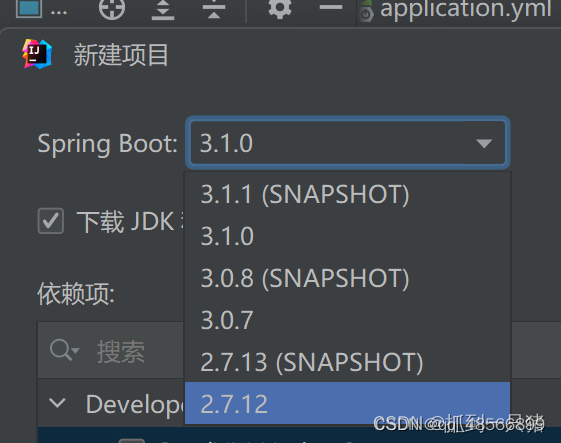
总结:新版不一定是最好的,有一些bug。但也有可能是降低版本时选择的版本不对,总之新建项目的时候先选择旧版就不会遇到这么多问题了。
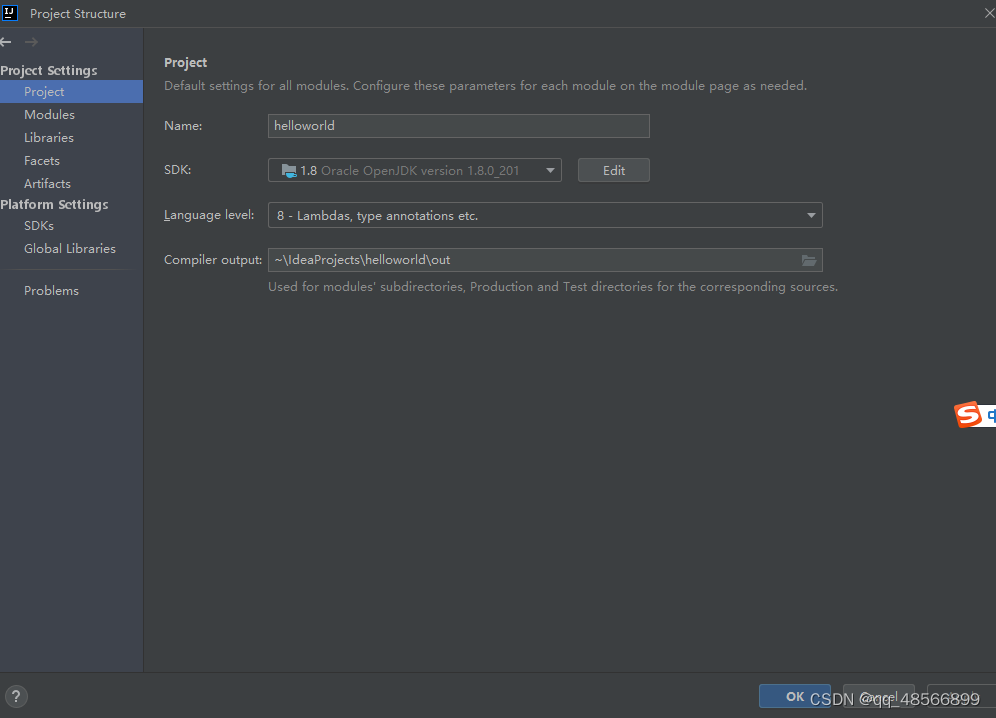
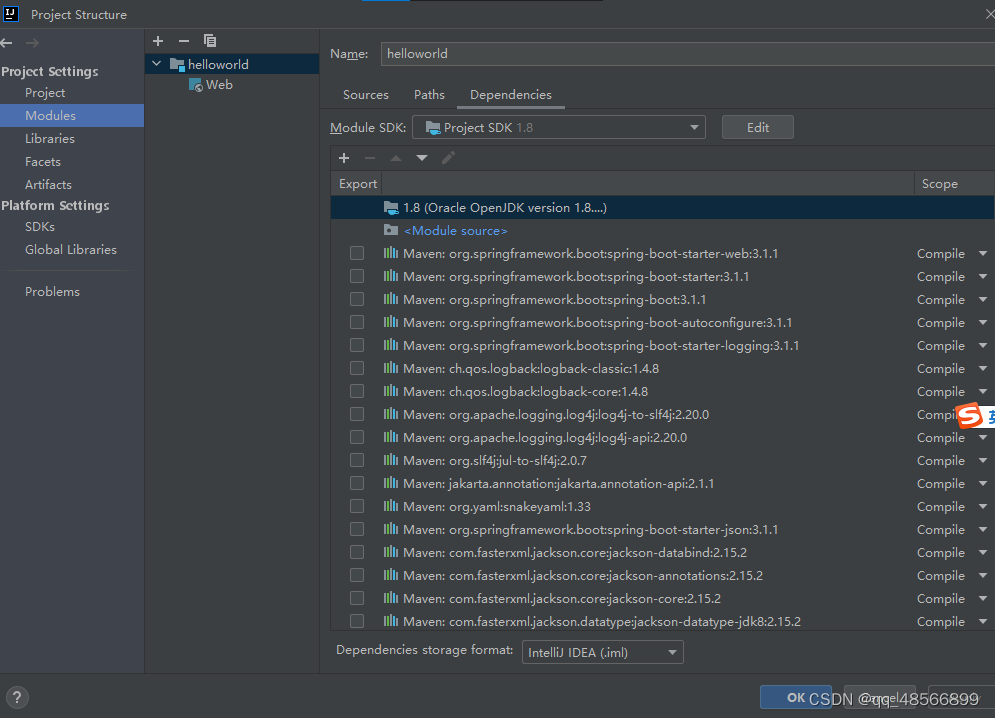
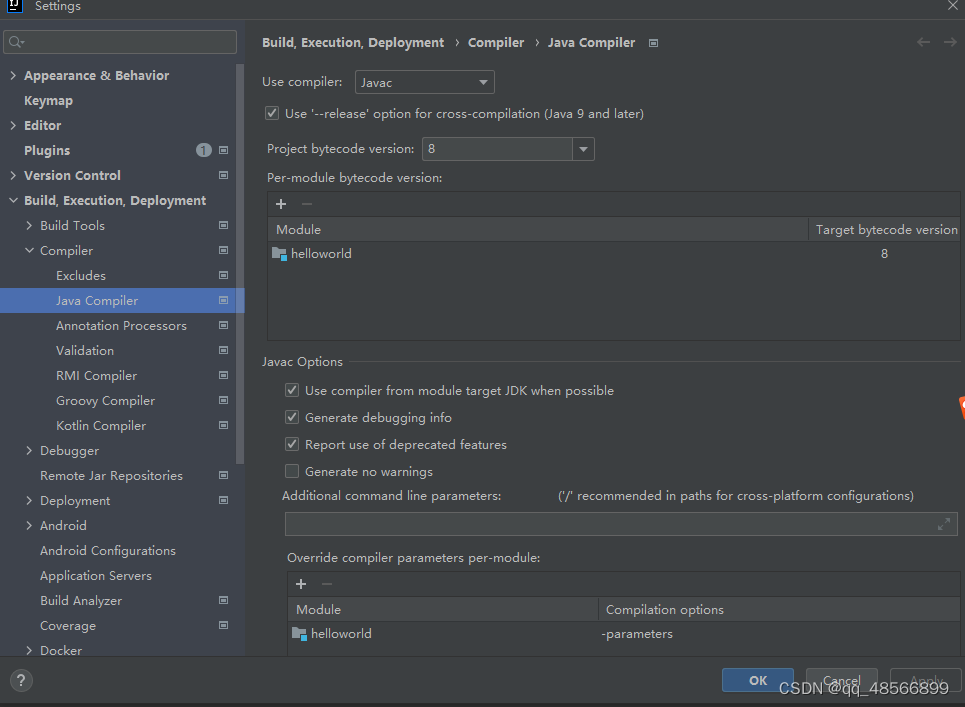
4.构建controller包,并且加入hellocontroller类
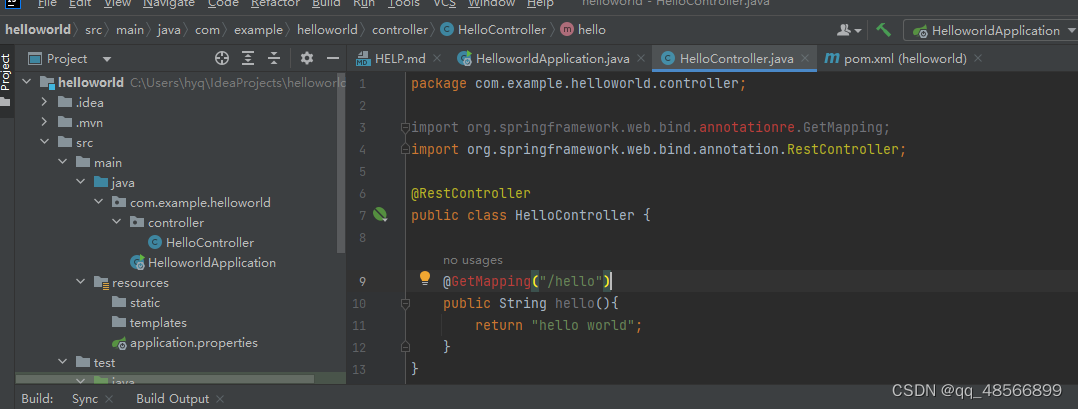
package com.example.helloworld2.controller;
import org.springframework.web.bind.annotation.GetMapping;
import org.springframework.web.bind.annotation.RestController;
@RestController
public class HelloController {
//http://localhost:8080/hello
@GetMapping("/hello")
public String hello(){
return "hello world";
}
}
5.运行代码
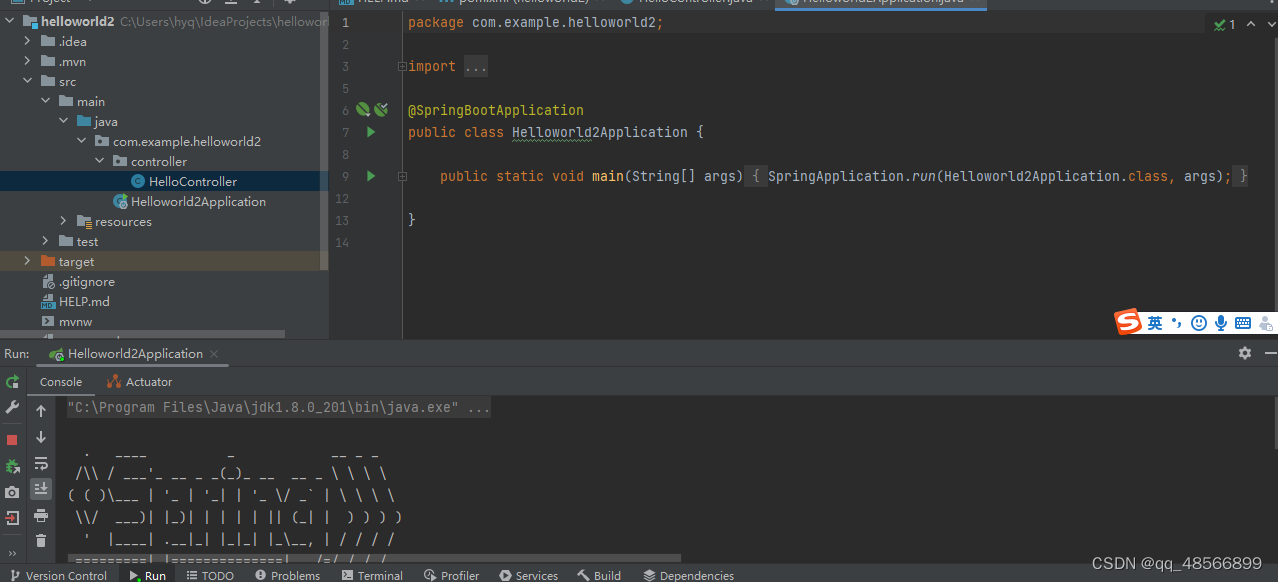
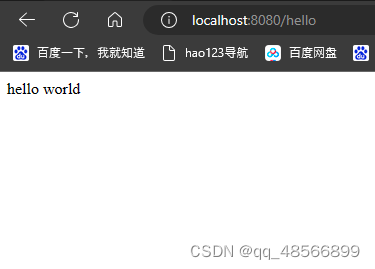
6.安装spring-boot-devtools,方便程序运行,无需重启再次运行,直接运行并加载,即热部署
<dependency>
<groupId>org.springframework.boot</groupId>
<artifactId>spring-boot-devtools</artifactId>
<optional>true</optional>
</dependency>
记得按一个M的小按钮,表示加载进来该依赖,否则这个依赖会标红哟
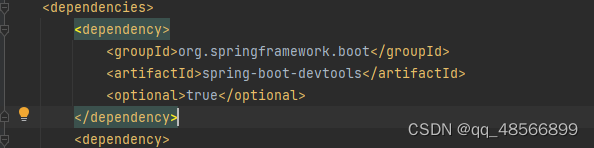
检查是否加入,看右边的maven中的dependencies
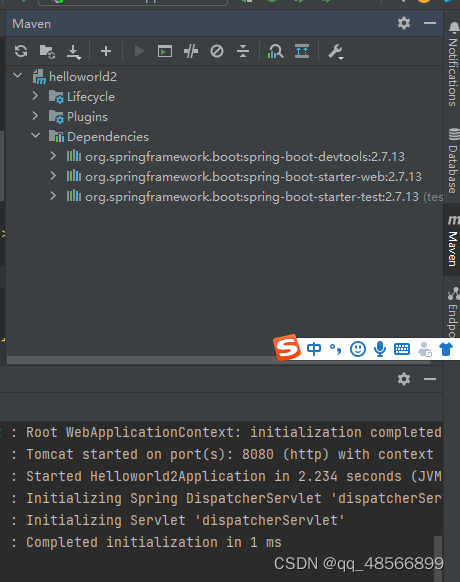
7.加入配置,设置热部署
sprint.devtools.restart.enable=true#热部署生效
spring.devtools.restart.additional-paths=src/main/java#设置重启目录
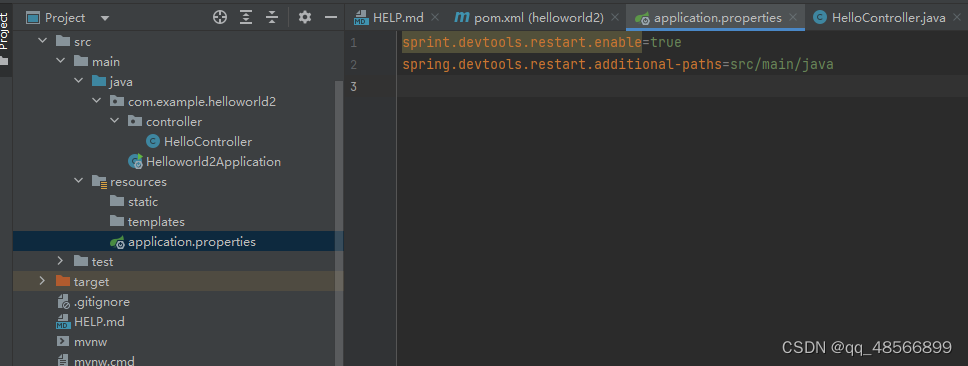
做完这个后,如果再修改代码,程序会自动重启,选中build project automatically
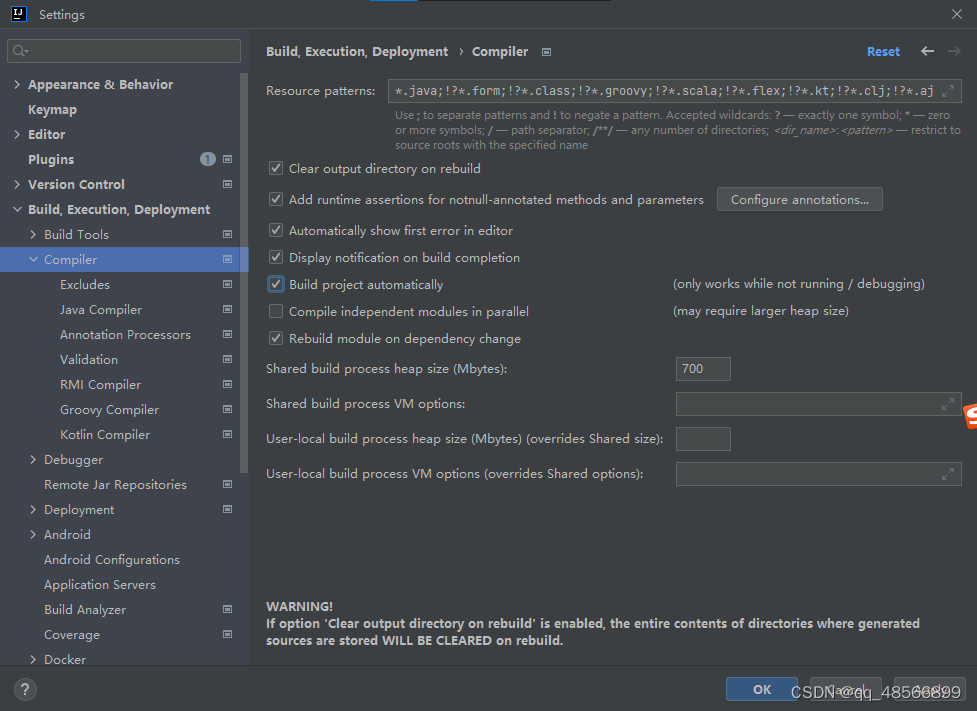
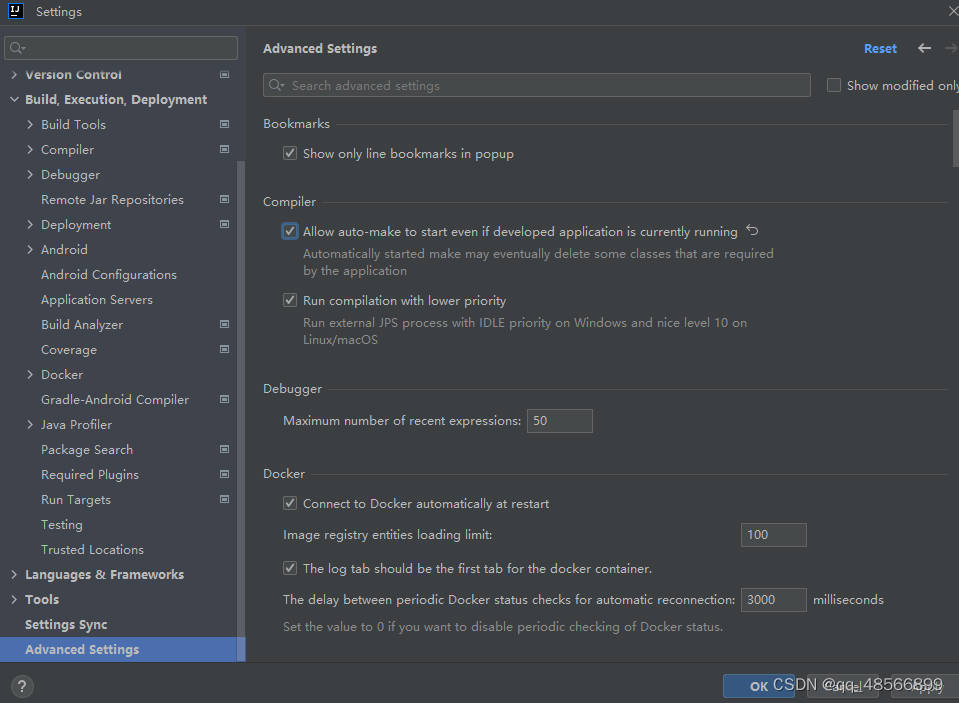
总结:现在如果改变hello world,改为你好世界,ctrl+s保存后,程序自动运行,做出了修改,以上操作就是为了方便修改后自动运行,简化手动重启的步骤,加快开发效率
总结:properties文件是配置文件
8.设置接受前端请求
@GetMapping("/hello")
@RequestMapping(value = "/hello",method = RequestMethod.GET)
//以上两个效果一样,随便选用,可以接受到get请求,如果是post请求,则接收不到
8.1加入nickname
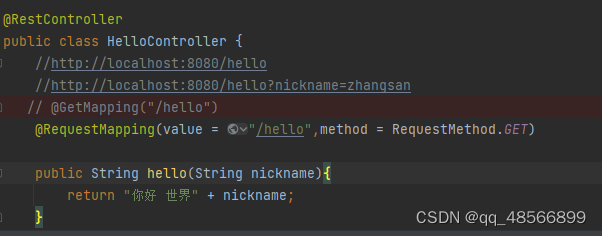
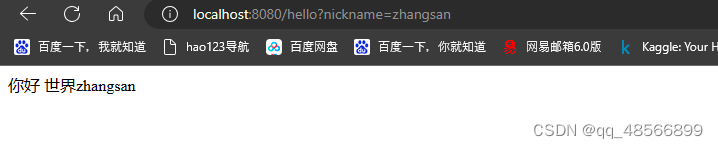
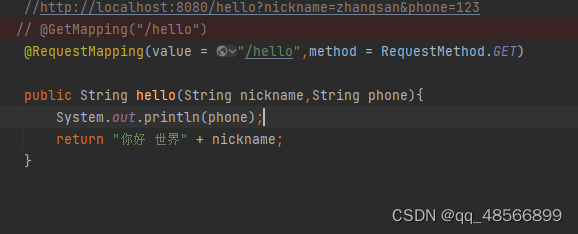
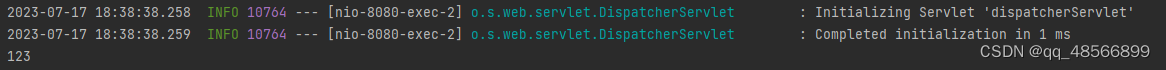
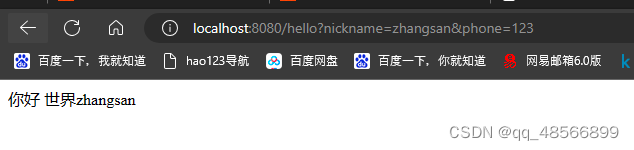
@requestparam()可以映射参数,比如将nickname改为name
value="nickname",request=false
PS:快捷输入sout+enter 会自动写好代码哟,可以常用,很方便
前端调试工具:apipost,postman,可以用于测试post请求
9.mybatisplus依赖,mysql驱动依赖,数据连接池druid
准备好mysql数据库,添加好三个依赖到pom文件,
配置数据库相关信息,添加@MAPPERSCAN注解