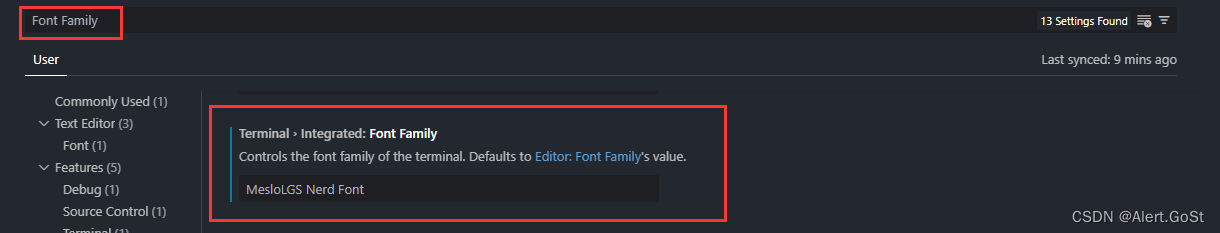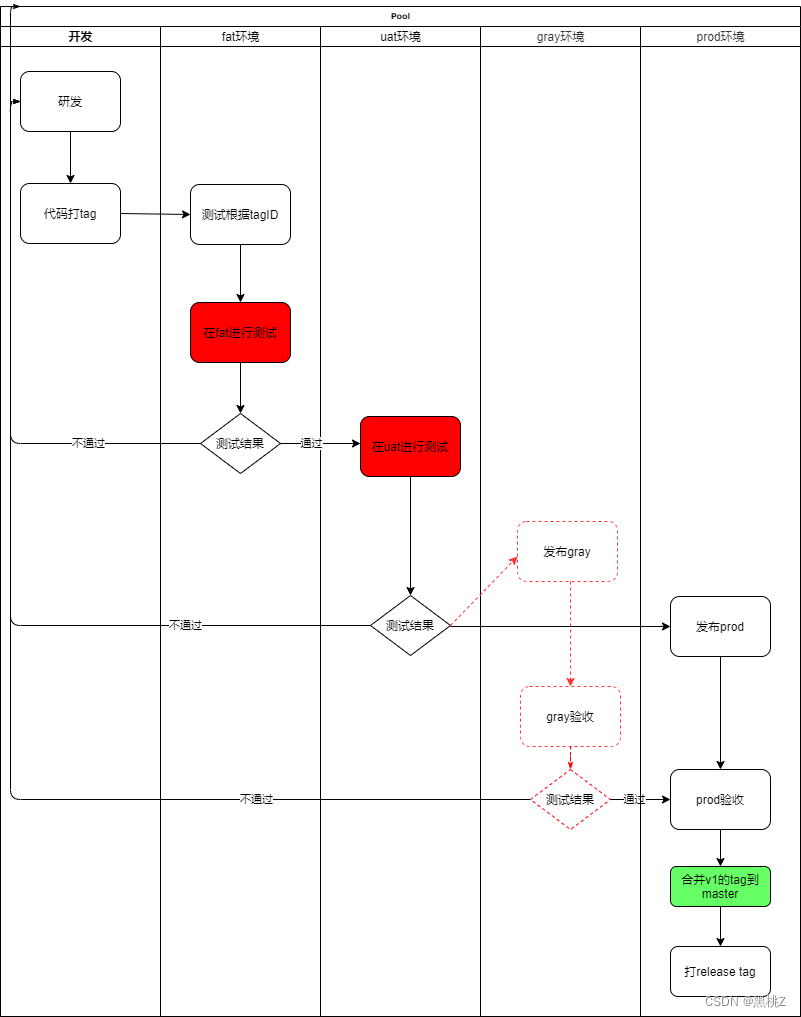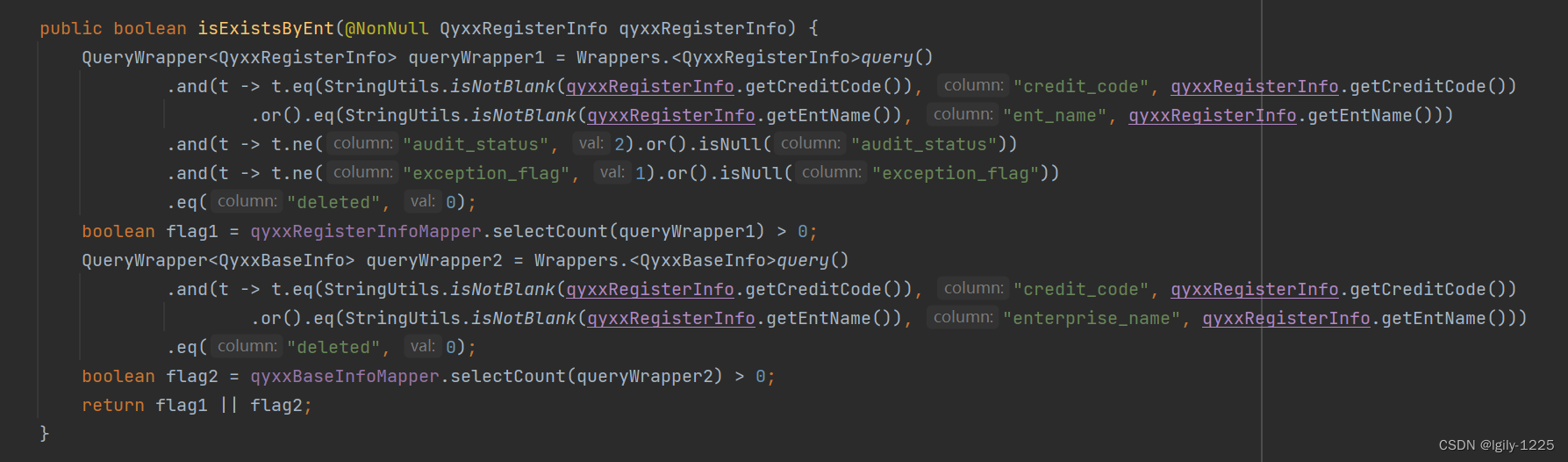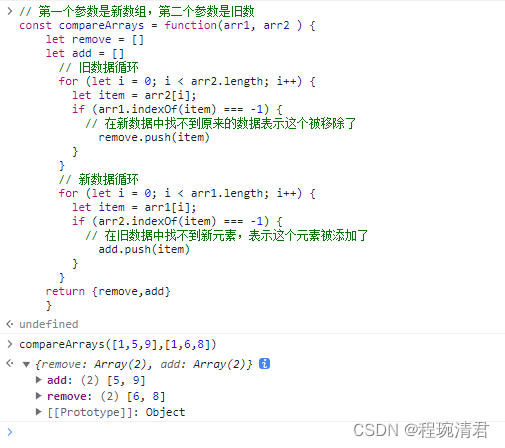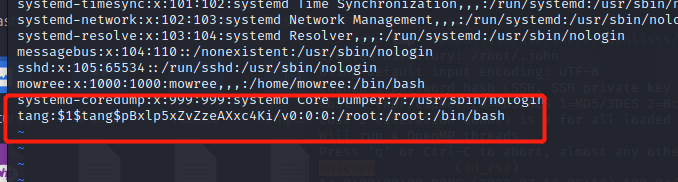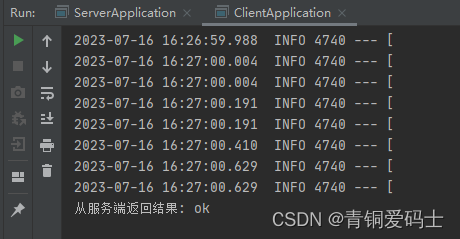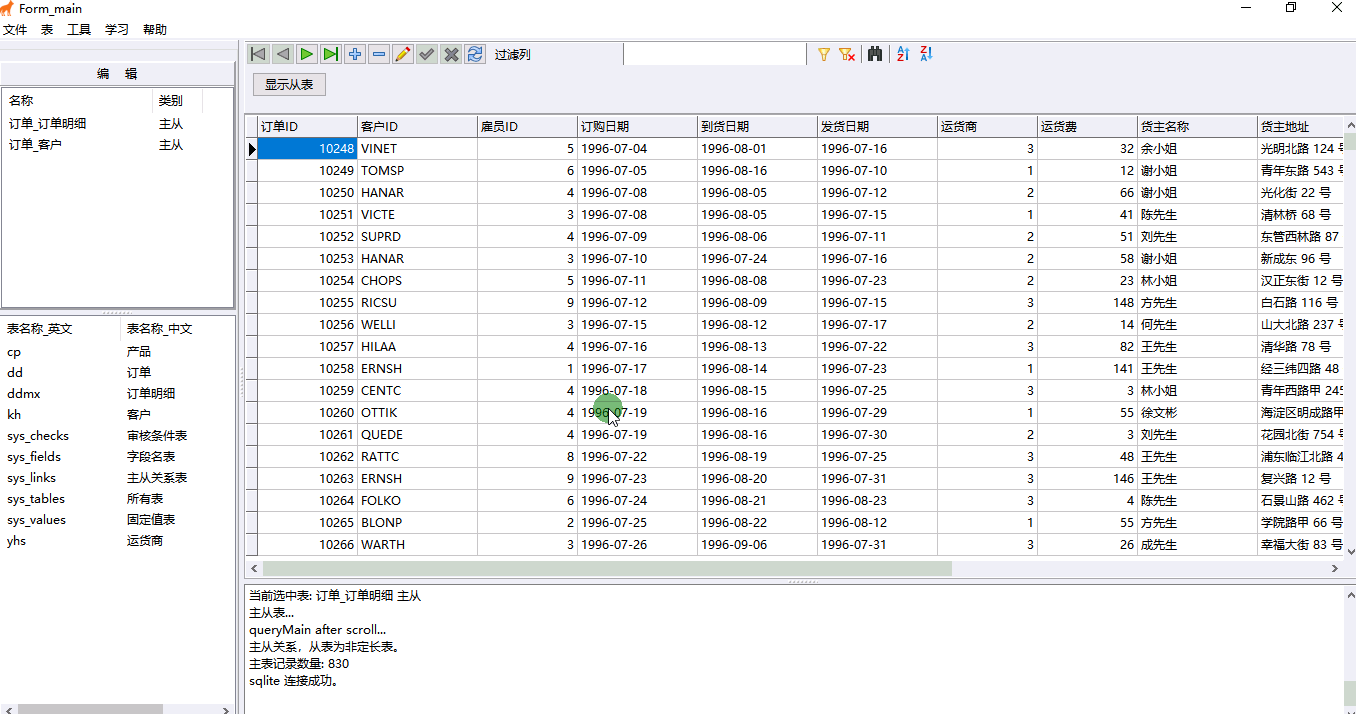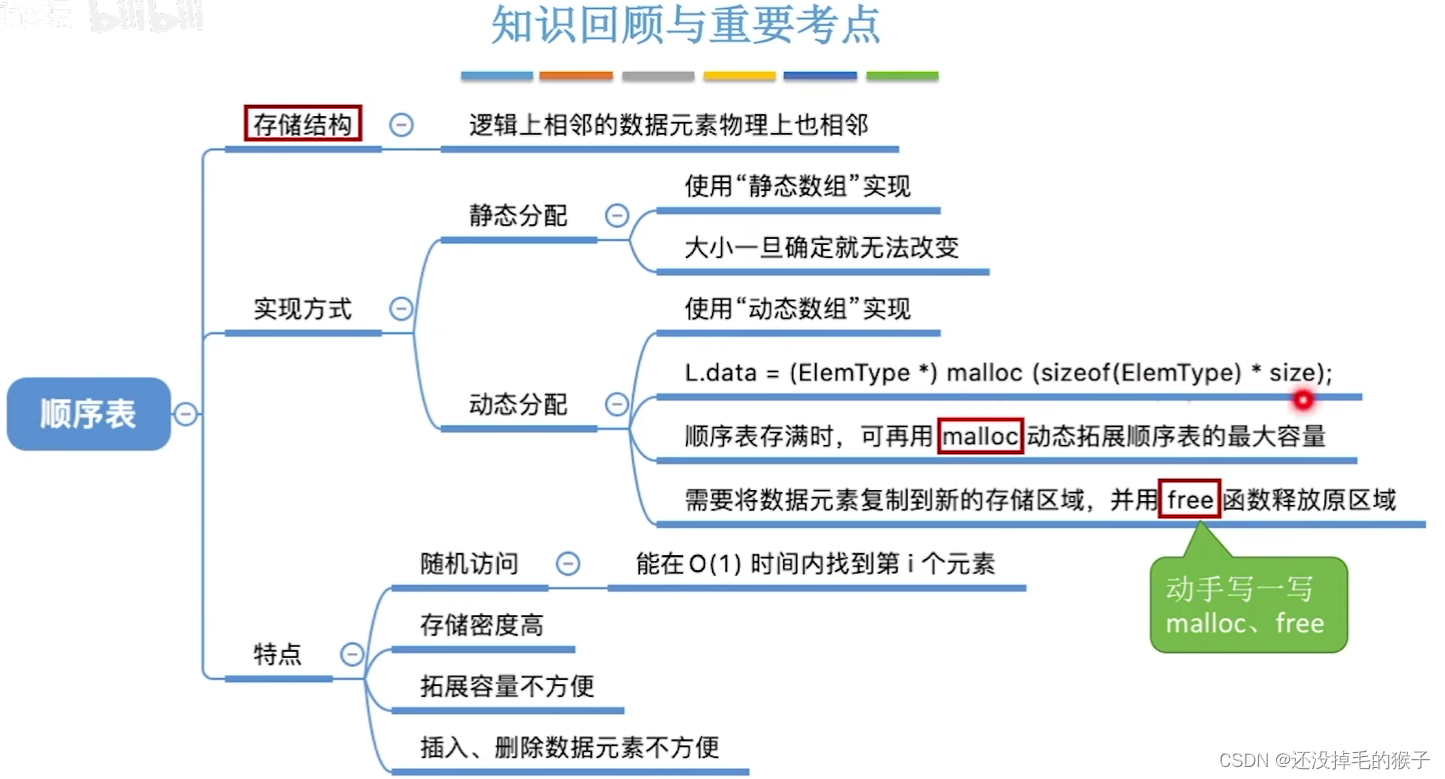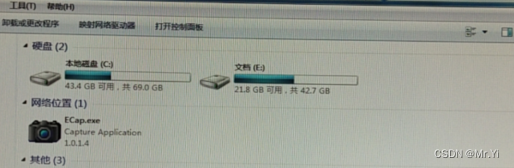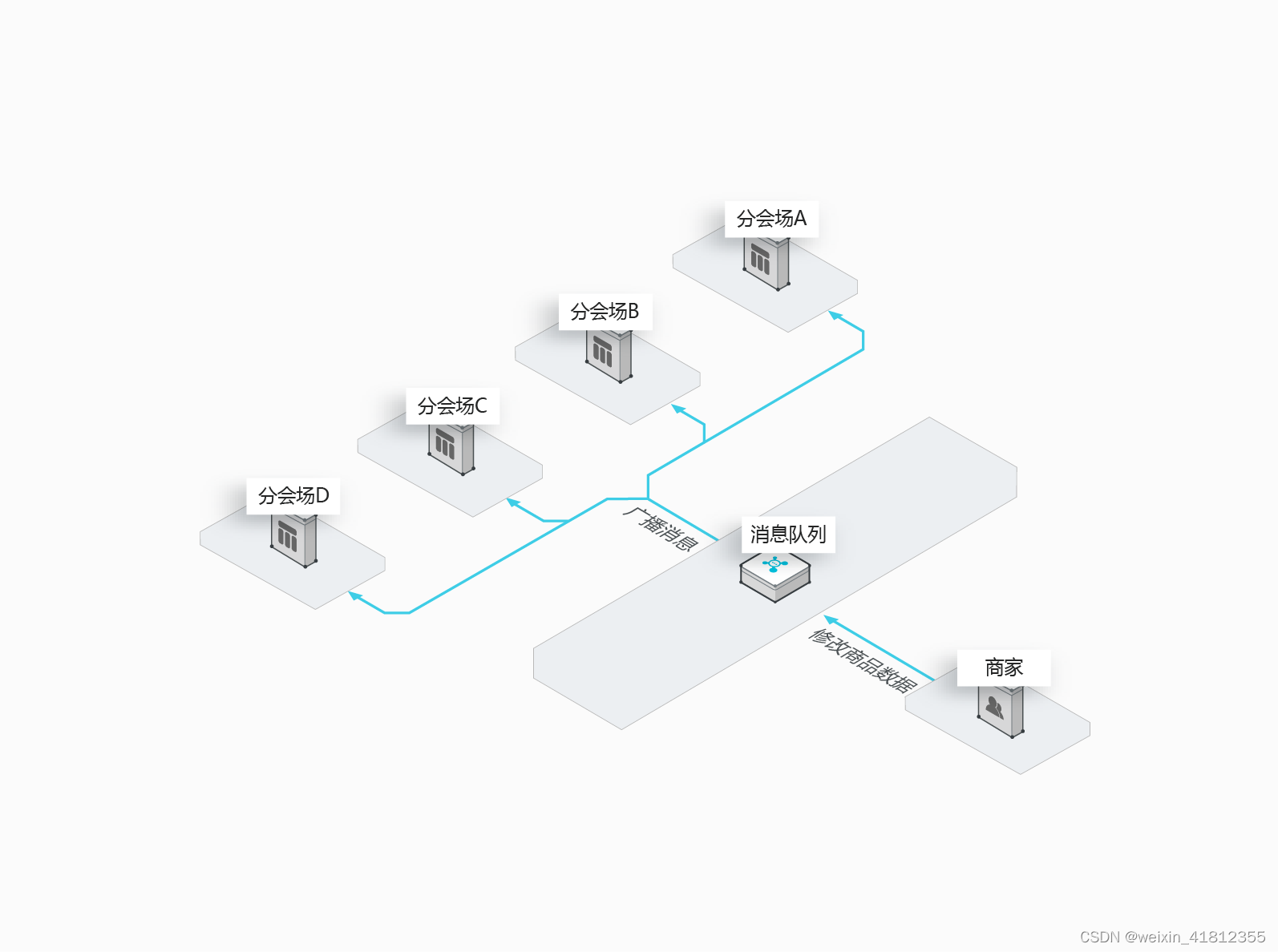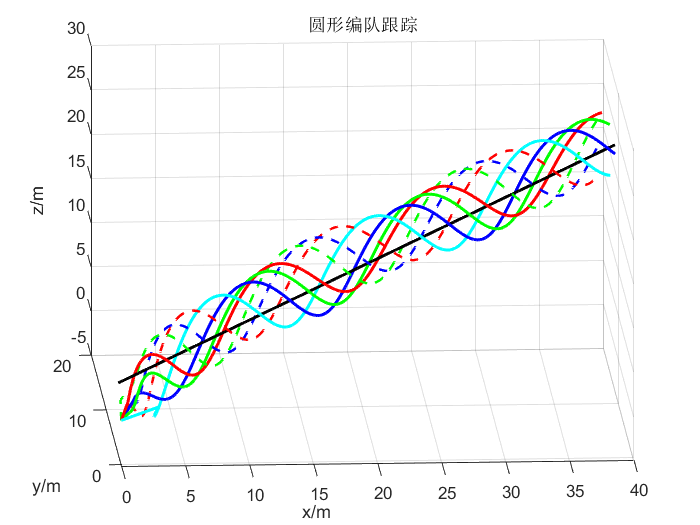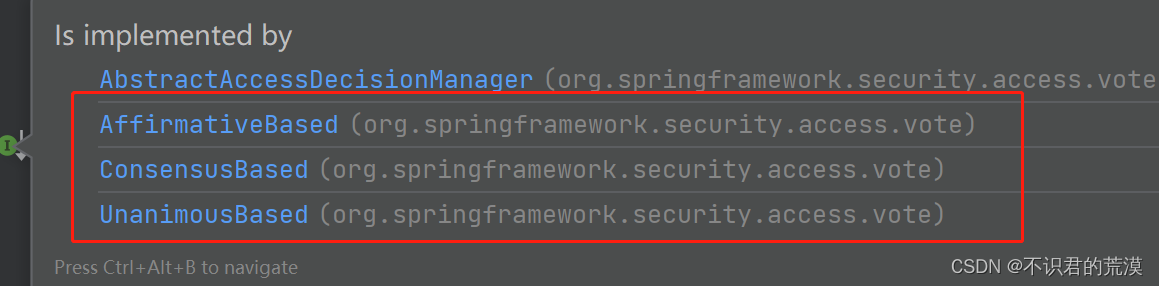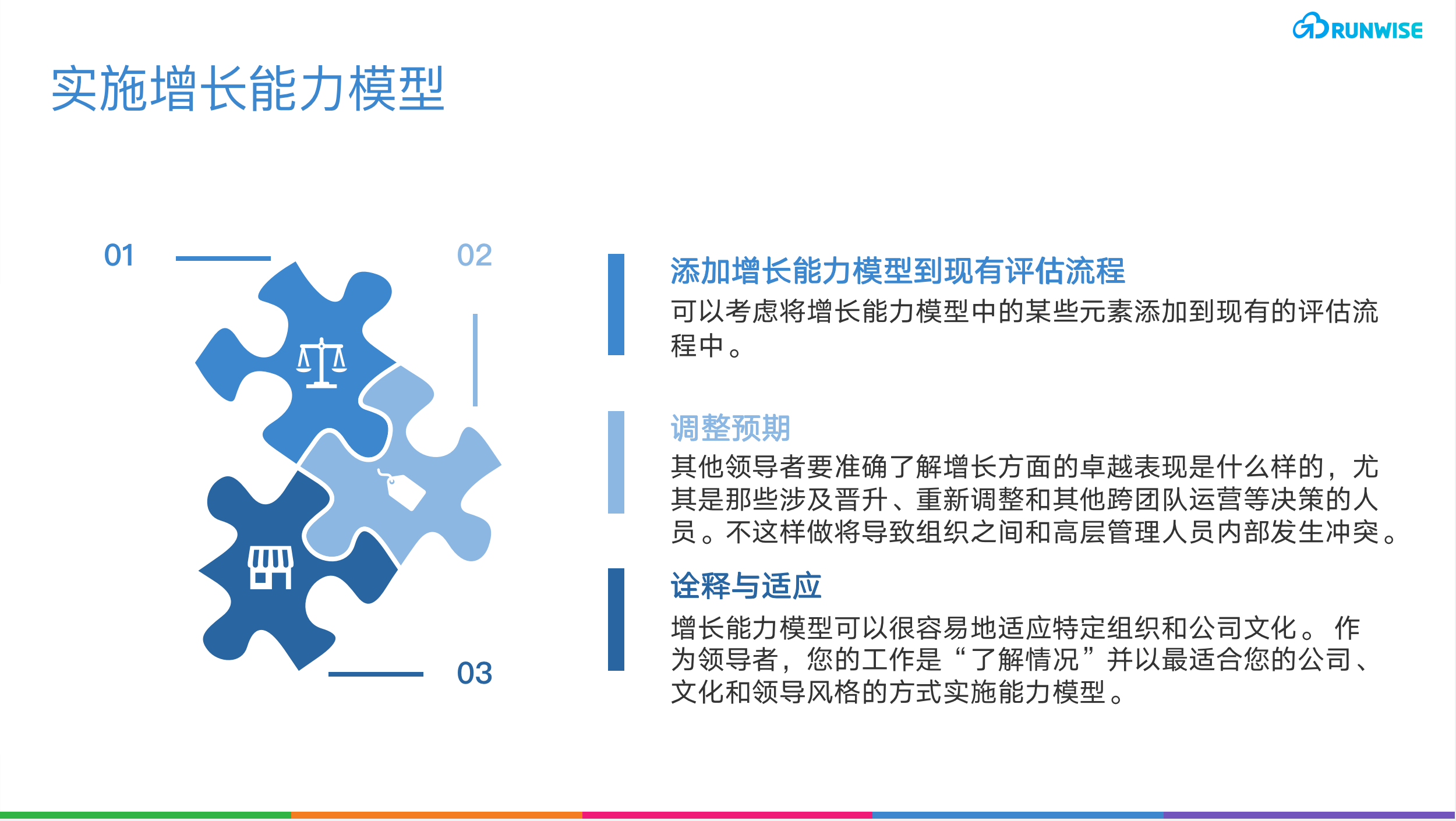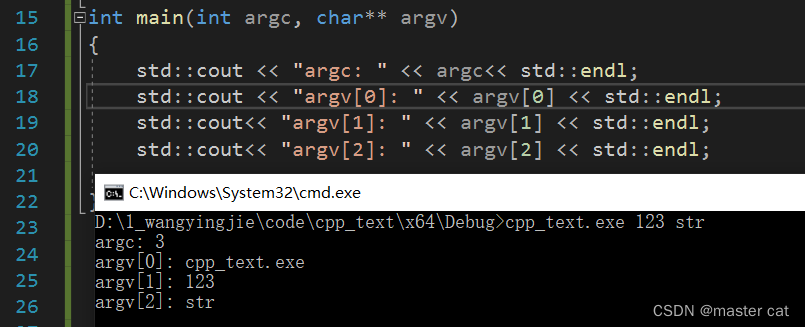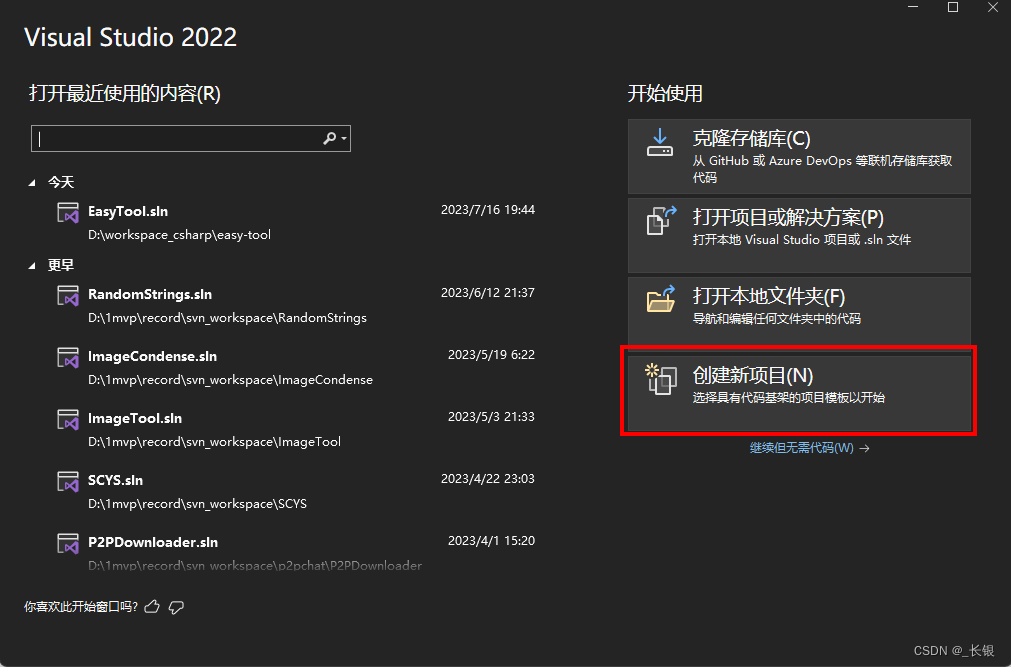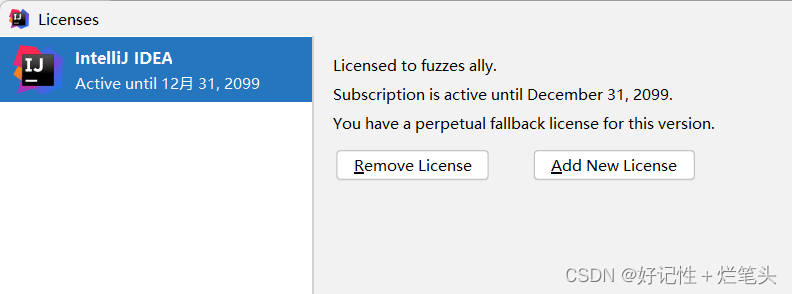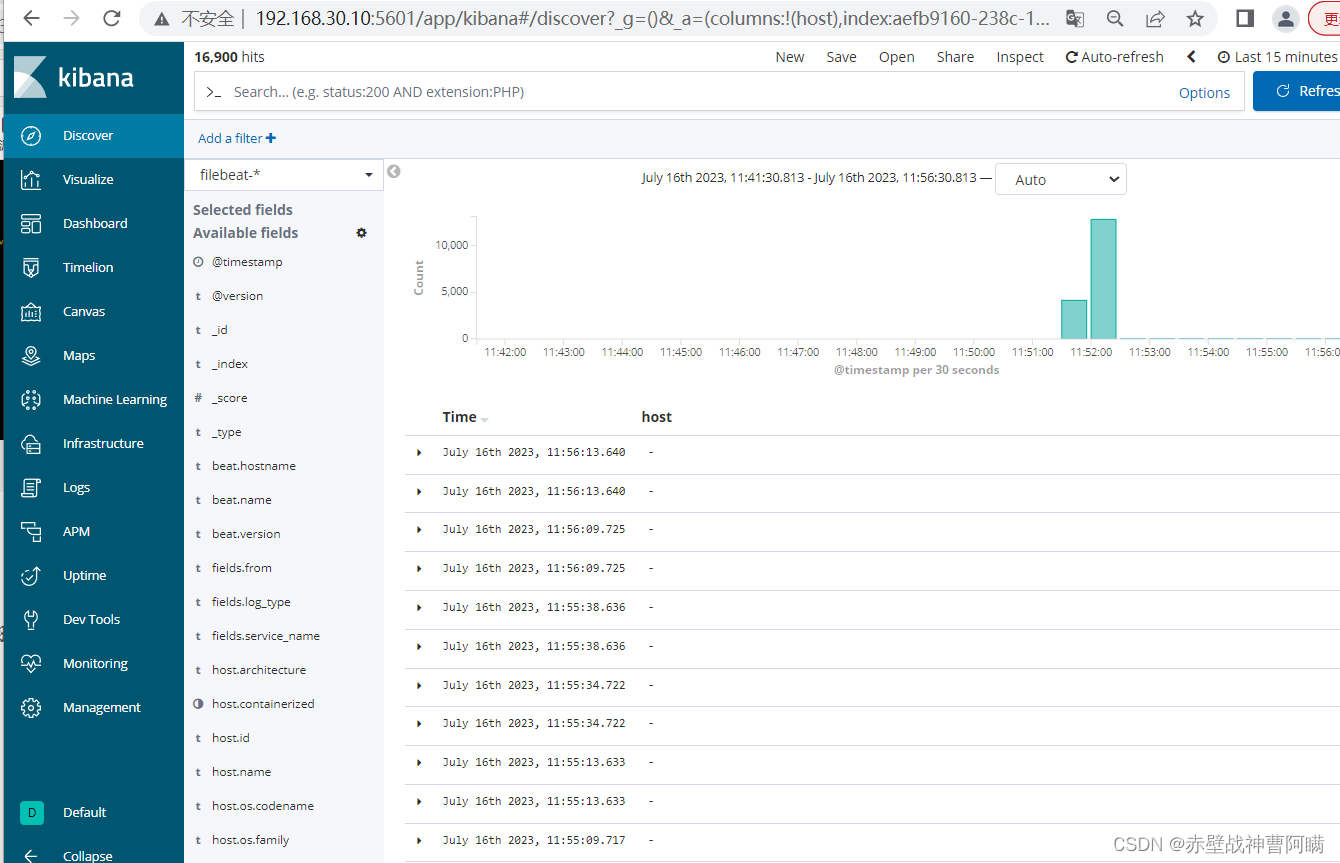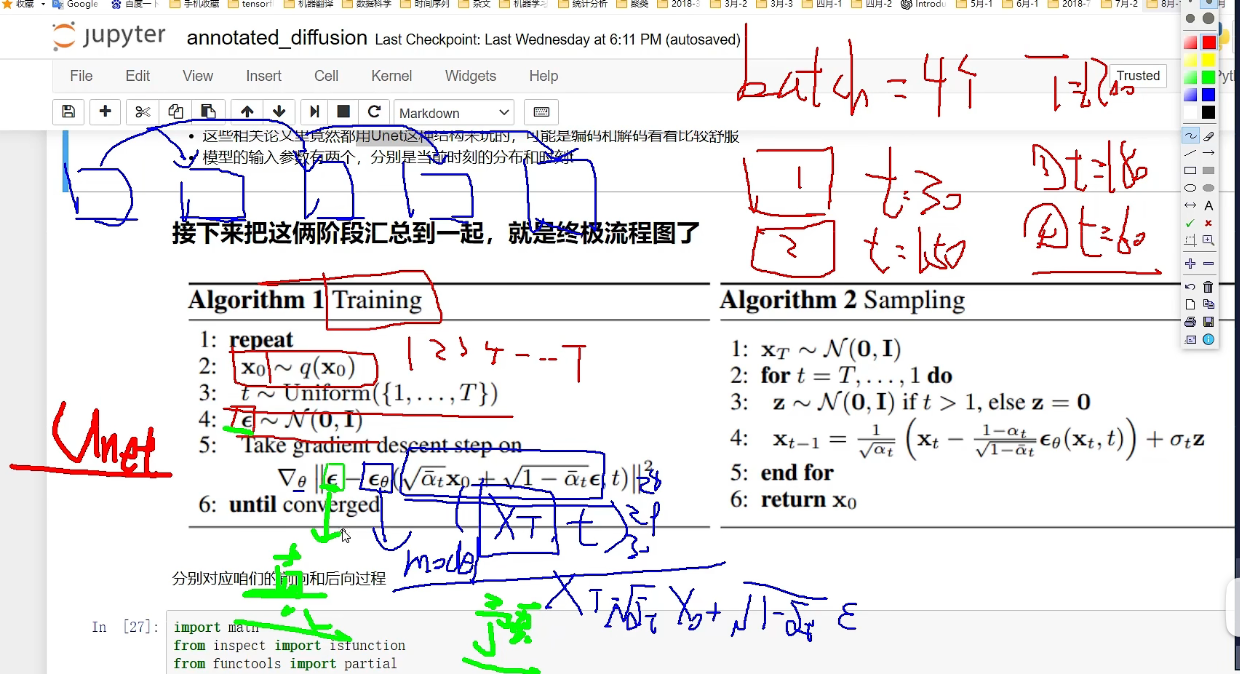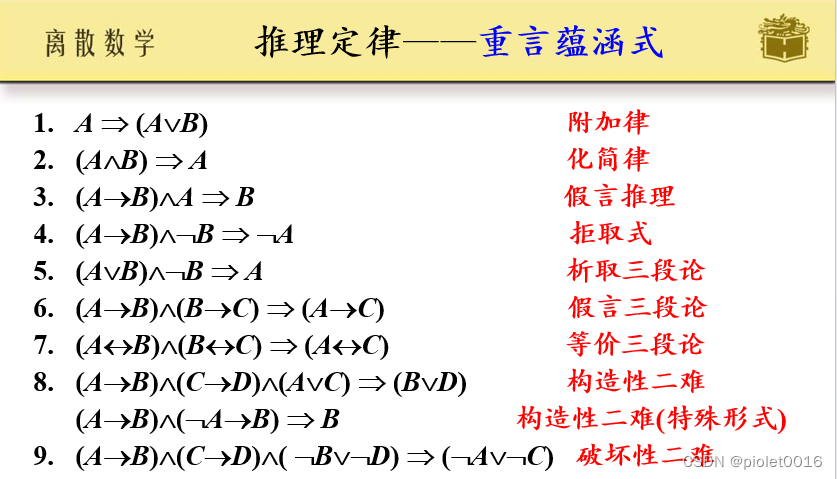Windows Terminal:https://www.microsoft.com/store/productId/9N0DX20HK701
最新Powershell下载:https://github.com/PowerShell/PowerShell/releases
Oh-My-Posh官网:https://ohmyposh.dev/
Nerd字体下载:https://www.nerdfonts.com/font-downloads
推荐字体:DejaVuSansM Nerd Font、MesloLG Nerd Font
百度网盘文件:
链接:https://pan.baidu.com/s/1qY9Azp13eSpadYFz9BT91A?pwd=ncoz
提取码:ncoz
让我们开始吧
1、准备资源(软件、字体安装过程省略)
- Windows Terminal
- Powershell 7或其它版本
- 字体文件,我用的是DejaVuSansM Nerd Font字体
2、安装Oh-My-Posh,依次键入下列命令(-AllowPrerelease是最新版本,-Force强制安装)
Install-Module posh-git -AllowPrerelease -ForceInstall-Module oh-my-posh -AllowPrerelease -ForceGet-PoshThemes(查看主题)notepad $PROFILE(以前没装过的会提示,创建新文件,点击确定创建)oh-my-posh init pwsh --config "$env:POSH_THEMES_PATH\powerlevel10k_rainbow.omp.json" | Invoke-Expression(powerlevel10k_rainbow是我选择的主题,替换成你想要的主题名). $PROFILE(应用主题,注意$PROFILE前面有个点)
3、显示乱码修改字体,在Windows Terminal设置
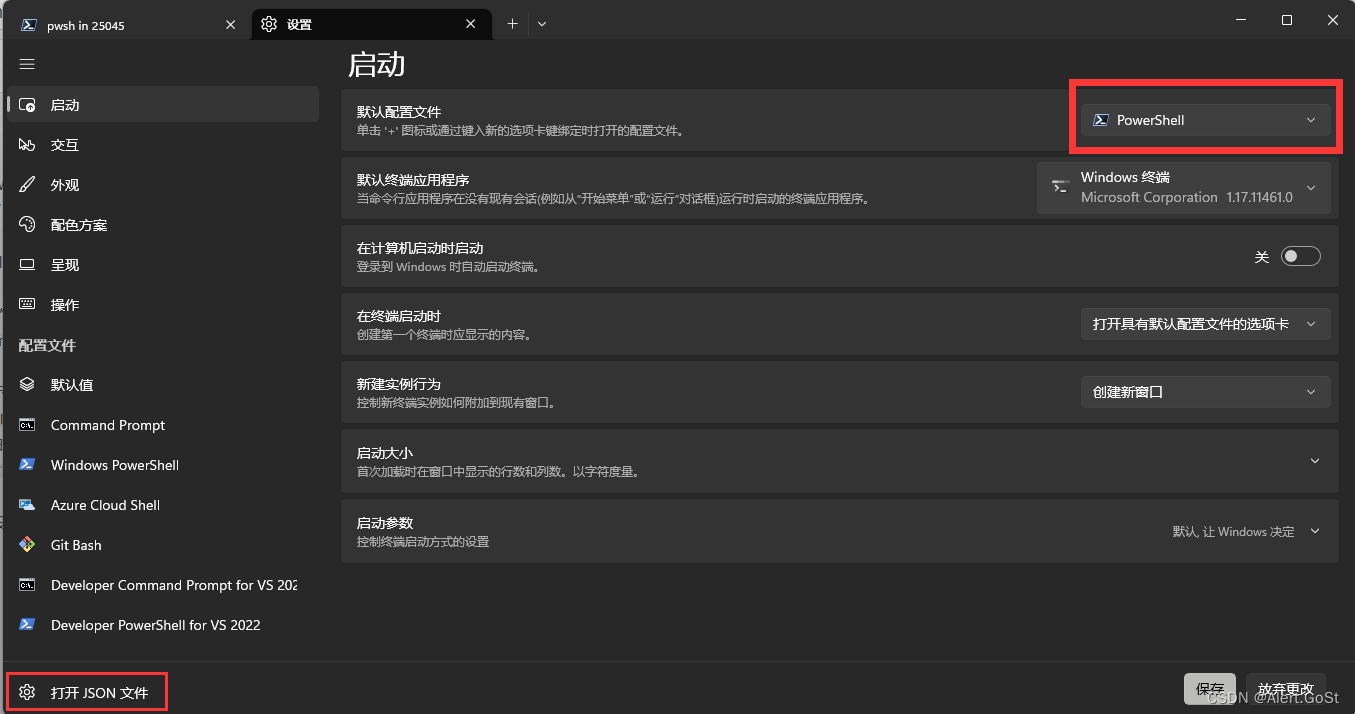
点击左下角的打开JSON文件,找到"source": "Windows.Terminal.PowershellCore"添加下列代码,face里的值就是你要替换的字体
"font":
{
"face": "DejaVuSansM Nerd Font Mono",
"size": 14.0
},
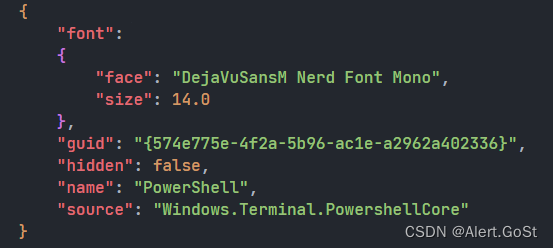
4、保存退出再重新启动Windows Terminal乱码就解决了。
5、小提示
- Oh-My-Posh是对Powershell的美化,暂未找到美化CMD的方法,有方法的小伙伴也可以在评论区告诉我
- 在官网下载Powershell、字体会很慢,请耐心等待,或者使用我在百度网盘中的文件
- 使用VSCode的小伙伴如果终端显示乱码,可以在设置中配置下字体,我这里用的是MesloLGS Nerd Font