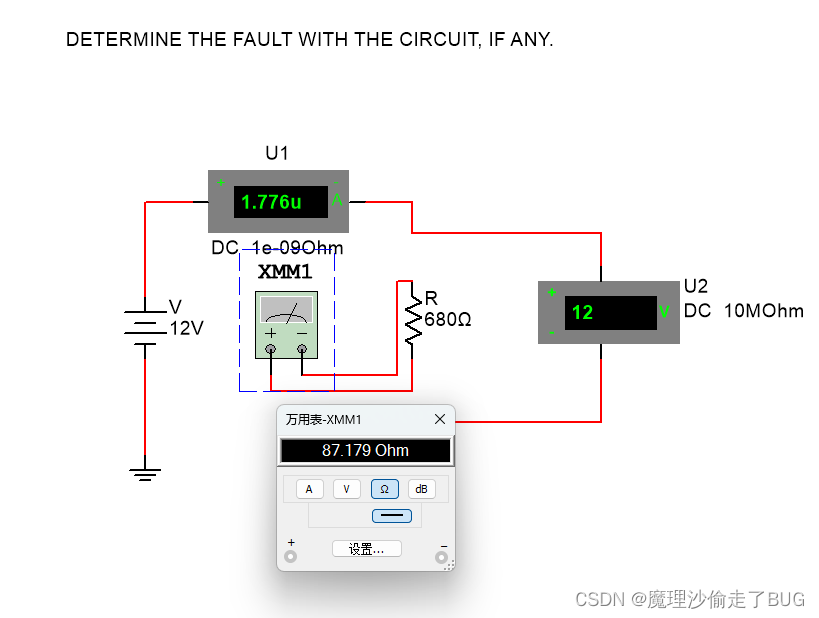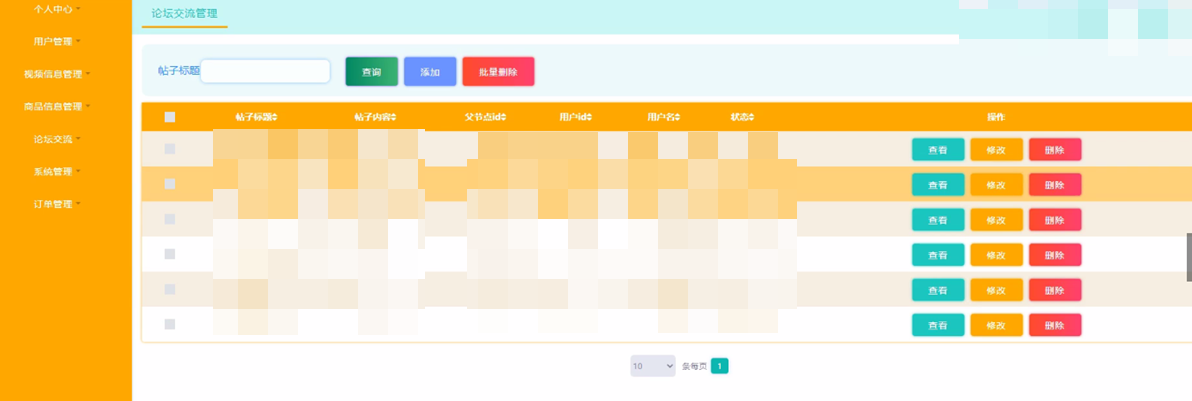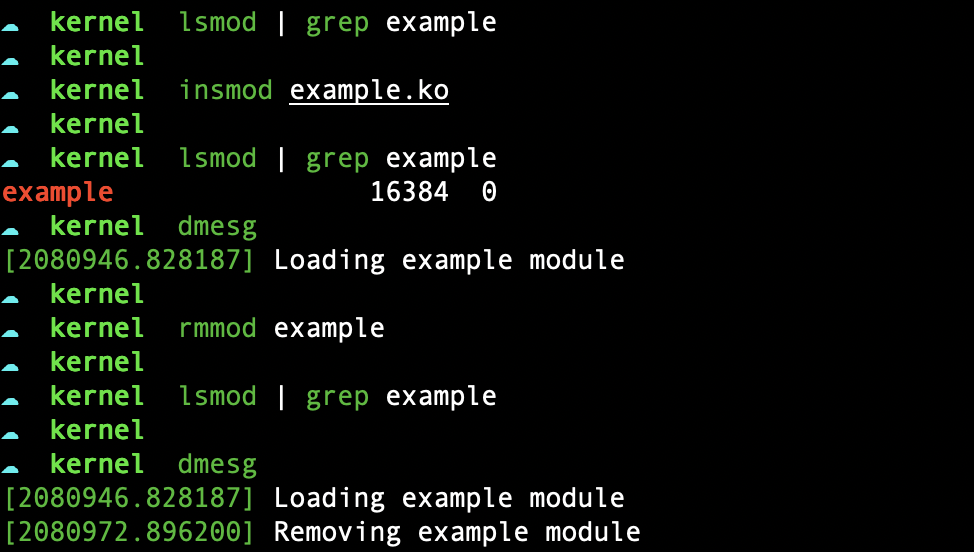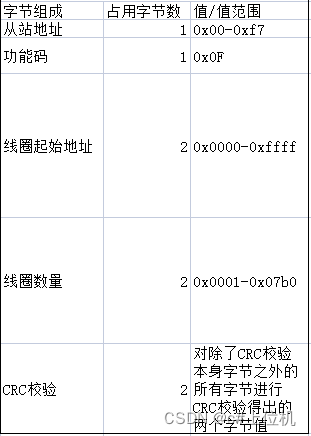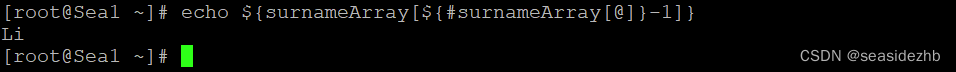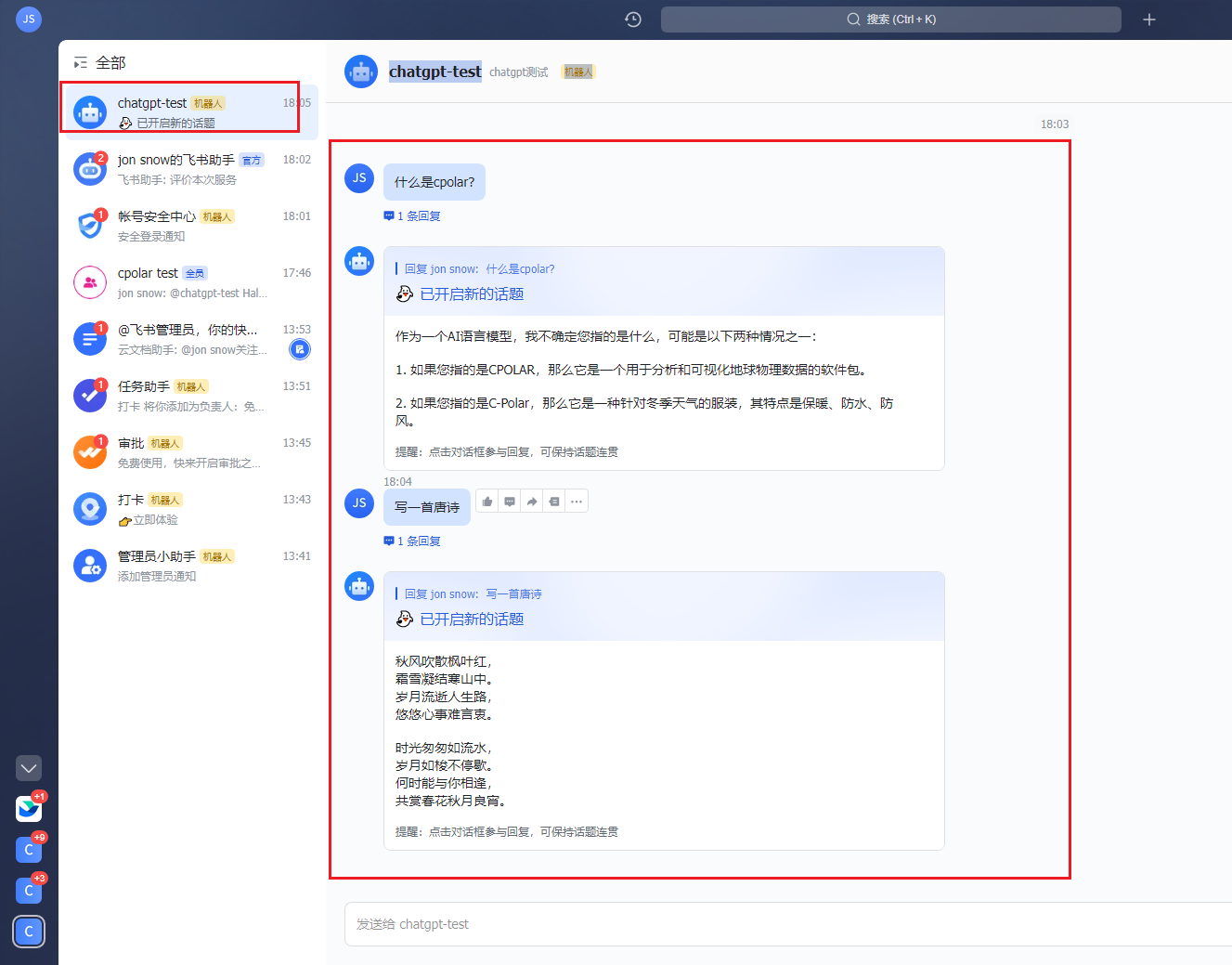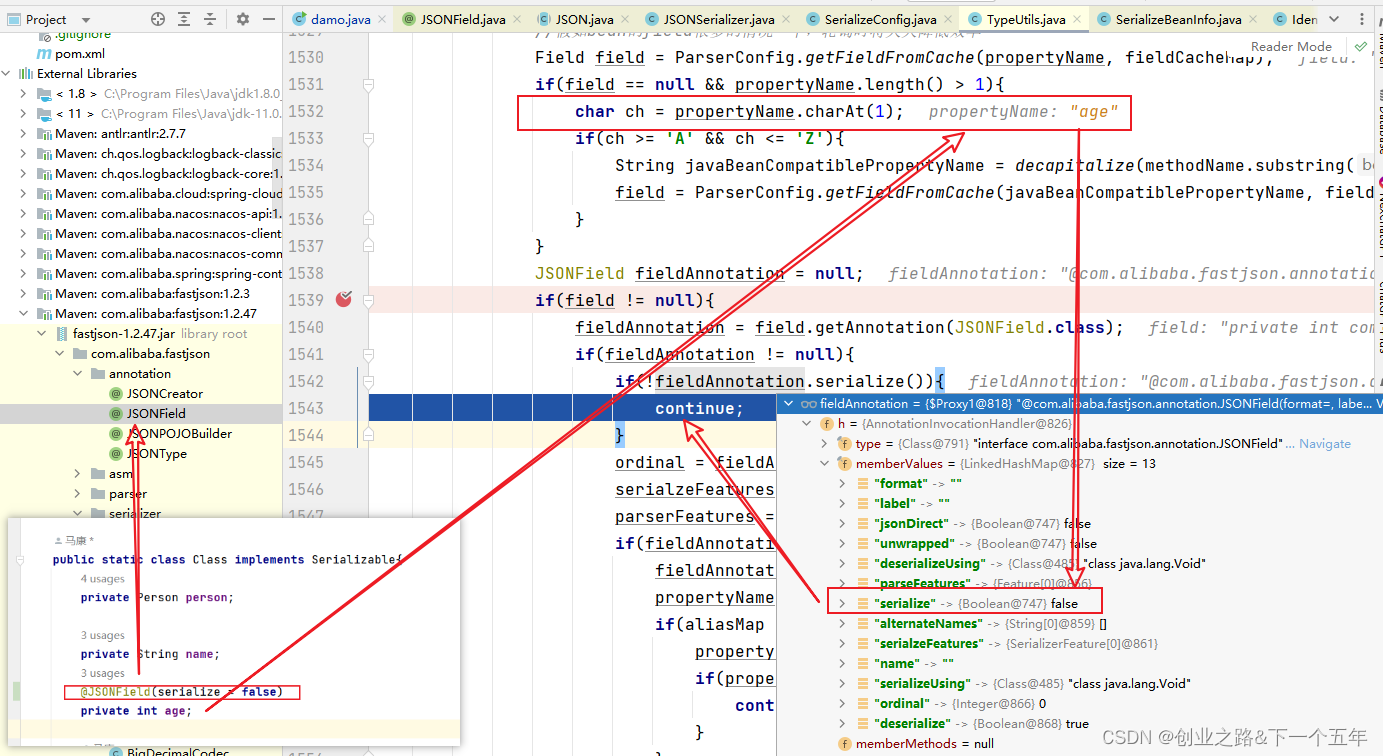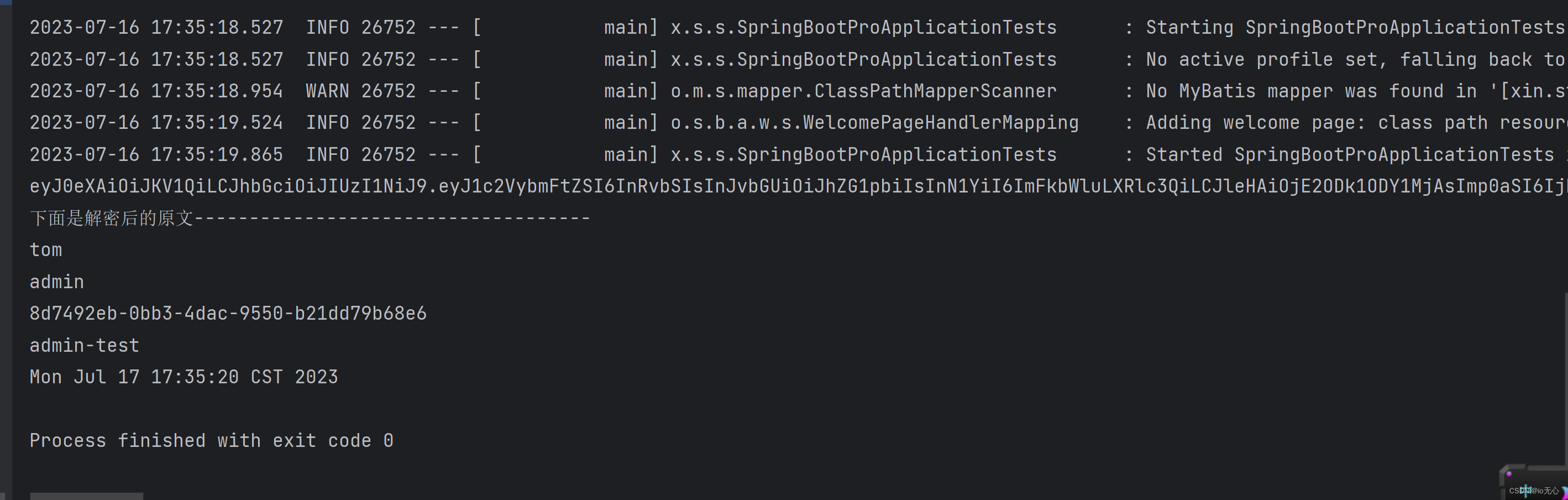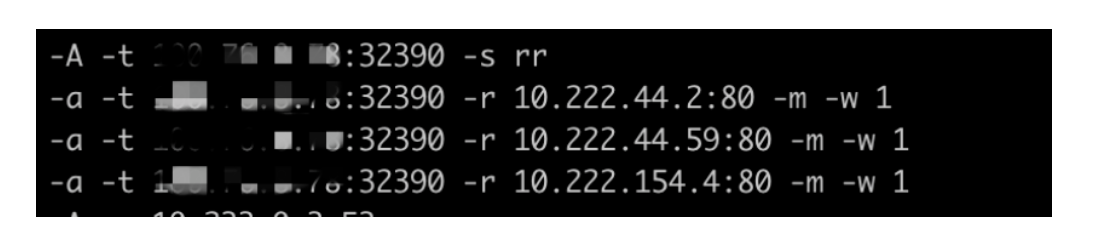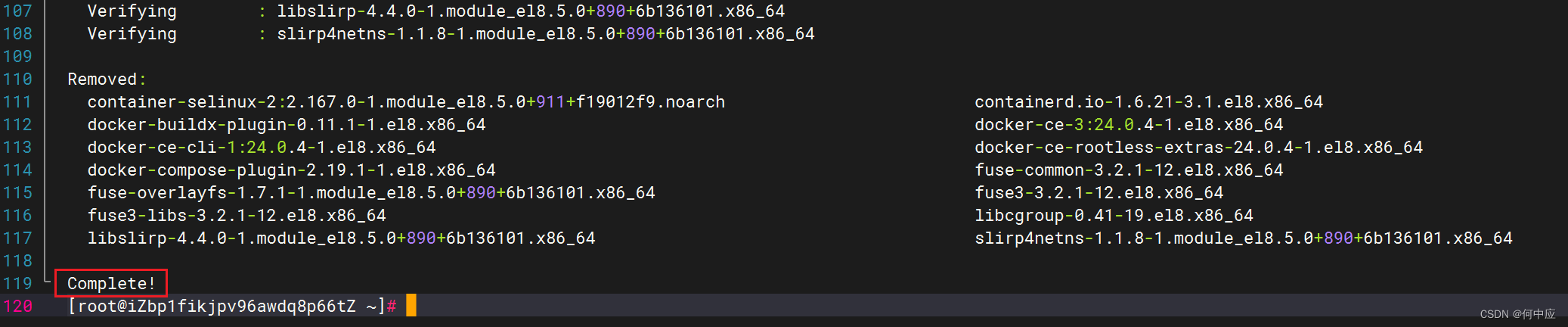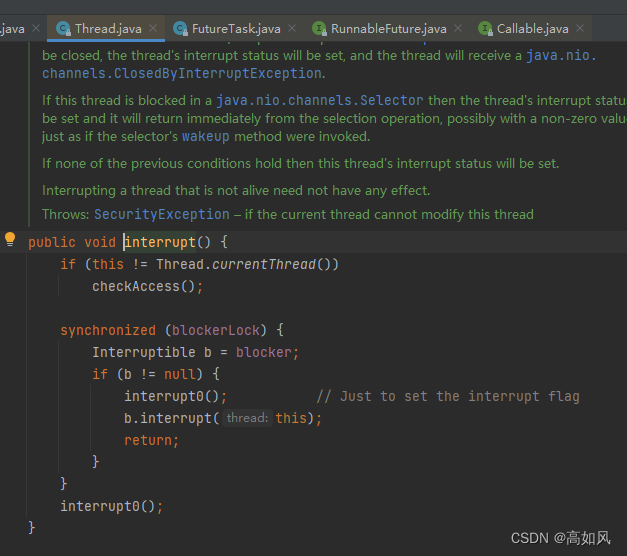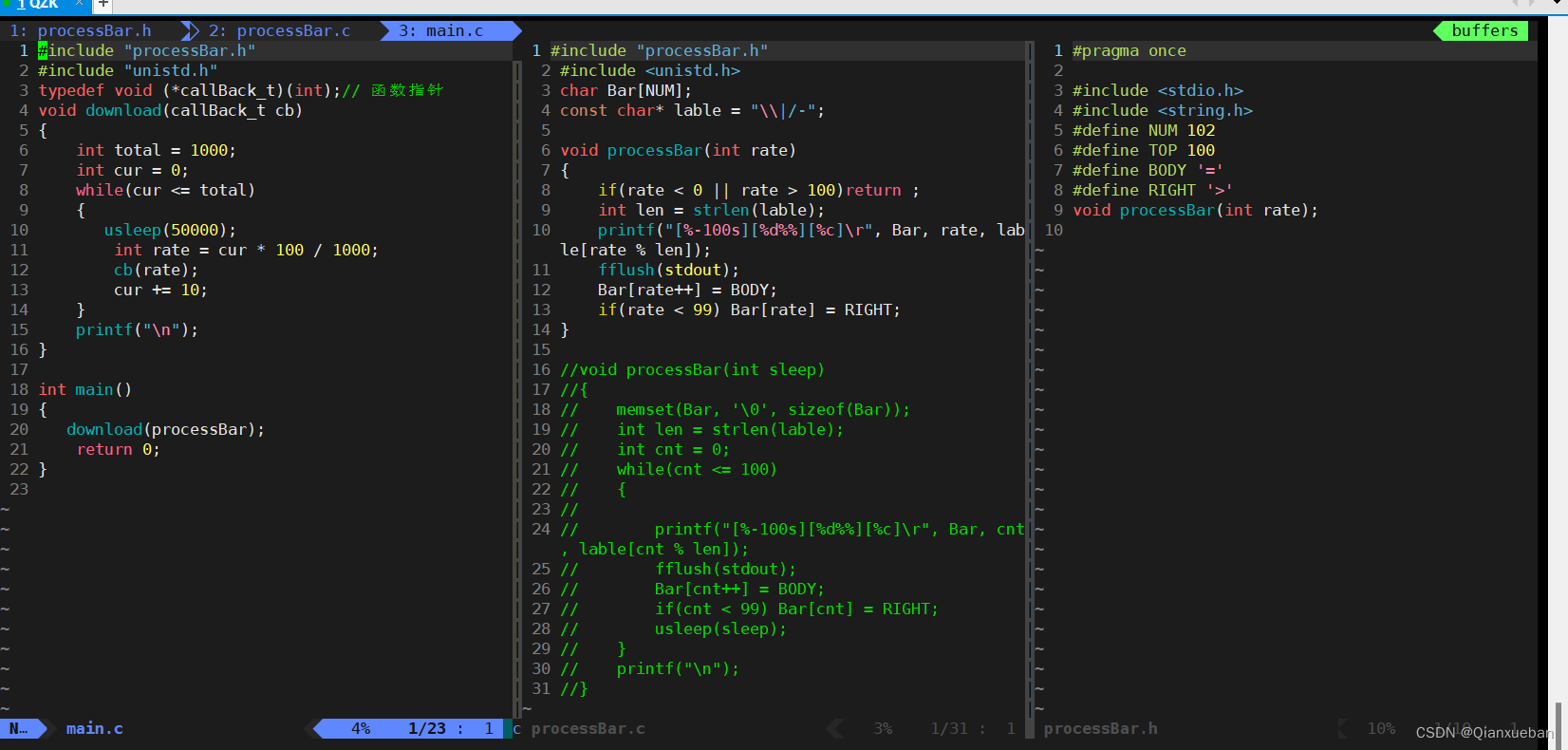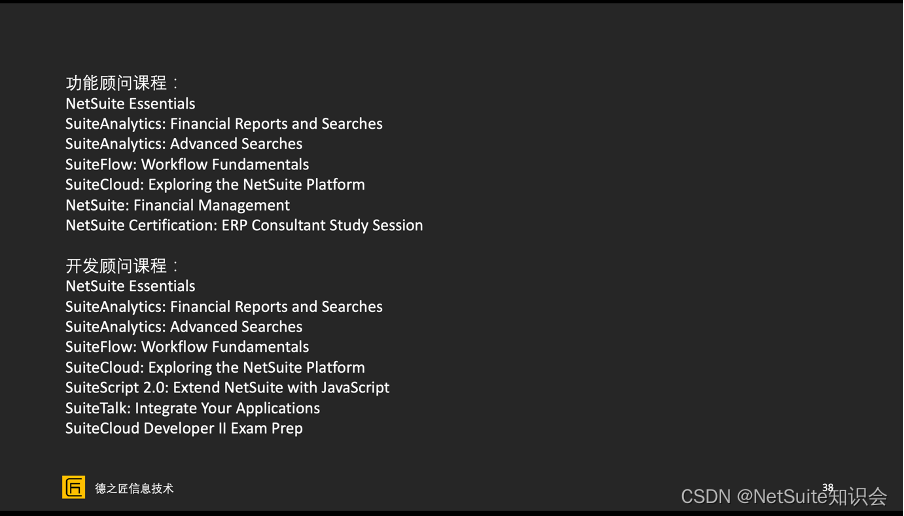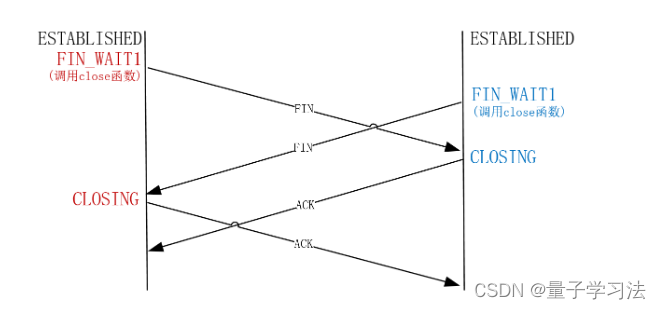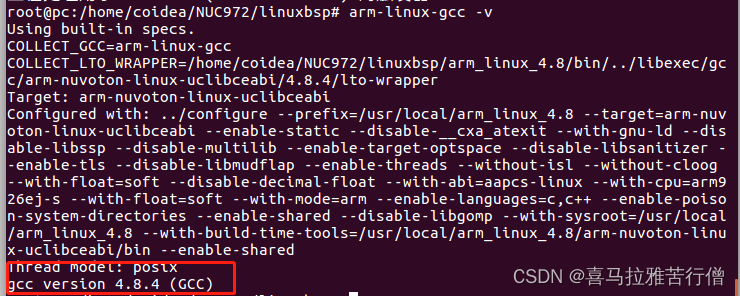参考
清华开源ChatGLM2-6B安装使用 手把手教程,轻松掌握
相关链接
代码:https://github.com/THUDM/ChatGLM2-6B
模型:https://huggingface.co/THUDM/chatglm2-6b、https://cloud.tsinghua.edu.cn/d/674208019e314311ab5c/?p=%2Fchatglm2-6b&mode=list
实践
环境:【大模型】AutoDL快速使用
准备
- 下载依赖
$ cd autodl-tmp
$ git clone https://github.com/THUDM/ChatGLM2-6B.git
$ cd ChatGLM2-6B/
$ pip install -r requirements.txt
... ...
- 下载模型
$ cd ~
$ git clone https://huggingface.co/THUDM/chatglm2-6b
$ cd chatglm2-6b
$ rm tokenizer.model
$ wget https://cloud.tsinghua.edu.cn/seafhttp/files/e09f0aa2-6a1f-44ca-8bbf-ad54431549f8/tokenizer.model
$ rm *.bin
$ wget https://huggingface.co/THUDM/chatglm2-6b/resolve/main/pytorch_model-00001-of-00007.bin
$ wget https://huggingface.co/THUDM/chatglm2-6b/resolve/main/pytorch_model-00002-of-00007.bin
$ wget https://huggingface.co/THUDM/chatglm2-6b/resolve/main/pytorch_model-00003-of-00007.bin
$ wget https://huggingface.co/THUDM/chatglm2-6b/resolve/main/pytorch_model-00004-of-00007.bin
$ wget https://huggingface.co/THUDM/chatglm2-6b/resolve/main/pytorch_model-00005-of-00007.bin
$ wget https://huggingface.co/THUDM/chatglm2-6b/resolve/main/pytorch_model-00006-of-00007.bin
$ wget https://huggingface.co/THUDM/chatglm2-6b/resolve/main/pytorch_model-00007-of-00007.bin
// $ wget https://cloud.tsinghua.edu.cn/seafhttp/files/2009b5fb-6aef-4203-a8ba-8be8d0888a9d/pytorch_model-00001-of-00007.bin
// $ wget https://cloud.tsinghua.edu.cn/seafhttp/files/3d1d5889-0f0d-4790-a60f-66af41efad01/pytorch_model-00002-of-00007.bin
// $ wget https://cloud.tsinghua.edu.cn/seafhttp/files/ce812a31-376b-4cc9-b450-b09423468e37/pytorch_model-00003-of-00007.bin
// $ wget https://cloud.tsinghua.edu.cn/seafhttp/files/19f2fb29-f4f1-4ee8-ab56-b49e1b24c87d/pytorch_model-00004-of-00007.bin
// $ wget https://cloud.tsinghua.edu.cn/seafhttp/files/302f2ecf-e17a-41b2-be96-d6eef6f4471a/pytorch_model-00005-of-00007.bin
// $ wget https://cloud.tsinghua.edu.cn/seafhttp/files/1897c0ab-4ee4-4395-bae6-0abe00720eea/pytorch_model-00006-of-00007.bin
配置修改
$ vim ~/autodl-tmp/ChatGLM2-6B/web_demo.py 将如下内容:
... ...
tokenizer = AutoTokenizer.from_pretrained("THUDM/chatglm2-6b", trust_remote_code=True)
model = AutoModel.from_pretrained("THUDM/chatglm2-6b", trust_remote_code=True).cuda()
... ...
demo.queue().launch(share=False, inbrowser=True)
修改为
tokenizer = AutoTokenizer.from_pretrained("/root/chatglm2-6b", trust_remote_code=True)
model = AutoModel.from_pretrained("/root/chatglm2-6b", trust_remote_code=True).cuda()
... ...
demo.queue().launch(server_port=6006,share=False, inbrowser=True)
启动
$ cd ~/autodl-tmp/ChatGLM2-6B
$ python web_demo.py
Loading checkpoint shards: 100%|██████████████████████████████████████████████████████████████████████████| 7/7 [00:08<00:00, 1.22s/it]
web_demo.py:89: GradioDeprecationWarning: The `style` method is deprecated. Please set these arguments in the constructor instead.
user_input = gr.Textbox(show_label=False, placeholder="Input...", lines=10).style(
Running on local URL: http://127.0.0.1:6006
To create a public link, set `share=True` in `launch()`.