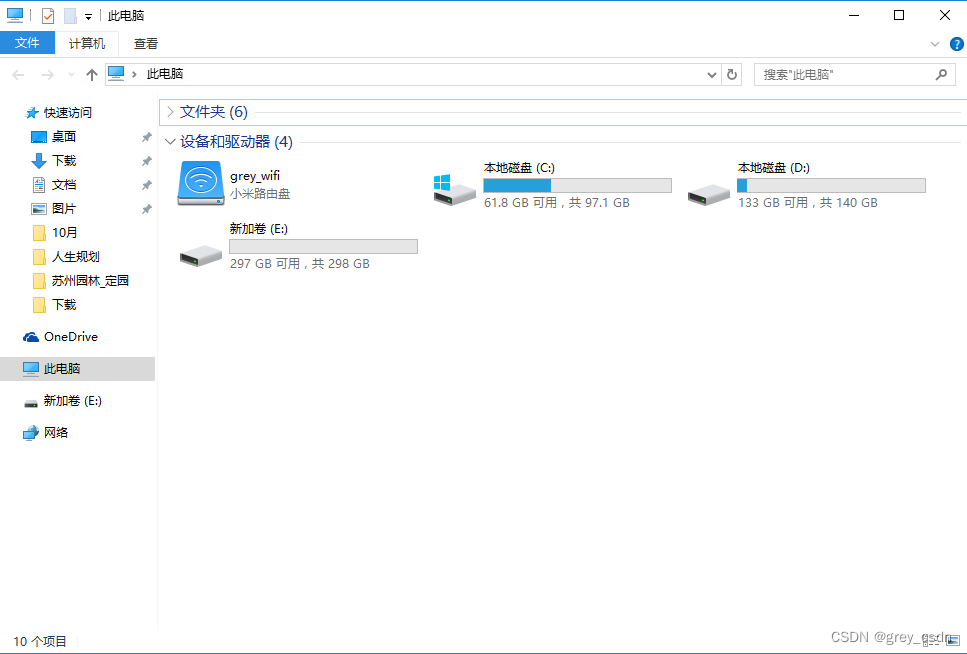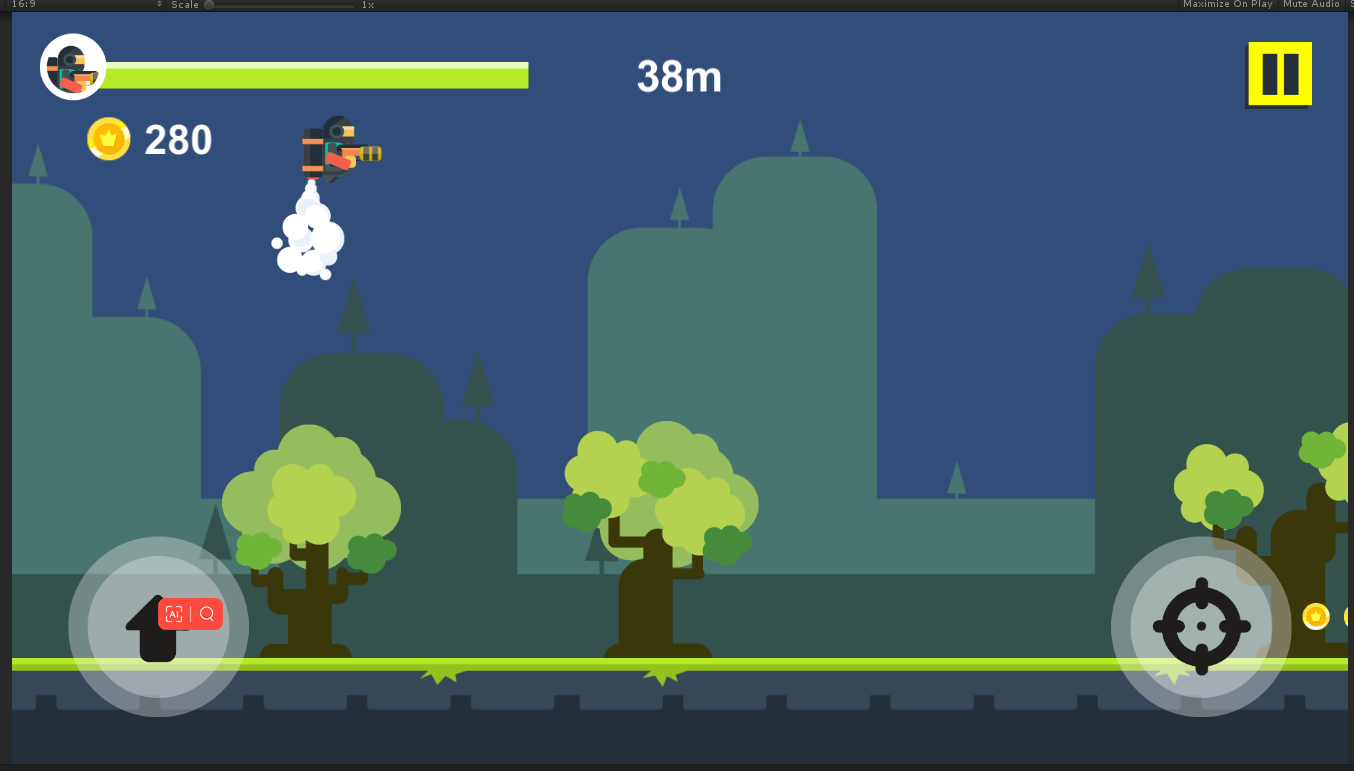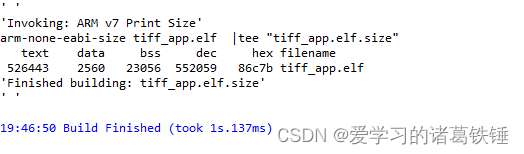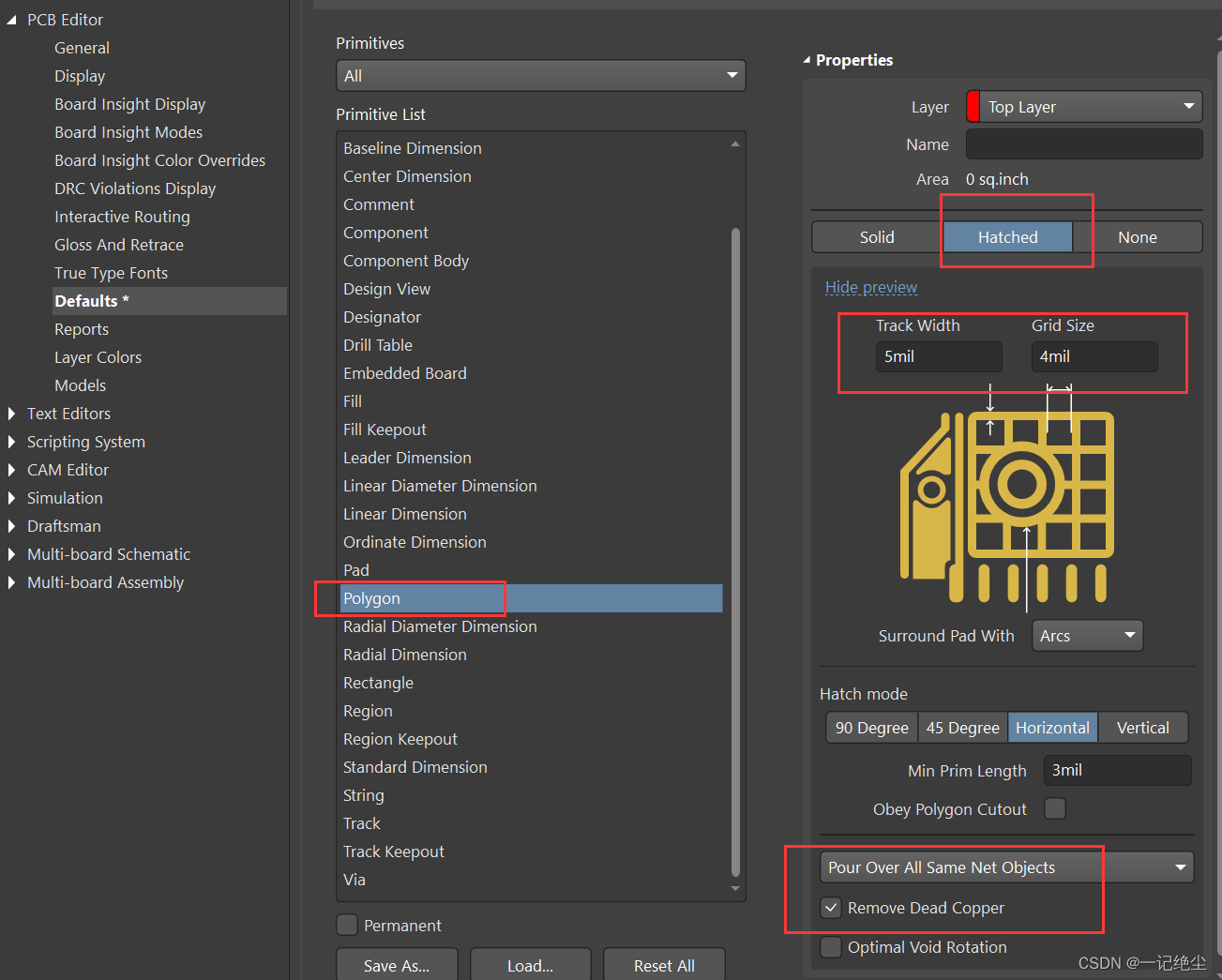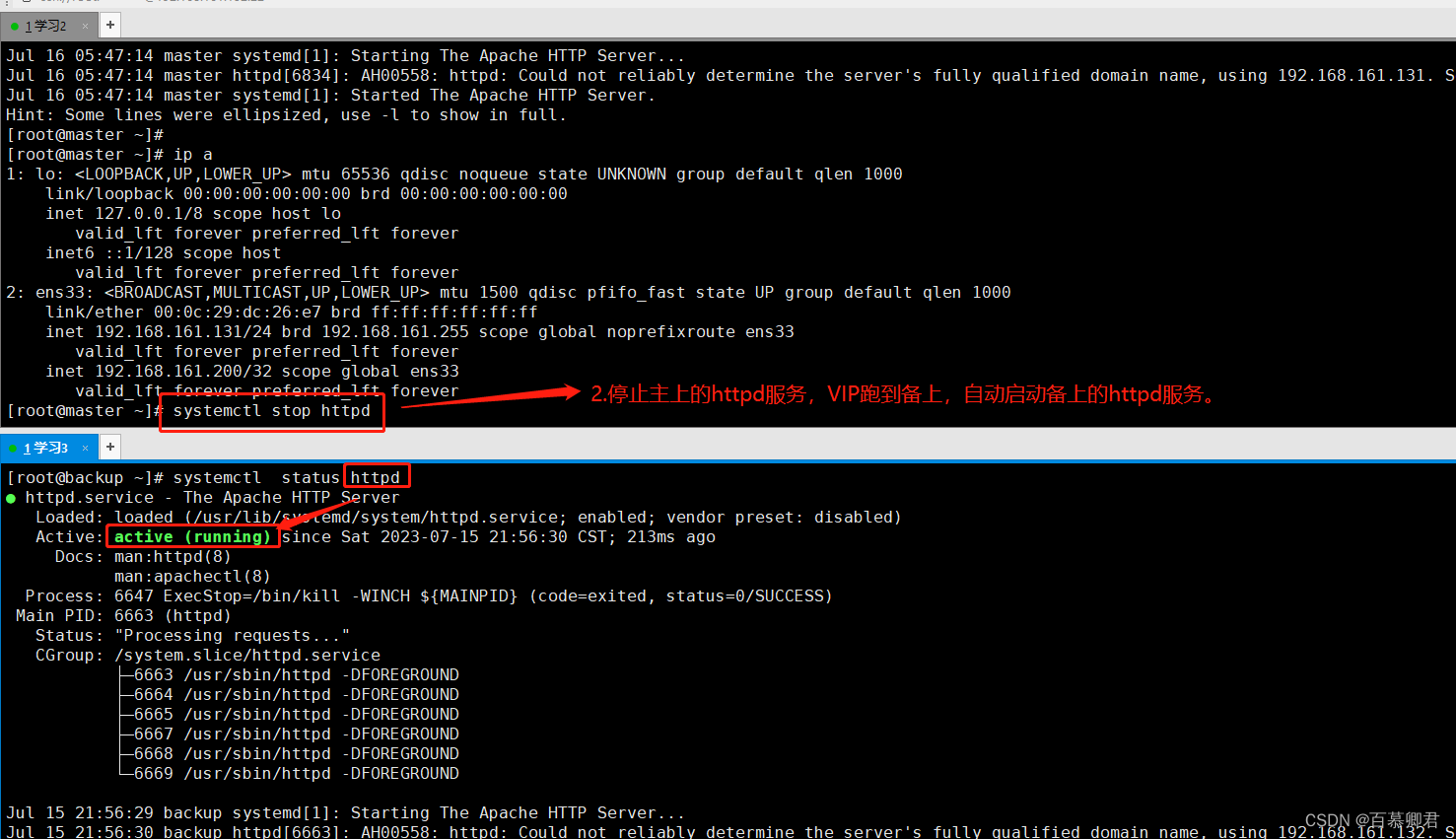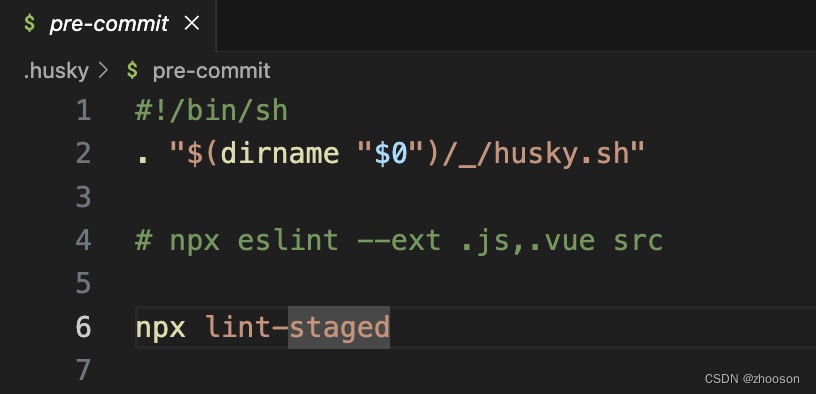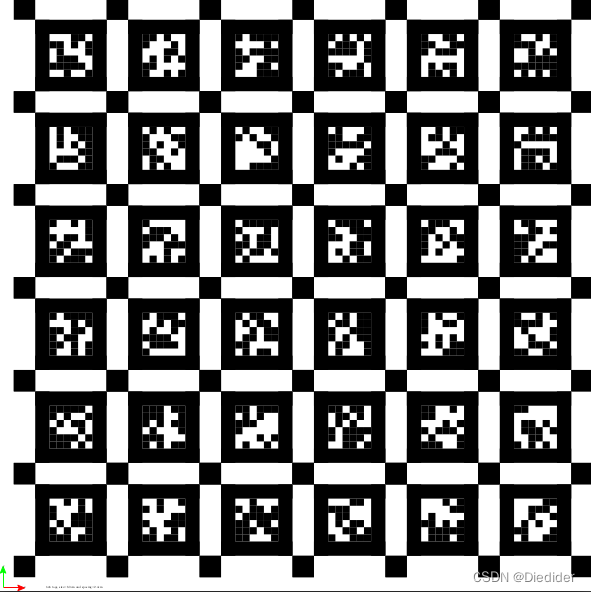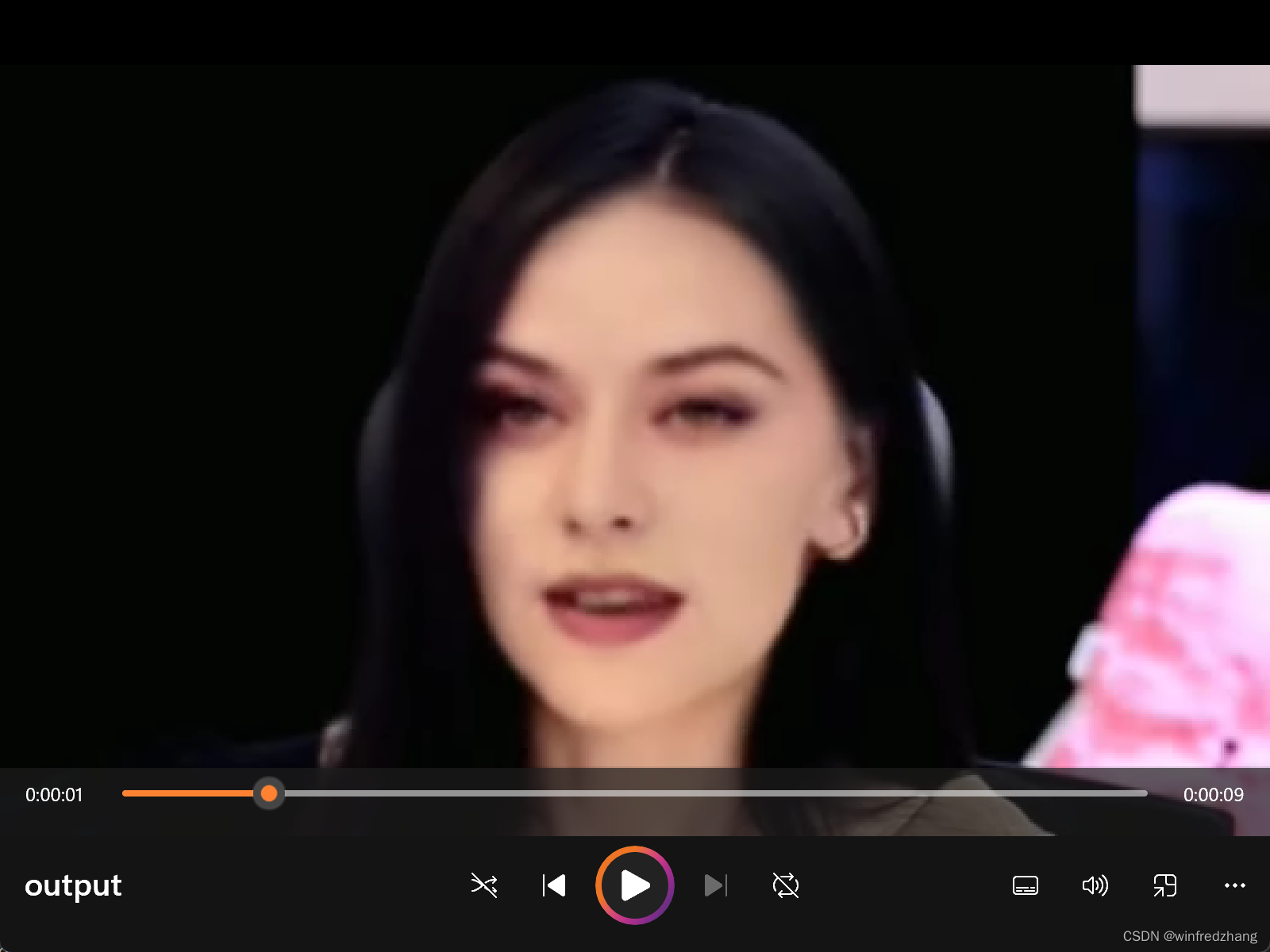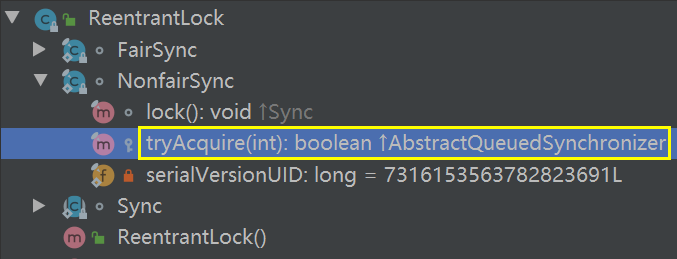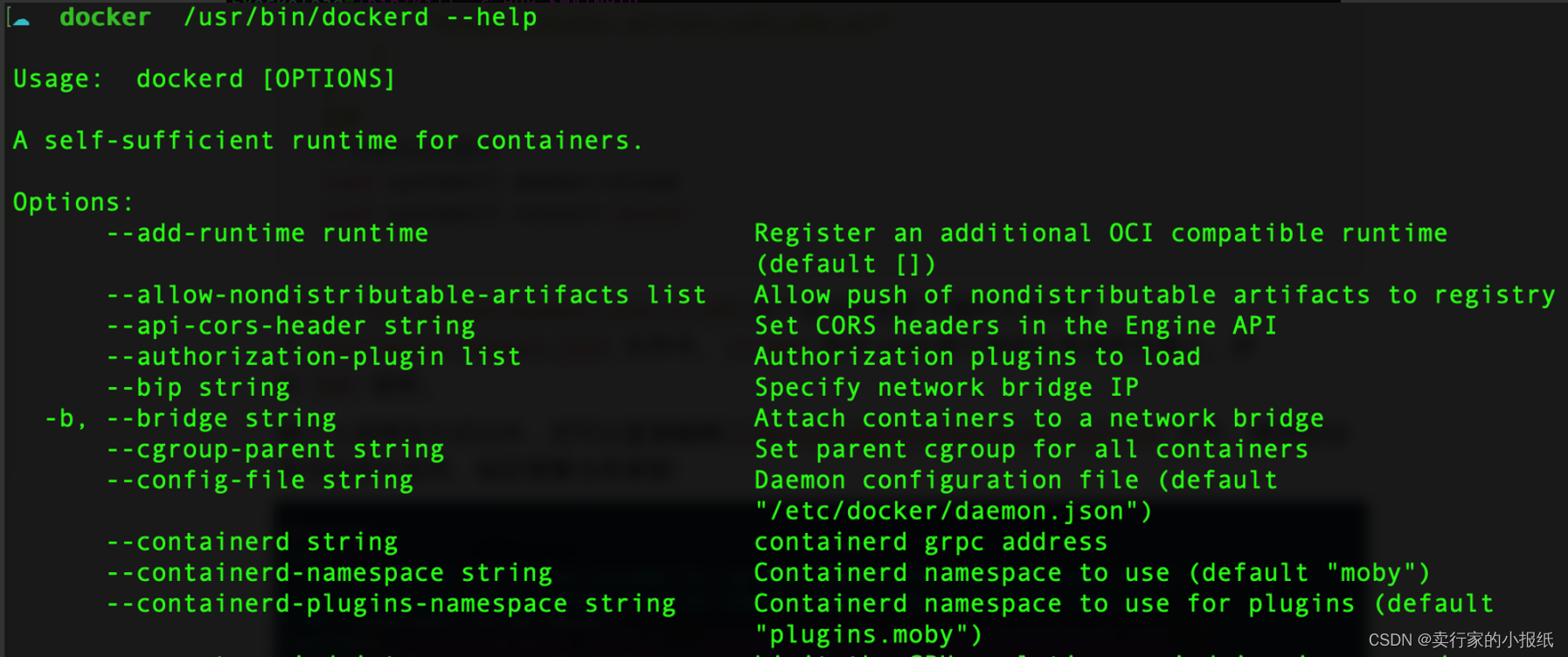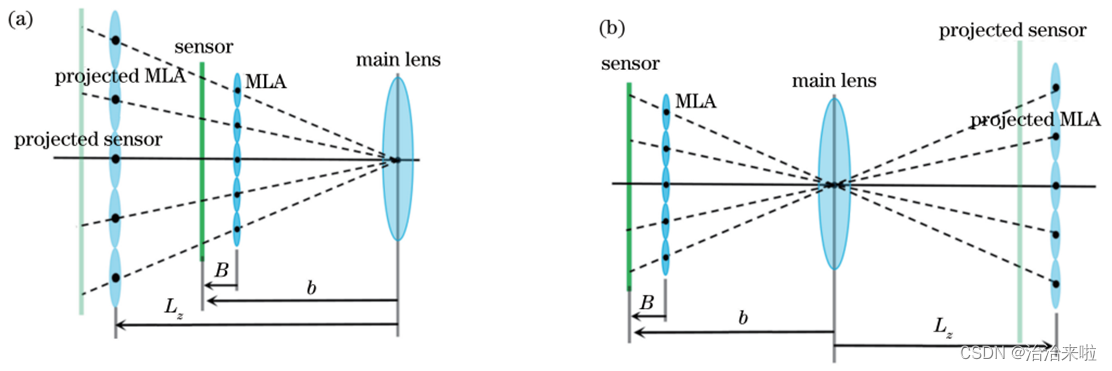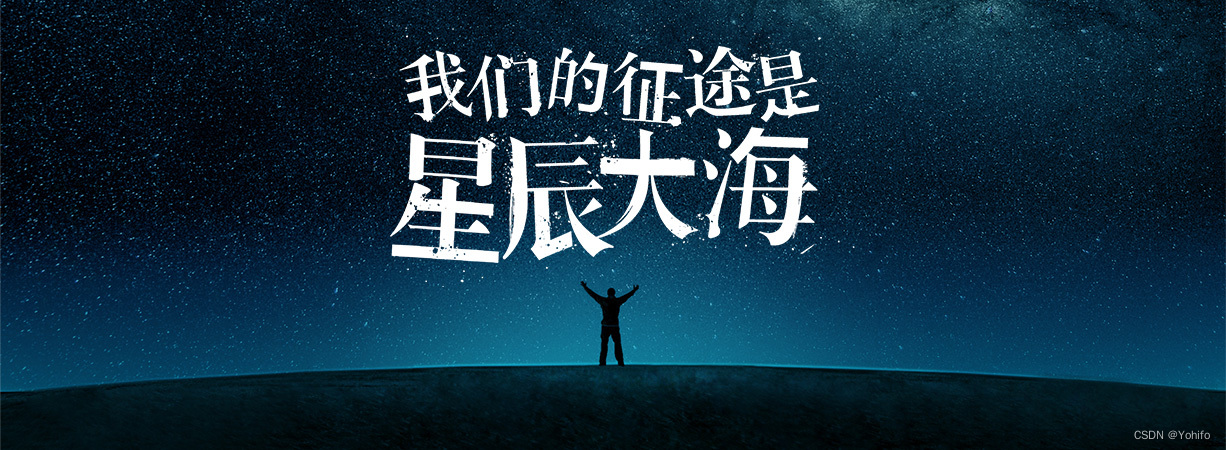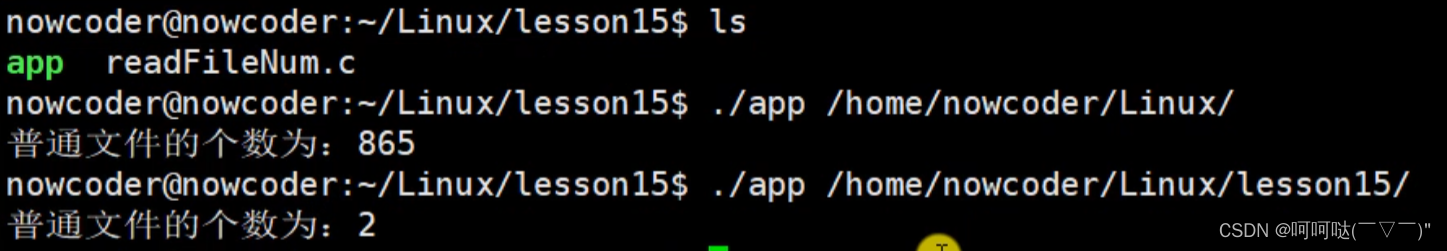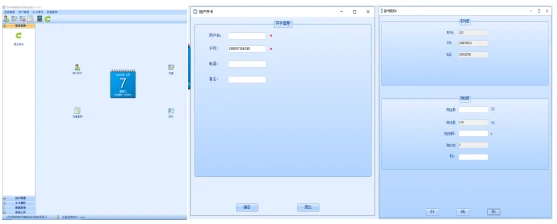一、简介
pgloader是一款开源软件,可以将各种来源的数据加载到PostgreSQL数据库中,支持动态读取数据,使用 COPY 流式传输协议将数据加载到 PostgreSQL 数据库中,并使用单独的线程读取和写入数据,由于能够直接从源数据库加载数据。今天我们就借助pgloader这款工具实现将MySQL数据迁移到PostgreSQL数据库。
二、版本说明
MySQL版本为8.0.31、PostgreSQL版本为13.5。
三、安装PostgreSQL数据库
1.创建pg用户及安装目录
useradd postgres
mkdir -p /home/postgresql
2.安装pg数据库依赖包
yum install -y perl-ExtUtils-Embed readline-devel python3 python3-devel gcc-c++ cmake libarchive openssl-devel
3.pg安装部署
wget https://ftp.postgresql.org/pub/source/v13.5/postgresql-13.5.tar.gz
tar -zxvf postgresql-13.5.tar.gz && cd postgresql-13.5/
./configure --prefix=/home/postgresql --with-python --with-perl --with-openssl
make &&make install
/home/postgresql/bin/pg_ctl --version ##查看安装版本
pg_ctl (PostgreSQL) 13.5
4.设置环境变量
mkdir -p /app/postgresql/pgdata ##创建数据库存储目录
cat >> /etc/profile << EOF
## postgres ##
export PATH=/app/postgresql/bin:$PATH
export LD_LIBRARY_PATH=/app/postgresql/lib
export PGDATA=/app/postgresql/pgdata
EOF
source /etc/profile #加载环境变量
pg_ctl --version
pg_ctl (PostgreSQL) 13.5
5.授权
chown -R postgres.postgres /home/postgresql
su - postgres
initdb ##初始化
6.创建数据库
pg_ctl start -D $PGDATA ##启动数据库
createuser -P zabbix ##输出两次密码
Enter password for new role:
Enter it again:
createdb -O zabbix -E Unicode -T template0 zabbix ##创建数据库
四、安装pgloader工具
1.安装部署
wget https://codeload.github.com/dimitri/pgloader/tar.gz/refs/tags/v3.6.9
tar -zxvf v3.6.9
dnf -y install freetds-devel ##安装依赖包
cd pgloader-3.6.9/
chmod 755 bootstrap-centos.sh
./bootstrap-centos.sh
make pgloader
cp build/bin/pgloader /usr/local/bin/
pgloader --version
pgloader version "3.6.7~devel"
compiled with SBCL 2.2.10-1.rhel8
2.修改Mysql身份认证
echo "default-authentication-plugin=mysql_native_password" >> /etc/my.conf ##pgloader不支持caching_sha2_password身份验证插件,而这个是 MySQL 8 的默认设置,需要修改配置,如MySQL8.0前版本无需操作
systemctl restart mysqld ##重启数据库
3.导入Zabbix表结构
vi database/postgresql/schema.sql ##从INSERT INTO dbversion开始往下全部删除,参考命令 :.,$d
CREATE INDEX sla_service_tag_1 ON sla_service_tag (slaid);
CREATE TABLE dbversion (
dbversionid bigint NOT NULL,
mandatory integer DEFAULT '0' NOT NULL,
optional integer DEFAULT '0' NOT NULL,
PRIMARY KEY (dbversionid)
);
INSERT INTO dbversion VALUES ('1','6000000','6000017');
create or replace function hosts_name_upper_upper()
returns trigger language plpgsql as $func$
begin
update hosts set name_upper=upper(name)
where hostid=new.hostid;
psql -Uzabbix -dzabbix -f database/postgresql/schema.sql
4.迁移Mysql配置信息
参考文献:https://pgloader.readthedocs.io/en/latest/ref/mysql.html
mkdir -p /root/migration && cd /root/migration
vi config.pgloader ##当复制下面配置的时候请去除所有的注释
LOAD DATABASE
FROM mysql://zabbix:*****@127.0.0.1:3306/zabbix
INTO postgresql://zabbix:*****@127.0.0.1:5432/zabbix
WITH include no drop,
#当列出此选项时,pgloader在加载数据时将不包含任何DROP语句。
truncate,
#当列出这个选项时,pgloader在将数据加载到每个PostgreSQL表之前,对每个PostgreSQL表发出TRUNCATE命令。删除表中的所有行,但表结构及其列、约束、索引等保持不变。新行标识所用的计数值重置为该列的种子
create no tables,
#当列出此选项时,pgloader在加载数据之前跳过表的创建,目标表必须已存在。
#此外,当使用不创建表时,pgloader从当前目标数据库获取元数据并检查类型转换,然后在加载数据之前删除约束和索引,并在加载完成后重新安装它们。
create no indexes,
#当列出此选项时,pgloader将跳过创建索引。
no foreign keys,
#当列出此选项时,pgloader将跳过创建外键。
reset sequences,
#当列出这个选项时,在数据加载结束时,在所有索引都创建完成之后,pgloader将创建的所有PostgreSQL序列重置为它们所附列的当前最大值。
data only
#当列出此选项时,pgloader只发出COPY语句,而不进行任何处理。
SET maintenance_work_mem TO '1024MB', work_mem to '512MB'
#设置maintenance_work_mem和work_mem,根据自己机器的配置来设置,越大迁移越快
EXCLUDING TABLE NAMES MATCHING ~/history.*/, ~/trend.*/
#不迁移history表和trends表
ALTER SCHEMA 'zabbix' RENAME TO 'public';
#将pgloader转换生成的zabbix模式更名为public
pgloader config.pgloader ##开始迁移所有的配置不包含历史数据
Total import time ✓ 126602 12.5 MB 3.820s ##新库耗时时间较短
5.查看迁移数据
# psql -Uzabbix -dzabbix -h127.0.0.1
> \d items
Column | Type | Collation | Nullable | Default
------------------+-------------------------+-----------+----------+---------------------------
itemid | bigint | | not null |
type | integer | | not null | 0
snmp_oid | character varying(512) | | not null | ''::character varying
hostid | bigint | | not null |
name | character varying(255) | | not null | ''::character varying
...
Indexes:
"items_pkey" PRIMARY KEY, btree (itemid)
"items_1" btree (hostid, key_)
"items_3" btree (status)
"items_4" btree (templateid)
"items_5" btree (valuemapid)
"items_6" btree (interfaceid)
"items_7" btree (master_itemid)
"items_8" btree (key_)
"items_9" btree (hostid, name_upper)
迁移MySQL历史数据
# cd /root/migration
# vi data.pgloader ##过滤掉history和trends七张表,每个大版本的表数量不相同,下面过滤的表请按实际版本中表数量过滤
LOAD DATABASE
FROM mysql://zabbix:*****@127.0.0.1:3306/zabbix
INTO postgresql://zabbix:*****@127.0.0.1:5432/zabbix
WITH include no drop,
no truncate,
create no tables,
create no indexes,
no foreign keys,
reset sequences,
data only
SET maintenance_work_mem TO '1024MB', work_mem TO '512MB'
EXCLUDING TABLE NAMES MATCHING 'acknowledges',
'actions',
'alerts',
'auditlog',
'autoreg_host',
'conditions',
'config',
'config_autoreg_tls',
'corr_condition',
'corr_condition_group',
'corr_condition_tag',
'corr_condition_tagpair',
'corr_condition_tagvalue',
'corr_operation',
'correlation',
'dashboard',
'dashboard_page',
'dashboard_user',
'dashboard_usrgrp',
'dbversion',
'dchecks',
'dhosts',
'drules',
'dservices',
'escalations',
'event_recovery',
'event_suppress',
'event_tag',
'events',
'expressions',
'functions',
'globalmacro',
'globalvars',
'graph_discovery',
'graph_theme',
'graphs',
'graphs_items',
'group_discovery',
'group_prototype',
'ha_node',
'host_discovery',
'host_inventory',
'host_tag',
'hostmacro',
'hosts',
'hosts_groups',
'hosts_templates',
'housekeeper',
'hstgrp',
'httpstep',
'httpstep_field',
'httpstepitem',
'httptest',
'httptest_field',
'httptest_tag',
'httptestitem',
'icon_map',
'icon_mapping',
'ids',
'images',
'interface',
'interface_discovery',
'interface_snmp',
'item_condition',
'item_discovery',
'item_parameter',
'item_preproc',
'item_rtdata',
'item_tag',
'items',
'lld_macro_path',
'lld_override',
'lld_override_condition',
'lld_override_opdiscover',
'lld_override_operation',
'lld_override_ophistory',
'lld_override_opinventory',
'lld_override_opperiod',
'lld_override_opseverity',
'lld_override_opstatus',
'lld_override_optag',
'lld_override_optemplate',
'lld_override_optrends',
'maintenance_tag',
'maintenances',
'maintenances_groups',
'maintenances_hosts',
'maintenances_windows',
'media',
'media_type',
'media_type_message',
'media_type_param',
'module',
'opcommand',
'opcommand_grp',
'opcommand_hst',
'opconditions',
'operations',
'opgroup',
'opinventory',
'opmessage',
'opmessage_grp',
'opmessage_usr',
'optemplate',
'problem',
'problem_tag',
'profiles',
'proxy_autoreg_host',
'proxy_dhistory',
'proxy_history',
'regexps',
'report',
'report_param',
'report_user',
'report_usrgrp',
'rights',
'role',
'role_rule',
'script_param',
'scripts',
'service_alarms',
'service_problem',
'service_problem_tag',
'service_status_rule',
'service_tag',
'services',
'services_links',
'sessions',
'sla',
'sla_excluded_downtime',
'sla_schedule',
'sla_service_tag',
'sysmap_element_trigger',
'sysmap_element_url',
'sysmap_shape',
'sysmap_url',
'sysmap_user',
'sysmap_usrgrp',
'sysmaps',
'sysmaps_element_tag',
'sysmaps_elements',
'sysmaps_link_triggers',
'sysmaps_links',
'tag_filter',
'task',
'task_acknowledge',
'task_check_now',
'task_close_problem',
'task_data',
'task_remote_command',
'task_remote_command_result',
'task_result',
'timeperiods',
'token',
'trigger_depends',
'trigger_discovery',
'trigger_queue',
'trigger_tag',
'triggers',
'users',
'users_groups',
'usrgrp',
'valuemap',
'valuemap_mapping',
'widget',
'widget_field'
ALTER SCHEMA 'zabbix' RENAME TO 'public';
# pgloader data.pgloader ##只有一台Server监控数据用时较短
2023-06-11T21:00:32.007800+21:00 LOG pgloader version "3.6.7~devel"
2023-06-11T21:00:32.007800+21:00 LOG Migrating from #<MYSQL-CONNECTION mysql://zabbix@127.0.0.1:3306/zabbix {10067B4643}>
2023-06-11T21:00:32.007800+21:00 LOG Migrating into #<PGSQL-CONNECTION pgsql://zabbix@127.0.0.1:5432/zabbix {10067B47D3}>
2023-06-11T21:00:32.007800+21:00 WARNING Source column "public"."history_uint"."value" is casted to type "bigint" which is not the same as "numeric", the type of current target database column "public"."history_uint"."value".
2023-06-11T21:00:32.007800+21:00 WARNING Source column "public"."trends_uint"."value_min" is casted to type "bigint" which is not the same as "numeric", the type of current target database column "public"."trends_uint"."value_min".
2023-06-11T21:00:32.007800+21:00 WARNING Source column "public"."trends_uint"."value_avg" is casted to type "bigint" which is not the same as "numeric", the type of current target database column "public"."trends_uint"."value_avg".
2023-06-11T21:00:32.007800+21:00 WARNING Source column "public"."trends_uint"."value_max" is casted to type "bigint" which is not the same as "numeric", the type of current target database column "public"."trends_uint"."value_max".
2023-06-11T21:00:32.007800+21:00 LOG report summary reset
table name errors rows bytes total time
----------------------- --------- --------- --------- --------------
fetch meta data 0 7 0.076s
----------------------- --------- --------- --------- --------------
public.history 0 8008 286.8 kB 0.110s
public.history_uint 0 2429 74.1 kB 0.067s
public.trends_uint 0 50 1.6 kB 0.082s
public.history_text 0 2 52.6 kB 0.117s
public.trends 0 142 8.4 kB 0.020s
public.history_str 0 12 0.9 kB 0.036s
public.history_log 0 0 0.025s
----------------------- --------- --------- --------- --------------
COPY Threads Completion 0 4 0.171s
Reset Sequences 0 0 0.027s
Install Comments 0 0 0.000s
----------------------- --------- --------- --------- --------------
Total import time ✓ 10643 424.5 kB 0.198s
6.查看历史数据迁移
psql -Uzabbix
\c zabbix
zabbix=> select * from history;
itemid | clock | value | ns
--------+------------+------------------------+-----------
10073 | 1670483513 | 0.8324606300857088 | 661499763
10073 | 1670483573 | 1.0157088072329086 | 718082482
10073 | 1670483693 | 0.8991120422218923 | 907381983
10073 | 1670483753 | 1.015714184025525 | 963646786
10073 | 1670483813 | 1.0329172154884476 | 19686404
10073 | 1670483873 | 1.0158031677606336 | 70690315
10073 | 1670483933 | 1.0157542389272938 | 124586880
10073 | 1670483993 | 1.015691219317195 | 182209551
10073 | 1670484053 | 1.0156428524089065 | 242692284
7.设置主外键
cat schema.sql |tail -n +2090 > altertable.sql > altertable.sql ##将所有ALTER以及另一段sql放入altertable.sql中
psql -Uzabbix -dzabbix -f database/postgresql/altertable.sql
psql -Uzabbix
\c zabbix
\d+ items
...
Foreign-key constraints:
"c_items_1" FOREIGN KEY (hostid) REFERENCES hosts(hostid) ON DELETE CASCADE
"c_items_2" FOREIGN KEY (templateid) REFERENCES items(itemid) ON DELETE CASCADE
"c_items_3" FOREIGN KEY (valuemapid) REFERENCES valuemap(valuemapid)
"c_items_4" FOREIGN KEY (interfaceid) REFERENCES interface(interfaceid)
"c_items_5" FOREIGN KEY (master_itemid) REFERENCES items(itemid) ON DELETE CASCADE
五、Zabbix前端访问测试
1.数据库连接配置

2.测试连接成功
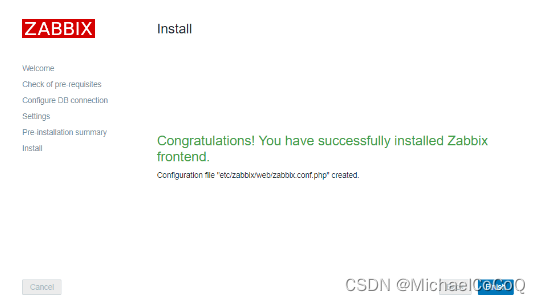
注:按照实际环境测试环境先熟悉验证,不建议直接生产操作该步骤
博客可能不能及时回复问题,技术问题欢迎加入交流。
具有丰富的模板资源及模板开发能力、项目落地管理经验分享欢迎加入交流
微信号:king_songax