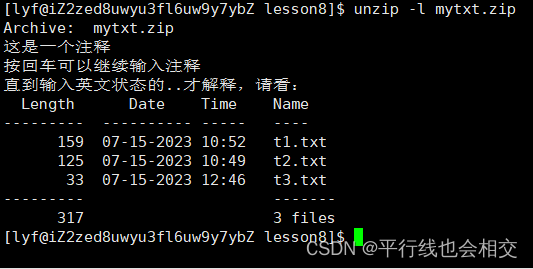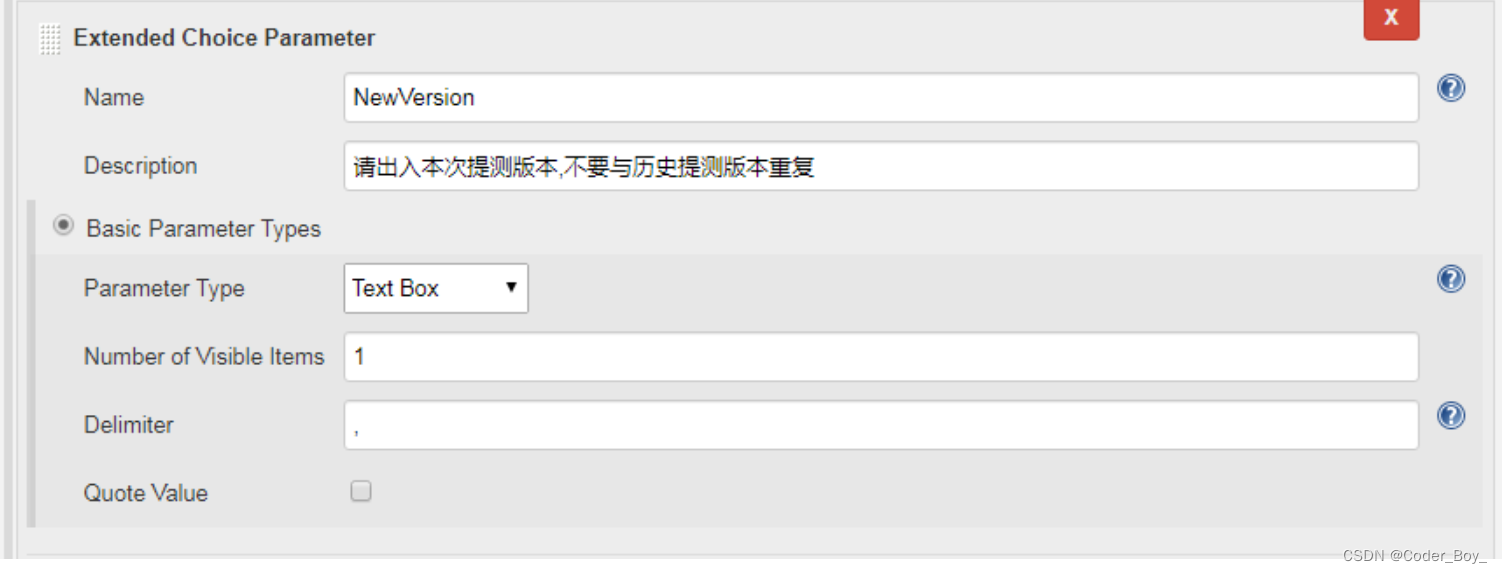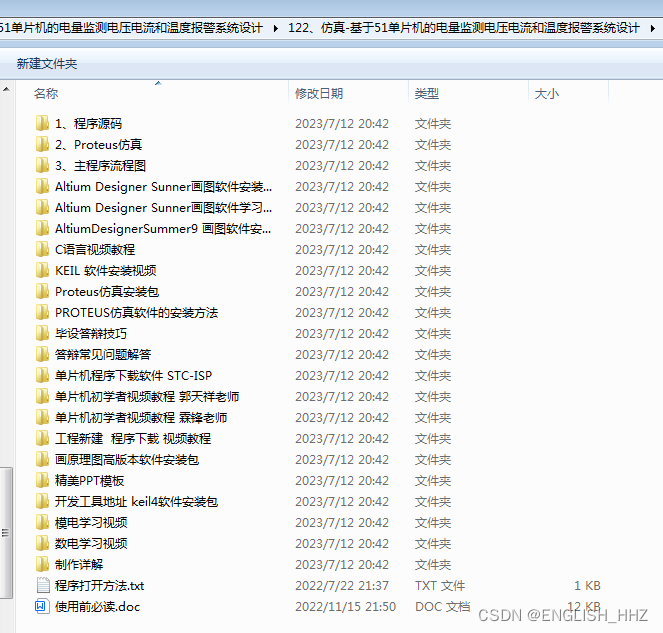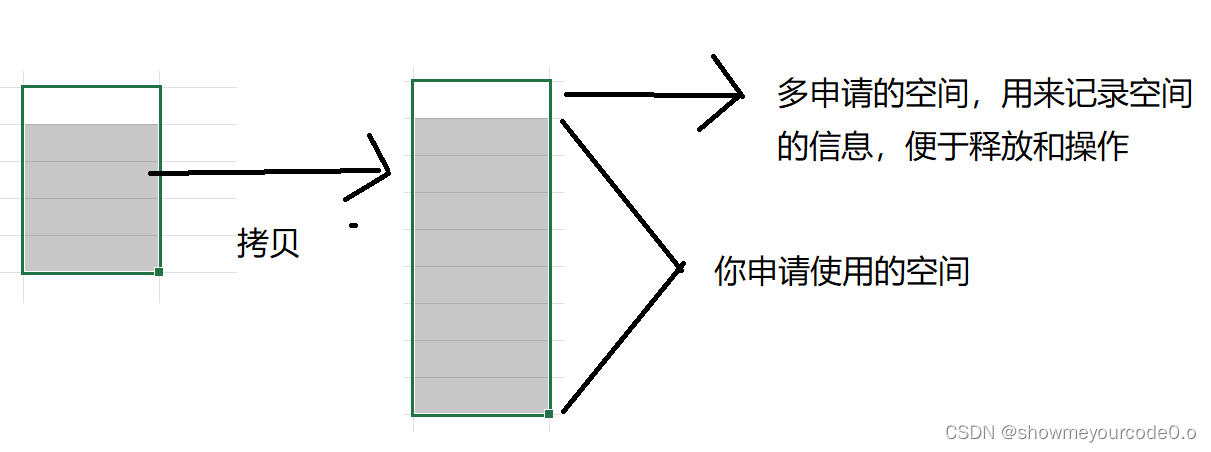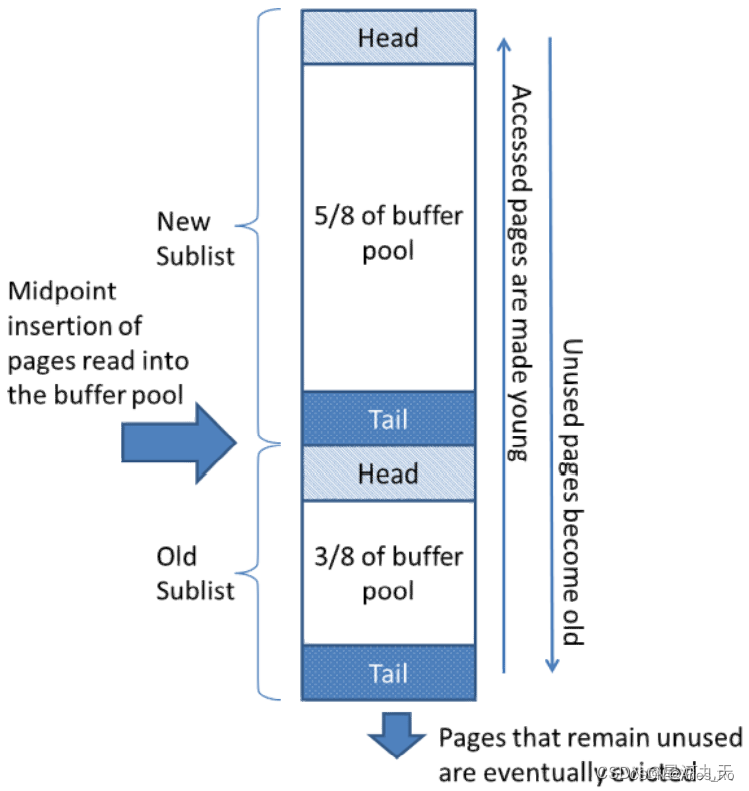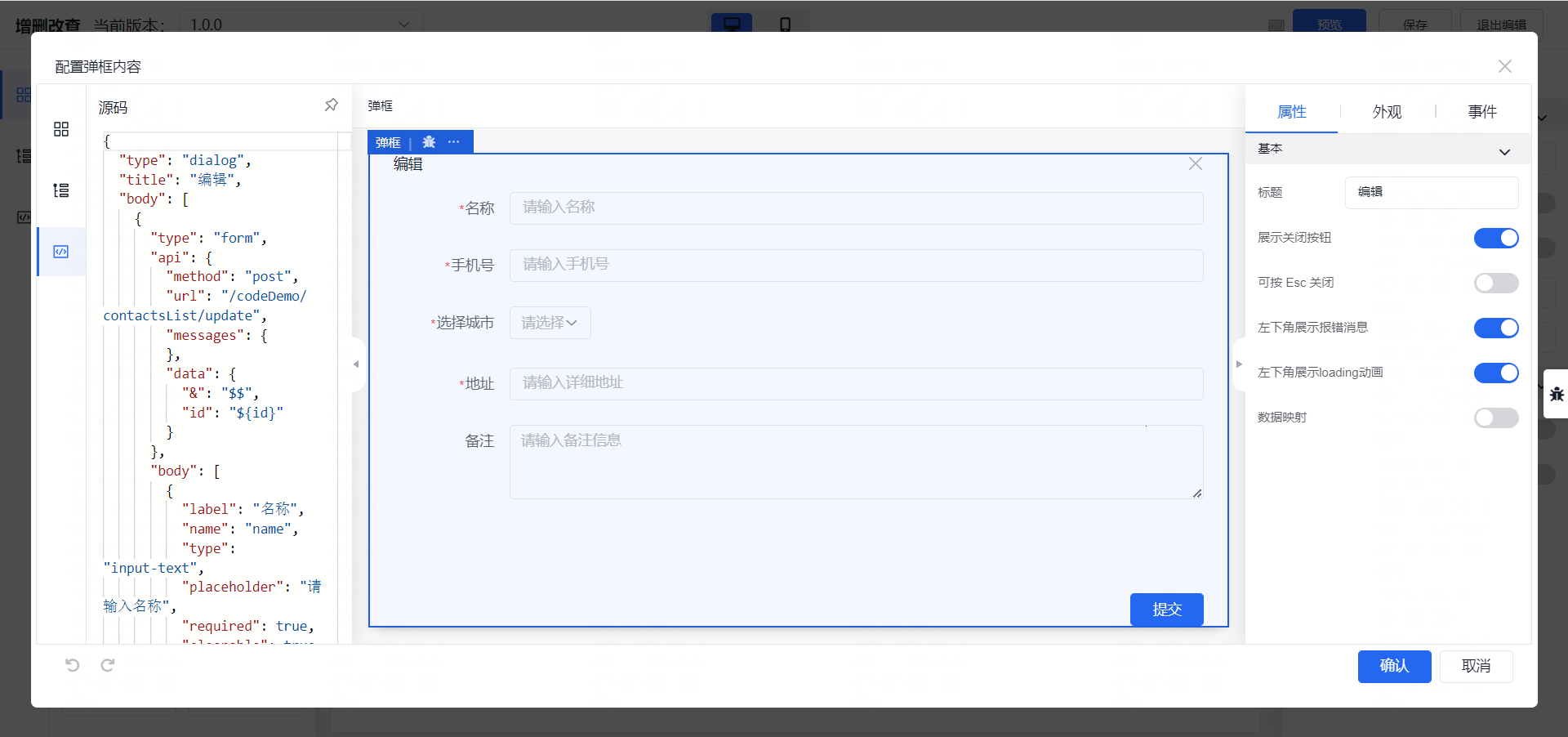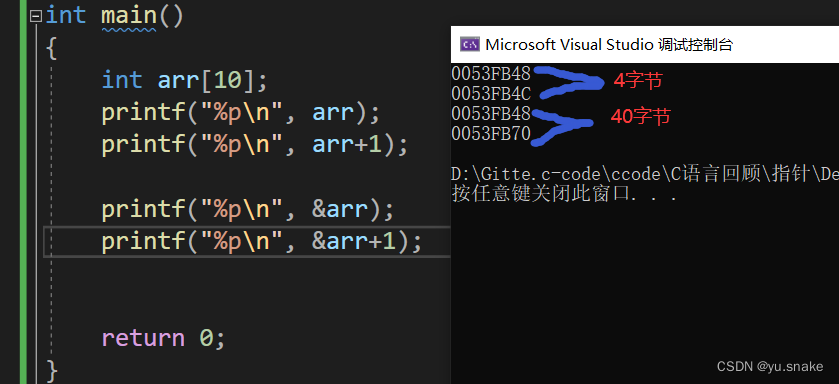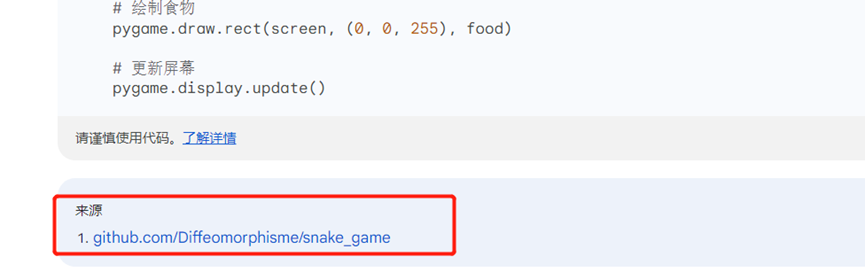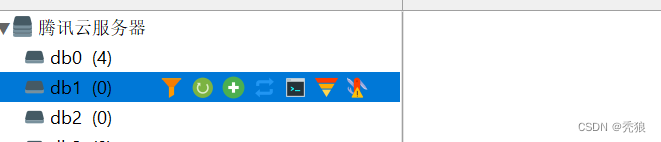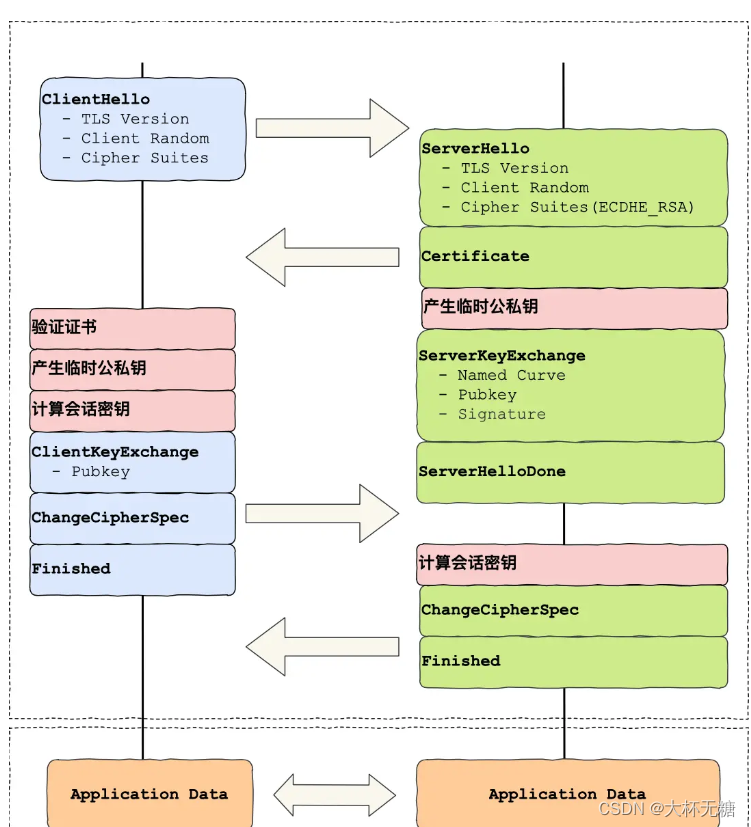LangChain是一个基于大语言模型(如ChatGPT)用于构建端到端语言模型应用的 Python 框架。它提供了一套工具、组件和接口,可简化创建由大型语言模型 (LLM) 和聊天模型提供支持的应用程序的过程。LangChain 可以轻松管理与语言模型的交互,将多个组件链接在一起,以便在不同的应用程序中使用。
今天我们来学习DeepLearning.AI的在线课程:LangChain for LLM Application Development的第六门课:Agents, 所谓Agents可以理解为那些可以代替你来完成各种任务的人,即代理人(agent)。agent在执行各种任务的时候可能会用到各种工具,那么今天我们就来讨论agent及其工具的使用。
首先我们还是要做一些基础性工作,比如设置openai的api key:
import os
from dotenv import load_dotenv, find_dotenv
_ = load_dotenv(find_dotenv()) # read local .env file
import warnings
warnings.filterwarnings("ignore")Langchain的内置工具
首先我们解释两个简单的Langchain的内置工具“llm-math”和"wikipedia",这里的llm-math工具具有做数学运算的能力,当我们有时候希望llm完成某些数学计算问题时就可以让llm使用该工具来获得准确的答案,而wikipedia工具则是著名的“维基百科”的查询工具,例如当我们希望llm能够准确回答一些关于历史问题时,我们就可以让llm使用该工具来查询“维基百科”从而获取准确的答案,下面我们来创建一个代理(agent),并让这个代理使用llm-math和wikipedia来完成某些特定任务:
from langchain.agents.agent_toolkits import create_python_agent
from langchain.agents import load_tools, initialize_agent
from langchain.agents import AgentType
from langchain.tools.python.tool import PythonREPLTool
from langchain.python import PythonREPL
from langchain.chat_models import ChatOpenAI
#创建llm
llm = ChatOpenAI(temperature=0)
#定义工具
tools = load_tools(["llm-math","wikipedia"], llm=llm)
#创建代理
agent= initialize_agent(
tools,
llm,
agent=AgentType.ZERO_SHOT_REACT_DESCRIPTION,
handle_parsing_errors=True,
verbose = True)
这里对上述代码稍加解释,首先我们创建了一个openai的LLM, 接着我们创建了一个工具集tools,该工具集包含了"llm-math"和"wikipedia"这两个工具,最后我们创建了一个代理(agent), 在创建代理时我们将llm 和tools作为参数传递给了代理,我们还设置了代理的类型为AgentType.ZERO_SHOT_REACT_DESCRIPTION,接下来我们来看一下agent的内置prompt模板:
print(agent.agent.llm_chain.prompt.template)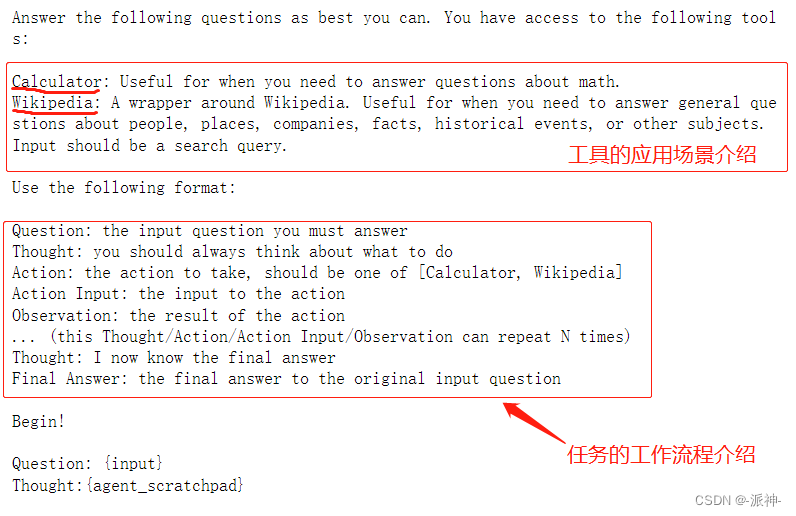
在该模板中LLM被告知要使用计算器工具和维基百科工具,并说明了这两个工具的使用场景,然后对完成任务的工作流程进行了介绍。
完成了创建代理的工作以后,我们就可以让代理来回答一些数学或者历史问题:
agent("300的25%是多少?")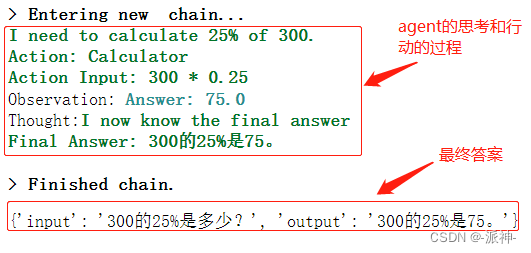
我们看到代理在执行这个数学计算问题的时候有一个工作流程,这个流程主要包含下面几个阶段:
- Action: 行动要使用的工具
- Action Input: 行动的输入条件
- Observation:行动完成后的观察到的结果
- Thought: 思考观察到的结果是否满足要求
- Final Answer: 最终的答案
这里需要说明的,从Action到Thought这四个阶段是可以重复多次执行的,当Thought(思考)观察到的结果不能满足要求,就会开始下一轮的Action到Thought的执行过程,直到最后思考观察到的结果满足要求以后才会结束Action到Thought的执行过程,最后输出最终答案,下面我们来询问一个历史相关的问题:
agent("西游记的作者是谁?请用中文回答我")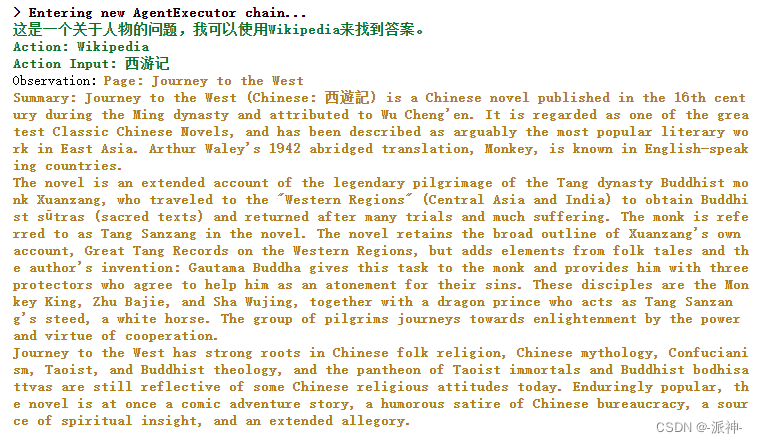

这里我们看到代理认为这是一个“人物的问题”,因此它去搜索了英文版的维基百科,最后找到了西游记的作者是吴承恩。
Python Agent
前面我们在代理中使用了"llm-math","wikipedia"这两个Langchain内置工具,接下来我们来使用langchain的内置python工具PythonREPLTool,在下面这个例子中我们让agent对一组外国人姓名进行排序,排序的顺序是先last name后 first name:
#创建python agent
agent = create_python_agent(
llm,
tool=PythonREPLTool(),
verbose=True
)
#待排序的customer_list
customer_list = [["Harrison", "Chase"],
["Lang", "Chain"],
["Dolly", "Too"],
["Elle", "Elem"],
["Geoff","Fusion"],
["Trance","Former"],
["Jen","Ayai"]
]
#对customer_list安last name,first name次序排序
agent.run(f"""Sort these customers by \
last name and then first name \
and print the output: {customer_list}""") 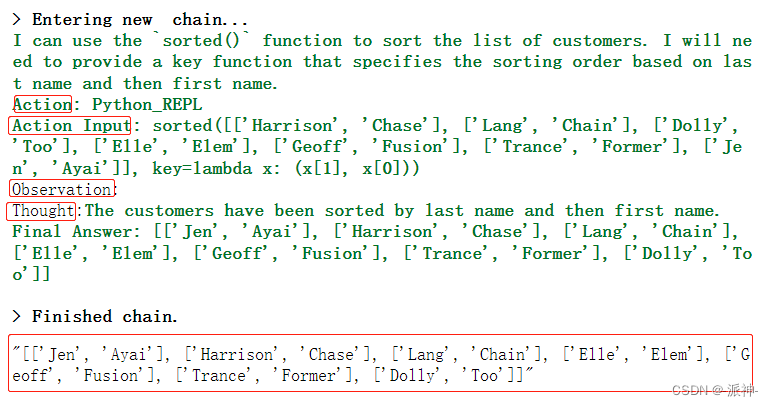
从上面返回的结果中,Action是 Python_REPL,在Action Input中是一段python代码,也就是说代理通过python工具Python_REPL执行了这段python代码,最后得到了按last name排序的结果。
下面我们来手动执行一下Action Input中的这段代码:
sorted([['Harrison', 'Chase'],
['Lang', 'Chain'],
['Dolly', 'Too'],
['Elle', 'Elem'],
['Geoff', 'Fusion'],
['Trance', 'Former'],
['Jen', 'Ayai']],
key=lambda x: (x[1], x[0])) 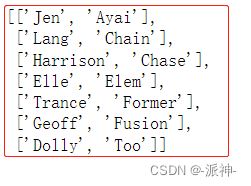
这里我们可以看到Action Input中的这段代码是有效的。
查看输出细节
下面我们来查看一下这个python agent在执行的时候所隐藏的细节,只不过我们需要打开langchain的debug功能:
import langchain
langchain.debug=True
agent.run(f"""Sort these customers by \
last name and then first name \
and print the output: {customer_list}""")
langchain.debug=False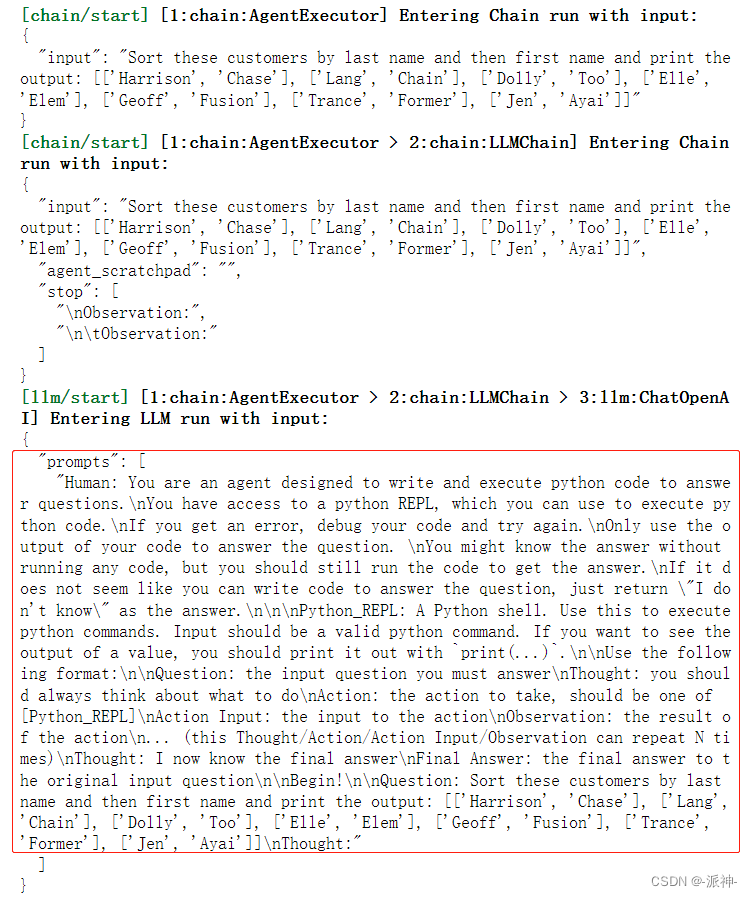
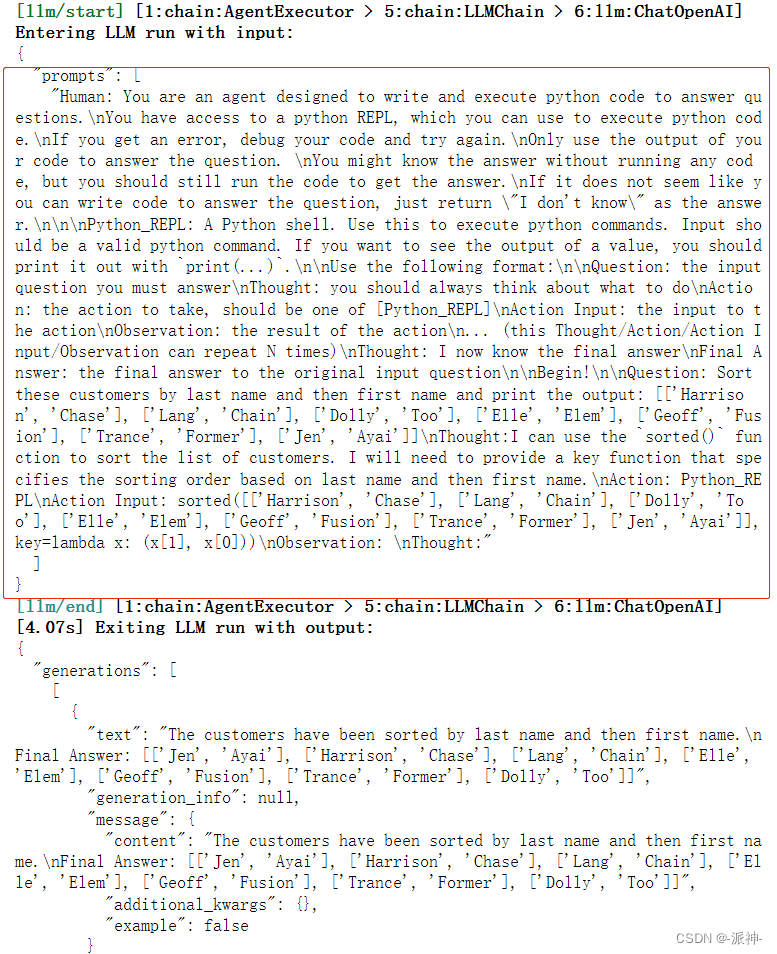
上图是我们截取的部分agent在执行过程中返回的部分细节信息,这里我们注意到细节信息中存在两个prompt, 这也就是说agent访问了两次LLM,我们把两个prompt的内容整理如下:
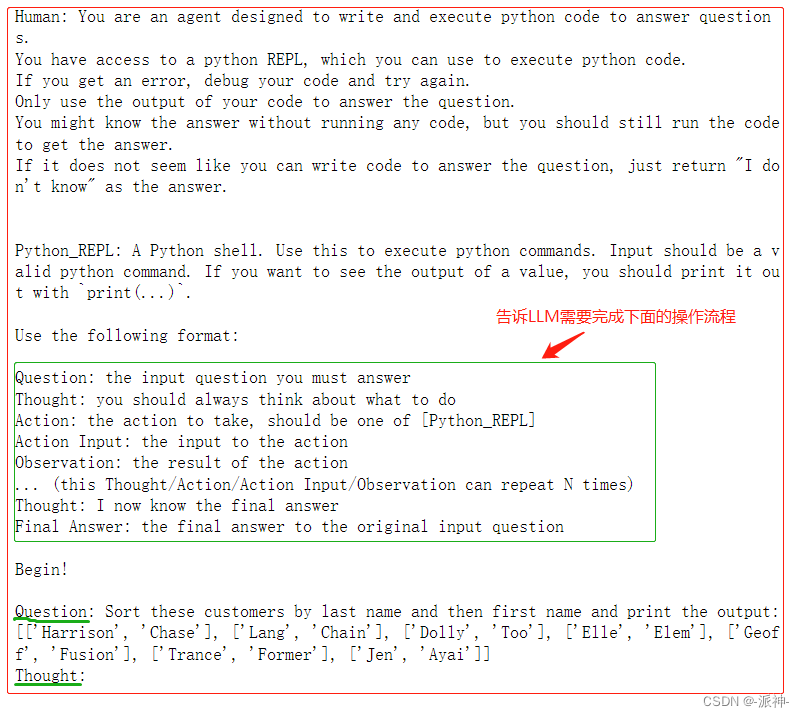
从上面的第一个prompt可知,我们告知LLM,它是一个执行python代码的代理,它可以通过使用python REPL工具来执行python代码,然后我们告诉LLM必须按照一套流程来完成接下来的任务,这个流程是:Question->Thought->Action->Action Input->Oberservation->Thought->Final Answer,其中 Thought/Action/Action Input/Observation 可以重复N次,在prompt的最后,我们抛出了Question, 最后留下空白的Thought等待LLM来回答。
下面是第二个经过整理的prompt内容:
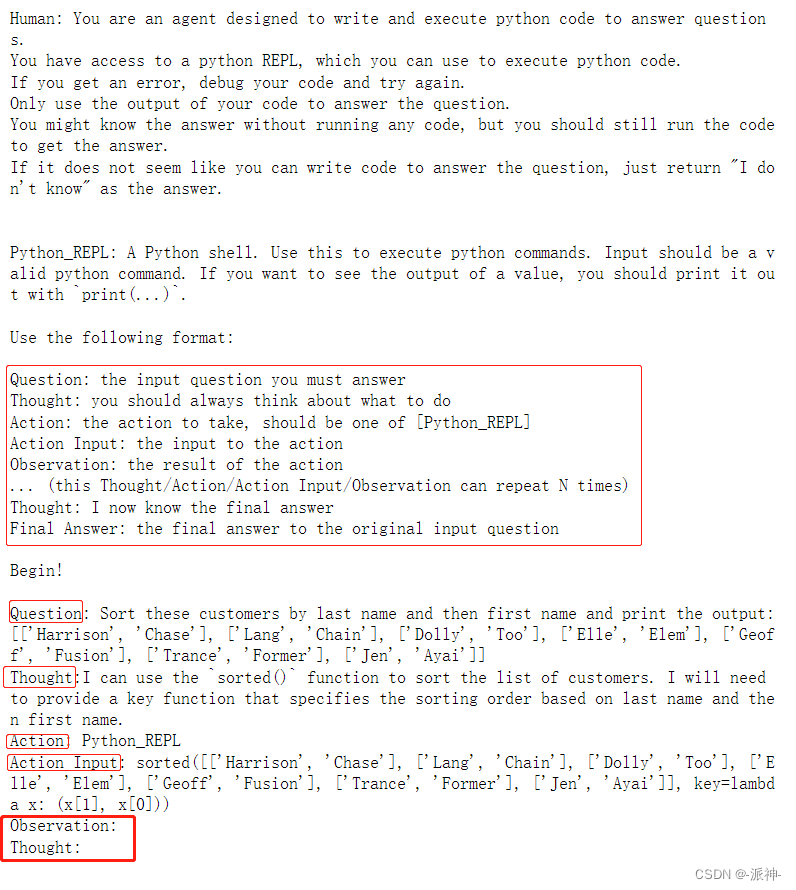
从上面的prompt中可知第二个prompt比第一个prompt又向前迈了一步,因为第二个prompt中已经有了Thought, Action 和Action Input三个步骤的内容,接下来就需执行Action Input中的代码,来完成Observation和Thought这两个步骤了。
通过上面的分析可知agent通过两次访问LLM后才完成了这个python编程的任务。其中第一次访问LLM时只是告诉LLM任务的内容是什么(也就是question)以及完成这个任务的基本流程,随后LLM返回了完成任务所需要的python 代码,然后调用python工具Python_REPL来执行代码, 第二次访问LLM时我们已经拿到了所需要的代码,还剩下Observation和Thought的步骤需要完成。最后LLM返回了代码的执行结果,并得到了最后的Final Answer。
这里我需要说明的是整个代理的执行过程是有点复杂的,我只是把里面的重点部分说明了一些,如果想仔细研究,那还需要自己亲手跑一下代码。
自定义工具
前面我们演示的都是Langchain的内置工具,其实我们还可以自定义工具,比如下面我们自定义了一个获取当前日期的函数time, 当我们向LLM询问当前日期的时候,代理都会执行这个自定义的函数:
from langchain.agents import tool
from datetime import date
@tool
def time(text: str) -> str:
"""Returns todays date, use this for any \
questions related to knowing todays date. \
The input should always be an empty string, \
and this function will always return todays \
date - any date mathmatics should occur \
outside this function."""
return str(date.today())
agent= initialize_agent(
tools + [time],
llm,
agent=AgentType.CHAT_ZERO_SHOT_REACT_DESCRIPTION,
handle_parsing_errors=True,
verbose = True)try:
result = agent("whats the date today?")
print(result)
except:
print("exception on external access")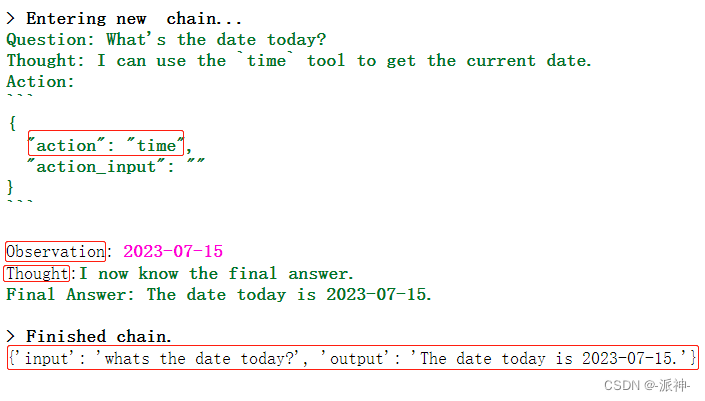
整合所有工具
下面我们把内置工具和自定义工具整合在一起开发一个多功能agent的例子,在这个例子中我们将会整合python工具,维基百科工具,duckduckgo搜索工具,自定义工具:
# pip install duckduckgo-search
from langchain.tools import DuckDuckGoSearchRun
from langchain.utilities import WikipediaAPIWrapper
from langchain.python import PythonREPL
from langchain.agents import Tool
from langchain.agents import initialize_agent
from langchain.chat_models import ChatOpenAI
import random
llm = ChatOpenAI(temperature=0)
wikipedia = WikipediaAPIWrapper()
search = DuckDuckGoSearchRun()
python_repl = PythonREPL()
#自定义工具,获取随机数
def random_num(input=""):
return random.randint(0,5)
#定义维基百科工具
wikipedia_tool = Tool(
name='wikipedia',
func= wikipedia.run,
description="Useful for when you need to look up a topic, country or person on wikipedia"
)
#定义duckduckgo 搜索工具
duckduckgo_tool = Tool(
name='DuckDuckGo Search',
func= search.run,
description="Useful for when you need to do a search on the internet to find information that another tool can't find. \
be specific with your input."
)
#定义python工具
python_tool = Tool(
name = "python repl",
func=python_repl.run,
description="useful for when you need to use python to answer a question. You should input python code"
)
#定义获取随机数工具
random_tool = Tool(
name='Random number',
func= random_num,
description="Useful for when you need to get a random number. input should be 'random'"
)
#整合所有工具
tools=[python_tool,wikipedia_tool,duckduckgo_tool,random_tool]
#创建代理
zero_shot_agent = initialize_agent(
agent=AgentType.ZERO_SHOT_REACT_DESCRIPTION,
tools=tools,
llm=llm,
verbose=True,
max_iterations=5,
)下面我们查看一下代理的prompt模板:
print(zero_shot_agent.agent.llm_chain.prompt.template)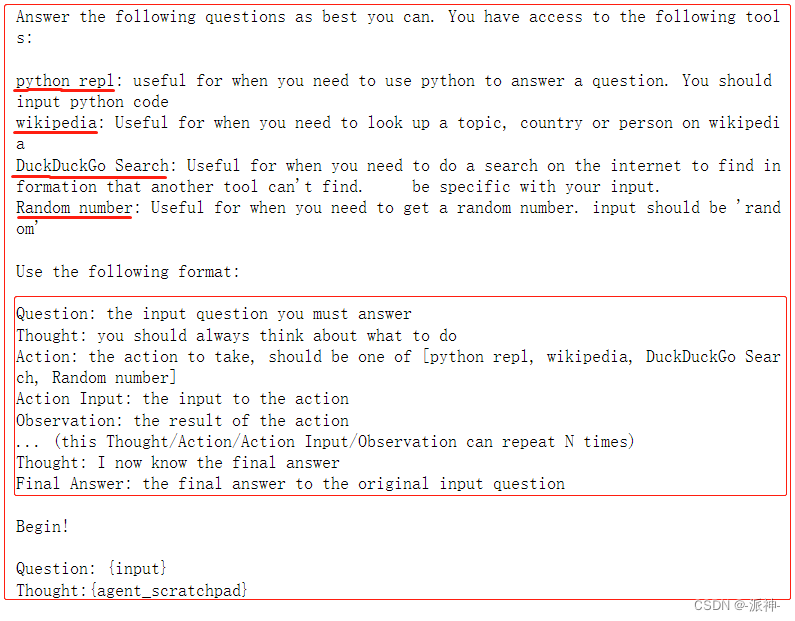
在上面的模板中分别就4个工具的应用场景做了介绍,它告诉LLM在什么情况下应该使用什么工具,工作流程仍然是:Question->Thought->Action->Action Input->Oberservation->Thought->Final Answer,其中 Thought/Action/Action Input/Observation 可以重复N次,下面我们就用这个多工具的agent来做一下测试:
#给我一个随机数
zero_shot_agent.run("Can you give me a random number?")
#乔.拜登是哪一年出生的
zero_shot_agent.run("When was Joe Biden born?")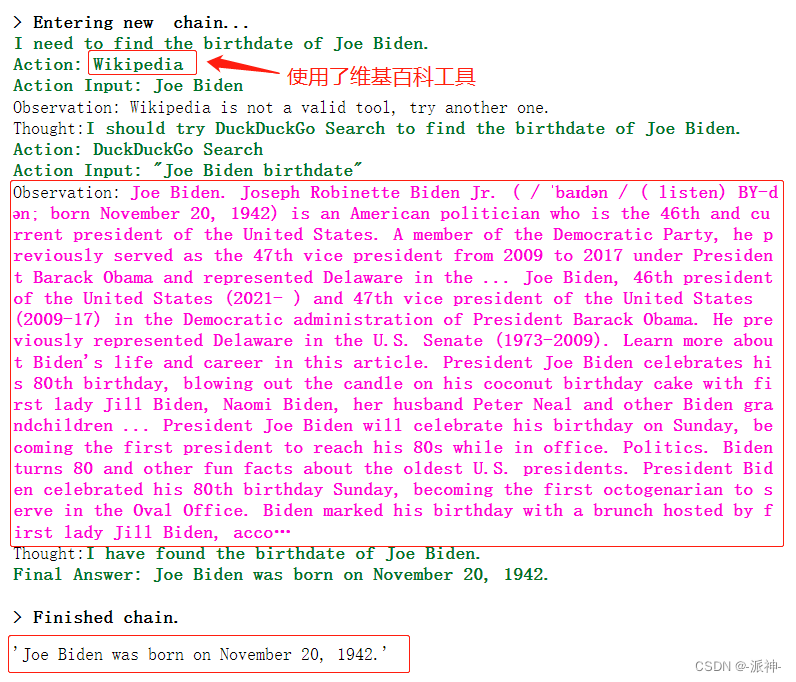
#17×6等于几?
zero_shot_agent.run("What is 17*6?")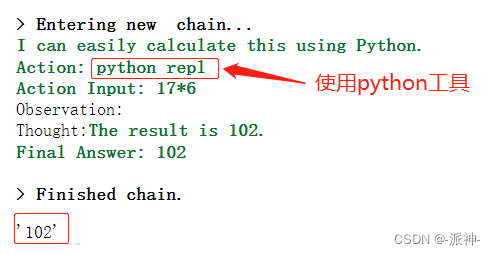
#苹果公司现在的股票价格是多少?
zero_shot_agent.run('what is the current price of AAPL')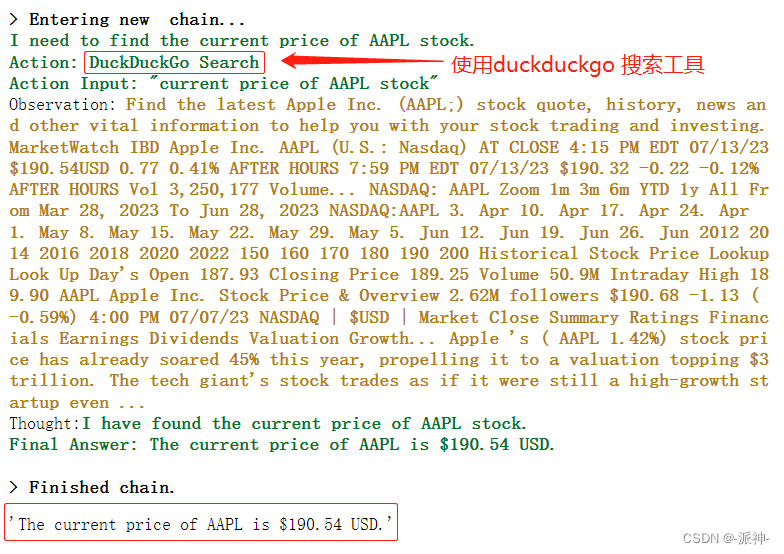
参考资料
DuckDuckGo Search | 🦜️🔗 Langchain
Agent types | 🦜️🔗 Langchain
Agents | 🦜️🔗 Langchain