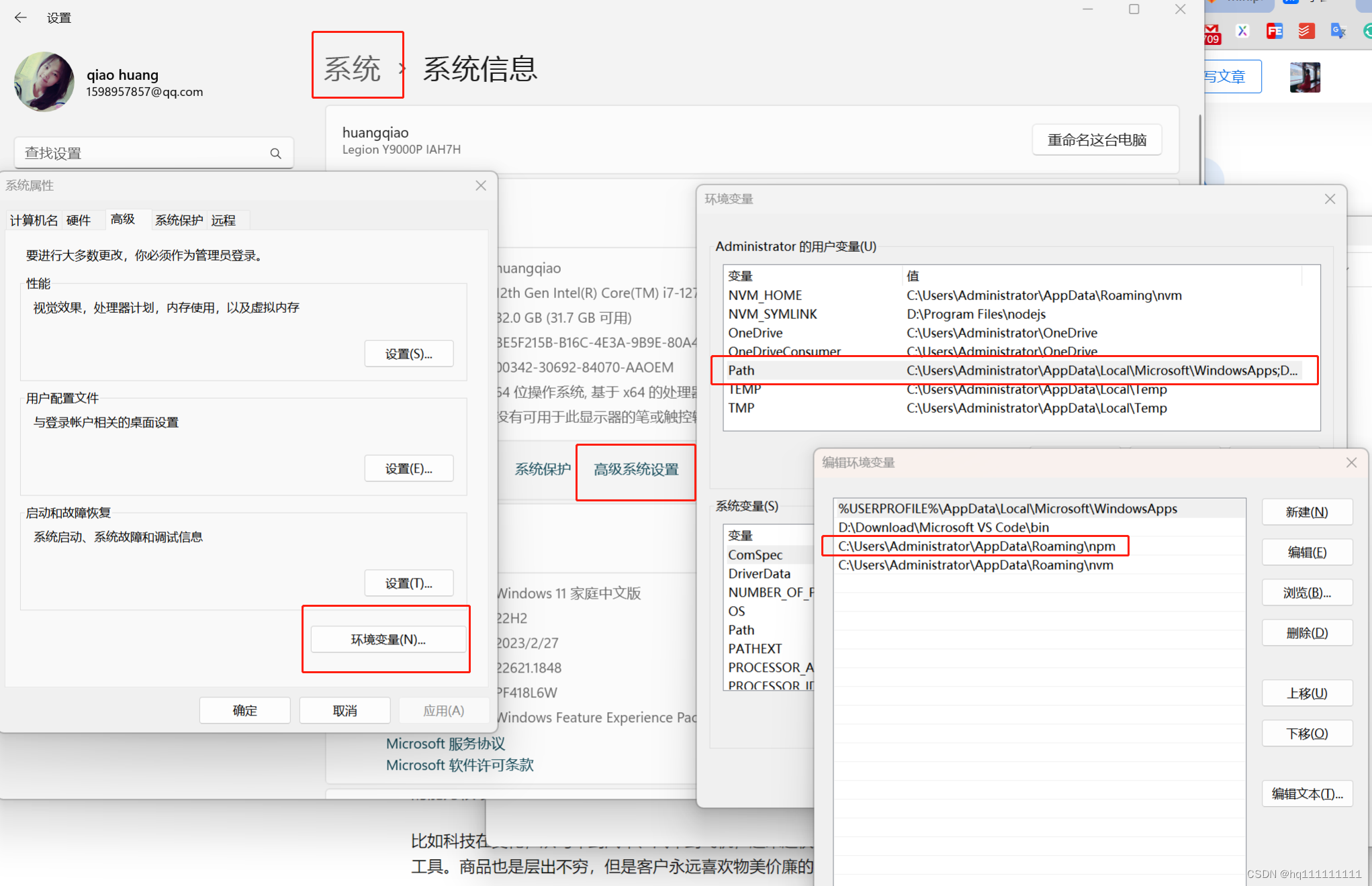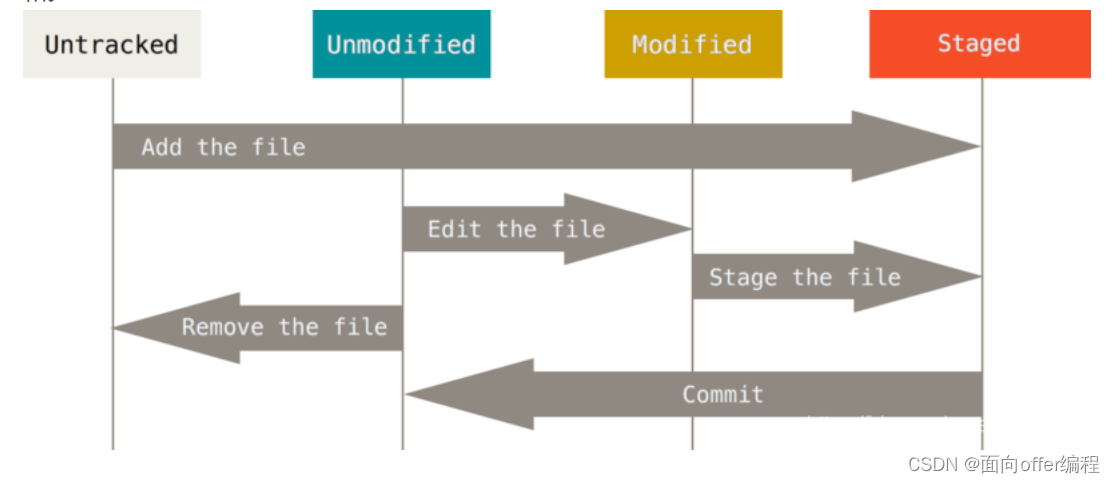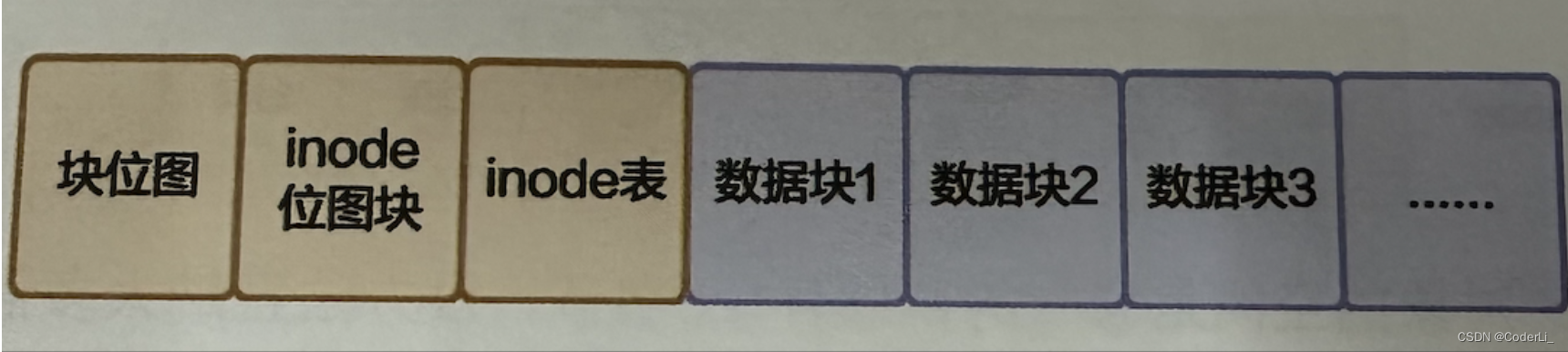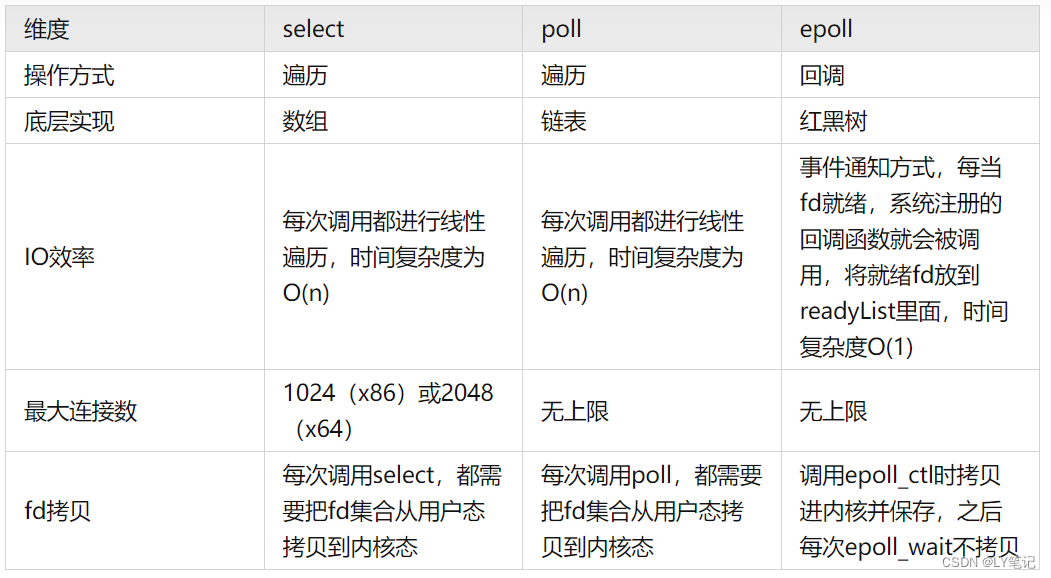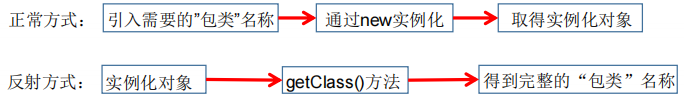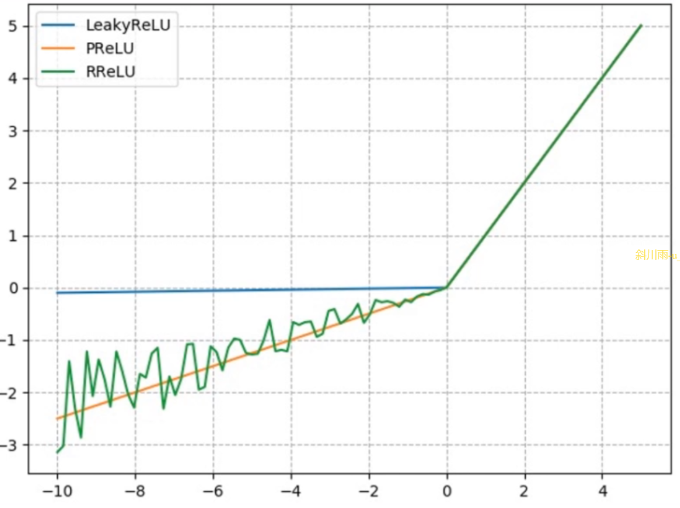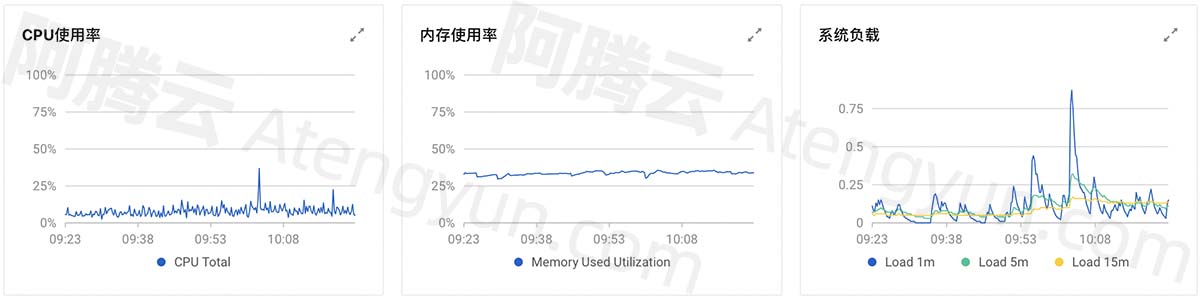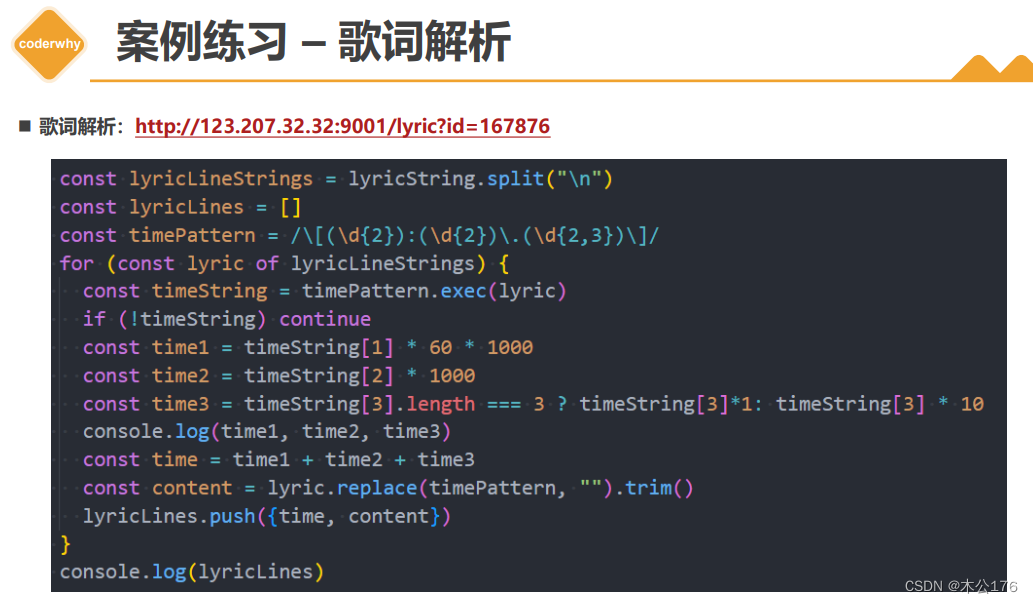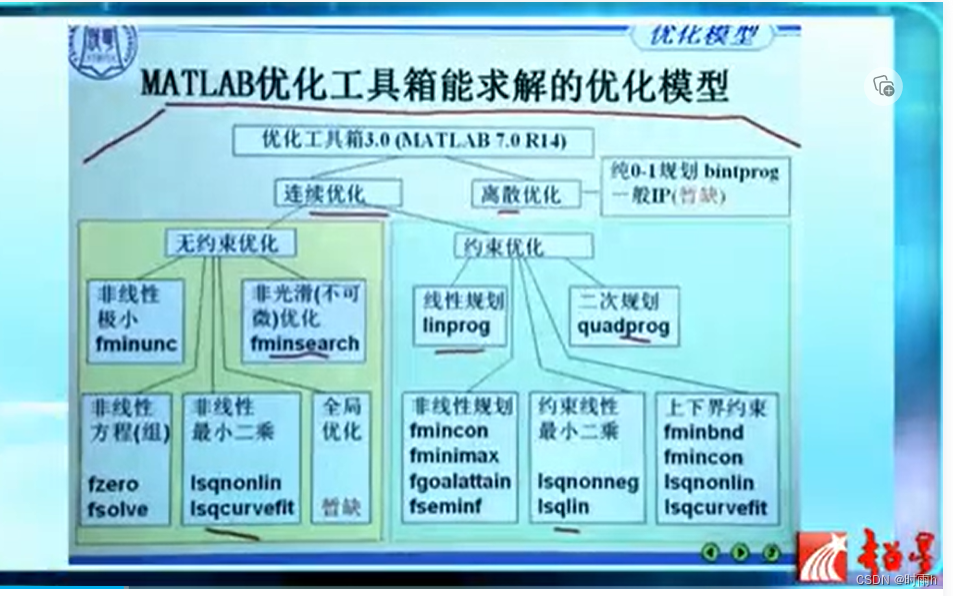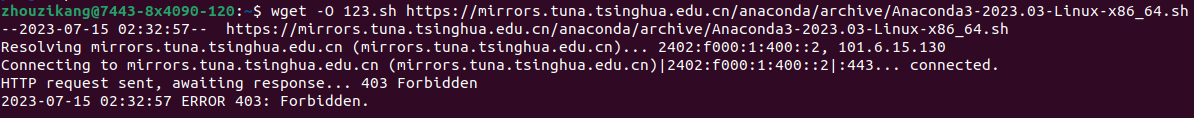目录
- 1 EventBus 简介
- 简介
- 角色
- 关系图
- 四种线程模型
- 2.EventBus使用步骤
- 添加依赖
- 注册
- 解注册
- 创建消息类
- 发送消息
- 接收消息
- 粘性事件
- 发送消息 使用postStick()
- 接受消息
- 3 EventBus做通信优点
- 4 源码
- getDefault()
- register()
- findSubscriberMethods方法
- findUsingReflection方法
- findUsingReflectionInSingleClass方法
- checkAdd方法、checkAddWithMethodSignature方法
- moveToSuperclass 方法
- findUsingInfo方法
- subscribe 方法 订阅流程
- post方法
- postSingleEvent、 postSingleEventForEventType、 postToSubscription
- invokeSubscriber方法
- postSticky方法
- unregister方法
- unsubscribeByEventType方法
- 5 总结
1 EventBus 简介
简介
EventBus是一种用于Android的事件发布-订阅总线,由GreenRobot开发,它简化了应用程序内各个组件之间进行通信的复杂度,尤其是碎片之间进行通信的问题,可以避免由于使用广播通信而带来的诸多不便。这里的事件可以理解为消息,传统的事件传递方式包括:Intent、Handler、BroadCastReceiver、Interface 回调,相比之下 EventBus 的优点是代码简洁,使用简单,并将事件发布和订阅充分解耦。可简化 Activities, Fragments, Threads, Services 等组件间的消息传递,可替代 Intent、
Handler、BroadCast、接口等传统方案,更快,代码更小,50K 左右的 jar 包,代码更优雅,彻底解耦。
Github
角色
- 事件(Event):又可称为消息,本文中统一用事件表示。其实就是一个对象,可以是任意类型。事件类型(EventType)指事件所属的Class。 事件分为一般事件和 Sticky 事件,相对于一般事件,Sticky 事件不同之处在于,当事件发布后,再有订阅者开始订阅该类型事件,依然能收到该类型事件最近一个 Sticky 事件。
- 订阅者(Subscriber):订阅某种事件类型的对象。当有发布者发布这类事件后,EventBus会执行订阅者的 onEvent 函数,这个函数叫事件响应函数。订阅者通过 register 接口订阅某个事件类型,unregister 接口退订。订阅者存在优先级,优先级高的订阅者可以取消事件继续向优先级低的订阅者分发,默认所有订阅者优先级都为 0。在EventBus 3.0之前我们必须定义以onEvent开头的那几个方法,分别是onEvent、onEventMainThread、onEventBackgroundThread和onEventAsync;而在3.0之后事件处理的方法名可以随意取,不过需要加上注解@subscribe,并且指定线程模型,默认是POSTING。
关系图
-
EventBus 、订阅者、发布者关系图
EventBus 负责存储订阅者、事件相关信息,订阅者和发布者都只和 EventBus 关联。

-
事件相应流程
订阅者首先调用 EventBus 的 register 接口订阅某种类型的事件,当发布者通过 post接口发布该类型的事件时,EventBus 执行调用者的事件响应函数
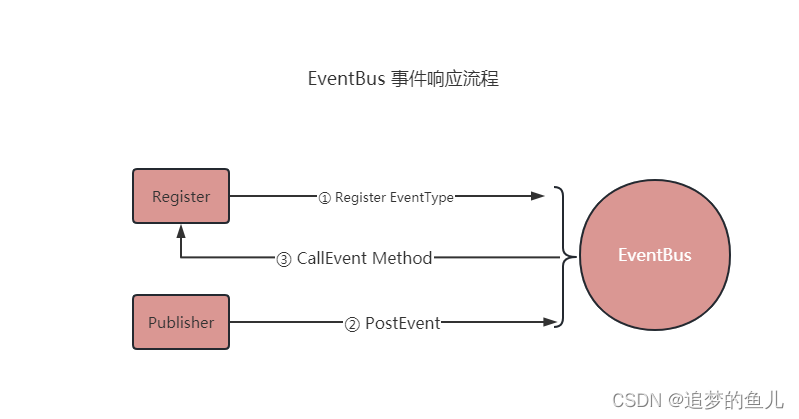
四种线程模型
- POSTING:默认,表示事件处理函数的线程跟发布事件的线程在同一个线程。
- MAIN:表示事件处理函数的线程在主线程(UI)线程,因此在这里不能进行耗时操作。
- ASYNC:表示无论事件发布的线程是哪一个,事件处理函数始终会新建一个子线程运行,同样不能进行UI操作,可以异步并发处理。
- BACKGROUND:表示事件处理函数的线程在后台线程,因此不能进行UI操作。如果发布事件的线程是主线程(UI线程),那 么事件处理函数将会开启一个后台线程,如果果发布事件的线程是在后台线程,那么事件处理函数就使用该线程,不能并发处理。
2.EventBus使用步骤
添加依赖
implementation("org.greenrobot:eventbus:3.3.1")
注册
通常注册、解注册、接收消息都在一起(同一个页面中),发送在另外的地方。
避免重复注册,重复注册可能导致存在多个此类对象可能导致重复多次的接收
if (!EventBus.getDefault().isRegistered(this)) {
EventBus.getDefault().register(this);
}
解注册
在退出页面时解注册 比如
@Override
protected void onDestroy() {
EventBus.getDefault().unregister(this);
super.onDestroy();
}
创建消息类
比如 消息类 Msg
public class Msg {
private String msg;
public Msg(String msg) {
this.msg = msg;
}
public String getMsg() {
return msg;
}
public void setMsg(String msg) {
this.msg = msg;
}
@Override
public String toString() {
return "Msg{" +
"msg='" + msg + '\'' +
'}';
}
}
发送消息
EventBus.getDefault().post(new Msg("EventBus 发送消息"));
接收消息
通常注册、解注册、接收消息都在一起,发送在另外的地方。
@Subscribe(threadMode = ThreadMode.MAIN)
public void onMessageEvent(Msg msg) {
Log.i("TAG", "MainActivity 页面 msg:" + msg.getMsg().toString());
}
粘性事件
指发送了该事件之后再订阅者依然能够接收到的事件。使用黏性事件的时候有两个地方需要做些修改。一个是订阅事件的地方,这里我们在先打开的Activity中注册监听黏性事件;另一个是接受接收事件的方法需要修改。
发送消息 使用postStick()
EventBus.getDefault().postSticky(new Msg("EventBus 发送消息"));
接受消息
sticky是一个boolean型的参数,默认值是false,表示不启用sticky特性。
@Subscribe(threadMode = ThreadMode.MAIN, sticky = true)
public void onGetStickyEvent(Msg msg) {
Log.i("TAG", "MainActivity 页面 粘性事件 msg:" + msg.getMsg().toString());
}
3 EventBus做通信优点
1.简化了组件间交流的方式
2.对事件通信双方进行解耦
3.可以灵活方便的指定工作线程,通过ThreadMode
4.速度快,性能好
5.库比较小,不占内存
6.使用这个库的app多,有权威性
7.功能多,使用方便
4 源码
getDefault()
/** Convenience singleton for apps using a process-wide EventBus instance. */
public static EventBus getDefault() {
EventBus instance = defaultInstance;
if (instance == null) {
synchronized (EventBus.class) {
instance = EventBus.defaultInstance;
if (instance == null) {
instance = EventBus.defaultInstance = new EventBus();
}
}
}
return instance;
}
EventBus 类采用了Double Check 的单例类。
接下类看下它的构造函数。它的无参构造函数调用的是EventBus(EventBusBuilder)的有参构造函数,传入的参数是DEFAULT_BUILDER,而 DEFAULT_BUILDER 则是一个调用了 EventBusBuilder默认构造器的对象。可以看出,这里用到了 Builder 模式来支持用EventBusBuilder 进行一些配置。
EventBus(EventBusBuilder builder)主要进行的是一些容器的初始化以及将一些配置参数从 Builder中取出。
private static final EventBusBuilder DEFAULT_BUILDER = new EventBusBuilder();
/**
* Creates a new EventBus instance; each instance is a separate scope in which events are delivered. To use a
* central bus, consider {@link #getDefault()}.
*/
public EventBus() {
this(DEFAULT_BUILDER);
}
EventBus(EventBusBuilder builder) {
logger = builder.getLogger();
subscriptionsByEventType = new HashMap<>();
typesBySubscriber = new HashMap<>();
stickyEvents = new ConcurrentHashMap<>();
mainThreadSupport = builder.getMainThreadSupport();
mainThreadPoster = mainThreadSupport != null ? mainThreadSupport.createPoster(this) : null;
backgroundPoster = new BackgroundPoster(this);
asyncPoster = new AsyncPoster(this);
indexCount = builder.subscriberInfoIndexes != null ? builder.subscriberInfoIndexes.size() : 0;
subscriberMethodFinder = new SubscriberMethodFinder(builder.subscriberInfoIndexes,
builder.strictMethodVerification, builder.ignoreGeneratedIndex);
logSubscriberExceptions = builder.logSubscriberExceptions;
logNoSubscriberMessages = builder.logNoSubscriberMessages;
sendSubscriberExceptionEvent = builder.sendSubscriberExceptionEvent;
sendNoSubscriberEvent = builder.sendNoSubscriberEvent;
throwSubscriberException = builder.throwSubscriberException;
eventInheritance = builder.eventInheritance;
executorService = builder.executorService;
}
register()
/**
* Registers the given subscriber to receive events. Subscribers must call {@link #unregister(Object)} once they
* are no longer interested in receiving events.
* <p/>
* Subscribers have event handling methods that must be annotated by {@link Subscribe}.
* The {@link Subscribe} annotation also allows configuration like {@link
* ThreadMode} and priority.
*/
public void register(Object subscriber) {
if (AndroidDependenciesDetector.isAndroidSDKAvailable() && !AndroidDependenciesDetector.areAndroidComponentsAvailable()) {
// Crash if the user (developer) has not imported the Android compatibility library.
throw new RuntimeException("It looks like you are using EventBus on Android, " +
"make sure to add the \"eventbus\" Android library to your dependencies.");
}
Class<?> subscriberClass = subscriber.getClass();
List<SubscriberMethod> subscriberMethods = subscriberMethodFinder.findSubscriberMethods(subscriberClass);
synchronized (this) {
for (SubscriberMethod subscriberMethod : subscriberMethods) {
subscribe(subscriber, subscriberMethod);
}
}
}
register 传入的 register 是一个 Object 类型(任意类型都可以通过EventBus的register)。首先是if判断,它获取到了 subscriber 的类型信息,然后将其传递给了 subscriberMethodFinder 的 findSubscriberMethods() 方法。通过名称可以很容易看出,SubscriberMethodFinder 类是一个专门用来搜索查询subscriber 中含有 @Subscribe 注解的方法的类。这里进行的操作就是将所有被 @Subscribe 标记的方法都加入到 List 中;加锁保证了线程安全。
findSubscriberMethods方法
List<SubscriberMethod> findSubscriberMethods(Class<?> subscriberClass) {
List<SubscriberMethod> subscriberMethods = METHOD_CACHE.get(subscriberClass);
if (subscriberMethods != null) {
return subscriberMethods;
}
if (ignoreGeneratedIndex) {
subscriberMethods = findUsingReflection(subscriberClass);
} else {
subscriberMethods = findUsingInfo(subscriberClass);
}
if (subscriberMethods.isEmpty()) {
throw new EventBusException("Subscriber " + subscriberClass
+ " and its super classes have no public methods with the @Subscribe annotation");
} else {
METHOD_CACHE.put(subscriberClass, subscriberMethods);
return subscriberMethods;
}
}
ignoreGeneratedIndex 为true 时调用的是findUsingReflection(subscriberClass);通过反射来搜索方法;ignoreGeneratedIndex 为false 时,findUsingInfo(subscriberClass)进行搜索,
findUsingReflection方法
private List<SubscriberMethod> findUsingReflection(Class<?> subscriberClass) {
FindState findState = prepareFindState();
findState.initForSubscriber(subscriberClass);
while (findState.clazz != null) {
findUsingReflectionInSingleClass(findState);
findState.moveToSuperclass();
}
return getMethodsAndRelease(findState);
}
搜索到的结果通过FindState 来存储。FindState是SubscriberMethodFinder的内部类。
在while 循环,它先执行了 findUsingReflectionInSingleClass 方法通过反射找到所有被 @Subscribe 标注的方法,再通过 moveToSuperclass 向这个类的父类进行搜索查询
findUsingReflectionInSingleClass方法
private static final int MODIFIERS_IGNORE = Modifier.ABSTRACT | Modifier.STATIC | BRIDGE | SYNTHETIC;
private void findUsingReflectionInSingleClass(FindState findState) {
Method[] methods;
try {
// This is faster than getMethods, especially when subscribers are fat classes like Activities
methods = findState.clazz.getDeclaredMethods();
} catch (Throwable th) {
// Workaround for java.lang.NoClassDefFoundError, see https://github.com/greenrobot/EventBus/issues/149
try {
methods = findState.clazz.getMethods();
} catch (LinkageError error) { // super class of NoClassDefFoundError to be a bit more broad...
String msg = "Could not inspect methods of " + findState.clazz.getName();
if (ignoreGeneratedIndex) {
msg += ". Please consider using EventBus annotation processor to avoid reflection.";
} else {
msg += ". Please make this class visible to EventBus annotation processor to avoid reflection.";
}
throw new EventBusException(msg, error);
}
findState.skipSuperClasses = true;
}
//校验
for (Method method : methods) {
int modifiers = method.getModifiers();
if ((modifiers & Modifier.PUBLIC) != 0 && (modifiers & MODIFIERS_IGNORE) == 0) {
Class<?>[] parameterTypes = method.getParameterTypes();
if (parameterTypes.length == 1) {
Subscribe subscribeAnnotation = method.getAnnotation(Subscribe.class);
if (subscribeAnnotation != null) {
Class<?> eventType = parameterTypes[0];
if (findState.checkAdd(method, eventType)) {
ThreadMode threadMode = subscribeAnnotation.threadMode();
findState.subscriberMethods.add(new SubscriberMethod(method, eventType, threadMode,
subscribeAnnotation.priority(), subscribeAnnotation.sticky()));
}
}
} else if (strictMethodVerification && method.isAnnotationPresent(Subscribe.class)) {
String methodName = method.getDeclaringClass().getName() + "." + method.getName();
throw new EventBusException("@Subscribe method " + methodName +
"must have exactly 1 parameter but has " + parameterTypes.length);
}
} else if (strictMethodVerification && method.isAnnotationPresent(Subscribe.class)) {
String methodName = method.getDeclaringClass().getName() + "." + method.getName();
throw new EventBusException(methodName +
" is a illegal @Subscribe method: must be public, non-static, and non-abstract");
}
}
}
getDeclaredMethods、getMethods都是用来获取Method列表。获取到Method列表后进行for循环校验(两次校验),检验是否被Subscribe修饰的方法是否是public、non-static、non-abstract,non-protected;通过checkAdd进行校验。
checkAdd方法、checkAddWithMethodSignature方法
boolean checkAdd(Method method, Class<?> eventType) {
// 2 level check: 1st level with event type only (fast), 2nd level with complete signature when required.
// Usually a subscriber doesn't have methods listening to the same event type.
Object existing = anyMethodByEventType.put(eventType, method);
if (existing == null) {
return true;
} else {
if (existing instanceof Method) {
if (!checkAddWithMethodSignature((Method) existing, eventType)) {
// Paranoia check
throw new IllegalStateException();
}
// Put any non-Method object to "consume" the existing Method
anyMethodByEventType.put(eventType, this);
}
return checkAddWithMethodSignature(method, eventType);
}
}
private boolean checkAddWithMethodSignature(Method method, Class<?> eventType) {
methodKeyBuilder.setLength(0);
methodKeyBuilder.append(method.getName());
methodKeyBuilder.append('>').append(eventType.getName());
String methodKey = methodKeyBuilder.toString();
Class<?> methodClass = method.getDeclaringClass();
Class<?> methodClassOld = subscriberClassByMethodKey.put(methodKey, methodClass);
if (methodClassOld == null || methodClassOld.isAssignableFrom(methodClass)) {
// Only add if not already found in a sub class
return true;
} else {
// Revert the put, old class is further down the class hierarchy
subscriberClassByMethodKey.put(methodKey, methodClassOld);
return false;
}
}
moveToSuperclass 方法
该方法向其父类进行查询
void moveToSuperclass() {
if (skipSuperClasses) {
clazz = null;
} else {
clazz = clazz.getSuperclass();
String clazzName = clazz.getName();
// Skip system classes, this degrades performance.
// Also we might avoid some ClassNotFoundException (see FAQ for background).
if (clazzName.startsWith("java.") || clazzName.startsWith("javax.") ||
clazzName.startsWith("android.") || clazzName.startsWith("androidx.")) {
clazz = null;
}
}
}
findUsingInfo方法
通过 getSubscriberInfo(findState)获取到了由 Builder 过程传入的SubscriberInfoIndex,从中获取需要的信息。当其值为 null 时,再使用反射的方式进行搜索查询
private List<SubscriberMethod> findUsingInfo(Class<?> subscriberClass) {
FindState findState = prepareFindState();
findState.initForSubscriber(subscriberClass);
while (findState.clazz != null) {
findState.subscriberInfo = getSubscriberInfo(findState);
if (findState.subscriberInfo != null) {
SubscriberMethod[] array = findState.subscriberInfo.getSubscriberMethods();
for (SubscriberMethod subscriberMethod : array) {
if (findState.checkAdd(subscriberMethod.method, subscriberMethod.eventType)) {
findState.subscriberMethods.add(subscriberMethod);
}
}
} else {
findUsingReflectionInSingleClass(findState);
}
findState.moveToSuperclass();
}
return getMethodsAndRelease(findState);
}
subscribe 方法 订阅流程
// Must be called in synchronized block
private void subscribe(Object subscriber, SubscriberMethod subscriberMethod) {
Class<?> eventType = subscriberMethod.eventType;
Subscription newSubscription = new Subscription(subscriber, subscriberMethod);
CopyOnWriteArrayList<Subscription> subscriptions = subscriptionsByEventType.get(eventType);
// 检查同样的方法是否已经被注册过,没有则将其放入 Map 中,否则抛出异常。
if (subscriptions == null) {
subscriptions = new CopyOnWriteArrayList<>();
subscriptionsByEventType.put(eventType, subscriptions);
} else {
if (subscriptions.contains(newSubscription)) {
throw new EventBusException("Subscriber " + subscriber.getClass() + " already registered to event "
+ eventType);
}
}
//将其按照优先级放入以该 Event 为参数的方法列表中。
int size = subscriptions.size();
for (int i = 0; i <= size; i++) {
if (i == size || subscriberMethod.priority > subscriptions.get(i).subscriberMethod.priority) {
subscriptions.add(i, newSubscription);
break;
}
}
//以该 subscriber 为 key,以它内部所有被 @Subscribe 标记的方法的列表为 value 的 Map typesBySubscriber 中
List<Class<?>> subscribedEvents = typesBySubscriber.get(subscriber);
if (subscribedEvents == null) {
subscribedEvents = new ArrayList<>();
typesBySubscriber.put(subscriber, subscribedEvents);
}
subscribedEvents.add(eventType);
//对stick事件的处理。主要逻辑是:首先判断了 Event 是否子 Event,若是一个子 Event 则找到其父 Event 作为参数 Event,否则将其作为参 数 Event,然后在判 null 的情况下调用 postToSubscription 方法来执行这个方法
if (subscriberMethod.sticky) {
if (eventInheritance) {
// Existing sticky events of all subclasses of eventType have to be considered.
// 必须考虑eventType的所有子类的现有粘性事件.
// Note: Iterating over all events may be inefficient with lots of sticky events,
//注意:对所有事件进行迭代可能效率低下,因为有很多粘性事件
// thus data structure should be changed to allow a more efficient lookup
//因此,应该改变数据结构以允许更有效的查找
// (e.g. an additional map storing sub classes of super classes: Class -> List<Class>).
//(例如,存储超类的子类的附加映射:Class->List<Class>)。
Set<Map.Entry<Class<?>, Object>> entries = stickyEvents.entrySet();
for (Map.Entry<Class<?>, Object> entry : entries) {
Class<?> candidateEventType = entry.getKey();
if (eventType.isAssignableFrom(candidateEventType)) {
Object stickyEvent = entry.getValue();
checkPostStickyEventToSubscription(newSubscription, stickyEvent);
}
}
} else {
Object stickyEvent = stickyEvents.get(eventType);
checkPostStickyEventToSubscription(newSubscription, stickyEvent);
}
}
}
Subcription是一个将 Subcriber 及 SubcriberMethod 进行包装的类.
post方法
/** Posts the given event to the event bus. */
public void post(Object event) {
PostingThreadState postingState = currentPostingThreadState.get();
List<Object> eventQueue = postingState.eventQueue;
// event 插入 eventQueue 中
eventQueue.add(event);
if (!postingState.isPosting) {//避免每次post方法都会去调用整个队列。
postingState.isMainThread = isMainThread();
postingState.isPosting = true;
if (postingState.canceled) {
throw new EventBusException("Internal error. Abort state was not reset");
}
try {
while (!eventQueue.isEmpty()) {
postSingleEvent(eventQueue.remove(0), postingState);
}
} finally {
postingState.isPosting = false;
postingState.isMainThread = false;
}
}
}
首先获取 currentPostingThreadState 对象,它的类型是PostingThreadState,这个类的主要用途是记录事件的发布者的线程信息。currentPostingThreadState 维护一个eventQueue,
首先,将 Event 插入了 eventQueue 中,之后将 isMainThread 等信息进行填充。同时将 postingState 的 isPosting 置为了 true,使得事件 post 的过程中当前线程的其他 post 事件无法被相应,当 post 过程结束后,再将其置为true。
while 循环中遍历队列中所有event,调用 postSingleEvent(eventQueue.remove(0), postingState);
/** For ThreadLocal, much faster to set (and get multiple values). */
final static class PostingThreadState {
final List<Object> eventQueue = new ArrayList<>();
boolean isPosting;
boolean isMainThread;
Subscription subscription;
Object event;
boolean canceled;
}
currentPostingThreadState 的创建
private final ThreadLocal<PostingThreadState> currentPostingThreadState = new ThreadLocal<PostingThreadState>() {
@Override
protected PostingThreadState initialValue() {
return new PostingThreadState();
}
};
通过ThreadLocal来保存currentPostingThreadState。
ThreadLocal 作用:是一个用于创建线程局部变量的类。它创建的变量只能被当前线程访问,其他线程则无法访问和修改。(比如Looper 的创建)
postSingleEvent、 postSingleEventForEventType、 postToSubscription
通过 postSingleEventForEventType 来进行搜寻对应Subscription,如果 Event 是子 Event,则获取它的所有父 Event 列表,再遍历列表进行搜索查询。否则直接调用 postSingleEventForEventType 进行搜索查询
private void postSingleEvent(Object event, PostingThreadState postingState) throws Error {
Class<?> eventClass = event.getClass();
boolean subscriptionFound = false;
if (eventInheritance) {
List<Class<?>> eventTypes = lookupAllEventTypes(eventClass);
int countTypes = eventTypes.size();
for (int h = 0; h < countTypes; h++) {
Class<?> clazz = eventTypes.get(h);
subscriptionFound |= postSingleEventForEventType(event, postingState, clazz);
}
} else {
subscriptionFound = postSingleEventForEventType(event, postingState, eventClass);
}
if (!subscriptionFound) {
if (logNoSubscriberMessages) {
logger.log(Level.FINE, "No subscribers registered for event " + eventClass);
}
//如果在没有找到对应的 subscription,创建一个NoSubscriberEvent 再调用 post 请求。这样无论 event 是否有 Subscriber,它都会进行一次检测。
if (sendNoSubscriberEvent && eventClass != NoSubscriberEvent.class &&
eventClass != SubscriberExceptionEvent.class) {
post(new NoSubscriberEvent(this, event));
}
}
}
private boolean postSingleEventForEventType(Object event, PostingThreadState postingState, Class<?> eventClass) {
CopyOnWriteArrayList<Subscription> subscriptions;
synchronized (this) {
subscriptions = subscriptionsByEventType.get(eventClass);
}
if (subscriptions != null && !subscriptions.isEmpty()) {
for (Subscription subscription : subscriptions) {
postingState.event = event;
postingState.subscription = subscription;
boolean aborted;
try {
postToSubscription(subscription, event, postingState.isMainThread);
aborted = postingState.canceled;
} finally {
postingState.event = null;
postingState.subscription = null;
postingState.canceled = false;
}
if (aborted) {
break;
}
}
return true;
}
return false;
}
postSingleEventForEventType方法根据 event 找到了所有对应的 Subscription,然后遍历 subscription列表调用 postToSubscription() 方法
private void postToSubscription(Subscription subscription, Object event, boolean isMainThread) {
switch (subscription.subscriberMethod.threadMode) {
case POSTING:
invokeSubscriber(subscription, event);
break;
case MAIN:
if (isMainThread) {
invokeSubscriber(subscription, event);
} else {
mainThreadPoster.enqueue(subscription, event);
}
break;
case MAIN_ORDERED:
if (mainThreadPoster != null) {
mainThreadPoster.enqueue(subscription, event);
} else {
// temporary: technically not correct as poster not decoupled from subscriber
invokeSubscriber(subscription, event);
}
break;
case BACKGROUND:
if (isMainThread) {
backgroundPoster.enqueue(subscription, event);
} else {
invokeSubscriber(subscription, event);
}
break;
case ASYNC:
asyncPoster.enqueue(subscription, event);
break;
default:
throw new IllegalStateException("Unknown thread mode: " + subscription.subscriberMethod.threadMode);
}
}
postToSubscription方法 是对订阅者线程进行判断。采用不同的 Poster 进行入队操作,通过队列的方式进行一一处理。对某些特殊情况则直接调用invokeSubscriber(subscription, event) 进行处理。在 Poster 内部调用的是 invokeSubscriber(PendingPost)
invokeSubscriber方法
通过反射来对方法进行调用。
void invokeSubscriber(Subscription subscription, Object event) {
try {
subscription.subscriberMethod.method.invoke(subscription.subscriber, event);
} catch (InvocationTargetException e) {
handleSubscriberException(subscription, event, e.getCause());
} catch (IllegalAccessException e) {
throw new IllegalStateException("Unexpected exception", e);
}
}
/**
* Invokes the subscriber if the subscriptions is still active. Skipping subscriptions prevents race conditions
* between {@link #unregister(Object)} and event delivery. Otherwise the event might be delivered after the
* subscriber unregistered. This is particularly important for main thread delivery and registrations bound to the
* live cycle of an Activity or Fragment.
*/
void invokeSubscriber(PendingPost pendingPost) {
Object event = pendingPost.event;
Subscription subscription = pendingPost.subscription;
PendingPost.releasePendingPost(pendingPost);
if (subscription.active) {
invokeSubscriber(subscription, event);
}
}
invokeSubscriber(pendingPost)在内部判断了 Subscription 的 active 状态,如果为 active(true),再调用 invokeSubscriber(subscription, event) 方法对 Method 进行执行。这个 active 状态可以使得 unregister 的unsubscribeByEventType方法中的对应 Method 不再被执行( subscription.active = false;)
/** Only updates subscriptionsByEventType, not typesBySubscriber! Caller must update typesBySubscriber. */
private void unsubscribeByEventType(Object subscriber, Class<?> eventType) {
List<Subscription> subscriptions = subscriptionsByEventType.get(eventType);
if (subscriptions != null) {
int size = subscriptions.size();
for (int i = 0; i < size; i++) {
Subscription subscription = subscriptions.get(i);
if (subscription.subscriber == subscriber) {
subscription.active = false;
subscriptions.remove(i);
i--;
size--;
}
}
}
}
postSticky方法
private final Map<Class<?>, Object> stickyEvents;
/**
* Posts the given event to the event bus and holds on to the event (because it is sticky). The most recent sticky
* event of an event's type is kept in memory for future access by subscribers using {@link Subscribe#sticky()}.
*/
public void postSticky(Object event) {
synchronized (stickyEvents) {
stickyEvents.put(event.getClass(), event);
}
// Should be posted after it is putted, in case the subscriber wants to remove immediately
post(event);
}
将event 加入到stickyEvents列表,再执行post方法
unregister方法
/** Unregisters the given subscriber from all event classes. */
public synchronized void unregister(Object subscriber) {
List<Class<?>> subscribedTypes = typesBySubscriber.get(subscriber);
if (subscribedTypes != null) {
for (Class<?> eventType : subscribedTypes) {
unsubscribeByEventType(subscriber, eventType);
}
typesBySubscriber.remove(subscriber);
} else {
logger.log(Level.WARNING, "Subscriber to unregister was not registered before: " + subscriber.getClass());
}
}
先判断了这个 Event 是否还未注册,若已注册则遍历执行 unsubscribeByEventType(subscriber, eventType)方法取消订阅,同时执行 typesBySubscriber.remove(subscriber);把Subcriber 所对应的信息从 typesBySubscriber 这个 Map 中移除。
unsubscribeByEventType方法
/** Only updates subscriptionsByEventType, not typesBySubscriber! Caller must update typesBySubscriber. */
private void unsubscribeByEventType(Object subscriber, Class<?> eventType) {
List<Subscription> subscriptions = subscriptionsByEventType.get(eventType);
if (subscriptions != null) {
int size = subscriptions.size();
for (int i = 0; i < size; i++) {
Subscription subscription = subscriptions.get(i);
if (subscription.subscriber == subscriber) {
subscription.active = false;
subscriptions.remove(i);
i--;
size--;
}
}
}
}
将 subscriptionsByEventType 中与 EventType 对应的Subscription 列表取出,遍历并将该 subscriber对应的 Subscription 的 active标记为 false 并删除。
5 总结
EventBus是在一个单例内部维持着一个 map 对象存储了一堆的方法;post根据参数去查找方法,进行反射调用(register会把当前类中匹配的方法,存入一个 map, post根据实参去 map 查找进行反射调用)。