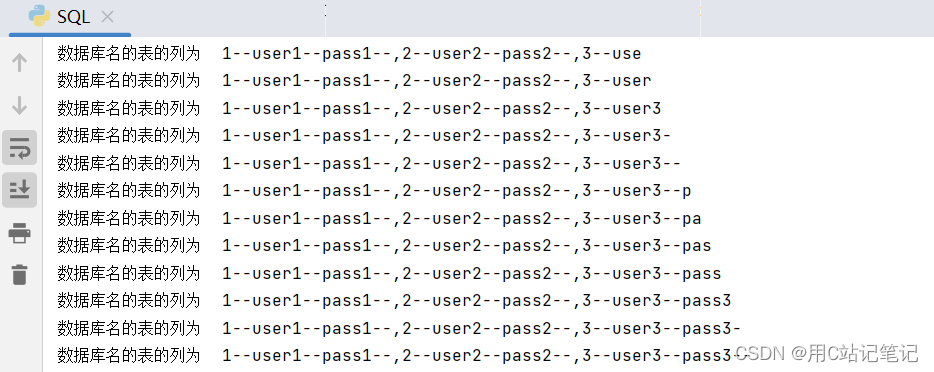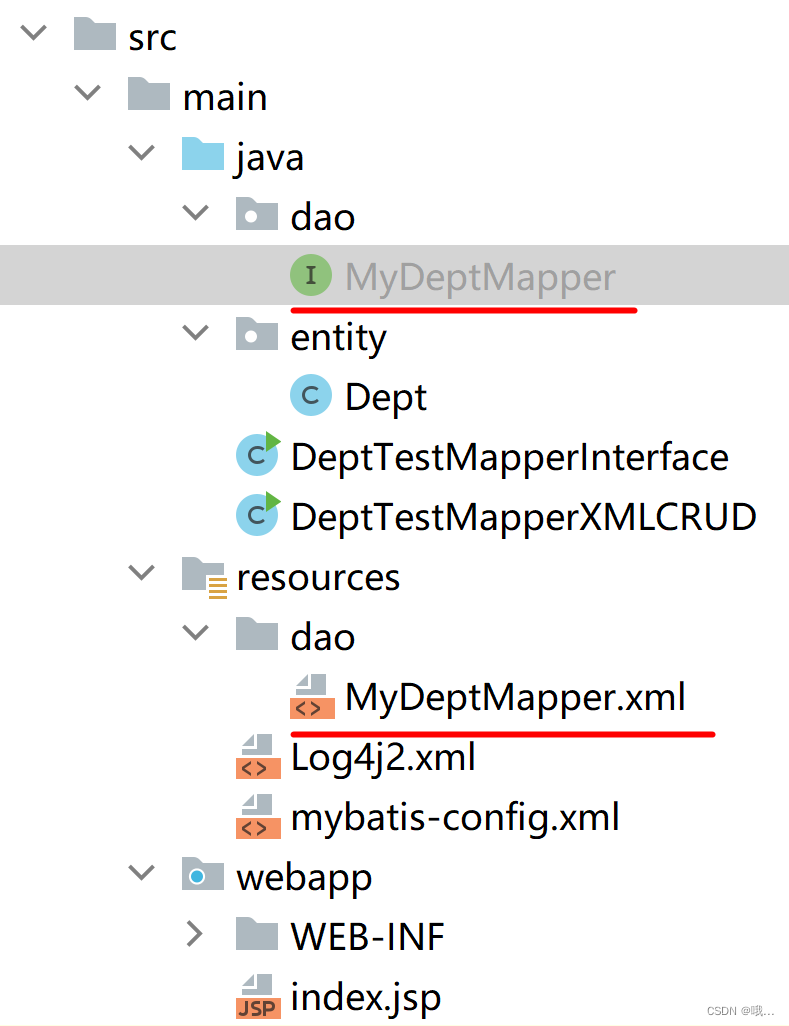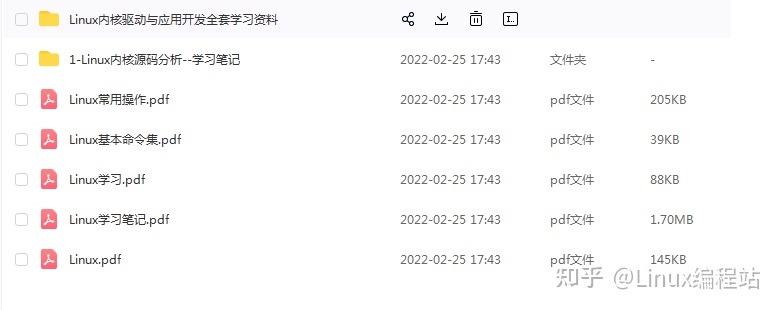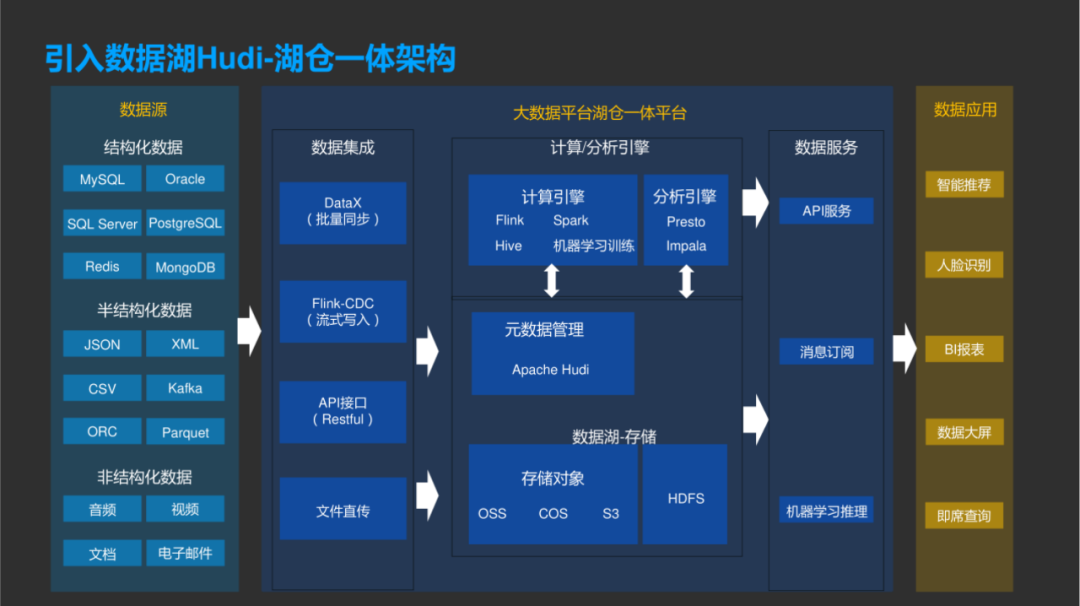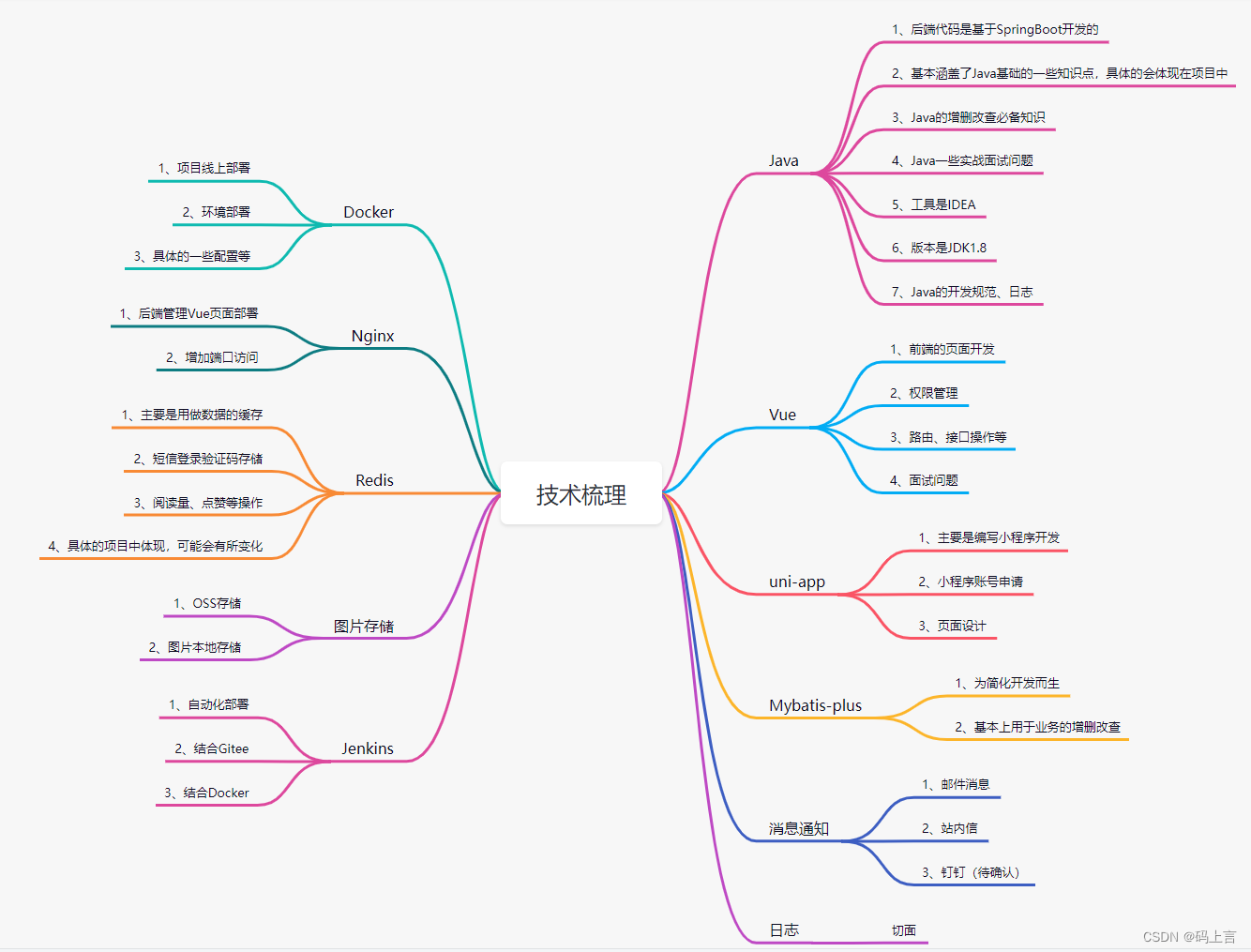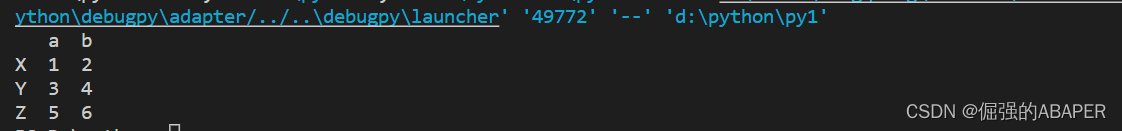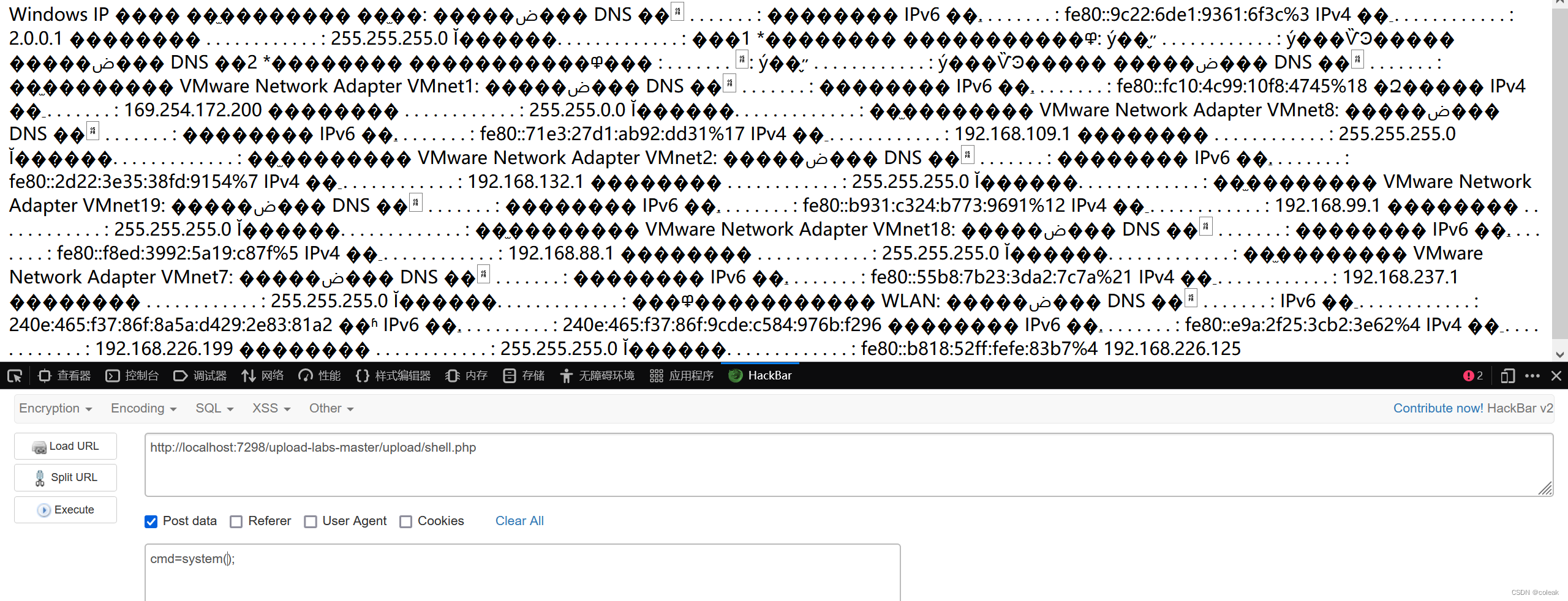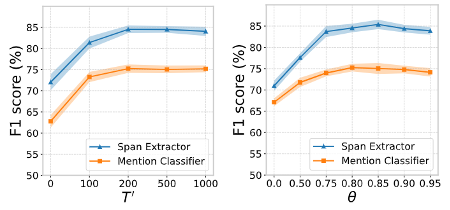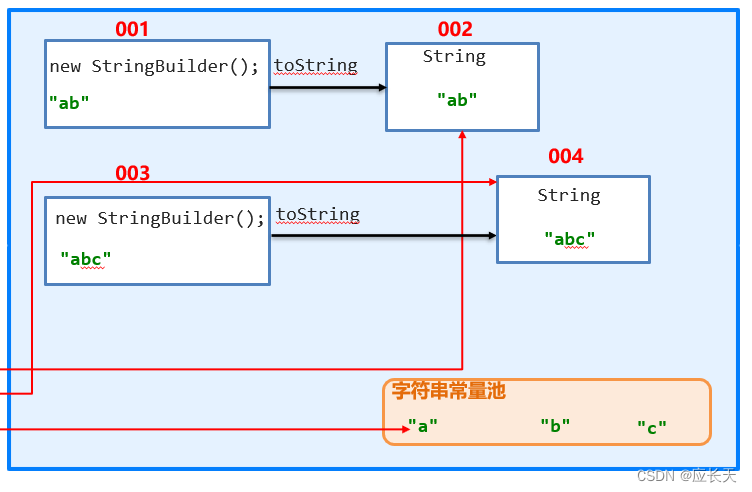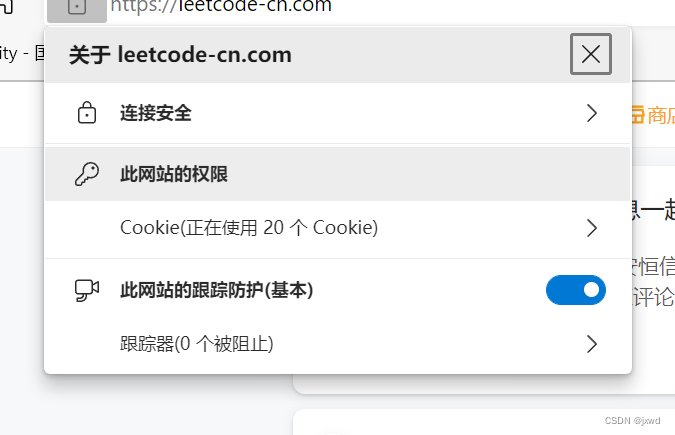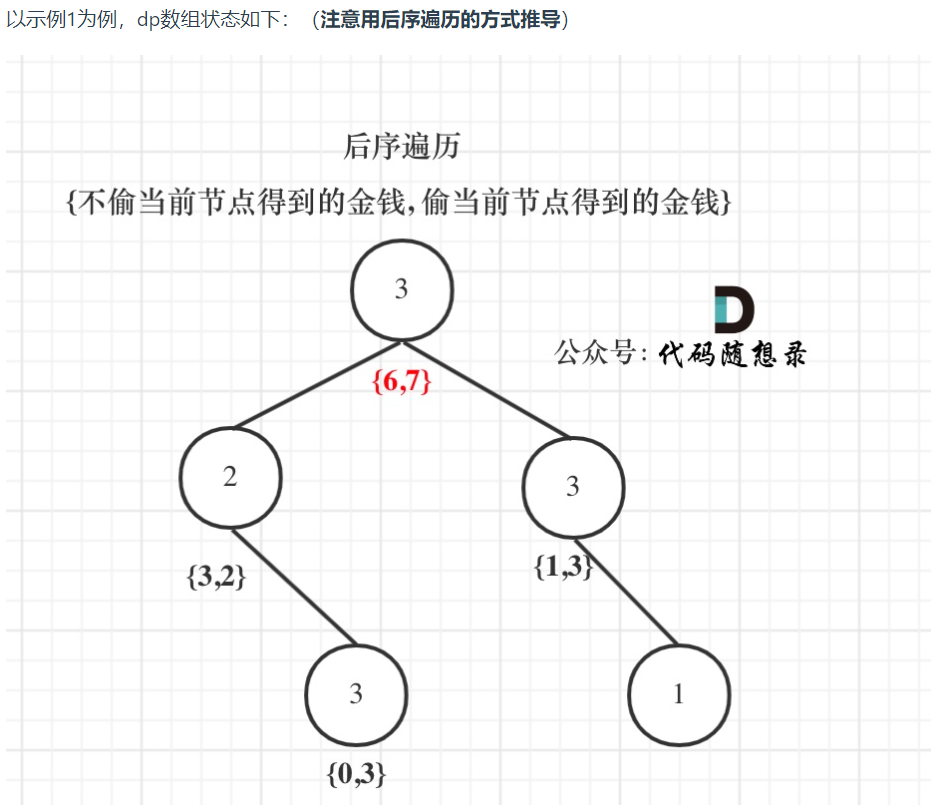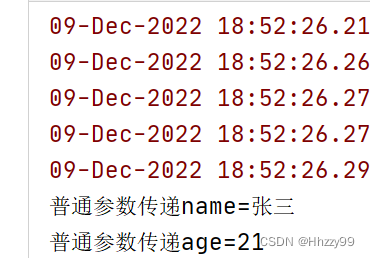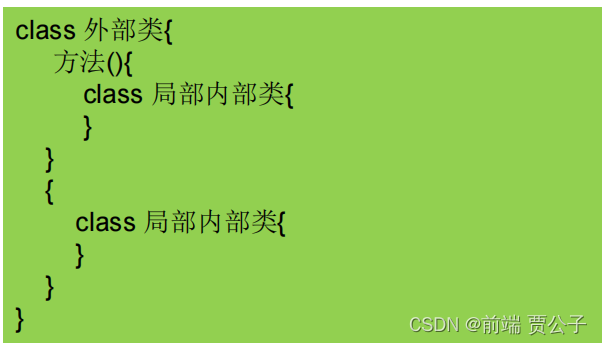Graphillion是一个用于高效图集操作的Python库。与NetworkX等现有的图形工具不同,Graphillion被设计为一次只处理一个图形,而Graphillion则非常有效地处理一个大型的图形集。令人惊讶的是,使用Graphillion可以在一台计算机上处理数万亿的图形。(摘自Github)
Graphillion Github网址
安装
打开CMD,直接使用pip的语句安装库,我使用的是Python 3.9.13
pip install graphillion
但是windows安装的时候会出现问题error: Microsoft Visual C++ 14.0 or greater is required. ,所以我们得先安装一个Visual C++的组件:
Visual C++ Redistributable for Visual Studio 2015
举例
from graphillion import GraphSet # 导入graphillion库里的GraphSet
import graphillion.tutorial as tl # 导入graphillion.tutorial库并改别名为tl
universe = tl.grid(2, 2) # 指定universe图的大小
GraphSet.set_universe(universe) # 创建universe图
tl.draw(universe) # 绘画出universe图
运行程序后,能够形成类似下面的图,这里要注意一下,虽然指定的universe图大小为(2,2),但实际它是从0开始计算的,所以形成的图是3X3的,从左到右从上至下标号如下:

Graphillion使用openMP进行并行计算,计算路径的数目使他的强项,现在我们计算从起点1到终点9的路径
from graphillion import GraphSet
import graphillion.tutorial as tl
universe = tl.grid(2, 2)
GraphSet.set_universe(universe)
# tl.draw(universe)
start = 1 # 起点
goal = 9 # 终点
paths = GraphSet.paths(start, goal)
print(len(paths)) # 打印可能的路径数目
tl.draw(paths.choice()) # 绘画出其中一条路径
打印出路径数目为12条:

显示其中一条路径(每次都一样):

仔细画一画,也确实有12条路径:

扩展
根据这个库Github的介绍,还有一个很有意思的玩法,比如说下面这张图,我们在18号位置放置一个宝箱,然后在64号位置放置一把开宝箱的钥匙,那么如果我们要前往宝箱,就必须要先去拿钥匙

那么代码就可以写作如下:
from graphillion import GraphSet
import graphillion.tutorial as tl
universe = tl.grid(8, 8)
GraphSet.set_universe(universe)
# tl.draw(universe)
start = 1
goal = 81
paths = GraphSet.paths(start, goal)
key = 64
treasure = 18
paths_to_key = GraphSet.paths(start, key).excluding(treasure) # 只拿钥匙的路径
treasure_paths = paths.including(paths_to_key).including(treasure) # 拿钥匙之后再去开宝箱的路径
print("从起点到终点的路径数:", len(paths))
print("前往钥匙的路径数:", len(paths_to_key))
print("前往宝箱的路径数:", len(treasure_paths))
tl.draw(treasure_paths.choice()) # 绘画出其中一条路径
显示结果:

打印出其中一条路径(每次都一样):

参考文章
graphillionを使ってみた