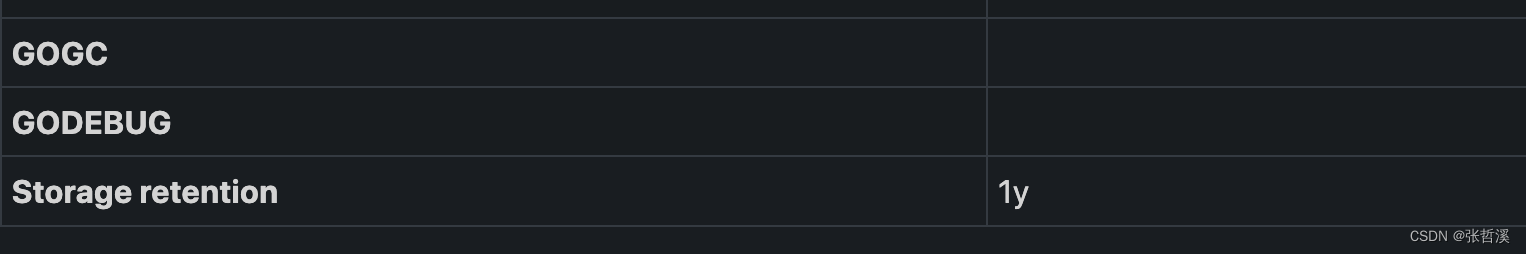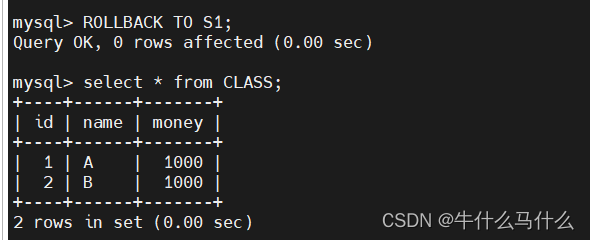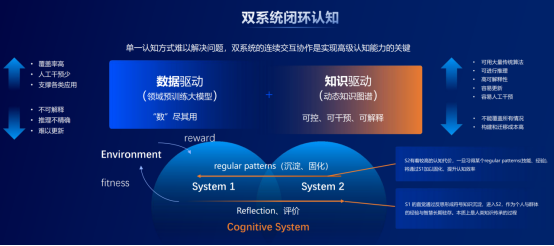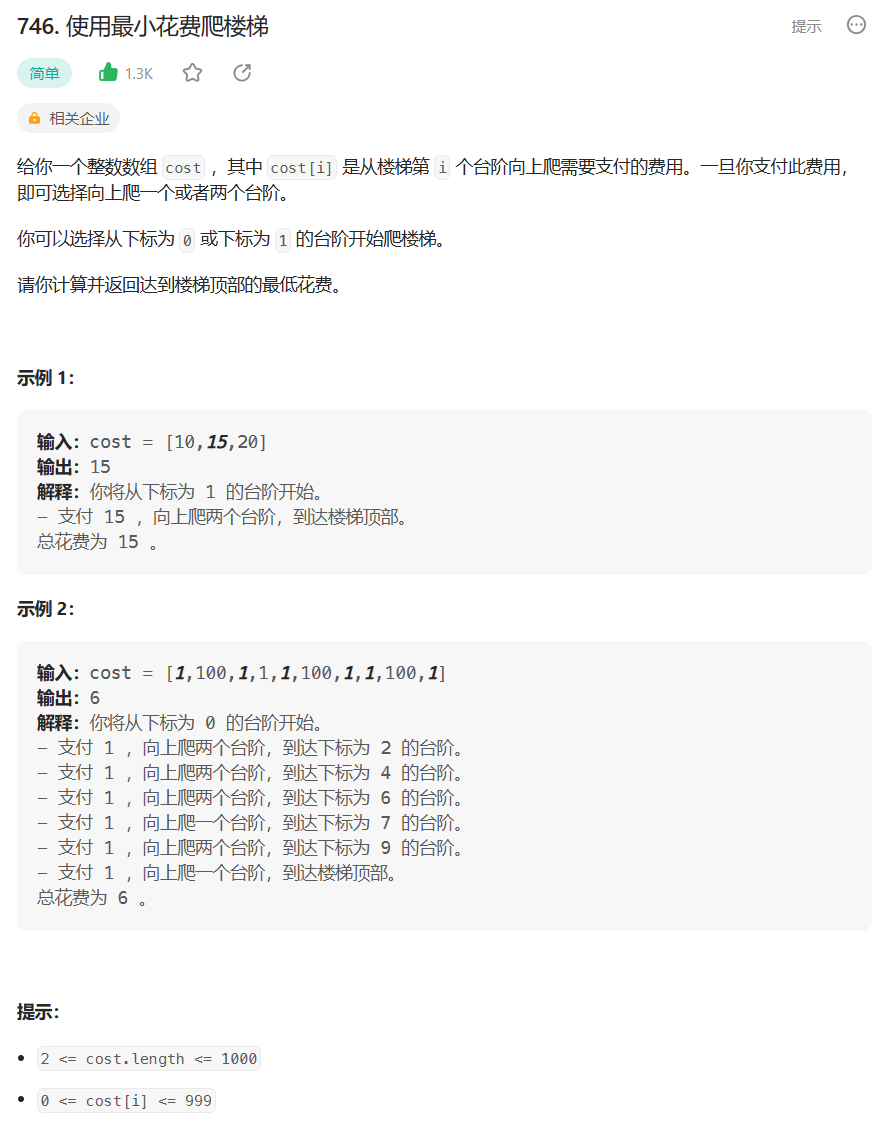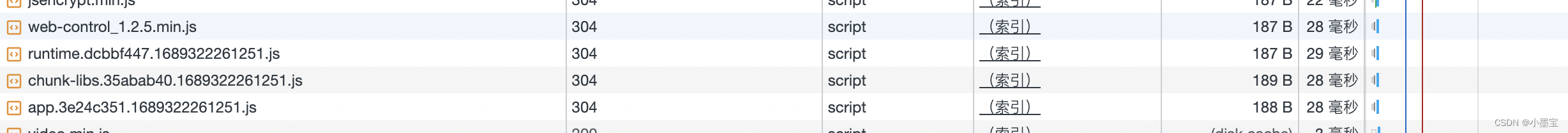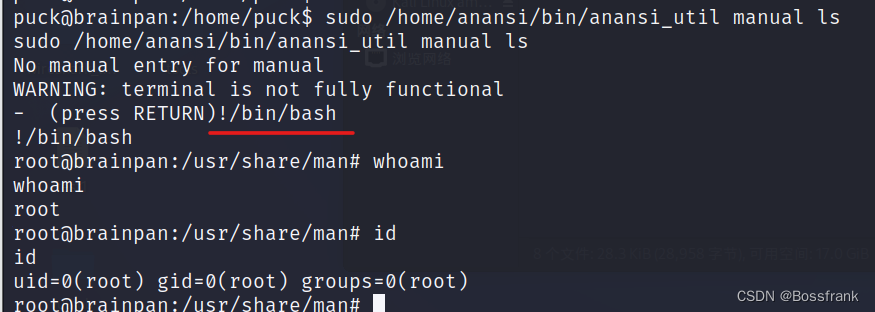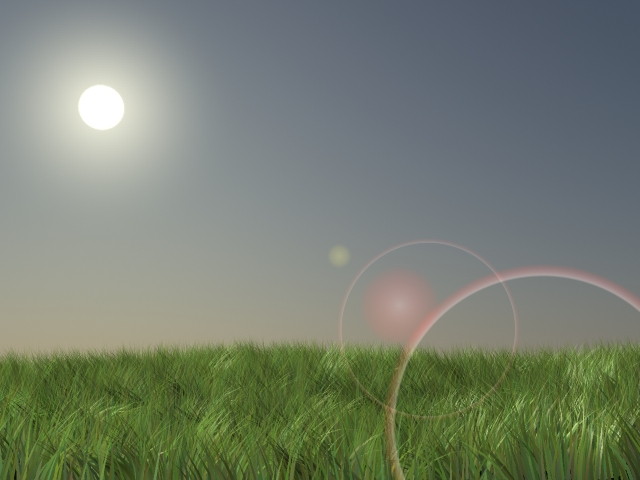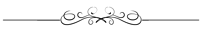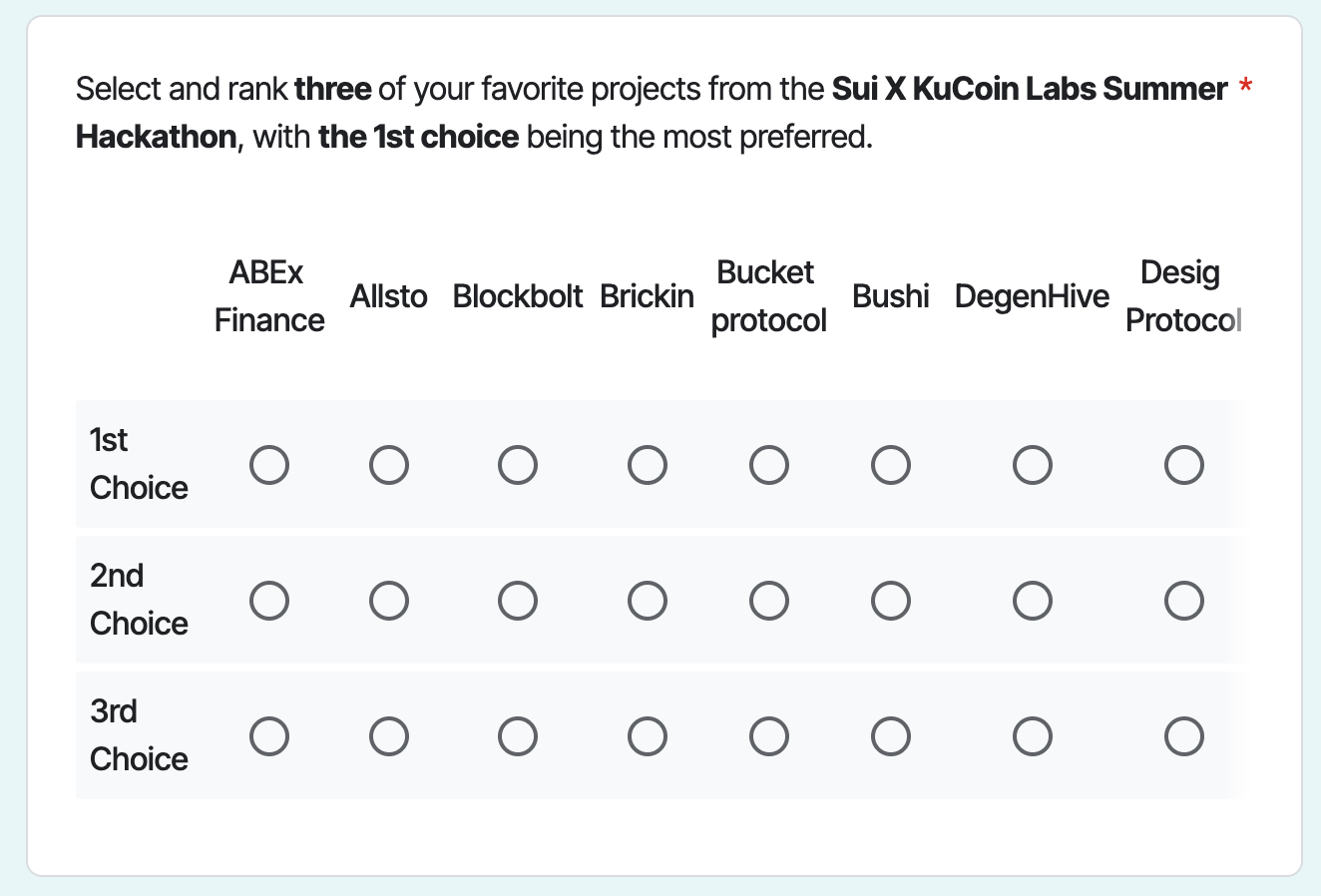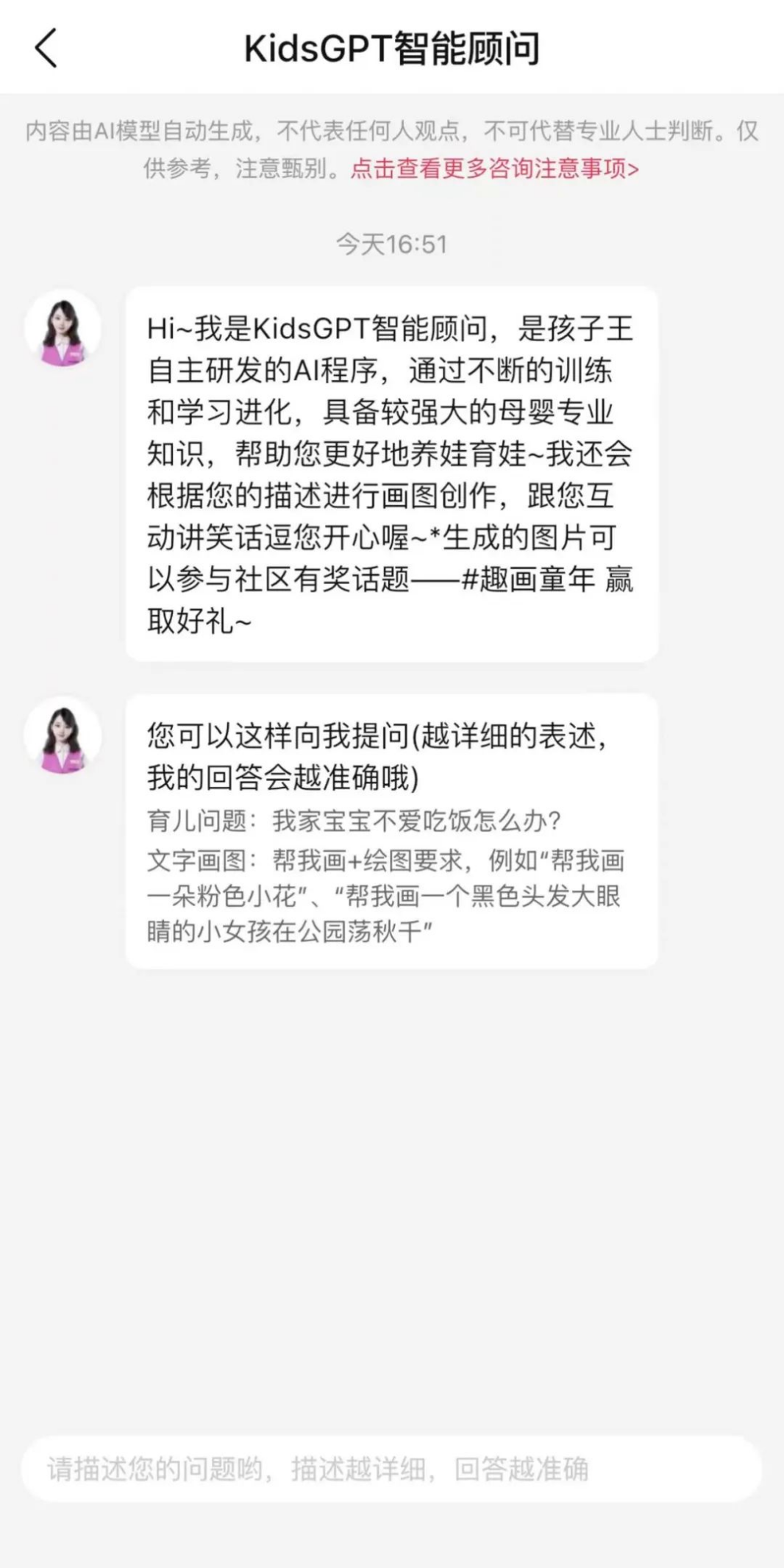调整kubernetes部署的prometheus数据存储时间
由于prometheus是用kuberentes部署的,没办法像传统部署方式那种直接在启动参数增加存储时间的参数。需要在configmap里或者在deployment里添加,我这里使用的方式是在deployement里添加调整存储时间的参数。
执行kubectl -n prometheus edit deployment prometheus命令直接修改deployement文件
添加如下参数:
spec:
containers:
- args:
- --storage.tsdb.retention.time=365d
- --config.file=/etc/prometheus/prometheus.yml # 需要指定配置文件的位置,不然会到当前目录下寻找prometheus.yml文件
添加完参数以后,登录prometheus页面查看prometheus的状态信息,可以看到存储的时间已经变成1年了。