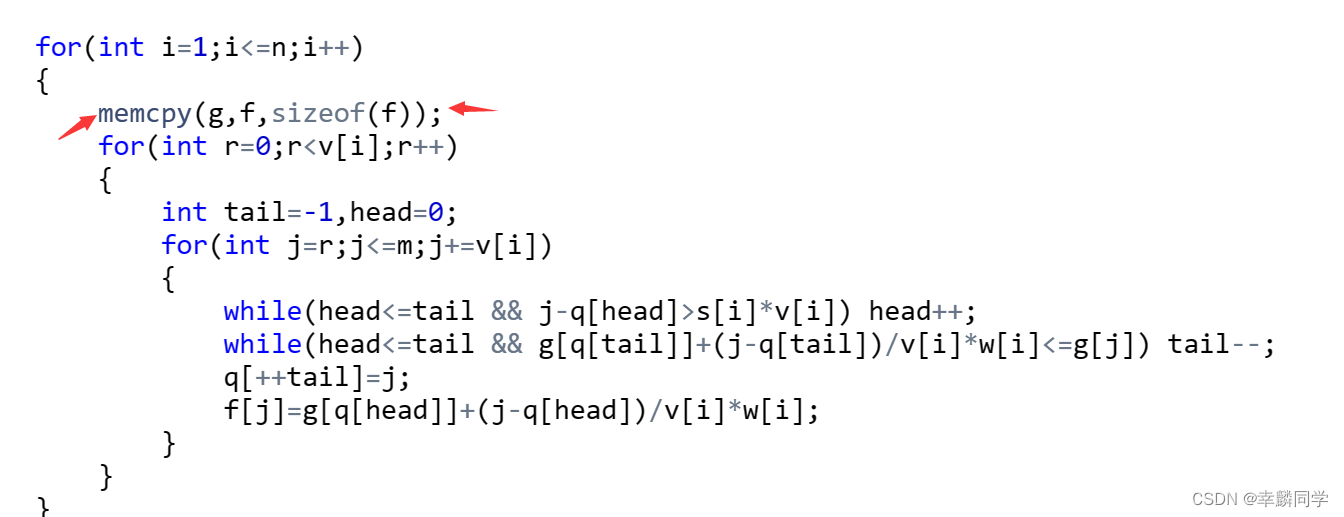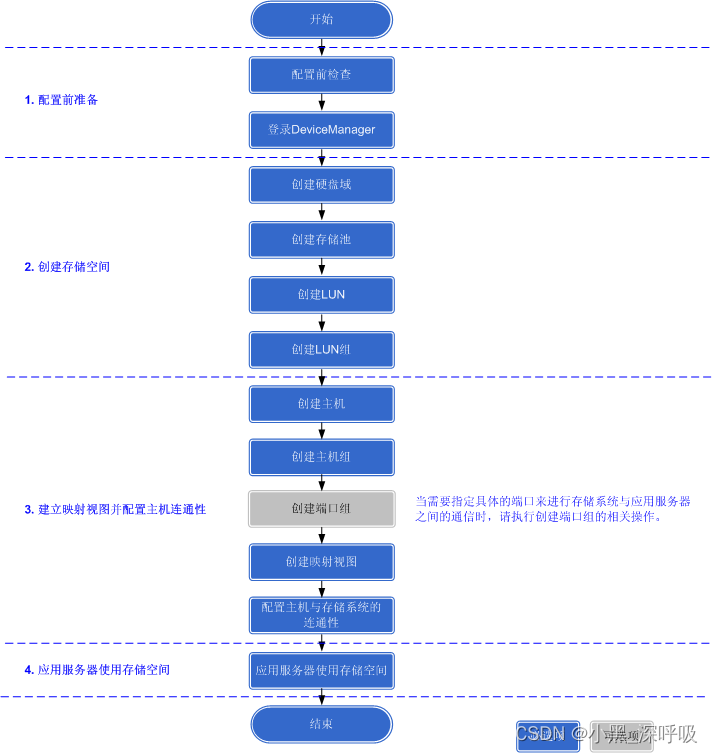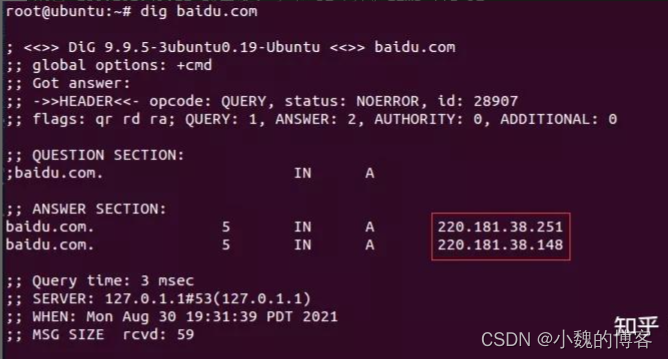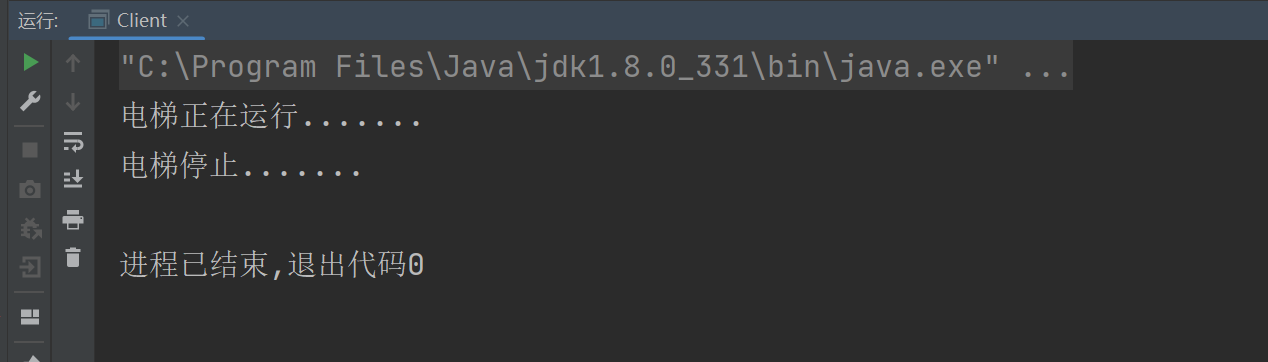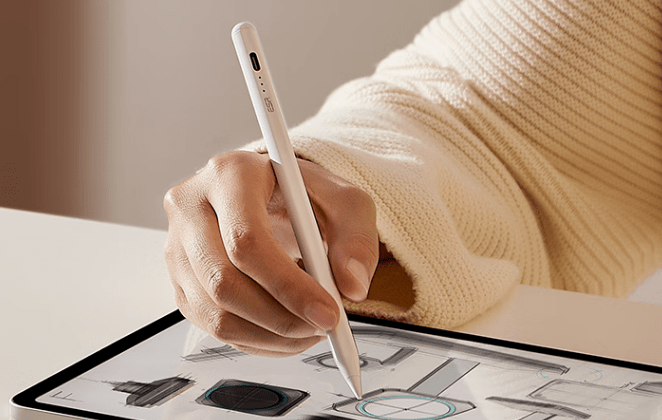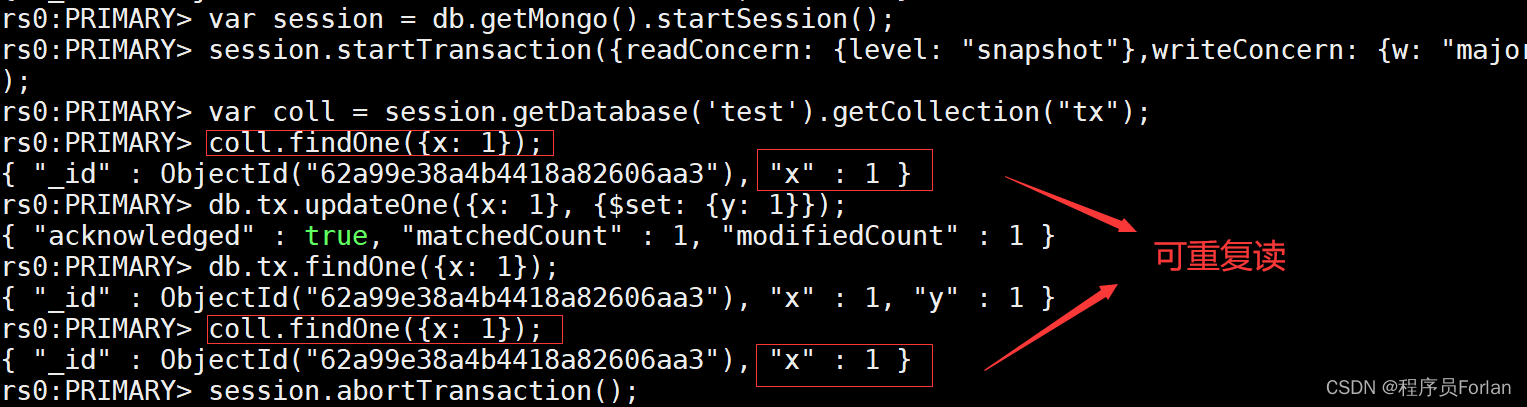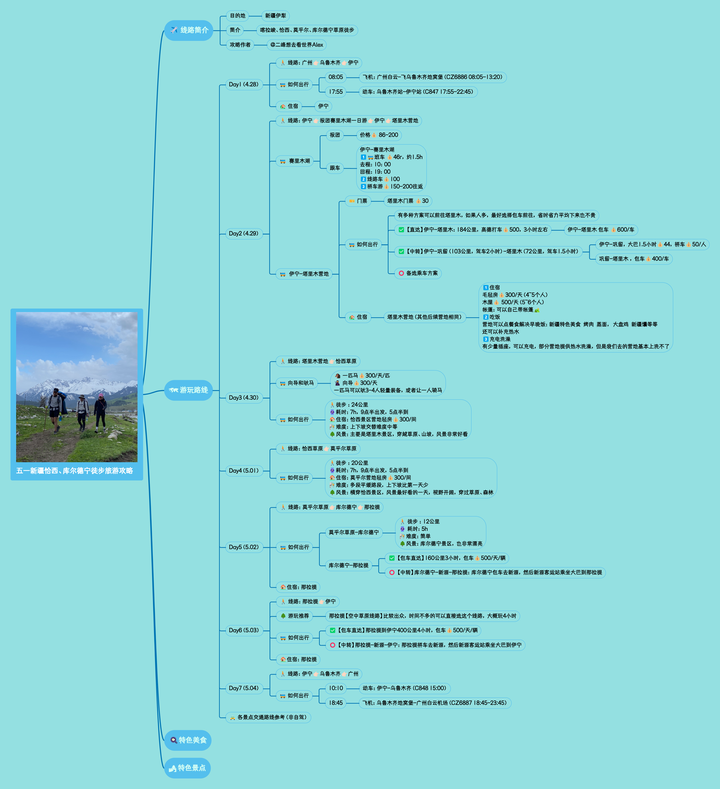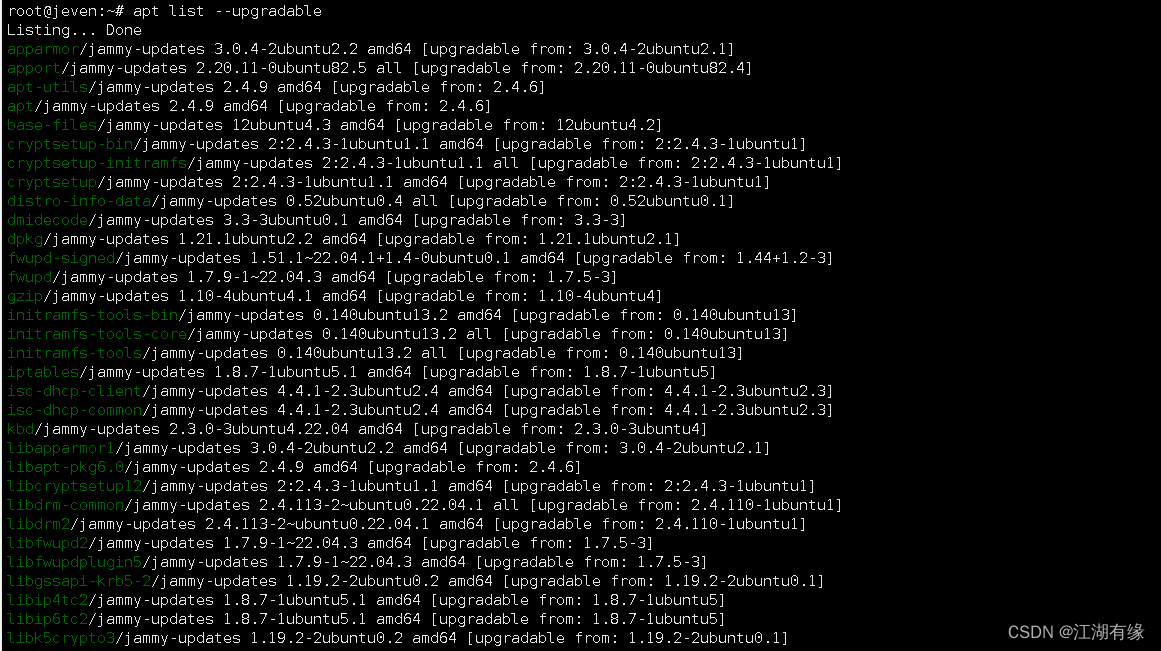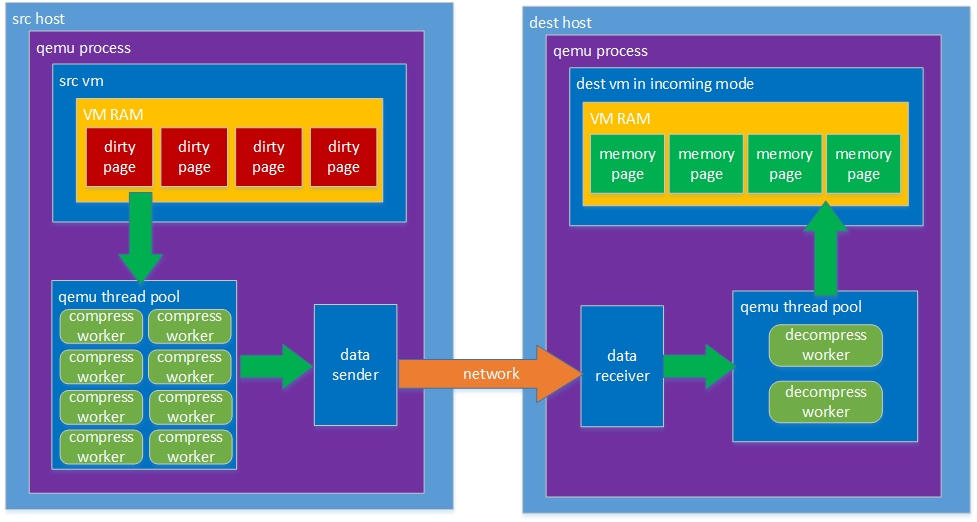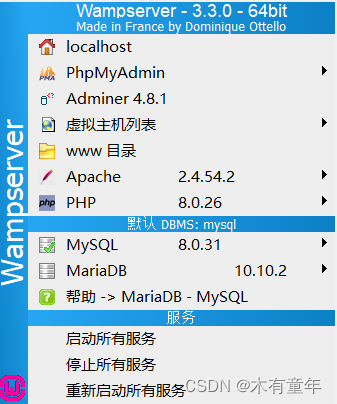java实现公众号发起新建草稿,并且发布得到文章链接
首先要先去微信公众号的设置与开发–基础设置 查看公众号的各个参数,这里我是存储到数据库,方便后期使用,实体类如下:
@Data
public class WeChatOfficial {
private static final long serialVersionUID=1L;
@TableId(value = "id", type = IdType.AUTO)
private Integer id;
/**
* 公众号appid
*/
private String appId;
/**
* 公众号appsecret
*/
private String appSecret;
/**
* 文章图片链接
*/
private String imageUrl;
/**
* 文章封面图片ID
*/
private String mediaId;
/**
* 是否启用(0否;1是)
*/
private Integer enable;
/**
* 公众号名称
*/
private String officialName;
/**
* 微信公众号原始ID
*/
private String originalId;
}
话不多说,直接上代码(新建草稿并发布代码)
public static String publish(String title, String sourceUrl, WeChatOfficial chatOfficialConfig){
String tokenUrl = "https://api.weixin.qq.com/cgi-bin/token";
String publishId = null;
JSONObject paraObj = new JSONObject();
JSONArray paraArr = new JSONArray();
//组装草稿箱需要的参数
JSONObject para = new JSONObject();
para.put("title", title);
para.put("content", "<p><a href='"+sourceUrl+"'><img src='"+chatOfficialConfig.getImageUrl()+"'/></a></p>\n" +
"<a href='"+sourceUrl+"' style=\"color: #FFFFFF; text-decoration: none;\"><section style=\"text-align: center; margin-top: 8px; background: rgb(234, 68, 90); height: 48px; border-radius: 2px; color: rgb(255, 255, 255); line-height: 48px; font-size: 17px; text-shadow: rgb(255, 185, 149) 1px 1px 3px;\"><strong>打开剧场</strong></section></a>");
para.put("thumb_media_id", chatOfficialConfig.getMediaId());
para.put("content_source_url", sourceUrl);
paraArr.add(para);
paraObj.put("articles", paraArr);
//先获取公众号token
String tokenResult = HttpUtils.sendGet(tokenUrl+"?grant_type=client_credential&appid="+chatOfficialConfig.getAppId()+"&secret="+chatOfficialConfig.getAppSecret());
if(StringUtils.isNotEmpty(tokenResult)) {
log.info("公众号token:"+tokenResult);
JSONObject jsonObject = JSONObject.parseObject(tokenResult);
String accessToken = jsonObject.getString("access_token");
String result = HttpUtils.sendPostByJSON("https://api.weixin.qq.com/cgi-bin/draft/add?access_token="+accessToken, JSONObject.toJSONString(paraObj));
log.info("新建草稿返回:"+result);
//{"media_id":"MEDIA_ID","item":[]} media_id 上传后的获取标志,长度不固定,但不会超过 128 字符
JSONObject draftObj = JSONObject.parseObject(result);
String mediaId = draftObj.getString("media_id");
//发布草稿
String publishUrl = "https://api.weixin.qq.com/cgi-bin/freepublish/submit?access_token="+accessToken;
JSONObject pObj = new JSONObject();
pObj.put("media_id", mediaId);
String result1 = HttpUtils.sendPostByJSON(publishUrl, JSONObject.toJSONString(pObj));
log.info("发布草稿返回:"+result1);
JSONObject pubObj = JSONObject.parseObject(result1);
Integer errCode = pubObj.getInteger("errcode");
if(errCode==0){
publishId = pubObj.getString("publish_id");
}
return publishId;
}else{
return null;
}
}
用到的util
public static String sendGet(String url) {
String result = "";
BufferedReader in = null;
try {
// String urlNameString = url + "?" +
// URLEncoder.encode(param,"UTF-8");
String urlNameString = url;
System.out.println(urlNameString);
URL realUrl = new URL(urlNameString);
// 打开和URL之间的连接
URLConnection connection = realUrl.openConnection();
// 设置通用的请求属性
connection.setRequestProperty("accept", "*/*");
connection.setRequestProperty("connection", "Keep-Alive");
connection.setRequestProperty("user-agent", "Mozilla/4.0 (compatible; MSIE 6.0; Windows NT 5.1;SV1)");
// 建立实际的连接
connection.connect();
// 获取所有响应头字段
Map<String, List<String>> map = connection.getHeaderFields();
// 遍历所有的响应头字段
for (String key : map.keySet()) {
// System.out.println(key + "--->" + map.get(key));
}
// 定义 BufferedReader输入流来读取URL的响应
in = new BufferedReader(new InputStreamReader(connection.getInputStream(), "UTF-8"));
String line;
while ((line = in.readLine()) != null) {
result += line;
}
} catch (Exception e) {
System.out.println("发送GET请求出现异常!" + e);
e.printStackTrace();
}
// 使用finally块来关闭输入流
finally {
try {
if (in != null) {
in.close();
}
} catch (Exception e2) {
e2.printStackTrace();
}
}
return result;
}
/**
* 参数json为json格式的字符串
* @param urlStr
* @param json
* @return
*/
public static String sendPostByJSON(String urlStr, String json) {
OutputStreamWriter outputStreamWriter = null;
BufferedReader bufferedReader = null;
String response = "";
try {
URL url = new URL(urlStr);
HttpURLConnection connection = (HttpURLConnection) url.openConnection();
connection.setDoInput(true);
connection.setDoOutput(true);
connection.setUseCaches(false);
connection.setRequestMethod("POST"); //POST需大写
connection.setRequestProperty("content-Type", "application/json"); //设置数据格式为json
connection.setRequestProperty("charset", "utf-8"); //设置编码格式为utf-8
connection.connect();
outputStreamWriter = new OutputStreamWriter(connection.getOutputStream());
outputStreamWriter.append(json);
outputStreamWriter.flush();
bufferedReader = new BufferedReader(new InputStreamReader(connection.getInputStream(), "utf-8"));
String line = "";
while((line = bufferedReader.readLine()) != null) {
response += line;
}
} catch (MalformedURLException e) {
e.printStackTrace();
} catch (IOException e) {
e.printStackTrace();
} finally {
try {
outputStreamWriter.close();
bufferedReader.close();
} catch (IOException e) {
e.printStackTrace();
}
}
return response;
}
由于发布任务提交后,发布任务可能在一定时间后才完成,因此,发布接口调用时,仅会给出发布任务是否提交成功的提示,若发布任务提交成功,则在发布任务结束时,会向开发者在公众平台填写的开发者URL(callback URL)推送事件。
推送的XML结构成功时示例:
<xml>
<ToUserName><![CDATA[gh_4d00ed8d6399]]></ToUserName>
<FromUserName><![CDATA[oV5CrjpxgaGXNHIQigzNlgLTnwic]]></FromUserName>
<CreateTime>1481013459</CreateTime>
<MsgType><![CDATA[event]]></MsgType>
<Event><![CDATA[PUBLISHJOBFINISH]]></Event>
<PublishEventInfo>
<publish_id>2247503051</publish_id>
<publish_status>0</publish_status>
<article_id><![CDATA[b5O2OUs25HBxRceL7hfReg-U9QGeq9zQjiDvy
WP4Hq4]]></article_id>
<article_detail>
<count>1</count>
<item>
<idx>1</idx>
<article_url><![CDATA[ARTICLE_URL]]></article_url>
</item>
</article_detail>
</PublishEventInfo>
</xml>
既然是微信公众号回推,那就需要在公众号的服务器配置这里配置相关的回推接口
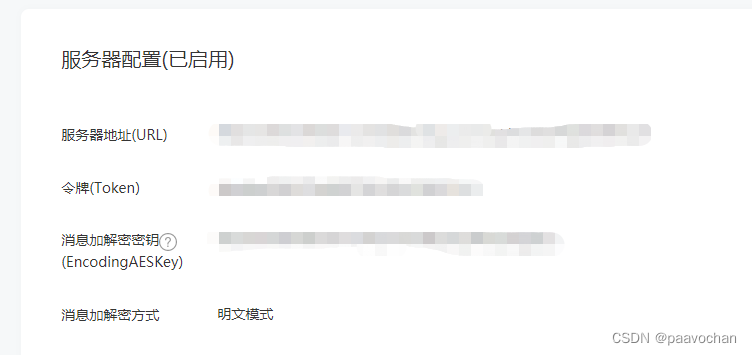
下面是回推接口的实现代码:
private String token = "xxx";
@ApiOperation(value = "接收微信公众号草稿箱发布成功信息")
@RequestMapping(value = "/receivePublishResult", method = {RequestMethod.GET, RequestMethod.POST})
@ResponseBody
public String receivePublishResult(HttpServletRequest request){
String signature = request.getParameter("signature");
String timestamp = request.getParameter("timestamp");
String nonce = request.getParameter("nonce");
String echostr = request.getParameter("echostr");
log.info("接收微信请求消息入参:signature-"+signature+"-timestamp-"+timestamp+"-nonce-"+nonce);
log.info("其它信息:"+request.getParameterNames());
String[] allStr = {token, timestamp, nonce};
List<String> list = Arrays.asList(allStr);
//对回推字符串进行排序
Collections.sort(list);
String arr = "";
for (int i = 0; i < list.size(); i++) {
arr += list.get(i);
}
//通过加密获取到本地的签名
String decode = ShaUtils.getSha1(arr);
//判断回推的签名是否和本地一致,一致则继续处理
if(signature.equals(decode)) {
try {
//将回推的xml参数转换为HashMap
Map<String, Object> map = InputStreamUtils.parseXml(request.getInputStream());
log.info("微信推送消息map:");
map.forEach((key, value) -> System.out.println(key + " = " + value));
if (map.size() > 0) {
String originalId = map.get("ToUserName").toString();
Map<String, Object> eventInfo = (Map<String, Object>) map.get("PublishEventInfo");
if(eventInfo!=null){
String publishId = eventInfo.get("publish_id").toString();
Integer publishStatus = Integer.valueOf(eventInfo.get("publish_status").toString());
if (publishStatus == 0) {
//成功
//公众号文章链接
String articleUrl = eventInfo.get("article_detail").toString();
String url = articleUrl.substring(2);
String newUrl = null;
//这里需要注意:回推的文章链接是http的,在外部是访问不到的,需要转成https
if(url.contains("http") && !url.contains("https")){
newUrl = url.replace("http", "https");
}
}else if(publishStatus == 2){
//失败
}
}
}
} catch (Exception e) {
e.printStackTrace();
}
//处理完成后将echostr回推给微信
return echostr;
}
return null;
}
ShaUtils工具类
import java.security.MessageDigest;
public class ShaUtils {
public static String getSha1(String str) {
char hexDigits[] = { '0', '1', '2', '3', '4', '5', '6', '7', '8', '9',
'a', 'b', 'c', 'd', 'e', 'f' };
try {
MessageDigest mdTemp = MessageDigest.getInstance("SHA1");
mdTemp.update(str.getBytes("UTF-8"));
byte[] md = mdTemp.digest();
int j = md.length;
char buf[] = new char[j * 2];
int k = 0;
for (int i = 0; i < j; i++) {
byte byte0 = md[i];
buf[k++] = hexDigits[byte0 >>> 4 & 0xf];
buf[k++] = hexDigits[byte0 & 0xf];
}
return new String(buf);
} catch (Exception e) {
return null;
}
}
}
InputStreamUtils工具类
import org.dom4j.Document;
import org.dom4j.Element;
import org.dom4j.io.SAXReader;
import java.io.InputStream;
import java.io.InputStreamReader;
import java.util.HashMap;
import java.util.Iterator;
import java.util.Map;
public class InputStreamUtils {
// 将输入流使用指定编码转化为字符串
public static String inputStream2String(InputStream inputStream, String charset) throws Exception {
if (inputStream == null){
return null;
}
// 建立输入流读取类
InputStreamReader reader = new InputStreamReader(inputStream, charset);
// 设定每次读取字符个数
char[] data = new char[512];
int dataSize = 0;
// 循环读取
StringBuilder stringBuilder = new StringBuilder();
while ((dataSize = reader.read(data)) != -1) {
stringBuilder.append(data, 0, dataSize);
}
return stringBuilder.toString();
}
@SuppressWarnings("unchecked")
public static Map<String, Object> parseXml(InputStream inputStream) throws Exception {
if (inputStream == null){
return null;
}
Map<String, Object> map = new HashMap();// 将解析结果存储在HashMap中
SAXReader reader = new SAXReader();// 读取输入流
Document document = reader.read(inputStream);
Element root = document.getRootElement();// 得到xml根元素
java.util.List<Element> elementList = root.elements();// 得到根元素的所有子节点
for (Element e : elementList) { // 遍历所有子节点
System.out.println("解析key:"+e.getName());
System.out.println("解析val:"+e.getText());
//解析子节点
if(e.elements()!=null && e.elements().size()>0){
Iterator iterator1 = e.elementIterator();
Map<String, Object> children = new HashMap();
while (iterator1.hasNext()){
Element stuChild = (Element) iterator1.next();
children.put(stuChild.getName(), stuChild.getStringValue());
System.out.println("节点名:"+stuChild.getName()+"---节点值:"+stuChild.getStringValue());
}
map.put(e.getName(), children);
}else{
map.put(e.getName(), e.getText());
}
}
inputStream.close(); // 释放资源
inputStream = null;
return map;
}
}