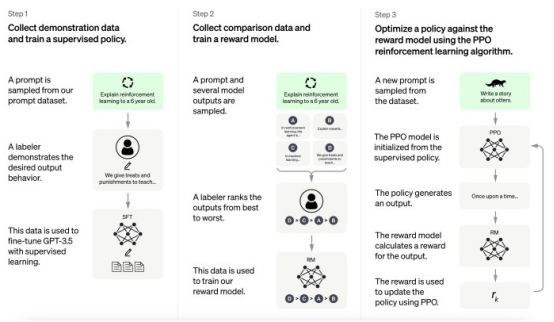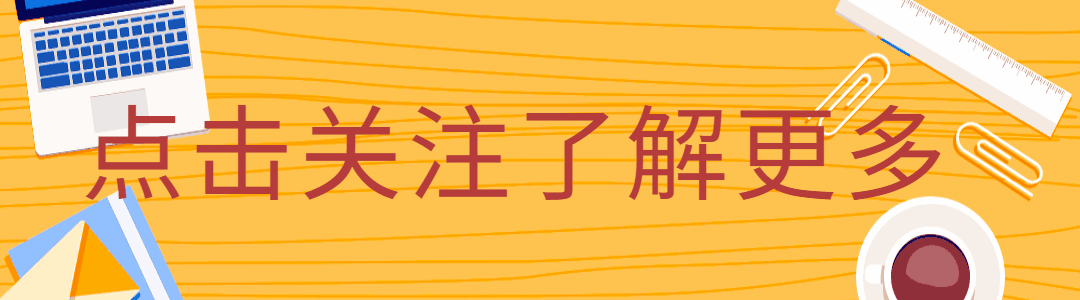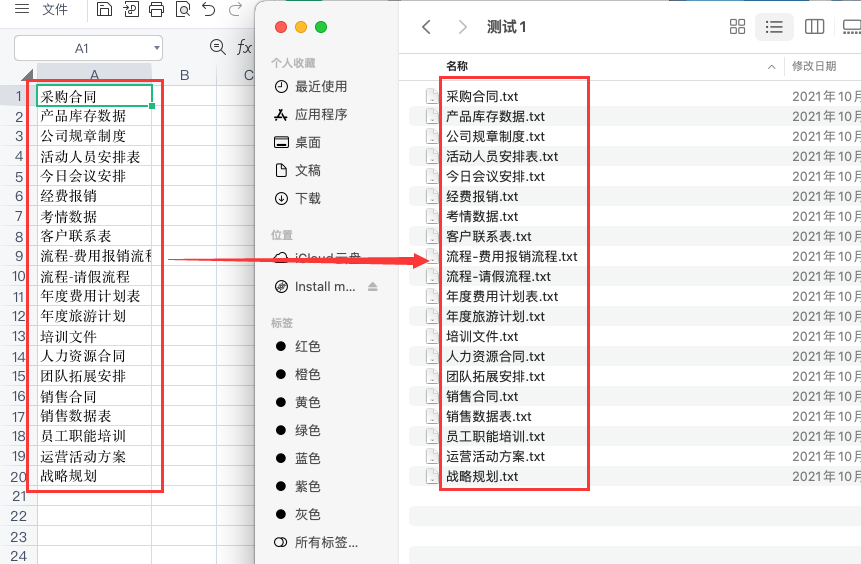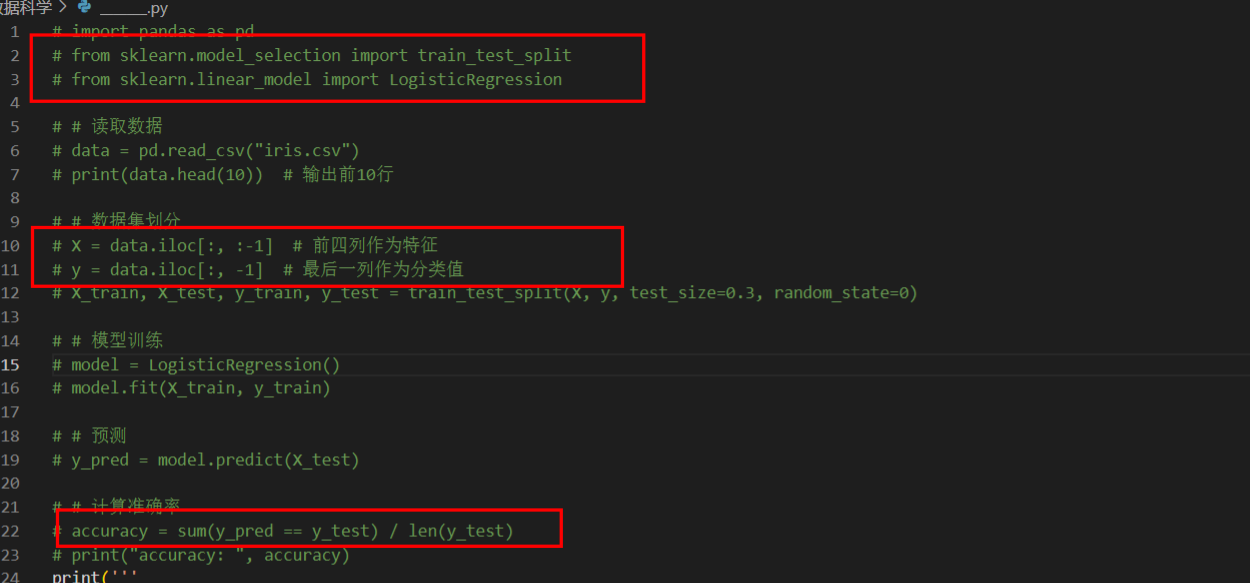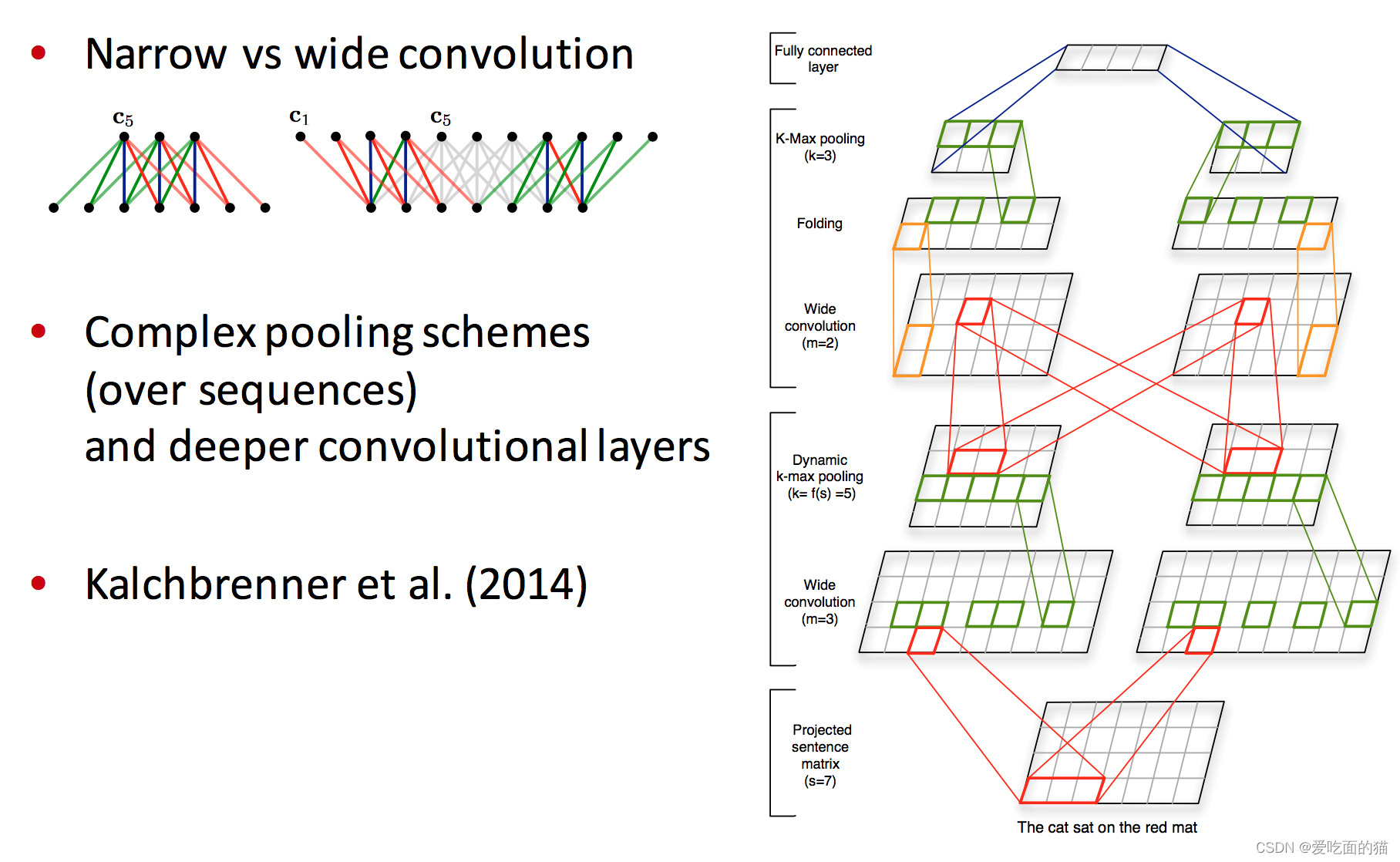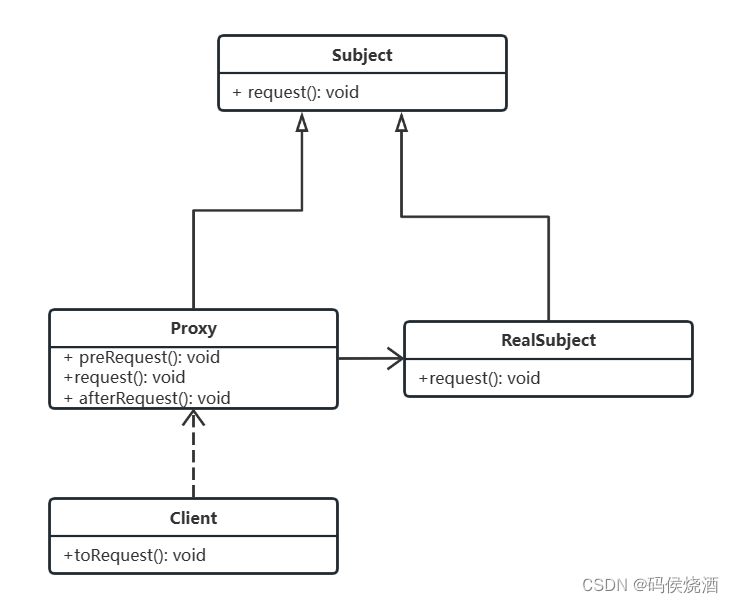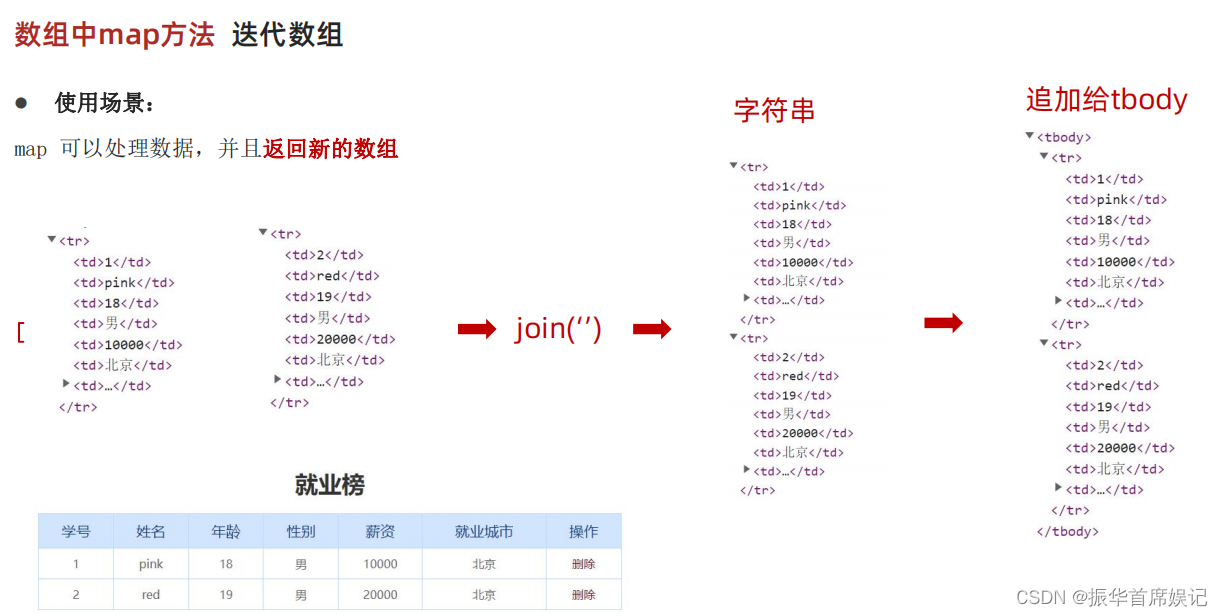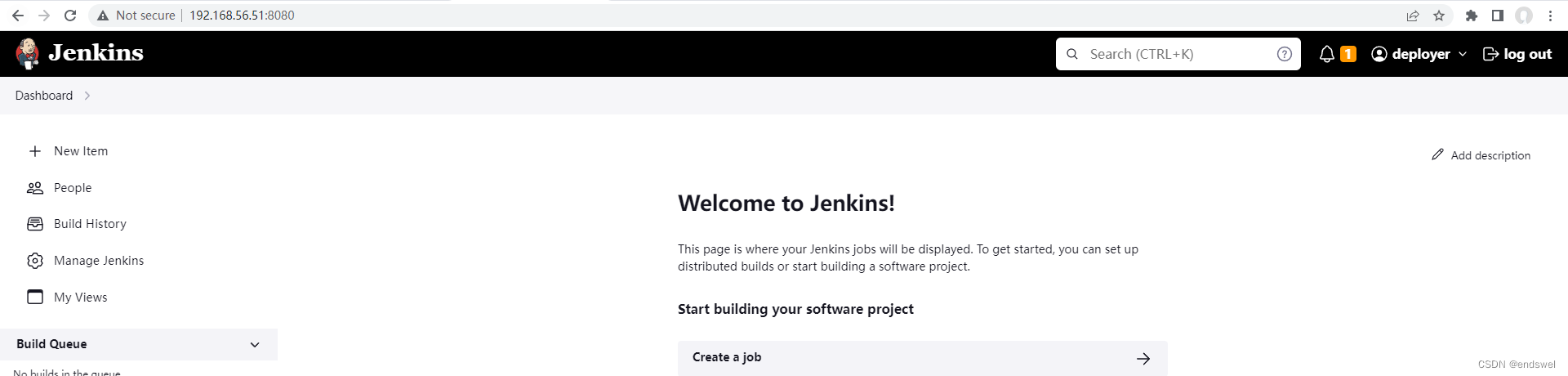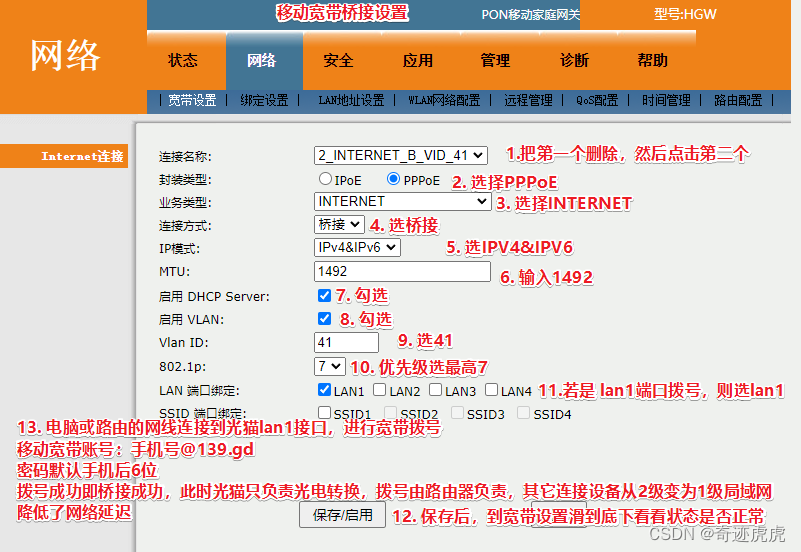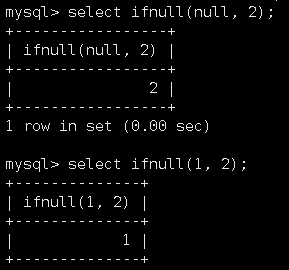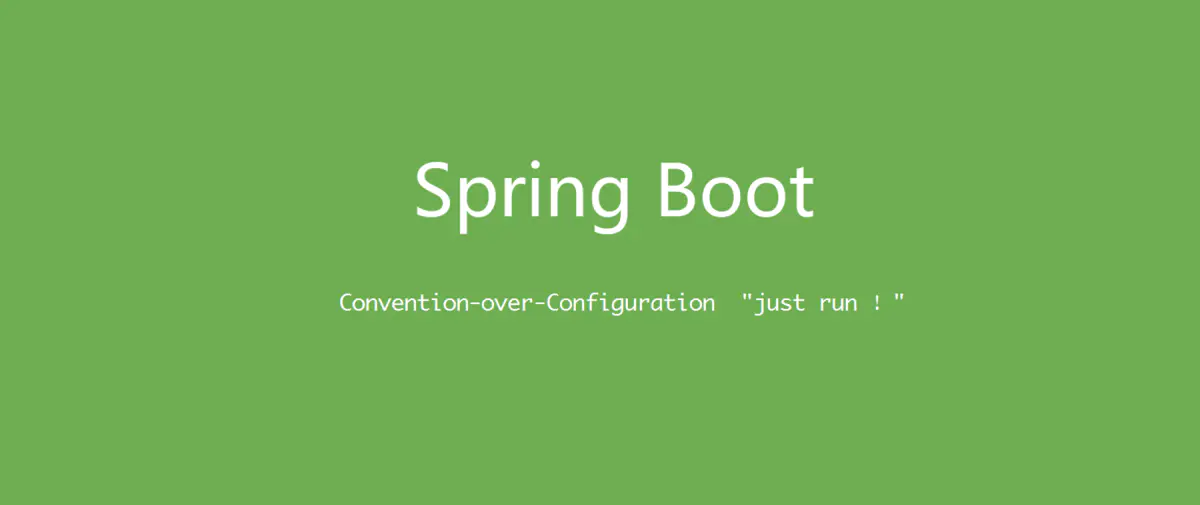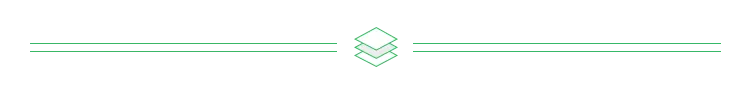

report_timing -start_end_pair
默认report_timing -to 会报告到endpoint最差一条violation path。
用report_timing -max_path X就会报告到endpoint的X条path,每组startpoint /endpoint只报告最差的一条(在X范围内有多少报多少,下面同理)。
用report_timing -nworst N会报告到endpoint最差的N条path,与max_path不同的是nworst会把相同startpoint/endpoint,不同路径的path也算进去。
用report_timing -start_end_pair报告到endpoints的所有violation path(上限是2000000),每组startpoint/endpoint只报告最差的一条。

report_timing -start_end_type
需要报告r2r的violation path时,如果使用report_timing -from [all_register] -to [all_register]速度会很慢,同时log里会打印一堆没用的信息,如果使用-group选项,就需要提前定义group path:
group_path -name r2r -from [all_register] -to [all_register]
但是使用report_timing -start_end_type reg_to_reg就会很方便。其他选项还有in_to_reg,reg_to_out和in_to_out。

report_timing -path_type
默认报告是不会展开clock path的,如果需要详细的clock信息需要使用 -path_type full_clock_expanded,其余好用的option用法如下:
- -path_type end 只显示endpoint
- -path_type summary 只显示startpoints和endpoint
- -path_type short 默认报告中省略date path

report_timing -exceptions
如果要报告unconstrained的path需要使用report_timing -exceptions搭配set_app_var timing_report_unconstrained_paths true使用,report_timing -exceptions有三个选项,用all就好,报告最后会告诉你unconstrained的原因,另外用:
get_attribute [get_timing_path -from xx -to xx] dominant_expection
也可以报告unconstrained原因,这个命令也需要搭配timing_report_unconstrained_paths true来使用。
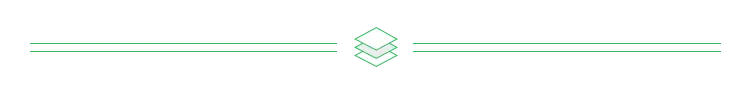

我正在「拾陆楼」和朋友们讨论有趣的话题,你⼀起来吧?
知识星球入口