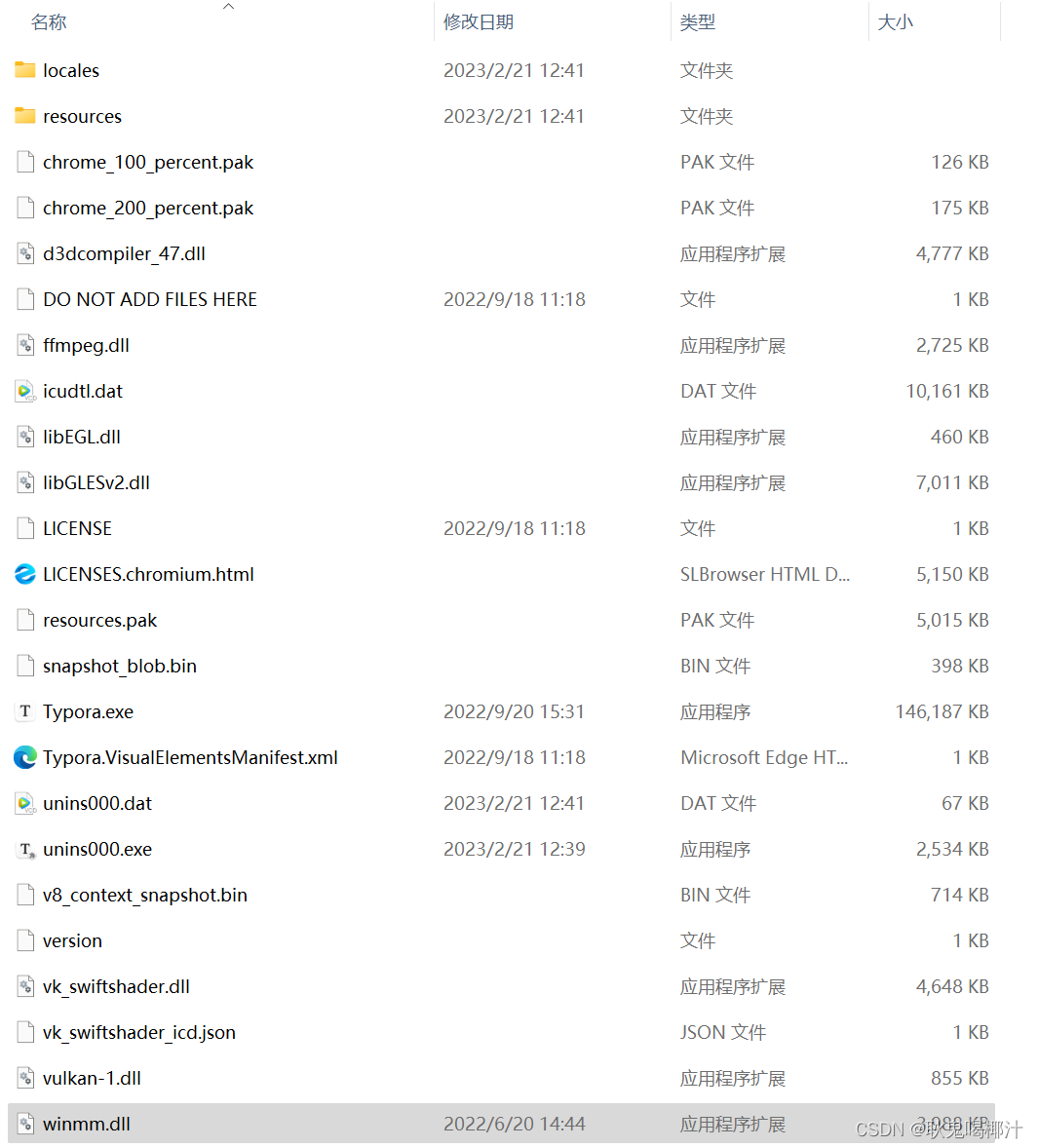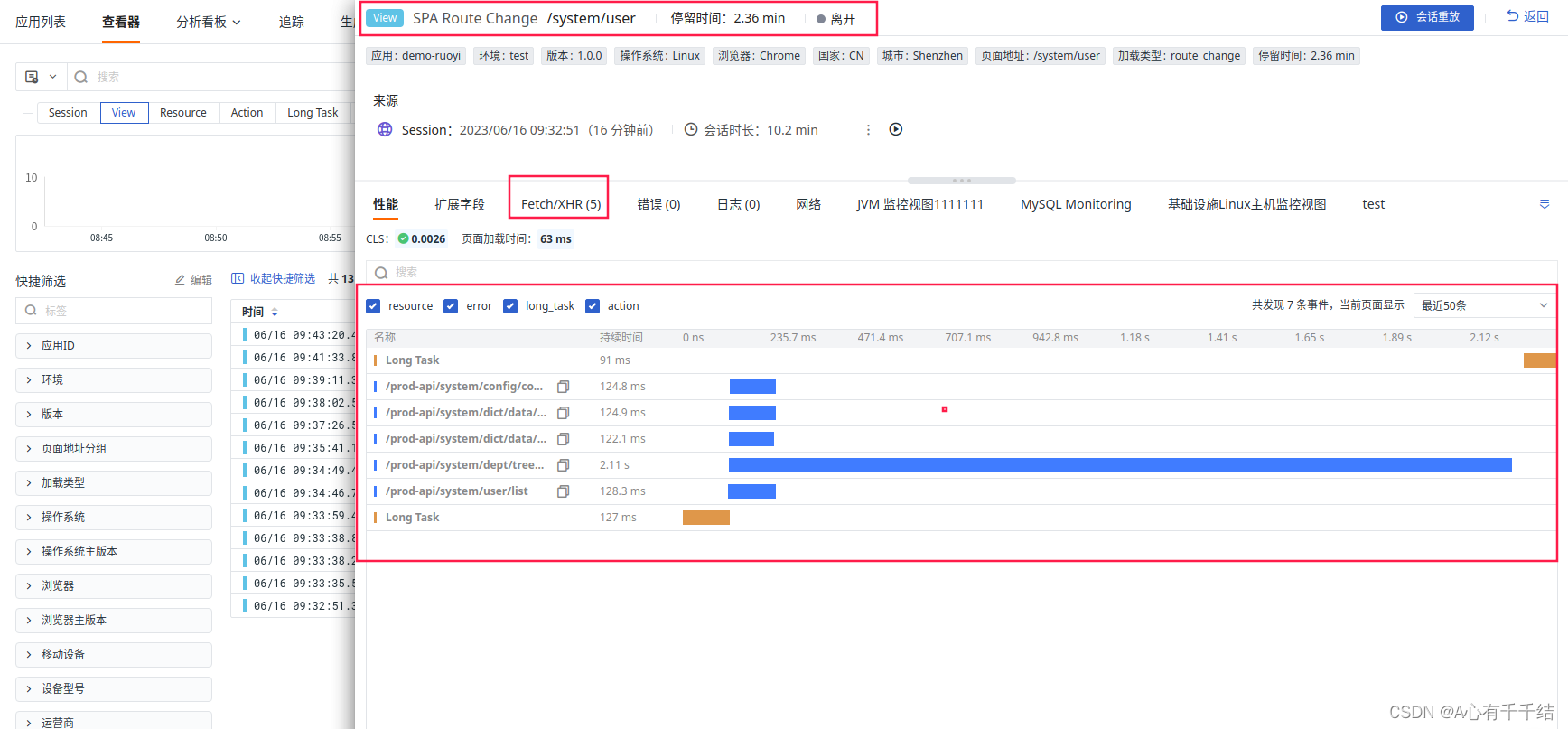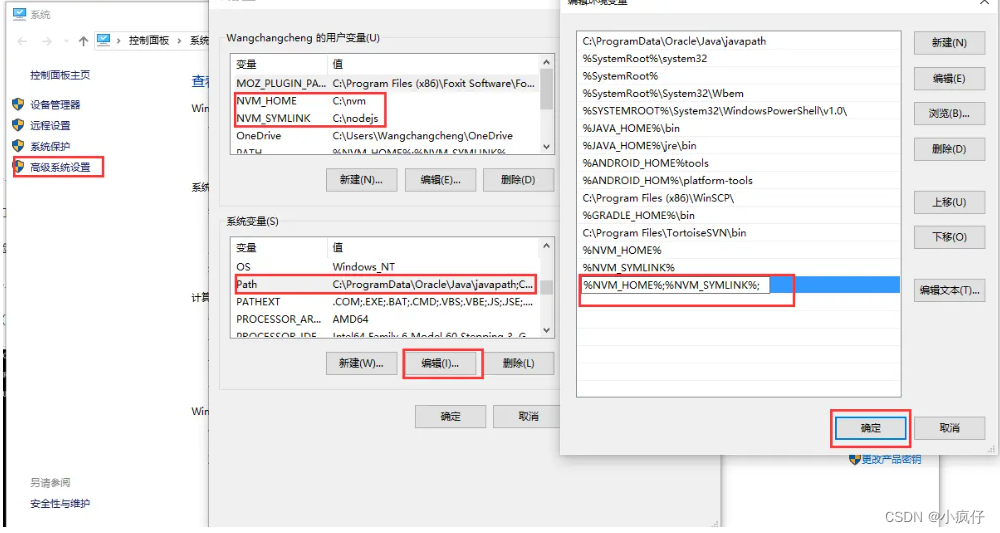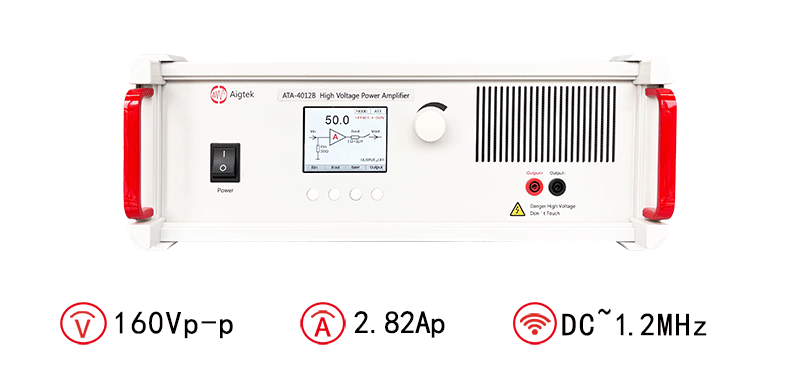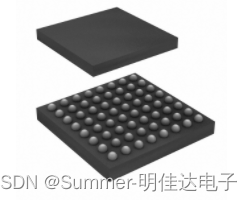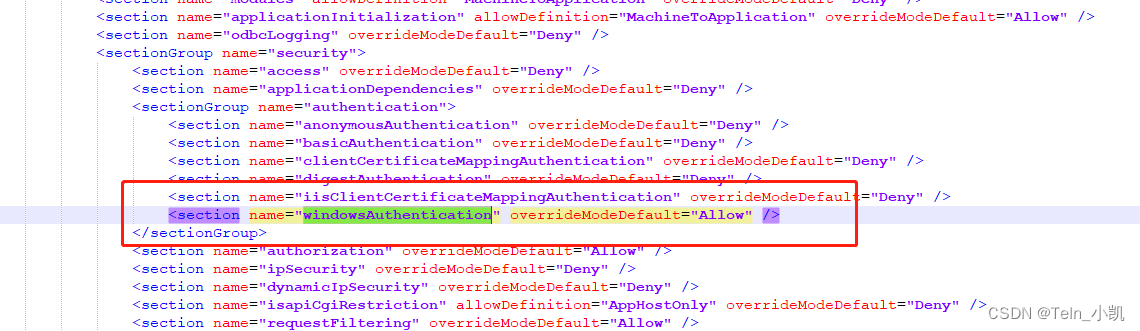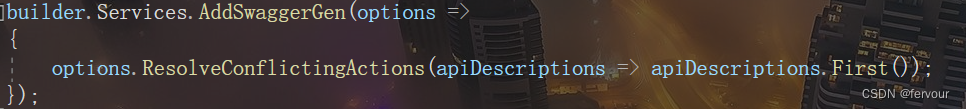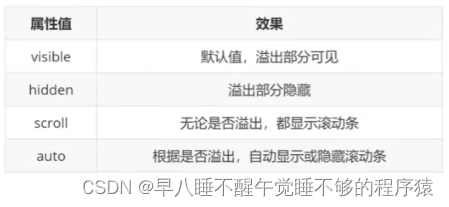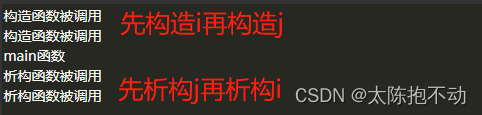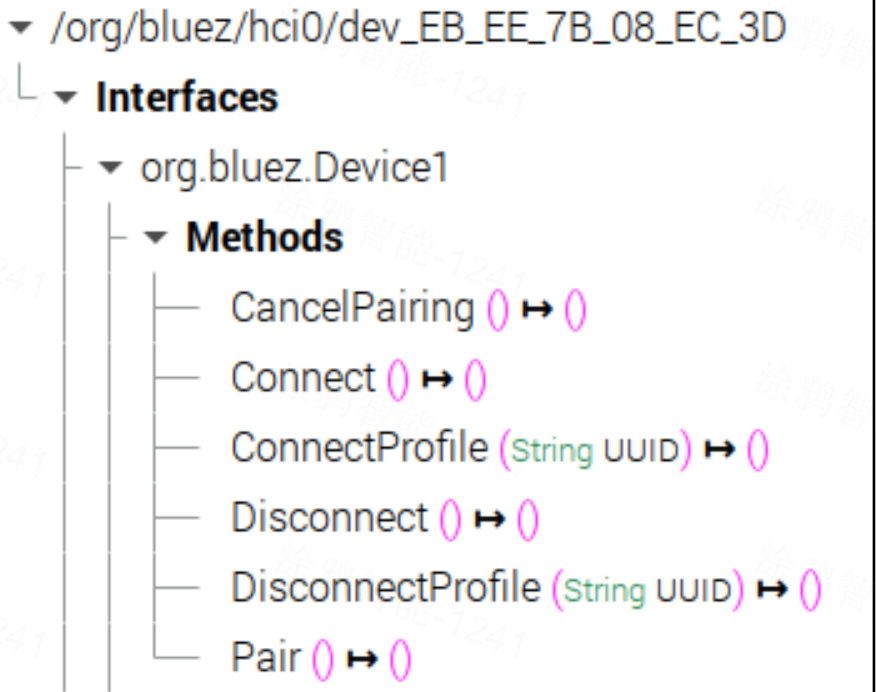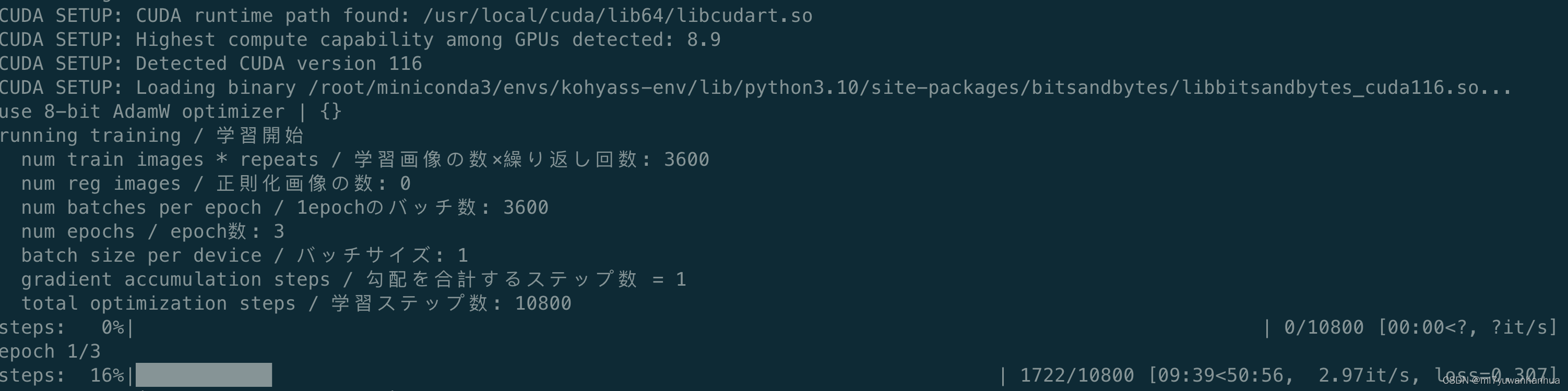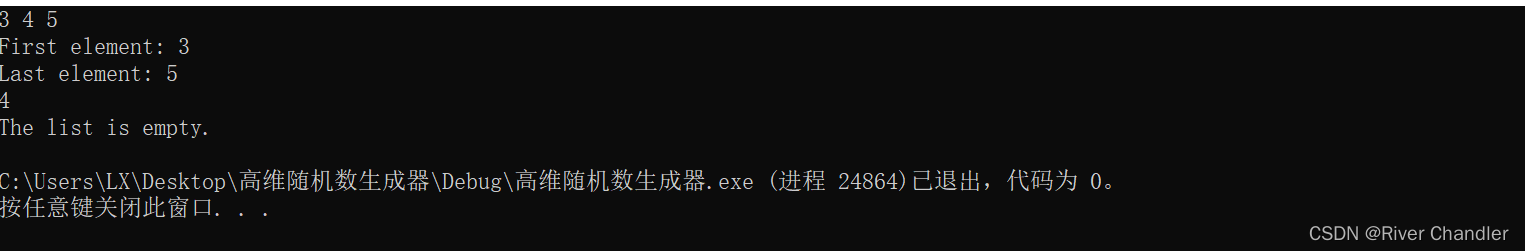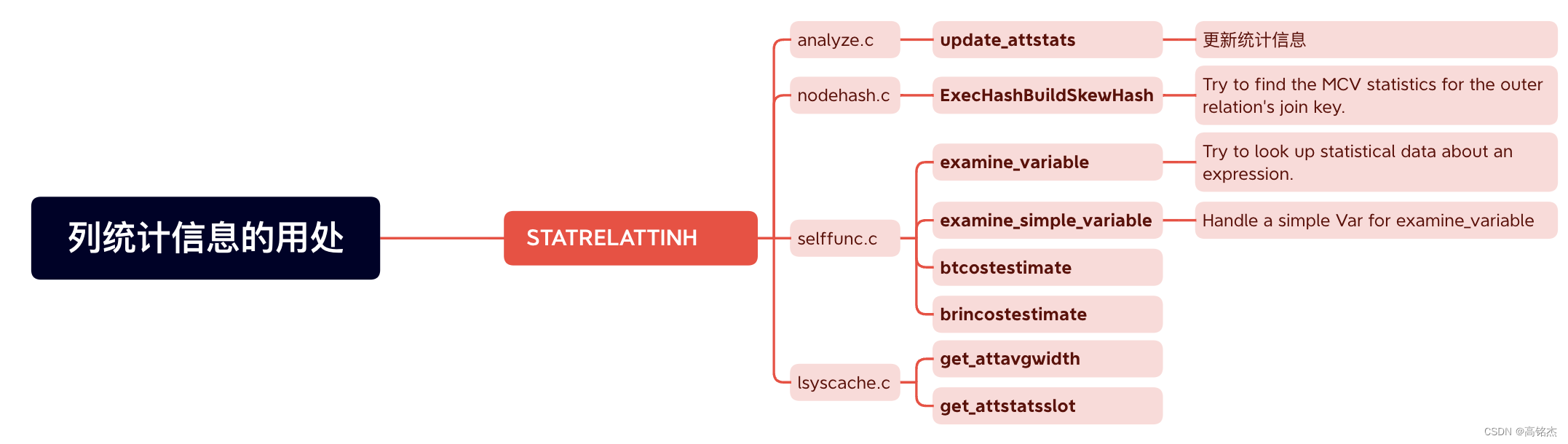静态NAT
Router0
int f0/0
ip add 192.168.1.3 255.255.255.0 # 两个PC的网关
no shutdown
int f0/1
ip add 202.103.224.1 255.255.255.0
no shutdown
exit
ip route 0.0.0.0 0.0.0.0 202.103.224.2 # 配置默认路由能够去往目标网络
# 将内部网络的IP地址(192.168.1.1)映射到一个外部网络的公共IP地址上(202.103.224.10)
ip nat inside source static 192.168.1.1 202.103.224.10
ip nat inside source static 192.168.1.2 202.103.224.11
# 内部接口是指连接到内部网络的接口,外部接口是指连接到外部网络的接口
int f0/0
ip nat inside # 配置FastEthernet0/0为内部接口,表示该接口连接到内部网络
int f0/1
ip nat outside # 配置FastEthernet0/1为外部接口,表示该接口连接到外部网络
Router1
int f0/0
ip add 202.103.224.2 255.255.255.0
no shutdown
int lo0
ip add 2.2.2.2 255.255.255.0
ip route 0.0.0.0 0.0.0.0 202.103.224.1 # 需要访问内网时所需
动态NAT
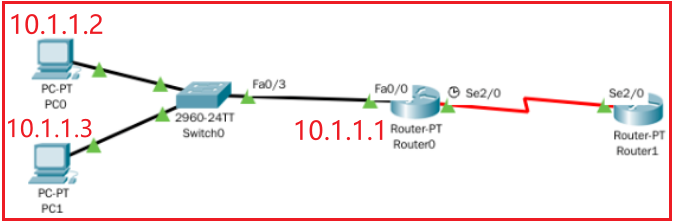
Router0
int f0/0
ip address 10.1.1.1 255.255.255.0
no shutdown
int s2/0
ip address 195.1.1.1 255.255.255.0
no shutdown
clock rate 2000000
# 设置NAT
# 创建一个访问控制列表(Access Control List),编号为1
# 允许源地址范围为10.1.1.0到10.1.1.255的所有流量通过
access-list 1 permit 10.1.1.0 0.0.0.255
# 创建一个名为"test"的地址池。该地址池包含从195.1.1.3到195.1.1.10的IP地址范围,子网掩码为255.255.255.0
ip nat pool test 195.1.1.3 195.1.1.10 netmask 255.255.255.0
# 指示路由器将匹配ACL 1的内部(Inside)IP地址转换为地址池"test"中的可用IP地址
ip nat inside source list 1 pool test
# 设置内部接口和外部接口
int s2/0
ip nat outside
int f0/0
ip nat inside
Router1
int s2/0
ip address 195.1.1.2 255.255.255.0
no shut
# 查看NAT映射表
show ip nat tra
show ip nat translations
NAT命令详解
access-list命令