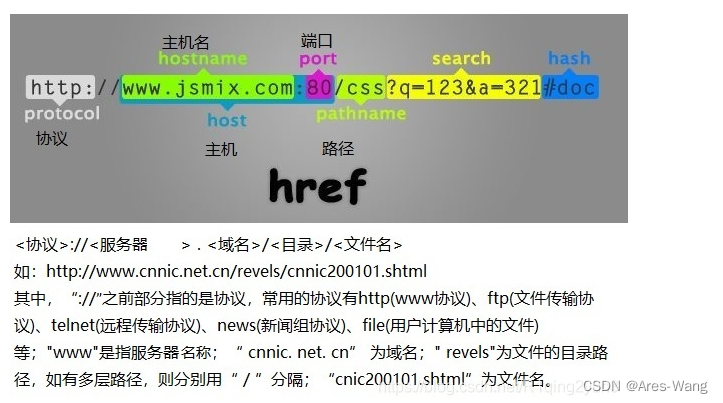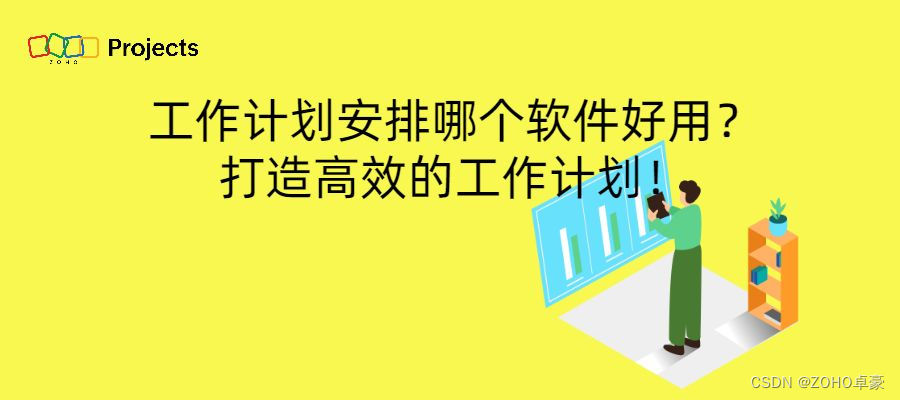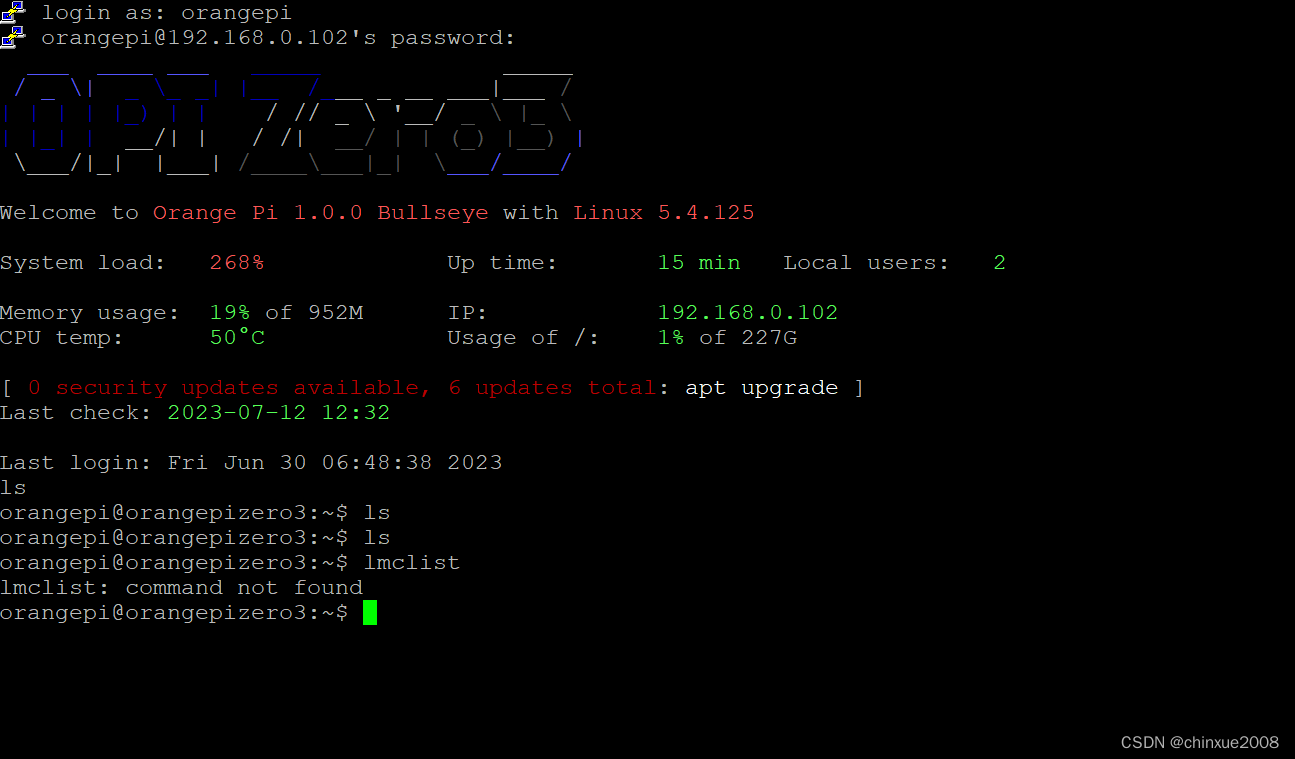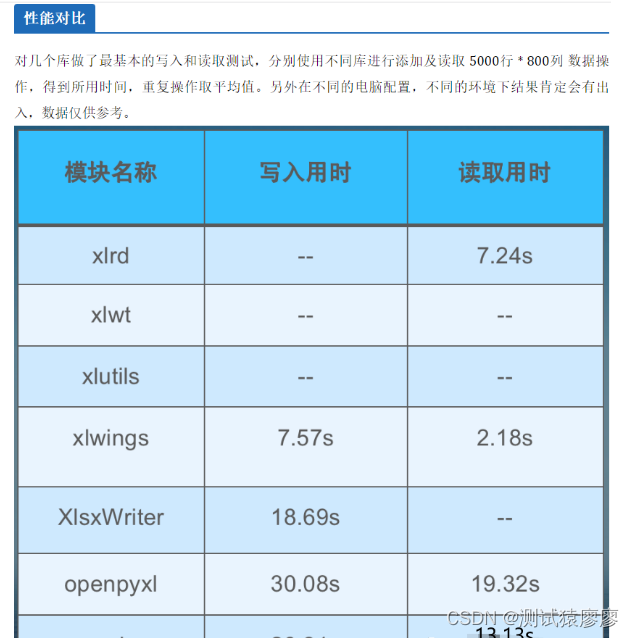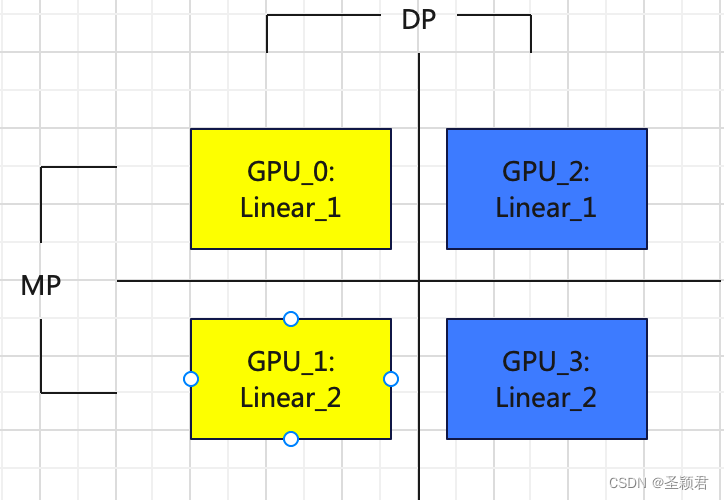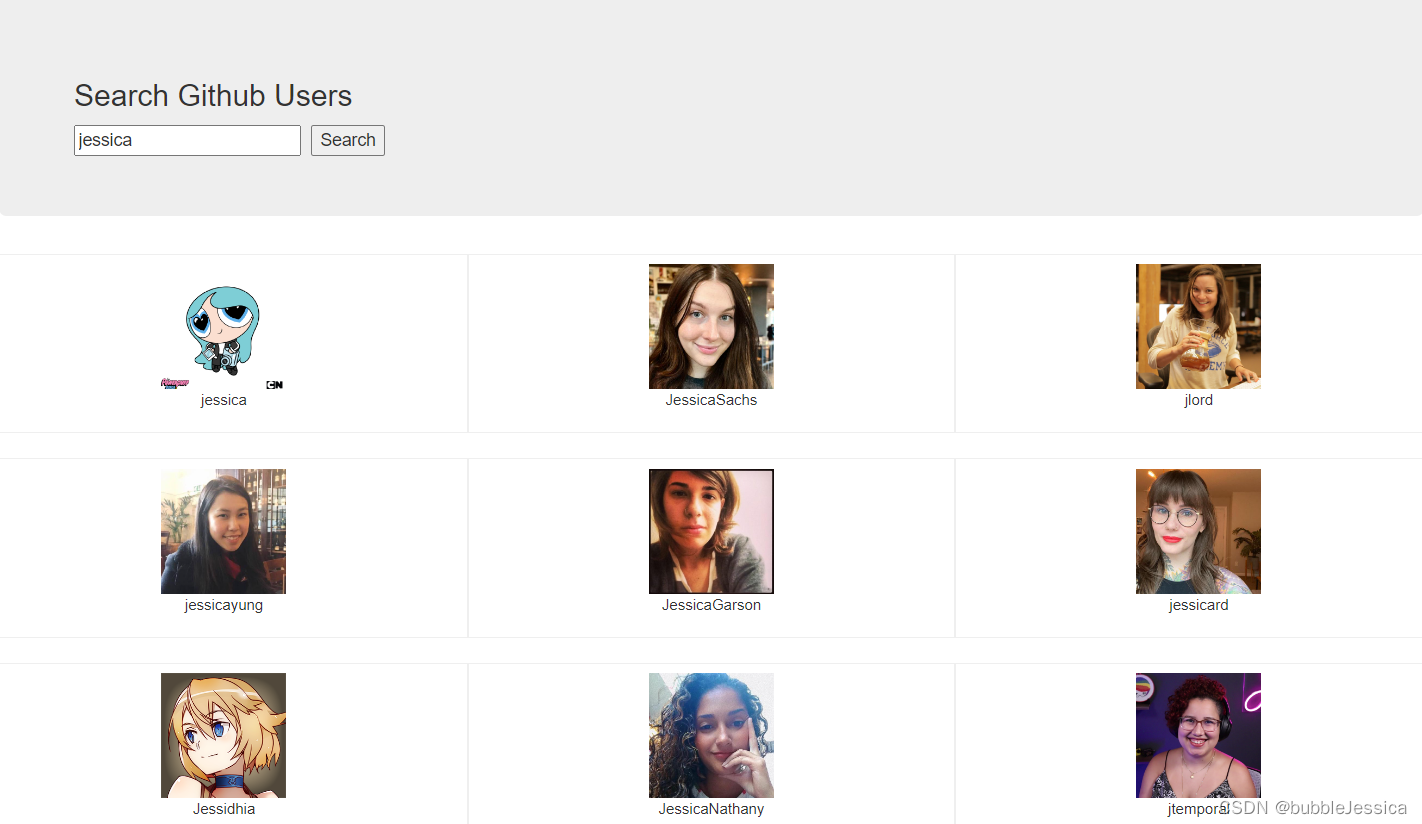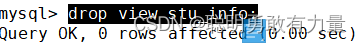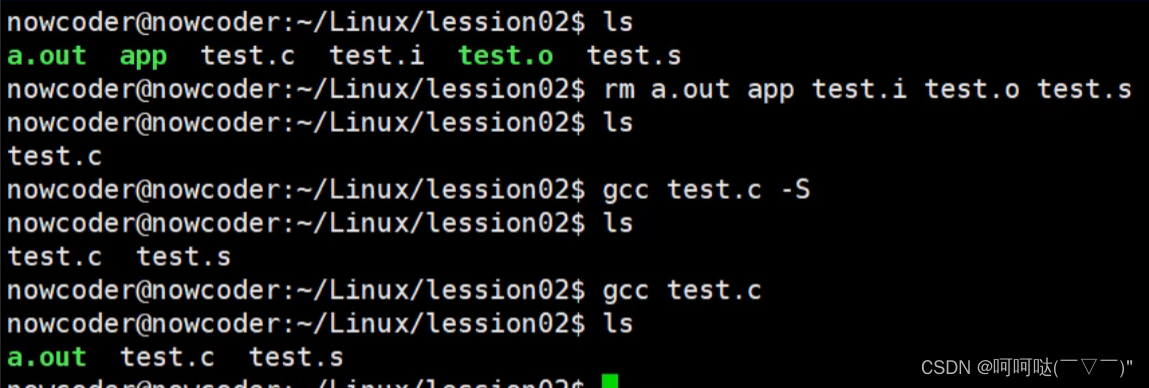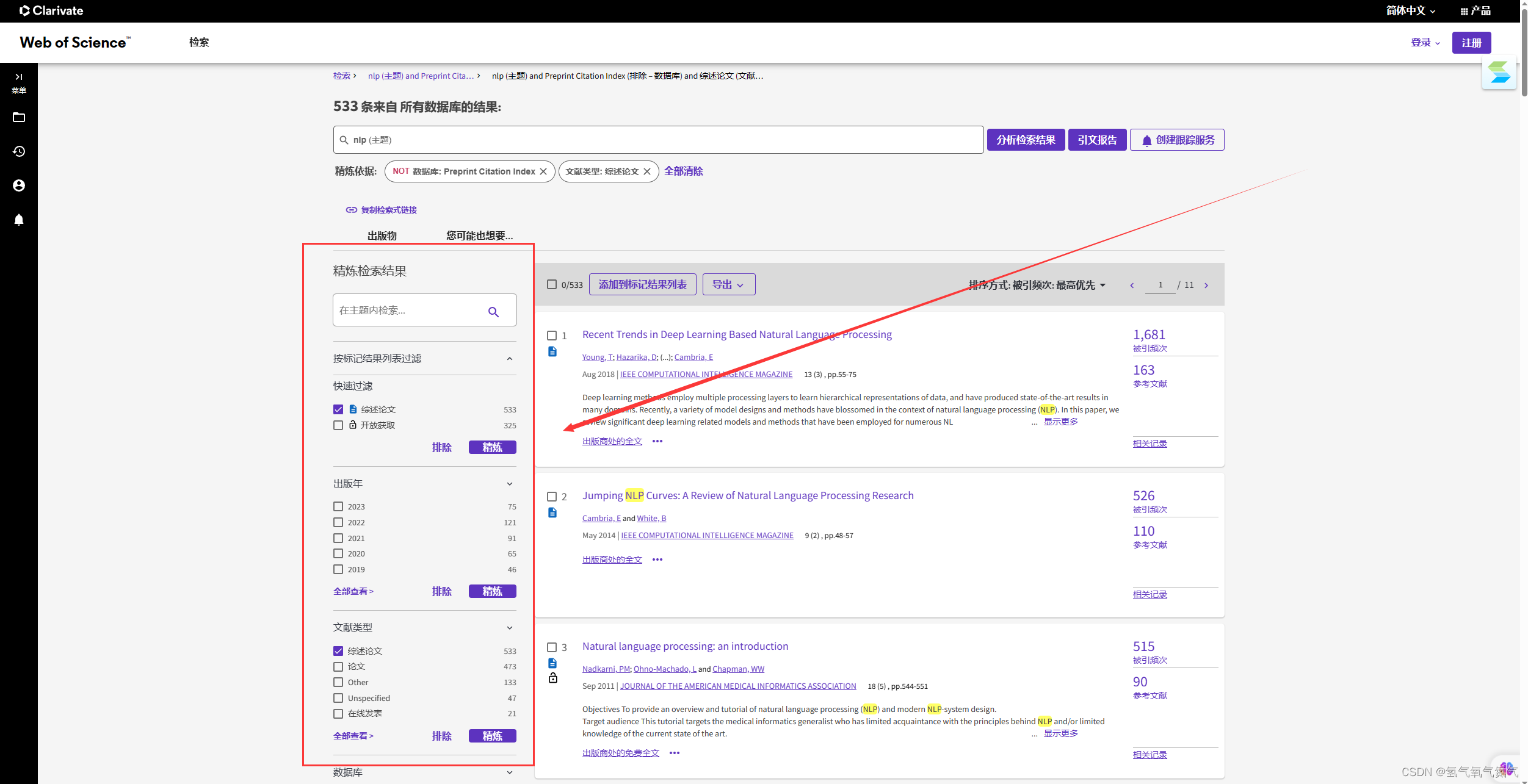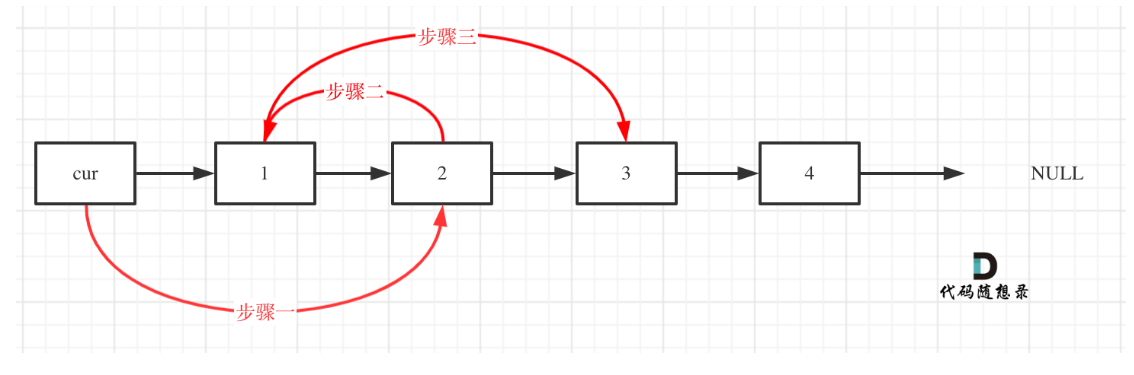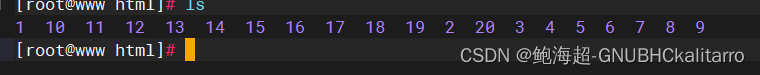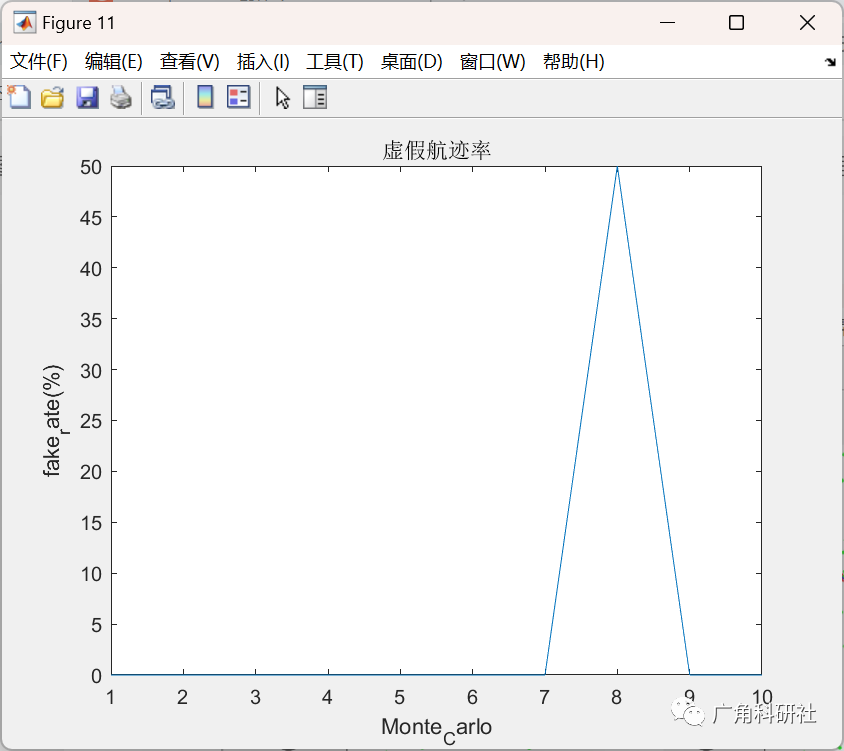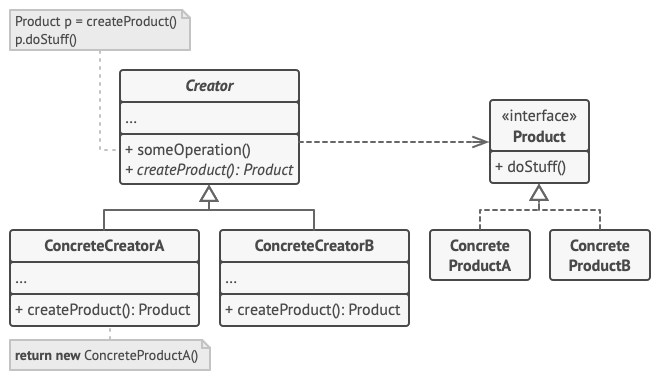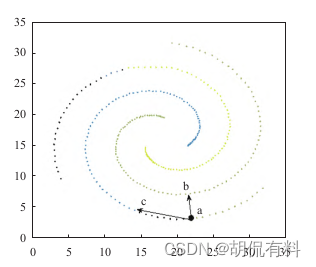apache虚拟主机类型有两种
1、基于名称的虚拟主机
2、基于地址或IP地址的虚拟主机
基于名称的虚拟主机
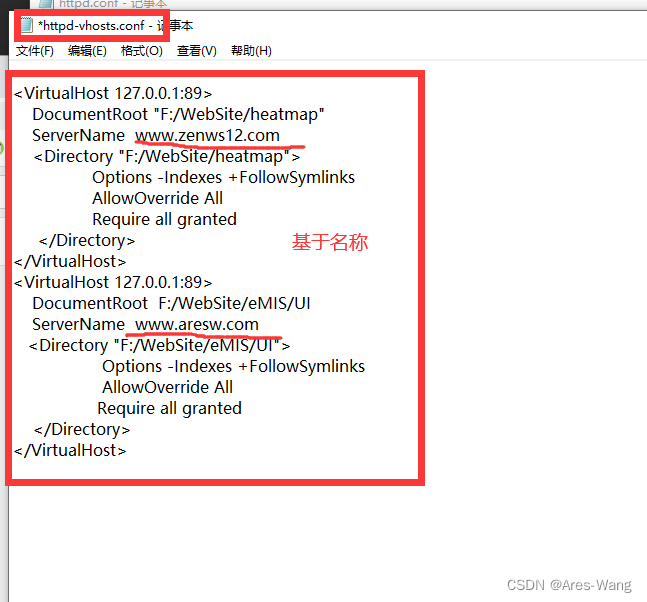
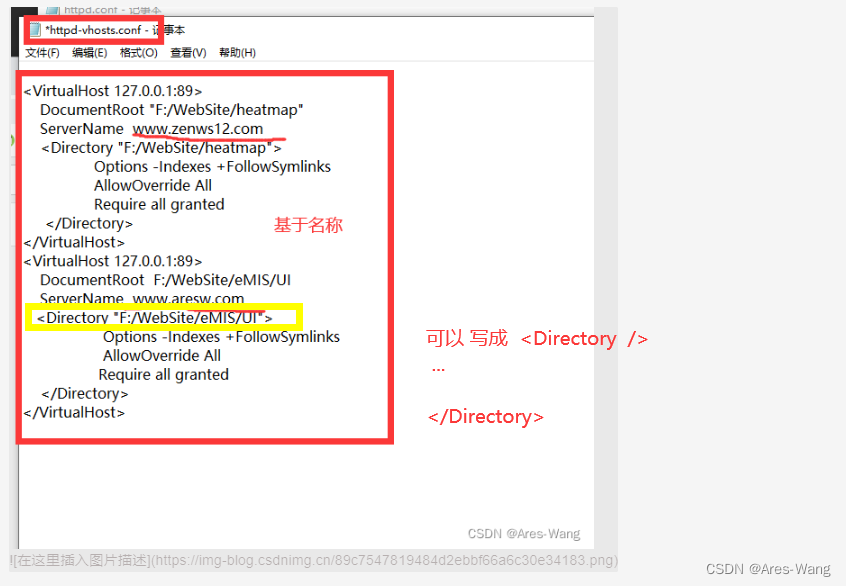
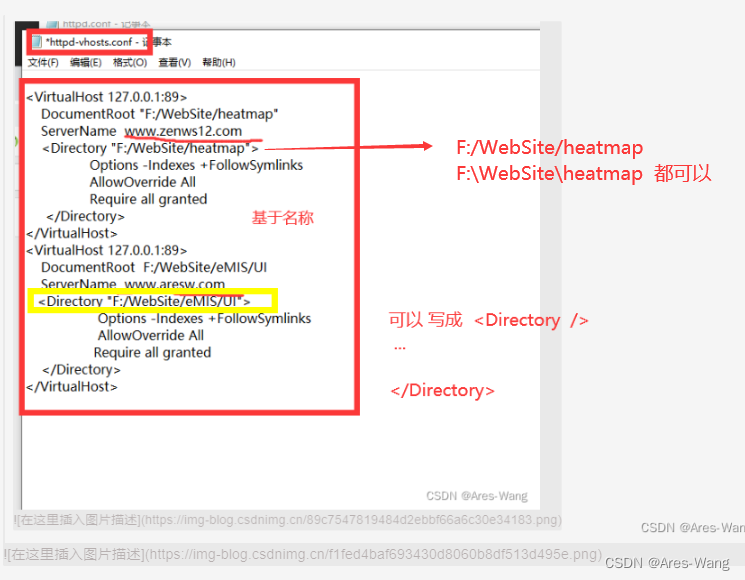
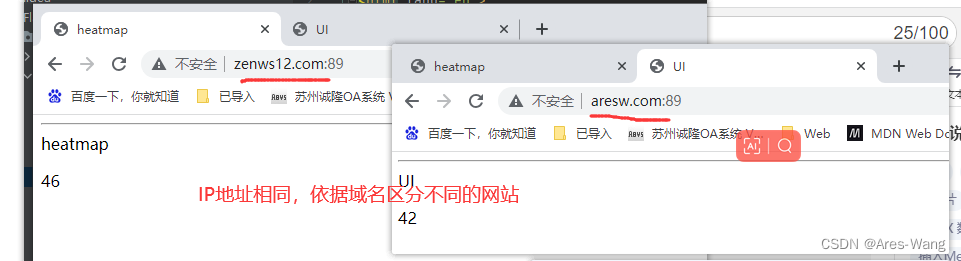
但是如果不用域名(host)就没有办法区分了,而执行第一个匹配的网站了(第一个虚拟主机所处理)
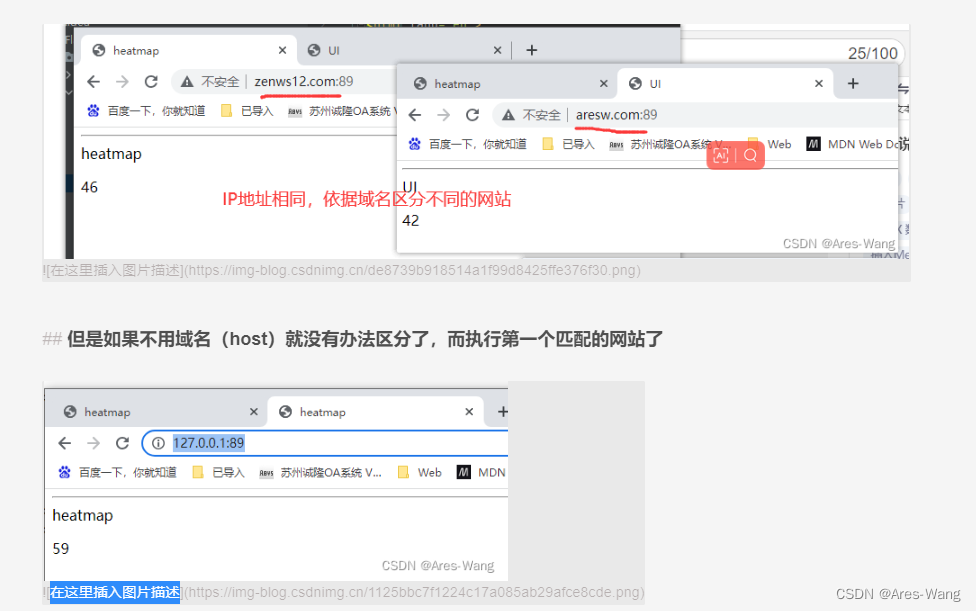
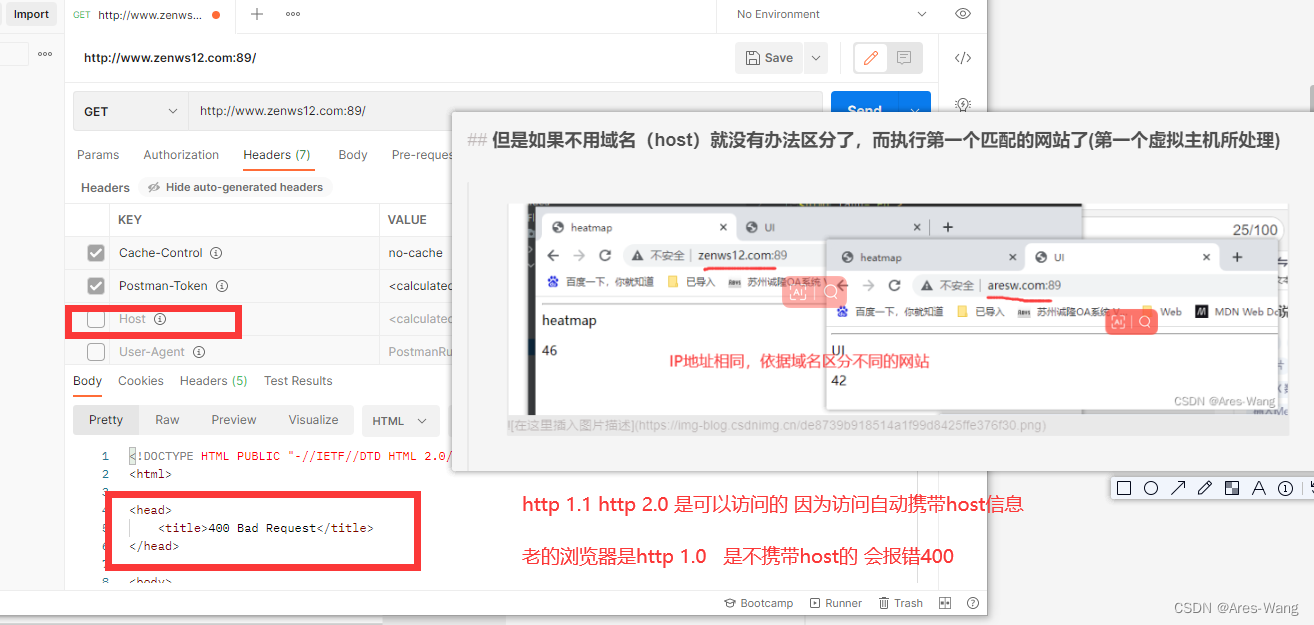
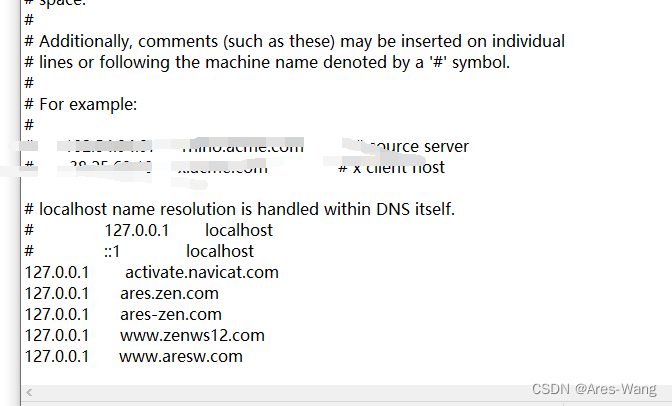
## httpd-vhosts.conf 添加如下代码,
## 同时要在httpd.conf中追加监听89端口 Listen 89
## 修改apache 文件要 在bin路径下面的cmd 录入 httpd -t 检测 代码 是否正确 出现 Syntax OK 就语法正确
## 要配置hosts 解析 C:\Windows\System32\drivers\etc
<VirtualHost *:89>
DocumentRoot "F:/WebSite/heatmap"
ServerName www.zenws12.com
<Directory "F:/WebSite/heatmap">
Options -Indexes +FollowSymlinks
AllowOverride All
Require all granted
</Directory>
</VirtualHost>
<VirtualHost *:89>
DocumentRoot F:/WebSite/eMIS/UI
ServerName www.aresw.com
<Directory "F:/WebSite/eMIS/UI">
Options -Indexes +FollowSymlinks
AllowOverride All
Require all granted
</Directory>
</VirtualHost>
基于地址或IP地址的虚拟主机
要设置基于IP的虚拟主机,需要在服务器上配置多个IP地址。因此,vhost apache的数量取决于服务器上配置的IP地址数量。如果您的服务器有10个IP地址,则可以创建10个基于IP的虚拟主机。
## 同时要在httpd.conf中追加监听89端口 Listen 192.168.0.100:89
## httpd-vhosts.conf 添加如下代码,
<VirtualHost 192.168.1.200:89>
DocumentRoot F:/WebSite/eMIS/UI
ServerName www.ares02.com
<Directory "F:/WebSite/eMIS/UI">
Options -Indexes +FollowSymlinks
AllowOverride All
Require all granted
</Directory>
</VirtualHost>
<VirtualHost 192.168.1.100:89>
DocumentRoot F:/WebSite/eMIS/UI
ServerName www.ares01.com
<Directory "F:/WebSite/eMIS/UI">
Options -Indexes +FollowSymlinks
AllowOverride All
Require all granted
</Directory>
</VirtualHost>
在不同的IP地址(例如内部和外部地址)上提供相同的内容
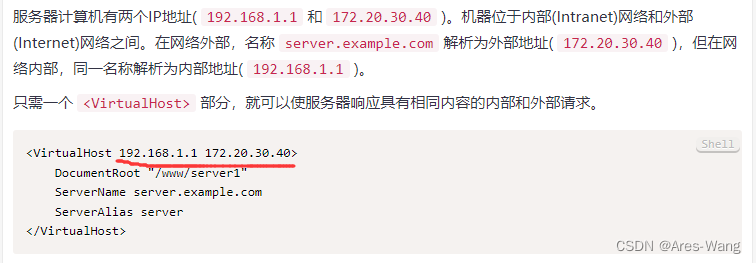
在不同端口上运行不同的站点
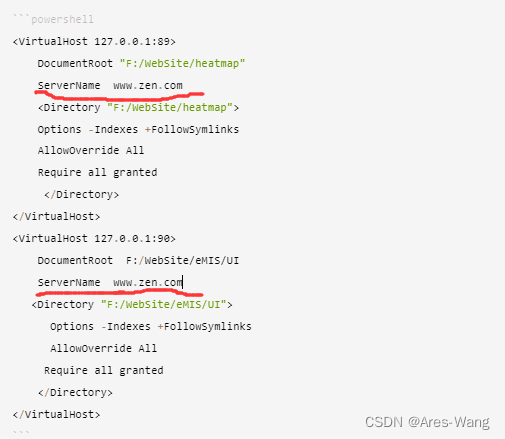
<VirtualHost 127.0.0.1:89>
DocumentRoot "F:/WebSite/heatmap"
ServerName www.zen.com
<Directory "F:/WebSite/heatmap">
Options -Indexes +FollowSymlinks
AllowOverride All
Require all granted
</Directory>
</VirtualHost>
<VirtualHost 127.0.0.1:90>
DocumentRoot F:/WebSite/eMIS/UI
ServerName www.zen.com
<Directory "F:/WebSite/eMIS/UI">
Options -Indexes +FollowSymlinks
AllowOverride All
Require all granted
</Directory>
</VirtualHost>
主服务设定
对于未在其中一个指令中指定的任何地址(例如localhost)的请求将转到主服务器(如果有)。
能走主服务的 端口必须是 listen 中设定的,且 域名 是 VirtualHost指定的。主服务域名也会走主服务的
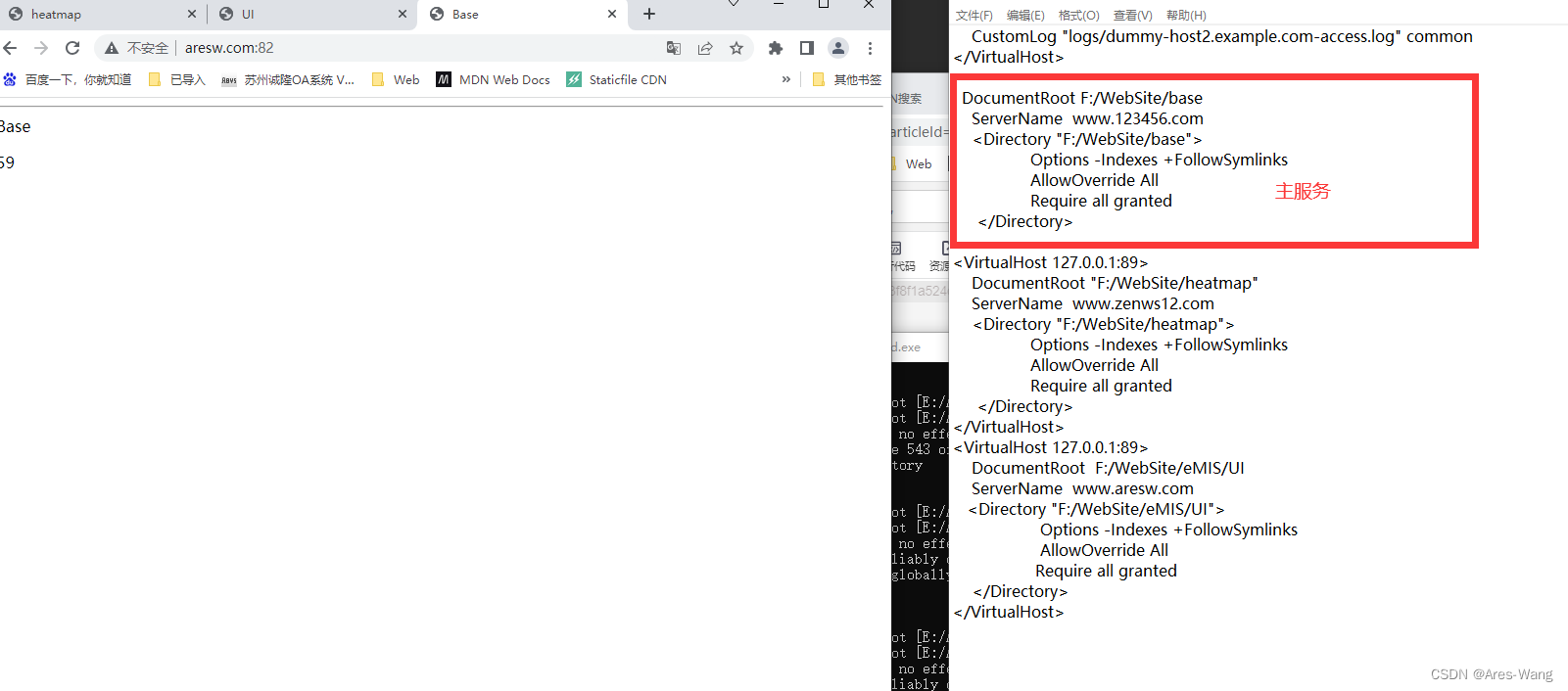
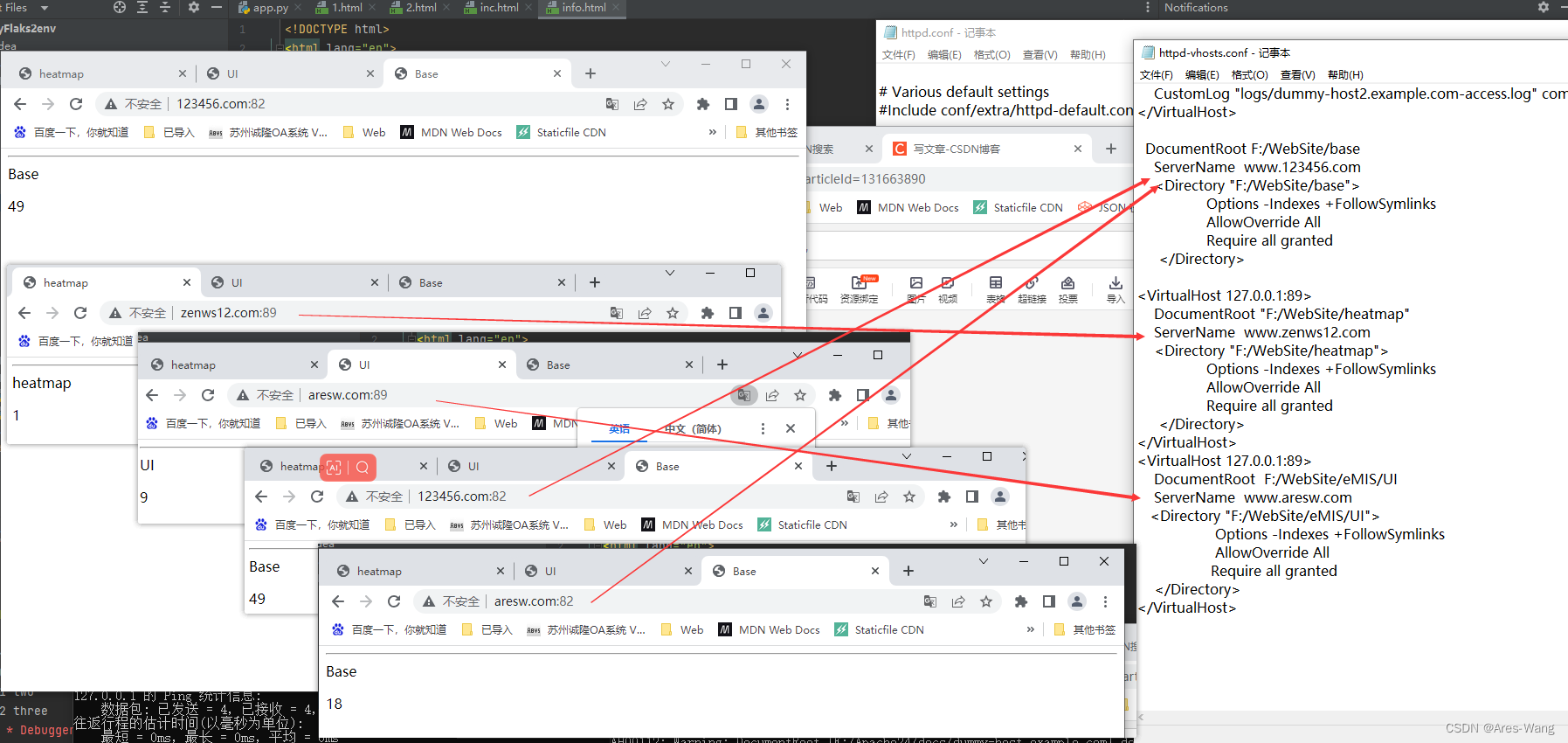
DocumentRoot F:/WebSite/base
ServerName www.123456.com
<Directory "F:/WebSite/base">
Options -Indexes +FollowSymlinks
AllowOverride All
Require all granted
</Directory>
<VirtualHost 127.0.0.1:89>
DocumentRoot "F:/WebSite/heatmap"
ServerName www.zenws12.com
<Directory "F:/WebSite/heatmap">
Options -Indexes +FollowSymlinks
AllowOverride All
Require all granted
</Directory>
</VirtualHost>
<VirtualHost 127.0.0.1:89>
DocumentRoot F:/WebSite/eMIS/UI
ServerName www.aresw.com
<Directory "F:/WebSite/eMIS/UI">
Options -Indexes +FollowSymlinks
AllowOverride All
Require all granted
</Directory>
</VirtualHost>
默认虚拟主机
使用带有通配符端口的默认虚拟主机可以有效地阻止任何请求进入主服务器。
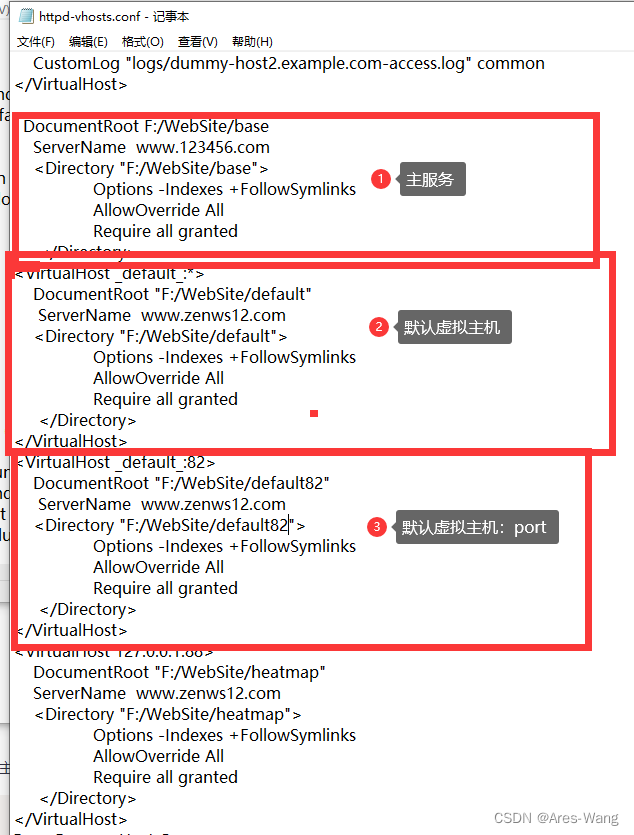
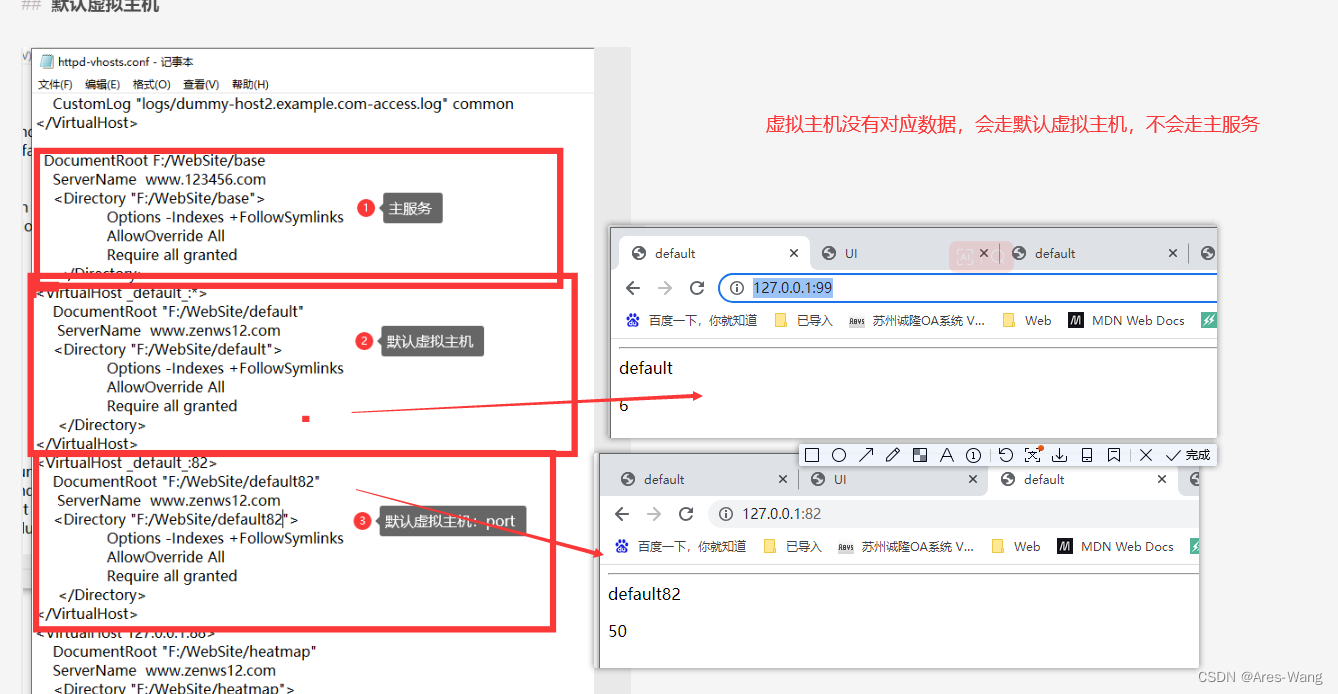
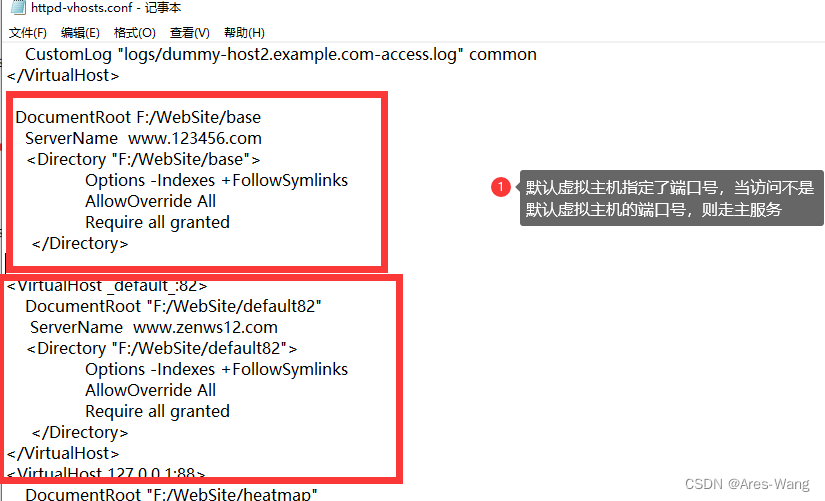

DocumentRoot F:/WebSite/base
ServerName www.123456.com
<Directory "F:/WebSite/base">
Options -Indexes +FollowSymlinks
AllowOverride All
Require all granted
</Directory>
<VirtualHost _default_:82>
DocumentRoot "F:/WebSite/default82"
ServerName www.zenws12.com
<Directory "F:/WebSite/default82">
Options -Indexes +FollowSymlinks
AllowOverride All
Require all granted
</Directory>
</VirtualHost>
<VirtualHost 127.0.0.1:88>
DocumentRoot "F:/WebSite/heatmap"
ServerName www.zenws12.com
<Directory "F:/WebSite/heatmap">
Options -Indexes +FollowSymlinks
AllowOverride All
Require all granted
</Directory>
</VirtualHost>
DocumentRoot Directory
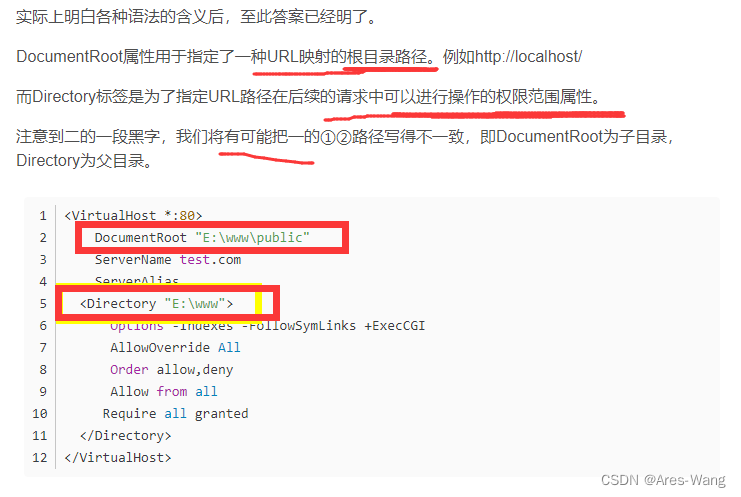
ServerPath