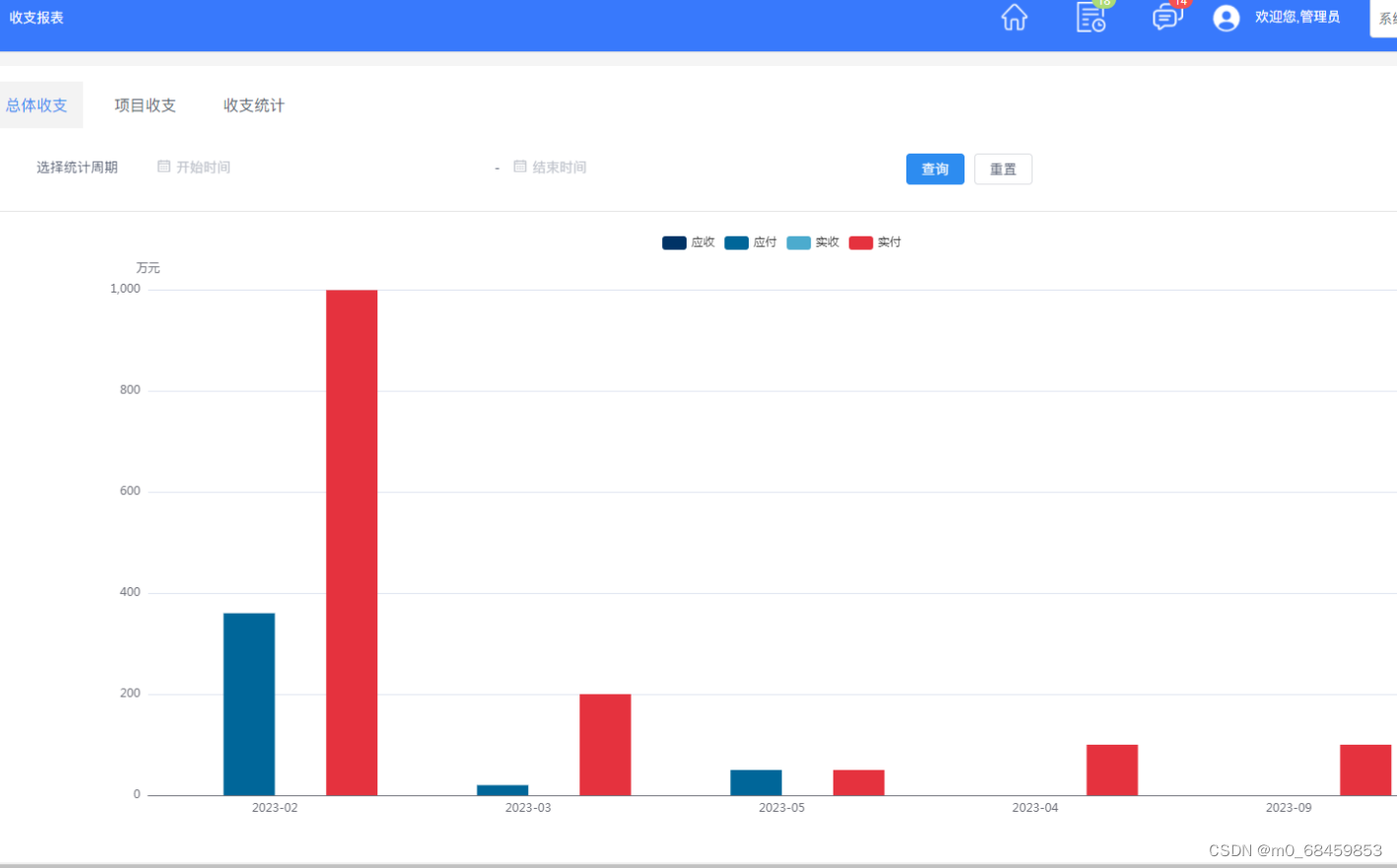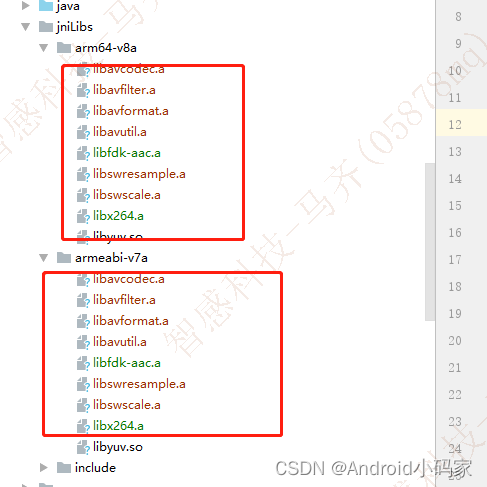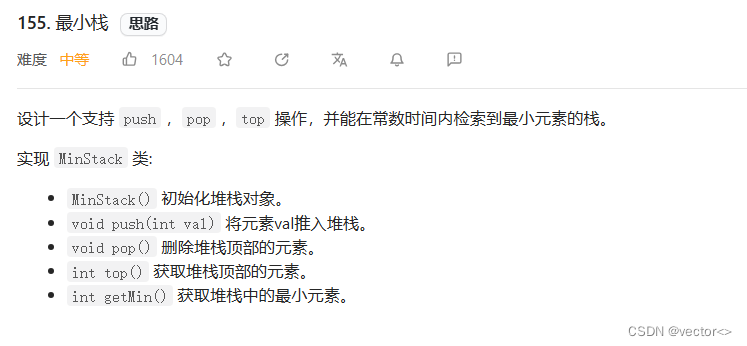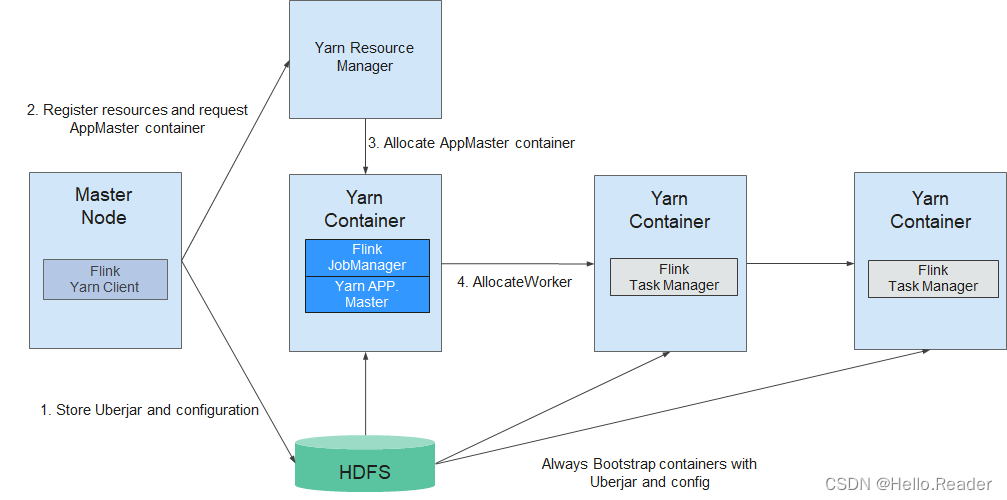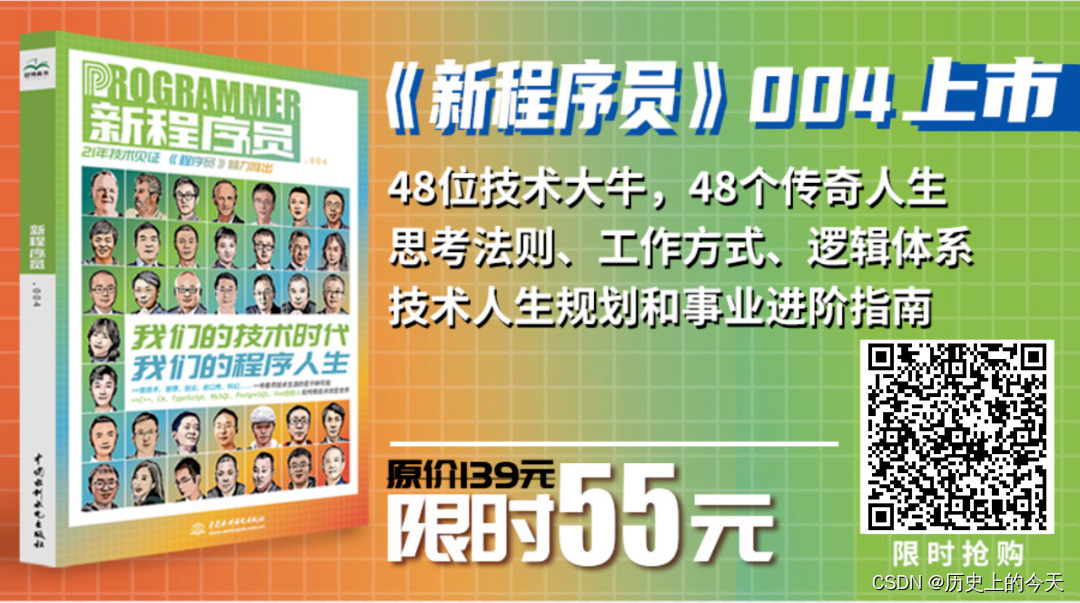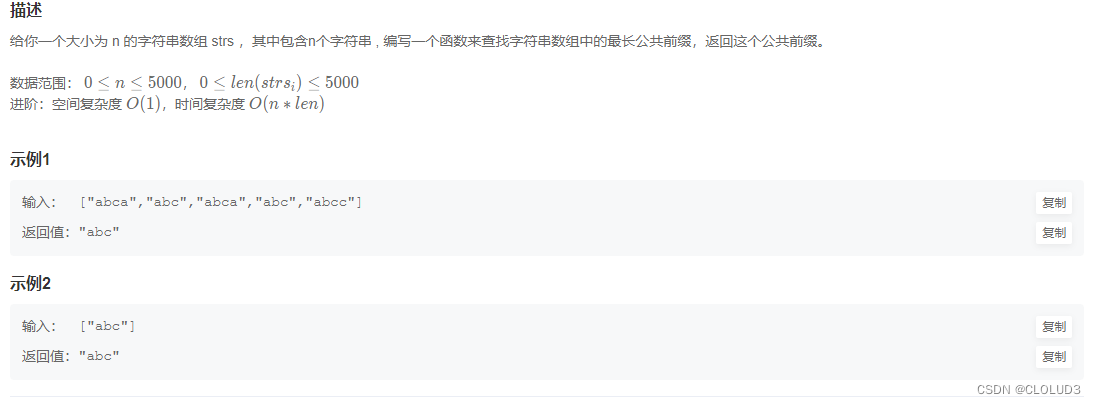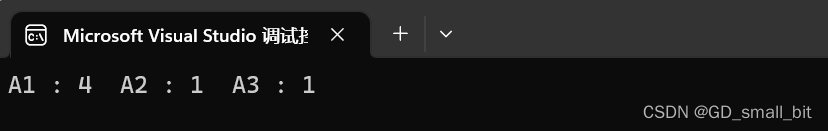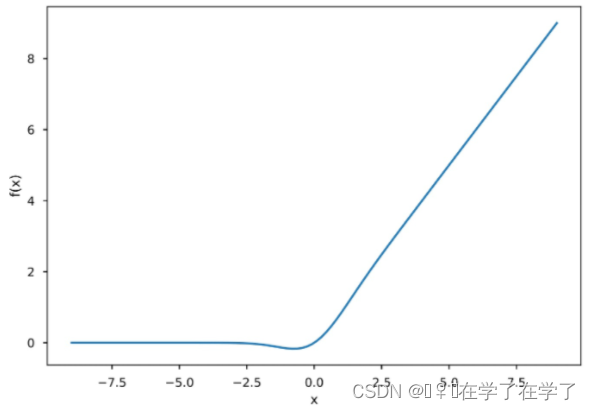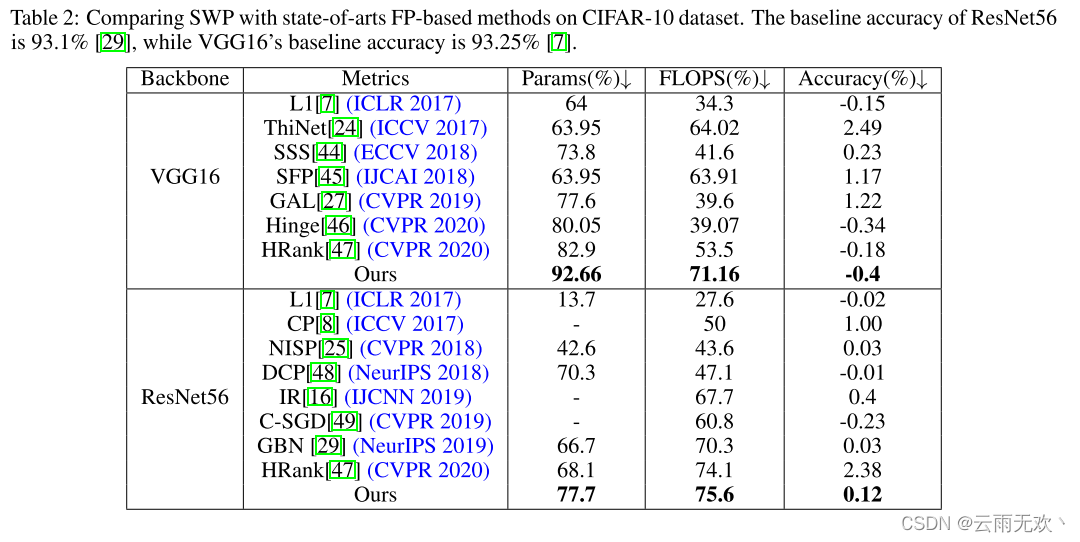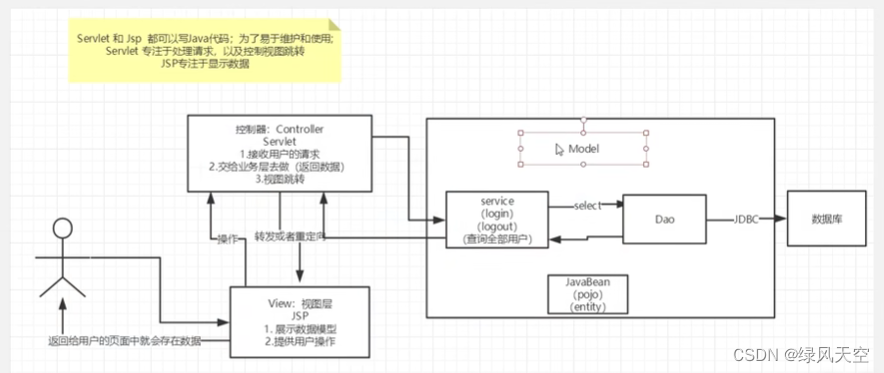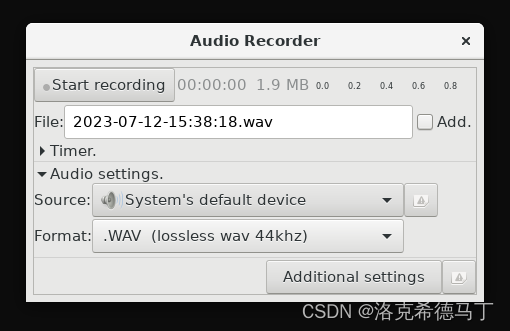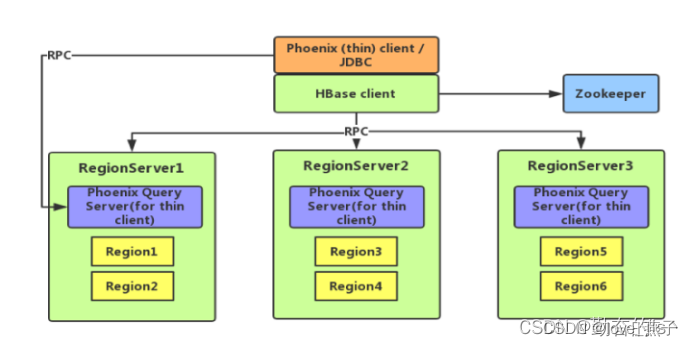uni实人认证依赖 目前仅支持App平台。
h5端活体人脸检测,使用的是百度云的h5人脸实名认证
使用要求
1、app端
在使用前,请确保您已注册DCloud账号,并已完成实名认证。
然后需要按文档开通服务 业务开通 | uni-app官网
2、h5端
在使用前,需要根据方案接入要求先准备好 人脸实名认证H5端方案
开发
// index.vue
<template>
<view class="page">
<button class="btn" @click="$u.throttle(livenessDetection, 1000)">
开始刷脸验证
</button>
</view>
</template>
<script>
import { getVerifyToken, h5VerifyIdentifyReturn } from '@/api/user.js'
import { HTTP_REQUEST_URL, H5_URL } from '@/config.js'
import permision from '@/utils/js_sdk/permission.js'
import store from '@/store'
export default {
data() {
return {
// 终端id
orgId: 0,
// 姓名
legalPerson: '',
// 身份证
idCard: '',
}
},
onLoad(options) {
this.orgId = options.orgId || 0
this.legalPerson = options.legalPerson || ''
this.idCard = options.idCard || ''
// #ifdef H5
if (options.verify_result && options.verify_result == 1) {
this.h5VerifyIdentifyReturn()
}
// #endif
},
methods: {
// 检查是否开启摄像头权限
checkPermissionCamera() {
return new Promise(async (resolve) => {
switch (uni.getSystemInfoSync().platform) {
case 'android':
const val = await permision.requestAndroidPermission('android.permission.CAMERA')
if (val == 1) {
// 已获取授权
resolve()
} else if (val == -1) {
// 被永久拒绝授权
uni.showModal({
title: '温馨提示',
content: '摄像头权限已经被您永久拒绝,请前往设置页面打开',
showCancel: false,
confirmText: '前往设置',
success() {
// 打开当前App的权限设置界面
permision.gotoAppPermissionSetting()
}
})
}
break
case 'ios':
// 是不是第一次开启相机
const iosFirstCamera = uni.getStorageSync('iosFirstCamera');
if (iosFirstCamera) {
// 判断iOS上是否给予摄像头权限,有权限返回true,否则返回false
const val2 = await permision.judgeIosPermission('camera')
if (val2) {
resolve()
} else {
uni.showModal({
title: '温馨提示',
content: '摄像头权限已经被您拒绝,请前往设置页面打开',
showCancel: false,
confirmText: '前往设置',
success() {
// 打开当前App的权限设置界面
permision.gotoAppPermissionSetting()
}
})
}
} else {
uni.setStorageSync('iosFirstCamera', true);
resolve()
}
break
}
})
},
// 活体认证
async livenessDetection() {
// #ifdef MP-WEIXIN
uni.$u.toast('请使用app进行刷脸验证')
// #endif
// #ifdef APP-PLUS
this.appAuth()
// #endif
// #ifdef H5
await this.checkPermissionCamera()
this.h5Auth()
// #endif
},
// #ifdef H5
// h5端实名认证
async h5Auth() {
uni.showLoading({
title: '认证中',
mask: true
})
// 获取verify_token
const res = await getVerifyToken()
const verify_token = res.verify_token
const successUrl = encodeURIComponent(`${ H5_URL }/pages/register/faceDetect?verify_result=1`)
const failedUrl = encodeURIComponent(`${ H5_URL }/pages/register/faceDetect?verify_result=2`)
// 跳转到百度云实名认证H5页
window.location.href = `https://brain.baidu.com/face/print/?token=${ verify_token }&successUrl=${ successUrl }&failedUrl=${ failedUrl }`
uni.hideLoading()
},
// 活体检测成功后的处理
async h5VerifyIdentifyReturn() {
uni.showLoading({
title: '获取认证结果',
mask: true
})
await h5VerifyIdentifyReturn()
this.successAfter()
},
// #endif
// #ifdef APP-PLUS
// app端实名认证
appAuth() {
uni.showLoading({
title: '认证中',
mask: true
})
// 1、获取实人认证设备信息
const metaInfo = uni.getFacialRecognitionMetaInfo()
// 2、提交姓名、身份证号、metaInfo到云函数获取certifyId
uniCloud.callFunction({
name: 'livenessDetection',
data: {
step: 1,
metaInfo,
legalPerson: this.legalPerson,
idCard: this.idCard
}
}).then(res => {
if (res.result.code == 500) return uni.$u.toast(res.result.msg)
const certifyId = res.result.data
// 3、云函数获取certifyId后,调起实人认证界面
uni.startFacialRecognitionVerify({
certifyId,
// 刷脸圈的颜色 加上这个参数会在ios端会提示 errCode: 10013 刷脸失败
// progressBarColor: '#4a9f8b;',
// 认证界面UI朝向 竖屏
screenOrientation: 'port',
success: async (e) => {
if (e.errCode != 0) return uni.$u.toast(e.errMsg)
// 4、获取认证结果
const certResult = await uniCloud.callFunction({
name: 'livenessDetection',
data: {
step: 2,
orgId: this.orgId,
certifyId,
serversUrl: HTTP_REQUEST_URL
}
})
if (certResult.result.code == 200) {
this.successAfter()
} else {
uni.hideLoading()
uni.showModal({
title: '认证失败',
content: certResult.result.msg,
showCancel: false
})
}
},
fail: (e) => {
uni.$u.toast(e.errMsg)
}
})
}).catch(err => {
uni.$u.toast('请求云函数失败:' + JSON.stringify(err))
})
},
// #endif
// 认证成功后的处理
successAfter() {
// 审核状态变更为:待审核
store.commit('user/set_userStatus', 1)
uni.showToast({
title: '认证成功',
icon: 'success',
mask: true
})
setTimeout(() => {
uni.switchTab({
url: '/pages/index/index'
})
}, 1200)
}
}
}
</script>
<style lang="scss" scoped>
.btn {
width: 440rpx;
height: 88rpx;
background: $linear-color;
border-radius: 44rpx;
font-size: 32rpx;
color: #FFFFFF;
line-height: 44rpx;
margin-top: 102rpx;
display: flex;
flex-direction: row;
align-items: center;
justify-content: center;
}
</style>这边也贴出页面中有 import 的几个文件,可以参考下
1、改成你们自己服务端的接口地址
// @/api/user.js
// 获取verify_token(百度云实名认证)
export function getVerifyToken() {
return uni.$u.http.get('/szg-ynf/api/app/userDetail/verifyIdentify')
}
// 实名认证成功
export function h5VerifyIdentifyReturn() {
return uni.$u.http.get('/szg-ynf/api/app/userDetail/h5VerifyIdentifyReturn')
}2、改成你们自己的接口地址
// @/config.js
module.exports = {
// 请求域名
HTTP_REQUEST_URL: 'https://xxx.xxx.com',
// h5地址
H5_URL: 'https://xxx.xxx.com/h5',
}3、该文件可以直接复制去使用,不用修改。这也是uniapp官方封装的
// @/utils/js_sdk/permission.js
/**
* 本模块封装了Android、iOS的应用权限判断、打开应用权限设置界面、以及位置系统服务是否开启
*/
var isIos
// #ifdef APP-PLUS
isIos = (plus.os.name == 'iOS')
// #endif
// #ifdef H5
// 通过webview打开的h5中也是有plus环境的
isIos = uni.getSystemInfoSync().platform == 'ios'
// #endif
// 判断推送权限是否开启
function judgeIosPermissionPush() {
var result = false
var UIApplication = plus.ios.import('UIApplication')
var app = UIApplication.sharedApplication()
var enabledTypes = 0
if (app.currentUserNotificationSettings) {
var settings = app.currentUserNotificationSettings()
enabledTypes = settings.plusGetAttribute('types')
console.log('enabledTypes1:' + enabledTypes)
if (enabledTypes == 0) {
console.log('推送权限没有开启')
} else {
result = true
console.log('已经开启推送功能!')
}
plus.ios.deleteObject(settings)
} else {
enabledTypes = app.enabledRemoteNotificationTypes()
if (enabledTypes == 0) {
console.log('推送权限没有开启!')
} else {
result = true
console.log('已经开启推送功能!')
}
console.log('enabledTypes2:' + enabledTypes)
}
plus.ios.deleteObject(app)
plus.ios.deleteObject(UIApplication)
return result
}
// 判断定位权限是否开启
function judgeIosPermissionLocation() {
var result = false
var cllocationManger = plus.ios.import('CLLocationManager')
var status = cllocationManger.authorizationStatus()
result = (status != 2)
console.log('定位权限开启:' + result)
// 以下代码判断了手机设备的定位是否关闭,推荐另行使用方法 checkSystemEnableLocation
/* var enable = cllocationManger.locationServicesEnabled();
var status = cllocationManger.authorizationStatus();
console.log("enable:" + enable);
console.log("status:" + status);
if (enable && status != 2) {
result = true;
console.log("手机定位服务已开启且已授予定位权限");
} else {
console.log("手机系统的定位没有打开或未给予定位权限");
} */
plus.ios.deleteObject(cllocationManger)
return result
}
// 判断麦克风权限是否开启
function judgeIosPermissionRecord() {
var result = false
var avaudiosession = plus.ios.import('AVAudioSession')
var avaudio = avaudiosession.sharedInstance()
var permissionStatus = avaudio.recordPermission()
console.log('permissionStatus:' + permissionStatus)
if (permissionStatus == 1684369017 || permissionStatus == 1970168948) {
console.log('麦克风权限没有开启')
} else {
result = true
console.log('麦克风权限已经开启')
}
plus.ios.deleteObject(avaudiosession)
return result
}
// 判断相机权限是否开启
function judgeIosPermissionCamera() {
var result = false
var AVCaptureDevice = plus.ios.import('AVCaptureDevice')
var authStatus = AVCaptureDevice.authorizationStatusForMediaType('vide')
console.log('authStatus:' + authStatus)
if (authStatus == 3) {
result = true
console.log('相机权限已经开启')
} else {
console.log('相机权限没有开启')
}
plus.ios.deleteObject(AVCaptureDevice)
return result
}
// 判断相册权限是否开启
function judgeIosPermissionPhotoLibrary() {
var result = false
var PHPhotoLibrary = plus.ios.import('PHPhotoLibrary')
var authStatus = PHPhotoLibrary.authorizationStatus()
console.log('authStatus:' + authStatus)
if (authStatus == 3) {
result = true
console.log('相册权限已经开启')
} else {
console.log('相册权限没有开启')
}
plus.ios.deleteObject(PHPhotoLibrary)
return result
}
// 判断通讯录权限是否开启
function judgeIosPermissionContact() {
var result = false
var CNContactStore = plus.ios.import('CNContactStore')
var cnAuthStatus = CNContactStore.authorizationStatusForEntityType(0)
if (cnAuthStatus == 3) {
result = true
console.log('通讯录权限已经开启')
} else {
console.log('通讯录权限没有开启')
}
plus.ios.deleteObject(CNContactStore)
return result
}
// 判断日历权限是否开启
function judgeIosPermissionCalendar() {
var result = false
var EKEventStore = plus.ios.import('EKEventStore')
var ekAuthStatus = EKEventStore.authorizationStatusForEntityType(0)
if (ekAuthStatus == 3) {
result = true
console.log('日历权限已经开启')
} else {
console.log('日历权限没有开启')
}
plus.ios.deleteObject(EKEventStore)
return result
}
// 判断备忘录权限是否开启
function judgeIosPermissionMemo() {
var result = false
var EKEventStore = plus.ios.import('EKEventStore')
var ekAuthStatus = EKEventStore.authorizationStatusForEntityType(1)
if (ekAuthStatus == 3) {
result = true
console.log('备忘录权限已经开启')
} else {
console.log('备忘录权限没有开启')
}
plus.ios.deleteObject(EKEventStore)
return result
}
// Android权限查询
function requestAndroidPermission(permissionID) {
return new Promise((resolve, reject) => {
plus.android.requestPermissions(
[permissionID], // 理论上支持多个权限同时查询,但实际上本函数封装只处理了一个权限的情况。有需要的可自行扩展封装
function(resultObj) {
var result = 0
for (var i = 0; i < resultObj.granted.length; i++) {
var grantedPermission = resultObj.granted[i]
console.log('已获取的权限:' + grantedPermission)
result = 1
}
for (var i = 0; i < resultObj.deniedPresent.length; i++) {
var deniedPresentPermission = resultObj.deniedPresent[i]
console.log('拒绝本次申请的权限:' + deniedPresentPermission)
result = 0
}
for (var i = 0; i < resultObj.deniedAlways.length; i++) {
var deniedAlwaysPermission = resultObj.deniedAlways[i]
console.log('永久拒绝申请的权限:' + deniedAlwaysPermission)
result = -1
}
resolve(result)
// 若所需权限被拒绝,则打开APP设置界面,可以在APP设置界面打开相应权限
// if (result != 1) {
// gotoAppPermissionSetting()
// }
},
function(error) {
console.log('申请权限错误:' + error.code + ' = ' + error.message)
resolve({
code: error.code,
message: error.message
})
}
)
})
}
// 使用一个方法,根据参数判断权限
function judgeIosPermission(permissionID) {
if (permissionID == 'location') {
return judgeIosPermissionLocation()
} else if (permissionID == 'camera') {
return judgeIosPermissionCamera()
} else if (permissionID == 'photoLibrary') {
return judgeIosPermissionPhotoLibrary()
} else if (permissionID == 'record') {
return judgeIosPermissionRecord()
} else if (permissionID == 'push') {
return judgeIosPermissionPush()
} else if (permissionID == 'contact') {
return judgeIosPermissionContact()
} else if (permissionID == 'calendar') {
return judgeIosPermissionCalendar()
} else if (permissionID == 'memo') {
return judgeIosPermissionMemo()
}
return false
}
// 跳转到**应用**的权限页面
function gotoAppPermissionSetting() {
if (isIos) {
var UIApplication = plus.ios.import('UIApplication')
var application2 = UIApplication.sharedApplication()
var NSURL2 = plus.ios.import('NSURL')
// var setting2 = NSURL2.URLWithString("prefs:root=LOCATION_SERVICES");
var setting2 = NSURL2.URLWithString('app-settings:')
application2.openURL(setting2)
plus.ios.deleteObject(setting2)
plus.ios.deleteObject(NSURL2)
plus.ios.deleteObject(application2)
} else {
// console.log(plus.device.vendor);
var Intent = plus.android.importClass('android.content.Intent')
var Settings = plus.android.importClass('android.provider.Settings')
var Uri = plus.android.importClass('android.net.Uri')
var mainActivity = plus.android.runtimeMainActivity()
var intent = new Intent()
intent.setAction(Settings.ACTION_APPLICATION_DETAILS_SETTINGS)
var uri = Uri.fromParts('package', mainActivity.getPackageName(), null)
intent.setData(uri)
mainActivity.startActivity(intent)
}
}
// 检查系统的设备服务是否开启
// var checkSystemEnableLocation = async function () {
function checkSystemEnableLocation() {
if (isIos) {
var result = false
var cllocationManger = plus.ios.import('CLLocationManager')
var result = cllocationManger.locationServicesEnabled()
console.log('系统定位开启:' + result)
plus.ios.deleteObject(cllocationManger)
return result
} else {
var context = plus.android.importClass('android.content.Context')
var locationManager = plus.android.importClass('android.location.LocationManager')
var main = plus.android.runtimeMainActivity()
var mainSvr = main.getSystemService(context.LOCATION_SERVICE)
var result = mainSvr.isProviderEnabled(locationManager.GPS_PROVIDER)
console.log('系统定位开启:' + result)
return result
}
}
module.exports = {
judgeIosPermission: judgeIosPermission,
requestAndroidPermission: requestAndroidPermission,
checkSystemEnableLocation: checkSystemEnableLocation,
gotoAppPermissionSetting: gotoAppPermissionSetting
}因为uniapp 的实人认证需要配合 uniCloud服务空间使用,所以这边贴上服务空间上云函数的代码
目录结构:

// index.js 云函数
'use strict'
const crypto = require('crypto')
exports.main = async (event, context) => {
// 获取实人认证实例
const frvManager = await uniCloud.getFacialRecognitionVerifyManager({ requestId: context.requestId })
if (event.step == 1) {
try {
/**
* 获取certifyId
* @return certifyId 认证id,用于客户端调用认证接口及云函数获取认证结果
*/
const result = await frvManager.getCertifyId({
realName: event.legalPerson,
idCard: event.idCard,
metaInfo: event.metaInfo
})
if (result.errCode == 0) return { code: 200, data: result.certifyId, msg: '获取certifyId成功' }
return { code: 500, data: '', msg: `获取certifyId失败:${ result.errMsg }` }
} catch (err) {
return { code: 500, data: '', msg: '请检查您填写的姓名与身份证号是否正确' }
}
} else {
// 获取认证结果
const result = await frvManager.getAuthResult({ certifyId: event.certifyId })
// 认证失败
if (result.authState == 'FAIL') return { code: 500, data: result.certifyId, msg: `认证失败:${ result.errMsg }` }
// 认证成功
// 这里改成你们服务端的认证成功后的接口地址...
// 服务端的接口为了安全起见,所以进行了加密验签
const url = event.serversUrl + '/szg-ynf/oauth/userDetail/verifyIdentify'
// md5加密方式:orgId 时间戳 私钥
const orgId = event.orgId
const timestamp = new Date().getTime()
const signKey = '2bba3152-0b82-bd8e-2afd-453b0d925ea4'
const sign = crypto.createHash('md5').update(orgId + timestamp + signKey).digest('hex')
const res = await uniCloud.httpclient.request(url, {
method: 'POST',
data: {
orgId,
timestamp,
sign
},
contentType: 'json',
dataType: 'json',
rejectUnauthorized: false
})
return { code: res.data.code, data: res.data.data, msg: res.data.msg }
}
}// package.json 云函数
{
"name": "livenessDetection",
"dependencies": {},
"extensions": {
"uni-cloud-verify": {}
}
}