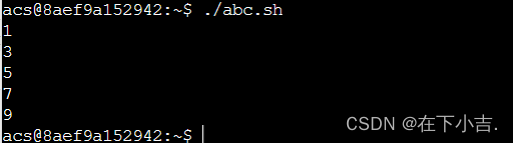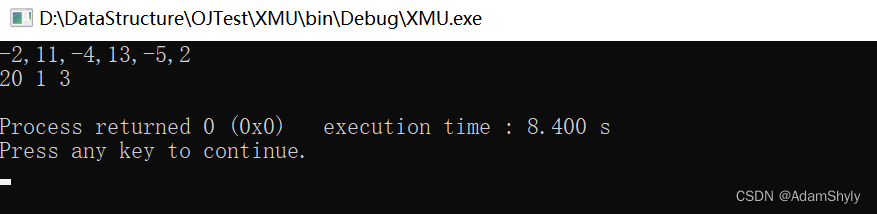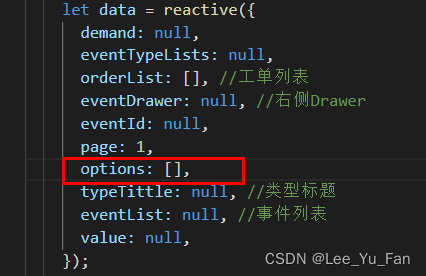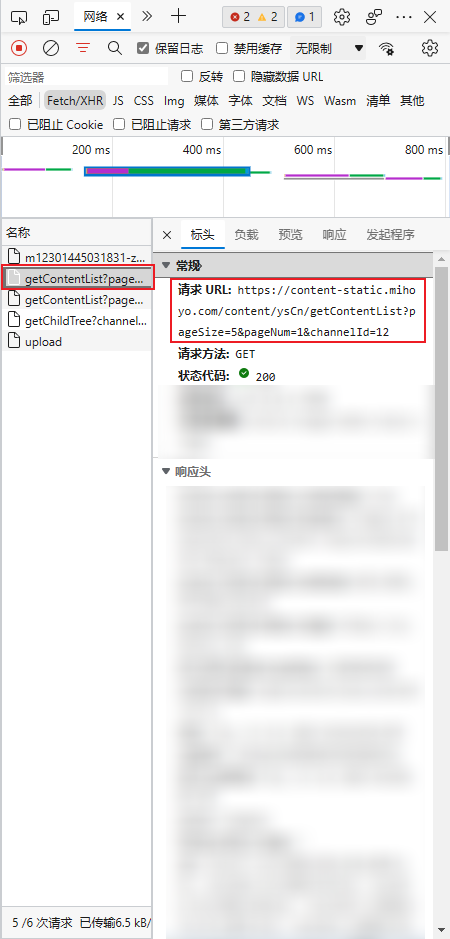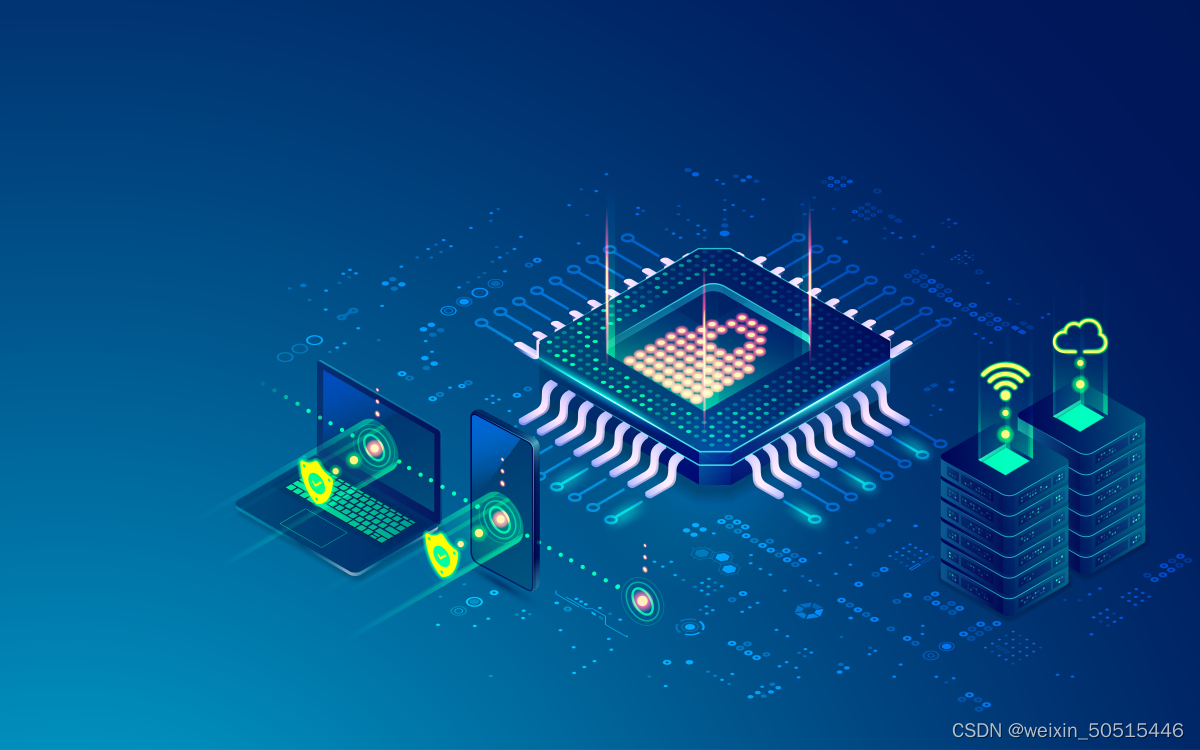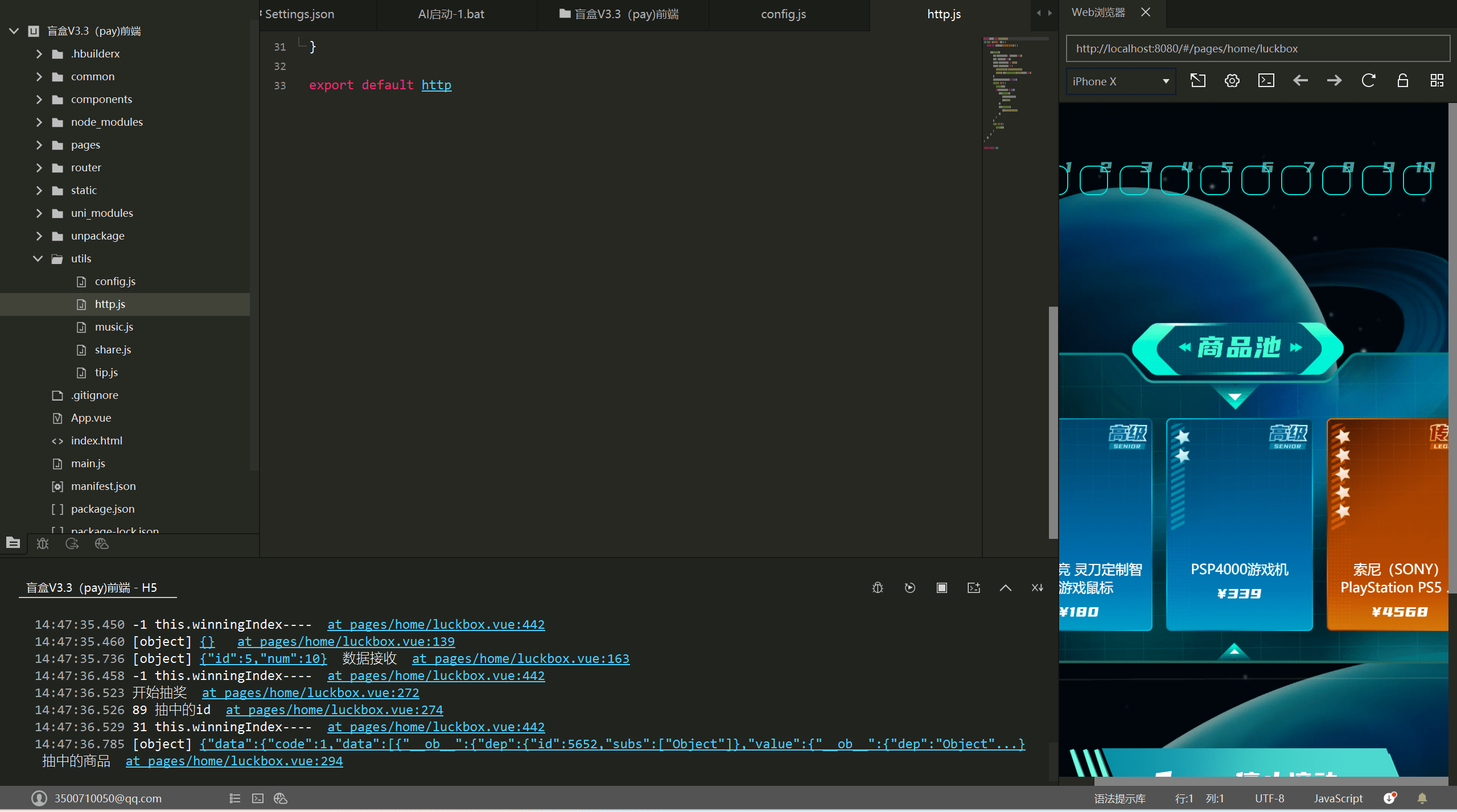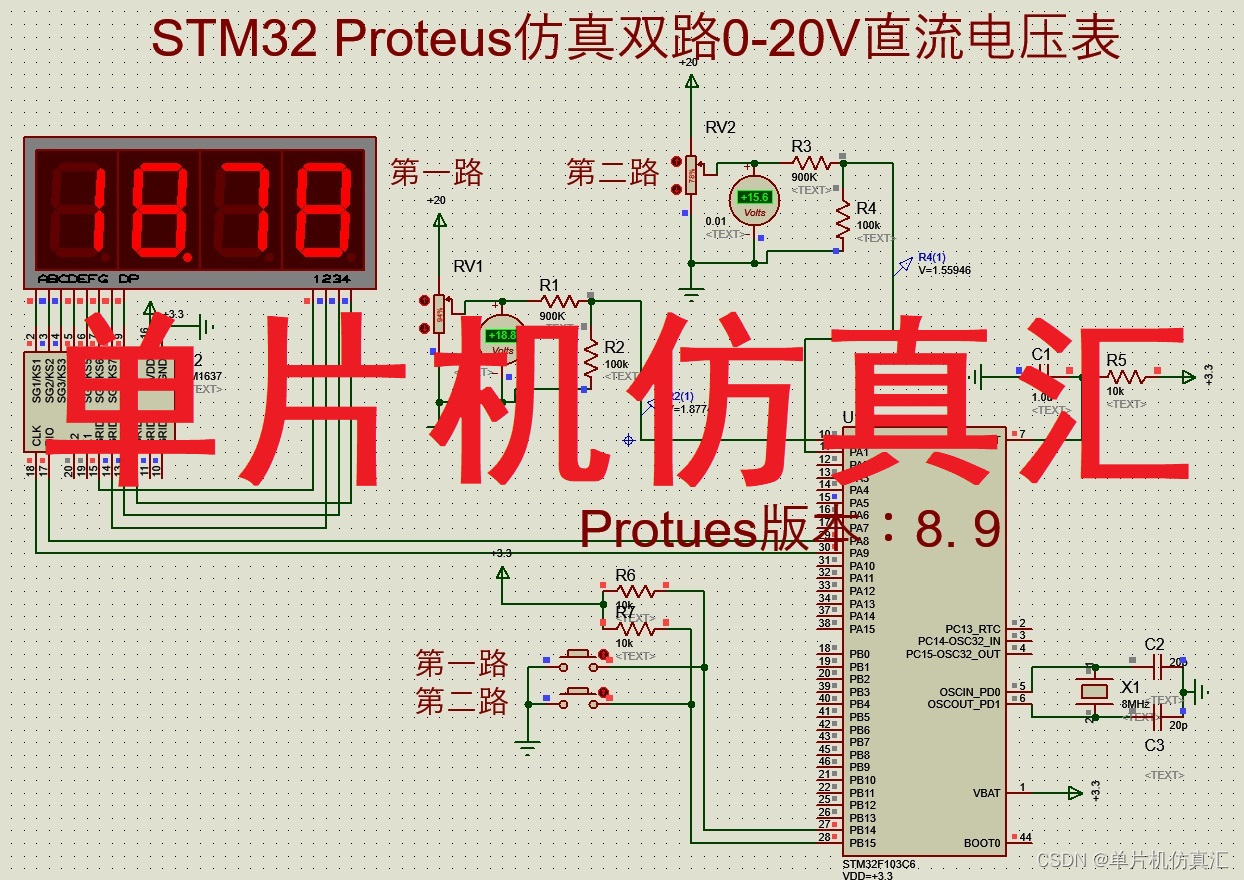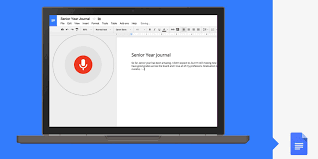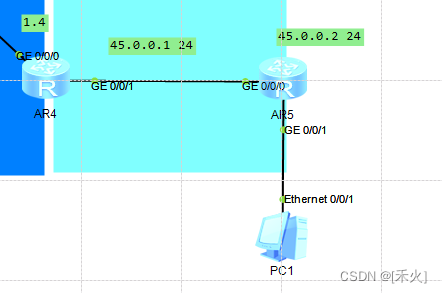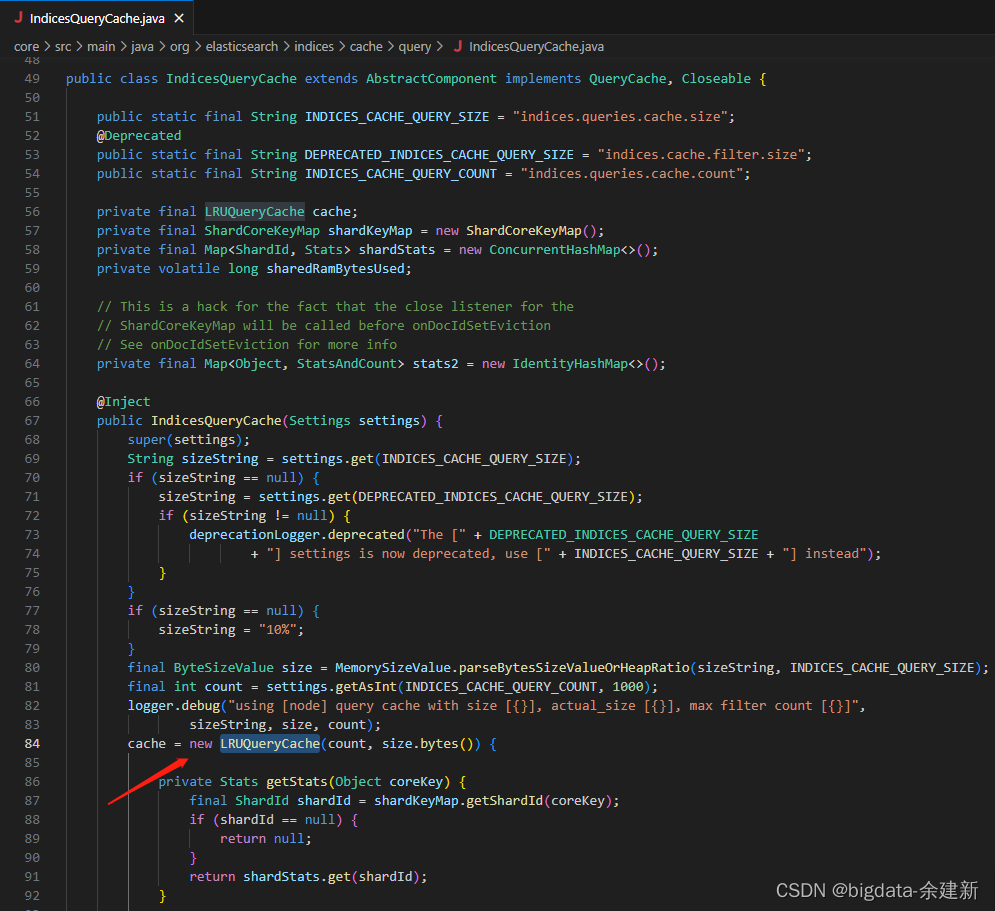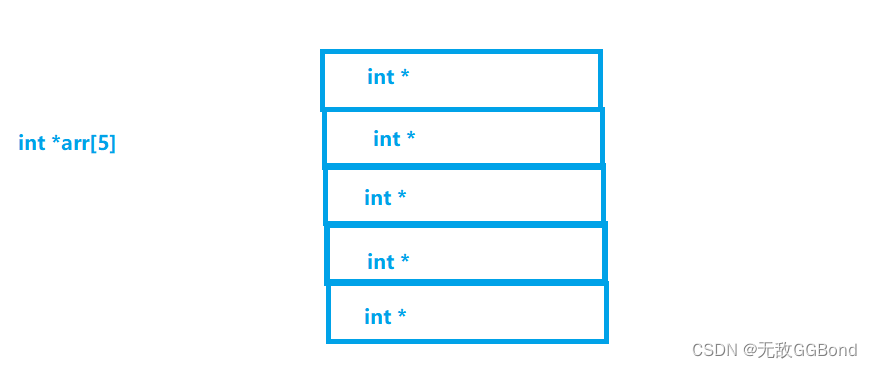简介
- 使用PC蓝牙和蓝牙透传模块通讯。
- 使用Android蓝牙和蓝牙透传模块通讯。
准备
QT += core gui bluetooth
QT蓝牙库相关头文件
#include <QtBluetooth/qbluetoothglobal.h>
#include <QtBluetooth/qbluetoothlocaldevice.h>
#include <qbluetoothaddress.h>
#include <qbluetoothdevicediscoveryagent.h>
#include <qbluetoothlocaldevice.h>
#include <qbluetoothsocket.h>
QT蓝牙重要的接口类

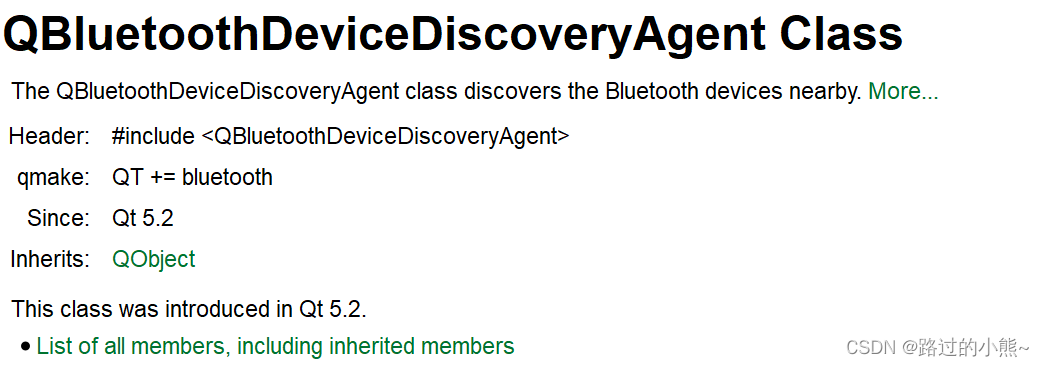
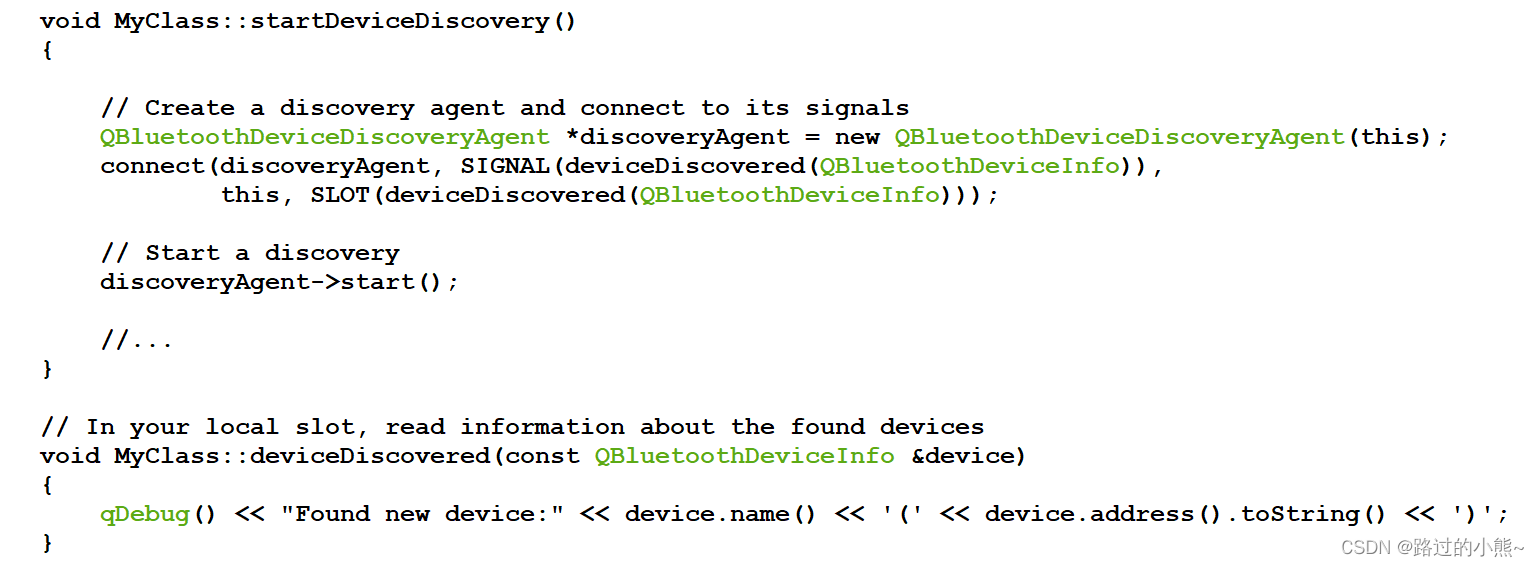
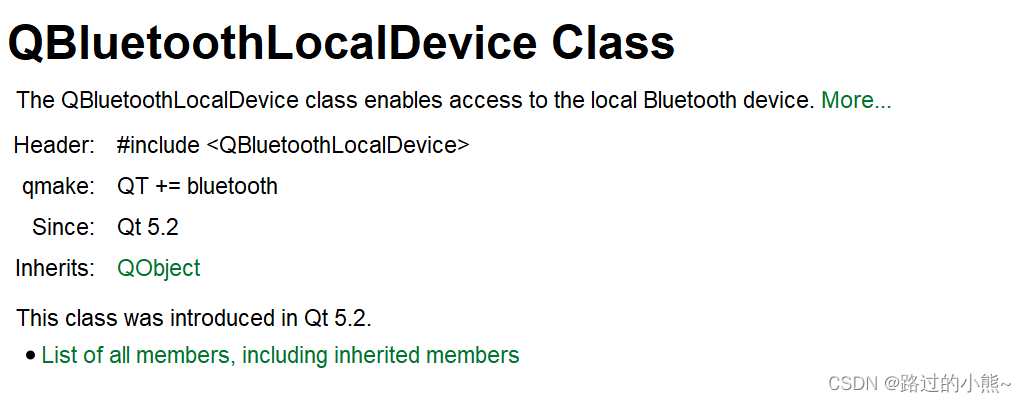
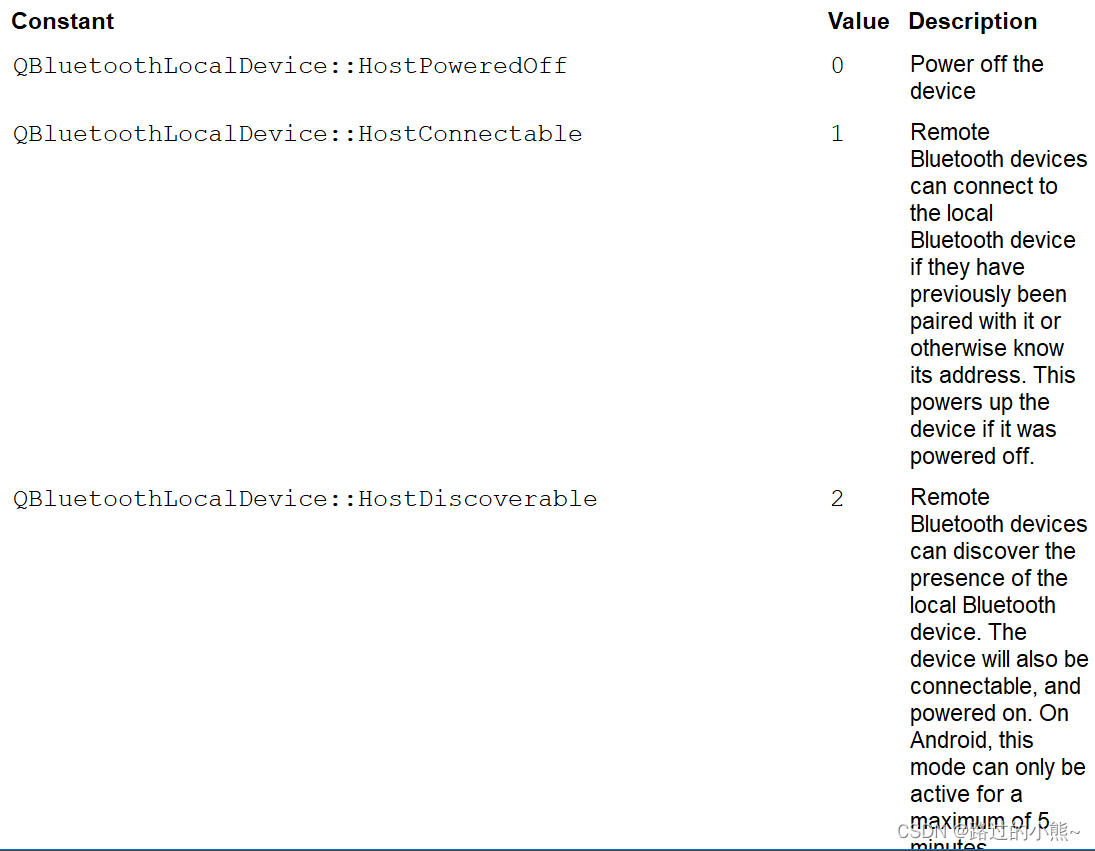
QBluetoothDeviceDiscoveryAgent -- 蓝牙搜索类(BLE蓝牙或经典蓝牙都使用此类进行搜索)
QBluetoothLocalDevice -- BLE本地蓝牙设备管理类
QBluetoothSocket -- BLE蓝牙通讯相关
准备
//RFCOMM 是蓝牙规范中定义的一种串口协议,通过建立虚拟串口来实现蓝牙设备之间的串口通信
QBluetoothDeviceDiscoveryAgent m_bleDiscoveryAgent = new QBluetoothDeviceDiscoveryAgent();
m_bleDiscoveryAgent->setLowEnergyDiscoveryTimeout(20000); //设置搜索时间为20000us
QBluetoothLocalDevice localDevice = new QBluetoothLocalDevice();
QBluetoothSocket *socket = new QBluetoothSocket(QBluetoothServiceInfo::RfcommProtocol);
获取本地蓝牙情况
if( localDevice->hostMode() == QBluetoothLocalDevice::HostPoweredOff)//设备没有打开蓝牙
{
localDevice->powerOn();//调用打开本地的蓝牙设备
m_bleDiscoveryAgent->start();//开始扫描蓝牙设备
}
关闭蓝牙
localDevice->setHostMode(QBluetoothLocalDevice::HostPoweredOff);
蓝牙连接处理
需要服务UUID serviceUuid和蓝牙MAC地址address
socket->connectToService(address, QBluetoothUuid(serviceUuid) ,QIODevice::ReadWrite);
蓝牙设备查找处理
//查找蓝牙设备,查找成功则显示
void MainWindow::addBlueToothDevicesToList(const QBluetoothDeviceInfo &info)
{
#ifdef ANDROID
QString label = QString("%1 %2").arg(info.address().toString()).arg(info.name());
qDebug() << label;
QList<QListWidgetItem *> items = ui->listWidget->findItems(label, Qt::MatchExactly);
if (items.empty())
{
QListWidgetItem *item = new QListWidgetItem(label);
QBluetoothLocalDevice::Pairing pairingStatus = localDevice->pairingStatus(info.address());
/* 蓝牙状态pairingStatus,Pairing枚举类型
* 0:Unpaired没配对
* 1:Paired配对但没授权
* 2:AuthorizedPaired配对且授权 */
if (pairingStatus == QBluetoothLocalDevice::Paired || pairingStatus == QBluetoothLocalDevice::AuthorizedPaired )
item->setTextColor(QColor(Qt::red));
else
item->setTextColor(QColor(Qt::black));
ui->listWidget->addItem(item);
}
#else
if (info.coreConfigurations() & QBluetoothDeviceInfo::LowEnergyCoreConfiguration)
{//判断是否是BLE设备
QString label = QString("%1 %2").arg(info.address().toString()).arg(info.name());//按顺序显示地址和设备名称
qDebug() << label;
QList<QListWidgetItem *> items = ui->listWidget->findItems(label, Qt::MatchExactly);//检查设备是否已存在,避免重复添加
if (items.empty())
{//不存在则添加至设备列表
QListWidgetItem *item = new QListWidgetItem(label);
ui->listWidget->addItem(item);
//m_devices.append(info);
}
}
#endif
}
发送蓝牙数据处理
QByteArray arrayData;
QString s("aa bb cc dd\n");
socket->write(s.toUtf8());
接收蓝牙数据处理
//接收BLE蓝牙数据触发下面槽函数
connect(socket,SIGNAL(readyRead()),this,SLOT(readBluetoothDataEvent()));
//读取蓝牙数据只需要readALL()
void MainWindow::readBluetoothDataEvent()
{
QByteArray line = socket->readAll();
QString strData = line.toHex();
comStr.append(strData);
if(comStr.length() >= 4)
{
ui->textBrowser->append(comStr + "\n");
comStr.clear();
}
}
pc蓝牙效果如下
查找蓝牙设备

连接
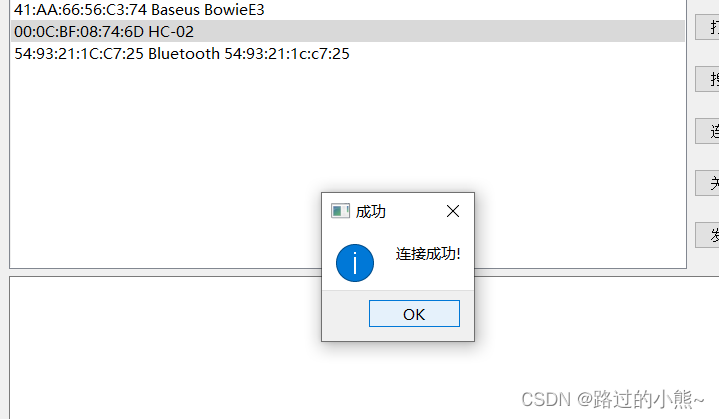
向蓝牙模块发送数据
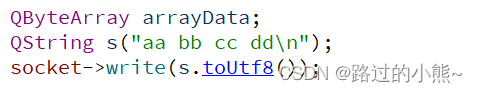
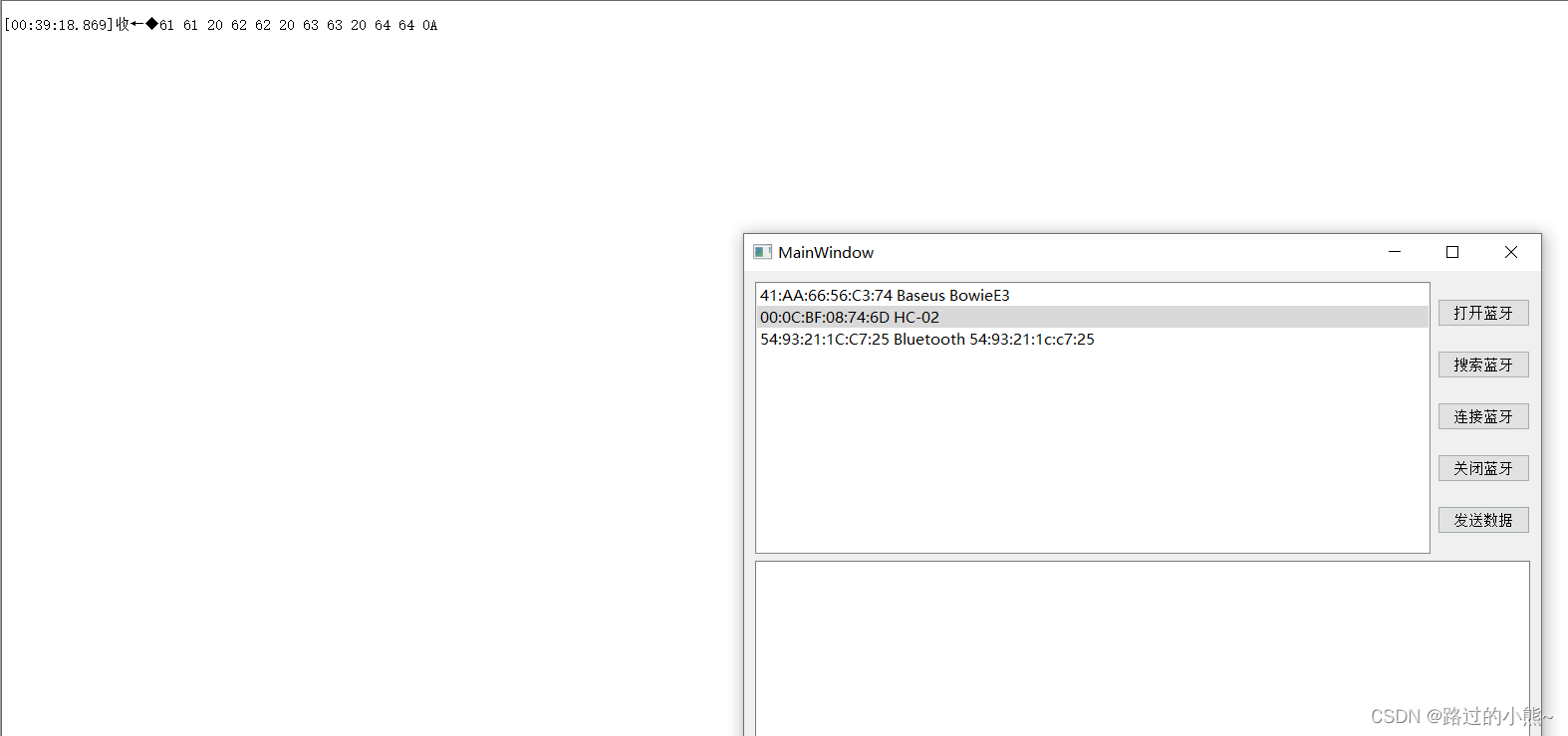
接收蓝牙模块数据
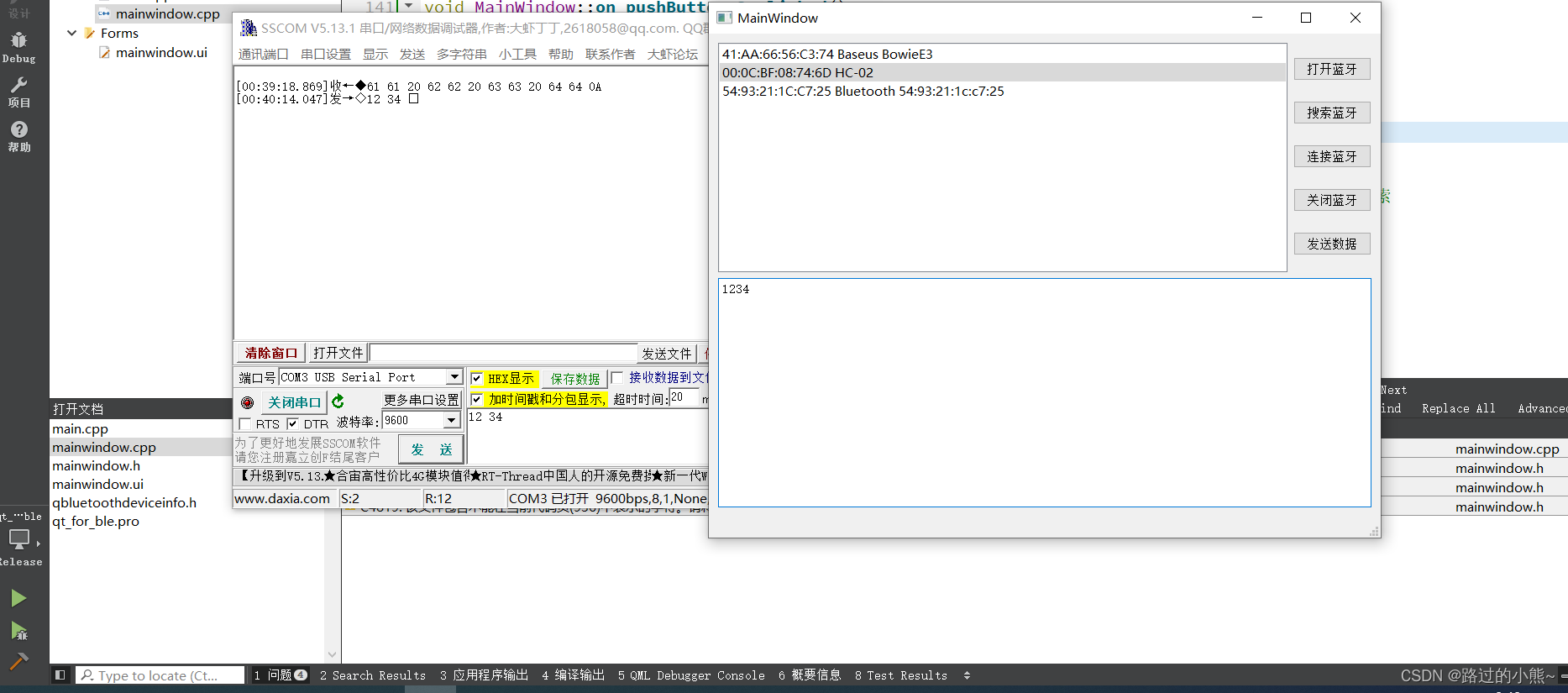
android蓝牙效果