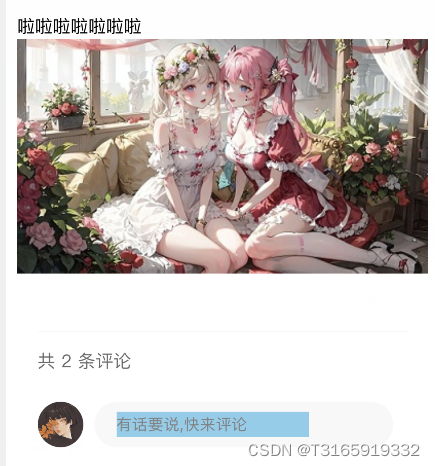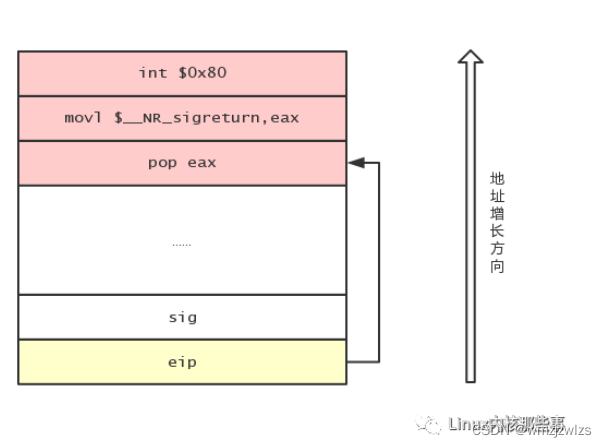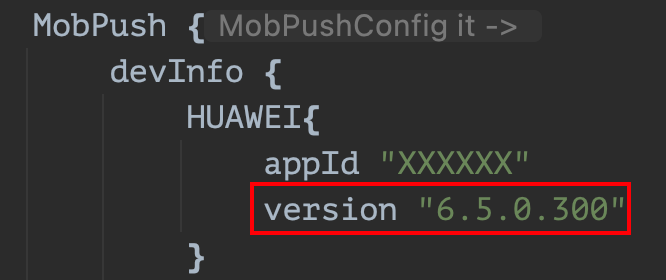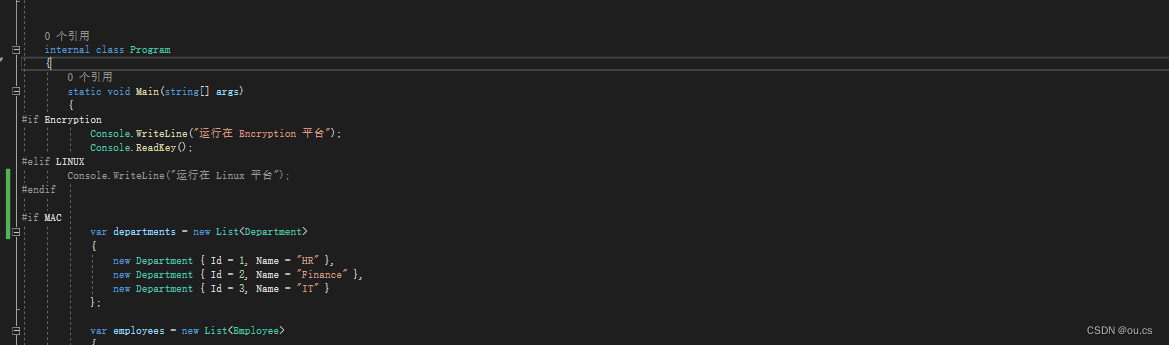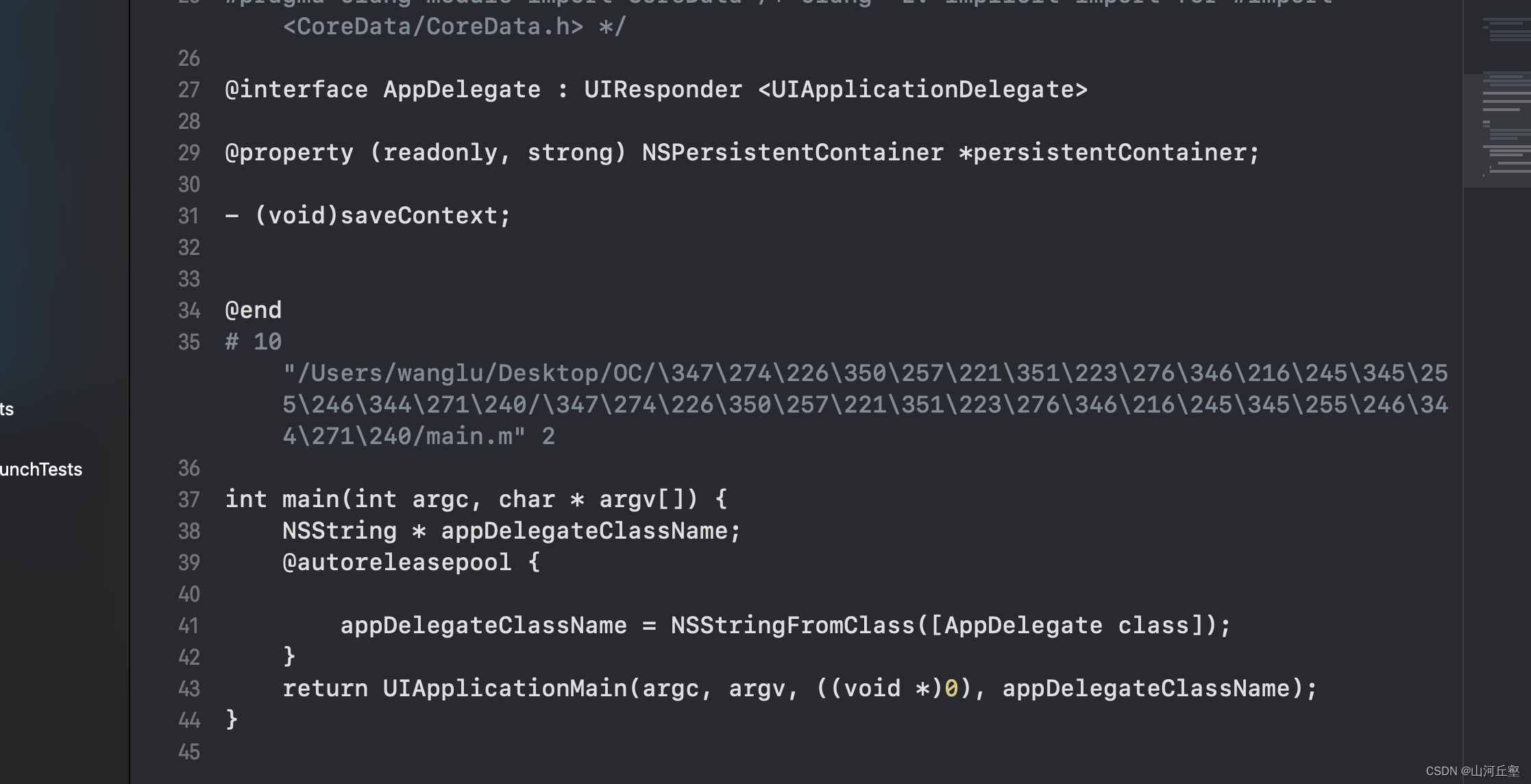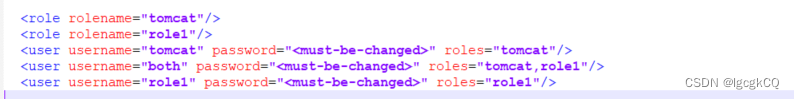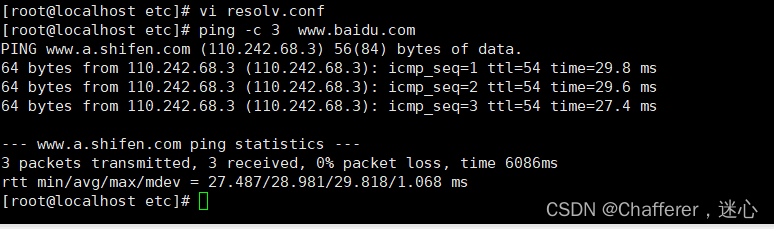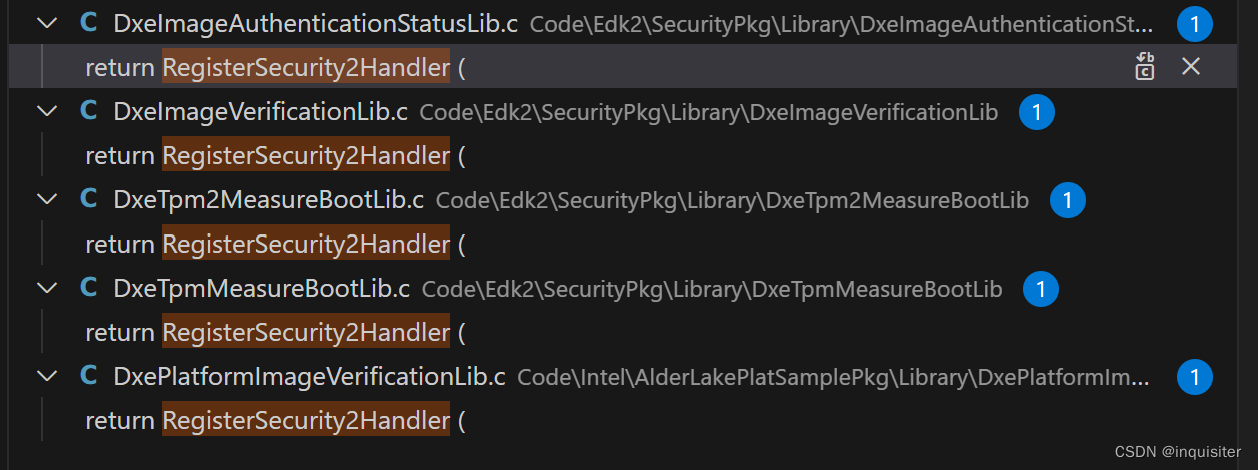layui入门
- 一.ayui简介
- 1.简单易用
- 2.组件丰富
- 3.高度定制化
- 4.响应式布局
- 5.轻量灵活
- 2.layui的入门基础操作
- 3.登录实例
- 4.注册实例
一.ayui简介
Layui(流行音 “layui”,来自“领域的模块化”)是一款前端UI框架,专注于提升 Web
开发效率。它基于流行的Web开发技术(HTML、CSS、JavaScript)构建,具有简洁、易用的特点,广泛应用于各种网站和Web应用的开发中。
以下是 Layui 的一些主要特点和功能:
1.简单易用
Layui 的设计理念是“零学习成本”,它提供了简洁清晰的API接口,使得开发者能够快速上手使用,无需花费大量时间去学习。
2.组件丰富
Layui 提供了丰富的常用组件,如表单、表格、导航、按钮、弹窗等,覆盖了大部分常见的页面元素,可以快速构建出美观、实用的界面。
3.高度定制化
Layui 允许开发者按需引入所需的模块和组件,避免了不必要的代码冗余,同时也方便进行个性化的定制和扩展。
4.响应式布局
Layui 基于响应式设计,可以自动适应不同屏幕尺寸的设备,保证页面在手机、平板和PC等多种设备上的良好显示效果。
5.轻量灵活
Layui 的整体体积非常小,压缩后仅约 20KB 左右,加载速度快,对网页性能影响较小。同时,Layui 的模块化设计也使得它非常灵活,可以根据项目需求选择性地使用和定制各个组件。
总的来说,Layui
是一个简单、易用、高效的前端UI框架,适用于各类Web开发项目,特别是中小型项目。它的目标是提供一种便捷、快速的前端开发方案,让开发者能够更加专注于业务逻辑的实现,而不需要过多关注细节和繁琐的前端技术。
Layui 提供了一些基本的操作和使用方法,下面是 layui 的入门基础操作:
2.layui的入门基础操作
引入 layui:在 HTML 文件中引入 layui 的 CSS 和 JS 文件,可以直接使用官方的 CDN 地址,也可以下载并本地引入。
html
<!DOCTYPE html>
<html>
<head>
<link rel="stylesheet" href="https://cdn.staticfile.org/layui/2.5.7/css/layui.min.css">
</head>
<body>
<!-- HTML 内容 -->
<script src="https://cdn.staticfile.org/layui/2.5.7/layui.min.js"></script>
</body>
</html>```
使用组件:Layui 提供了丰富的组件,可以根据需要选择使用。
例如,使用 Layui 的按钮组件和弹窗组件:
```html
html
<button class="layui-btn">普通按钮</button>
<button class="layui-btn layui-btn-primary">主要按钮</button>
<button class="layui-btn layui-btn-normal">正常按钮</button>
<button class="layui-btn layui-btn-warm">警告按钮</button>
<button class="layui-btn layui-btn-danger">危险按钮</button>
<script>
layui.use('layer', function () {
var layer = layui.layer;
layer.msg('Hello World');
});
</script>
表单验证:使用 Layui 的表单验证功能可以对用户输入进行验证。
html
<form class="layui-form" action="">
<div class="layui-form-item">
<label class="layui-form-label">用户名</label>
<div class="layui-input-block">
<input type="text" name="username" lay-verify="required|username" placeholder="请输入用户名" autocomplete="off"
class="layui-input">
</div>
</div>
<div class="layui-form-item">
<label class="layui-form-label">密码</label>
<div class="layui-input-block">
<input type="password" name="password" lay-verify="required|password" placeholder="请输入密码" autocomplete="off"
class="layui-input">
</div>
</div>
<div class="layui-form-item">
<div class="layui-input-block">
<button class="layui-btn" lay-submit lay-filter="login">登录</button>
</div>
</div>
</form>
<script>
layui.use('form', function () {
var form = layui.form;
form.verify({
username: [/^[a-zA-Z0-9_]{4,16}$/, '用户名必须是4到16位的字母、数字或下划线'],
password: [/^[\S]{6,12}$/, '密码必须是6到12位,且不能出现空格']
});
});
</script>
以上是 Layui 的一些基本操作示例,你可以根据自己的需求和具体情况进行使用和定制。Layui
官方文档提供了更详细的说明和示例,推荐你在开发过程中参考官方文档以获得更全面的了解和指导。
3.登录实例
1.实体
/**
*
*/
package com.niyin.entity;
/**
* @author 匿瘾
*
* @date:2023年7月10日 下午8:19:39
*
*/
public class Regist {
private long id ;
private String name;
private String loginName;//账号
private String pwd;//密码
private long rid;
/**
*
*/
public Regist() {
// TODO Auto-generated constructor stub
}
public Regist(long id, String name, String loginName, String pwd, long rid) {
super();
this.id = id;
this.name = name;
this.loginName = loginName;
this.pwd = pwd;
this.rid = rid;
}
public long getId() {
return id;
}
public void setId(long id) {
this.id = id;
}
public String getName() {
return name;
}
public void setName(String name) {
this.name = name;
}
public String getLoginName() {
return loginName;
}
public void setLoginName(String loginName) {
this.loginName = loginName;
}
public String getPwd() {
return pwd;
}
public void setPwd(String pwd) {
this.pwd = pwd;
}
public long getRid() {
return rid;
}
public void setRid(long rid) {
this.rid = rid;
}
@Override
public String toString() {
return "Regist [id=" + id + ", name=" + name + ", loginName=" + loginName + ", pwd=" + pwd + ", rid=" + rid
+ "]";
}
}
2.dao方法
package com.niyin.dao;
import java.util.List;
import com.niyin.entity.User;
import com.niyin.util.BaseDao;
import com.niyin.util.PageBean;
public class UserDao extends BaseDao<User> {
public List<User> executeQuery(Class<User> clz, PageBean pageBean) throws Exception {
String sql="select * from t_oa_user where 1=1 ";
return super.executeQuery(sql, User.class, pageBean);
}
public User login(User user) throws Exception {
String sql="select * from t_oa_user where loginName ='"+user.getLoginName()+"' and pwd = '"+user.getPwd()+"'";
List<User> list = super.executeQuery(sql, User.class, null);
if (list!=null&&list.size()==1) {
return list.get(0);
}
return null;
}
public int registered(User user) throws Exception {
String sql = "insert into t_oa_user(name,loginName,pwd,rid) values(?,?,?,?)";
return executeUpdate(sql, user,new String[] {"name","loginName","pwd","rid"});
}
public static void main(String[] args) {
try {
System.out.println(new UserDao().login(new User(0, "", "zhangsan", "1234",0)));
} catch (Exception e) {
// TODO Auto-generated catch block
e.printStackTrace();
}
}
}
3.子实现类
package com.niyin.web;
import javax.servlet.http.HttpServletRequest;
import javax.servlet.http.HttpServletResponse;
import com.niyin.dao.UserDao;
import com.niyin.entity.User;
import com.niyin.framework.ActionSupport;
import com.niyin.framework.ModelDriver;
import com.niyin.util.ResponseUtil;
public class Useraction extends ActionSupport implements ModelDriver<User> {
private User user=new User();
private UserDao userdao=new UserDao();
public String login(HttpServletRequest req, HttpServletResponse resp) {
try {
User u = userdao.login(user);
ResponseUtil.writeJson(resp, u);
} catch (Exception e) {
// TODO Auto-generated catch block
e.printStackTrace();
}
return super.execute(req, resp);
}
public void registered(HttpServletRequest req, HttpServletResponse resp) {
try {
int n = userdao.registered(user);
if(n>0) {
ResponseUtil.writeJson(resp, n);
}
ResponseUtil.writeJson(resp, null);
} catch (Exception e) {
// TODO Auto-generated catch block
e.printStackTrace();
}
}
@Override
public User getModel() {
// TODO Auto-generated method stub
return user;
}
}
4.jsp代码
<%@ page language="java" contentType="text/html; charset=UTF-8"
pageEncoding="UTF-8"%>
<%@include file="common/header.jsp" %>>
<!DOCTYPE html PUBLIC "-//W3C//DTD HTML 4.01 Transitional//EN" "http://www.w3.org/TR/html4/loose.dtd">
<html>
<head>
<meta http-equiv="Content-Type" content="text/html; charset=UTF-8">
<title>Insert title here</title>
<link rel="stylesheet" rev="stylesheet" href="${pageContext.request.contextPath}/static/css/iconfont.css" type="text/css" media="all">
<link rel="stylesheet" rev="stylesheet" href="${pageContext.request.contextPath}/static/css/login.css" type="text/css" media="all">
<style> body{color:#;}a{color:#;}a:hover{color:#;}.bg-black{background-color:#;}.tx-login-bg{background:url(static/images/bg.jpg) no-repeat 0 0;}</style>
</head>
<body class="tx-login-bg">
<div class="tx-login-box">
<div class="login-avatar bg-black"><i class="iconfont icon-wode"></i></div>
<ul class="tx-form-li row">
<li class="col-24 col-m-24"><p><input type="text" id="username" placeholder="登录账号" class="tx-input"></p></li>
<li class="col-24 col-m-24"><p><input type="password" id="password" placeholder="登录密码" class="tx-input"></p></li>
<li class="col-24 col-m-24"><p class="tx-input-full"><button id="login" class="tx-btn tx-btn-big bg-black">登录</button></p></li>
<li class="col-12 col-m-12"><p><a href="#" class="f-12 f-gray">新用户注册</a></p></li>
<li class="col-12 col-m-12"><p class="ta-r"><a href="#" class="f-12 f-gray">忘记密码</a></p></li>
</ul>
</div>
<script>
//一般直接写在一个js文件中
layui.use(['layer','jquery'], function(){
var layer = layui.layer
,form = layui.form
,$=layui.jquery;
$("#login").click(function(){
$.ajax({
url:'${pageContext.request.contextPath}/user.action?methodName=login',
dataType:'json',
data:{
loginName:$("#username").val(),
pwd:$("#password").val()
},
method:'post',
success:function(data){
if(data) {
layer.alert('酷毙了', {icon: 1});
} else {
layer.alert('失败了', {icon: 5});
}
}
});
})
});
</script>
</body>
</html>
运行结果

4.注册实例
1.实体类
/**
*
*/
package com.zking.entity;
/**
* @author 匿瘾
*
* @date:2023年7月10日 下午8:19:39
*
*/
public class Regist {
private long id ;
private String name;
private String loginName;//账号
private String pwd;//密码
private long rid;
/**
*
*/
public Regist() {
// TODO Auto-generated constructor stub
}
public Regist(long id, String name, String loginName, String pwd, long rid) {
super();
this.id = id;
this.name = name;
this.loginName = loginName;
this.pwd = pwd;
this.rid = rid;
}
public long getId() {
return id;
}
public void setId(long id) {
this.id = id;
}
public String getName() {
return name;
}
public void setName(String name) {
this.name = name;
}
public String getLoginName() {
return loginName;
}
public void setLoginName(String loginName) {
this.loginName = loginName;
}
public String getPwd() {
return pwd;
}
public void setPwd(String pwd) {
this.pwd = pwd;
}
public long getRid() {
return rid;
}
public void setRid(long rid) {
this.rid = rid;
}
@Override
public String toString() {
return "Regist [id=" + id + ", name=" + name + ", loginName=" + loginName + ", pwd=" + pwd + ", rid=" + rid
+ "]";
}
}
2.dao方法
package com.niyin.dao;
import java.util.List;
import com.niyin.entity.User;
import com.niyin.util.BaseDao;
import com.niyin.util.PageBean;
public class UserDao extends BaseDao<User> {
public List<User> executeQuery(Class<User> clz, PageBean pageBean) throws Exception {
String sql="select * from t_oa_user where 1=1 ";
return super.executeQuery(sql, User.class, pageBean);
}
public User login(User user) throws Exception {
String sql="select * from t_oa_user where loginName ='"+user.getLoginName()+"' and pwd = '"+user.getPwd()+"'";
List<User> list = super.executeQuery(sql, User.class, null);
if (list!=null&&list.size()==1) {
return list.get(0);
}
return null;
}
public int registered(User user) throws Exception {
String sql = "insert into t_oa_user(name,loginName,pwd,rid) values(?,?,?,?)";
return executeUpdate(sql, user,new String[] {"name","loginName","pwd","rid"});
}
public static void main(String[] args) {
try {
System.out.println(new UserDao().login(new User(0, "", "zhangsan", "1234",0)));
} catch (Exception e) {
// TODO Auto-generated catch block
e.printStackTrace();
}
}
}
3.子实现类
package com.niyin.web;
import javax.servlet.http.HttpServletRequest;
import javax.servlet.http.HttpServletResponse;
import com.niyin.dao.UserDao;
import com.niyin.entity.User;
import com.niyin.framework.ActionSupport;
import com.niyin.framework.ModelDriver;
import com.niyin.util.ResponseUtil;
public class Useraction extends ActionSupport implements ModelDriver<User> {
private User user=new User();
private UserDao userdao=new UserDao();
public String login(HttpServletRequest req, HttpServletResponse resp) {
try {
User u = userdao.login(user);
ResponseUtil.writeJson(resp, u);
} catch (Exception e) {
// TODO Auto-generated catch block
e.printStackTrace();
}
return super.execute(req, resp);
}
public void registered(HttpServletRequest req, HttpServletResponse resp) {
try {
int n = userdao.registered(user);
if(n>0) {
ResponseUtil.writeJson(resp, n);
}
ResponseUtil.writeJson(resp, null);
} catch (Exception e) {
// TODO Auto-generated catch block
e.printStackTrace();
}
}
@Override
public User getModel() {
// TODO Auto-generated method stub
return user;
}
}```
4.jsp代码
```html
<%@ page language="java" contentType="text/html; charset=UTF-8"
pageEncoding="UTF-8"%>
<%@ include file = "common/header.jsp" %>
<!DOCTYPE html PUBLIC >
<html>
<head>
<head>
<meta name="viewport" content="width=device-width,initial-scale=1.33,minimum-scale=1.0,maximum-scale=1.0">
<meta http-equiv="Content-Type" content="text/html; charset=utf-8">
<meta http-equiv="X-UA-Compatible" content="IE=edge">
<meta name="renderer" content="webkit">
<title>会员登录-演示网站</title>
<meta http-equiv="Content-Language" content="zh-CN">
<link rel="stylesheet" rev="stylesheet" href="${pageContext.request.contextPath }/static/css/iconfont.css" type="text/css" media="all">
<link rel="stylesheet" rev="stylesheet" href="${pageContext.request.contextPath }/static/css/login.css" type="text/css" media="all">
<style> body{color:#;}a{color:#;}a:hover{color:#;}.bg-black{background-color:#;}.tx-login-bg{background:url(static/images/bg.jpg) no-repeat 0 0;}</style>
</head>
<body class="tx-login-bg">
<div class="tx-login-box">
<div class="login-avatar bg-black"><i class="iconfont icon-wode"></i></div>
<ul class="tx-form-li row">
<li class="col-24 col-m-24"><p><input type="text" id="name" placeholder="姓名" class="tx-input"></p></li>
<li class="col-24 col-m-24"><p><input type="text" id="rid" placeholder="职位选择" class="tx-input"></p></li>
<li class="col-24 col-m-24"><p><input type="text" id="loginName" placeholder="昵称" class="tx-input"></p></li>
<li class="col-24 col-m-24"><p><input type="password" id="password" placeholder="注册密码" class="tx-input"></p></li>
<li class="col-24 col-m-24"><p class="tx-input-full"><button id="login" class="tx-btn tx-btn-big bg-black">注册</button></p></li>
<li class="col-12 col-m-12"><p><a href="#" class="f-12 f-gray">登录</a></p></li>
<li class="col-12 col-m-12"><p class="ta-r"><a href="#" class="f-12 f-gray">忘记密码</a></p></li>
</ul>
</div>
<script>
//一般直接写在一个js文件中
layui.use(['layer', 'jquery'], function(){
var layer = layui.layer
,$ = layui.jquery;
$("#login").click(function(){
$.ajax({
url:"${pageContext.request.contextPath }/user.action?methodName=registered",
dataType:'json',
data:{
name:$("#name").val(),
loginName:$("#loginName").val(),
pwd:$("#password").val() ,
rid:$("#rid").val()
},
method:'post',
success:function(data){
if(data){
layer.alert("注册成功",{icon:6});
}else{
layer.alert("注册失败",{icon:5});
}
}
})
})
});
</script>
</body>
</html>

实现就这样了