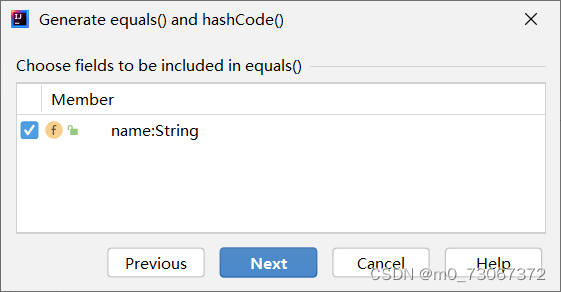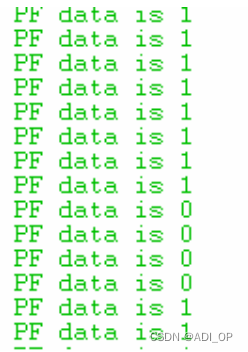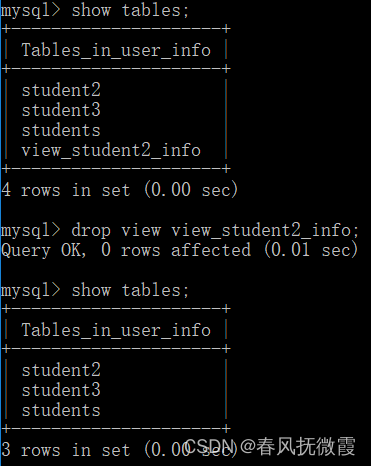微服务框架
【SpringCloud+RabbitMQ+Docker+Redis+搜索+分布式,系统详解springcloud微服务技术栈课程|黑马程序员Java微服务】
SpringCloud微服务架构
文章目录
- 微服务框架
- SpringCloud微服务架构
- 28 数据同步
- 28.3 声明队列和交换机
- 28.3.1 直接开干
28 数据同步
28.3 声明队列和交换机
28.3.1 直接开干
案例:利用MQ实现mysql与elasticsearch数据同步
利用课前资料提供的hotel-admin项目作为酒店管理的微服务。当酒店数据发生增、删、改时,要求对elasticsearch中数据也要完成相同操作。

步骤:
- 导入课前资料提供的hotel-admin项目,启动并测试酒店数据的CRUD √
- 声明exchange、queue、RoutingKey【这一步】
- 在hotel-admin中的增、删、改业务中完成消息发送
- 在hotel-demo中完成消息监听,并更新elasticsearch中数据
- 启动并测试数据同步功能
【在hotel-demo 中】
添加依赖
<dependency>
<groupId>org.springframework.boot</groupId>
<artifactId>spring-boot-starter-amqp</artifactId>
</dependency>

记得刷一下
【配置MQ】
先把RabbitMQ 跑起来

编写配置文件
rabbitmq:
host: 118.195.246.137
port: 5672
username: itcast
password: 123321
virtual-host: /

OK
【声明队列交换机】
package cn.itcast.hotel.constants;
/**
* ClassName: MqConstants
* date: 2022/11/3 16:48
*
* @author DingJiaxiong
*/
public class MqConstants {
//交换机
public final static String HOTEL_EXCHANGE = "hotel.topic";
//监听新增和修改的队列
public final static String HOTEL_INSERT_QUEUE = "hotel.insert.queue";
//监听删除的队列
public final static String HOTEL_DELETE_QUEUE = "hotel.delete.queue";
//新增或修改的RoutingKey
public final static String HOTEL_INSERT_KEY = "hotel.insert";
//删除的RoutingKey
public final static String HOTEL_DELETE_KEY = "hotel.delete";
}
【绑定】
package cn.itcast.hotel.config;
import cn.itcast.hotel.constants.MqConstants;
import org.springframework.amqp.core.Binding;
import org.springframework.amqp.core.BindingBuilder;
import org.springframework.amqp.core.Queue;
import org.springframework.amqp.core.TopicExchange;
import org.springframework.context.annotation.Bean;
import org.springframework.context.annotation.Configuration;
/**
* ClassName: MqConfig
* date: 2022/11/3 16:55
*
* @author DingJiaxiong
*/
@Configuration
public class MqConfig {
//交换机
@Bean
public TopicExchange topicExchange(){
return new TopicExchange(MqConstants.HOTEL_EXCHANGE,true,false);
}
//两个队列
//新增或修改
@Bean
public Queue insertQueue(){
return new Queue(MqConstants.HOTEL_INSERT_QUEUE,true);
}
//删除
@Bean
public Queue deleteQueue(){
return new Queue(MqConstants.HOTEL_DELETE_QUEUE,true);
}
//绑定关系
@Bean
public Binding insertQueueBinding(){
return BindingBuilder.bind(insertQueue()).to(topicExchange()).with(MqConstants.HOTEL_INSERT_KEY);
}
@Bean
public Binding deleteQueueBinding(){
return BindingBuilder.bind(deleteQueue()).to(topicExchange()).with(MqConstants.HOTEL_DELETE_KEY);
}
}
OK,这样就绑定好了
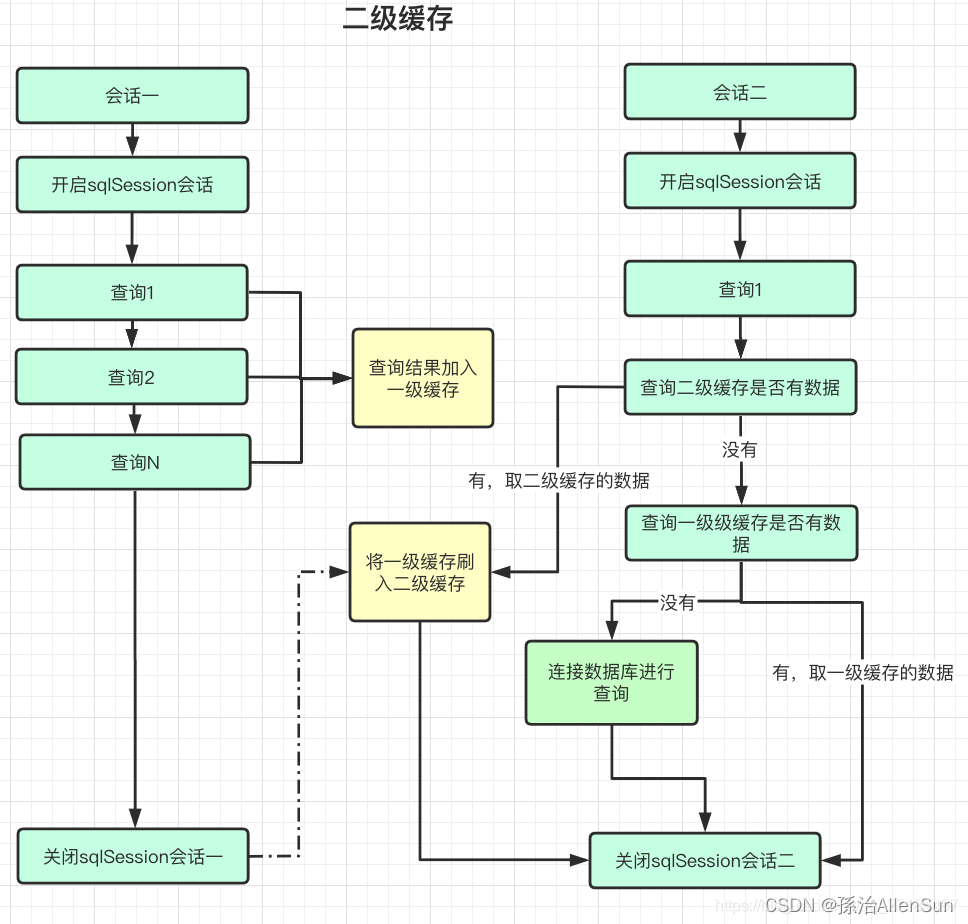


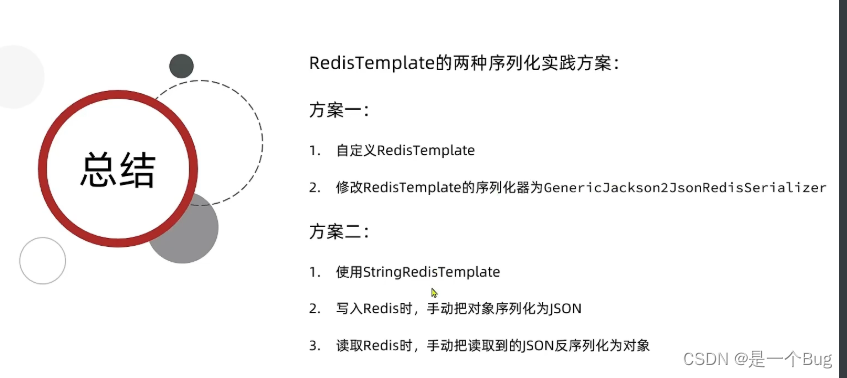
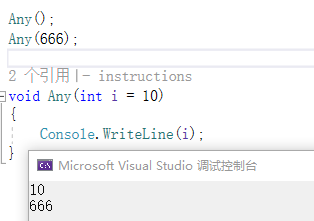
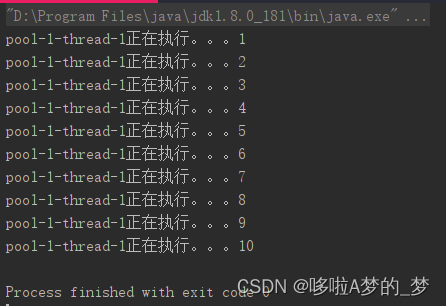
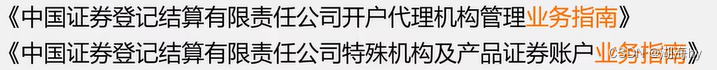

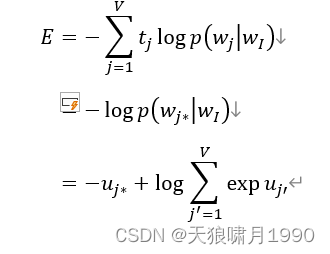


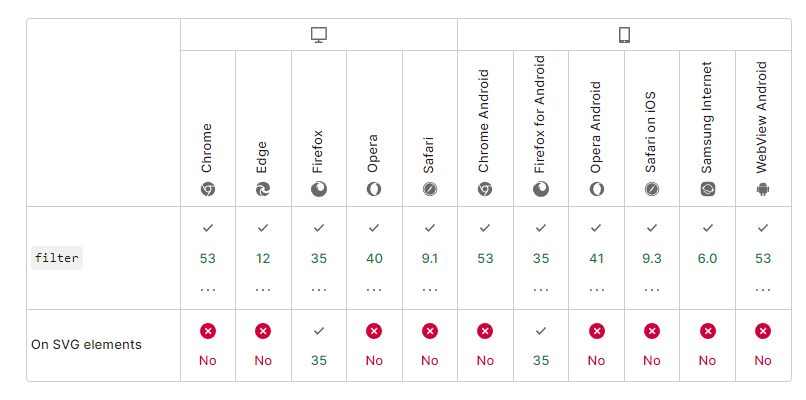


![[synchronized ]关键字详解](https://img-blog.csdnimg.cn/0e28df8c50aa4105809c4c89b1ec1971.png)